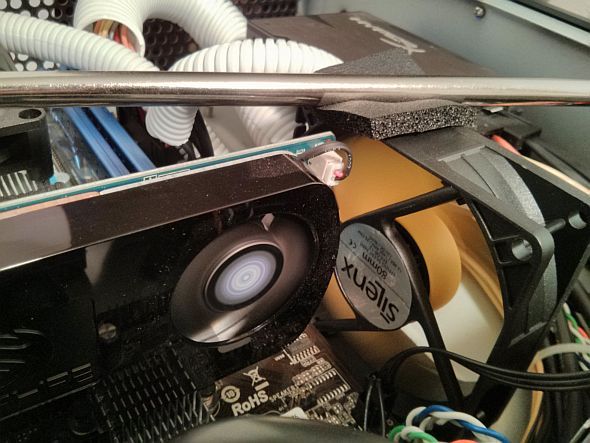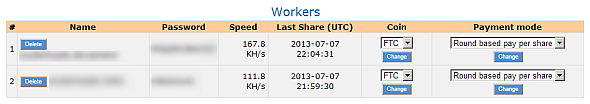Did you know that the technology powering the PlayStation 4 and Xbox One already exists on today's market, albeit in an earlier, less-powerful form? The Accelerated Processing Unit, or "APU", design integrates a graphics processing unit onto the same die as the CPU, resulting in a faster, more efficient hybrid design.
The advantages of building an APU-based system over a traditional build are very narrow. For those of you seeking to build a low-wattage, low-price, low-end Steam Box or HTPC, APUs are ideal. Additionally, AMD APUs provide a relatively efficient means of mining Bitcoin alternatives, such as Litecoin and Feathercoin. On the downside, for use as either a Steam Box or mining rig, an APU system won't give much in the way of cutting edge performance – it will however, provide a great balance between wattage, performance and price. Systems using the fastest APU components will cost around $450, or a bit more if you have a VAT tax in your region. On the cheaper end, an APU system can come in for around $200.
This article presents three build variations on the APU, ranging in price from $200 to $400. These machines can provide value-oriented performance in the areas of Scrypt hashing (cryptographic coin mining), as a Steam Box or as a low-wattage, silent HTPC. Additionally, it explains the requirements of building an AMD APU PC.
Requirements of an AMD APU PC
APUs deal with three build options: First, they can coordinate their graphics with a discrete processor in what's known as "Dual Graphics". Second, fast RAM offers tremendous benefits to an APU's frame rendering rate. Third, overclocking is generally a bad idea.
- Dual Graphics: On normal computers, if you use both a discrete GPU and an integrated GPU, by default your integrated GPU will be disabled. If you want to use a secondary, discrete GPU and combine its performance with your APU, you must enable what AMD refers to as "Dual Graphics". For you history buffs, this was once referred to as "Hybrid CrossfireX". Enabling Dual Graphics requires installation of the latest Catalyst Control Center version. After that, you can enable it from the Performance tab in the left pane from within the control center. It's extremely easy to do, although I must note – most games don't fully take advantage of Dual Graphics. For the curious, pictured below you can see my Dual Graphics setup. I had to add another fan to keep it cool.
- Fast RAM: Building an APU system that performs well requires fast RAM. While you can use RAM with a bus as fast as DDR3-2400, the best bang for your buck comes in at DDR3-1866. Compared to DDR3-1333, a 12-25% performance difference exists in the frames per second of most games, but won't make as big a difference when playing media. On an HTPC, DDR3-1600 isn't such a bad choice, compared to a Steam Box.
- Overclocking: Don't overclock your APU. I've learned that the A10-5800K CPU is overkill. The lower wattage A10-5700 provides much better value in terms of performance to wattage. While APUs possess good overclocking properties, they do their best work in the low-watt, low-cost segments of the PC market.
Example #1: The APU Powered Steam Box and Mining Rig
When I selected the components for my Steam Box/mining rig back in October of 2012, the best APU technology was AMD's "Trinity" architecture. Since then, the "Richland" upgrade released, which offers a moderate improvement in performance over Trinity. Richland will likely support Dual Graphics with a Radeon 7750, making it vastly superior in performance compared to the older architecture. Readers should know that they can build an even faster system for a similar amount of money.
Here's essentially what my Steam Box and mining rig looks like (it includes a combo deal):
- CPU: AMD A10-5800K 3.4GHz Quad-Core Processor ($122.68 @ Amazon)
- Motherboard: Biostar A55ML2 Micro ATX FM2 Motherboard ($44.98 @ Outlet PC)
- Memory: Kingston T1 Black Series 8GB (2 x 4GB) DDR3-1866 Memory ($64.06 @ Amazon)
- Video Card: PowerColor Radeon HD 6670 1GB Video Card ($59.99 @ Newegg)
- Case: Rosewill FBM-01 MicroATX Mini Tower Case ($29.99 @ Newegg)
- Power Supply: Rosewill Capstone 450W 80 PLUS Gold Certified ATX12V / EPS12V Power Supply ($59.99 @ Newegg)
- Total: $416.68
(prices accurate at the time of writing)
Running two simultaneous instances of GUIminer, it has a maximum hashrate of around 280 KH/s, which nets me around 7 Feathercoins per day and .80 Litecoins. At the current exchange rate, I make pennies per day, an absolutely horrid waste of my time. Profitable mining with an APU is possible with Dual Graphics and a newer APU build, since it will have a much higher hashrate at the same wattage. But in short, there are some serious drawbacks to mining with APUs.
For gaming, it handles more recent games at 1080p without much issue. I played a bit of Metro2033 at high detail settings in high definition and it ran at a near seamless 40+ FPS. However, the unfortunate reality of APUs and Dual Graphics is that if the developer did not program with Dual Graphics in mind, some games will be basically unplayable at high resolutions.
Overall, I feel as if I really got my money's worth out of my homemade Steam Box. On the downside, the A10-5800K is something of a power hog for an APU. A combination of Richland with Radeon 7750 graphics would have been a much better choice.
Example #2: The Ultra-Low Wattage HTPC and Low End Steam Box
For those concerned about power consumption, you can build an extremely small, 96% efficient, low-noise, low-watt HTPC using an APU. Because APUs don't rely on a discrete graphics card, it's possible to trim off all the extra components and run the computer with only the bare necessities.
Once you break under the 200 W barrier, picoPSUs become viable power supply options. A picoPSU is an entirely solid state power supply with efficiencies over 96%, meaning it possesses the capability of converting 96% of wall current, with only 4% wasted. The average power supply converts at around 70% efficiency, wasting 30%.
- CPU: AMD A10-5700 3.4GHz Quad-Core Processor ($125.85 @ Amazon)
- Memory: Crucial Ballistix Sport XT 4GB (1 x 4GB) DDR3-1866 Memory ($40.99 @ Newegg)
- Case: M350 Universal Mini-ITX PC Enclosure ($39.95 @ Amazon.com)
- Power Supply: Mini-Box picoPSU-160-XT High Power 24 Pin Mini-ITX PSU + 192W Adapter ($76.95 @ Amazon.com)
- Total: $426.71
(prices accurate at the time of writing)
Total power consumption on this particular build comes out to about 100 W, at max draw. You could easily use a cheaper picoPSU at around 120 W and reduce the price by another $20-40. I've over-provisioned as a precautionary matter – and to keep power efficiency as high as possible.
Example #3: The Cheapest Possible APU Build Imaginable
The absolute cheapest gaming machine you can build could cost around $200. While it won't be playing Crysis 3, it makes an excellent platform for playing slightly older games from your Steam collection.
- CPU: AMD A4-5300 3.4GHz Dual-Core Processor ($49.98 @ Outlet PC)
- Motherboard: Biostar A55ML2 Micro ATX FM2 Motherboard ($44.98 @ Outlet PC)
- Memory: Patriot Viper 3 4GB (1 x 4GB) DDR3-1600 Memory ($42.99 @ Newegg)
- Storage: Western Digital Caviar Blue 250GB 3.5" 7200RPM Internal Hard Drive ($50.97 @ Amazon)
- Case: Diablotek CPA-0170 ATX Mid Tower Case w/400W Power Supply ($29.99 @ Microcenter)
- Total: $218.91
(prices accurate at the time of writing)
Here's an example of Resident Evil 6 being played at console resolution:
http://www.youtube.com/watch?v=rT-VOdnPShw
This particular build is expandable, consumes about 150 W at max draw, and extremely cheap at less than $200. It will play a lot of older games and will do streaming media without issue.
Conclusion
AMD's APU provides an excellent balance between performance, wattage and price. No other CPU can create a system as cheaply and as power efficient. On the downside, a stand-alone APU can only play games at console resolutions, with low to medium graphics detail. For casual gamers and HTPC users, this is an ideal computer build, as they can be designed to run extremely quietly, with very little issues.
For those of you interested in building your computer, MakeUseOf provides a variety of guides and manuals. I also wrote an article on several sites that can automatically build your computer for you.
Does anyone else love AMD's APU technology? Please share with us in the comments.