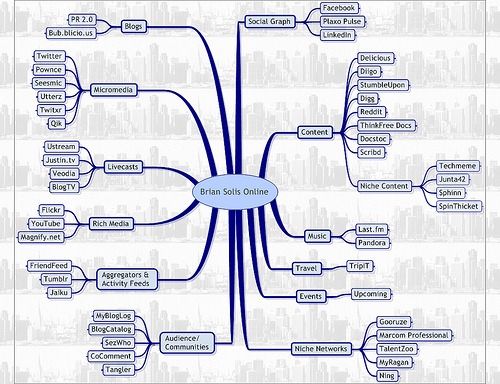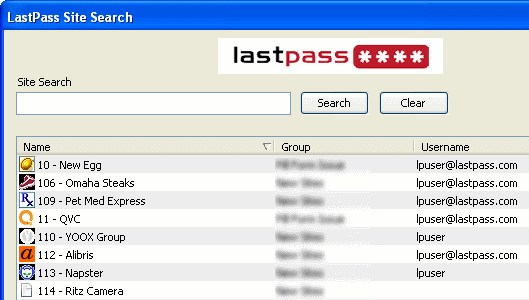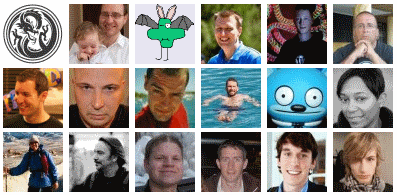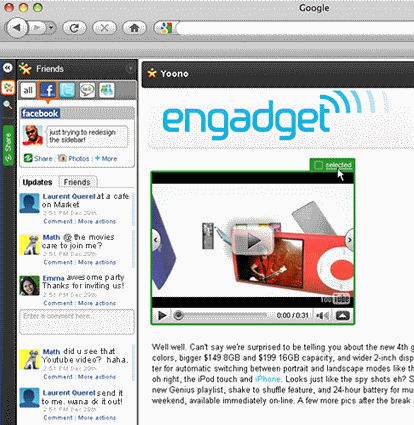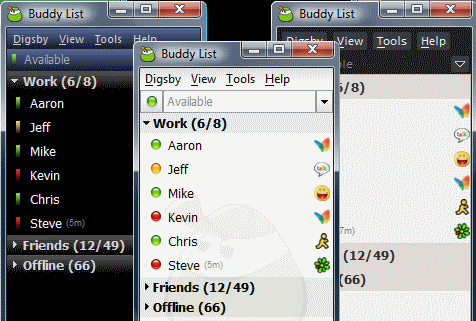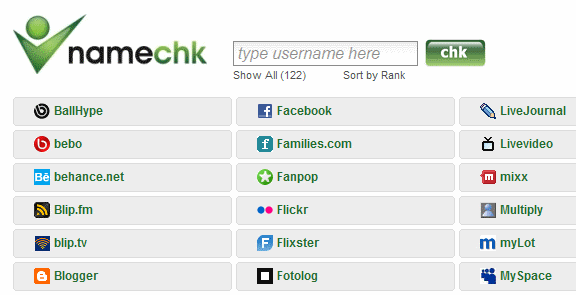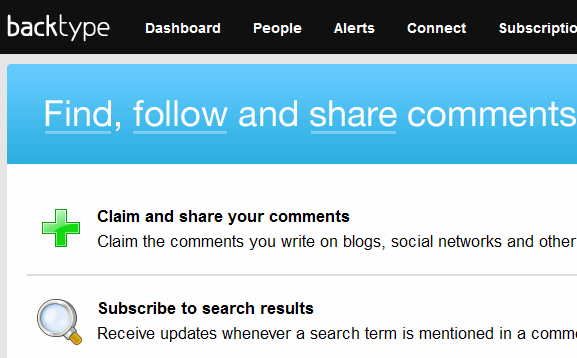The more I started using social networking sites, the more I began feeling disoriented. After a while, I lost count of how many "˜Web 2.0' services I had signed up with. Multiple login-password combinations or single passwords across multiple sites, photos scattered everywhere, and bookmarks in disarray.
I no longer knew what I had dugg, found delicious, or stumbled upon. Keeping track of groups of friends on multiple networks, commenting on their updates, updating my status, responding to email, and pretty soon, I had "˜social networking fatigue'.
If this sounds familiar, don't lose heart: these tips may help. If you have not yet dived deep into social waters, these tips can help you stay afloat and in control.
1. Visualize Your Social Map
Use pen and paper or mind mapping services like MindMeister to better define your social networks or your social map. There are several ways in which you can group and design your lifestream: Capture"“Process"“Share, Discover"“Consume"“Collaborate, Create-Share-Discover-Collect, etc.
Don't be disheartened because it may be a mess. The process of visualizing it will bring much-needed clarity, and help you identify what you need to change and where.
2. Define Your Target Audience
For each network where you share data, define your target audience. Who are the target audience of your blog, your photo-sharing account, your Facebook/MySpace account? Whom do you want to interact with on email, IM, Twitter? Do not mix family with friends, or friends with business.
Use multiple accounts in Twitter so that your tweets are relevant to your followers. This also helps you set appropriate privacy settings for that network: I might wish to keep my family Twitter account updates protected, and keep the other one public.
3. Use a Password Manager
When we sign up with a lot of different web services, we are tempted to use the same password across several websites. The problem with using different passwords was remembering all of them. With Password Managers to the rescue, you can now have both security and convenience. Never use the same password for multiple sites.
Use a browser-independent desktop application like KeePass, or LastPass, which integrates with all the major browsers.
4. Separate Private & Public Photo-Sharing
Use two or more photo-sharing sites for different types of photos. One example: private photos go to Picasa, friendly photos go to Facebook, public images/photos go to Flickr. I find this a safe and convenient approach because all social networking sites keep changing their privacy settings and options regularly. I do not want to risk my private photos being exposed just because some site changed its default options and I was too busy to notice it.
5. Use One Social Bookmarking Site
Social bookmarking helps keep all your bookmarks together, easily search and tag them, and share them with your friends. Do not spread your bookmarks across different sites. Choose Digg, Delicious, Redditt, or any other service you fancy and stick to it.
For example, if you use Delicious, get the Delicious for Google Reader script to save bookmarks directly from Google Reader, and digg.licio.us Greasemonkey script to save Digg stories on Delicious. If you're spread out across different sites, look for export/import options to consolidate.
If you are starting afresh, check out Twine. Twine uses artificial intelligence to automatically tag and sort your bookmarks.
6. Use a Gravatar
Use an avatar that looks good in both 64x64 and 128x128 sizes and save them for reference. Using a gravatar helps you get a consistent avatar across multiple sites. Gravatars also help create a brand identity for your profile, allowing people to instantly recognize you. Not sure how to get a gravatar? It's simple!
7. Use Social Surfing
Do you browse a lot of websites, open separate tabs to social sites, and copy-paste to share interesting stuff with your friends? Or keep several tabs open to check updates in Twitter, Facebook, and Friendfeed? If you're using IE or Firefox, get the Yoono plugin to make life easier. Yoono also supports popular IM networks. Or if you're a power social user, try using the Flock browser.
8. Integrate IM, Email, and Social Networking
If you use a browser that doesn't yet support plugins or are a heavy user of IM, check out the latest version of Digsby or Trillian. Both of them support all popular webmail accounts, IM networks, and social networking sites.
9. Use a Consistent Username
For people to easily recognize you, use a common username across all sites. Use specialized sites like Knowem, Namechk, or Usernamecheck to check availability of your preferred username. Maintain consistent brand names across networks using these tools. As individuals, avoid signing up on services you are never going to use.
10. Track Your Comments
Ever leave a comment on some blog or site and never visit it again? You may be disgruntling those who respond to your comment with a question. Get control of your comments across blogs, sites, and social networks, with comment tracking systems like BackType.
In Part 2, we will look at tips for more seasoned social networking aficionados. Were these helpful for a start? Are there any aspects of social networking you need help on? Let us know in the comments!
Image Credit: Brian Solis, Ñ”vαиdÑσ иαรciмєитσ