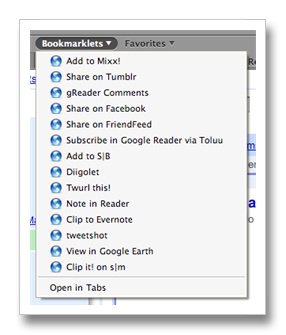As we've mentioned here before at MakeUseOf, bookmarklets are easy to use additions to your web browsers that add functionality to websites or make it easier to perform tasks such as bookmarking to social sites or changing the way websites appear in the browser. Run with Javascript, these useful lightweight pieces of code can make your online life a lot easier.
Backup your bookmarks - and bookmarklets - and use these recommended bookmarklets across all platforms. All bookmarklets were tested on Firefox 3.5 and Safari 4.
Here's our list of 20 must-have bookmarklets for your browser - feel free to add your suggestions in the comments!
To add a recommended bookmarklet to your browser, click on the bookmarklet and drag and drop to your bookmarks toolbar. Want to save space? Organize your bookmarklets into a folder in your bookmarks toolbar.
- Share on Tumblr - A custom bookmarklet to clip pictures and quotes to a Tumblr tumblelog.
- MapThis - Highlight addresses and click on the bookmarklet to generate a Google map of the address.
- Bookmaplet - Similar to MapThis, highlight an address in your browser and click on the bookmarklet. It will automatically open a Google Map with the address.
- Share on Facebook - Quickly share websites, links and videos on Facebook.
- Spell Check - Activate Firefox's built-in spell checker in any static website. Great for proofreading websites before they are published or double checking someone else's work.
- twitthat! - Share websites, links and videos to your Twitter account.
- bit.ly - Shorten links and get great statistics on how many clicks they get with this handy URL shortener. (bit.ly is also the default URL shortener of Twitter.)
- Boxqueue - Add videos to your Boxee Queue for viewing later. You must have a Google account and Boxee account to make this bookmarklet work. Visit the My Feeds section in Boxee to watch your saved videos.
- Twitter Reactions - Read reactions on Twitter about the page you are currently viewing with this bookmarklet.
- Darken - Invert the colors on webpages with a simple click. Some people prefer dark backgrounds and light text, so this bookmarklet's for you.
- BugMeNot - Stop registering for websites and use BugMeNot's database of usernames and passwords to sign in to "registered users only" websites, like news sites.
- GmailThis! - Automatically share links via your Gmail account without having to copy/paste the link.
- getASIN - Make Amazon Affiliate links quickly. Just replace usernamehere with your affiliate ID.
- WordPress Comments - Fill in the comment form on WordPress powered sites. Change values to your name, email address and blog URL.
- Clip to Evernote - Save clips of websites to the popular notebook software Evernote.
- DiggThis! - Quickly add new sites to Digg.
- Remove Bloat - Remove bloat from websites such as music, background images and more.
- Subscribe in Google Reader - Subscribe to RSS feeds in Google Reader, skipping the "Google Reader or iGoogle" selection page.
- Google Bookmark - Bookmark websites to your Google Bookmarks account.
- Readability - Click on this bookmarklet to clean up websites and make them more readable.
Some other great resources for recommended bookmarklets (other than nagging the tech guy at your job) include: Bookmarklets.com, marklets.com, and Jesse's Bookmarklets Site.
Which bookmarklets do you use?