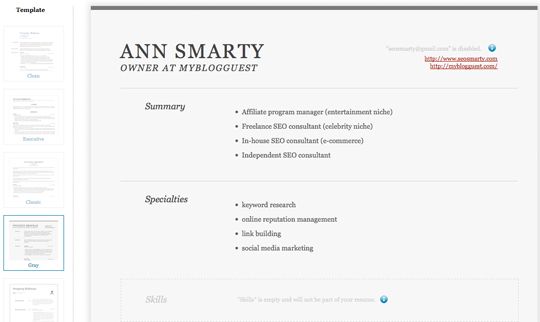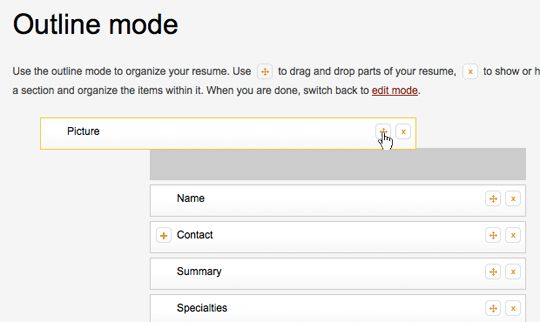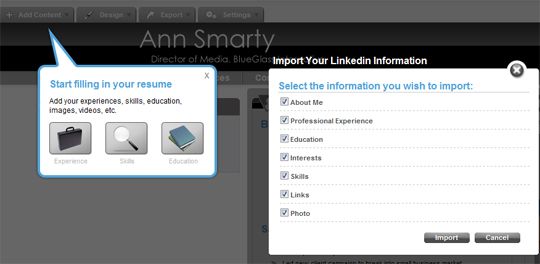I have already mentioned that LinkedIn has proved the most meaningful social media network for me for years: I have found that, because of its business focus, it is less vulnerable to spam than other social media networks, almost clutter-free and much more productive.
However LinkedIn isn't only good for networking: those who maintain detailed LinkedIn profiles can turn them into informative online resumes to jump start their job search.
There are a few handy tools that will both allow you quickly import your LinkedIn professional summary, help make it look neat and professional and even let you host your resume for free.
Here are a couple of great options:
Resume Builder
Resume Builder is by far the quickest way to turn your LinkedIn profile into a professionally looking, minimalist resume. It was created as part of LinkedIn Labs and the whole process takes no more than a few minutes:
- Start here and sign into your LinkedIn profile;
- Look over your professional summary and edit / delete any information you need;
- Pick a resume template that best suits your style: clean, modern, business, gray, law and more.
Now you can download your resume as PDF, print it, share online (via email, Facebook or Twitter). Note that you will need to set the resume as public to be able to start sharing it.
You can also use the "outline" mode to change the look of your resume: just remove or drag-and-drop the sections you want to change:
2. DoYouBuzz
DoYouBuzz is an excellent and very user-friendly website that lets you quickly build a detailed resume by fetching your professional information from your LinkedIn profile.
It has both free and paid plans (the latter has a few more appealing templates but I never needed them as the free version has proved absolutely complete).
The process is very well organized - you will be surprised how smoothly you are being moved from step to step until you have the resume ready:
- Sign up for n account and conform your email;
- Import your LinkedIn profile;
- Edit / remove any sections that have been fetched from your LinkedIn profile (or add new sections)
- Choose and customize your template (you can choose a design and then select your own color palette):
As a result you get a free online Linkedin profile resume that you can both link to or download to send to a potential employee:
Privacy settings and notes:
If you care about your privacy, there are a couple of notable things to mention here:
- Your resume will have "nocache" header tag which will prevent Google from saving it in its cache. This means that your future employees won't be able to access the resume previous versions and will only be able to see the current one (this is a very smart feature by the way)
- There are a few privacy settings inside that allow you to hide your resume from public view, exclude it from DoYouBuzz search results or hide it from everyone.
Note: There's another similar tool called Comoto but it is not that usable.
Are you aware of any other tools that make it easy to re-package your LinkedIn profile and turn it into the detailed resume? Please let us know in the comments!
Image Credit: cc licensed ( BY SD ) flickr photo shared by michaeln3