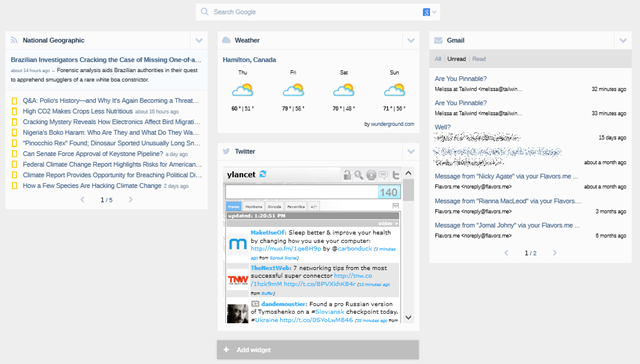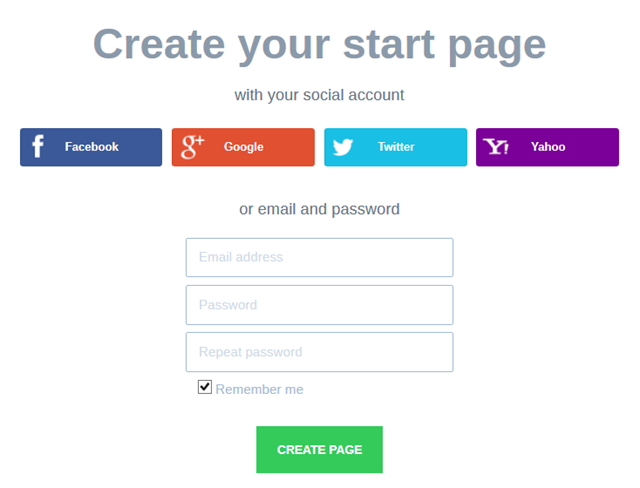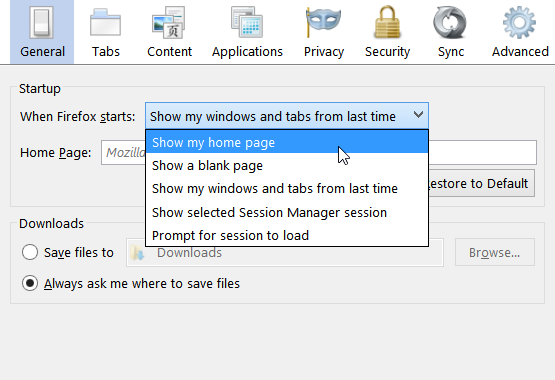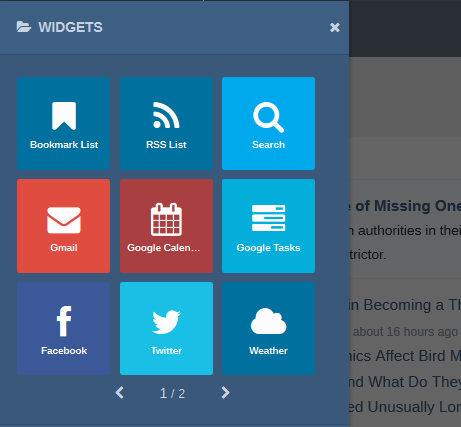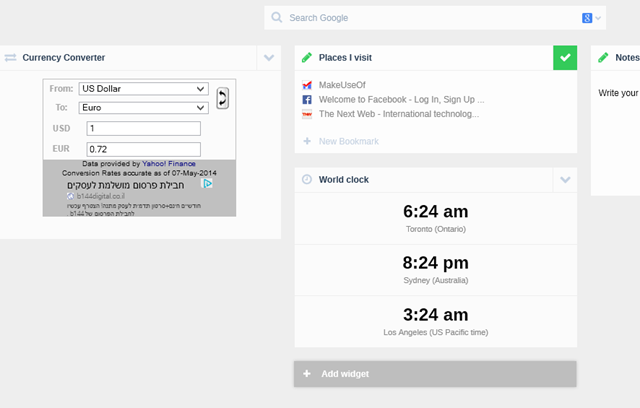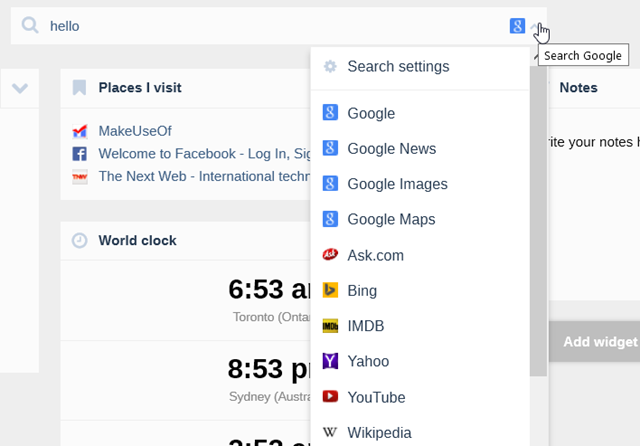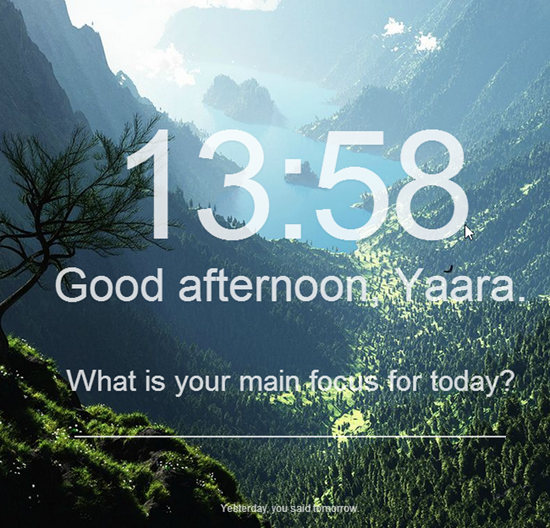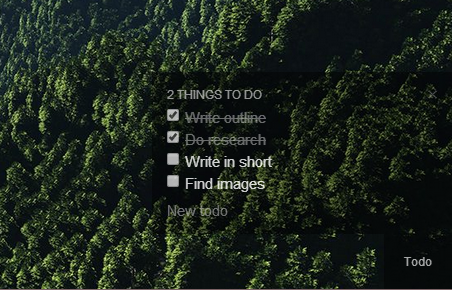Ah, the new tab page. Such a great opportunity for productivity that so often goes to waste. It's not that there's a lack of great browser start screens out there — we've already told you about several good start pages for Chrome and some excellent start pages for Firefox — but sometimes it's that abundance that makes it hard to find the perfect one.
If you're still on the lookout for the perfect way to start your browsing sessions, here are two more options you've probably never heard about. One of these is cross platform, so you can use it regularly even if you switch browsers often. Let's dive in!
Build Your Own: Start.me
I want to say that Start.me is a beautiful new tab page you should check out, but the truth of the matter is, it's not that good looking. What it lacks in looks, however, it makes up in options and features.
The screenshot above should give you a general idea of what a Start.me start screen looks like. Pretty bland, right? But if you're looking for a new tab page that can show you everything from your favorite bookmarks and RSS feeds to your unread emails, Google calendar and tasks, you've found it. Start.me does it all, and it doesn't even require any sort of installation to do this.
To start using Start.me, sign in using one of your social accounts, or create a dedicated Start.me account. If you want, you can download the Start.me browser add-on to make sure Start.me is automatically set as your new tab (available for Chrome and Firefox).
If you choose not to download the add-on, you can easily set Start.me as your home page and set your browser to automatically show your home page each time you open a new tab. This way, you can enjoy Start.me without cluttering your browser with more add-ons, and you can also use the tool on additional browsers such as Internet Explorer or Safari.
Now that you're all set, it's time to configure your Start.me start screen. Don't be alarmed if it looks complicated at first, it's actually very simple. Your Start.me screen can have multiple pages, which you can browse through from the top toolbar. Each page can contain any of the available Start.me widgets. To get started, create a new page and start adding widgets to it.
You can give each widget a custom name, and configure it to show exactly what you want. For example, you can add different RSS feeds as widgets, or import your entire RSS list from a different reader. You can set the weather widget to show your local weather, and set the world clock to show you several different cities around the world. You can move each widget around to place it where you want it on the screen.
While most widgets are straightforward, some are apparently third-party widgets that come with built-in ads. The currency converted and Twitter are such examples. The analog clock widget goes as far as trying to download the widget onto your computer. This is pretty harmless, but it also doesn't work, so I don't recommend trying it.
Each page contains a search widget by default, which lets you perform a Google search quickly. You can also change this to search other websites such as Bing, YouTube, Wikipedia, etc.
As mentioned already, Start.me is not the best-looking start screen you'll ever use. In fact, some areas still require some work to be perfect. But the mere number of different options available makes this a great option for practical users who simply wants quick access to their stuff, or for those who often switch browsers and want to keep the same start screen.
Yummy Out Of The Jar: Momentum (Chrome)
For some people, a new tab page shouldn't be much more than inspiration to keep going. Momentum helps you get on with whatever your goal is for the day.
There are only a few elements to Momentum, most of which are not even customizable. It's as low effort as these things get, but has everything needed to hit the spot.
After installation, Momentum will want to know your name, and what your focus for today is.
Once that's set, your new tab page will show you the local time and your focus for the day. On the top right corner you'll find the local weather, and on the bottom right, you can add a to-do list which you mark off as you advance through your day.
The whole thing is set on top of a beautiful photograph which changes daily. You can't control the background, it's just what it is. Every day, you'll also find a new quote at the bottom of the page, for that little extra inspiration. And the best thing? Momentum even works offline.
All in all, this is a new tab page that comes ready out of the box, and gives you a pleasant push every time you open a new tab. Sometimes, you need nothing more.
If neither of these hit your fancy, and you're still looking for more, here are some more recommended new-tab pages for you to check out. You should also take a look at Limitless for Chrome if you liked Momentum, but wanted something slightly different. If you have your own favorite you'd like to share, make sure to do so in the comments below!
Image credit: PlaceIt