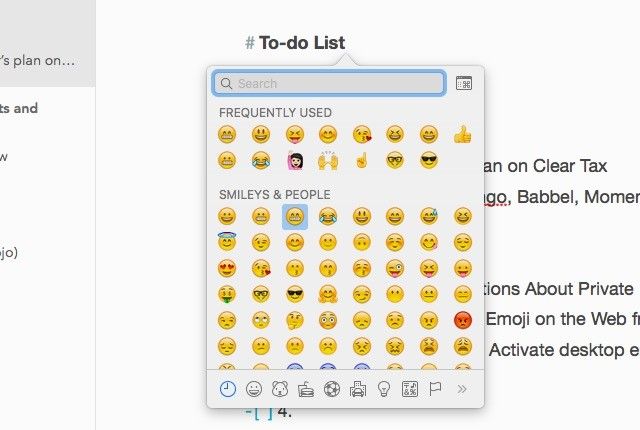Your touchscreen devices have emoji built into their keyboards, but your desktop keyboards typically don’t. That’s not a problem, because you can still type emojis on the web and in your desktop apps quite easily with one of the next two methods.
1. Copy-paste emoji from a dedicated website like getemoji. If you also want a handy emoji to English dictionary along with the emojis, try iemoji.
By the way, CopyPasteCharacter, the popular website for special symbols also has a section for emoji.
2. Activate your computer’s onscreen emoji keyboard. On Windows, first look for the touch keyboard icon in the system tray. If you can’t see the icon, right click on the task bar and select the Show touch keyboard button option from the context menu. Now that you see the icon, click on it, and when the onscreen keyboard pops up, click on the smiley key (to the left of the spacebar).
On a Mac, you just have to hit the key combo ctrl+cmd+spacebar to bring up the emoji keyboard in a popup panel.
Note: Depending on the operating system on your computer, option #2 may not work with certain browsers.
Some apps like Slack have built-in emoji options to make things easier for you. Even if that option is missing, as we saw above, typing emoji on your desktop is not all that difficult after all!
How do you type emoji on your desktop or laptop? Any secret shortcuts that you use? Tell us!
Image Credit: Happy Friday on typewriter by Happy Together via Shutterstock