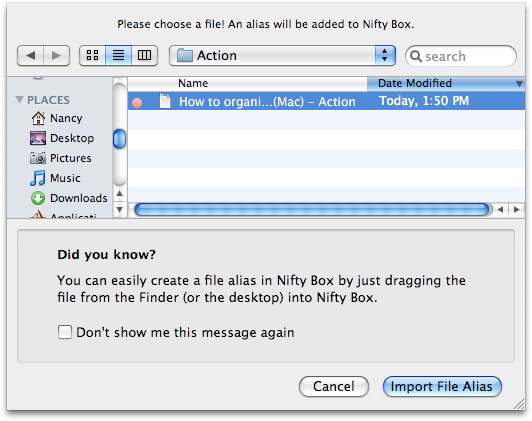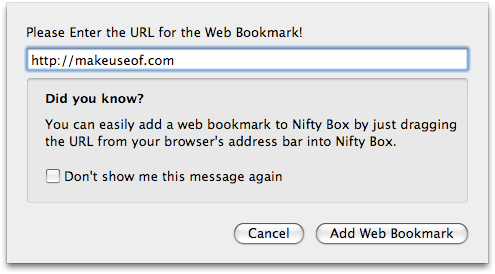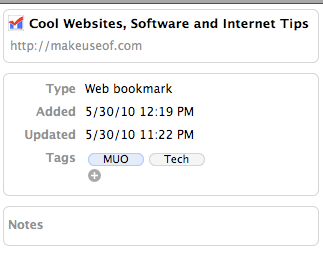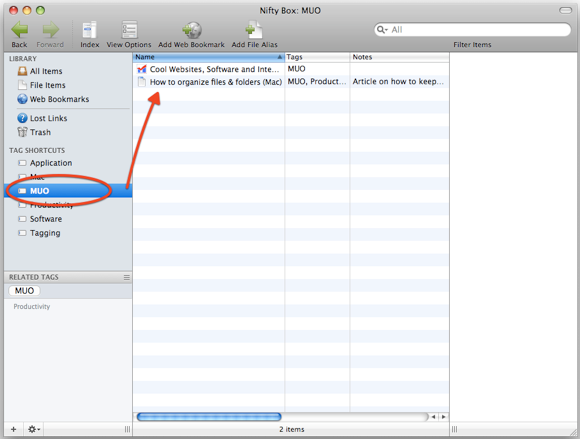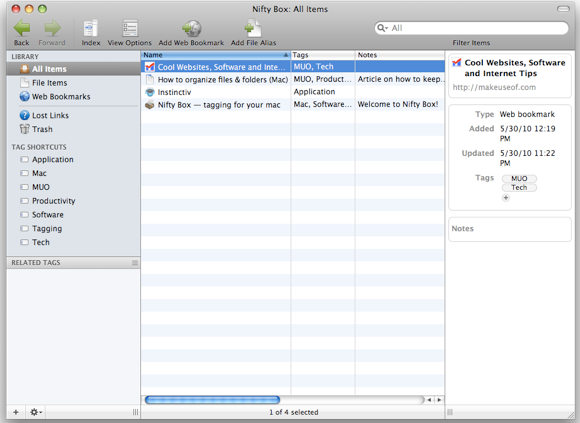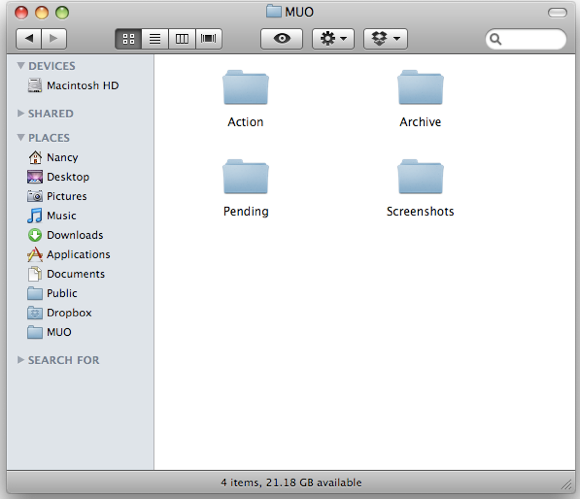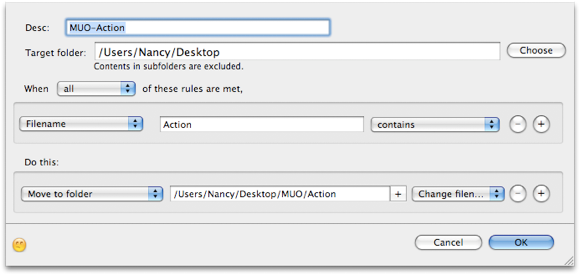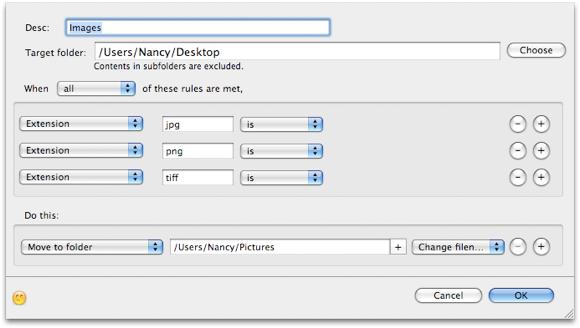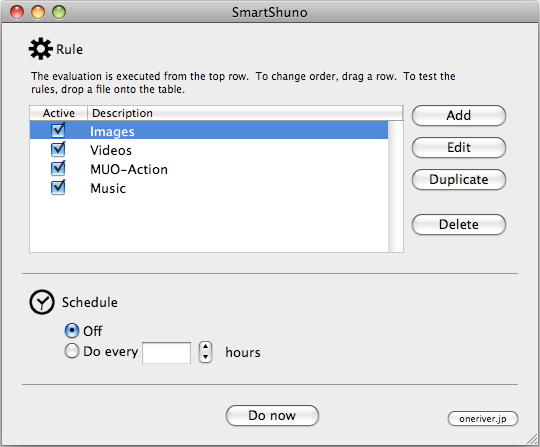Do you sometimes wish you could trash every file on your computer, and start all over, in an attempt to get yourself organised? Sadly, that never really is an option. So what do you do when you wind up with a messy desktop or hard drive, cluttered with all sorts of files and folders?
There are a couple of options to use with your Mac if you want to get organised, and more importantly, stay organised.
The first option, Nifty Box, is an application that gives you a centralised place to organize files and folders, without touching the files in the Finder, accessing only the files that matter to you. The second option, SmartShuno, gives you an automated way to tidy up all of your folders and files in the Finder, for a truly tidy desktop and hard drive.
Nifty Box
Nifty Box gives you a clean slate to work with, which means that, while your files and folders on your Mac will remain in a state of disarray, you can choose which files and bookmarks to include in one place for easy access. Rather than use folders to organize your files, Nifty Box uses tags as a way to classify your important documents and files. You can also add a little note to each entry to remind you what's in each file or document.
Adding files is an easy one-step process of simply navigating to the file or if you prefer, you can also drag the file from the Finder into Nifty Box.
Adding bookmarks is just as easy, by either pasting the address into the field, or dragging the link from the address bar to Nifty Box.
Once you've added your file or bookmark, you can add your tags or notes, to help keep your files organised.
Once you have all the files and bookmarks that you want organized in Nifty Box, you can quickly find what you're looking for by browsing through specific tags, or browsing by files or bookmarks.
With its Spotlight integration, finding files on Nifty Box is a painless process. It's worth noting, however, that removing a file from Nifty Box does not delete it from your computer. Nifty Box also doubles as a quick launcher for your favourite applications, where adding a file from your Applications folder gives you an easy way to launch an app.
SmartShuno [No Longer Available]
If you would rather tidy up your actual files in the Finder, take a look at Jeffry's article on how to get this done using the Mac's native Automator. There is also a very easy-to-use alternative for those of you who want to simplify the process even further, using the lightweight app, SmartShuno [Broken Link Removed].
First, in order to benefit from SmartShuno, you need to create a series of organised folders where you will be storing your files. Using a GTD approach to keep your files organized, you can create folders that will suit your method of work. I've decided to keep it a little simpler than the typical GTD categories, and have chosen three which relate to how I need to keep my files organized - Action, Pending and Archive. Anything that I am currently working on goes into Action, anything that is on hold goes into Pending, and anything that is finished goes into Archive.
In order to incorporate SmartShuno into this system, you will have to use specific tags in your file names to make sure your files end up in the correct folders. Appending each file with the the name of the folder it should go into is the easiest way to do this.
You can then use SmartShuno to set up the filters which will see to it that your files end up in the right place. Personally, most of the files I'm working on end up either on my desktop or in my downloads folder. With SmartShuno, I can create rules that will move files with specific names, extensions or sizes on my desktop or in my downloads folder, to their appropriate folders.
Working on this article for MakeUseOf, I've saved the Word file on my desktop. If I'm going to close it and come back to it later, I can append the filename with the tag 'Action,' and create the appropriate filter where any files with 'Action' in the title, are moved into the Action folder.
Once I've completed it, I can rename the file, appending it with 'Archive,' and apply a similar filter for archiving.
Even the process of batch renaming files can be achieved using an automated process. Take a look at Wez's article on how to get the job done using Automator. With Automator, you can create a rule to append any text of your choice to the end of a file name, and quickly rename all the files that have accumulated on your hard drive and need to be organised.
SmartShumo is also useful if you need to move all files with specific extension to a specific folder. For example, you can create a rule to move all image files to your pictures folder, all movies to your videos folder, and so forth.
Finally, once all of your rules are in place, you can create a schedule for SmartShumo to follow to truly automate the entire process without lifting a finger.
If you're interested in another way to keep your files organized using tags and smart folders, check out Jeffry's article Simple Ways to Organise Your Files in Mac.
How do you organize files and folders to keep your hard drive tidy? Let us know in the comments.
Image credit: mrmanc