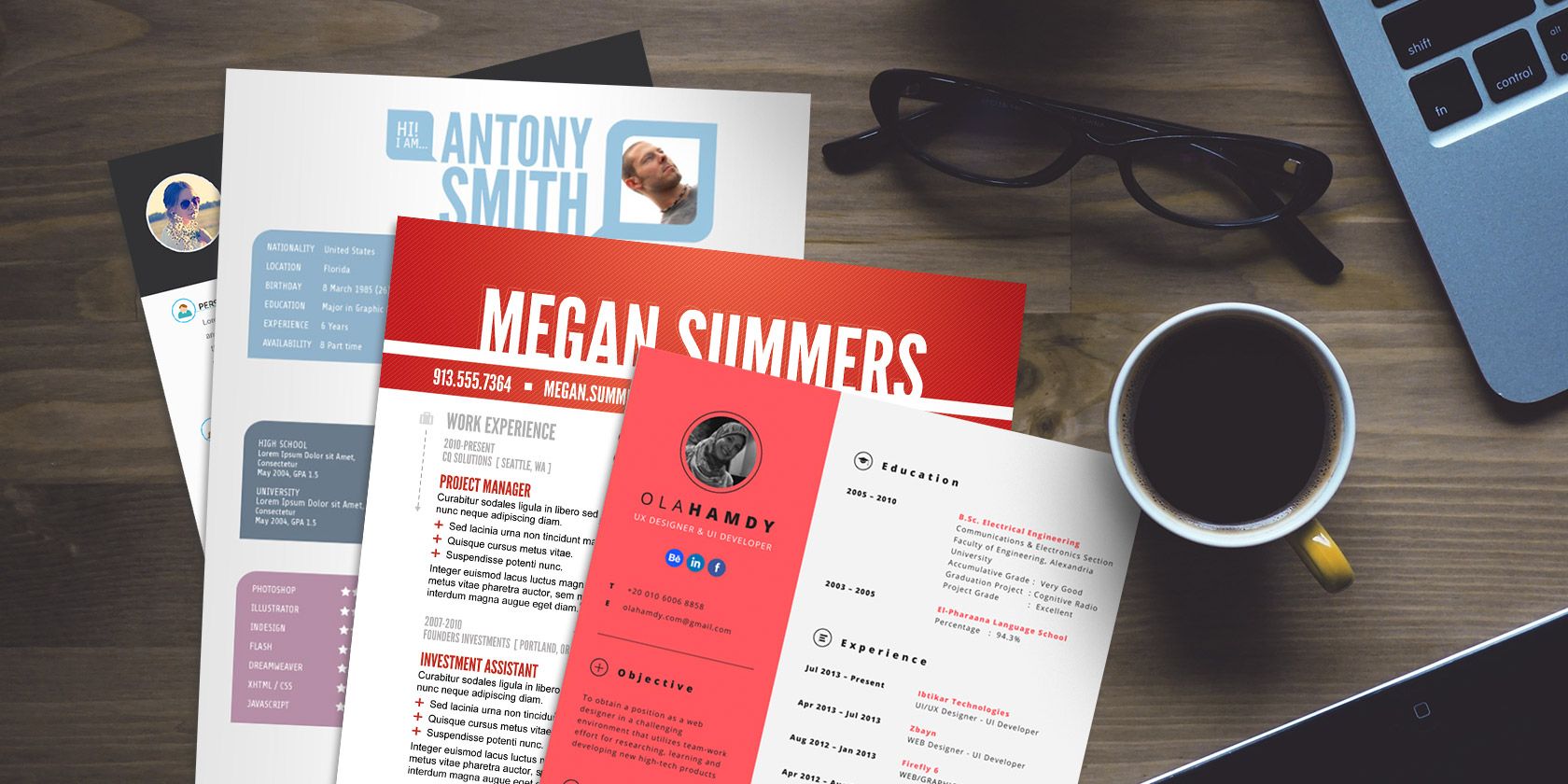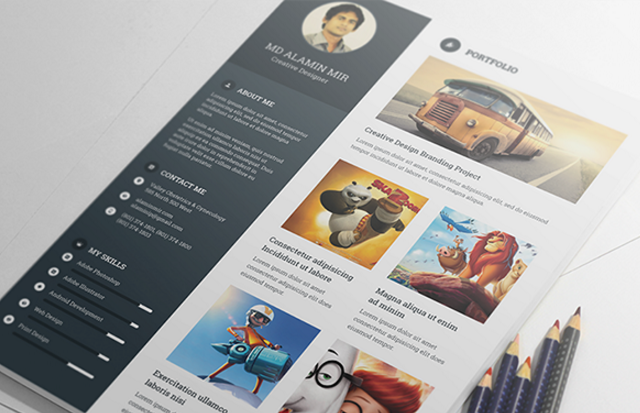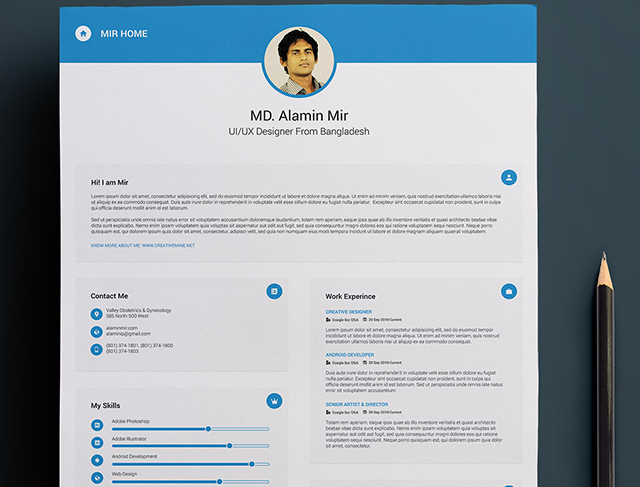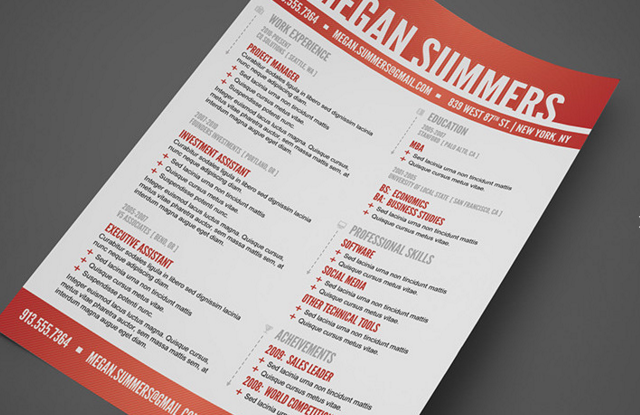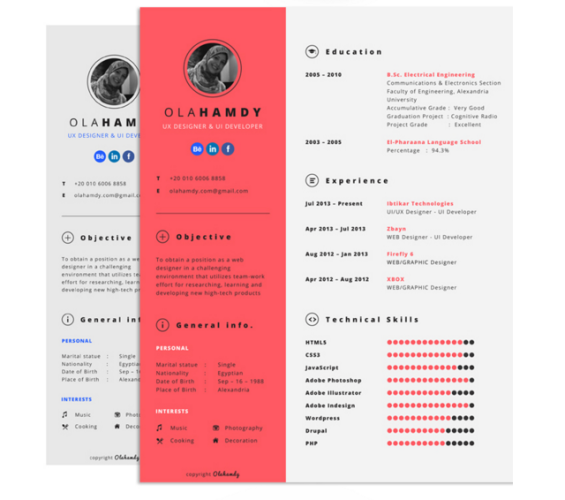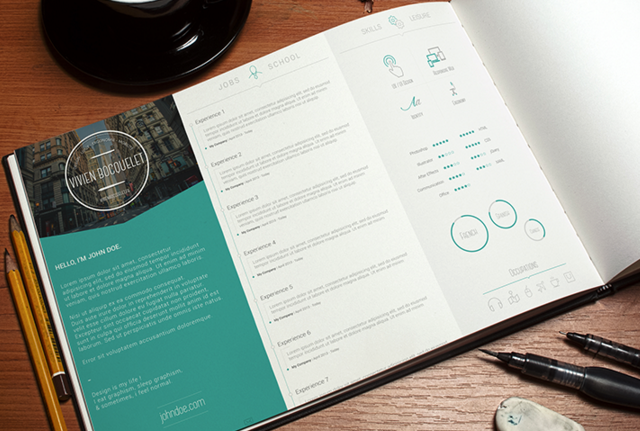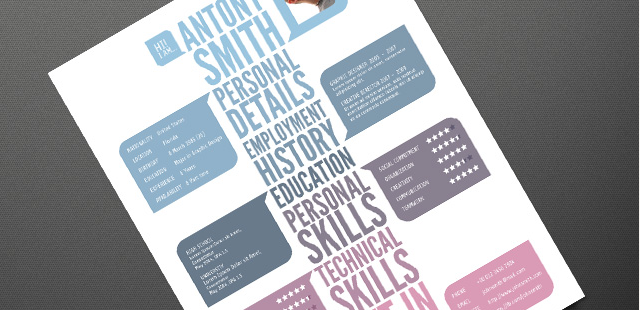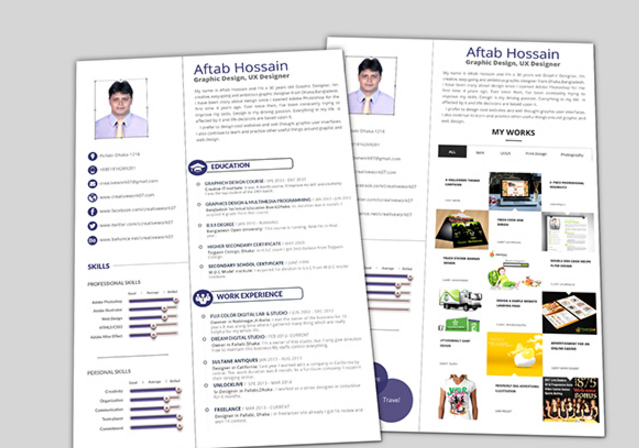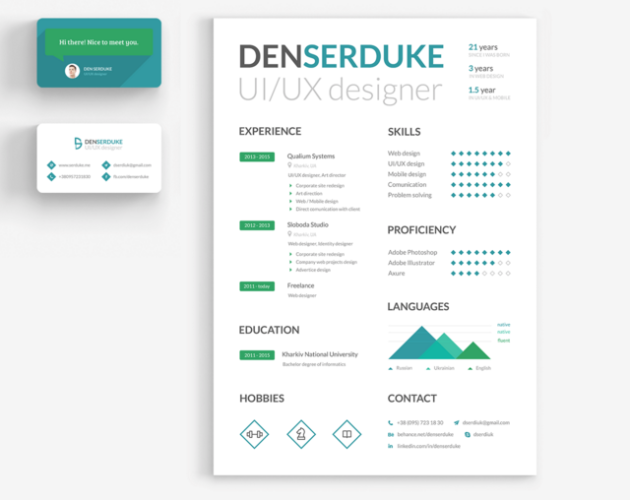Having a stunning resume is a great way to stand out in the job market. And by downloading one of these free Photoshop templates, getting that stunning resume is easy.
Adobe Photoshop is a powerful image editing and manipulation application from Adobe. It's often used by photographers, graphic designers, and web designers. As you can imagine, when these design features are used to create resumes, you get something far beyond even the best Microsoft Word resumes.
Though professional designers have done the heavy lifting for you, you still might want to learn some Photoshop basics. This will help you customize these templates, so they are perfect for helping you land that dream job.
To start using Adobe Photoshop, you can download a 30-day free trial — plenty of time to prepare your resume. To continue using the app, it will cost from $10 per month.
Resume 1
This ultra crisp and clean template features all of the essential sections for a personal summary, experience, and education. Included are sections for language skills and visual icons to show your particular skillset. These can be removed if they're not needed. The free download even comes with an attractive cover letter template.
Download for Photoshop or Illustrator
Resume 2
If your application needs to show off your creative skills, this is a fantastic template to use. The layout is somewhat similar to a website, but looks fantastic when printed. The color scheme is understated enough to ensure you don't look like you're trying too hard. Click the link below to see the other page included in the download.
Resume 3
This is more of a traditional resume, but with a fantastic amount of attention paid to detail. The icon sets (you can change the color of these) guide the reader around the resume, while the subtle background to each section makes this very pleasing to the eye. Within the download are also templates for a portfolio page, cover letter, and business card.
Resume 4
This two-column resume and matching cover letter may be simple, but they are almost guaranteed to make you stand out from the crowd. Once you've mastered some of Photoshop's basics, you'll easily be able to move sections around, or change the color scheme to suit your own style.
Resume 5
When it comes to stunning resume (and business card) templates, they don't come much better than this. That it's free is astonishing! The icons used in the template are included within an icon pack in the free download. As is the business card template. The only downside is that there's not much space for writing job descriptions etc. in the document.
Download for Photoshop and Illustrator
Resume 6
This colorful template will shout loudly in a sea of black and white resumes. Though there is no cover letter template included, it should be easy enough to create your own. Just remove all the elements from the page apart from the header, and write your cover letter using the fonts included in the download.
Resume 7
Unlike some of the other templates so far, this bold design has more room for wordy descriptions. Don't make it too wordy, though! If you're not too keen on the red color scheme, you can change that with a few mouse clicks. Just make sure to keep with a bold scheme, to ensure the key words and skills stand out just as they do in the image above.
Resume 8
This beautiful template has a similar layout to resume #2, above, though with somewhat less space for writing about your experience. With a few design tweaks, you should be able to fix this. And you see those social media icons at the top left? These (and those in other templates) can be turned into hyperlinks in Photoshop, so when you send the resume as a PDF file, those icons are clickable. Before adding these links though, ensure your social profiles actually improve your professional image.
Resume 9
This two-column black and white template deserves a special place in this list, as it can even be opened and edited in newer versions of Microsoft Word. If you need instructions on how to use and edit the document, a detailed help file is included in the download.
One thing I'd advise would be to avoid using a photo of yourself in your resume. This can easily be removed from this template. Any judgement should be made on your skills and qualifications, not your physical appearance.
Download for Photoshop, Illustrator, or Word
Resume 10
With this resume, we're back to simpler, understated templates. This one in particular is incredibly easy for the reader to review at a glance, though you may want to make some of the text a little larger. As another pointer, rating your skills at 50% (as you can see in the right column in this image) is not advisable. You want your skills rated as highly as possible. For those that you cannot rate at least 70%, mention these in another section, or within your cover letter.
Resume 11
This is the only landscape-oriented template in this list, and its designer will be charging for the template soon, so download it now while it's free. There's also a tri-fold version of this template, which you can fold into a resume flyer. This offers a more unique experience for the reader and could really help you to stand out and land that interview!
Resume 12
This resume template is a great way to offer a very brief overview of your experience and skills. If you want to add more information, you may prefer a more text-oriented template. That being said, there is also a cover letter template included in this download that you can use to add more information to your application. You can also design the perfect cover letter using Canva.
And for additional tips, make sure to avoid these mistakes on your job application.
Resume 13
This is a truly unique template that you've never seen anything like before. So if you're applying for a job that requires you to portray a bold and daring personality, this template is definitely worth considering. It also looks great printed in black and white.
Resume 14
The front page of this template is particularly useful for people who need to include a lot of information in their application. The portfolio page included in this package is too busy for my liking. If you're more experienced with Photoshop, you should be able to simplify the portfolio template, though.
Resume 15
The simplicity and "interface" of this template is, I'm sure you'll agree, amazing. That it is aimed at user interface designers is no surprise, though it could easily be used for a variety of other careers, too. The bullet-point list in the experience section is also a nice touch that offers more information to the reader, while keeping everything concise. The included business card template is pretty nice, too!
Download for Photoshop
But Design Isn't Everything
Having a stunning resume is a great step to finding an amazing job. But it's only the first step. The content of your resume also has to stand out. That means gaining extra qualifications, working on interesting projects, and mastering your industry. Learn more about how to tailor your resume to job descriptions with Jobscan.
That being said, each of these templates is sure to make your application stand out from your competitors', and to help you more easily get your foot into the door of your dream job.
Looking for more options? You can also find the perfect resume template on Canva or use one of these free resume makers. A few of these quick-use graphic design apps can also help you craft beautiful visuals for your resume.