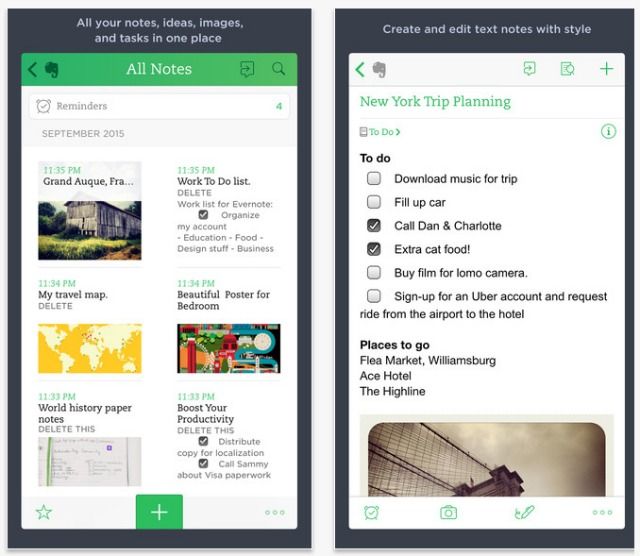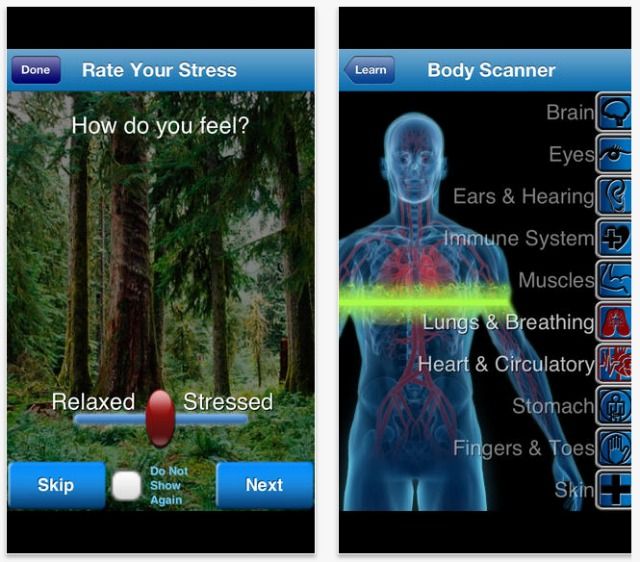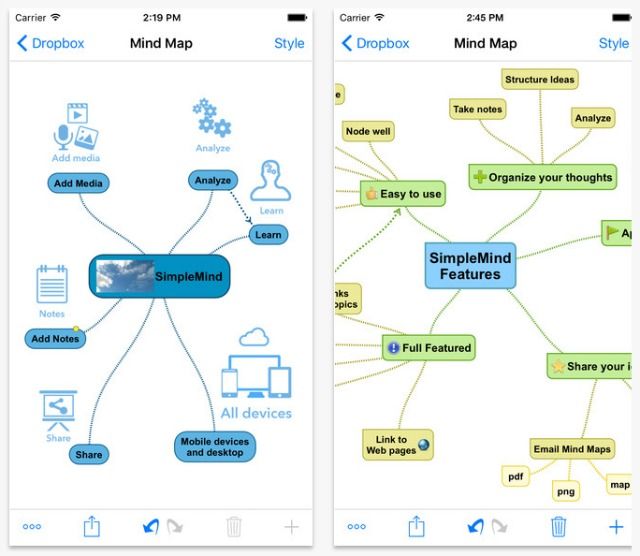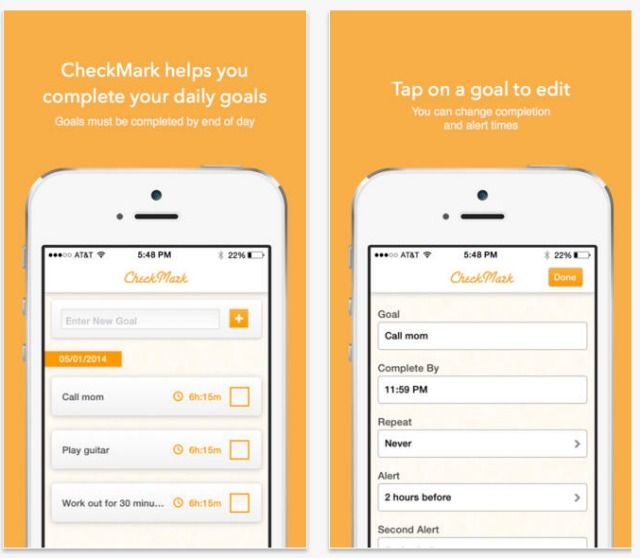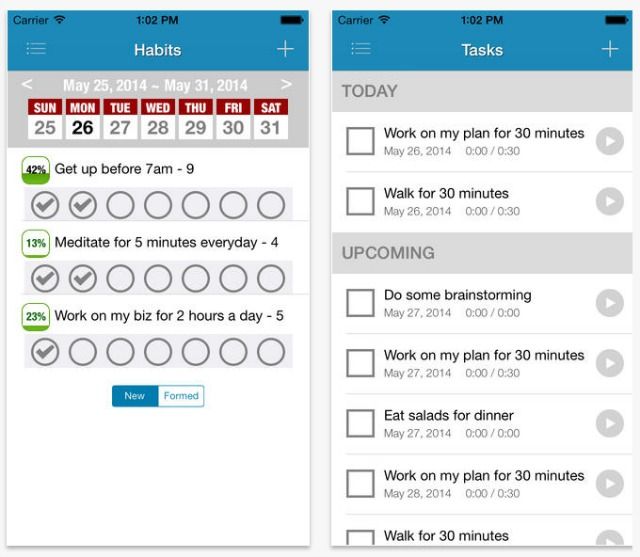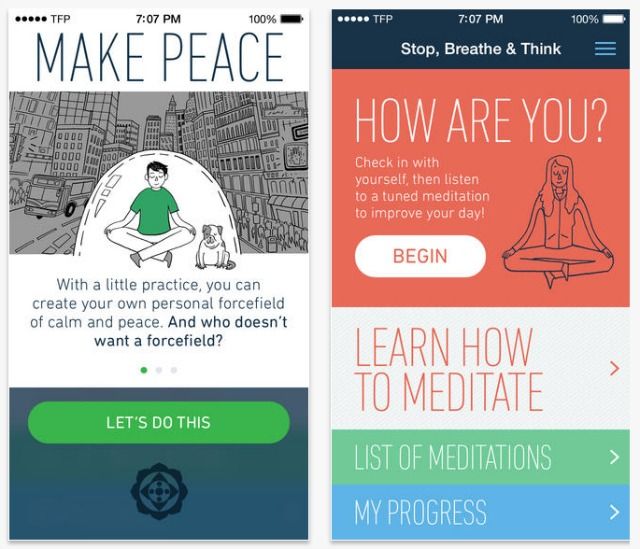The classic Latin writer Publilius Syrus once said,"To do two things at once is to do neither." He just may have been right.
As skilled as you think you are at multitasking, research shows it can actually hurt your brain.
Stanford scientists put their students through a series of tests, and the self-described "heavy media multitaskers" performed poorly when it came to a few simple visual tasks. The low multitaskers won this game — and the researchers concluded so-called multitaskers are "suckers for irrelevancy."
Recent research of driving habits has shown people's brains typically shift focus in a 10th of a second.
Let's face it — few people are truly capable of focusing on more than one thing at a time. So why bother trying? You can probably increase your productivity — in both the short term and long term — by doing more single-tasking.
But how do you avoid getting caught up in individual tasks and then not finishing them? Here are 13 tips for making the most of doing one thing at a time.
Daily Tasks
Switching to single-tasking can benefit your future — but let's start with how you can do it on a day-to-day basis.
Turn Off Your Notifications
Yes, you're a texting addict — join the club. If you want to be productive, though, and regain your focus, silence your phone. Even if you consider yourself a super-tasker, your performance is going to suffer if you're distracted by your phone's constant buzzing.
Your phone notifications take only a few seconds, you say? It doesn't matter. A 2013 study on momentary interruptions found that even a 2.8-second interruption doubles your rate of errors in your main task.
Free Up Your Brain with Notes
You can't remember everything all the time. That just makes you human. Don't overtax your brain by forcing it to be a calendar. Real notes work better. You don't even have to search for a ballpoint pen. There's a smartphone app for that.
Evernote is one of the most recently updated tools for note-taking. You can write notes, keep track of your research and even share your findings with others, all from your iPhone or Android. You can download it with the click of a button. It won't cost you a thing -- although if you have the funds, you can go premium for $5.99 per month for more features. Try it out first for free.
Download: Evernote for iOS (Free Demo) | Android (Free Demo)
Create Large Blocks of Time
Once you've made notes of what you have to do, plan ahead. Prioritize your tasks and carve out big blocks of time to finish them — one at a time. You don't have to manage this by yourself. There's an app for that, too.
SelfControl is an app for your Mac that can help you create time blocks without distractions. Specifically, the app has a timer during which it blocks predetermined websites that seem to distract you, such as Twitter and Facebook.
And once it's programmed to get rid of those distractions, there's no going back. Even if you restart your machine, you still have to wait for the timer to run out.
It sounds like a punishment, but it's not. It's a key to your productivity. After all, who really has self-control?
Download: SelfControl for Mac (Free)
Find a Comfortable Environment
Your cubicle my not be as comfortable as your leather couch at home, but there are still ways to minimize discomfort at the workplace. Thirst, hunger and even physical temperature all present environmental interruptions that force you to multitask when you shouldn't.
Make sure your desk is equipped with enough water to keep you hydrated, coffee if you need a little caffeine boost, and an extra sweater or blanket in case human resources insists the heat won't go on for another few weeks, even if winter comes early.
Don't forget to sleep, too. Single-tasking requires you to be focused on an individual task beyond keeping your eyes open. Consider setting an alarm on your phone every five or 10 minutes to make sure you keep alert. Or just play some of your favorite music in the background.
Positively Reinforce Your Daily Focus
Don't just single-task at work. Try to practice it at home, too, doing the things you love.
For example, are you an avid reader? Settle down with that brand-new book you've been dying to read but haven't found the time to start because you have too much else to do. Don't let anyone or anything distract you.
Or maybe you recuperate from daily stresses with a regular cardio exercise routine. Stay single-focused on that, too.
You may also consider deep-breathing exercises designed to keep you focused. Breathe2Relax is an app, available on both iOS and Android, that evaluates your stress on a visual scale and helps you soothe it by teaching you to focus on your breathing. It'll carry over to your ability to focus at work, too.
Download: Breathe2Relax on iOS (Free) | Android (Free)
Projects
Now that you've learned some tips for single-tasking when it comes to your daily tasks, consider how achieving this newfound focus can benefit your projects. Here are a few more project-specific tips.
Keep Meetings Short and Small
Francesca Gino, a professor at Harvard Business School and author of Sidetracked: Why Our Decisions Get Derailed and How We Can Stick to the Plan, sticks to one rule of thumb in particular: No more than seven people in a meeting.
Particularly, if you want everyone to have the opportunity to contribute in a meeting on a single, focused topic, it's important to limit attendance.
Gino describes a phenomenon known as social loafing:
"Social psychology research has shown that when people perform group tasks (such as brainstorming or discussing information in a meeting), they show a sizable decrease in individual effort than when they perform alone."
Also, Gino insists, keep meetings short, no longer than an hour. Studies have shown shorter meetings, with higher time pressure, help people stay focused on the task at hand. And of course, if you truly want to keep your colleagues focused, make sure they turn off the notifications on their devices.
Stop the Culture of Instant Responsiveness
It's a familiar scenario. Your supervisor surprises you at your cubicle and asks, "Did you get my email?" You frantically open your Outlook box and notice they’ve just sent the email two minutes ago.
Stop the madness! Unless the matter is urgent — at which point you can call via office phone — staffers will ultimately be more focused on a single project task without the interruptions. Constant Outlook notifications can be just as distracting as those on social media.
It's OK to shut down your Outlook application for short periods so you can devote your time to one task without being bombarded by others. You can also disable desktop notifications in Outlook by going to Tools > Options > Preferences. From there, go to Email Options > Advanced and uncheck the box for "Display a New Mail Alert."
Try Taking Breaks
Single-tasking brings better advantages than multitasking, but your mind can only focus on one thing for so long before the distractions are inevitable.
For example, according to research, the average employee at a desk job loses 2.1 hours a day from distractions and interruptions. And the average computer worker gets distracted approximately every 10.5 minutes.
You may be under a tight deadline, but you'll use your time more wisely if you take a break and go offline periodically. This could mean grabbing a bite to eat with some friends or co-workers or going out for a short jog during your lunch break. You'll come back to your desk refreshed and refocused.
Visualize Your Strategy
Want to stay focused on that one project you just never can seem to finish? Maybe if you turn your plans into visual diagrams, it'll be easier to see them out.
Consider an app, available for both iOS and Android, called SimpleMind. SimpleMind is a "mind-mapping tool" that lets you brainstorm at your desk, from your computer, or on the go, from your tablet or smartphone.
SimpleMind helps you analyze your ideas, take notes and check for errors all using imagery and diagrams. You can even share your "eureka" moments with members of your project team. This is one app you won't want to silence.
Download: SimpleMind for iOS (Free) | Android (Free)
Life Goals
So now you've learned the benefits of single-tasking at work. What about when it comes to your future life goals? There's some guidance for that, too.
Choose Carefully
Charles Dickens once said, "He did each single thing as if he did nothing else." He was talking about truly living in the moment.
You have many goals, but, as strange as it seems, tackling them one at a time gives you the best chance at success. Don't make rash decisions. You'll only drive yourself crazy. Sit down — maybe with someone who knows you well — and carefully decide what you want to dedicate yourself to right now. Whether that's tango lessons or piano playing or even scoring that promotion at work, choose a plan and stick with it.
Create Mini-Goals
Even when you're focused on a single task, some tasks alone can be too large to tackle all at once. When it makes your head spin around, break it down. These are your hard-earned life goals, and you don't need to make them a race to the finish line.
Turn that goal into a set of mini-projects. Only focus on one mini-task at a time, otherwise, you're back to multitasking.
CheckMark Goals can help you do this. It's an app that tracks your daily goals or mini-goals and monitors your progress as you use it. It even has a built-in alarm to give you real-time feedback on how you're doing.
Download: CheckMark Goals for iOS [No Longer Available]
Find an Accountability Partner
Don't trust yourself to stick to one task on your own? Maybe you could benefit from an accountability partner.
An accountability partner is someone close to you, maybe a spouse or a best friend, who knows what your goals are and makes sure you honor your commitment to stick to them. If you start to fall into the trap of multitasking again, your partner can direct you back to the right path.
Your accountability partner could even be your smartphone. GoalsOnTrack is an app that helps you create and track your goals and monitor your progress. If you stray from your goal, whatever it may be, your phone will warn you.
Download: GoalsOnTrack for iOS [No Longer Available] (Free)
Practice Mindfulness
"Mindfulness" is a term that's been thrown around since the Buddhist monks began, but research on mindfulness shows the practice can benefit your brain, including your mental health and overall sense of well-being. It also can improve your focus and productivity, especially when you usually feel so distracted.
Consider searching for a mindfulness workshop in your area or even check out the app Stop, Breathe & Think, which provides a comprehensive sampling in exercises such as mindfulness meditation, loving-kindness meditation and body scans.
For five minutes a day, you can use this app to refocus your energy and return to the office with a sharper, single-tasking mind. The app itself is free, but for fees of up to $2.99, you can subscribe to longer meditations.
Download: Stop, Breathe & Think for iOS (Free) | Android (Free)
It’s Time to Commit
You may have been multitasking for so long the jump to single-tacking seems incredibly formidable. For example, how many phone notifications did you receive just while reading this post?
But your brain really is a single-core processor, and trying to juggle multiple tasks at the same time is only killing your focus, making you less productive in any endeavor.
Single-tasking frees your mind to focus on complex problems, work on better time management and ultimately reduce your stress levels, leading to a better quality of life. So consider these tips as you make that journey from a jack of all trades to a tasker of one.
Just don't try to tackle all of these ideas at one time. You'd be defeating the purpose. Take it one step at a time.
Tell us your success stories. Are you a multi-tasker who is against the idea of single-tasking?
Image Credit: Kaboompics [Broken URL Removed], Kaboompics [Broken URL Removed] and Startup Stock Photos