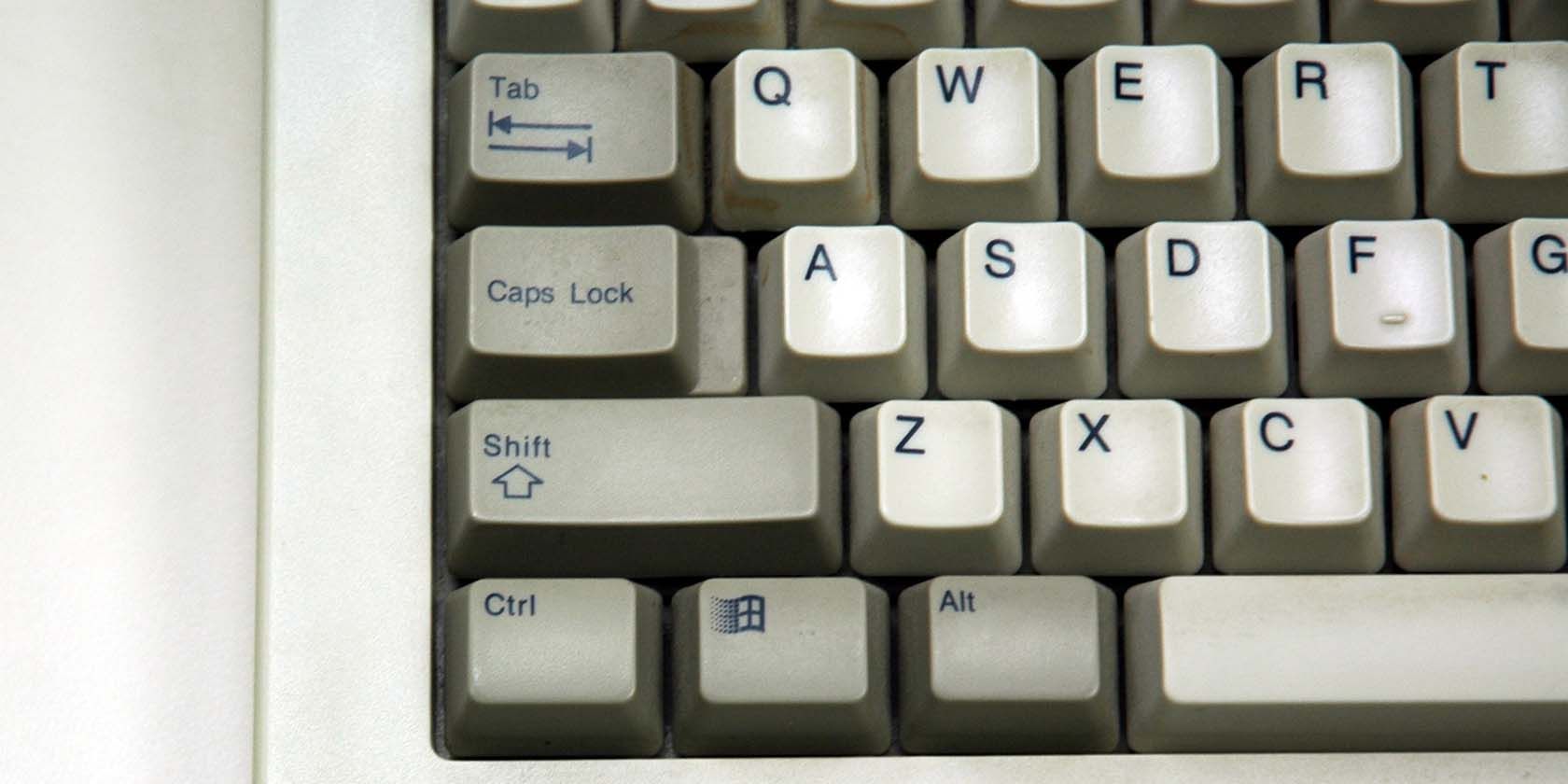With Windows 10, File Explorer has gotten to be pretty darn good. It has all of the same charm and usefulness as it did in previous versions of Windows, but also a few new tricks like running commands in the address bar.
But if you're an avid Windows user, there are several keyboard shortcuts you have to know if you want to boost your speed and productivity. Some you may already know, but you probably don't know all of them.
Let's start with the most obvious:
- Win + E: Launch File Explorer. This is just one of many nifty Windows Key shortcuts, and it's the fastest way to start browsing your system.
- Alt + Left: Go back one folder.
- Alt + Right: Go forward one folder.
- Alt + Up: Go to parent folder.
- F2: Rename the currently selected file.
But there are several more worth knowing:
- Alt + Enter: Open Properties for currently selected file.
- Alt + D: Focus on the address bar.
- Alt + P: Toggle the Preview pane.
- Shift + Del: Delete and skip the Recycle Bin.
- Ctrl + W: Close the current window.
- Ctrl + N: Open new File Explorer window.
- Ctrl + Shift + N: Create a new folder.
- F11: Toggle Fullscreen mode.
These may seem overly simple, but once they become second nature, you'll wonder how you lived without them.
Know of any other cool File Explorer shortcuts? Disagree with the list of essentials? Let us know in the comments below!
Image Credit: Computer Keyboard by Tan Yoke Liang via Shutterstock