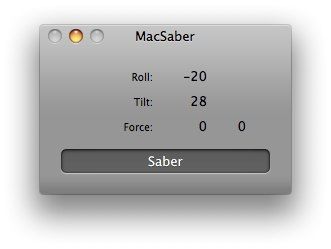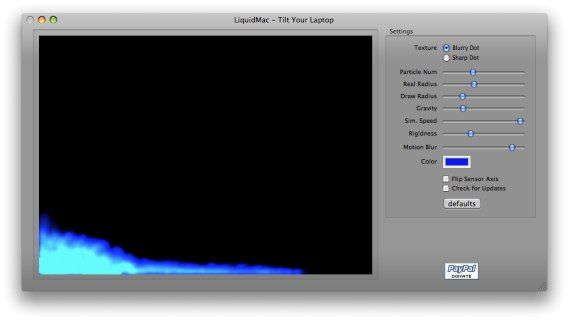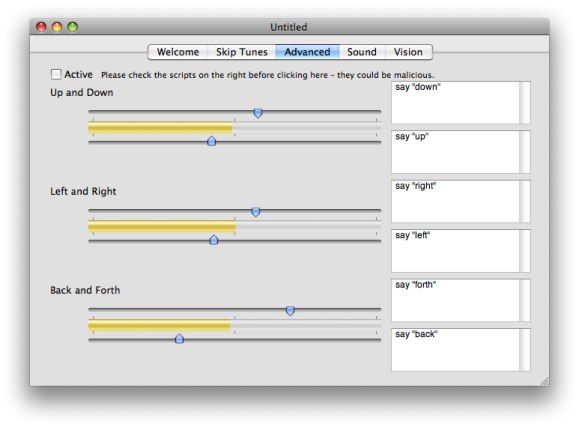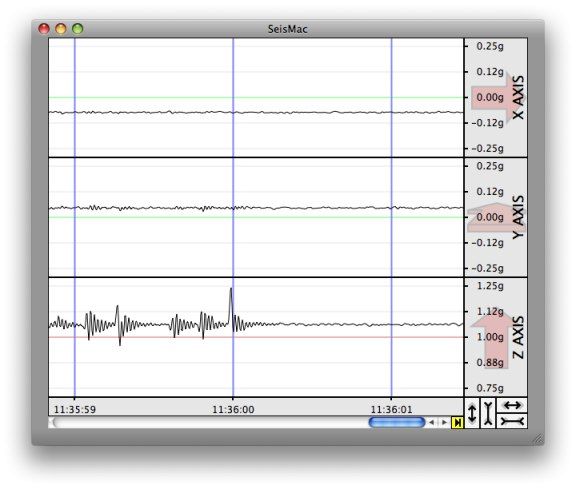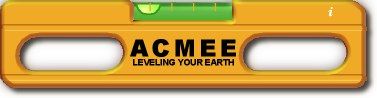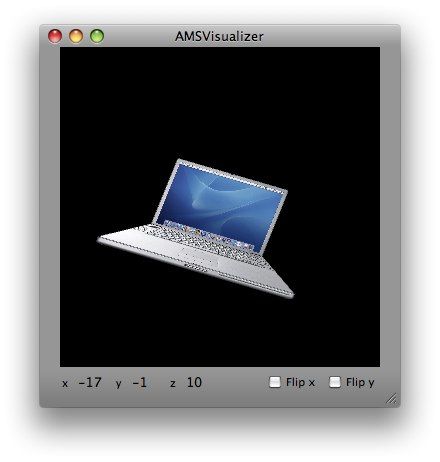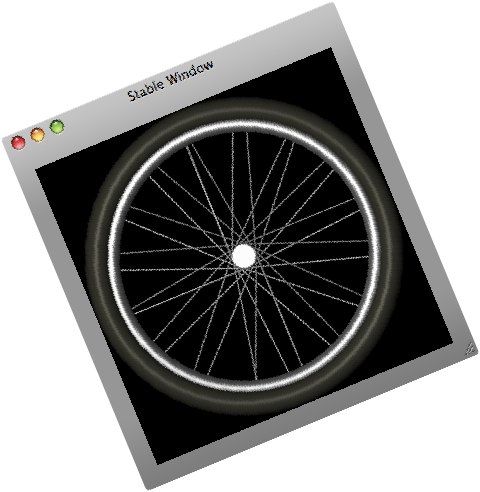In the first part of "Utilize Your Mac SMS" series, we discussed a SMS-based application to prevent Macbook theft. Now we will discuss other cool applications utilizing the Sudden Motion Sensor feature of Mac laptops.
MacSaber [No Longer Available]
Geek will be geek. This is the proof. One of the first (and most popular) hacks of SMS is turning the Mac into some kind of Jedi's light saber. If you swing your Mac around,
it will produce the sound of the saber.
There's nothing productive about this app, but it's fun to use in front of others - especially Windows users. It will raise your geekiness degree several levels up.
Liquid Mac
Imagine your Macbook as an empty aquarium, then fill it with colorful liquids, tilt the laptop to different side and angle and watch the liquid move accordingly.
That, my friend, is the simple explanation of what this app will do. It's pretty useless and serves nothing more than a means to show off - and maybe to check whether the SMS feature of your Macbook is working. But you have to admit it's very cool.
Skip Checker
I could say that this app is some kind of customizable control of anything utilizing the SMS feature. Be sure to do the calibration before using it.
It comes with a built in function of "smack your Mac to skip iTunes song", but advanced users can utilize this small app for almost unlimited functions. Go to the Advanced tab and adjust the "threshold" sliders to your sensitivity preference, then write any script you want this app to do when the threshold limit is reached. Click the Active check box to activate it. One possible useful idea is to set the script to do up-down-left-right (and maybe page up and page down button) according to the set condition.
The cool thing about this app is that the user can save one set combination of script actions and then create another. The not-so-cool thing is that scripting is not for everyday users. It would be more convenient if the developer would provide drop-down option boxes instead.
SeisMac
Have you ever thought of turning your Macbook into a seismograph? Well, with SeisMac you can. I personally could not find any useful use for this app, but maybe people who live in an area with lots of earthquakes can.
The developer suggests it for classroom use and I couldn't agree more. It's fun to see which student can stomp the floor hardest. ☺
Carpenter's Level
Human eyes can be deceiving. Sometimes what we see and what is the actual condition can be two very different things. That's why a simple task like placing a picture on the wall could be very difficult. You need a carpenter's level to do that, or - with a little help from this dashboard widget - your MacBook is also fit for the task.
Slapbook for Virtue Desktop [No Longer Available]
Smackbook - another early adopter of SMS - is an example of the clever use of the feature to switch between different virtual desktops by "gently" smacking the side of the monitor. It uses Virtue Desktop (no longer in active development) as the virtual desktop.
Later on, Smackbook was picked up by another developer and turned into Slapbook. However, the development has been stagnant for a few years (the latest release is dated back to May 25th 2006).
It would be nice to see the version that works with Spaces.
Note: To download Slapbook, you need to register yourself first in the forum.
Other SMS applications
My research on SMS points to Amit Singh as one of the first developers who explored the possibilities of the feature. He wrote a lengthy explanation of using Sudden Motion Sensor as a human interface device. There are five applications related to SMS in his website:
SMSRotateD
the Sudden Motion Sensor as a screen rotation trigger for automatic screen orientation based on a notebook's physical orientation (portrait or landscape). This application is limited for several use only and not working well on my Macbook.
AMS2HID
the Sudden MotionSensor as a human interface device. You can read the usage explanation from the webpage. It's too long to describe here.
AMSTracker
retrieving data from the Sudden Motion Sensor.
AMSVisualizer
a 3D visualization of the Sudden Motion Sensor.
StableWindow
a window that counters motion.
Following the old saying "save the best for last", the discussion about games using SMS will be saved for the next article. Meanwhile, if you know other (non-game) applications for Mac utilizing the SMS feature, please share using the comments below.