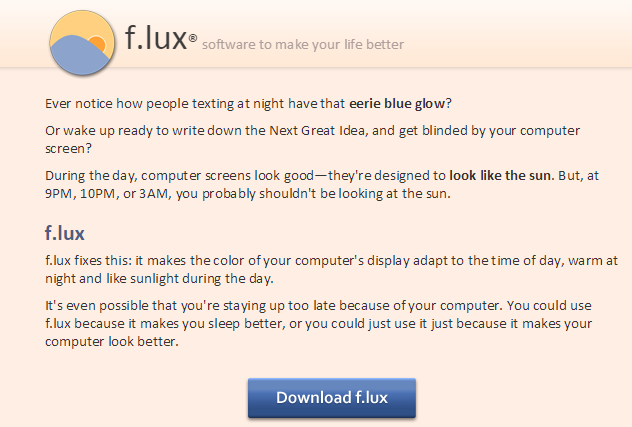Key Takeaways
- Watching TV before bed can disrupt your body's ability to fall asleep due to exposure to artificial light and over-stimulation.
- Apps and gadgets like LIFX bulbs, f.lux, and meditation apps offer alternatives to TV-watching that can help improve sleep patterns.
- Sound machines like Ecotones, LectroFan, and the Dohm Classic can provide soothing background noise and replace the need for the TV.
Do you regularly fall asleep with the TV on? Plenty of people watch television shows late at night to unwind and eventually drift off.
It may seem like a harmless habit. And although watching TV remains one of the most common bedtime rituals for adults, the exposure to artificial light may disrupt your body's ability to fall asleep, according to the Sleep Foundation. The exposure to light from televisions and other electronic devices may interrupt deep sleep and confuse your body’s circadian rhythm.
Another factor in TV-related sleep disruption is over-stimulation. If you’re watching an upsetting story on the late night news, a sports game, or a gripping drama, you’re likely to stimulate your brain, according to BMJ Open. So instead of relaxing into a sleep-conducive state, you’ll feel stressed, alert, and far from slumber.
Whether you’re already having trouble sleeping, finding an alternative way to drift off will improve your sleep patterns as well as your overall health. If you want to drift off to calming lights and sounds without turning to TV, then these apps and gadgets offer a great solution.
1. Fall Asleep With Soothing Lights
Control multicolored LIFX bulbs with the free app. Change the color according to your mood, the time of day, and your activities.
To help you sleep, light purple will ease you into a relaxed state, and deep red will help ensure quality slumber. You can also set a dimmer to lower the light slowly at bedtime.
The LIFX multicolor LED bulb aids you in kicking the TV habit by substituting that blue glow with a more sleep-friendly color. Play around with the options until you find the colors that suit your bedtime vibe.
Download: LIFX for iOS | Android (Free)
2. Change Your Computer’s Lighting
The free f.lux program changes the hue of your computer, phone or tablet screen to align with the time of day. During waking hours, it’s fine for screens to mimic natural sunlight, but that light can be harmful at night or early in the morning. With f.lux you can use your gadgets at night without disrupting your circadian rhythm.
This program could be helpful to TV watchers who aren’t ready to give up their pre-bedtime entertainment altogether. If you watch your favorite show on your f.lux-enabled computer instead, you’ll minimize the difficulty in falling asleep afterward.
Download: f.lux for Windows | Mac (Free)
3. Try a Meditation App
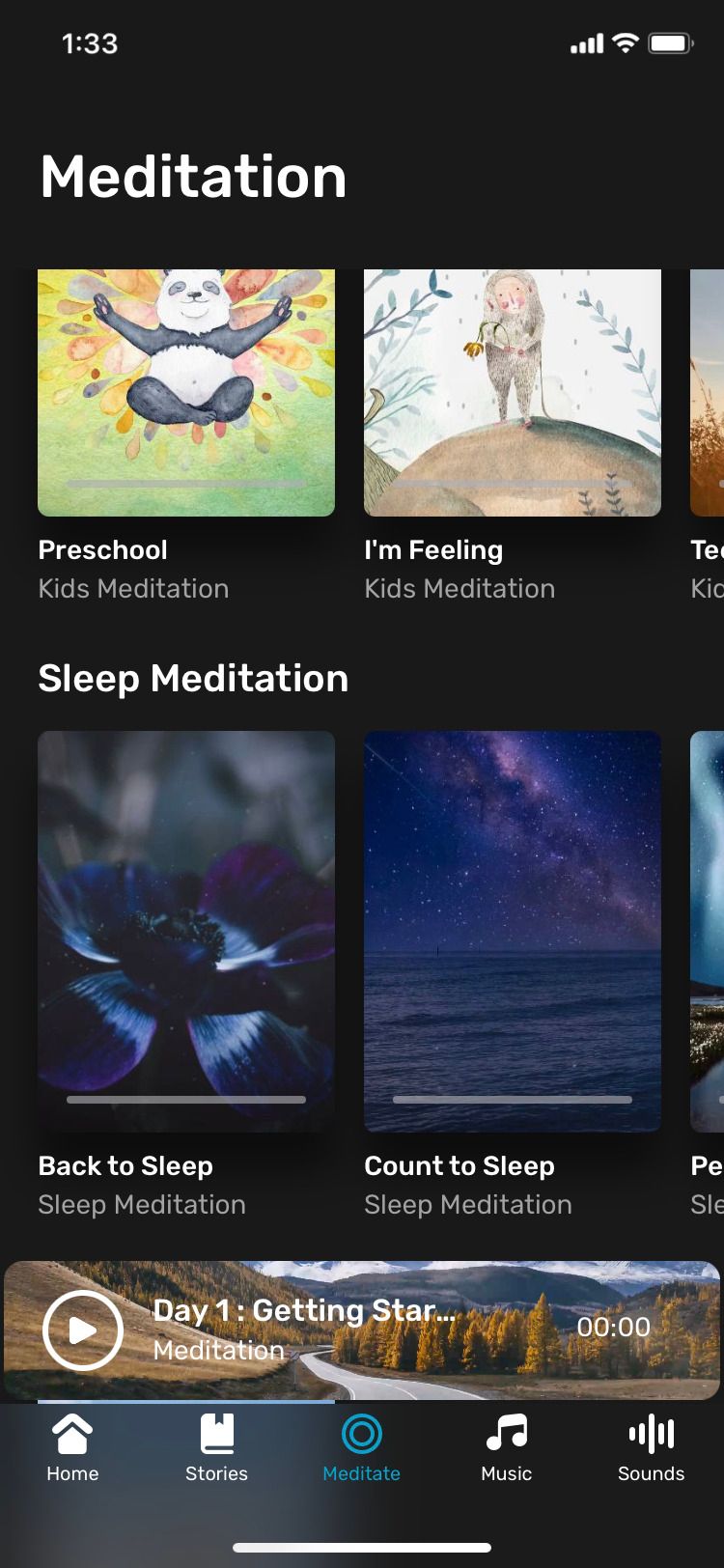
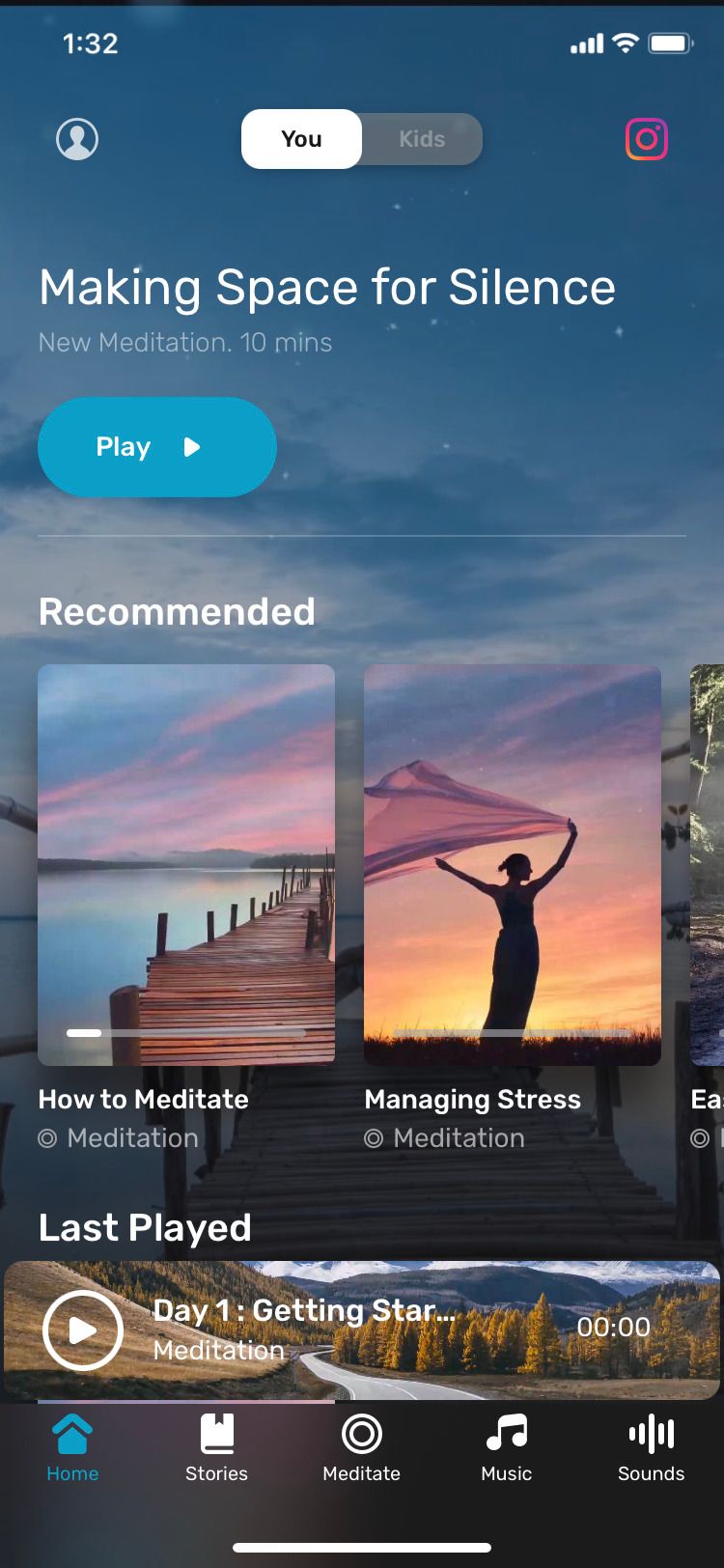
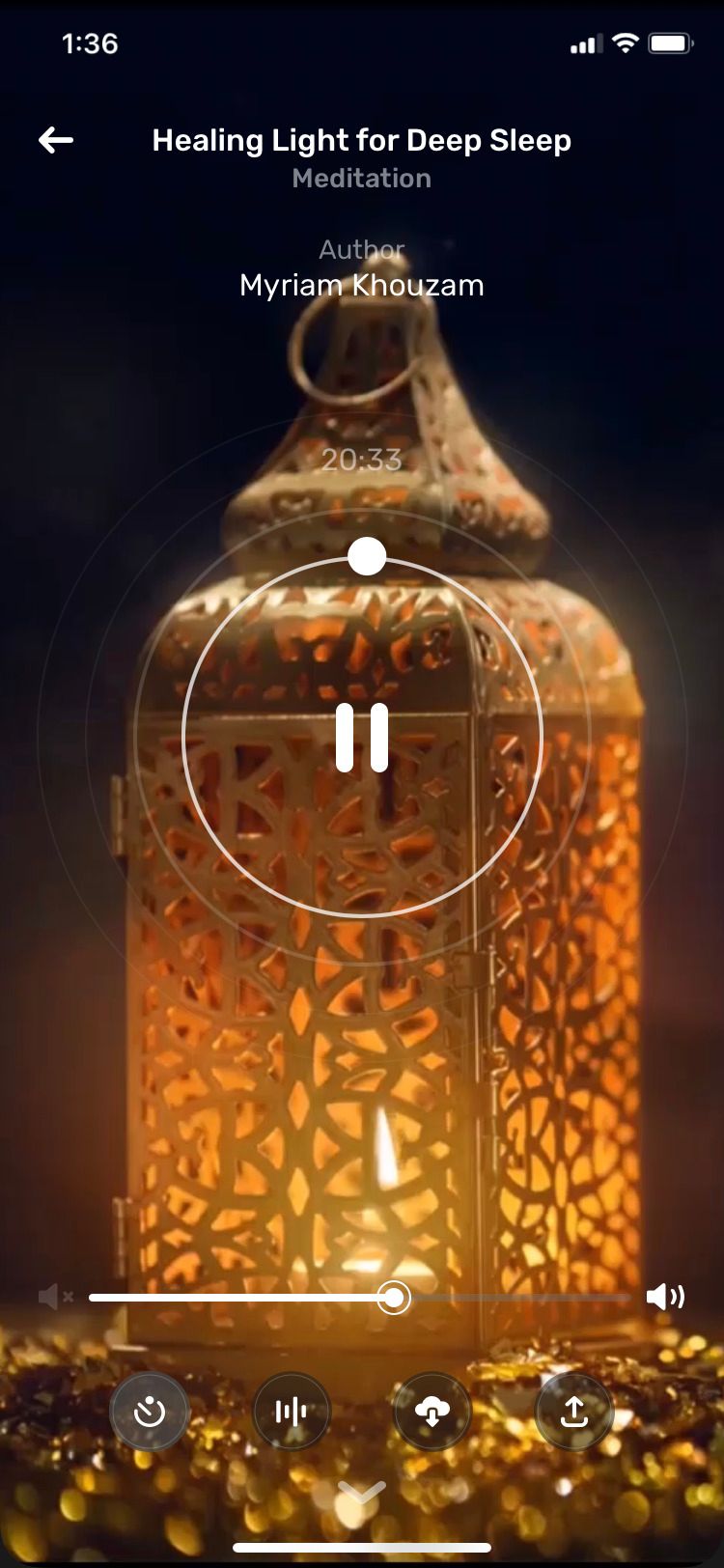
Light is just one aspect of TV-watching that some sleepers find comforting. If you also depend on the background noise to lull you off to dreamland, there are a variety of healthier alternatives. Meditation by Soothing Pod is a great meditation app for relaxing and sleeping.
While there are recordings for every situation and time of day, try the sleep-inducing tracks first. Just like TV, you can turn it on and close your eyes.
But this app is better for your sleep than television. For one thing, its sleep meditation recordings are intended to be tranquil and relaxing. There’s no laugh track or loud advertisements to jolt you awake. And it won’t play all night, so you can get the best rest possible. You can check out these sleep apps if you want to improve your shuteye quality.
The sleep meditations include simple counting techniques, peaceful tracks with positive affirmations, and a whole series of visualization exercises. Best of all, the app is totally free.
Download: Meditation by Soothing Pod for iOS (Free)
4. Tune In to Nature Sounds
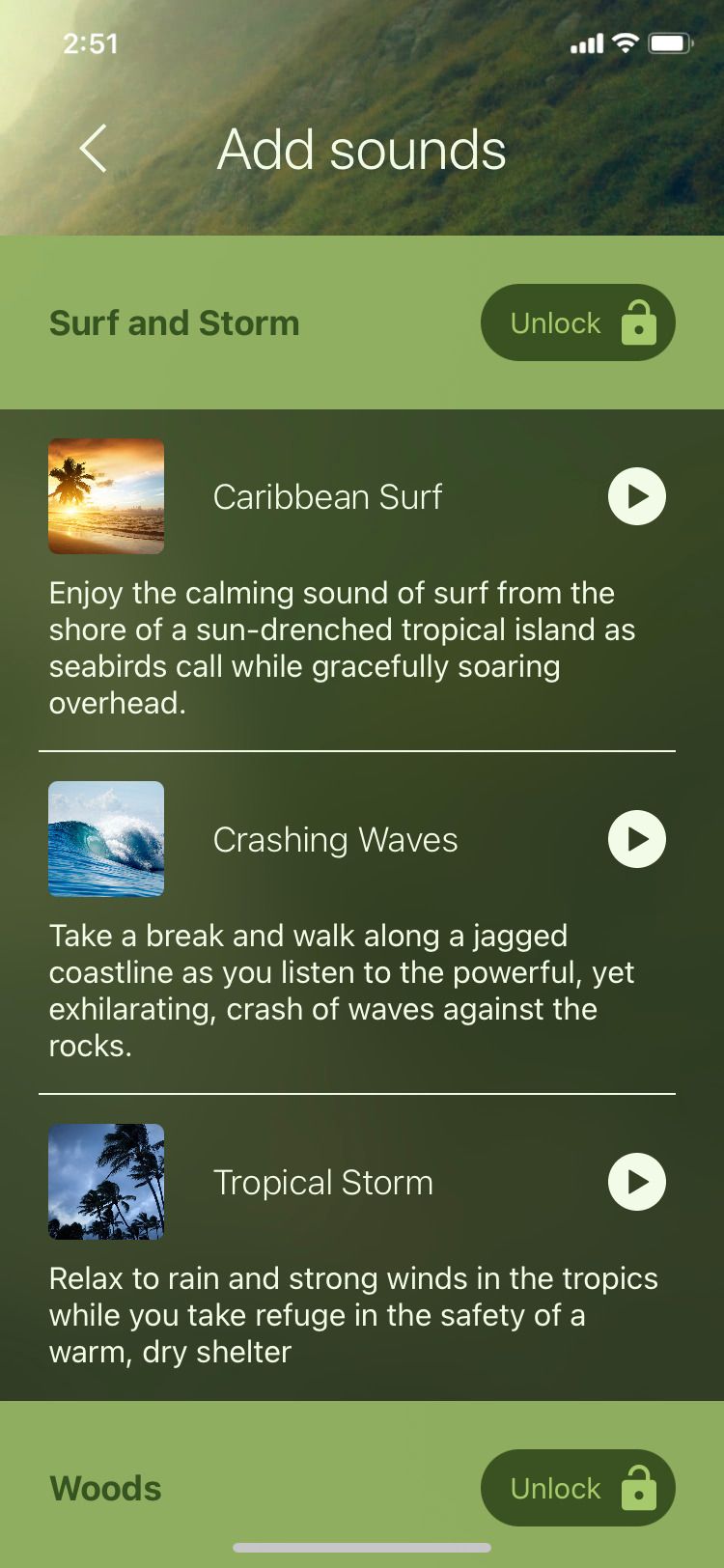
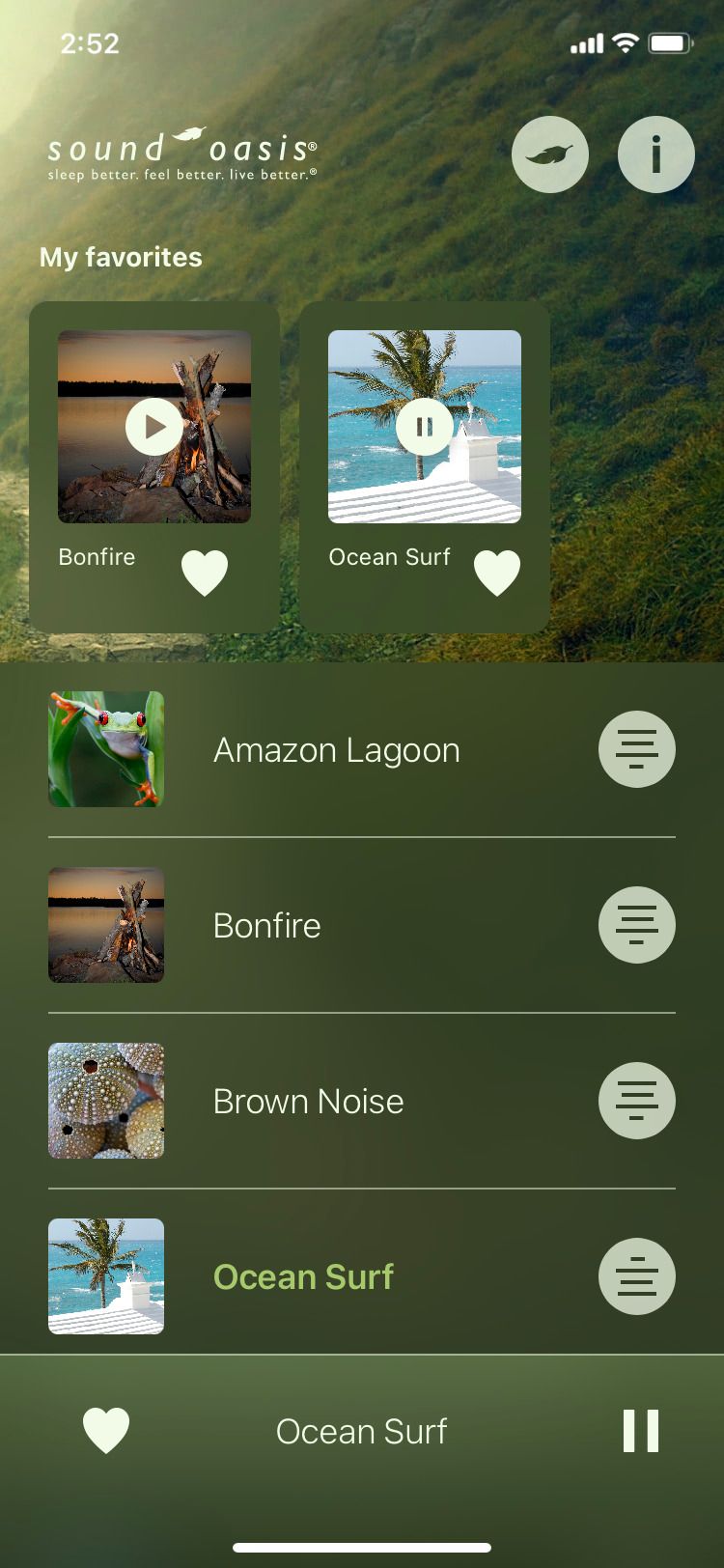
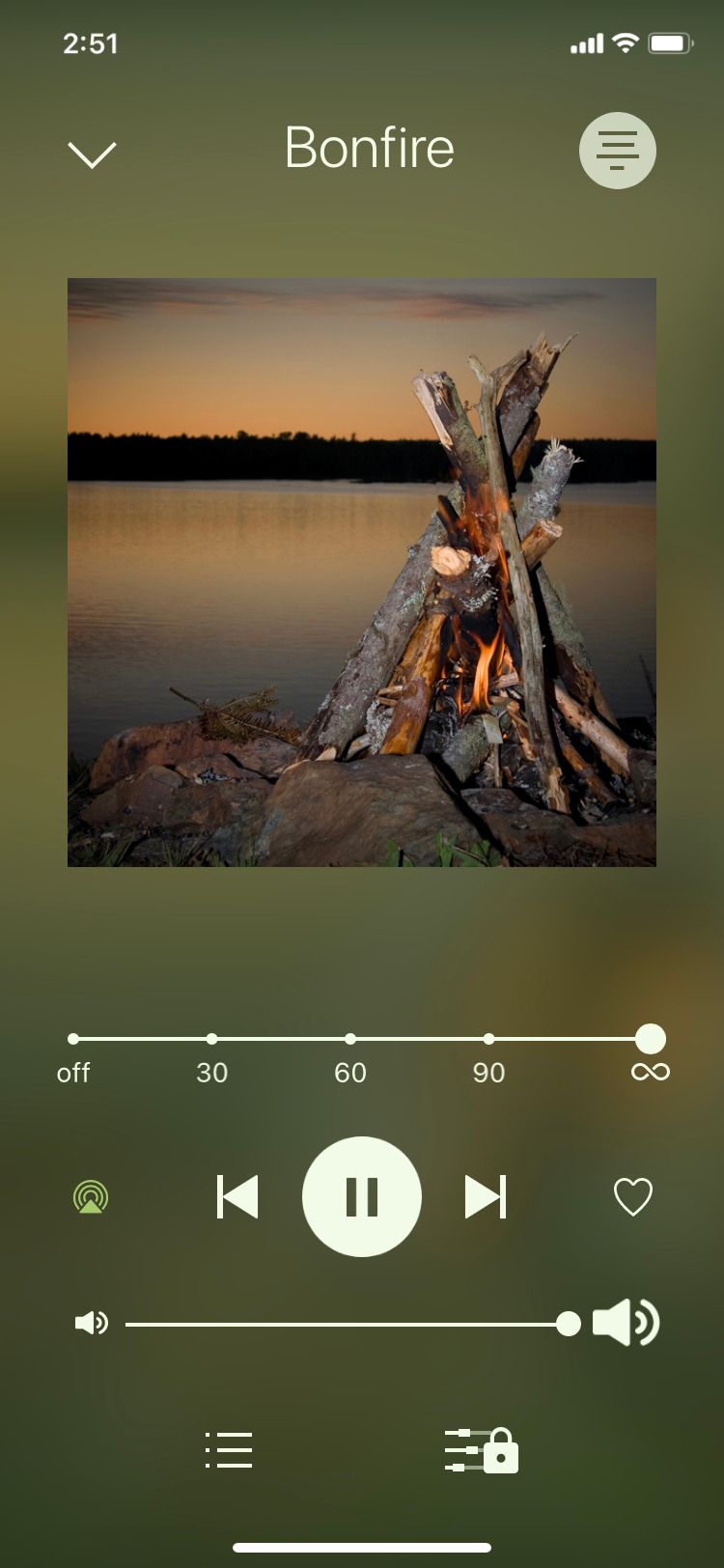
Meditation may not be for everyone. If you prefer background noise without words, try the Sound Oasis Nature Sounds Lite app. Just as its title advertises, this app offers high-quality recordings of natural soundtracks such as an Amazon lagoon, bonfire, ocean waves, rainstorms, and a waterfall.
In addition to selecting your favorite nature sound, you can also control the volume, as well as set a timer to run the app for five minutes to two hours. This app could be especially helpful for urban dwellers who are more accustomed to screeching sirens than frog calls and gentle waves.
The lite version of Sound Oasis Nature Sounds is free, and you can purchase additional sounds within the app.
Download: Sound Oasis Nature Sounds Lite for iOS | Android (Free)
5. Use a Sleep App

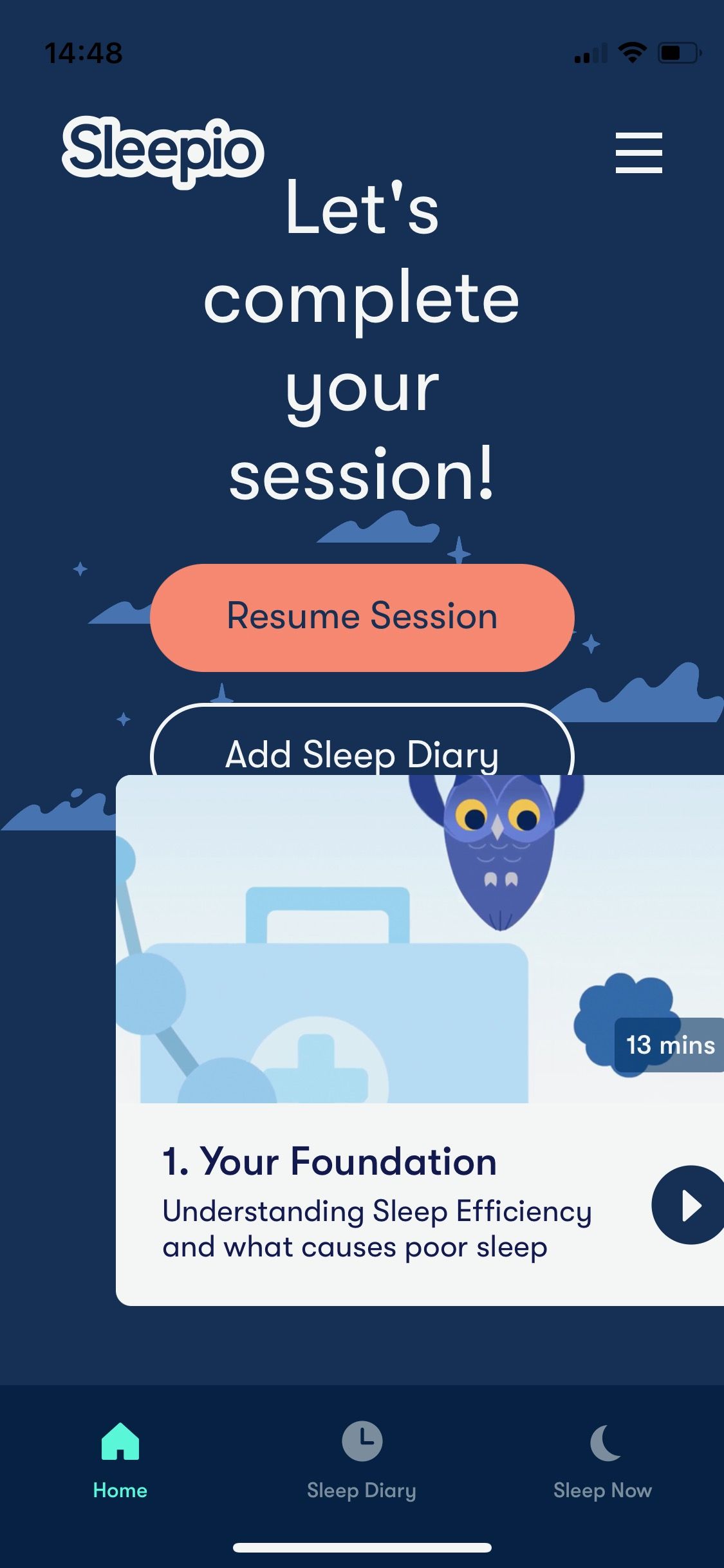
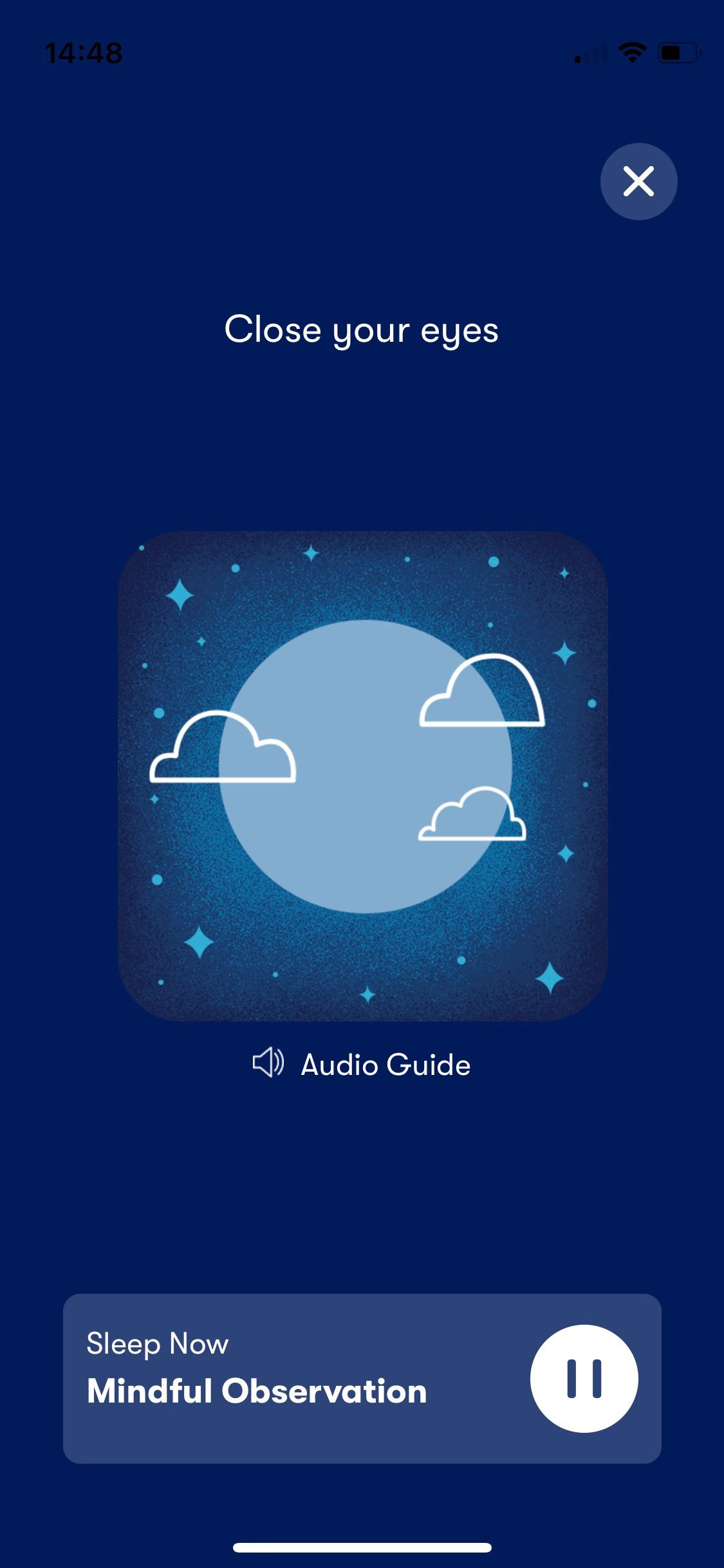
Sleepio uses Cognitive Behavioral Therapy to offer users a personalized plan for overcoming sleep issues such as falling asleep, night waking, and daytime lethargy. It's a powerful sleep app.
The app’s Prof will help you with weekly sessions and on-the-spot advice to keep you on track during rough patches. This level of science-backed and individualized instruction could help many people struggling with sleep, especially those whose problems have proven especially stubborn and difficult to eradicate.
The app is available for many NHS patients free of charge, and some United States employers offer the service to their employees. If it isn't available in your area, then check out the many free apps to help you get to sleep.
Download: Sleepio for iOS | Android (Free)
6. Listen to Rain Sounds
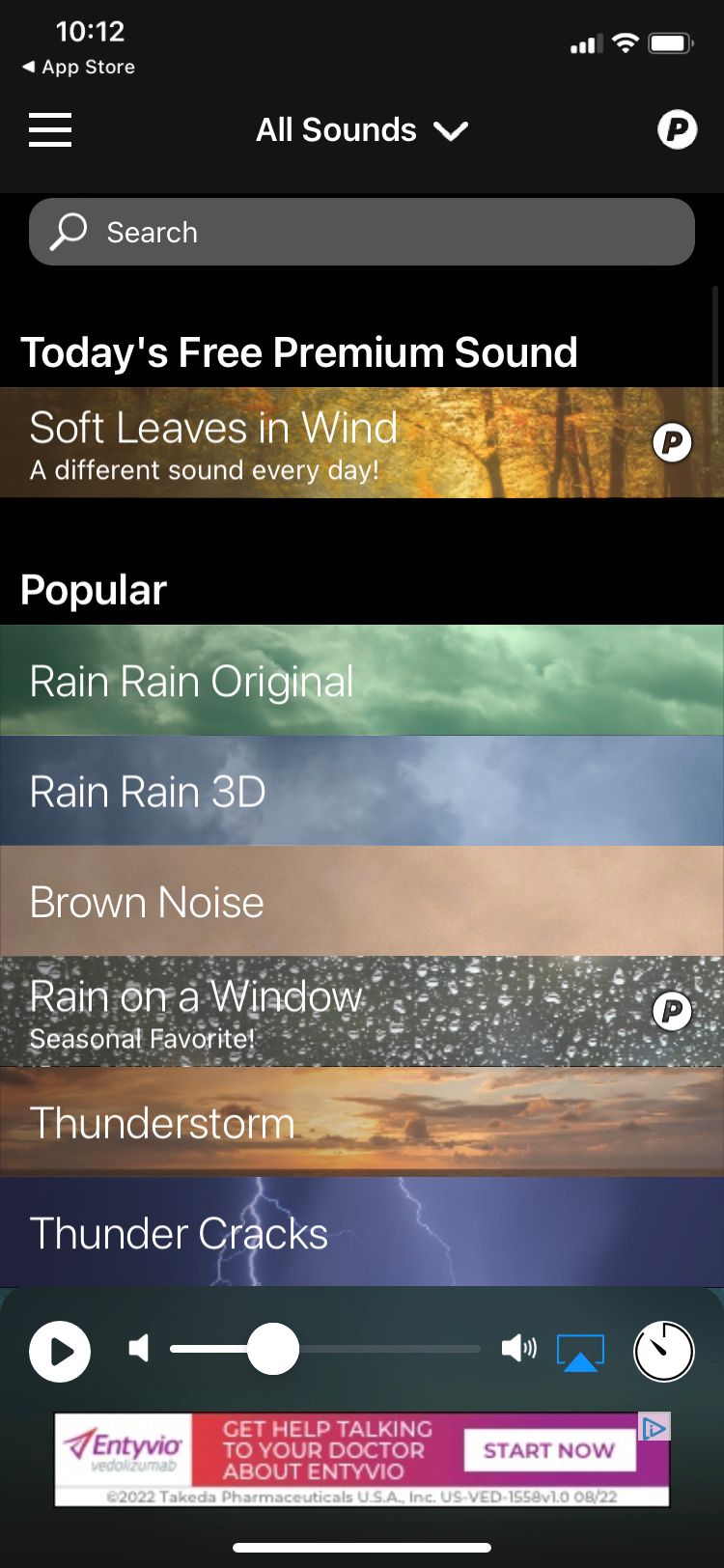
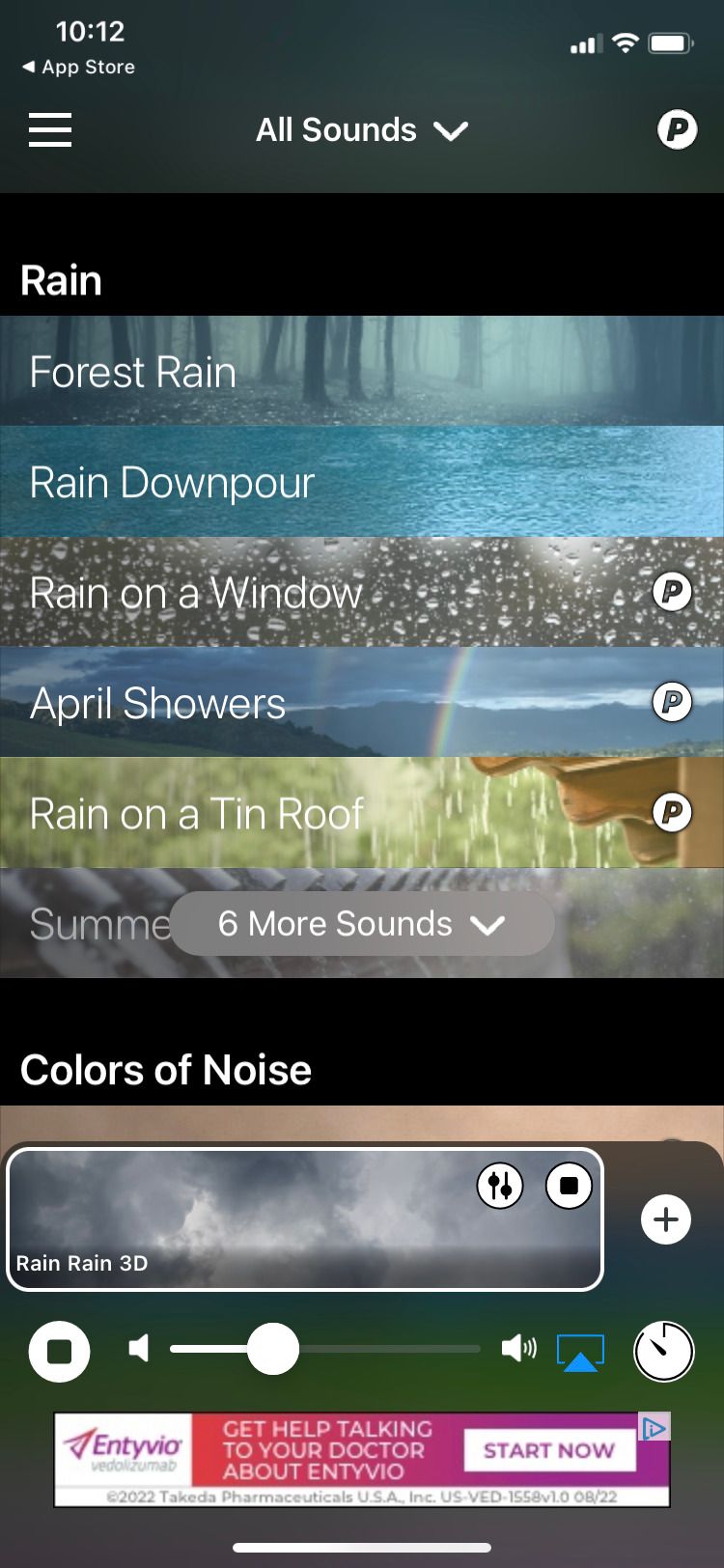
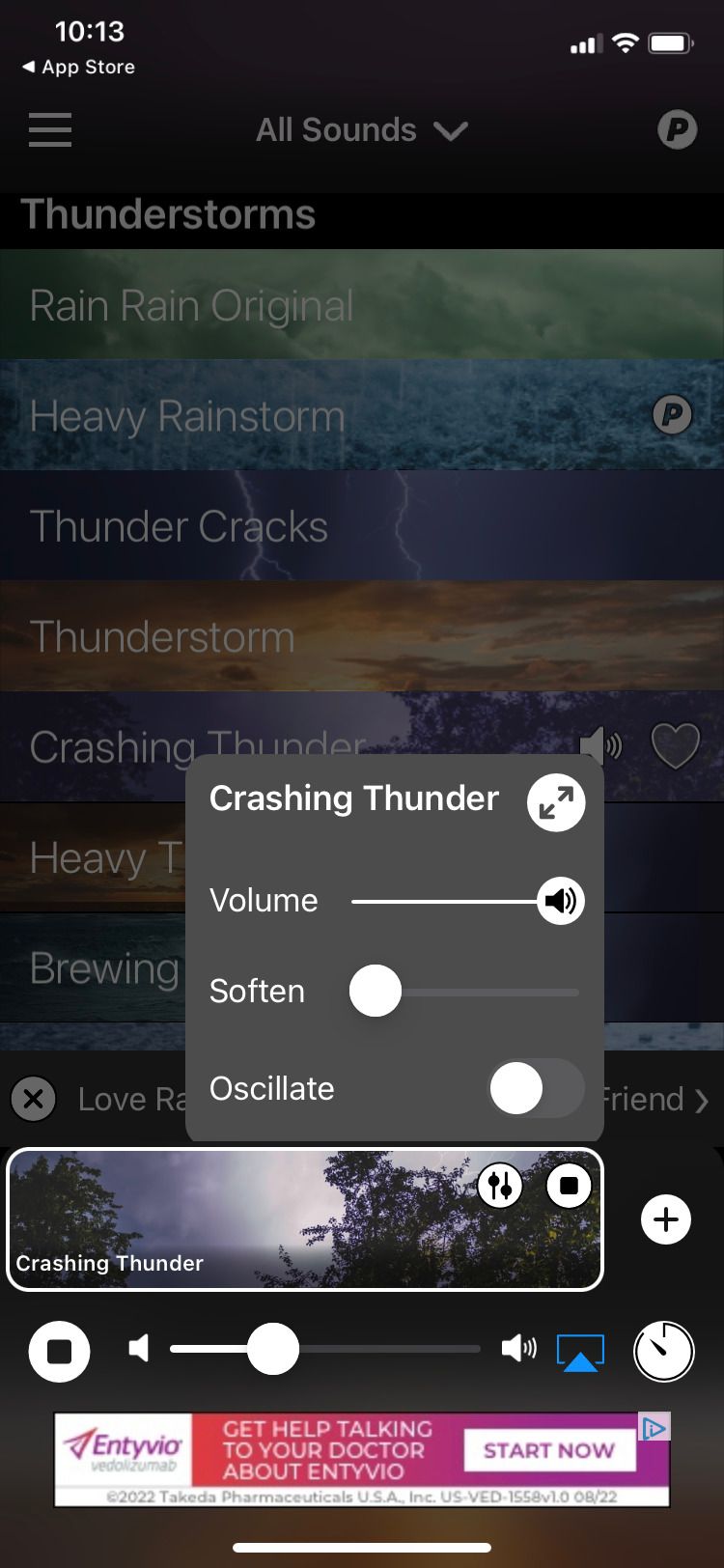
Is there a more soothing sound than the soft pitter-patter of rain against your window? The Rain Rain Sleep Sounds app offers HD rain recordings to help you fall asleep, stay asleep, or relax before bedtime.
Choose from over 50 sound options, including rain on a tin roof, forest rain, and thunderstorm cracks. You can set the timer to gently fade out the sounds at a set time as well. With so many options to choose from, you won’t get bored quickly.
This app is free to try, and a premium version offers even more sound options. It's worth a look if you already use other white noise sources to help you sleep. And TV watchers are sure to find this app a more relaxing alternative to laugh tracks and loud commercials.
Download: Rain Rain Sleep Sounds for iOS | Android (Free, subscription available)
7. Doze Off With a Sleep Hypnosis App
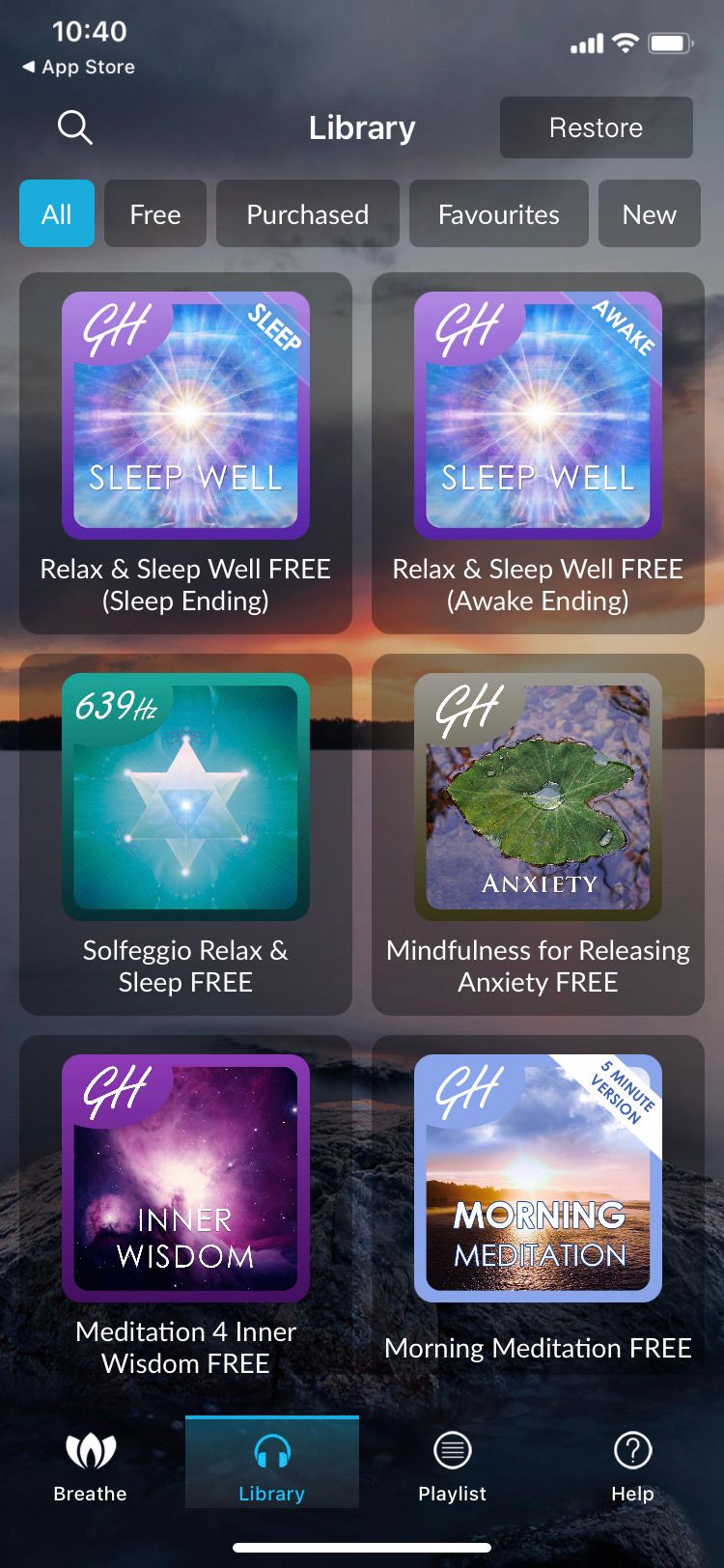
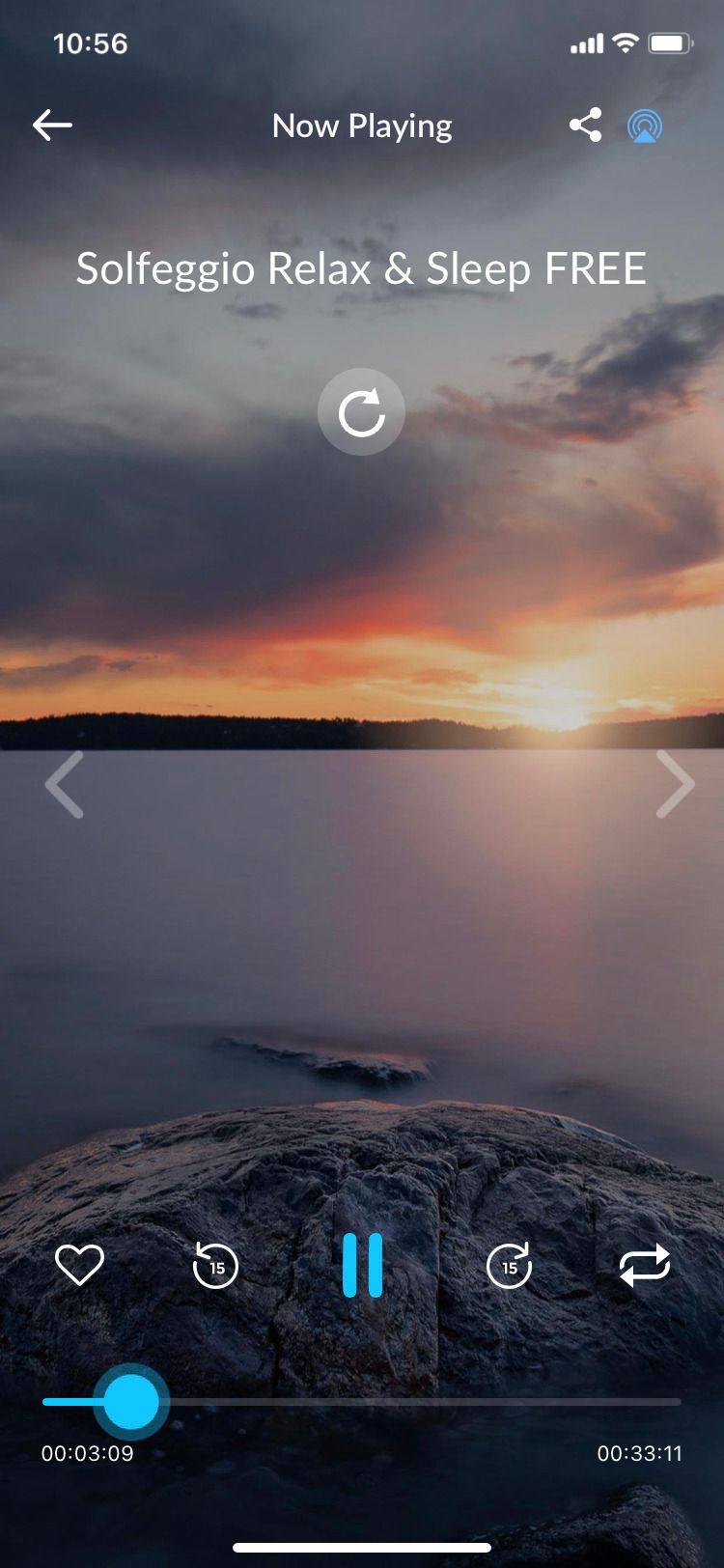
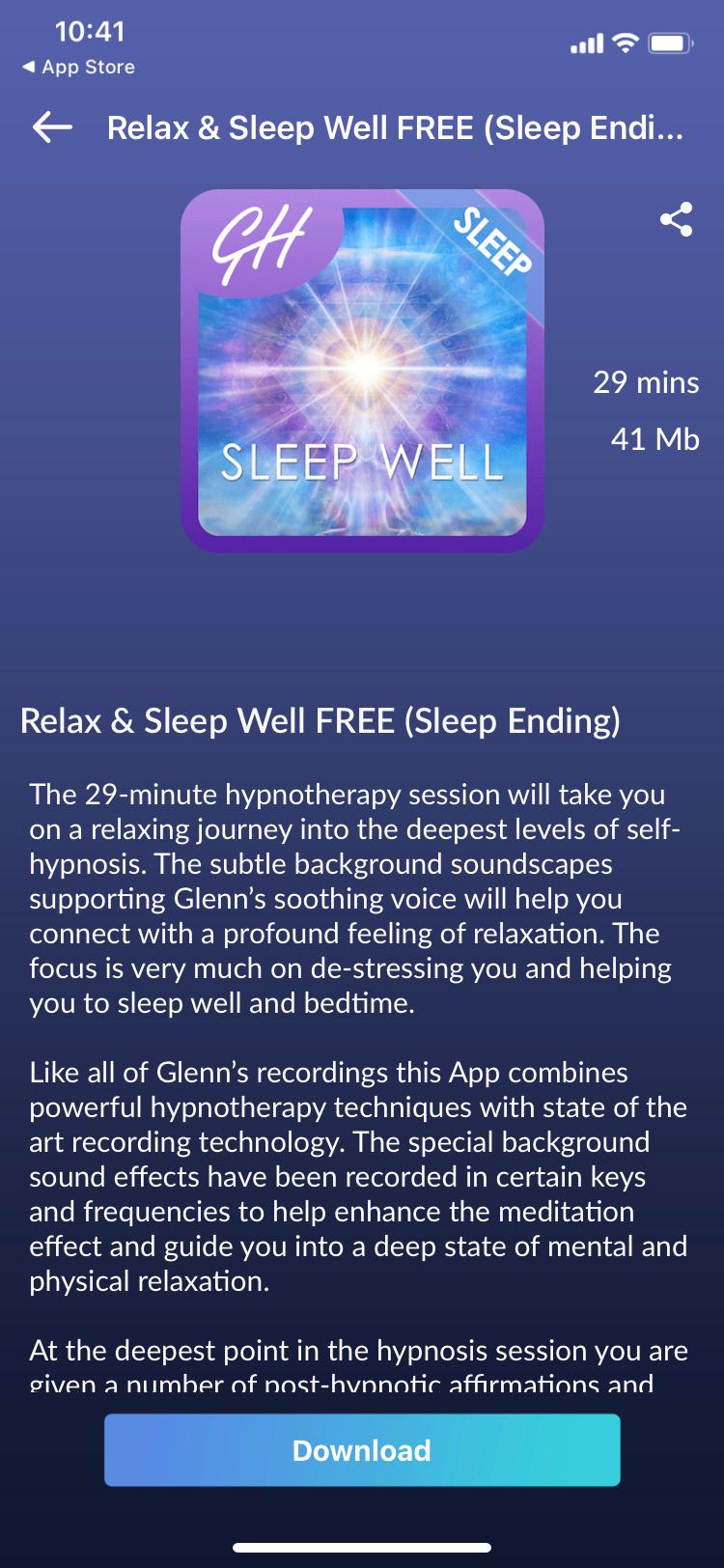
When you’ve tried everything else, try hypnotherapy. Self-help author Glenn Harold created this app to help people fall asleep sleep through self-hypnosis and guided meditation.
The app includes several free tracks, including the 29-minute Relax & Sleep Well and the 33-minute Solfeggio Relax & Sleep. Listen to the relaxing instructions, repeat positive affirmations, and finally let yourself rest for the night. Harold's calming narration offers a great way to drift off.
If you want more options, you can purchase additional tracks. This app provides help with sleep and relaxation, as well as other issues such as anxiety, addiction, and low self-esteem, so it could be helpful for people who need help with more than just sleep.
Download: Relax And Sleep Well Hypnosis for iOS | Android (Free, in-app purchases available)
8. Try a Sound Machine
Sound machines are another option for soothing background noise. The Ecotones Sound Sleep Machine is like the Cadillac of noise machines, with adaptive sound technology. This means it can hear all the external noises you hear and adjust its volume accordingly.
That said, it doesn’t have as many soundscapes to choose from as the Sound Oasis Nature Sounds app, but it does offer added details. For example, you could add birdsong to the soundtrack of your choice to personalize it. In addition, some people may find sound machines more helpful than apps, because there is no temptation to start reading email or browsing your phone.
9. Use a White Noise Machine
For those who prefer to keep it simple with the sound white noise, LectroFan can replace the low murmur of the TV you love so much. Although LectroFan only offers two kinds of noises, there are still 10 kinds of background noise to choose from.
Like the previously mentioned machines and apps, LectroFan’s sound machines come with volume control and sleep timers. One novel feature LectroFan boasts is USB power, making it easily portable for travel. If you're a fan of the best white noise apps available, then this machine is a great option if you're trying to stop using your phone in bed.
10. Listen to a Soothing Fan
If you just want to turn your sound machine off and on like you would the TV, look to the Dohm Classic Sound Machine for help. This machine doesn’t have a lot of bells and whistles, but it’s one of the few sound machines that doesn’t use recordings.
Instead, the Dohm’s internal fan creates the sound of rushing air. There are still some options you can control including speed, volume, and pitch. The Dohm is a great sound machine to start with if you want to try white noise but are uncertain about how well it will work for you.
Now Switch Off and Sleep!
Now that you understand the negative effects of sleeping with the TV on, you can find a healthier alternative that still fulfills your need for nighttime sound and/or light. Get quality sleep with a little help from apps, sleep machines, and soothing lights.