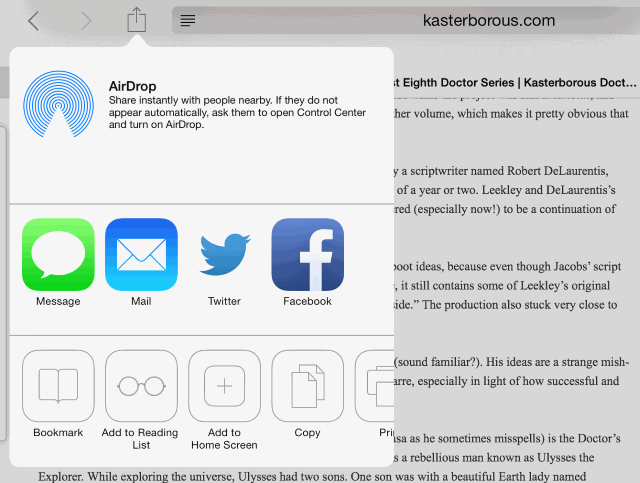Are you reading this on your iPad? Perhaps this article was fed through a feed reader, or appeared as part of the MakeUseOf email. You might even have been sent it by a friend, who perhaps shared the link on Facebook or Twitter.
Since its launch in 2010, the iPad has driven a revolution in personal computing. Google, then Microsoft followed with versions of Android and Windows for touchscreen devices, but even when you're using a Surface Pro 3 or top of the range Samsung Galaxy tablet, the iPad is still at the back of your mind.
After all, it's just so easy to use. The iPad has made so many activities so much easier!
Cooking & DIY with Your iPad
I can't remember the last time I used a cookbook or magazine in the kitchen. Thanks to my iPad, I can search the web, find the recipe I want, and read it as I go. Some apps and websites will even change the measurements to suit my portion size.
And if I do want to cook a meal found in a magazine or cookbook, I can just take a photo of the recipe and use that as reference. Successful meals naturally get saved to a notebook app, such as Evernote or OneNote.
Reading the Latest Comics, Newspapers & Magazines
Do you have a big collection of magazines or comics? Perhaps you find yourself accumulating newspapers that you haven't quite read. Or perhaps, thanks to the iPad and Newsstand, you save space (and trees) by reading digital versions of your favorite publications?
Reading magazines wasn't exactly hard before the iPad, but having a big collection that you could easily dip into – particularly if you were a comics fan – was. As well as Newsstand, third-party apps like Comics from Comixology and Zinio have made reading a more compact and physically lighter experience. The iPad is also a great way to enjoy Manga comics.
Making Beautiful Music
Back in the 1990s when I first attempted to make recordings of me and my friends playing music, we used a four-track open reel tape recorder. The results were good, if a little slow to manage. Fast forward a few years and tracks were recorded on a portable studio with a built-in hard disk drive, offering a quicker solution.
By the mid-2000s I was recording music solo, using just my PC, but never imagined the level of control that was possible with a PC audio app could be available on a lightweight mobile computer like the iPad.
To get an idea of how good the results can be, virtual group Gorillaz (lead by Blur singer Damon Albarn) released an album recorded on the iPad in 2011. Many while less well-known bands have released impressive tracks produced on the iPad. The beginner's app of choice, unsurprisingly, is the iOS release of Garageband.
Mobile Podcasting Made Easy
Similarly, podcast production has gone mobile, just like the device it is named after, with the iPad enabling the producers of on-demand audio programming to record and edit their shows anywhere they can take an iPad.
This has resulted in a sea-change in the way in which audio content is presented. Back in the early 2000s, a fan visiting a convention or expo might have been able to quickly record their thoughts and feelings later by uploading a podcast from their laptop.
With the lightweight iPad and software such as Garageband or BossJock Studio, it is now possible to record interviews on the spot upload audio almost straight away.
Image Editing & Digital Art
I was going to talk about blogging, but decided that actually, it hasn't been made that much easier with the iPad. However, the often accompanying task of image editing has, which in turn has improved mobile blogging.
Whether you're planning to resize an image for upload to your blog or you have far more ambitious intentions, such as processing an image in Photoshop or even drawing images from scratch with a stylus (either bought in a shop or even a homemade touchscreen stylus), there is an image editing or processing app for you.
It doesn't stop there, either. Creating animations and even editing video can now be achieved "on the go", with the iPad presenting artists with a whole new collection of tools.
Sharing Anything with Everyone
It's good to share, isn't it? Whether you like to send your friends cat pictures or links concerning politics (or both!) you'll notice that doing so on an iPad is far easier than on a desktop or laptop computer.
While Microsoft has gone to pains to provide sharing tools in Windows 8, they're not sufficiently mature. Android's sharing ability is strong, but iOS just about wins out here, and a quick look at just what can be shared from the iPad, and how, shows us why.
It could be web links or photos that you intend to share to Facebook, Twitter or Instagram, or you want to send video or a slideshow to your TV via Airplay, sharing entertainment is just simple, and far easier than copying and pasting into an email like we used to.
Mobile Video Gaming Enhanced
Remember when you could play graphically impressive first person shooters, MMOs and strategy games from the comfort of a train carriage or your sofa while your other half watched TV? Of course you don't.
While the PSP was an impressive handheld games console, the arrival of the iPad took mobile gaming and improved it considerably, building on success of the iPhone and adding new genres such as digital board games.
It's telling, too, that the success of the iPad as a gaming device has been reflected in games consoles, with the PS Vita, Nintendo 3DS and Nintendo Wii U all offering touch screen interfaces. Nintendo, a heavyweight of the mobile games console world, has even announced plans to release its first-party titles on the platform in the future.
Controlling Your Media Center
Whether you're using an Apple TV, a Google Chromecast or even a Raspberry Pi-based media center solution, an iPad can provide you with the tools you need to make sure that you're in control of your media. The official PLEX app ($4.99) functions as a remote, there are countless Kodi (XBMC) remotes on the App Store (including the free official one).
The days of messing around with cheap remote controls and temperamental IR sensors connected to your bulky media center PC are over. Good riddance.
Writing, Made a Whole Lot Easier
The day I witnessed a well-known comic book writer tapping away on his iPad on a train was the day I realized just how flexible the device was. While he struggled a little with the software keyboard, the fact that he was able to output a good portion of a script was awe-inspiring.
Office tools such as iWorks and Microsoft Office are available for the iPad, although these are tooled most specifically for report writing and general writing tasks. If you're looking for something to support a particular type of writing, such as screenplays or other types of scripts (all of which have varying layout requirements) then an app such as ScriptsPro is what you're looking for. Many other apps are available to assist you in your writing, and my colleague Dann Albright has shown you how to use the iPad as a mobile writing workstation.
Enjoy Movies Anywhere
Remember when you had to pack up a ton of DVDs and a portable DVD player, with its built-in LCD display, to have some movie or TV entertainment on a long trip?
With the arrival of the iPad, this rather messy situation came to an end, with movies ripped and compressed with apps like Handbrake, or downloaded from iTunes, and stored on the iPad itself. Forget movie night in front of the TV – you can watch films or favorite TV shows like Game of Thrones or Doctor Who wherever you are, on the plane, in the terminal, or in bed.
You don't even need iTunes — just use a web browser and VLC to transfer all your content!
Ten ways in which life has been improved by the iPad, but what have we missed? How has the iPad made difficult tasks easier for you? Tell us in the comments!
Image Credits: working with tablet on the beach via Shutterstock