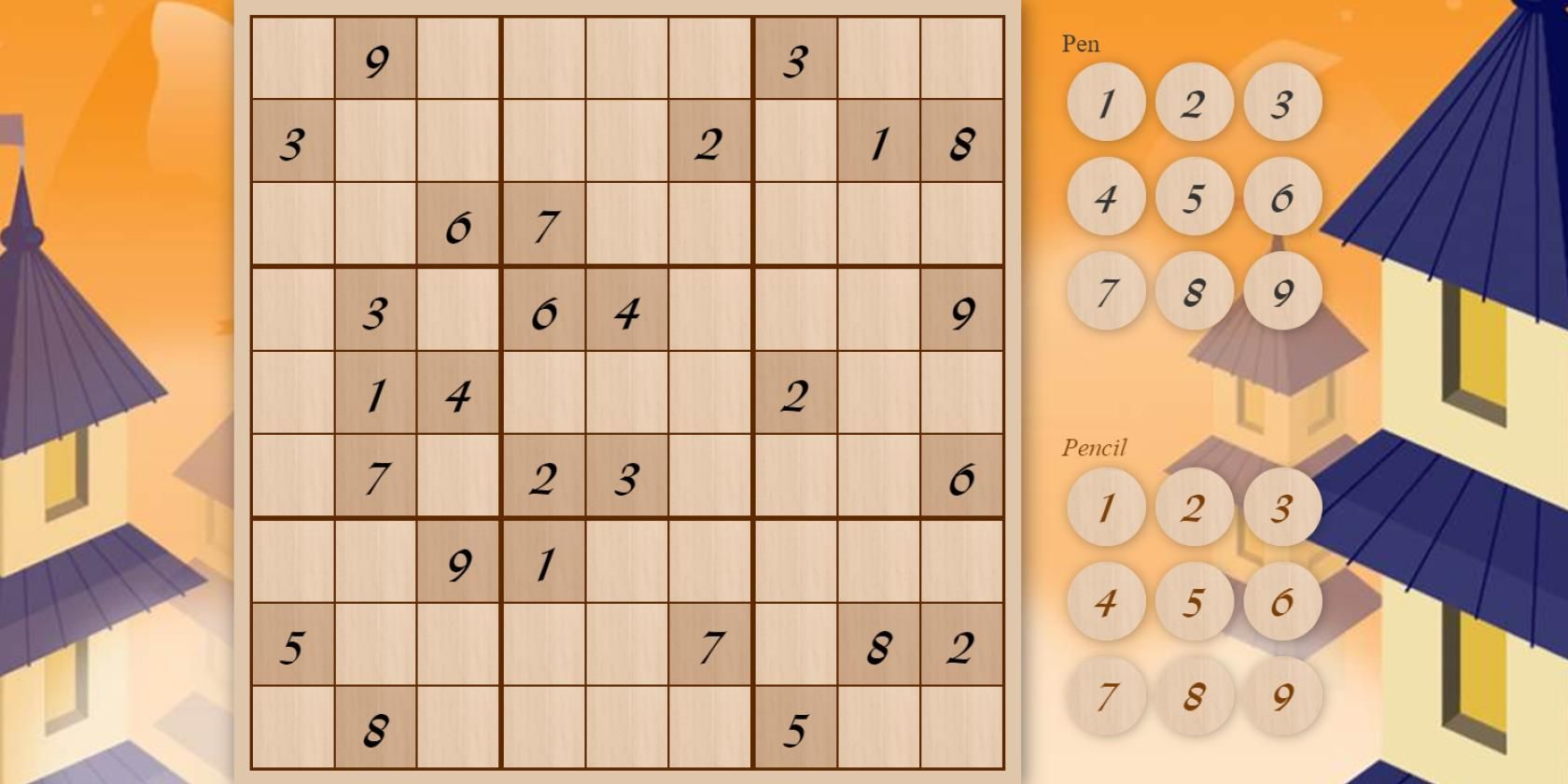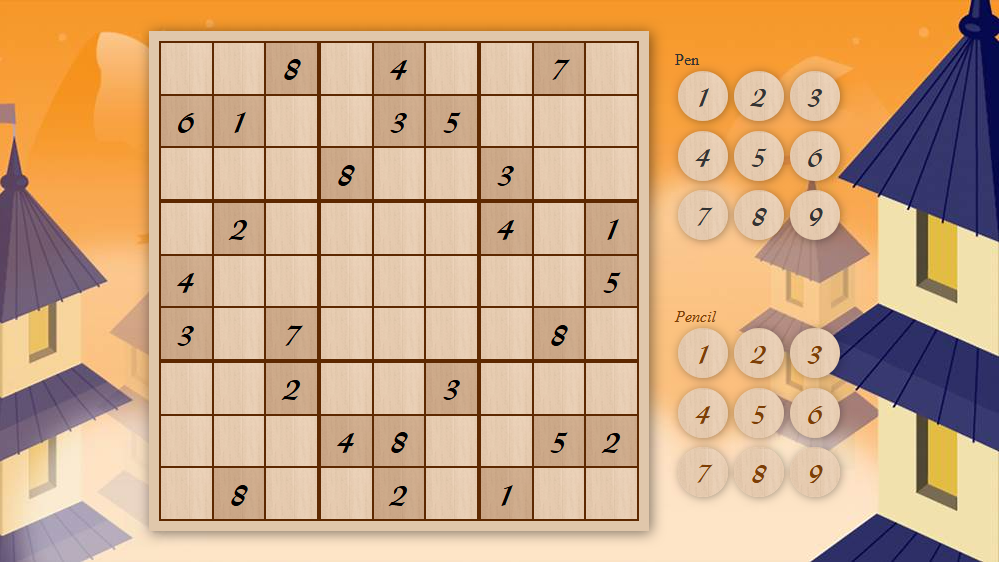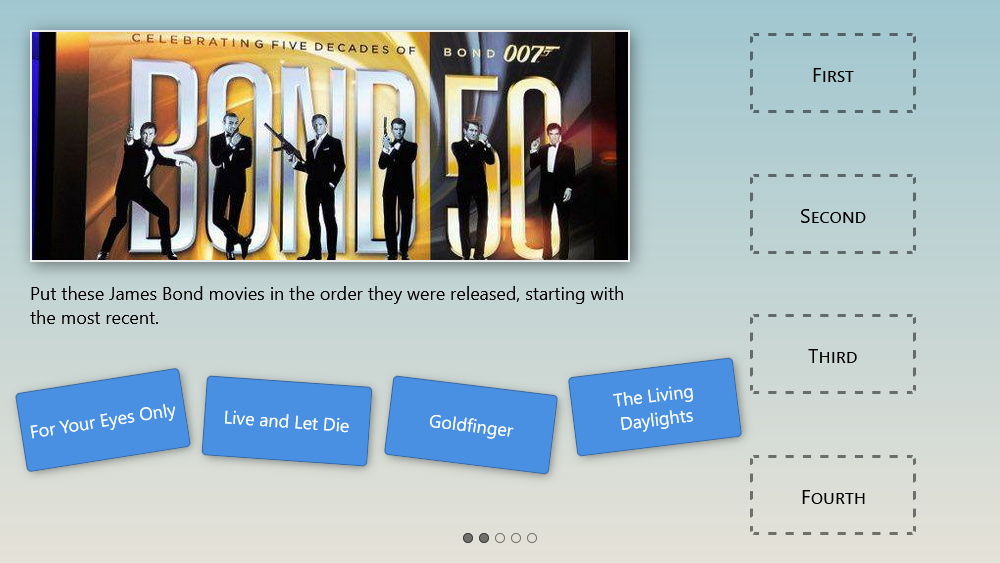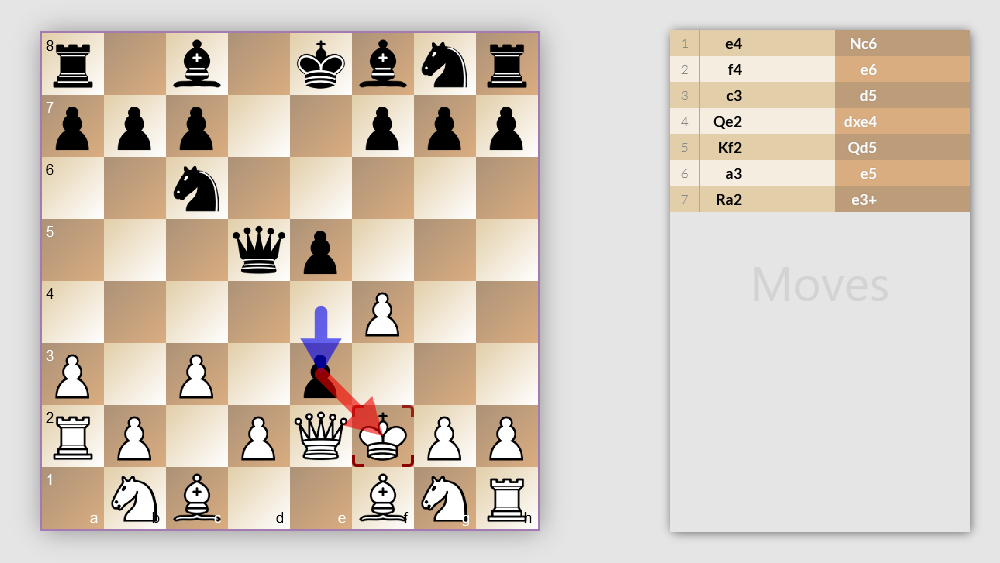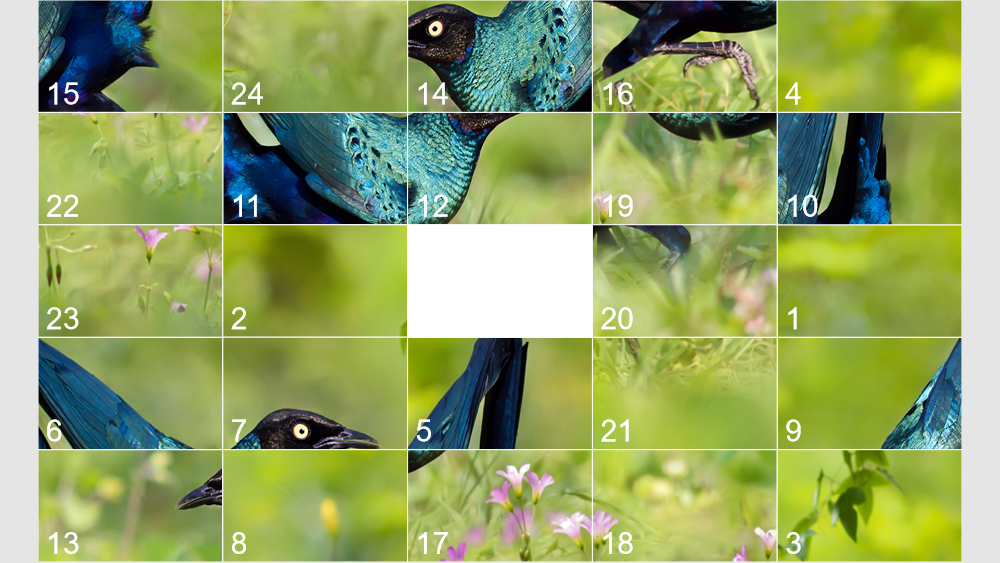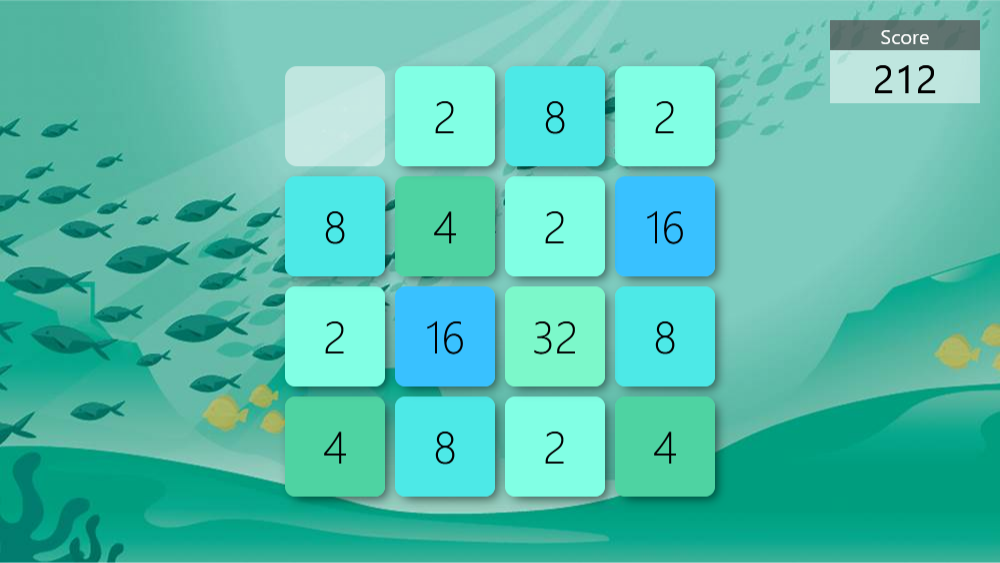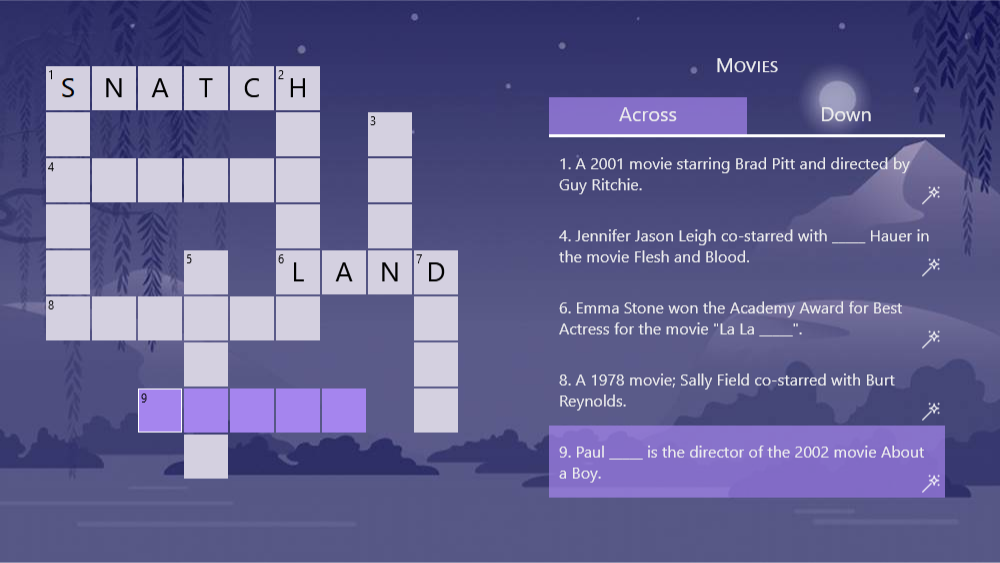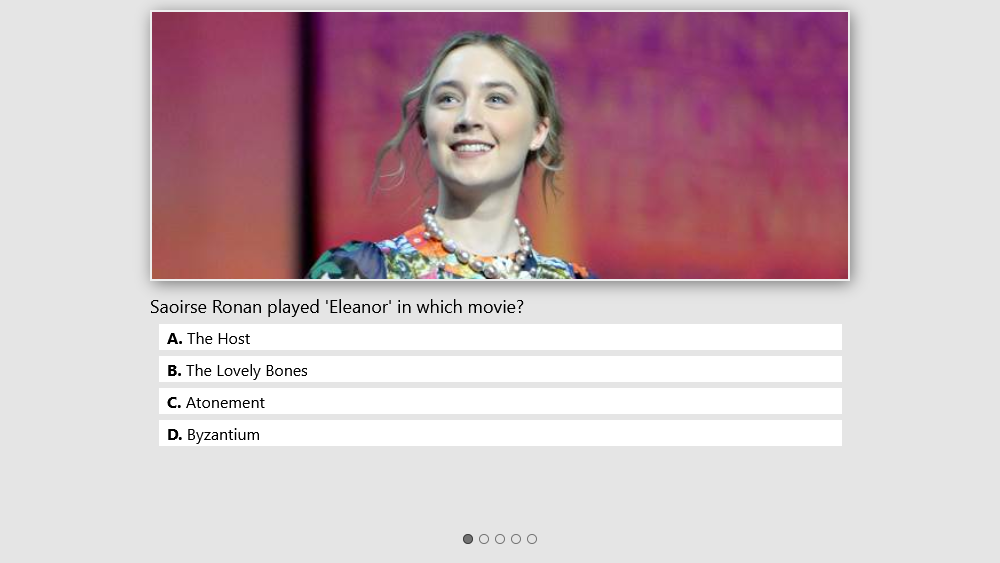If you're looking for some fun online, you need to look no further than Bing games. That's right, Microsoft's search engine has a number of fun and free online games.
We're going to detail all the best games that you can play right now on Bing.
1. Sudoku
Sudoku is the classic game where you must fill a 9x9 grid with the numbers one to nine, so that each row, column, and 3x3 grid contains a unique digit. Variations of Sudoku have been around since the 19th century, though the version we know now was popularized in 1986.
The Bing version lets you choose between three difficulty levels, and gives you different starting numbers each time you play. Handily, you can choose to pencil in numbers while planning, and then pen them in to confirm the selection.
2. Jigsaw
Love jigsaw puzzles but don't have the space for them? Don't worry, you can complete loads of great jigsaws for free on Bing.
There are different themed pictures for you to choose from, including categories like animals, nature, and travel. After making your selection, you select your difficulty level. The more advanced, the more pieces you get. Simply drag and drop to arrange them.
Bing isn't the only website where you can build jigsaws. Check out our list of the best free websites to play jigsaw puzzles for more.
3. Put in Order
Was the saxophone invented before the tuba? Did the Cold War end before Bill Clinton was impeached? Is a picometer shorter than a hectometer? If you think you know the answers, then this game is for you.
These questions and more await you in Bing's Put in Order game. First, choose a category, like books, TV shows, or chemistry. You'll then get a series of questions where you need to put a list of things in order. It's harder than it might seem!
4. Matching Cards
Put your memory to the test in the great free Bing game of Matching Cards. There are different card sets for you to choose from, like cats, vehicles, and plants, all illustrated in a fun and colorful way.
Then, decide whether you want easy, medium, or hard—the higher the difficulty level, the more cards. You must turn over one card at a time in order to find a matching pair. The fewer turns you use, the higher your score.
5. Chess
Chess is one of the most popular games in the world. Chances are, you've played a game of chess at one point in your life. Now, you can play it for free against a computer on Bing.
Each piece is represented by a flat icon, which you click and drag to move. Your possible moves will be highlighted, so you can't cheat the system. Both your moves and the computer's are recorded alongside the game, so you can easily keep track of the play.
Finding your chess skills lacking? There are many great online resources to help you get better at chess.
6. Sliding Tiles
Sliding tiles uses the same images as the puzzle game. While in that one you're piecing together to build an image, here you are moving tiles through a single blank space.
You can choose a harder difficulty in order to have more pieces. Be prepared for the frustration when you think you've completed the picture, only to realize one of your pieces is on the other side of the board.
7. 2048
2048 is a simple yet addictive internet game that you can play for free on Bing. The aim is to merge numbered tiles on a grid so that it forms a tile to the value of 2048.
Use your arrow or WASD keys to move the tiles that are displayed against a relaxing aquatic background. The fewer turns you take to achieve the 2048 tile, the higher your final score.
Did you know that you can recreate 2048 in Microsoft Excel? It might sound barmy, but it's one of the many games you can play in the spreadsheet program.
8. Crossword
You usually find crosswords on the back of a newspaper, but you can play them straight in your browser with Bing. Every crossword is movie-themed, so you might struggle if you're not a cinephile—then again, you could always search Bing for the answers!
If you don't like the crossword you've been given, simply click the refresh icon and you'll get a new one. There are a limited amount though, so you might want to explore other puzzle apps and sites once you're done.
9. Quiz
Everyone loves a good old-fashioned quiz and Bing has many to offer. You can test your knowledge on things like geography and celebrities. There are no clues or lifelines, though, so make sure you're confident in your answer before you click.
Bing's quizzes are great because they are updated all the time. This is especially true with the homepage quiz, which relates to the image on the Bing homepage that day, and the news quiz, which fires questions at you about stories from the news in the previous week.
Where to Find More Bing Games
These are all the games that Bing offers currently. They are all fairly simple but make for great fun to pass the time.
However, Bing used to have other games like Bejeweled, Blackjack, and Ranch Rush. You might be wondering where these have gone.
While these are no longer hosted on Bing, you can find them on MSN Games. This website isn't updated much, but all the games play natively in your browser via HTML, so you don't need to download any plugins.
MSN Games also hosts games that Bing never did, like Mahjong, Multiplayer Poker, Word Wipe, and more.
Play More Free Browser Games
These are all the best free games that you can play on Bing today. More might be added over time, so be sure to check the Bing Fun page for any updates.
Of course, Bing isn't the only place where you can play free online games. There are many websites that offer great games which let you kill time while browsing.