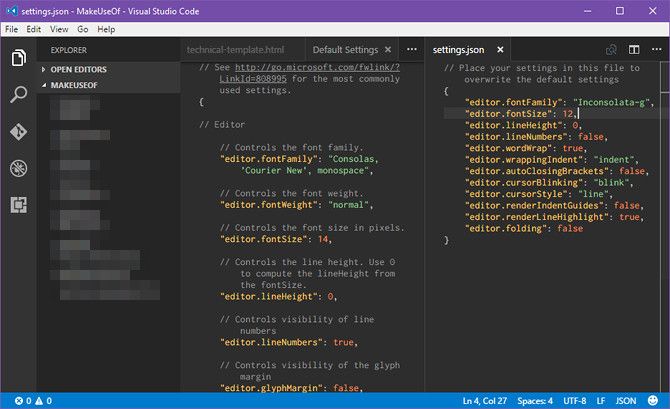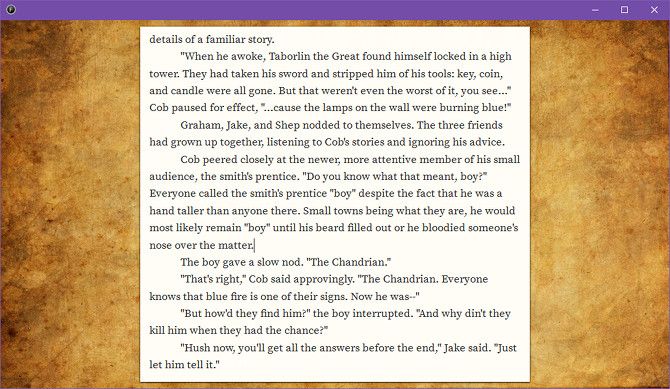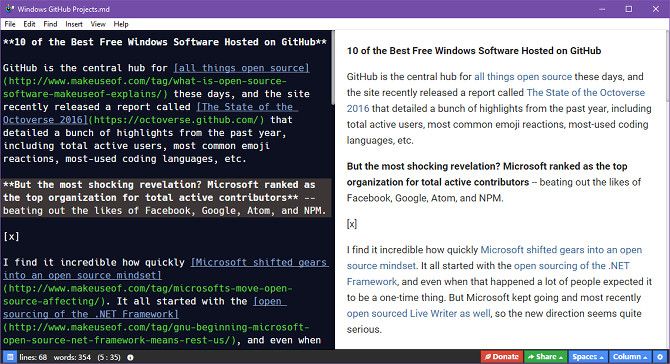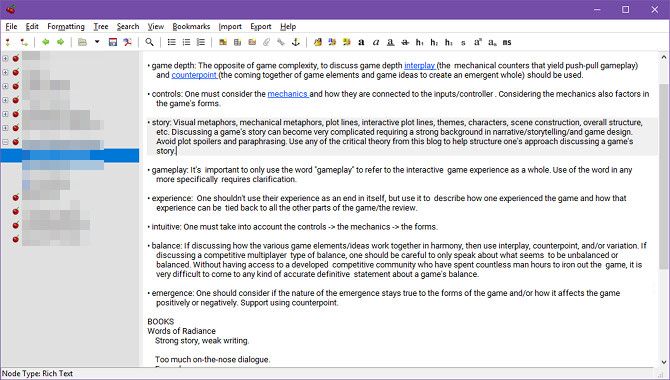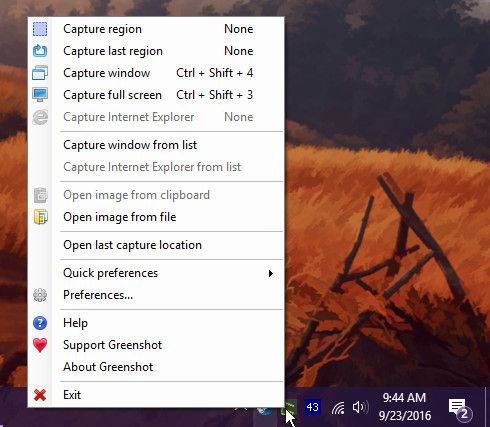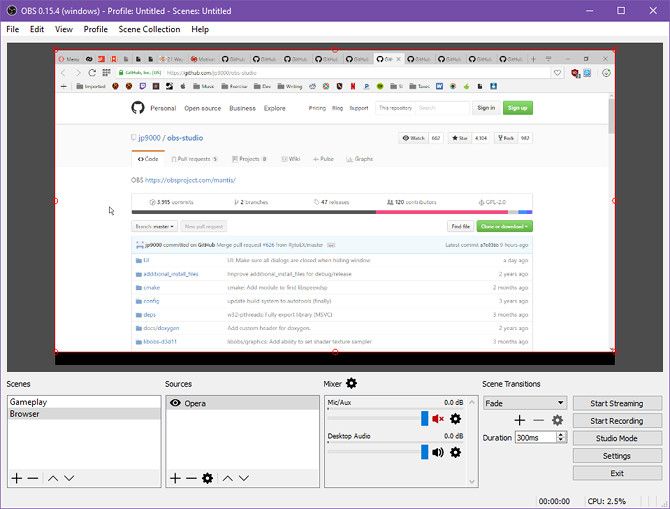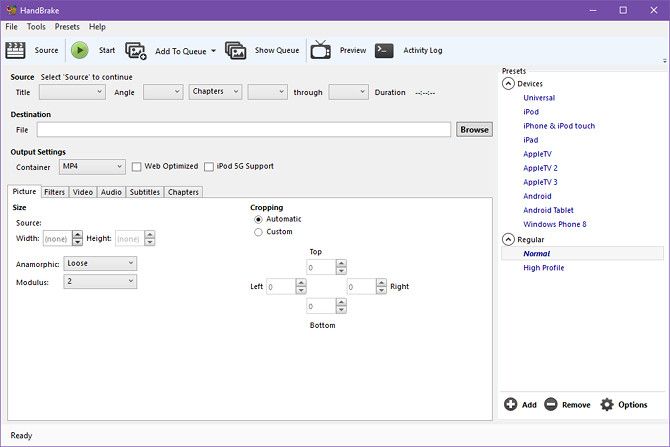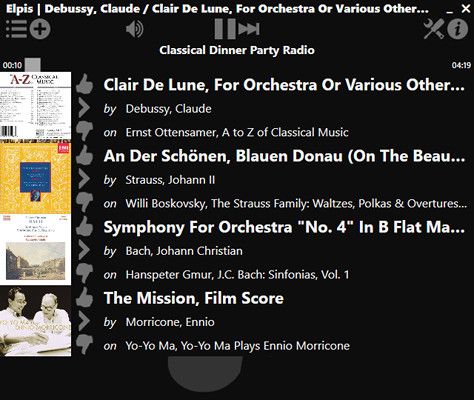GitHub is the central hub for all things open source these days, and the site recently released a report called The State of the Octoverse 2016 that detailed a bunch of highlights from the past year, including total active users, most common emoji reactions, most-used coding languages, etc.
But the most shocking revelation? Microsoft ranked as the top organization for total active contributors -- beating out the likes of Facebook, Google, Atom, and NPM.
I find it incredible how quickly Microsoft shifted gears into an open source mindset. It all started with the open sourcing of the .NET Framework, and even when that happened a lot of people expected it to be a one-time thing. But Microsoft kept going and most recently open sourced Live Writer as well, so the new direction seems quite serious.
In light of this, we wanted to celebrate some of the most useful Windows software on GitHub that you can grab for free. Here's what we found.
1. Visual Studio Code
This is the only programmer-related software in the post.
Visual Studio Code is unrelated to Visual Studio, except that both are maintained by Microsoft. Visual Studio is a full-blown IDE for serious programming while VS Code is a glorified notepad along the lines of Atom, Sublime Text, etc. (Learn more about the difference between text editors and IDEs.)
And to be frank, I have too many good things to say about VS Code, so I'll give you the summary: it's beautiful, it works, and it works well. It's still missing a few minor features, but give it another 6--12 months and I'm confident it will steal the throne from both Atom and Sublime Text.
2. FocusWriter
If you do any sort of writing at all -- whether fiction, blogging, documentation, etc. -- then you'll absolutely want to check out FocusWriter. It debuted nearly a decade ago and remains as one of our favorite distraction-free writing apps. If you want to get more writing done, this app just may help.
My favorite features include the theming functionality, the daily progress tracking features, the timers and alarms, and the tabbed interface (so you can have multiple documents open at once).
3. Haroopad
Good Markdown editors are hard to come by, which is why I was ecstatic when I first found Haroopad. If you're still looking for one, look no further -- and if you haven't bothered to learn Markdown yet, maybe it's about time that you do. It's extremely useful for productivity.
One of the downsides is that it can't export to DOC, RTF, PDF, or any other kind of document format, but it does export to HTML (either Plain HTML or Styled HTML). Another downside is that changing the font and theme requires editing text files instead of just selecting options in a menu.
4. CherryTree
I don't use CherryTree as much as I used to (once you try OneNote, you'll never go back), but I can't deny that CherryTree served me well for many years. In short, it's a wiki-style note-taking app that lets you interlink pages for better organization.
The interface is a bit clunky at times, but the notes do support rich text formatting and the search functionality is pretty advanced (e.g. you can search in one page, all sub-pages, the entire notebook, etc). Highly recommended if OneNote or Evernote are too bulky for you.
5. Greenshot
There are many ways to take a screenshot in Windows, including the built-in Snipping Tool app. I've tried out many of the apps and alternatives available out there and the one that I like best is... Greenshot.
Greenshot simply sits in your system tray. You can assign various hotkey shortcuts for taking different kinds of screenshots, including Capture Screen, Capture Region, and Capture Window. You can customize the output format, toggle cursor capture, and more. Very fast and very useful.
6. OBS Studio
If you ever need to record your screen (e.g. to make a tutorial video), my strongest recommendation is to use OBS Studio. It's 100% free, it's actively developed, it's packed full of settings and features, and it doesn't unnecessarily suck up system resources.
OBS Studio is actually designed for streaming video over the internet, but all you have to do is use Recording mode instead of Streaming mode. If you don't like it for some reason, you can try one of these alternatives instead.
7. HandBrake
HandBrake is a tool that takes any video file and converts it into any other video format. It can handle dozens of outputs, supports batch conversions, and can even use DVDs and Blu-rays as source inputs (non-DRM only). Want to include chapter markers, subtitles, or video filters? It can do that.
My favorite aspect of HandBrake is two-fold: one, it's 100% free but has the performance and polish of a commercial-grade program, and two, it's easy to use with a straightforward interface. A must-have app for anyone who creates or downloads a lot of videos.
8. Elpis
Pandora offers a desktop app for Windows, but only to users who have a premium Pandora One account. So if you love Pandora, but hate using the web player, you've probably had to resort to using a mobile app on your phone.
No more of that. Now you can switch to Elpis, which is a completely free way to listen to Pandora without a Pandora One account. The interface lacks a bit in the usability department, but isn't so bad that it'll frustrate you or anything.
9. VLC Media Player
VLC Media Player needs no introduction -- it appears on every "best media players for Windows" article on the internet and I'm sure anyone who has an internet connection has heard of this app by now. What surprised me is that it's actually on GitHub!
If you aren't sure if VLC is right for you, check out these lesser-known VLC secrets along with these highly useful VLC features. That should be enough to show why VLC has been one of the world's most popular media players for many years.
10. Calibre
Whether you read ebooks on a life-changing Kindle e-reader, a tablet, a phone, or even a desktop or laptop PC, you'll want Calibre. It's known for being bloated (too many unnecessary features), but its core functionality is unrivaled. For organizing and reading ebooks, Calibre gets it done.
Navigating the cluttered interface might be tough on your first try, so we recommend reading our complete guide to Calibre for ebooks. That should get you comfortable enough to start using and loving the app.
GitHub Is Changing the World
Without a doubt, GitHub has made its mark on the world and continues to do so. According to Alexa, it's the 54th most-visited website in the world (and even though Alexa rankings are shoddy at best, that still says a lot) and most of that growth was in 2016.
The biggest benefit to open source software is that developers can fork projects and take them in new directions, which spurs competition and raises the bar -- which results in better quality software for everyone. Thank you, GitHub, for achieving what sites like SourceForge never quite managed to do.
What are your most favorite projects on GitHub? Which ones did we miss that you feel deserve to be on this list? Share with us in a comment down below!