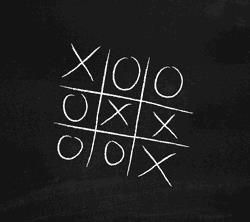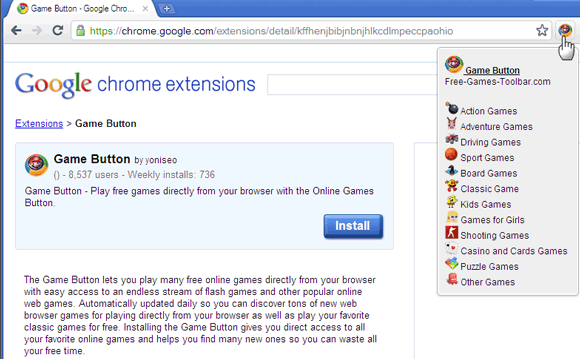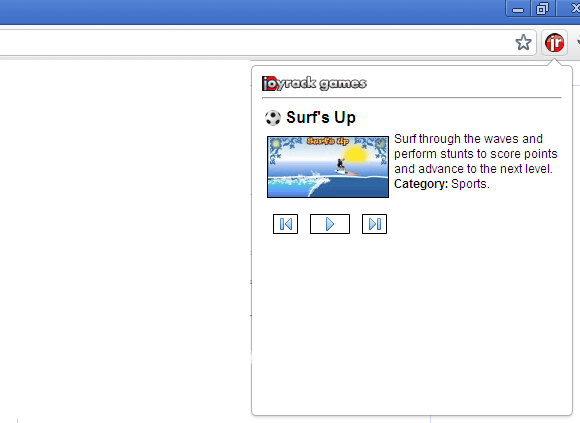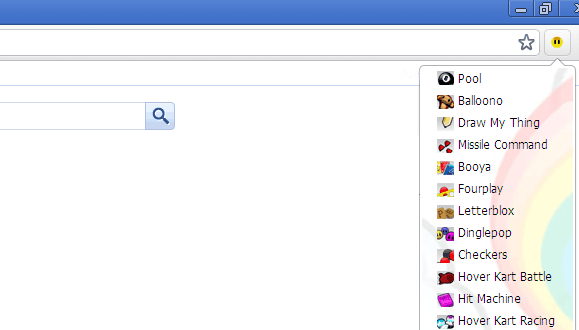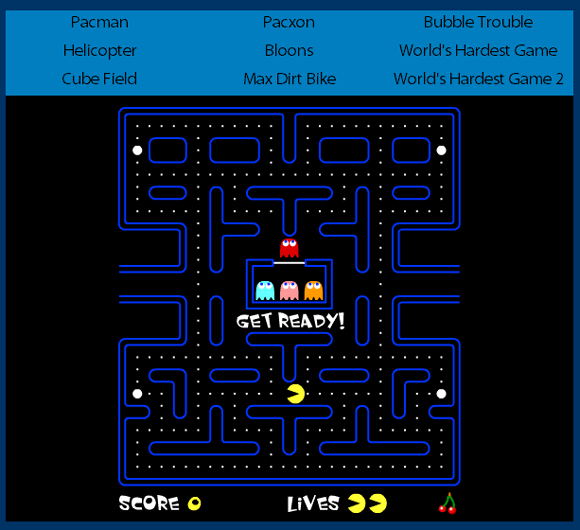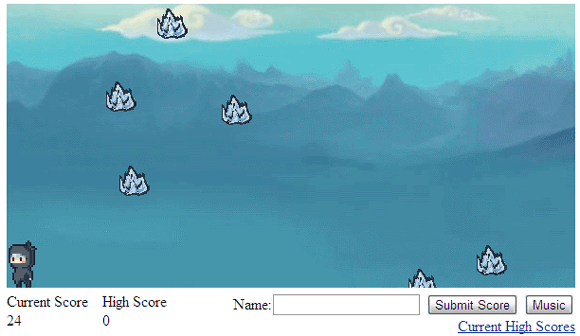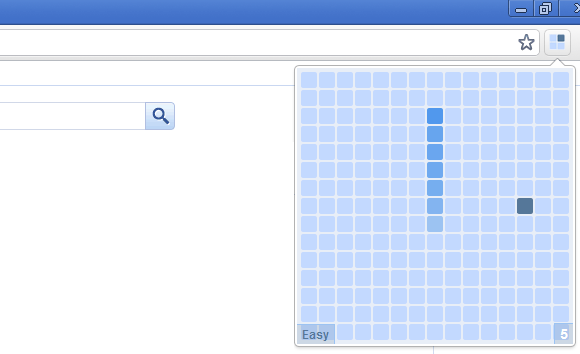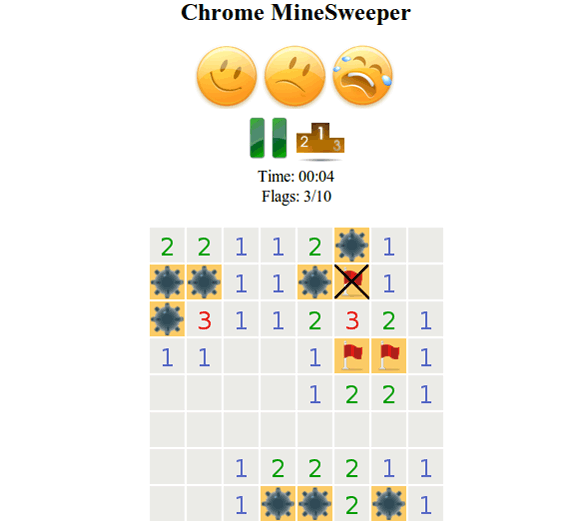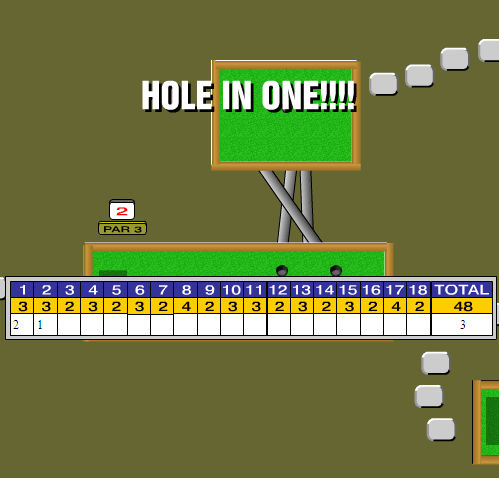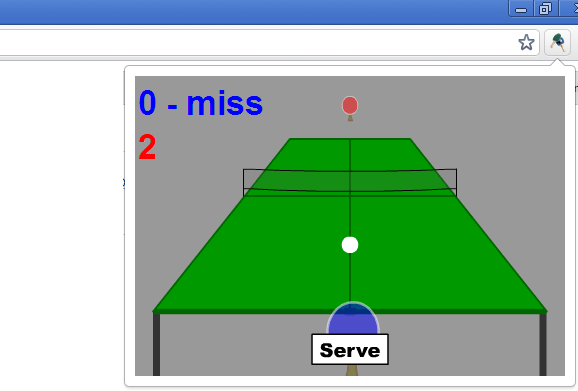Blame it on our need to take a breather, or put it down simply to our love for playing games. Games are sprouting up everywhere. We just saw some interactive games on YouTube. We saw them placed out of sight behind the facade of the other Google services like Google Search and Google Earth.
So, to find them on the browser makes it seem almost unremarkable. Chrome's extensions have taken their place on Google's browser. With the arcade of game extensions on offer, Chrome can be turned into a quick no-hassle game console.
Of course, don't expect to find processor-guzzling, gigabyte-churning games via these extensions. The online games supplied with the help of these extensions are more in the time-waster mould - simple and quick play.
Of the many extensions available, let's take a breather with ten game extensions for Chrome.
Game Button
Play a large number of games in a large number of categories. Choose from the likes of Action Games, Driving Games, Casino and Card Games, Games for Girls etc. The Chrome extensions points to the FreeGames Toolbar website. You can play directly from your browser, without the need to type in a URL. New games are accessible with the Game Button as they get released on the main website.
JoyRack Games
Whack as many groundhogs in 25 tries. That's one of the games that opens up when you click on the extension that points to games from JoyRack.com. You can choose from action games (e.g. 3D Space Hawk), racing games (e.g. Snowboard Challenge), classic games (e.g. Magic Balls), sports games (e.g. Mini Golf) and more. On Chrome, you have to do a fair amount of work to choose the games as they are displayed randomly. You can play the game in a mini-window or on the JoyStack website. You can also install a couple of standalone extensions that let you play games like Chess and Tic-Tac-Toe.
OMGPOP (Online Multiplayer Games)
Omgpop.com is a multiplayer game site played by other online members over a network. The 16 odd free games are available from the extension button. With some games, you can also choose to play alone. But the best way is to invite a friend over. You don't need to sign-in to play the games, though a sign-in preserves your score for the leaderboard and maintains your gaming profile. The Chrome extension leads to the website which is slickly designed.
Classic Games [No Longer Available]
Click on the Chrome game extension button and you can choose to play any of the nine available classic games in the little browser window. Helicopter, Pacman, and Max Dirt Bike should be familiar oldies for game lovers. Strangely (and ironically), I couldn't get the World's Hardest Game to open.
McDonald's Manager Game
As a McDonald's manager, you have to manage the entire business cycle of the company starting from buying pastures for the cattle to running a fast food joint. The operations mimic how a McDonald's manager is supposed to function. The objective as always is to make some virtual profits.
Avalanche
Use just the arrow keys to help the little sprite avoid getting head blasted by the falling icicles. You can also switch on the background music. The game is actually more difficult than it looks. You can also submit your scores and see if you are anywhere on the leaderboard.
Snake
I don't need to say anything about this game. We all know about it. Choose between hard and easy and use the arrow keys to move the snake around to gobble up the block. Games are also auto-backed up when you close the game window.
Chrome MineSweeper
Another classic with nice graphics. You can play it in three "˜sizes' - small, medium, and large. Score and watch yourself on the timer. The game allows you to pause in the middle of a game.
Mini Golf
If you can't get away to the green on a busy day, take the help of your mouse and run up scores that are par for the course. Mini Golf can be played just with the mouse and its left button.
Ping Pong 3D
Go for a round of table tennis while talking on the phone. For Ping Pong 3D you will just need to move the paddle with the mouse at the precise moment to strike the ball. Move it too soon and the ball will carry over the table, move it late and you won't be able to reach it.
The Chrome game extensions may not be anything more than tiny scripts that point to the game sites for simple childish games. But they help to quickly connect and play a round while something is downloading in the background. For the bored office worker it's also an escape device that can be quickly clicked away from view when the big guy of the office approaches.
Do you play games on the browser? Especially when you are supposed to be doing something else? Let us know about your favorite browser games on Google Chrome or any other.
Image: Shutterstock