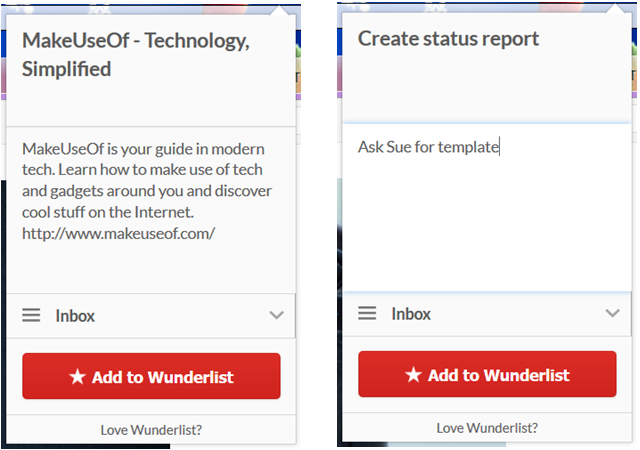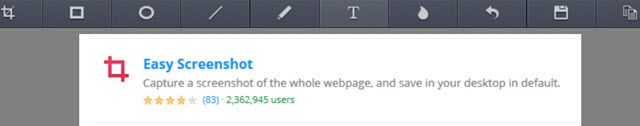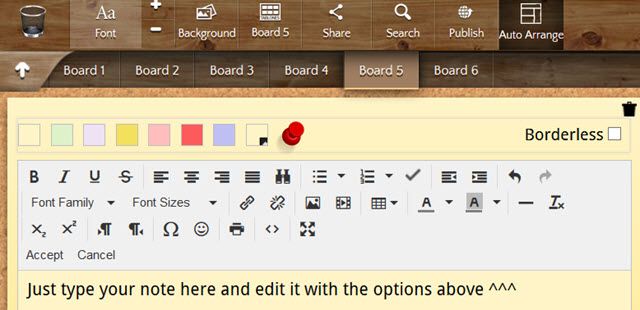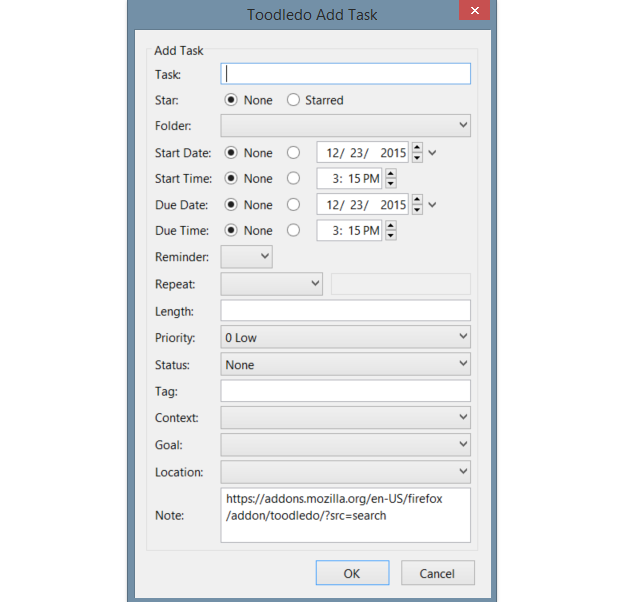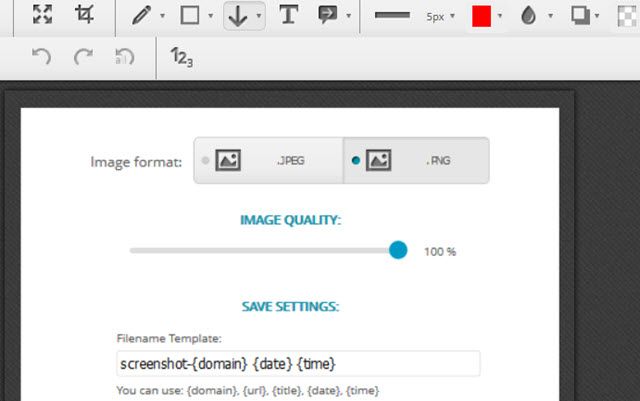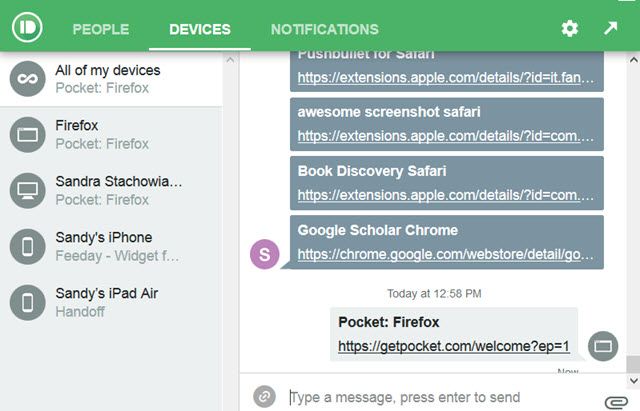The list is lengthy for those popular brands and well-known names we see as options on the Firefox Add-ons site. But, popularity is not always a true tell of a brilliant extension. Many that have terrific features and can make our lives easier simply go unnoticed, sort of like that awesome email that gets buried in our inbox. So, let's take a look at some of those hidden gems.
The Cool Kids
There are many big name Firefox add-ons that everyone seems to use. Whether it is because of brand recognition, reliability and features, or pure word of mouth, here are a few examples of those popular extensions.
Notes
For useful note-taking and page-clipping, both Pocket and Evernote Web Clipper top the list. Since Pocket is part of your Firefox toolbar by default and available across platforms, this makes it super convenient. Evernote Web Clipper syncs with Evernote which can be accessed from the Web and most any mobile device, making it extremely useful as well.
Tasks
For task lists and to-dos, Add to Wunderlist and Todoist battle it out with a close amount of users each for the Firefox Add-on. These tools, just like Pocket and Evernote Web Clipper, are available across platforms so staying up to date with tasks and reminders is a breeze.
Screen Shots
For simple captures of a Web page, Easy Screenshot from MozillaOnline is a widely-used add-on. With over two million users, this handy tool lets you capture entire pages and save them right to your desktop. Can millions of users really be wrong?
Then of course, we have the host of Google add-ons with third-party companies and developers that use Google services for their Firefox extensions. Google Translator for Firefox, Google Image Search, Google Hangouts, and Google Docs Viewer all show where that brand recognition comes into play.
The Nerdy Kids
Now that we have covered some of the major players on the Firefox Add-ons site, it is time to take a look at several extensions that have not quite made it to the cool kids' table yet. These perform the same tasks as the big name add-ons do, but are simply not widely used for some reason.
Notes
With only 1,000 Firefox users, the Note Board add-on is a terrific note-taking option. With a free account, you can create multiple boards, add various notes, upload images, share and embed boards, and customize the fonts and backgrounds.
Note Board is easily accessed with a click of the button in your toolbar or directly via the Web. You can also download Note Board to your mobile device for free on both iOS and Android. So, for a step away from the boring or ordinary note-takers, Note Board gives a nice visual display and is easy to use. For ad-free options on both the Web and mobile apps, you can check out the premium version for $1.99.
Tasks
When it comes to tasks and to-do, the use of Firefox add-ons can get a little stickier. Most people want or need a list manager that they can access from virtually anywhere including the Web and mobile. However, there is an option accessible on these platforms that appears to be still underused on Firefox. Toodledo [No Longer Available] has less than 2,000 users for its browser extension, but does offer robust features.
With the Toodledo add-on, you can quickly add tasks to your list with a click, however, you can add much more than a simple name for your to-do or URL. The extension allows you to select a folder, have it repeat, and set the priority. You can also add a due date, length, and tag. The add-on even provides a handy sidebar to view your Toodledo Hotlist.
Screen Shots
For screen shots, some may have heard of Nimbus Screen Capture. With just over 100,000 users it does get a bit of attention, although not as much as Easy Screenshot, or Full Web Page Screenshots, but it is just as powerful.
This Firefox add-on lets you capture part of the page or the entire one with a click. You can save your screen shots as .JPEG or .PNG, select the image quality, and set up keyboard shortcuts. You also have options to annotate your screen shots with drawing tools, text, shapes, notes, colors, and then save, print, or copy in a snap.
More Great Add-Ons
- For Web research or site comparisons, Similar Sites is a handy tool for showing you sites like the one you are visiting.
- For snagging a gorgeous color you see on a page, colorPicker [No Longer Available] lets you simply click and copy the HEX or RGB code.
- For closing all your tabs at one time, Tab Grenade [No Longer Available] can handle the load plus lets you reconnect to links quickly.
- For finding books related to the page you are visiting, Book Discovery [No Longer Available] is a useful tool. See available options and then select any to be directed to the site and make a purchase.
- For comparison shopping, Shoptimate is a terrific add-on. Browse, compare, get price alerts, and set up a wish list. This add-on will pop up automatically while you are shopping, so you do not have to lift a finger to use it.
- For a pop-up preview of your open tabs, Tab Preview [No Longer Available] is really convenient. Whether you have tons of tabs open at once or use compact tabs, this add-on lets you get a fast glance of the site just by mousing over your tabs.
- For sending pages, files, images, and text to other browsers, mobile devices, different computers, or even your friends, Pushbullet is an awesome add-on.
Do You Have a Hidden Gem?
Is there a Firefox extension that goes unnoticed, yet you cannot live without? Or, do you prefer to stick with the big name add-ons rather than trying out the less used ones? If so, why?
Feel free to share your comments with us below, especially if you have a hidden gem of your own!
Image Credit: Shell with a pearl by silvae via Shutterstock, J. Palys via Shutterstock.com