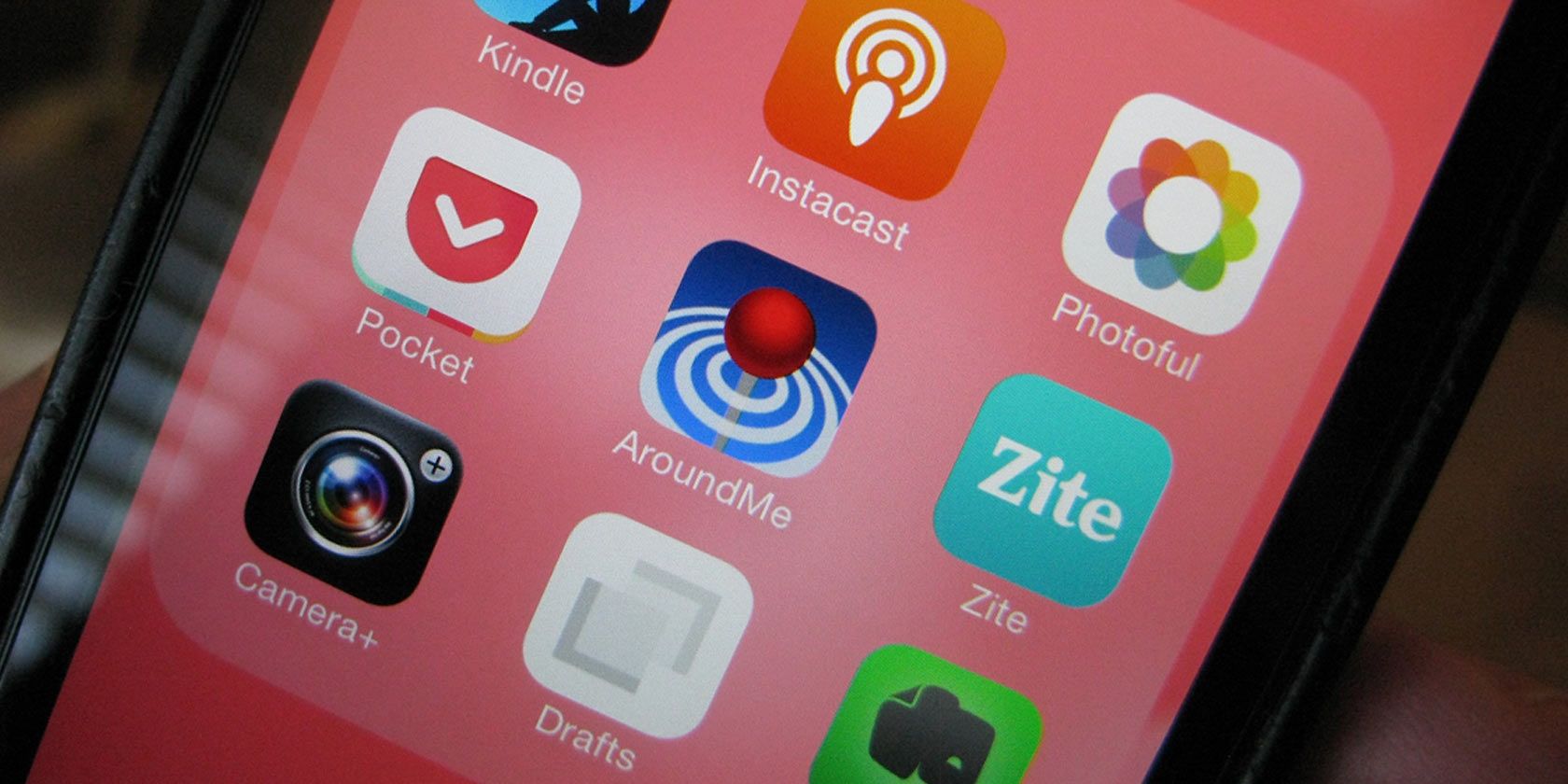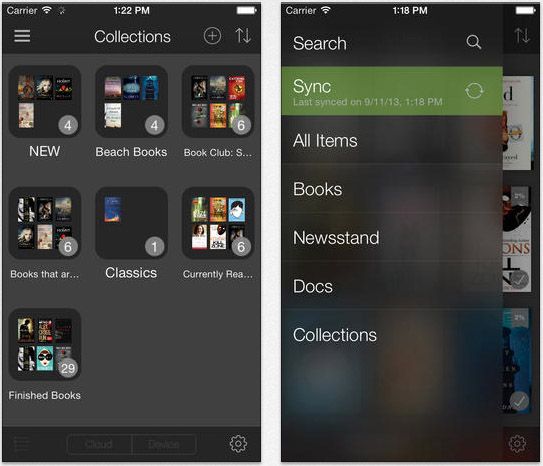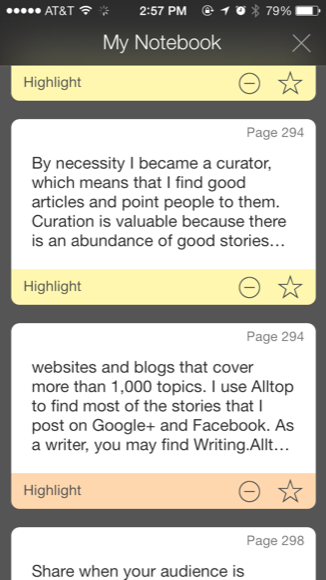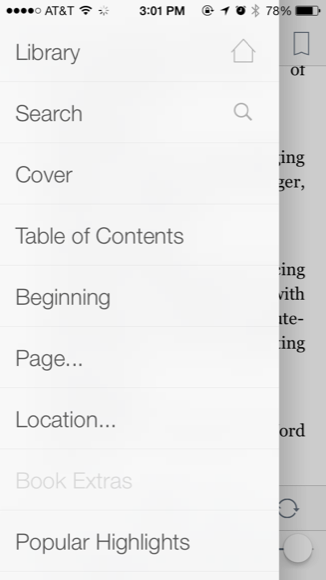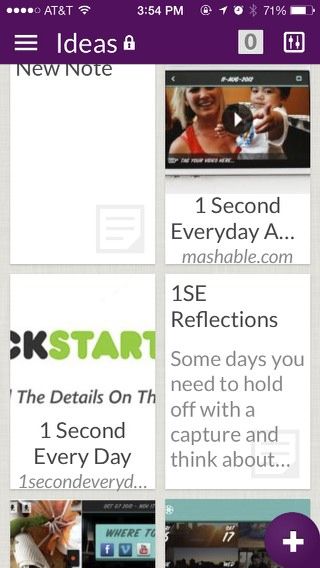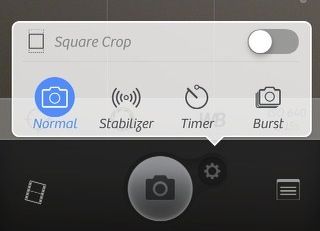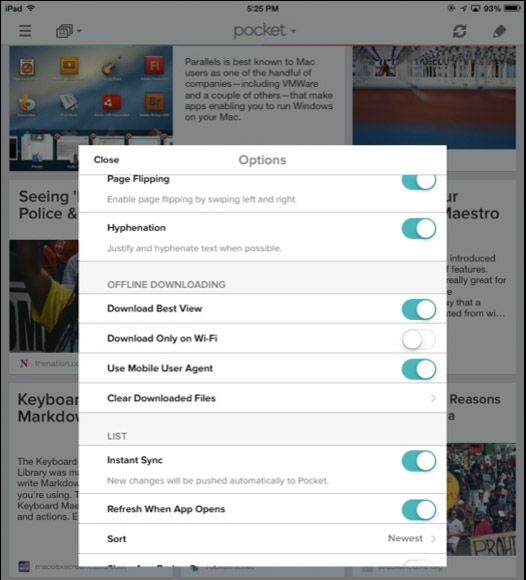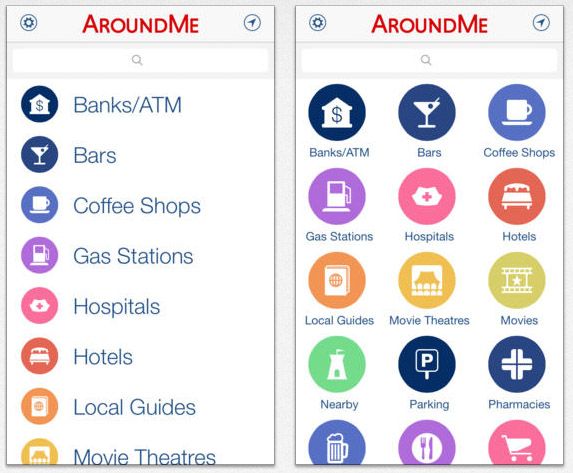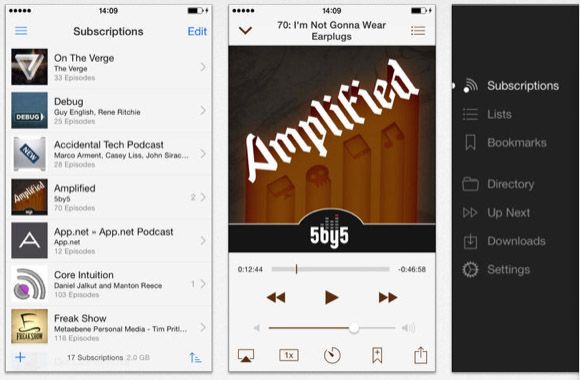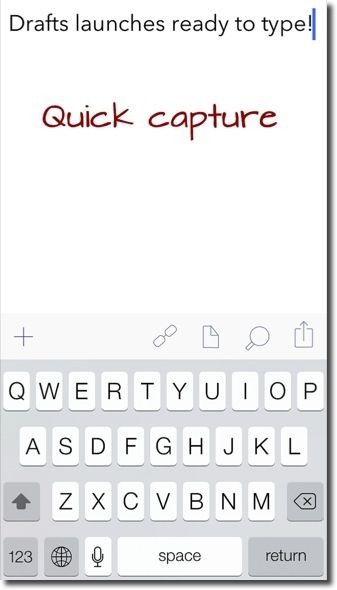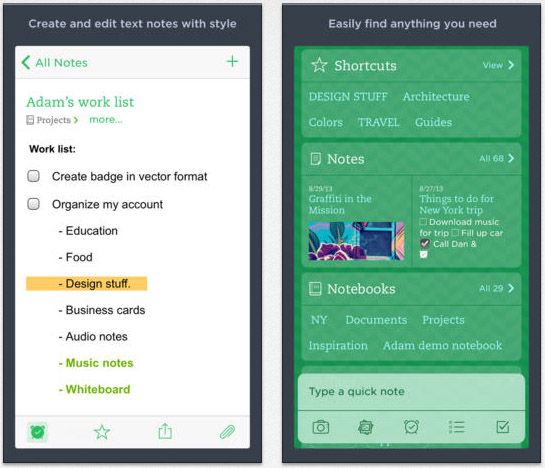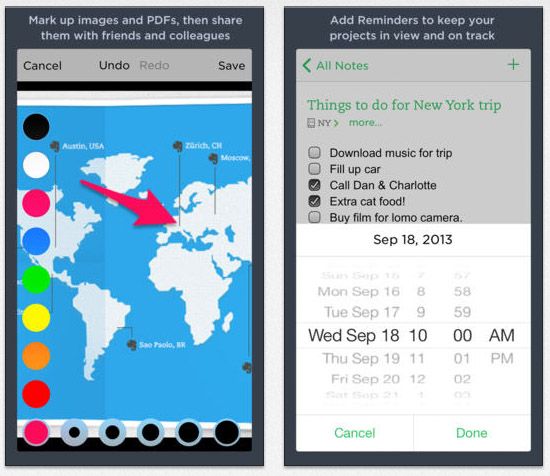If you're pleased with the new iOS 7 redesign, you'll like how some third-party developers have used the latest iOS upgrade to not only given their apps a modern makeovers, but have also included useful new features coupled with smoother controls and enhancements.
Our recently released guide for iOS 7 will bring you up to speed on the shiny new things to check out, so today I will share ten of my favorite apps and their new redesigns and features. I'm sure you have your own favorites as well, so let us know about them in the comments section of this article.
Amazon Kindle (Free)
For me, the Collections feature is the most welcomed update in Amazon's Kindle upgrade. My Kindle library has become as crowded and disorganized as the books on my office bookshelves. Now the Kindle app allows users to organize ebooks, PDFs and other documents into categories for easier management and viewing.
Equally awesome is how your highlights and notes are presented in nice, easily viewable note cards instead of the tiny window of the previous versions. And you can open your Notebook from within any page by first tapping on the page, and then tapping on the Note icon in the bottom menu bar.
There's also a slide-out menu of key controls, e.g., Table of Contents, Search, and Popular Highlights.
Springpad [No longer available] (Free)
Springpad has been a visually oriented notes, Web page, and document storage app from the start. In its iOS 7 upgrade the app is even cleaner and faster. It sports the flat aesthetic design of iOS, and its productive features include enhanced editing tools, support for the new iOS AirDrop feature (allowing you to send Springpad items to other AirDrop users) and background syncing of user account content.
There's also a nice quick compose feature which enables you to long press on the plus "+" button on the homepage of the app to create a new note. In addition, the app provides support for the new dynamic type sizing feature that is located in Settings > General > Text Size, which enables you to adjust font size in apps.
Camera+ ($1.99)
Camera+ released version 4 of its advanced camera app, with a total overhaul of the UI to match the look and feel of the new iOS. New features were also added, including the ability to send photos taken by the app to other apps like Instagram, Dropbox, and Evernote.
There's also now a live exposure compensation tool, which you enable by first tapping on the camera screen and then tapping on the + button on the corner of the blue focus tool. The Exposure tool pops up and you can move it around to adjust for areas that are overly dark or bright before you take the photo.
A single tap of the tool button next to the shutter button also provides you quick access to the app's Timer, Burst mode, Stabilizer, and Square Crop features.
Pocket (Free)
The bookmarking app, Pocket, also received a design makeover, and now includes features to make the reading experience even better. Pocket now instantly syncs content in the background between your devices. This feature will need to be enabled inside of Options > Instant Sync.
Note: I don't see this option on the iPhone version of Pocket, but it does exist in the iPad version.
In addition to the read-only presentation of articles in Pocket, it now also includes auto-fullscreen which automatically hides menu bar tools when you start scrolling in Article View. You can also switch to justified text for articles, which provides the look and feel of traditional magazine and newspaper layouts.
AroundMe (Free)
The simple to use location app received a major redesign, for the better. Out of all the apps reviewed in this article, AroundMe looks to be the most compatible with the new iOS 7 style. All the location categories are listed in nice size fonts, with colorful icons.
Instacast($4.99)
My favorite podcast app Instacast also got optimized for iOS 7 with totally new redesign. It's even simpler to use, with the menu controls (Lists, Bookmarks, Up Next, Downloads) tucked behind the home screen. I subscribe to over a dozen podcasts, and scrolling down the list of them is very smooth and fast, like iOS 7 itself.
Show notes appear quicker, and all the other tools for sharing, bookmarking, and adjusting the speed of an episode are all on the same Now Playing page at the bottom. Most importantly, the play button now appears on the Show Notes page.
Photoful [No longer available] (Free)
Photoful, which I reviewed back in July, has the look and feel of the default iOS Photos app, but this third-party contender still has more features, and should fit the needs of most iPhone camera enthusiasts. In addition to categorizing your photos, Photoful enables you to share your pictures via AirDrop, Dropbox, WhatsApp, Tumblr, and Instagram as well as Facebook and Twitter.
You can also create quick collages and slide shows within the app.
Drafts for iPad ($3.99) Drafts for iPhone ($2.99)
The quick writing and note sharing app Drafts is cleaner and more streamlined, with even more new sharing actions to choose from, including sharing posts to Google+ and importing from Dropbox. It also contains a Notebook field in the Evernote actions, and a magic + button, which when long pressed, displays four menu items (new draft, new from clipboard, new from selection, and import from Dropbox) for creating a new note.
Evernote (Free)
Evernote has received several upgrades and UI makeovers this year, but that didn't stop the company from completely redesigning the app for iOS 7. The app now has a much cleaner and less cluttered look with a few new features like the ability to create a note, photo note, or reminder right from the home screen.
Notebooks, shortcuts, and tags can easily be accessed from the left sliding panel, and the notes editor includes additional markup tools, a highlighter, and shapes and arrows for marking images and PDFs. Most thankfully, Evernote now syncs content in the background, instead of only after the app is launched. Individual notes can also be shared via Airdrop.
Thanks, Developers
iOS 7 is clearly the most significant redesign of the Apple mobile operating system, and I applaud developers for their hard work and creativity for optimizing their apps and redesigning them for a more modern look and feel.
There are lots more apps that received major redesigns. Let us know about your favorites and what you think of iOS 7 in general.