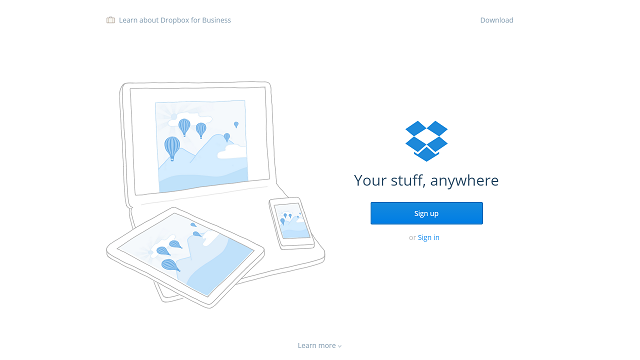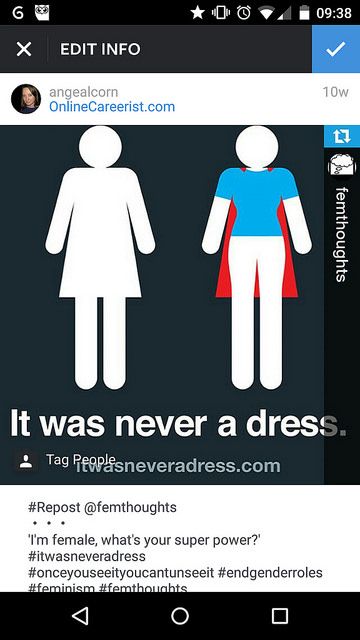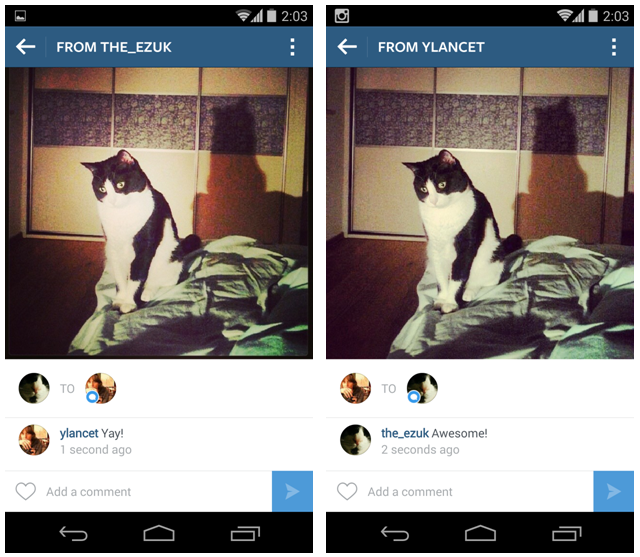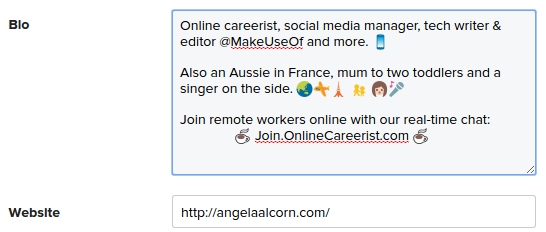Whether you're managing a team Instagram account or wanting to save your favorite photos automatically, there are lots of Instagram tricks waiting for you.
You may or may not have a huge following on Instagram, but these tricks will make your Instagram use just a little bit better. You'll love this list.
Hashtag Like a Pro
Most people have got the hang of adding a few hashtags to their Instagram photos, but there are a few extra tricks that you can use to be a real pro. For starters, try using emoji in your hashtags — this is huge right now.
You can also add hashtags to either the original description or a comment on the photo. So, if you want to keep your description brief for auto-posting to other social networks you can simply post hashtags in the comments instead. Don't forget that you can edit descriptions now, so there's no excuse for leaving the hashtags off if you forgot in the first place.
Another neat trick you can use is to add hashtags in the comments of other people's photos. This could be really useful if you're running an event and you know key attendees aren't tagging their own photos with your event hashtag.
Manage a Team Instagram Account Easily
If you want to get team input for your Instagram account without sharing the password with all of the team, there is a trick you can use. Start a shared Dropbox or Google Drive folder and get your team to upload photos there.
Then, one team member can simply upload the images from the shared folder when it's time to post. You can even set up a notification using IFTTT so you'll know when a team-mate has uploaded something new.
Use Instagram For Editing Only
If you've ever wanted to use Instagram filters, but not actually upload to Instagram, there's a trick. Stick your phone in Airplane mode and make your edits. Tell Instagram to upload the photo and it will fail, but you'll still have the edited image saved on your phone. Perfect!
Remove Geotags From Photos
By default, your Instagram photos are geotagged to show everyone the location. You can change this setting, but most people don't — then they realise they've uploaded a photo at their own house. If you've done this, go to your Photo Map, then edit the individual photos to remove them from the map permanently.
Remove Yourself From Tagged Photos
Head to your profile, then click on the person button on the far right. You'll see all the photos tagged of you there, and you can then click on the photo options and choose whether to remove the tag altogether or keep it and just remove the photo from your profile.
Get Your Website URL Below Your Name
Ever wondered how some people have a website address below their name? It's a neat hack. Add your URL to the location field of your photo and it will show up under your name for that photo.
Save Your Grams Elsewhere
So, you want to re-post your Instagram photos to Twitter using a native image? An IFTTT recipe has you covered.
Want to back up your Instagram photos to Dropbox or Google Drive? An IFTTT recipe has you covered there, too.
What about saving the grams you've liked or everything from a certain hashtag? There's an IFTTT recipe for this!
Seriously, if you want an Instagram photo saved or reposted, IFTTT is your thing. Get cracking.
Run Two Instagram Apps on Android
Instagram is seriously annoying in that you MUST use its mobile app to post. Sort of. There is a hack for Android users.
If you have two Instagram accounts and you want to keep them both logged in, you can install Instwogram for Android. This app is basically a wrapper for the original Instagram app, meaning you can be logged into two Instagram accounts at once, uploading to either as you see fit.
The only problem is that any other Instagram-friendly apps will interact with the original Instagram app only, so you need to choose which account runs from which app wisely.
Run Multiple Instagram Apps on Your Computer
Following on from the Instwogram hack for Android, you can use this trick and an Android emulator to run multiple instances of Instagram from your computer. This is obviously the ultimate trick for those of us with multiple Instagram accounts who like to use Instagram on the web.
Style Your Bio
Ever wondered how people get line breaks and other cool things in their bio? They craft the text using Word or some other sophisticated text editor, then copy-paste it into Instagram.
It's one of those things that's perfectly obvious in hindsight, but not always apparent at first glance.
What Are Your Favorite Instagram Tricks?
Do you have any great hacks for Instagram? Or have you come across an awesome hack not many people know of? Tell us! We need to know.
Image Credits: magician hat Via Shutterstock