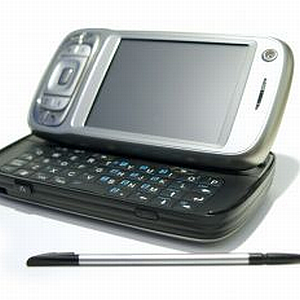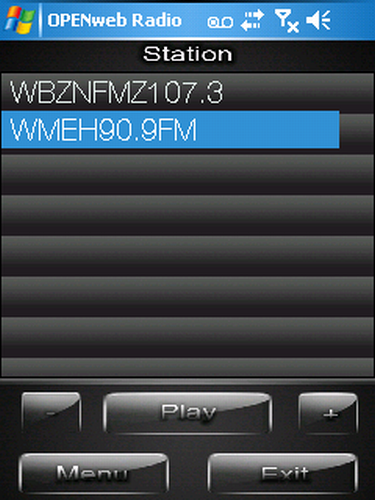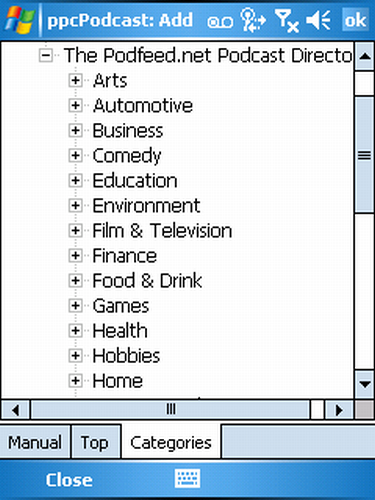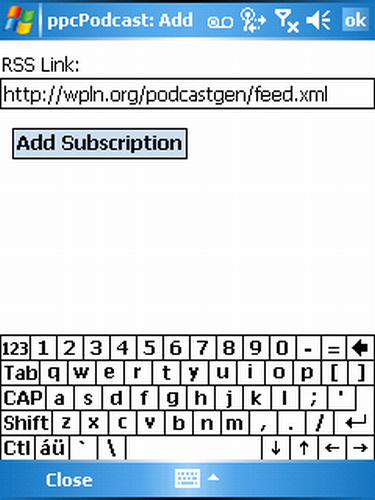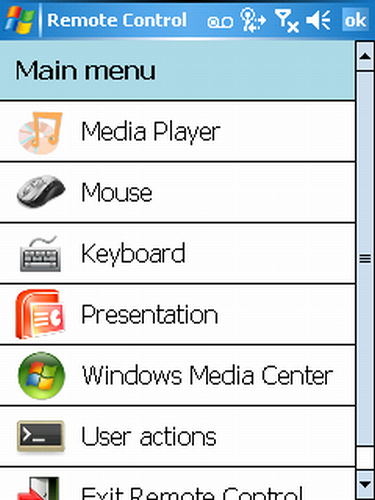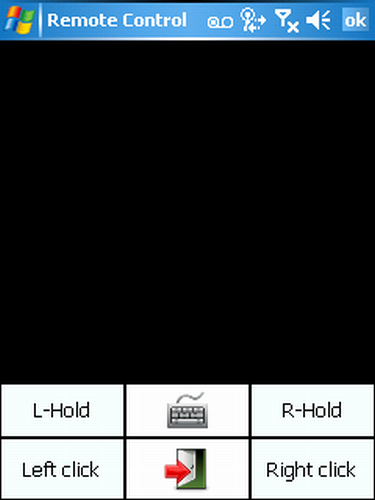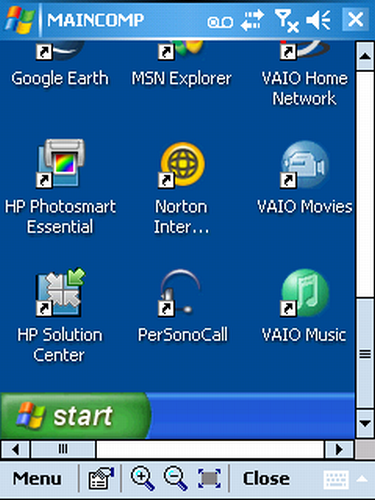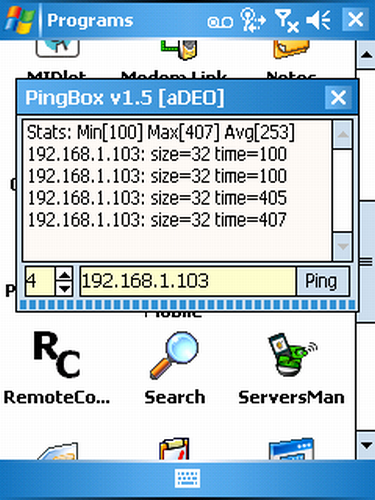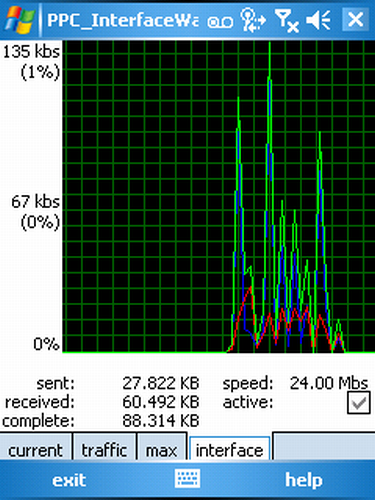A few years ago, I covered a list of Windows Mobile apps, like the 4 spy apps. Karl also hit on a number of cool apps for Windows Mobile, and his list of sites to get the best freeware for WM6. But I've now switched to a Motorola Droid. The Cingular 8125 running Windows Mobile 5 has been stored away in my bedside drawer since 2010.
Recently, I've been building a home web server that I have running in my office without a keyboard or monitor attached. I connect to it via VNC from my laptop whenever I want to work on it. The other night, I stumbled upon my old Windows Mobile phone and at that moment, my brain started turning. Why do I have this great device stashed away in a drawer, when it could be put to good use? Even though there's no cellular service, it still has Wi-Fi capability, so it can still serve as a little mobile computer.
Realizing that there are probably a lot of other people out there with devices like this collecting dust, I decided to transform this seemingly useless phone into a highly-useful, productive mobile network device.
Accessing Music & Information
Basically, I wanted to transform this device into a bedside tool that I could use to get instant access to news, music, and of course the time and calendar. I also wanted the device to have constant connectivity to my home network, for troubleshooting and working on the server.
The first order of business was to load up useful Internet-ready content apps. The first choice I went with was OPENweb Radio. This application gives you access to streaming content from local radio stations all around the world. After installing the app and launching it, I found a few stations around here.
When you click to listen to the station, the streaming audio comes up in Windows Media Player. If you want to use the device as a bedside clock, having a radio is an obvious feature that it really needs.
I also wanted to make sure that the mobile device could also stream podcasts from around the web. I have a number of NPR (National Public Radio) podcasts that I really like, and being able to plug my headphones into my old WM5 phone and listen to them while lying in bed would be very cool. The best app for that is PPC Podcast.
You can choose podcasts from the list of categories included with the app, or you can do like I do and just manually type in the RSS link for your favorite podcast feeds from throughout the Internet.
Just like OpenWeb Radio, the content streaming takes place in Windows Media Player on the device.
Finally, I wanted to load the highest quality bedside clock app as possible on the WM5 device, and I discovered a pretty cool full-screen alarm clock app called WolfClock that works on Windows Mobile 5 just fine.
WolfClock is a fully customizable alarm clock application. You can completely change the color scheme and background of the display, and you can also modify how and when the clock runs, and what the alarm sounds like when it goes off. You can even set it to start the alarm soft and then increase the volume over time.
Network Monitoring Device
Even more than using the old device as a bedside clock and media device, I also wanted the ability to pick up the device and use it to access remote systems on my home network. One very useful app, particularly in a bedroom where you might have a computer running a video display across the room as a television, is PPC Remote Control.
As you can see from the image above, you can use this app to control just about everything the computer can do. This includes launching and controlling PowerPoint presentations, controlling Windows Media Player, and even remotely controlling the PC mouse and keyboard.
Surprisingly, mouse and keyboard control is very intuitive and easy to use, even on an old Windows Mobile 5 phone with an old-style touchscreen that requires a little more pressure than today's touchscreens.
The app that I was really looking forward to using was the VNC Viewer. All I needed to do was install a VNC Viewer on this old WM5 phone and I can connect to my web server just like I'm sitting in front of it.
Of course, when you're network troubleshooting, you want the ability to quickly check out the integrity of your connections. Ping is required for that, and the perfect app to perform ping with your old WM phone is PingBox.
Just type in the IP to check, click on "Ping", and the app takes care of the rest.
Finally, the last monitoring tool that I find nice to have handy is the PPC Interface tool which provides a graphical display of all traffic in and out of the Windows Mobile device.
As you can see, it seems silly to store away a perfectly good smartphone in the back of a drawer, when there are so many cool things you can still do with that device. The fact that it can still access the Internet through Wi-Fi means that it can become a fully-functioning mobile computer. All you have to do is install the apps above, and you're in business.
Do you have any old mobile devices hanging around the house? Have you reused them as useful wireless devices on your home network? Share some of your own ideas and experiences in the comments section below.
Image Credit: Stephen Davies