Amazon Sidewalk promises to help people add devices to their networks more efficiently and minimize the internet coverage gaps that many households experience. However, some individuals worry that the service opens additional security risks.
So should you really be worried about Sidewalk? Does it pose a significant threat to your privacy and security? And how can you opt out of using Amazon Sidewalk?
What Is Amazon Sidewalk?
Amazon Sidewalk is a feature that the company automatically activated on compatible Ring and Echo devices. It creates a shared network to facilitate connecting devices to a network for the first time or getting them back online after a connection drop.
Devices that work with the new service create a so-called Amazon Sidewalk Bridge. It addresses the gaps between a person’s home network devices using low-energy wireless connections. Amazon Sidewalk itself acts as a low-energy network surrounding the residence of anyone using an Amazon Alexa or Ring device.
That way, any other Sidewalk-compatible device can use the network while passing outside of someone’s residence, as long as that home has a gadget inside it with Sidewalk activated.
How Could Amazon Sidewalk Help?
While introducing its Sidewalk service, Amazon clarified how it could make life easier. For example, it extends the range over which compatible devices work.
Suppose you lose internet connectivity at home due to a problem with the hardware used in that residence. Then, going outside your home would be enough to keep using an Amazon Alexa-compatible device—at least to a degree. Amazon set a 500 MB per month data cap on Sidewalk.
Additionally, Sidewalk lets some Ring security cameras keep transmitting motion alerts even if the home’s Wi-Fi connection stops working. Customer service agents can also give troubleshooting advice for those gadgets without Wi-Fi due to Amazon Sidewalk.
People can also expect a wider assortment of Sidewalk-compatible gadgets on the market soon. For instance, Tile tracking devices now work with the service. That makes it easier for users to find their missing items with Tile. People can also get alerts that tell them the closest Amazon Echo device to the misplaced possession.
Concerned Parties Subject Amazon to Security Scrutiny
Some people assert that the community network created by Amazon Sidewalk isn’t a great thing. Even those more open to the idea feel cautious about potential vulnerabilities.
Massachusetts Attorney General William Tong’s office released a statement to warn people about Amazon Sidewalk:
“Our smart home devices already have access to our most personal spaces and information, and now Amazon wants to use them to form a shared neighborhood network. This is uncharted territory for the privacy and security of devices like Alexa, Echo, and Ring.”
Tong continued by advising:
“Wireless networks are already notoriously vulnerable to hacks and breaches, and families need better information and more time before giving away a portion of their bandwidth to this new system. I urge families to consider the pros and cons of joining Amazon Sidewalk, and to opt out unless fully confident their privacy and security will be protected.”
An Amazon Whitepaper Gives Security Details
Cyber security analysts predicted that 2021 would bring an increase in promoting security and compliance as baked-in features. They applied that trend to security service and technology providers. However, Amazon’s increasing influence in today’s society means people insist that the company prioritize security from the start, too.
That’s why there’s an Amazon security whitepaper about Sidewalk's related features. A portion of that document says,
“Preserving customer privacy and security is foundational to the design of Amazon products and services, and Amazon Sidewalk provides multiple layers of privacy and security to secure data traveling on the network and to keep customers safe and in control.”
It continues by discussing how Amazon minimizes customer-associated data, uses three-layer encryption, and requires authentication when a new gadget joins the network. However, even those approaches don’t entirely satisfy cyber security experts.
Roy Horev, co-founder and CTO at Vulcan Cyber, said, “Even though the security architecture seems solid, these things tend to surface vulnerabilities.”
Horev also clarified that it’s not sufficient for Amazon to fix vulnerabilities by creating security patches. Those work best when every person with an affected device downloads the updates:
“Do you trust your neighbor to patch their devices fast enough to avoid risk? You shouldn’t. They are a part of your network when using Sidewalk. Do you trust third-party developers creating plugins to be secure enough? Again, you shouldn’t.”
Can Amazon Sidewalk Be Hacked?
A related Amazon security issue is that people will not immediately know of any flaws with Sidewalk that could put them at risk. Bryan Ferrario, CEO of Alliance Technology Partners, confirmed, “We’re really not going to know how secure it is for a while.”
Other experts believe hackers will inevitably use Sidewalk vulnerabilities to breach entire home networks and—potentially—everything connected to them.
That said, most people with Amazon Alexa and Ring products almost certainly own plenty of gadgets that hackers could try to infiltrate already. The key is for them to decide whether Amazon Sidewalk’s benefits make it worthwhile to potentially relinquish yet more security.
Hackers typically love looking for weaknesses in recently-released software or gadgets. Security researchers do the same and aim to find those issues before cybercriminals do. Malicious parties may view Amazon Sidewalk as a new challenge.
Plus, since Amazon automatically activated Sidewalk on all compatible devices, that choice quickly elevated the number of gadgets for hackers. However, people can disable Amazon Sidewalk.
How Do You Opt Out of Amazon Sidewalk?
Turning off Amazon Sidewalk takes a minute or less. However, there’s a slightly different process for Amazon Alexa devices or Ring ones.
How to Opt Out on Amazon Alexa
- Open the Amazon Alexa app on a mobile device.
- Choose Settings from the More menu.
- Select Account Settings, then Amazon Sidewalk.
- Turn the service on or off from that screen.
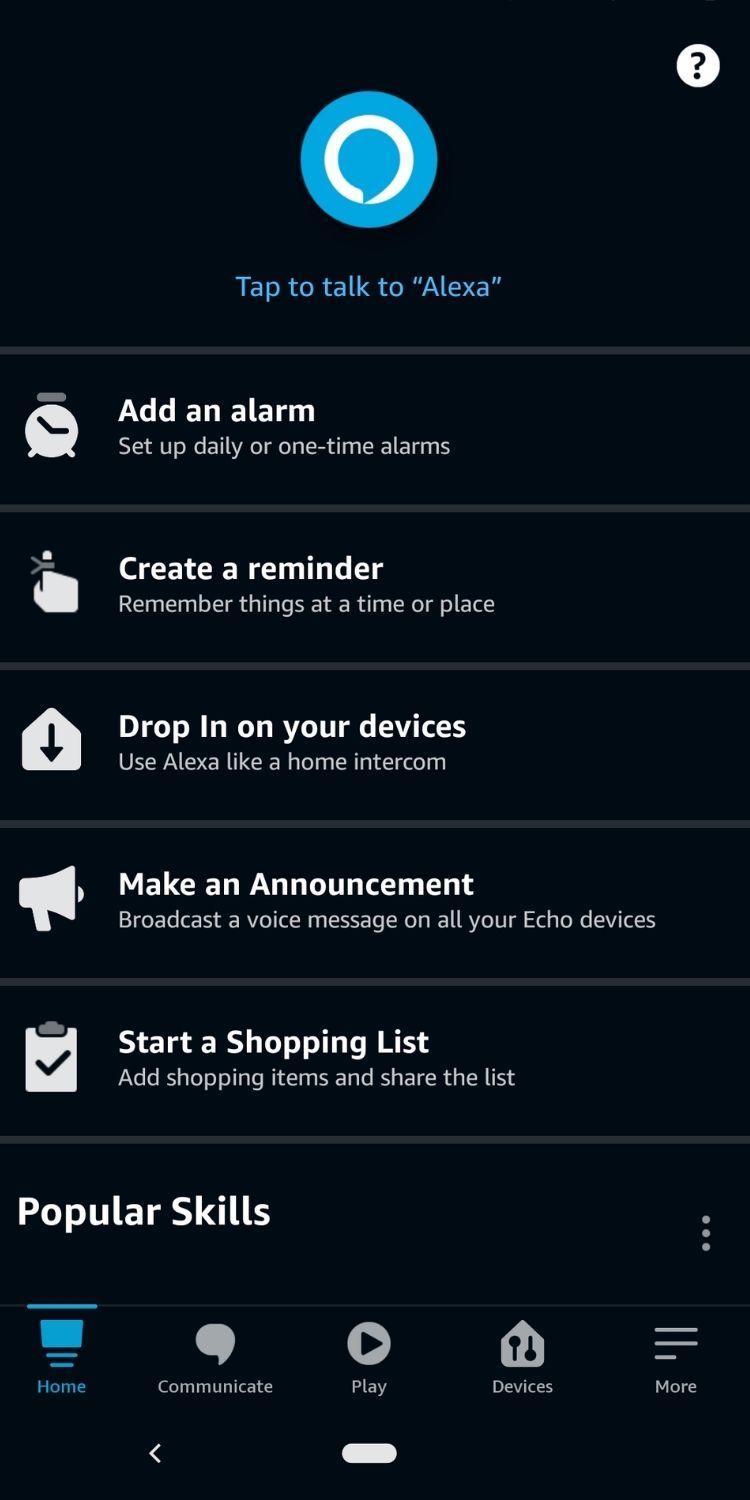
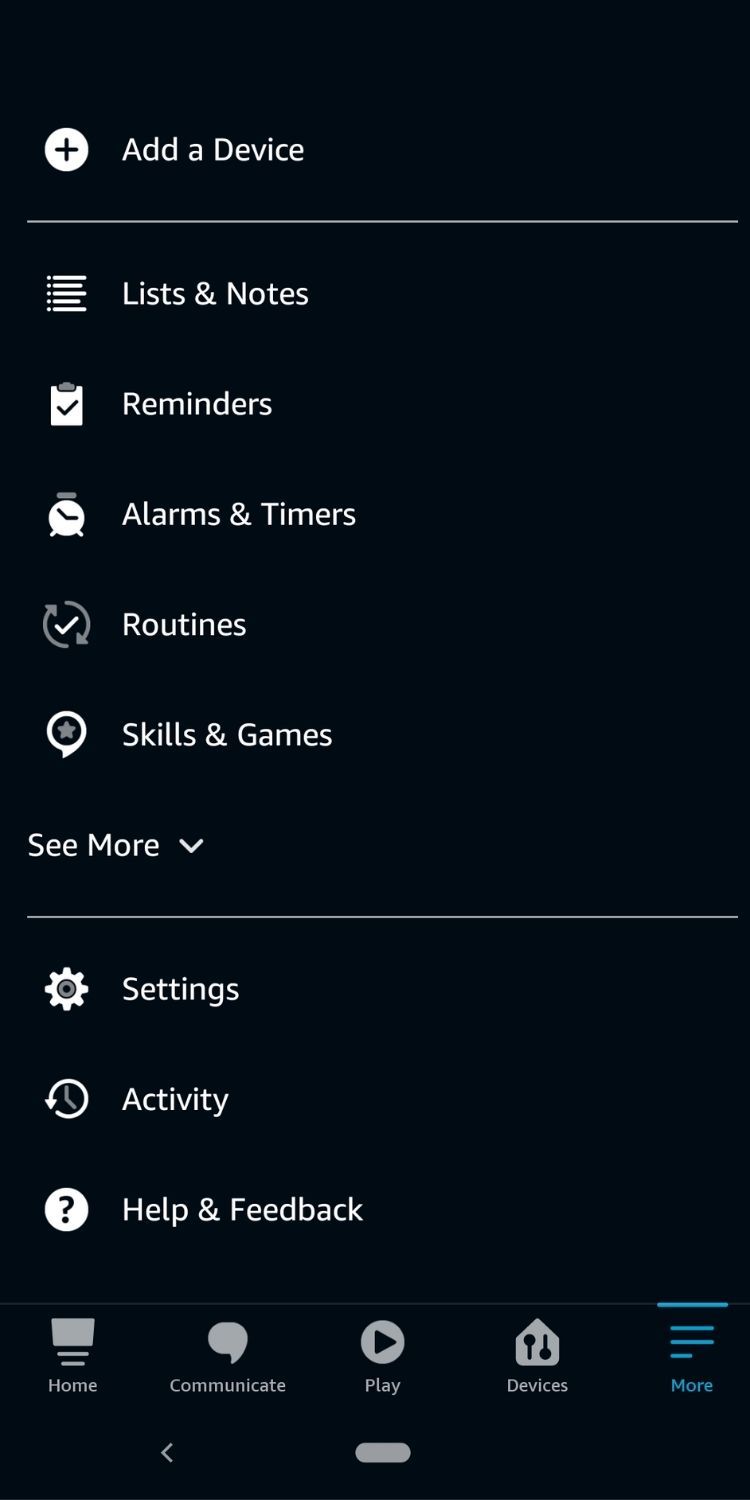
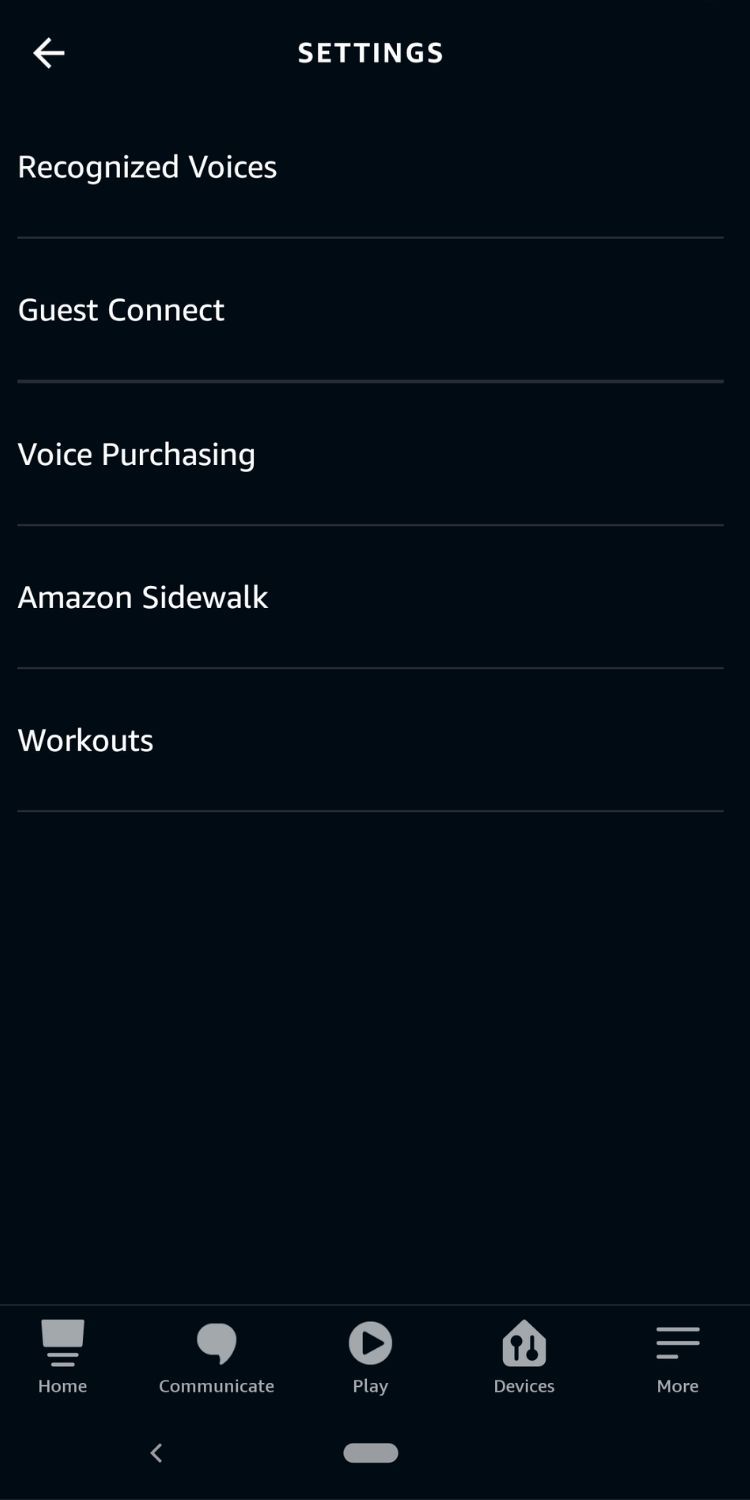
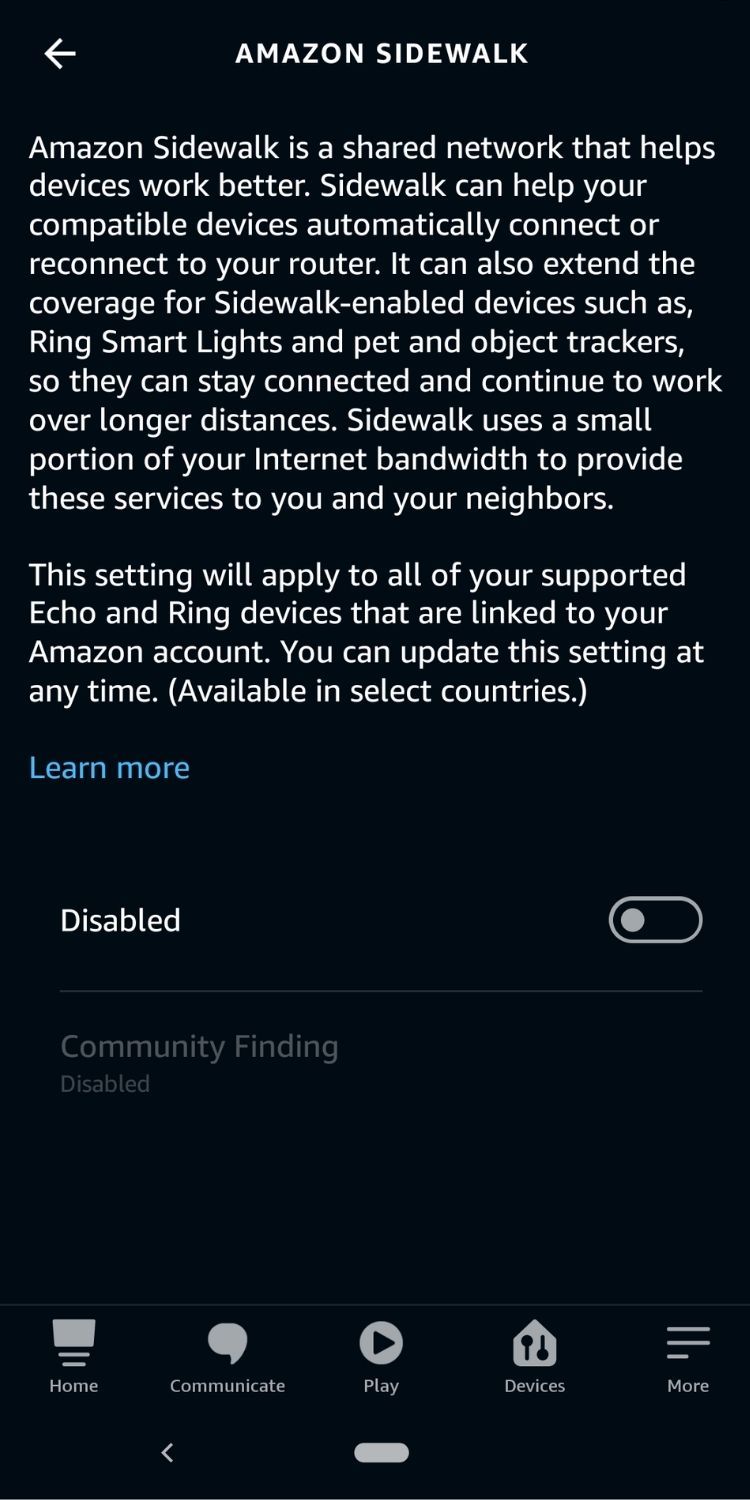
If you do not see Amazon Sidewalk under Account Settings, that means your devices don’t work with the service.
Keep in mind that turning Sidewalk on or off applies to all compatible gadgets in your home.
How to Opt Out on Ring
- Open the Ring app.
- Tap the three lines in the upper left corner.
- Choose Control Center.
- Select Sidewalk.
- Engage with the Sidewalk slider bar.
- Confirm your desire to disable the service.
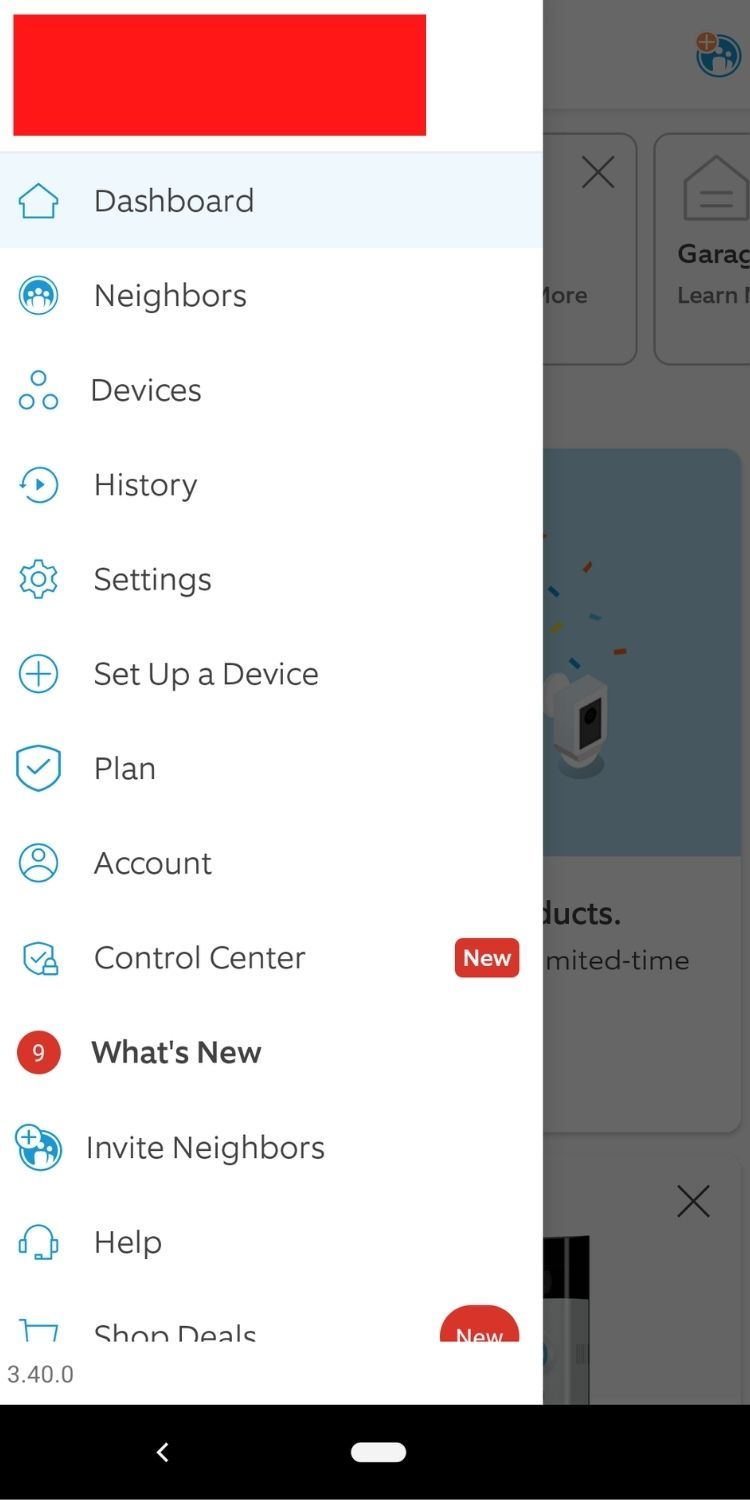
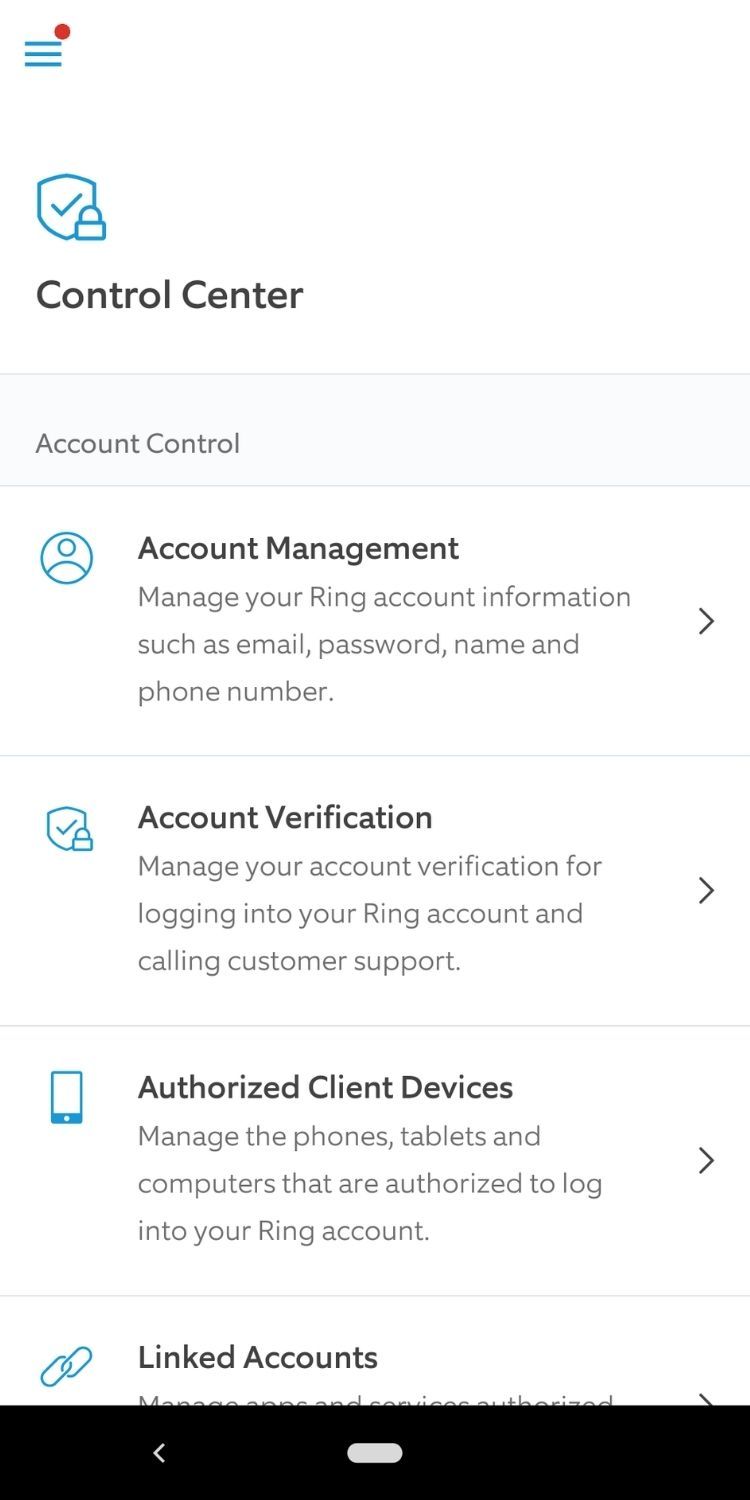
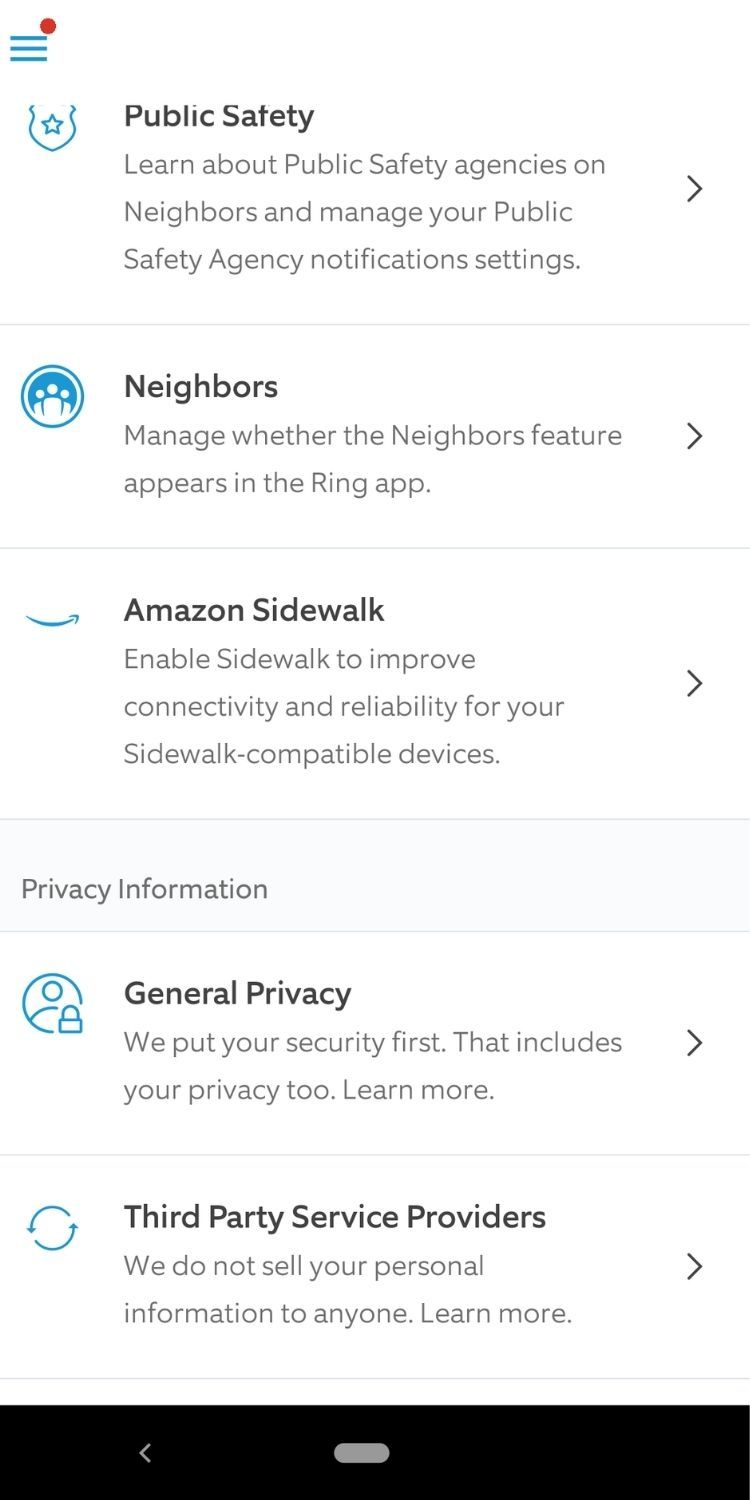
Special instructions also apply to some Apple users. More specifically, you may need to update your operating systems or apps first. If you have operating systems older than iOS 14.6 or Ring apps older than version 5.39, you may not see Sidewalk-related settings before upgrading.
Get Informed Before Deciding
It’s virtually unheard of to have a bug-free tech product or service. It’s good news that Amazon security professionals implemented numerous measures to keep Sidewalk safe. However, users don’t yet know what weaknesses might exist that put them at risk.
Fortunately, you can activate and deactivate your Sidewalk settings anytime.



