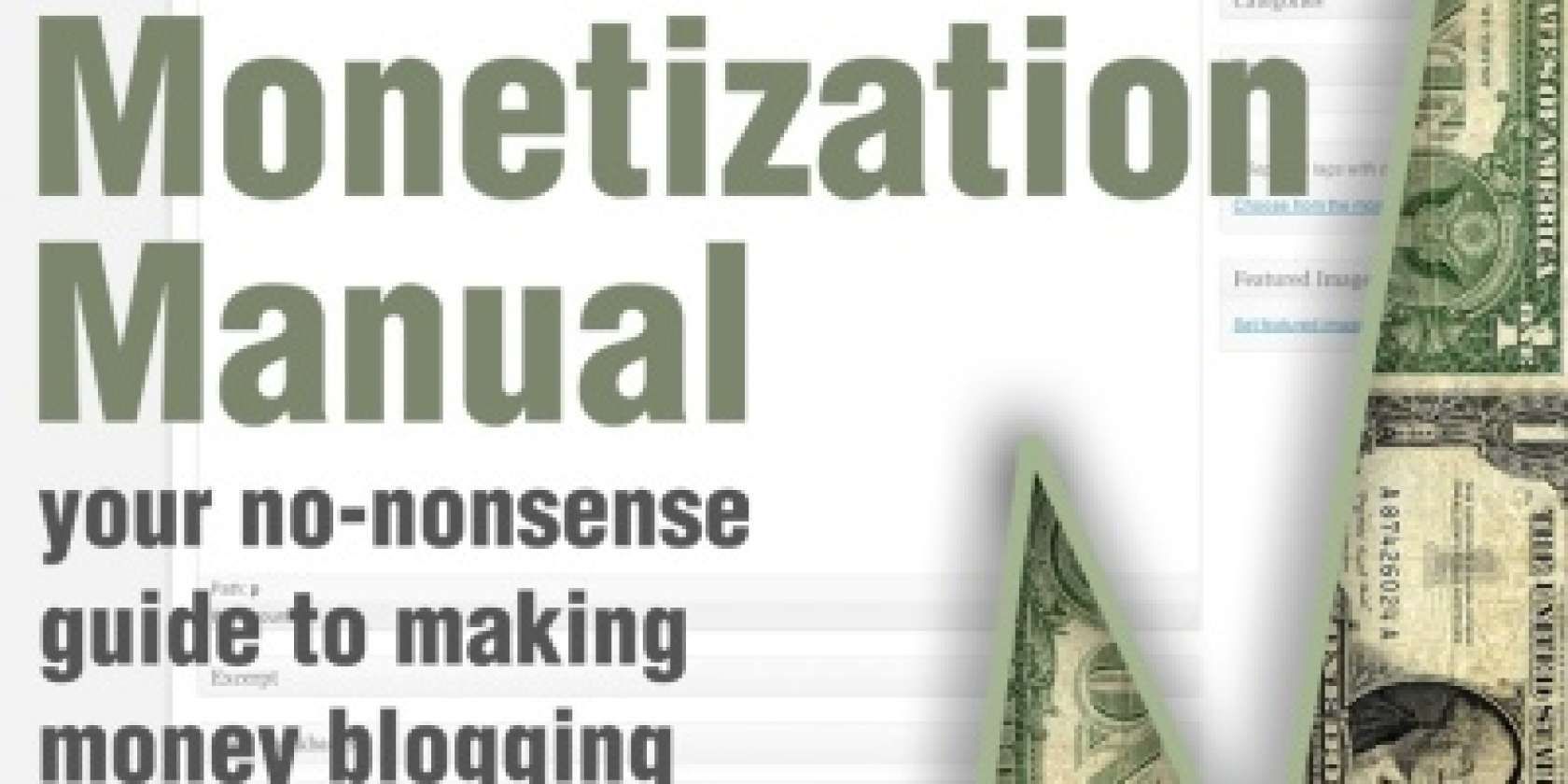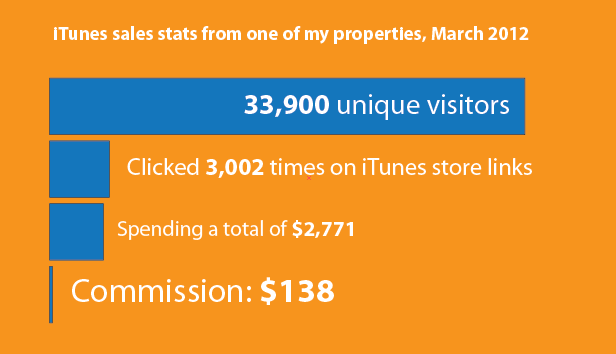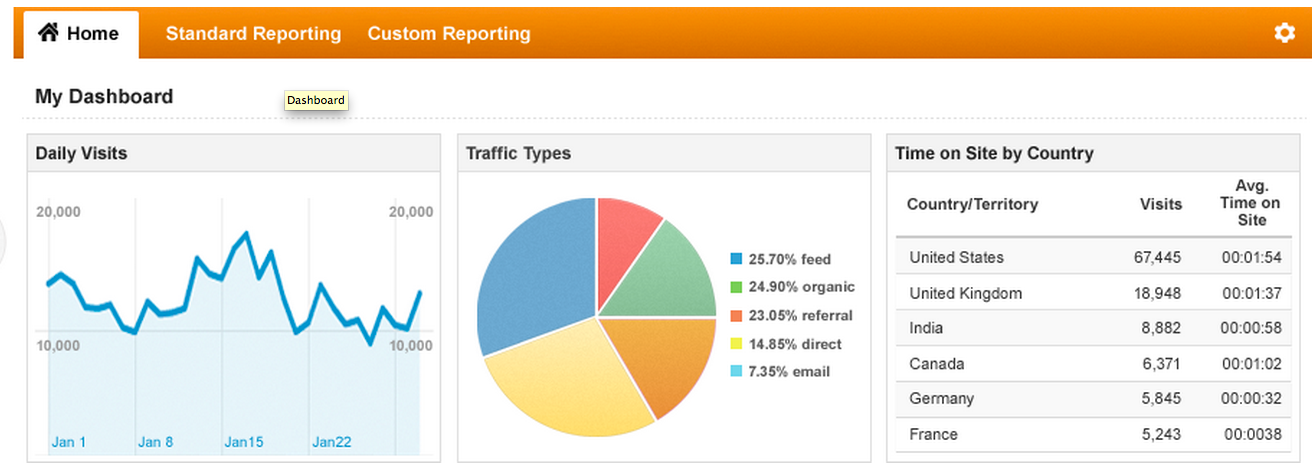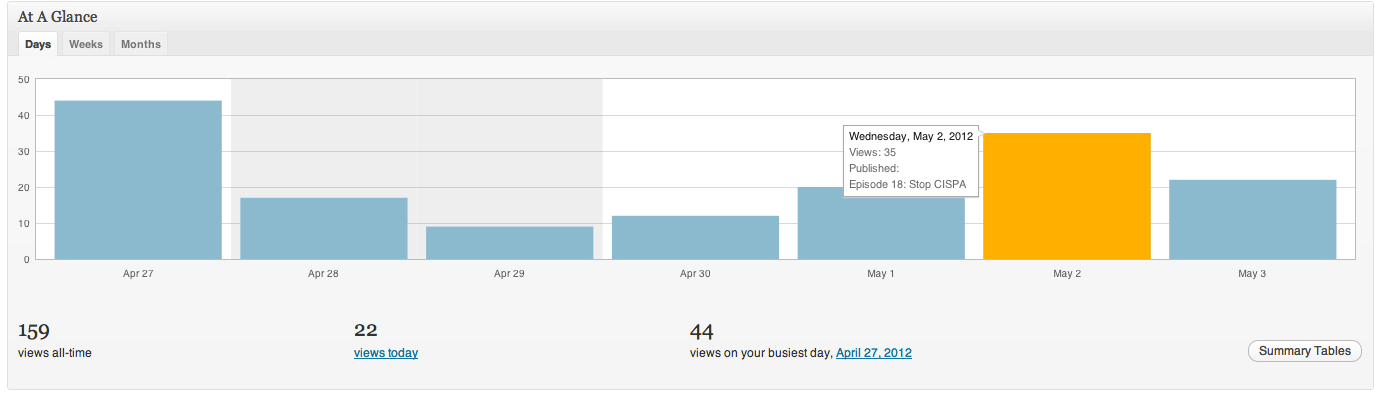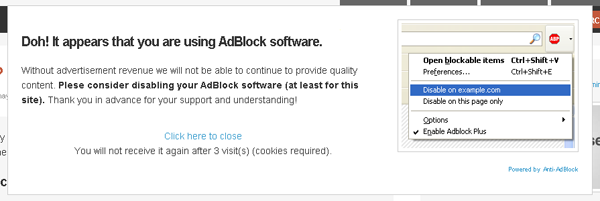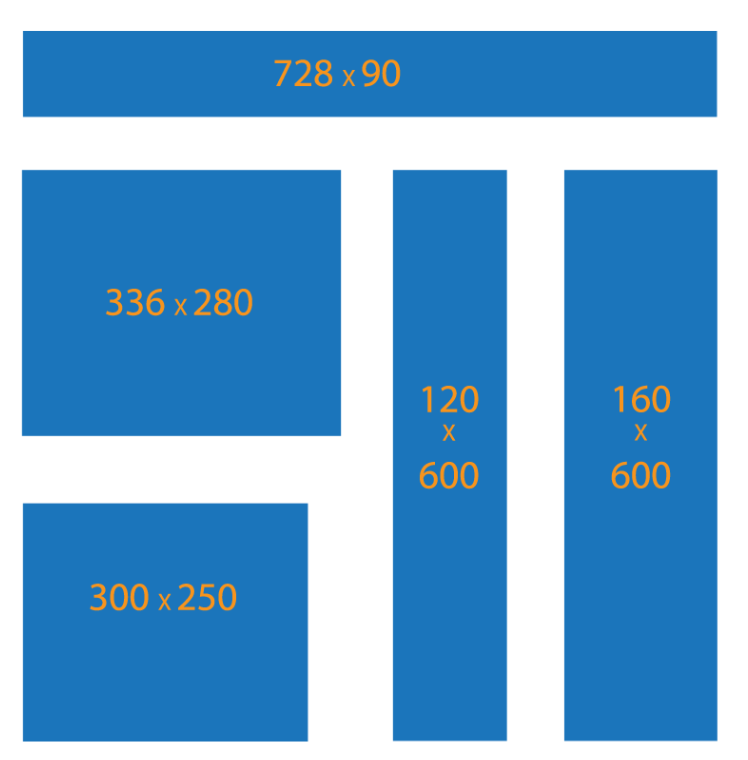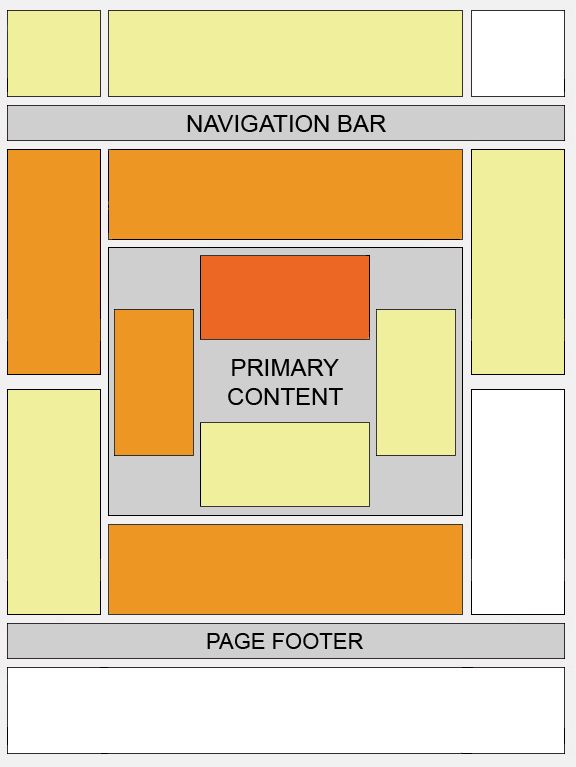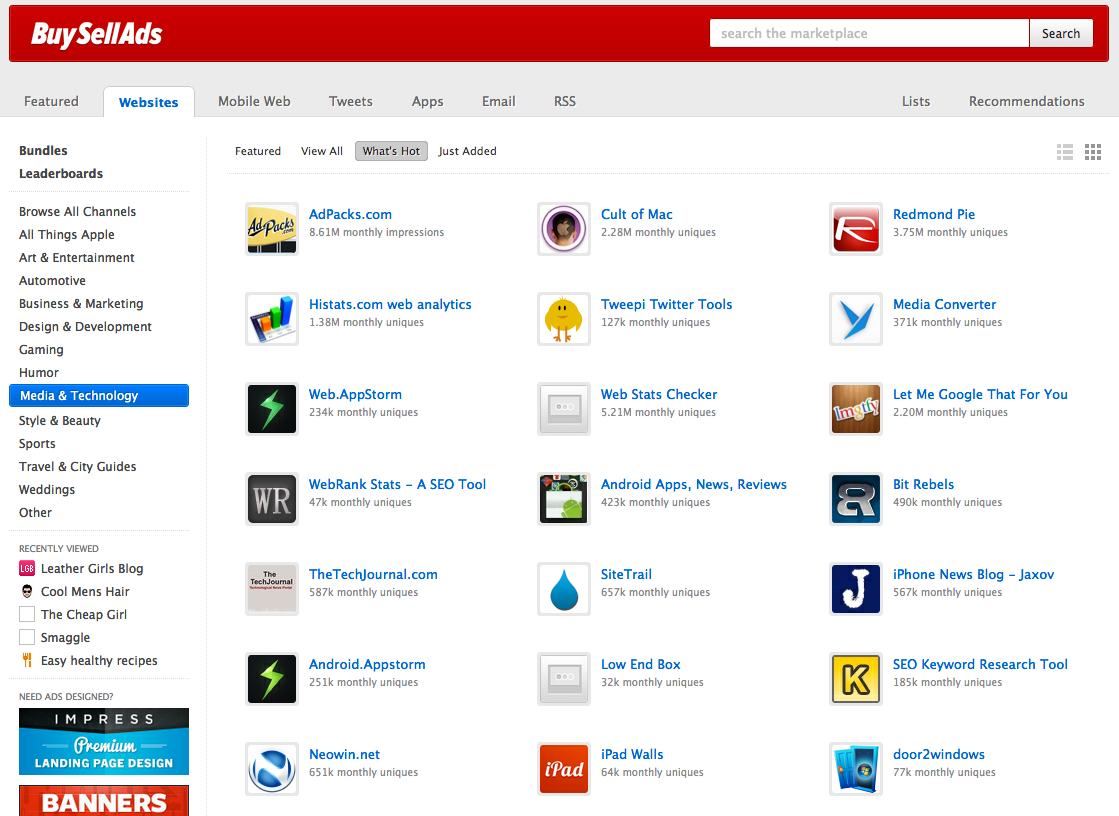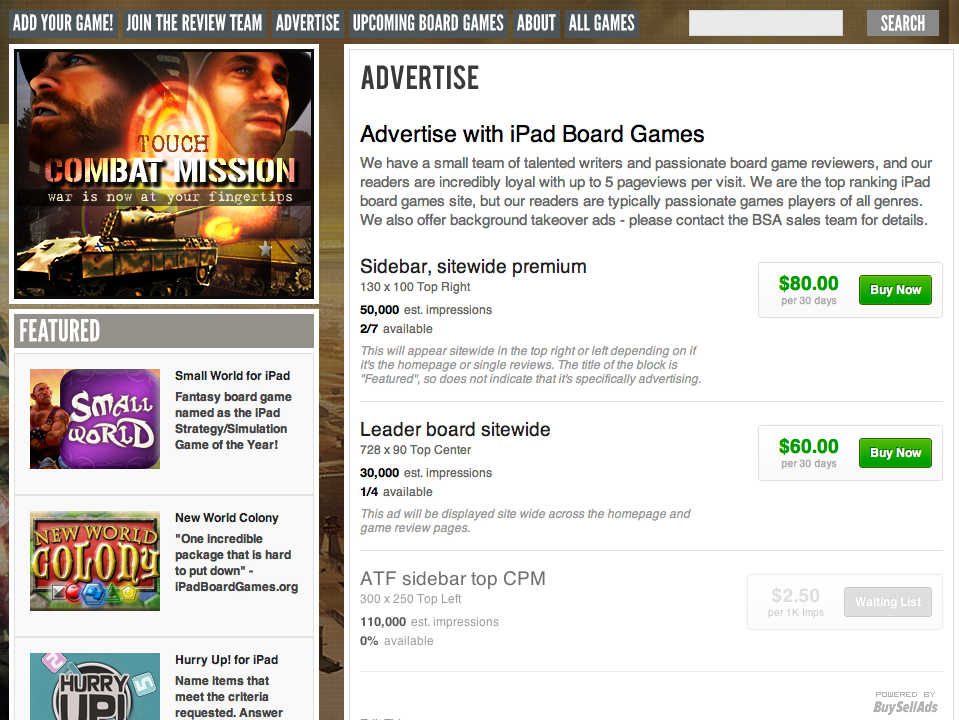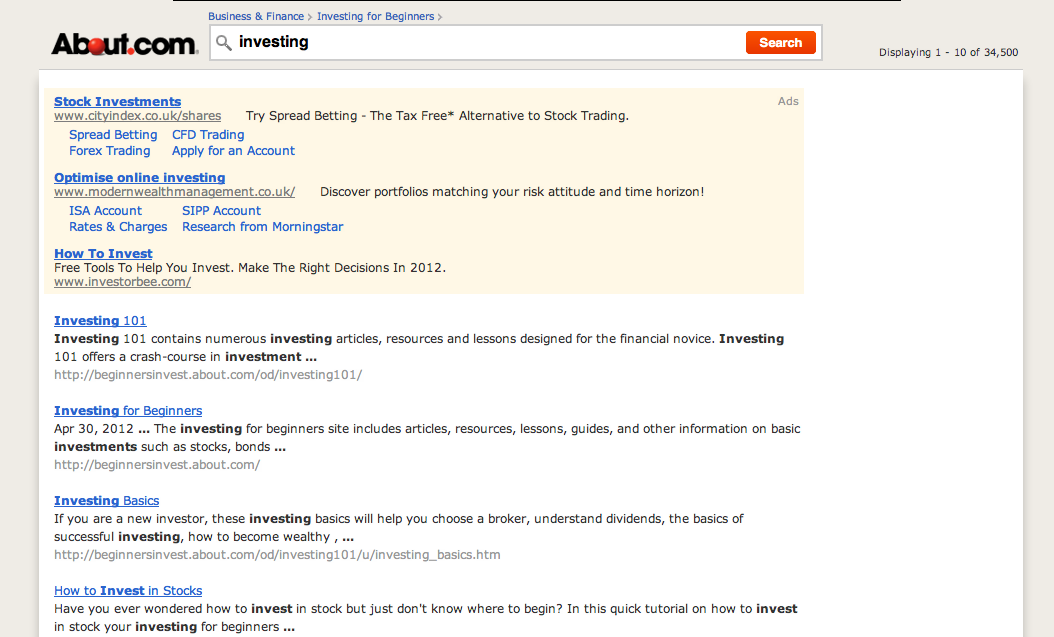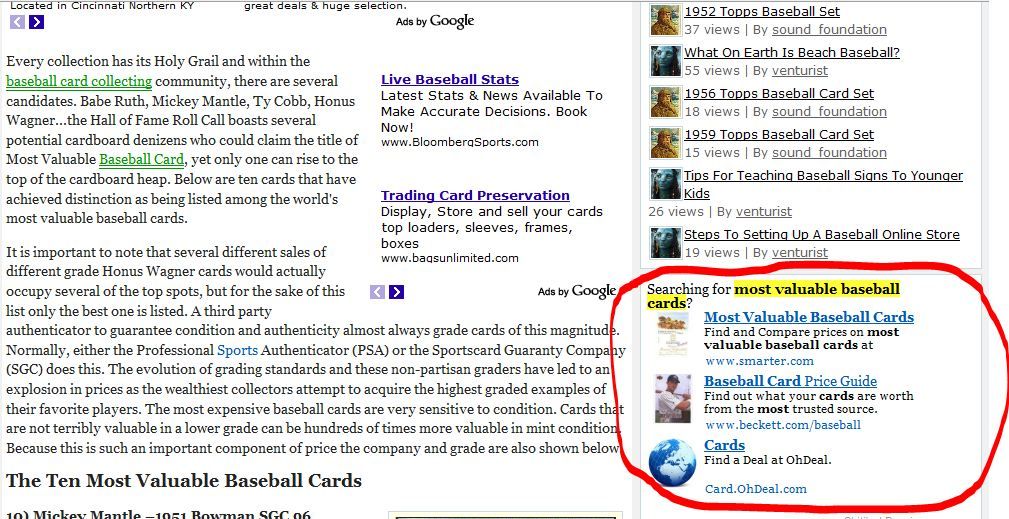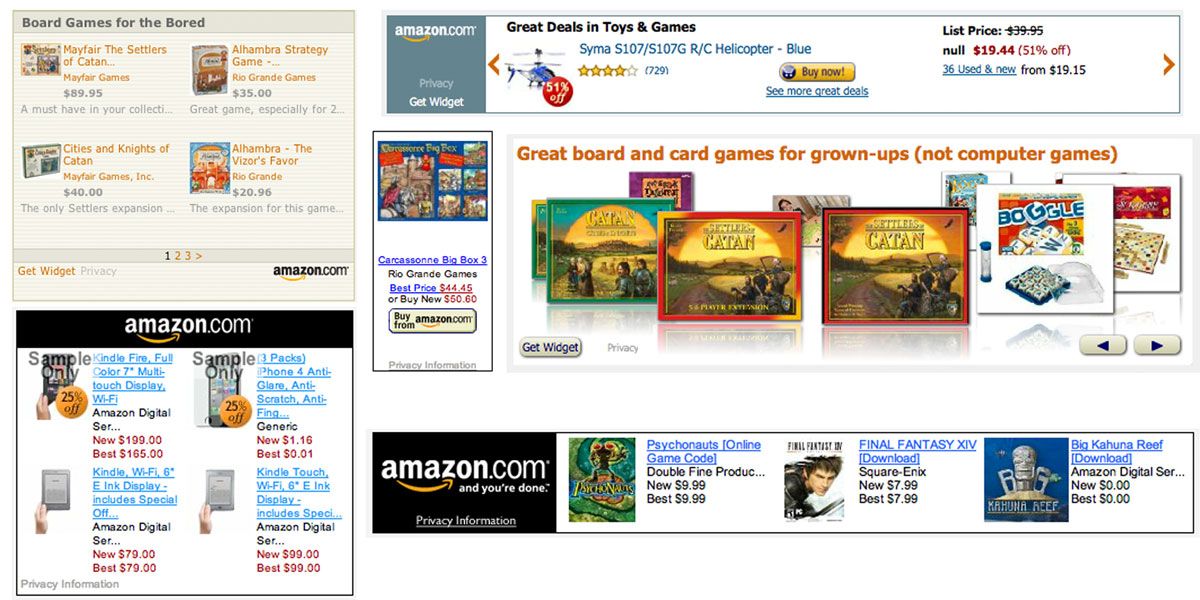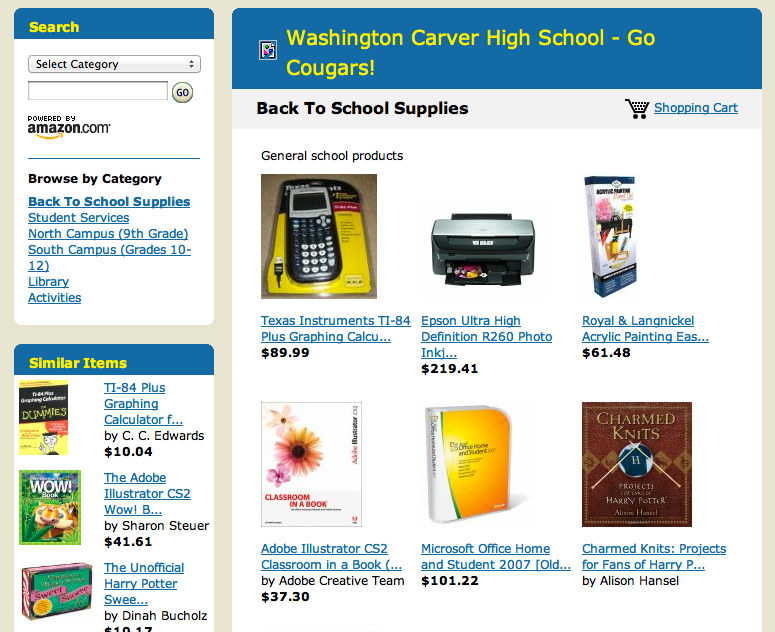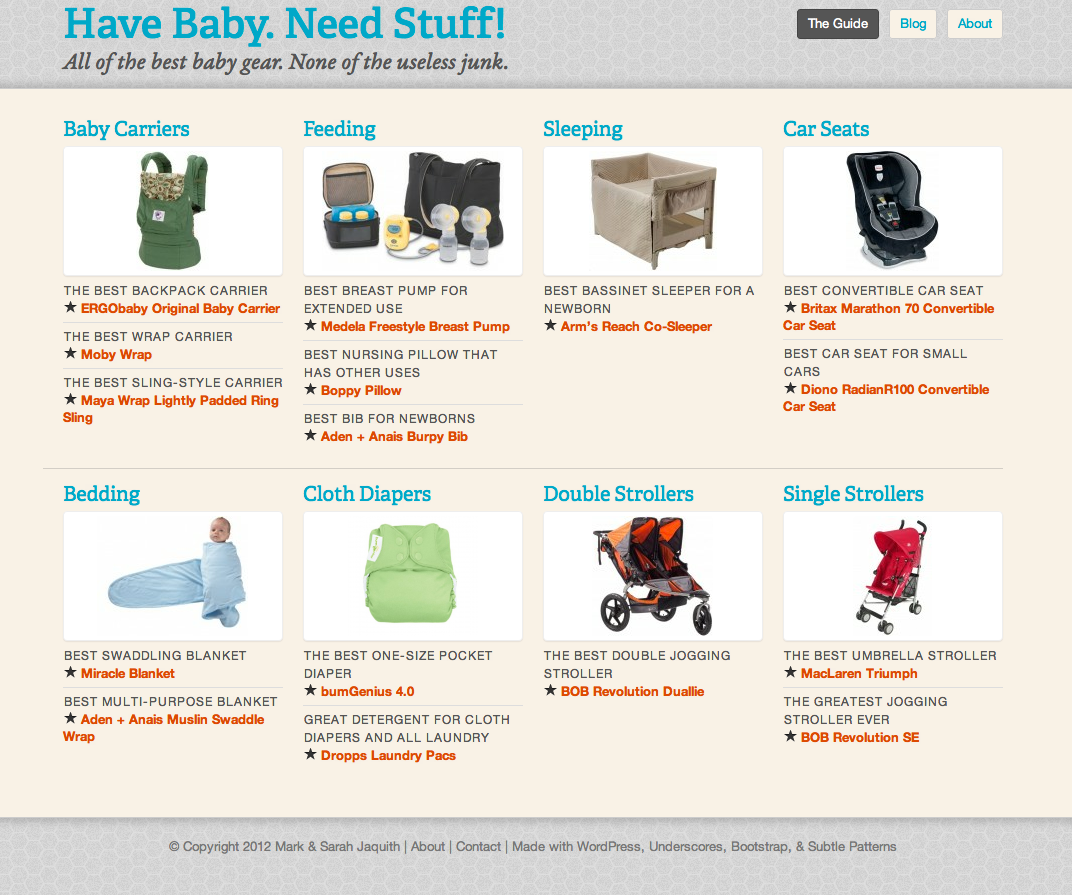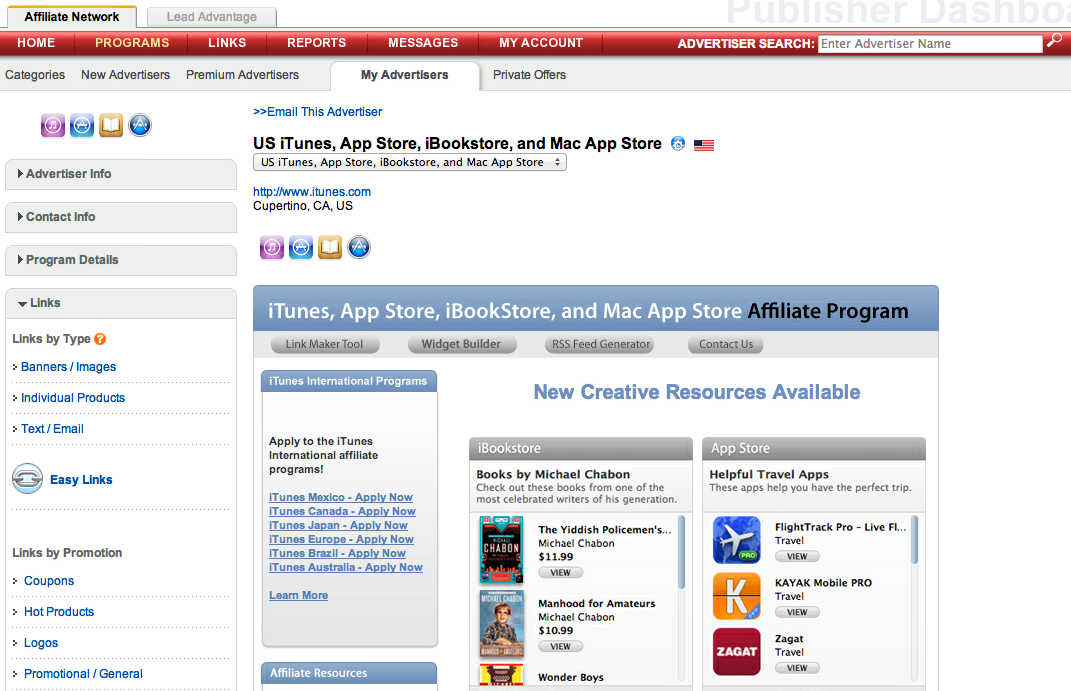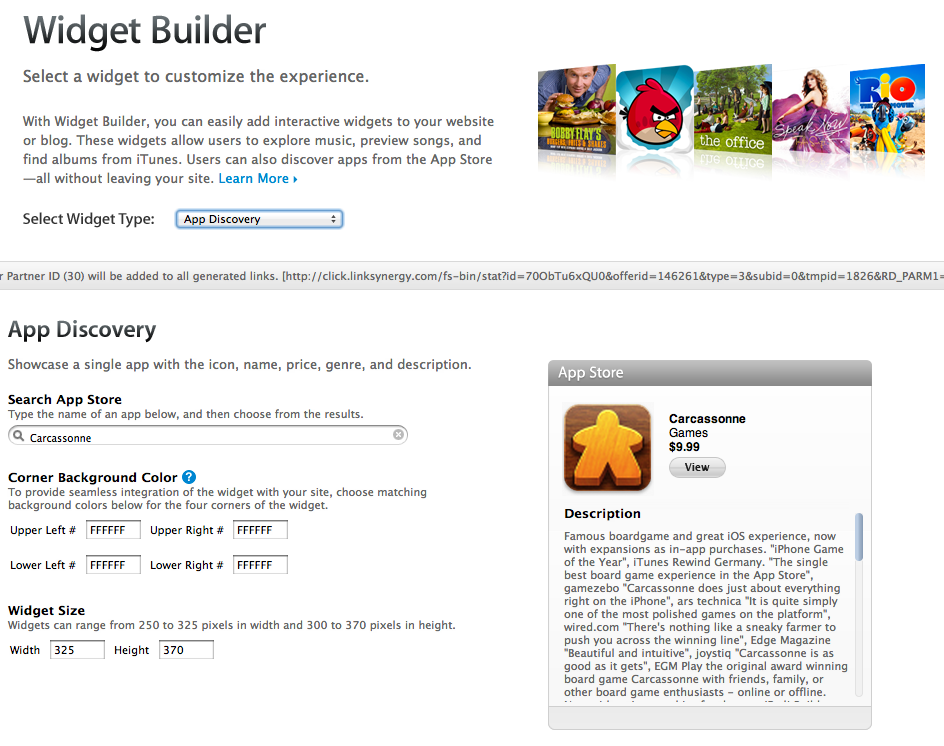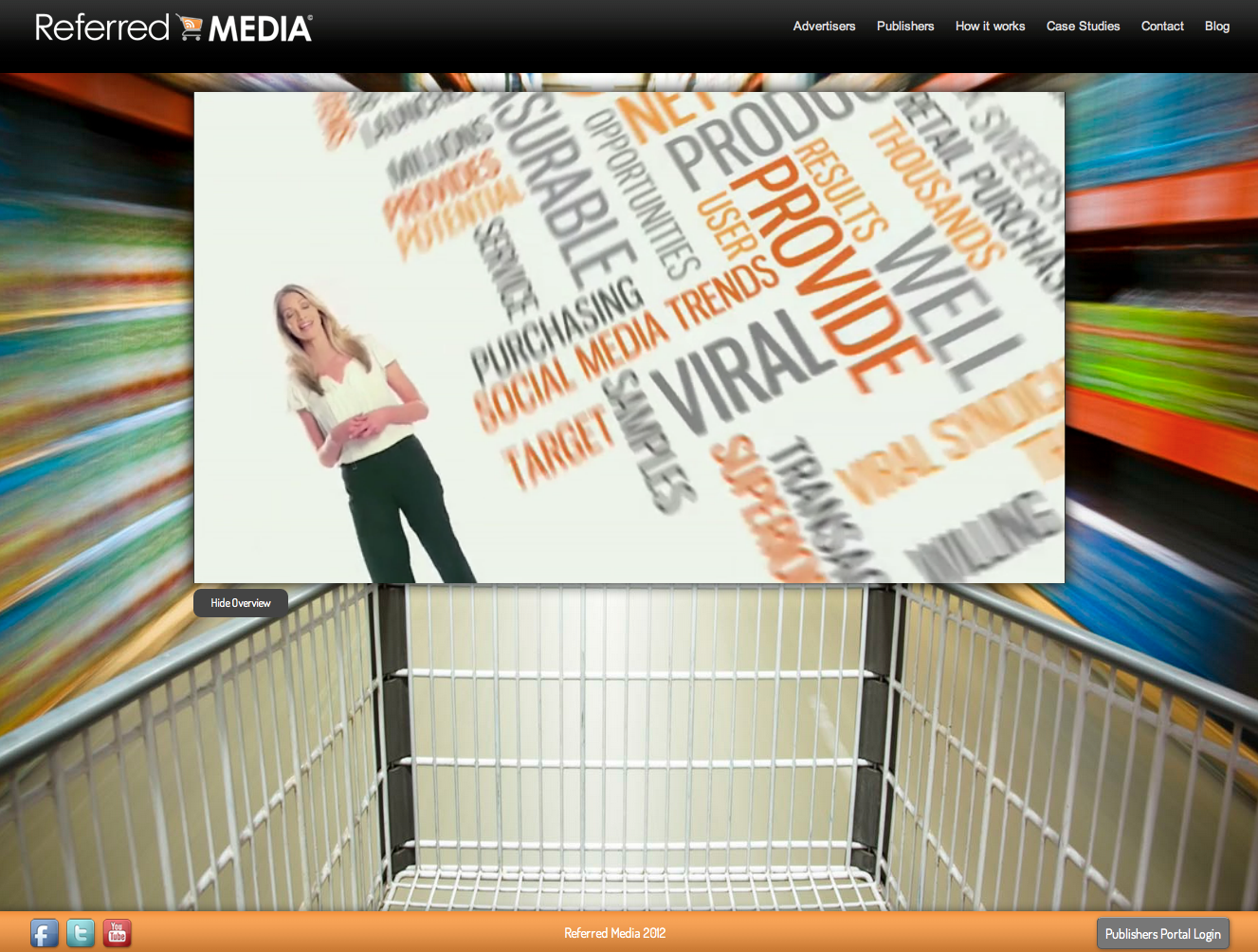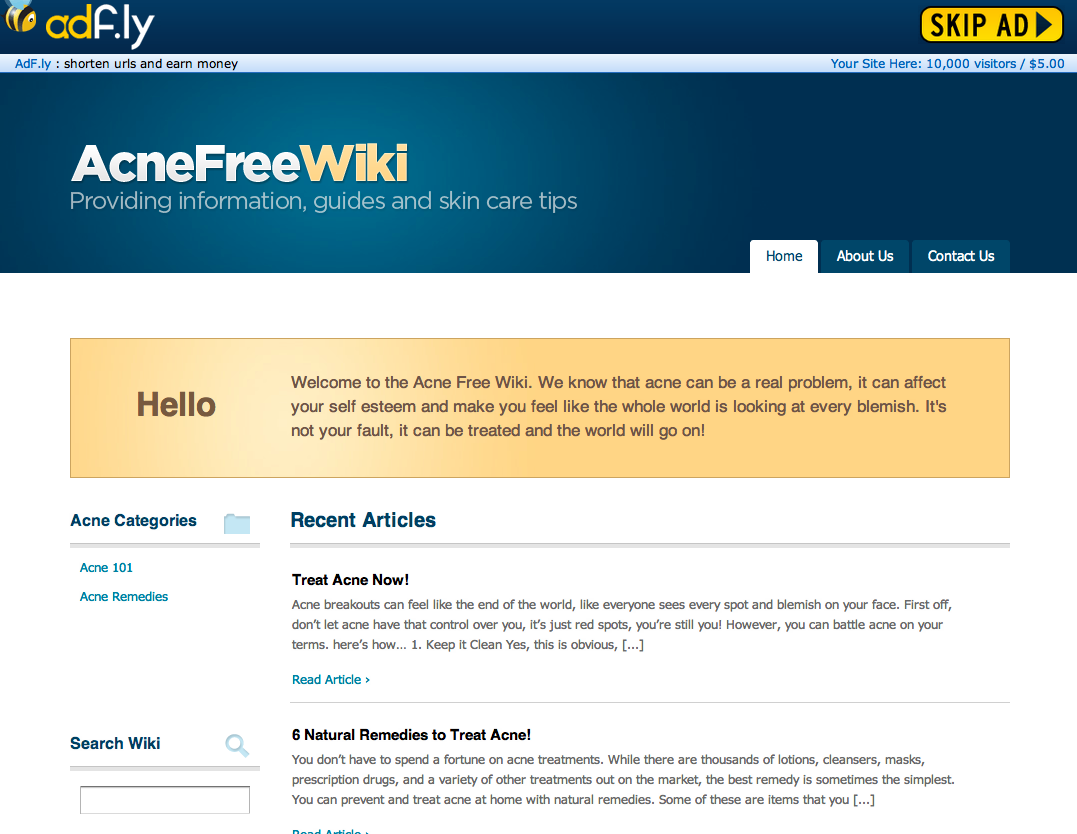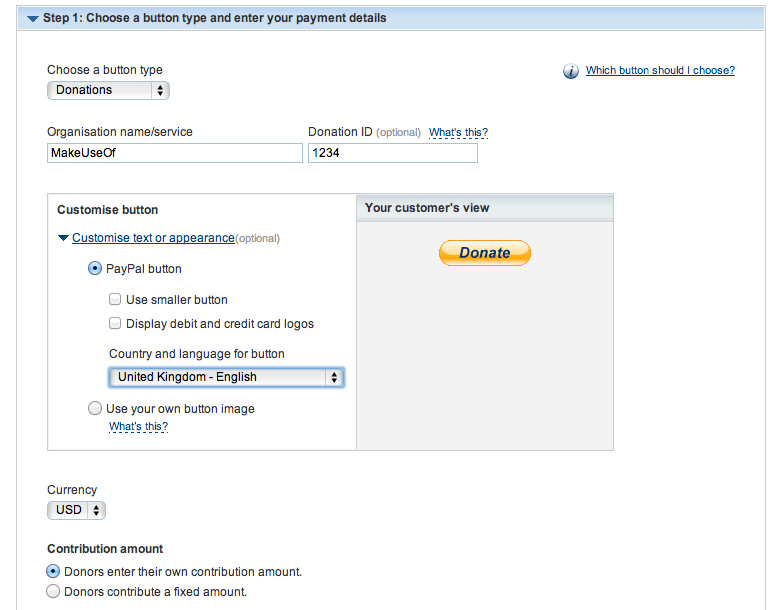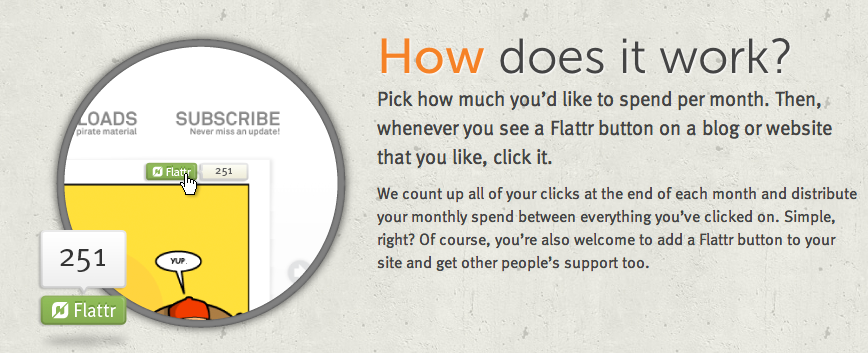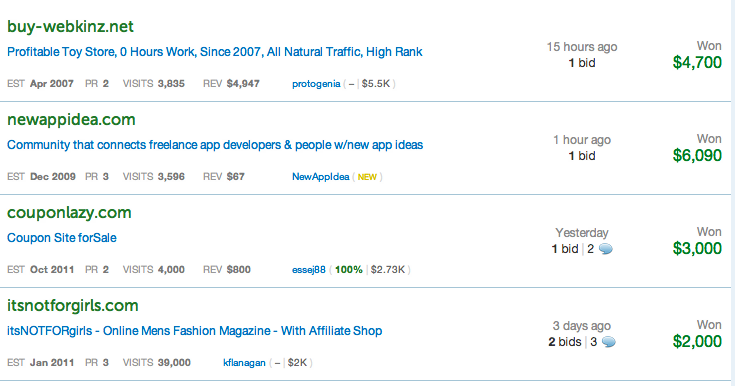Table of Contents
1.Introduction
Residual income streams from a website have motivated bloggers for years, but the truth is far from easy as it’s sometimes painted. I’m not here to sell you anything, but I will share with you the knowledge and experience I’ve gained from years of trying and finally succeeding in making money blogging. I’m going to show you the various methods and systems available today, dispel some myths, and hopefully help you decide which options to explore for your blog.
I currently own iPadBoardGames.org, which I started, having identified an upcoming niche. At the time there were only a few Euro board games converted to the iPad format. A year and a half later, we have about 150 games reviewed, with user ratings that make it easy to identify the best games. The site employs two other writers, serving 150k impressions monthly and it is still growing.
Previously, I wrote TokyoBit.com; a technology tutorials site. It was my writing there that got me the job at MakeUseOf.com; I have since sold the site for a healthy profit to focus my efforts elsewhere. FrugalistaJapan.com and GaijinStuff.com came before that; a frugal living blog and freecycle clone for ex-pats living in Japan. When I moved back to the UK, those too were sold. iPadGamesNetwork and ForTheiPad are my next projects; I’m sure you’ll hear about those in due course!
Whether you’re a relative beginner in the ‘blogosphere’ with a personal site looking to make a little money, or you’ve got an established site but looking to learn a little more about monetization options available to you; this guide should contain something for all of you.
Before we begin, it’s important to note that online marketing is in a constant state of flux; even more so at this critical point, when traditional media outlets are experiencing rapid decline and the web sees continuous and rapid growth. High street stores are shunned as we turn to online shopping; traditional magazines and newspapers lament the free content available online, making their business increasingly difficult.
At the same time, vast swathes of consumers are becoming disillusioned with online advertising, manifesting itself with tools such as AdBlock, which dramatically change the revenue streams of web properties. There are broad new laws coming into play around the concept of “do not track”, which aims to prevent the commonplace gathering of information about website users via tracking cookies.
It all leads to one conclusion that making money blogging is no longer just as simple as pasting in some banner advertising codes. Out are the random flashy, distracting and misleading banners; in are micropayments, sponsored blogging and content-appropriate direct marketed banners. If you have no idea what I just said, don’t worry: all will be explained.
1.1 What This Guide Is And Isn’t About
I won’t be talking about get-rich-quick Internet scams, work-at-home jobs, or websites where you can earn money for filling in surveys. They aren’t worth the effort and are predominantly scams. If you want to spend your days filling in surveys for 10 cents a pop, signing up to offers that will fill inbox with spam, then go ahead. This book isn’t for you. This is not a “make money online” self help guide. If you want to read about the scourge of “Internet marketing”, I suggest you read this Verge feature.
I won’t be talking about ‘systems’ that require you to purchase a manual first ‘foolproof guaranteed path to 5 figure work from home monthly incomes’, because the only guy making money with those is the guy who sold you that book. You’re a sucker if you fall for that one.
If someone asks you to subscribe to their mailing list and doesn’t actually offer anything online first, it’s sometimes a good sign they’re going to spam you every week with commercial products and affiliate links until the day you unsubscribe.
If it contains the words “ultimate, profit, work from home, foolproof, 5/6 figures” or if it just sounds too good to be true – it’s a scam.
I also won’t be talking about anything illegal, black hat, grey hat, or even just somewhat shady. They may actually make you fast money, but they’re also going to hurt your credibility and get you into a lot of trouble if not jail time for wire fraud.
What I am going to talk about are the various legitimate methods available to you for generating revenue from your blog. I’ll be covering a broad range of ways you can achieve making money blogging everything from the basic banner advertising to affiliate programs and sponsored writing. I’ll be adding personal opinions and experiences where I can, as well as advice on what to steer clear of, or whether or not a certain system is likely to be a good match for your blog.
An important thing I want you to bear in mind while reading this book is that there is no “secret formula”, and I can’t show you how to make money from a website overnight. It takes dedication, passion, hard work. Nothing is ever easy.
1.2 The Reality
This one is going to sting a little, but the truth is - your blog is probably never going to be the moneymaking machine you wish it was. Regardless of how great your intentions or how powerful your motivation, simply posting product reviews and linking them to Amazon is not going to pay the bills. Although I’m going to talk about traffic later, you need to have a deep understanding of why it is that only immensely popular sites can make a worthwhile amount of money.
Traffic statistics and hit counters can be deceiving. Though your raw stats may say you had 10,000 unique visitors last month, at least 70% of those probably closed your site within 30 seconds this is commonly referred as the bounce rate. Out of those remaining, you then have an even smaller percentage of people who will actually click on your product link. Of those who do click the link, even fewer will turn into a sale; and even then, well you’re only looking at about 5% of the sale price in commission. You then have to wait until your commission totals at least $100 before you can even get your hands on the money – by which time most people have just given up on the whole idea.
I think it’s important that we’re realistic, because I began my web entrepreneur path with exactly the same deluded ideas about starting a blog and retiring on the income. I’m not saying it isn’t possible, but it is (a) highly unlikely, and (b) an awful lot work to get to that point. Most sane people with a 9 to 5 job and children will never be able to invest the necessary amount of time.
1.3 Why Did You Start Your Blog Anyway?
Everyone has a different reason for starting a blog. Some are to provide a creative outlet for works of art, be that written, visual, or even masterpieces of programming code. Some simply wish to express an opinion about their beliefs. Some want to share their specialist knowledge with the world. Yet more have very little real purpose or overriding goal, and that’s okay too.
These are all perfectly valid reasons to start a blog, and I’m not here to belittle your content however much I personally don’t care for your Furry Star Trek themed fan-fiction. The wonderful thing about the Internet is that you can guarantee there is someone out there who either shares your views or wants to read what you are writing – always.
However, there is one more reason for starting a blog that I cannot approve of – purely to make money. I’m often asked by friends if my blog really makes a reasonable amount of money. When I tell them it does, they invariably want to know how they can go about making money blogging too. The very fact that they asked that means they won’t ever be able to. It’s an attitude problem.
If you start your blog with the primary intention of making money, you will fail. It’s okay to have that as a secondary goal – no one expects you to work for free after all – but it shouldn’t be your primary goal: “I’m going to write about gardening, because I’m passionate about it and believe I have knowledge worth sharing – if it makes a few bucks in the process, then I certainly won’t complain” is a healthy attitude. But beginning with the intention to make money is a mistake – “I’m going to start a blog in order to make money. I’ll figure out what to write about later”, won’t work, and neither will “I hear plastic surgery Adsense units pay a lot, I’ll write about that”.
The same is true of every individual post on your blog – if you write an article specifically to promote a product for monetary gain it will be obvious to readers, resulting in a loss of respect. If you’re including product recommendations, for example, you need to genuinely recommend it from your own personal experience and opinions. Only then will sales happen.
The key to being (monetarily) successful is to:
• Write about a topic you are passionate about.
• Write about something you are knowledgeable about, and could even call yourself an expert on.
• Don’t make income your primary goal – aim to be a useful resource.
• Provide quality, engaging content that readers will appreciate.
1.4 Multi-Disciplinarians May Apply Here
Building a site to the point of being profitable takes more than just dedication – you need to be somewhat multi-disciplinarian too. This assumes you’re working by yourself, of course – if you have a staff or friends available to help, good for you.
For a start, you’re going to need at least a basic knowledge of HTML and CSS, because nearly all advertising partners will give you a block of code that needs to be placed somewhere on your site, and simply pasting that code into a widget on your sidebar doesn’t always work. You’ll want to make changes the underlying design perhaps, or resize that banner.
You might want to learn a little more about your CMS of choice, because plugins don’t offer all the answers and sometimes you need to get your hands dirty with a little PHP. If you’re struggling with what CMS platform to use, I wholeheartedly recommend Wordpress, for its infinite customization, ease of use, and speed with which you can get something presentable up and running.
You’ll need to take your web design skills up a notch, because badly designed sites with ugly, flashing, out of place or misaligned banners do not instill consumer confidence.
You’ll also need to hone your writing skills, because poor quality content simply doesn’t cut it on today’s web.
For me, the key was to write regularly, learn as much as I could about SEO from my mentors, practice my web development skills and motivate myself to put in the time and effort needed to code changes, work on the design and just add content. Oh, and I should also note that it took me about 20 attempts before I had a website that was profitable. Failure is an incredibly important stage in the learning process, but I’m hoping you can skip that part by learning from my mistakes.
1.5 Still Committed To This? If So, Here’s The Good News
Now that I’ve scared off anyone afraid of a little hard work, it’s time for a little pep talk!
Once a blog is both monetized and popular, one tactic is to exploit it and move on. It takes very little effort to keep the income stream going. Without fresh content at all, it is possible that your blog slowly be de-ranked and traffic will fall. However, fresh content may mean posting as little as once a month.
The fact is that you’ll be constantly attracting new users, and to those users, all your existing content is new (of course it depends on the type of content you post and won’t apply to anything particularly time-sensitive, but generally this statement holds true). With enough content in the archives, a talented copywriter should be able to mimic your style so you needn’t even write it yourself!
At this point, you can turn your attention to other enterprises, and go start a whole new blog, repeat the process and hopefully build a new income stream to retire on. At least, that’s the plan.
1.6 Traffic First
Monetizing a website is really only desirable once it has a good amount of traffic, by which I mean visitors, or users. There is simply no affiliate program or advertising network that will pay you lots of money for showing an advertisement to just a few users. You may say that the nature of an affiliate program means that you only need to make one sale in order to generate revenue, but you need to accept that only a very small fraction – if any at all – who visit your site, are going to end up making a purchase, especially a large one.
Here’s a small infographic about one of my web properties, which reviews iPad games. The site includes affiliated links to purchase the game from the iTunes store both above and below the review. These are actual sales and revenue stats from March 2012. For reference, those 33,900 unique visitors generated 136,000 impressions, each reading from 3 to 4 reviews on average.
This is of course just one of many monetization methods employed on the site - the commission cheque from iTunes barely covers hosting costs. However, I think it’s important for you to understand that especially with affiliation programs (by which I mean you endorse a product and receive commission), immense levels of traffic are needed to generate income due to the ‘funneling’ effect that occurs.
Personally, I would say wait until you have at least 500 unique visitors a day before even considering any form of monetization. You could begin by monetizing with less, but advertising banners can have a negative impact on growth rate as well as increasing page load time. Users are more likely to hang around or revisit a site when it doesn’t have banner advertising, especially if it’s serving scam weight loss programs or “download now” buttons.
There’s also a fine balance of design issues to consider when implementing advertising – get it wrong, and the vast majority of users will take one look at your site before leaving, and possibly even mark it as spam using Google’s personal block list feature. That’s the last thing you want to happen.
When you’re starting out in the early stages of blogging, it really comes down to a simple choice – would you rather grow your traffic faster for potential rewards later, or get some minuscule cheques now?
1.7 Don’t Know How Much Traffic You Get?
Obviously, to judge how effective any kind of monetization might be – and as a necessary requirement of entry into many affiliate and sponsored blog networks – you need to have a reliable and accurate picture of exactly how much traffic your site is receiving each month.
Google Analytics is the free, industry standard way of measuring this; anyone with a Google account can use the service. Once you’ve added your site, you can either paste a small Javascript code block into your header file (header. php for Wordpress themes), or use a plugin such as Google Analyticator.
By authenticating from within the Wordpress interface and connecting to Google’s API, with Analyticator you needn’t paste any code; just choose your site from the list of domains in your account.
Though Analytics is crucial for acceptance into some sponsorship networks, it can be quite overwhelming to actually use for the average blogger – there is an awful lot of advanced functionality in there. Since we won’t be covering anymore on the topic of Analytics in this guide, I suggest you also install a simpler statistics plugin.
Again, for Wordpress blogs, the Jetpack plugin includes a very attractive and easy to understand stats dashboard, provided by way of Wordpress.com – you’ll need an account there, but other than that, the plugin is plug-and-play. One particular useful feature is that when hovering over a particular peak in traffic, the graph will pop up details of any posts published that day.
1.8 SEO Concerns & Advertising
Google is constantly making changes to their ranking algorithm – the method by which they choose where your site will appear in the results when users search for a specific term. The most recent of these changes has focused on layout and how easy it is for the user to find the content when they land on the page. Google themselves have confirmed that this basically means that websites with a significant percentage of advertising in the top section of the page obscuring or delaying access to the real content will be negatively impacted. Though not definite, a good rule is no more than 2 banners above the fold (see the glossary for an explanation of this term, and others).
As with any SEO considerations, a good rule of thumb is to simply look at your site from a user’s perspective – if you are overwhelmed by prominent advertising that distracts from the real content, then you’re doing something wrong. Can the user find the information they want immediately, or do they have to close an annoying popup, scroll down below the fold, or actively try to distinguish between advertising and content blocks? Sites that provide quality content and have a good user experience will always win out in the long run.
You might be asking yourself - why bother thinking about it from a user perspective at all though? I mean, Google is just a spider or bot that crawls the web, right? That’s not true. We now know that when your site starts to rank at the top of the results pages, actual humans are employed to do a complete and thorough quality review according to a few hundred pages of guidelines, and the outcome will determine whether you stay at that top spot or get pushed down because of it.
A leaked copy of the guidelines from October 2011 can be downloaded here.
1.9 Content is King
We get a lot of questions on MakeUseOf Answers asking for advice on why no one is visiting their blog. Then we see their blog consists of just 10 posts, each of which is a single video, a paragraph or a simple link, and that ad blocks are plastered in the sidebar, above and below the post; and all that’s hosted on a free *.blogspot.com domain. We have to ask are you sure you can’t figure out why your website is doing so badly?
I really shouldn’t have to say this, but you can only monetize something of value. If all you’re doing is reposting YouTube videos and links, then don’t expect traffic and don’t expect anyone to click on your ads. Rather, your readers will likely feel “duped” – you have all this advertising, yet give them (the reader) nothing of actual value in return. Offer something of real value and people will come. The Internet is a great equalizer in that respect.
Be honest to yourself about your blog content – only think about monetizing if you have completely unique articles, have put real effort into producing something or clearly offer a service of value to your readers. Don’t expect to get money for nothing.
1.10 You’ve Got Quality Content, But No Traffic?
You’re sure that your content is good quality, yet you’re still not seeing a good amount of traffic? This guide isn’t about getting traffic, but since it’s such an important pre-requisite to monetization I’m going to address it quickly anyway.
The truth is that there could be any number of problems to address, so here’s a short checklist to ask yourself:
Do you have a free Google Analytics account set up so you have actual, reliable metrics about growth, traffic sources, and visitor behaviour? If not, go set one up now. It’s hopeless trying to figure out anything useful about traffic with a simple hit counter you need detailed metrics on your users.
Assuming you have an Analytics account, what is your bounce rate, average time on the site, and the number of pages viewed per visit? These metrics are a good indication of whether a user is finding what they want on your site then wanting to read more of your content, or simply hitting the back button as soon as they see it.
A bounce rate of about 50% or less is great, and obviously a higher pages per visit and length of time on site is better. If you have a very high bounce rate, a low time on site (say 10 to 30 seconds), and an average pages per visit of just 1 to 2, then it’s a clear indication that users are not finding what they want, not wanting to engage more, or are physically repulsed by your design.
Get some brutally honest reviews about your site, and don’t be afraid to listen to the criticisms. If you’d like, you can come and ask me for an honest 1 minute initial impressions review over at the MakeUseOf Answers forum, but please don’t hate me for telling you the truth.
Is your site actually being indexed by Google? Or is it inaccessible to the search spiders? Google has a free Webmasters Tools service. Once your site ownership is verified, it will tell you exactly how the search engine views your site and any errors it encounters. It can indicate serious technical problems, such as a misconfigured .htaccess file.
Have you submitted a sitemap through Webmaster Tools? A sitemap helps Google to index your pages by letting it know when you’ve updated something. It’s not going to improve your ranking as such, but it will help to be indexed more quickly, and giving Google a helping hand is always a good thing. You can set one up to be generated with Wordpress plugins, then just submit the URL to that sitemap once. Instead of attempting to figure out your site by crawling random pages, search spiders will use your sitemap as a guide.
Are your meta page titles and descriptions set up correctly? If you check Webmaster Tools, if will inform you if it thinks your titles are too similar, which could indicate a duplicate penalty being applied to your site.
Do your pages contain significant amount of unique content compared to the template code that surrounds it? If only a small amount of content changes from page to page, Google applies a “duplicate content” penalty. This was introduced in order to combat sites that create thousands of search-engine keyword optimized pages with little useful content. This is particularly problematic for Internet shopping sites, but it can be countered by adding user reviews to the vast numbers of similar product pages. For personal blogs, ensure your content isn’t too light on text and that your template isn’t too large. One quick question to ask yourself if you have a 2 or 3 column layout with a sidebar next to your main content is the sidebar content longer than the main content? If so, your content isn’t long enough.
Are you actively promoting your site on forums, other blog’s comments, or seeking out link exchanges? Especially in the initial stages of growth, links from relevant forums can give a huge boost to traffic. Be careful about not breaking any forum rules about self-promotion though, and if you are going to comment on another blog make sure you actually have something useful to add to the conversation and aren’t just spamming. Never, ever, use a keyword for the name field - use your real name, real email, and just put the link into the body of the comment if it’s relevant.
1.11 Glossary
There are a number of key terms you may come across in this guide, so let us take a moment to learn the lingo:
ATF - Above the Fold: The uppermost page area that’s immediately visible within the browser’s boundary when the site is loaded. If the user needs to scroll to see it, it’s considered BTF (Below the Fold). Ad-blocks placed above the fold perform significantly better than those below because the user has yet to focus on a single visual area. If they are scrolling the page, it’s likely they are already focusing on the text content column or seeking a specific element.
Impression: In online advertising, an impression is a single viewing of a page by a user a hit. A successful site will often get 3 or more impressions from a single unique visitor, meaning that they look around the site after the initial landing page.
CPM - Cost per Mille: also known as CPT, or Cost Per Thousand (mille being Latin for thousand); this specifies the estimated cost to the advertiser per thousand impressions. It may either be worked out from the total cost divided by total number of impression expected (the ad will cost $100 to run and is expected to get 100,000 impressions, leading to an estimated CPM of $1), or it may be used to purchase impressions in blocks (this site has a CPM cost of $1, so with a $10 budget we will display your ad 10,000 times). In these types of campaigns, the site will generate revenue even if the user doesn’t click on the ad.
CPC - Cost per Click: These type of ad campaigns pay per click, regardless of the number of impressions they receive. If users don’t click at all, the site doesn’t earn revenue.
CPA - Cost per Acquisition / Cost per Action: Similar to an affiliate program, a CPA advertiser will pay when a particular action is completed or a sale confirmed. Users must both click through, and complete either a sign up or a sale in order to generate the revenue.
Click Through Rate: The percentage of users who click on an ad when it has been displayed. At best, this might be around 5%, meaning 1 in 20 users who see the ad (or at least, for whom an impression is counted) click through.
Pop-Under: Pop-Ups are hated because they are so in-your-face, distracting from the browser window you actually want to read. Pop-Unders attempt to rectify this by opening the new page in the background underneath your current browsing window. I suppose the theory is that you won’t notice them immediately, and when you do get around to closing other windows, you’ll stumble across them as if they were just another window you opened intentionally.
1.12 The Adblock Problem
I wanted to add this short chapter addressing this because the landscape of online advertising is still changing, and Adblock has become an important force. Adblock is a popular plugin - now available for nearly every major browser which basically strips advertising from websites.
Although most estimates put the number of AdBlock users between 1% and 5%, some studies show as many as 25% of Firefox users have the AdBlock plugin or a variant installed, and the fact is that it does seriously affect the revenue streams of many websites. Therefore, it’s important to understand why users install AdBlock, and what actions you can take to counter its harmful effects.
If you’re starting the process of monetization now, you may not even realise your site is a victim of AdBlock, since you won’t have any past revenues to compare it with. Trust me though - if AdBlock didn’t exist, you would be making more. Therefore it’s a good idea to make use of some of the anti-adblock tactics I’ve outlined below, or at least be aware of the problem.
Why Do Users Run AdBlock?
Privacy is one reason often touted for using AdBlock, but this may be an after-the-fact justification when the true intention was simply to avoid having to view advertising. Such users may quite happily use Facebook, or run Google searches while logged into a Google account. However sincere the intention may be, the truth is that nearly all commercial ad networks will perform some kind of user tracking.
One method is to find out which subjects the user is interested in by examining which sites in the ad network they visit. However, this is not the same as checking the user’s Internet history, which is impossible. The ad networks will only know about the user’s activity on sites their tracking cookie has been expressly placed on. Another is to test the effectiveness of ad campaigns for that particular user, or thirdly, to simply show them different ads each time they visit a site, keeping things fresh.
For some users, this kind of “personalized” advertising experience is abhorrent. For them, nothing but low-performing static advertising with zero tracking – or no ads at all – will suffice.
For the majority of users though, it is overpowering, scam-related or deliberately misleading ads (“Download Now!”, “Make money from home!”), and the possibility of malware via Javascript that drives them to block. No one wants to see this kind of crap:
Asking Users To Whitelist Your Site
Whitelisting a site in AdBlock means that it will be disabled for that particular domain only, so the user can continue running AdBlock. A simple plea from you may be all that’s needed to ensure regular visitors to your site – those that truly appreciate your content – will add you to the whitelist.
A good way to do this in Wordpress is to use the Anti-Adblock plugin. This can be configured to either open a customizable popup or a persistent message at the top of the site when it detects use of AdBlock.
Use Curated Ads!
Personally I believe the best way to ensure users are happy to whitelist your site is to make absolutely sure your ads are safe, appropriate, and not misleading or too distracting. This means you must curate your advertising – so ads require your explicit approval before it goes live on your site. With typical banner advertising networks such as Adsense, this is impossible – you get what you’re given; the network decides which ads it think would work on your site, usually determined by the advertiser with the highest bid amount. The result when using these kind of random networks is an inconsistent experience; ads that don’t gel with the design; ads that don’t match your content; ads that are deliberately misleading to the user.
In contrast, the banner advertising BuySellAds network, which we will discuss in more detail later, allows you to manually approve every ad before it goes live. I highly recommend over typical AdSense-like networks for reasons I’ll explain later.
Take a look at the following screenshot: there are 4 ad units there, but they are contextually appropriate to the content of the site. They aren’t intrusive, they don’t deceive the user, and they are incredibly successful in terms of clickthrough-rate – every visitor to the site is the correct target audience for the ads. Consequently, they pay far more than AdSense ever would.
Lastly, you might choose to simply ignore the whole Adblock problem. It is, after all, only a small percentage of users.
2. Types of Monetization
In this section of the book, we will cover all the various ways of monetizing your blog – what you need to know about each method, what factors affect performance, and try to help you decide if it’s suitable for your site. I’ll also list places you can get started with that particular method if you think it might work for you. This is not an exhaustive list of advertising networks; just the ones that are worthwhile.
2.1 Banner Advertising
The most common form of monetizing a site - or at least the most obvious one to users - is the humble banner ad. Banner advertising tends to come in all manner of shapes and sizes, but the most used are outlined below.
Banner advertising also has the greatest range of payment types and performance – some programs will pay per month, some will pay per thousand impressions (CPM), some will pay per click (CPC). Systems used to implement banners also vary wildly – refer to the individual program for more details.
Some factors to consider when implementing banner advertising:
• Speed. Banner advertising generally loads Javascript in place – where they appear in the source code of your site. They cannot be deferred until the rest of the page has loaded, and most don’t work asynchronously. This means that when the browser reaches one of these ads on the page, the browser will wait for it to load fully before moving onto the next part of the code. As far as I know, Google AdSense is the only exception to this, and therefore the speed impact of an Adsense block is minimal.
• Fallback. This is the term given to ‘backup’ ads to display when one network doesn’t have anything suitable to show to your users. There are a number of situations in which this can occur. For example, if you set a minimum CPC cost and the network doesn’t have any above that threshold, or if you have a CPM block with a million impressions, but only half of them have been purchased. In this case, the primary ad network will ‘fallback’ onto your other ad network codes to ensure that the ad space isn’t empty. For Adsense, you can choose to display a “Public Service Announcement” (these don’t pay, of course), or a solid block of color.
• Location. Clearly, where you place the ad on a page is going to significantly affect how successful they will be. Ads placed “above the fold” typically perform better than those below. Any area near to primary navigation or page content generally performs best. Google also advises that, on pages where users read a full article, just after the end can be very successful as users try to work out what to do next. However, aiming for optimal performance should not be your only goal – you need to consider if the page will look cluttered; and whether the advertising you add will get in the way of the content. If they in any way obscure content, or frustrate users, you have a problem.
• Content. Although you often don’t have control over which ads are displayed on your site with banner ads, you should be aware that what is displayed will reflect upon your branding. Put simply: if users see obvious spam ads (“you have been selected for a free iPad 4!”), they will associated your site with spam. I can’t tell you how much it degrades the trustworthiness of an article if there are spammy ads on the page.
• Amount. There is such a thing as too much advertising, believe it or not! Not only are users turned away from a site with too much obvious banner advertising; Google may also apply an algorithmic ranking penalty. Aim for two banners above the fold. If your banners are discreet, you might get away with more.
Here are some of the more popular banner advertising networks that will happily accept small to medium size blogs.
Recommended: BuySellAds.com
If you’d like more control over which banner ads are placed on your site as well as the ability to sell directly to potential advertisers, BuySellAds is a perfect solution that I highly recommend. Not only will you be listed in their directory, from which advertisers can choose sites they think are a good match for their campaign, but you’ll also have final approval and the ability to request changes.
Prices are generally set on a monthly basis, but they do also offer CPM based banners (you may need to contact support to activate this feature). You can also have banners rotate, so that the same ad-spot may be occupied by any number of banners that change upon page refresh.
One particularly useful feature is the sales widget. This allows you to embed dynamic ad purchasing options directly onto your site, so that any potential advertisers who stumble onto your page will not need to email you first with enquiries.
As well as standard banner sizes, they also offer text+image styles. You can see an example in the Featured section in the screenshot above.
You should understand however that it’s not guaranteed revenue – an advertiser actually has to choose to place ads on your particular site – unlike AdSense where they can just request a million impressions globally on any website running Adsense codes. If you set your prices too high, or if you simply don’t serve enough traffic for it to be worthwhile for the advertiser, you may not make anything. To get a good idea of appropriate prices, you can browse the marketplace for sites in a similar category and see how well they are selling.
BuySellAds will take a 25% commission of all revenue. Payments are conveniently made using via PayPal with $20 minimum cashout. They are the most successful advertising network I have used to date. Their page of testimonials speaks for itself!
A similar site is BlogAds.com, who take a 30% commission on sales they find for you, or 14% on sales generated from the links on your site itself. There is also an affiliate scheme, but the number of advertisers and blogs in this network is far less than BuySellAds.
A DIY alternative is OIOPublisher.com which is a Wordpress plugin costing $47. Advertising revenues are 100% yours, but you won’t have the benefit of being listed in a well known directory, so you’ll need to be confident in your ability to sell directly on your site. It’s also not nearly as polished as the BuySellAds system.
Google Adsense
Adsense is the largest CPC banner and text ad network, and the ads load incredibly quickly compared to other networks. Google has a huge inventory of advertisers who pay to have their ads displayed on pages which meet specific keyword requirements, so you needn’t worry about seeking out advertisers for yourself. It provides a reasonable amount of income that’s typically in direct proportion to your traffic, though this can vary wildly as specific ad banners may pay anywhere from 3 cents to $5 per click. Adsense allows a maximum of 3 ad units on any single page.
On average, a typical Adsense-monetized blog with 1,000 impressions a day might expect to generate about $5/day of revenue, or $150/month. That’s not a lot, but 1,000 impressions a day is not a lot of traffic to be honest. A good site (by which I mean well-designed and with optimal ad placement) with 10,000 impressions a day could expect a higher click-through rate, and therefore higher earnings of up to perhaps $7,500 a month. These aren’t guaranteed figures of course – your website content is going to determine what types of ads are displayed and therefore how much those particular ads pay, but these are just to give you an estimate.
Google provides comprehensive tools to design and configure your text ad-blocks, ensuring they maintain look and feel, and that colors do not clash. You can even change the curvature of the corner borders. Each block you design may contain any combination of text or banner ads where appropriate.
There is no fallback option for Adsense. However with the size of Google’s inventory of advertisers this is rarely a problem – there is usually always something to display. In the case of nothing available, it will default to your choice of either a PSA or blank space.
Google also offers a unique “link unit”, which consists of a number of keyword links to sponsored Google searches. They are not particular effective in my experience and used rarely on modern websites.
Adsense for Search is another unique way to monetize your search results page using a Google Custom Search Engine. When users search for content within your site, they may see sponsored results just as they would with a regular Google search. These types of ads can be reasonably successful and create revenue without user frustration. However you need to remember that the user – having searched for something on your site – may then be whisked away to somewhere completely different when they click on the sponsored result.
A word of warning: Google is highly secretive and incredibly strict about the rules of Adsense. Many bloggers have awoken to find their Adsense account shut down and banned from the program for life, without explanation and with unpaid funds withdrawn. This happened to me, in fact. The email I received claimed I had committed “click fraud”, but no further explanation is given about the details of infringement, or on which URL. Appeals inevitably result in the standard response of “we’ve examined your case and have decided to uphold our original decision”. Don’t even think about trying to call Google’s non-existent support line.
Click-fraud - or clicking on your own ads - seems like an obvious thing not to do, which I certainly have no recollection of committing intentionally - but there is no discussion. One misworded sentence on your blog encouraging users to click on ads; one accidental click as you browse your site; whatever the reason, you don’t get a second chance. Any remaining funds will be confiscated to refund advertisers, and this could be thousands of dollars if you haven’t cashed out in a while. You have been warned.
I also take issue with the complete lack of quality checking that occurs within the Adsense approvals department. Check out the following screenshot, which shows in-content text ads as well as scammy banner advertising all courtesy of Google Adsense. Personally, I feel about.com is not a site to be trusted; I click away before even trying to read the article.
Adsense Alternative: Adbrite.com
Adbrite is another large and trusted network. Ads won’t be displayed initially while they gather statistics about your site, and this process could take quite a while if your traffic is particularly low. They don’t offer as many different sized ad units and their inventory is smaller than Google’s. Neither are the control panel and design tools as comprehensive as Google’s offering.
That said, they are a solid, reliable network and the minimum payout value is as little as $20. They also offer the option to have fallback ads if a certain CPC price threshold isn’t met – effectively allowing you to play networks off against each other. If Adbrite doesn’t have a high paying ad for you, it’ll send in the alternative instead.
If you wish to approve individual ads before they appear, Adbrite lets you do that. You can also display a “Your Ad Here” link for direct ad sales. Well worth a look, especially if you manage to find yourself on the wrong end of the Adsense ban-hammer. However, Adbrite pays in USD$ cheques only, which is a potential problem if you’re a non-US resident.
2.2 Text Ads
Popularized by Google Adsense (also offered by BuySellAds), text ads are kind of self explanatory. Instead of a graphical banner, you get a text-based message, promoting a particular site or URL. They adjust themselves to match the content on the page – or they’re supposed to, at least.
Opinions are divided on text-ads placed within the main body of content, sometimes disguised to look like additional content. Some users find this form of advertising deceptive and intrusive on the reading experience, devaluing a site; while on the other hand, others appreciate the simplistic nature of text ads, and would much rather see them than a garish image or Flash-based banner.
Chitika.com
This network offers search-targeted dynamic text ads (with small image thumbnails) that adjust according to the user’s search term.
One issue to consider is that Google is now removing the search term for signed-in users when they click through to a site. Chitika also only displays to American and Canadian traffic, and shows nothing for visitors who come directly to your site, as opposed to via search engines. However, you can define a fallback (such as Adsense) if no ads are suitable - this may achieve a good balance between a supposedly higher CTR for targeted search ads, and something generic from Adsense.
I haven’t had any experience personally with Chitika; reviews are mixed with regards to actual performance.
2.3 Contextual Text Link Ads
These find specific keywords on your page, and create some kind of inline popup when users hover over the keyword. You can usually identify them with a double underline, leaving regular links as the default single underline.
Here are 3 examples of Kontera rich-media contextual ads:
I’d advise against using this form of contextual ads. From a user point of view, they represent crossing an invisible line whereby editorial content is torn apart for the sake of advertising. They ruin the flow and style of a page. Personally, they are a quick way to get me to leave a site and add it to my personal blacklist.
On the plus side, they are at least somewhat discreet - the banners only appear when the user hovers over the keyword, rather than cluttering the original page.
2.4 Affiliate Programs
An affiliate or partner program is when you receive payment for sending users to a particular online retailer. Typically, this means you use a special link that contains a tracking code; it can also take the form of simply a referral code (you’ll often hear these in podcasts, for example - “sign up now to Audible using the code tech16 to get 2 audiobooks, free”).
As a blogger, it may work like this. You buy a fantastic new hedge trimmer on Amazon, and wish to tell the world about how good it is. You write a review on your gardening blog and include an Amazon product widget at the end of it. Users read your review, decide to click through to the Amazon product detail page and possibly purchase it themselves. You then get some percentage of the sale value as a commission check from Amazon.
Affiliate programs vary greatly, but we’ll look at Amazon in detail as it’s the biggest online retailer and offers a comprehensive set of tools to get you started.
Amazon.com Associates
Note to US residents: Due to tax disagreements, the Amazon Associates program is unavailable to residents of Arkansas, California, Colorado, Illinois, North Carolina, Rhode Island, and Connecticut.
Like the range of products they offer, the options available to you as an affiliate are bewildering. From Omakase widgets (that’s Japanese for “leave it to me”, in which Amazon dynamically chooses items to display based on context), to current deals in a certain category. You can easily make something the right size and color to fit the style of your website.
You can even go so far as to create an entire virtual storefront, complete with shopping cart. All you need to do is choose the template, and add the products you wish to sell. You can embed the store within your site, or just send users to a special URL. Commission structure is the same as any other affiliate link, and all customer interactions are handled by Amazon.
One interesting point about Amazon affiliation is that they set a cookie to remember who referred visitors – even if they don’t make an immediate purchase. Commissions are also paid on all products purchased during that session – not just the one item you sent them to.
Commission rates vary by volume sold and product type. If you only sell a few products, it’s a 4% fee. Beyond a certain amount, that rises to 6%. MP3 downloads earn 10%
From personal experience, I’ve found it very hard to make a reasonable income from Amazon. That could be due to the type of blogs I’ve used it on, or that I’ve never pushed my Amazon affiliate links hard enough. I believe you would need to have both an awful lot of traffic that funnels down into actual sales; as well as the kind of blog that people enjoy reading genuine product reviews from.
A good example of a site that could be a successful Amazon affiliate is havebabyneedstuff.com; essentially a list of recommendations of baby stuff, all linked to places where they can be purchased.
iTunes Affiliate Program (& More Via LinkShare)
If you’re in the business of reviewing games, applications, music or eBooks, you could earn a little with the iTunes affiliate programs. Note that there is no similar program available for the Android Marketplace (aka Google Play).
Apple does not handle affiliates themselves - instead, you sign up to be on the Apple program via third party affiliate networks, depending on your country. US affiliations are handled by LinkShare, while Europe has TradeDoubler. Either way, you need to begin the sign up on this Apple page. Once accepted into the affiliate network, you will then have to sign up separately for the specific iTunes App Store program.
LinkShare and TradeDoubler actually have thousands of different affiliate programs you might also be interested in applying for. Each program will have their own requirements, but they generally aren’t that strict. As long as you have a well made site page, with a reasonable amount of traffic, and it doesn’t contain anything illegal or pornographic; you’ll likely be accepted.
If you have a favourite store, simply use the affiliate network site to search for advertisers. The chances are they have an affiliate program for that store. Each program will have a different commission structure the iTunes App Store pays a flat 5% commission.
The iTunes program also offers a widget builder in addition to basic affiliate links, but the options are limited compared to Amazon. When making a list of apps for instance, you need to add specific products rather than simply a genre or keyword; the look and feel is also not adjustable.
With regards to the performance of the iTunes store in particular, I’ve found it to be reasonable. Whether it is a good match for your site should be obvious – if you review iTunes App Store apps, you ought to affiliate; if not, it’s irrelevant.
ReferredMedia.com [No Longer Available]
This is a newcomer to the affiliate arena, and appears to be focused on female bloggers promoting shopping offers and competitions (US only).
I can’t testify personally to anything about this program they claim to have a reach of about 7 million through their various affiliates, but it looks very well put together and I believe it’s certainly one to watch. If you’re a “mommy blogger”, this may be a great match for you.
2.5 Full Page Or Interstitial Advertising
This is full page advertising shown either when users click away from your site through a particular link, or after they have viewed X amount of pages, or after a set time period. They can be quite annoying, but generally pay well.
For a typical blog, they aren’t a good way to make friends, as they’re incredibly intrusive and likely to drive away visitors. They’re also often used on sites linking to illegal material, as a way to indirectly make money from distributing pirate files – obviously, that’s not something you want to be associated with.
Here’s an example from Adf.ly – notice the small Skip Ad button in the top right, where users must click to visit the intended destination.
At the time of writing, Adf.ly is paying a fixed CPM rate of $4. That means 1,000 users would have to click on your special links to earn just $4; it’s really just not worth the frustration for the user.
In the short time I was running full-page ads, I used AdBrite; they paid significantly better than Adfly, on a CPC basis rather than CPM. They are just as annoying to the user though, so I’d advise staying well away from full page ads regardless.
2.6 Sponsored Blogging
Bloggers have taken on an almost celebrity-like status in recent years, and sponsored blogging allows them to cash in on this the same way a sports star might. Typically this takes the form of the blogger accepting money in exchange for a short promotional piece in regular blog format – written by you, around a particular topic (hopefully one which matches your blog content, and you are somewhat knowledgeable about).
Some offer straight-up cash payments; some will give you physical products to review (mostly limited to USA). In nearly all cases, advertisers will set out a number of conditions, such as (these are examples only):
• Your blog post must contain two do-follow links to certain keywords
• Must be at least 200 words
• Talk about this aspect of the product in particular
• Include at least 2 pictures of the product or service
Some sponsors or sponsored blogging networks themselves will also require you to add a note onto the post, explicitly disclosing that it’s been sponsored or should be considered advertising.
You also need to be aware that while some advertisers are looking for real quality editorial content from you – and may turn your piece down if it’s not good enough – most just want the back links (and consider the content around as simply ‘filler’). That said, they will quality check each post to ensure you aren’t just writing gibberish with a link in it.
Depending on the product in question, your traffic levels and blog’s PageRank value, a single sponsored post may be expected to pay anywhere from $5 to $500.
Here are the most popular sponsored blogging platforms.
SocialSpark.com
Before you apply, know that your site will be manually reviewed according to certain criteria. Google Analytics is required in order to provide reliable stats – make sure you have data gathered for at least a month. You also need to have at least 30 good quality posts. Oddly, they also require you to have monthly archives linked from your homepage; this is easy to set up with a Wordpress sidebar widget.
If your application is unsuccessful, they will give advice as to exactly why your blog was rejected, or request minor changes. You’ll also do better if your blog is somewhat focused on a particular topic rather than just a random personal blog.
Keep an eye on their announcement blog as they sometimes have “casting calls” for specific blog types - at Christmas time, for example, they often seek out technology blogs, because sales of useless gadgets traditionally skyrocket then.
During testing, though my site suggested rate was around $100 per post, the actual rate on offers received were usually no more than $15.
The company behind SocialSpark also owns the older PayPerPost.com, which is still running instead of being rolled into one system. In my experience, the opportunities in PayPerPost were spammy gambling sites mainly, and that was for my PR4 blog. Stick to SocialSpark.
SponsoredReviews.com
With a unique wo-way system, bloggers can either “bid” on sponsored review opportunities, or the advertisers can approach them directly with offers. Constructive criticism of review products is welcomed, but anything overtly negative or hateful will be rejected; full disclosure is also required as with SocialSpark.
To be accepted, sites must be at least 3 months old, with 10 non-paid posts. Low traffic sites may be rejected. When adding your site, a suggested price will be given - it’s not advised to try to charge more. SponsoredReview will take 50% of the listed price.
2.7 Accept Donations
Particularly important if a high percentage of your users are using AdBlock, but otherwise an easily overlooked income stream, donations allow your site visitors to show their appreciation monetarily. The two most popular donation systems are Paypal and Flattr.
PayPal requires you to have a business account in order to accept donations, and there is of course a small transaction fee – less if you are officially a non-profit or charitable organization. Then you can head over to the Websites Payments standards to begin creating your donation or subscription button. PayPal has an easy tool to customize the button and payment details, and you’ll end up with some simple code to be placed onto your sidebar.
Flattr is a micropayments service. Users subscribe a set amount of money to put into their Flattr account each month, and at the end of the month the total Flattr button clicks are added up and the donation amount divided equally. It has yet to reach serious mass market penetration, but there are certainly a good number of dedicated users out there who do wish to reward authors they enjoy. The most recent high profile site to use the service is Wikileaks, having been banned from other payment processors such as PayPal and Visa.
Flattr buttons work well when combined with other social share buttons rather than used on their own. This can be achieved easily in Wordpress using the Really Simple Facebook Twitter Shares plugin.
2.8 Sell Your Site
So you have a great blog that you’ve built up over the last few years, and it gets a fair few visitors – but what if you just don’t want to write it anymore, or don’t have the time to maintain it? It happens to all of us, but don’t be dismayed. Your website still has value, even if it isn’t currently producing revenue through advertising or affiliate systems. One viable option is to sell the site, sometimes called “flipping”.
What factors affect website value?
Traffic: This should be obvious, but the more traffic you’re getting every day, the greater the likely sale value of your site.
Revenue: Your site may already be monetized using AdSense or similar system, in which case a reasonable starting/minimum price to sell would be a year’s worth of revenue. So, if you get $100/month revenue, you should expect at least $1,200 for the sale of the site. This is a baseline, along with the other factors listed.
PageRank: The public page rank is typically updated twice-yearly by Google, and gives a very basic indication of the trustworthiness of your domain on a scale of 0 to 10. Though there is no direct relation between actual Google rank used in internal algorithms and the public page rank that you can check via Internet tools or the Google toolbar, it is fair to say that in general a higher public page rank indicates a better site.
MakeUseOf.com for instance, has a public PR of 7 the last time I checked. My own iPadBoardGames.org site has a PR 5. A self-sufficiency blog I started about 6 months ago has only PR 2. Although the statistic is of debatable real world significance, it is however a big factor affecting the perceived value of a website. Check yours at http://www.prchecker.info
Sites that have been around for longer are considered more trustworthy by Google, and hence sell for higher prices.
An old site, getting a good amount of traffic, with a high PR, and with a proven revenue stream, would fetch a good amount in an auction and be a good investment opportunity for the right people.
Flippa.com is the most well established website auction service. It’s been around a while, it’s trustworthy, and there’s always lots of activity there. It costs $20 for an initial listing, plus a 5% fee of the final sale price. Agreements to sell are legally binding, so don’t take this step lightly.
It’s also not guaranteed you’ll get anything of course - but if you’re honest, have a site with a real value to someone, then you can generally get a reasonable price for your hard work. A good way to estimate what your site might sell for is to look at recently sold sites.
Be warned, though - once you cash out, whoever bought your site is free to do as they wish with it. They may redirect to malware, abuse your established mailing list, inject spammy links everywhere; or they may just continue running the site as you did.
3. Conclusion
I think that just about covers it. There are of course thousands of other advertising networks – I’ve distilled them down to the biggest, the ones that actually work and have the most chance of providing a real income for you. I’ve tried to provide an overview of the most popular monetizing methods, but there are always going to be more.
If you have any questions either about specific methods outlined in this guide to making money blogging, or more generally about the topic of owning a website and blogging – do come over to our wonderful MakeUseOf Answers forum where the most knowledgeable readers and staff will be there to help (and myself, of course).
3.1 Key points
If you take nothing else away from this guide, please, please remember these three key points:
1. Focus on producing great content; the money will come naturally.
2. Traffic is key; if it’s a choice between building traffic and something else, choose to build traffic.
3. If it seems like a scam, it probably is; nothing comes without hard work.