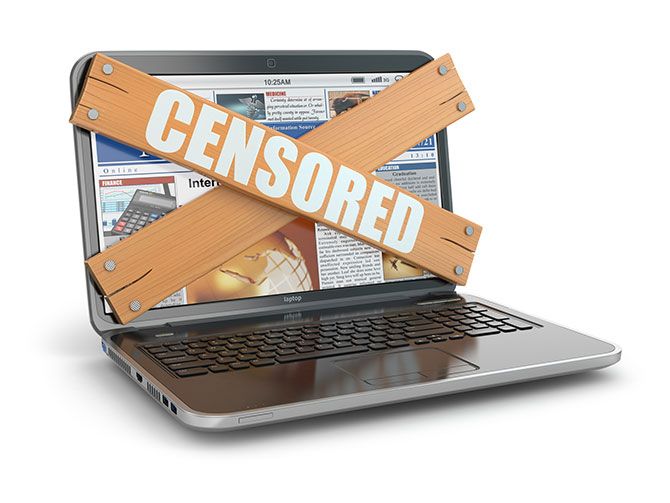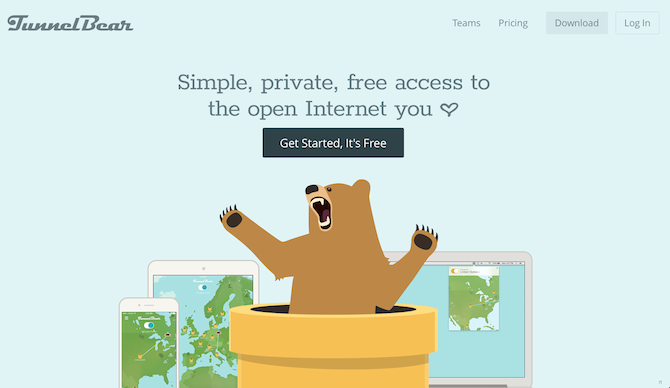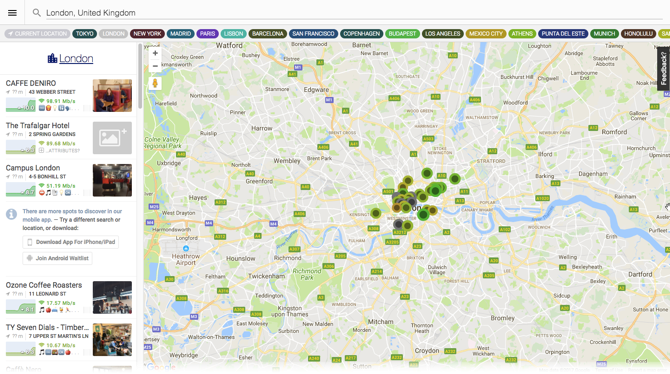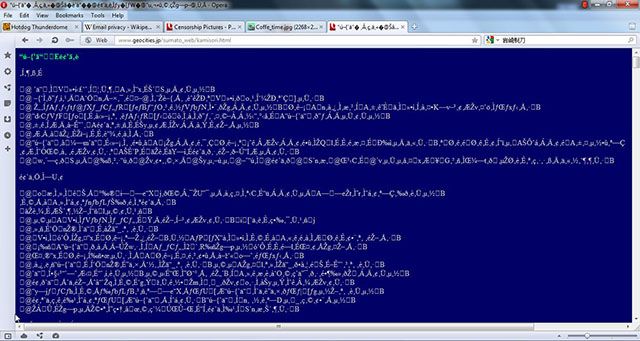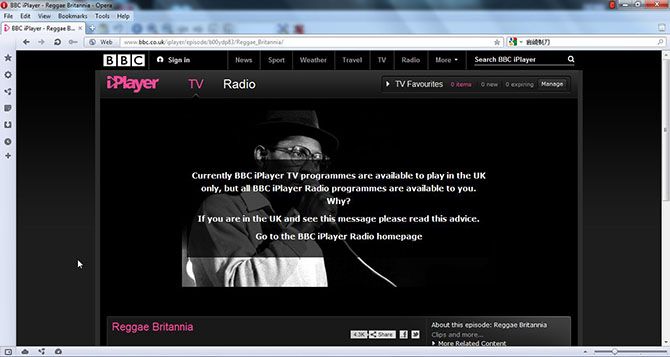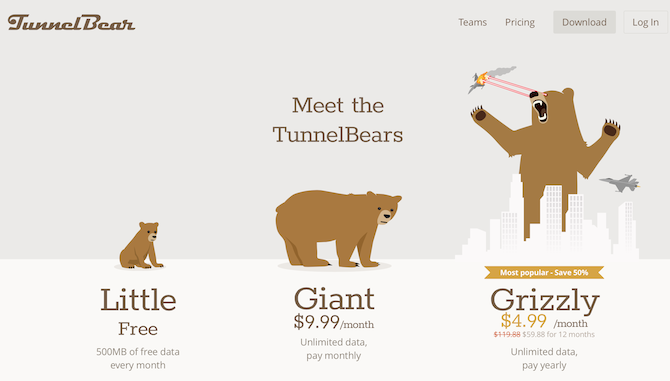Updated by Anya Zhukova on 1st October 2017
The worldwide web is supposed to be just that -- worldwide. Unfortunately, sometimes the international internet simply isn't. However, there is government censorship blocking certain sites in certain countries and corporate censorship keeping you from accessing their content.
Want to get around these and other pitfalls of the global internet? This guide is a must-have for anyone looking for access to the complete internet.
In this Guide:
- National Blocking or Censorship of the Net
- North Korea | China | Russia | Iran | Saudi Arabia | Some Lesser Known Censorships Globally
Should You Bypass This Censorship?
Web Tools and Human Rights Issues
International Browsing Practicalities
General Language Issues on the Web
Accessing Region Blocked Media
Locking and What It Means for You
Conclusion -- Explore More From Anywhere In The World
Free Internet That Isn't Free
 Image Credit: Toria via Shutterstock.com[/caption]
Image Credit: Toria via Shutterstock.com[/caption]
We believe that the internet should connect people, not divide them. Whether you are a backpacker trying to check your email from a hostel in Denmark, or a college student trying to get past the Great Firewall of China, you're bound to find this information useful.
Government vs. The Net
We're going to begin this guide with a discussion of the most vital issue: that of freedom of expression and governmental censorship of the internet. This issue has become one of the most important of our time, due to any number of recent political events, and it certainly bears further discussion here.
We'll look at some of the nations with the worst records in this regard, including a few of the lesser-known offenders, and look at efforts people have taken to bypass the choking of information. Of course, it will also be appropriate for us to discuss the ramifications, both good and bad, of those efforts.
National Blocking or Censorship of the Net
The basic nature of the internet — the pure transfer of information regardless of location — creates a threat to groups (for instance, oppressive dictatorial regimes) that depend on a weak, ignorant populace for stability. A more aware society might erode the very status quo that is so important to preserving illegitimate power.
True change comes from a variety of sources, and it would be foolish to overemphasize the role of the internet in regime change like we have seen in the so-called "Arab Spring."
At the same time, the behavior of these regimes toward the internet clearly implies the threat they see in it. Numerous nations, all of them repeatedly tainted by claims of human rights abuses and political corruption, take pains to restrict the free use of the internet and often go as far as criminalizing efforts to bypass those restrictions. Of course, even that has not stopped people hungry for access to the world's information.
Let's look at some of these countries and what they've done to deal with the "problem" of the internet.
1. North Korea
 Image Credit: Es Sarawuthvia Shutterstock.com[/caption]
Image Credit: Es Sarawuthvia Shutterstock.com[/caption]
The Hermit Kingdom has done so much to earn its name, it almost boggles the mind. Information from within the nation is sparse: the occasional press release or intercepted television broadcast makes up the bulk of what we know about what happens inside North Korea.
For an outsider, contact with an average North Korean citizen is almost completely unheard of. All this is purely intentional on the part of the government, of course, so it should come as no surprise that many North Korean citizens had never even heard of the internet, much less had access to it.
There are apparently a few places, like hotels and a few internet cafés, where satellite internet access is available — but only for non-citizens. According to a Korean Times article, internet access is completely outlawed for most private citizens of North Korea.
Due to a DNS server error in 2016, the extent of the North Korean internet was revealed to the rest of the world. Apparently, it only has 28 websites. Some of them provide access to North Korean films and an insight into Korean culture. However, most of them are political propaganda and are only there to celebrate the infamous Supreme Leader -- Kim Jong-Un.
For most of the businesses and government offices inside the nation, the only access to a computer network is "Kwangmyong," a national intranet connecting government offices, banks, financial institutions and other official entities. So, in other words, North Korea has designed its own, internal internet reserved only for the elite.
2. China
China is, perhaps, the most famous of all nations on this list when it comes to filtering the internet. In contrast with North Korea's near total lack of access, China boasts the largest number of internet users in the world: around 513 million people there regularly access the internet, more than the entire population of the USA.
That is still, however, only about 38% of the population — in the US nearly 80% of the population has access.
One would think, with the internet growing so quickly in China, that China would be the increasingly connected to the rest of the world; but one would be wrong. The Chinese internet is very much that: Chinese.
Less than 6% of Chinese websites link outside of the country, and China's native search engine, Baidu, is far and away more popular than any international service.
The government is deeply concerned with keeping this situation as it is. External internet access is heavily censored, both incoming and outgoing. Chinese users are prevented from accessing external web addresses using a wide variety of techniques: DNS filtering and redirection, packet filtering, IP blocking and more.
The effects are not absolute — there is some access to outside sites either by accident or design — but even then the government is watching. For example, a glitch opened up the Great Firewall to Google+, and users flooded President Obama's page with political comments criticizing the Chinese government and various policies. Voice of America questioned the Chinese Foreign Ministry spokesman Hong Lei:
He repeated Beijing's position that it protects Chinese citizens' rights to free expression on the internet. But he also warned that they should express themselves according to Chinese laws and regulations.
In more recent news, in January 2017 the Chinese government passed a law that said all VPN providers would need government approval in order to operate. Unsurprisingly, no non-Chinese apps have yet been given approval.
3. Russia
If China is the most famous example on this list, Russia definitely comes second. The "rising star" of national censorship of the internet has recently passed a law that bans all use of VPN and Proxy Services.
What does it mean to the people of Russia? As of November 1st, 2017 nobody in Russia will be able to use VPNs or proxies. As the law is fairly new, it is unclear how exactly Kremlin is going to enforce the crackdown.
However, Roskomnadzor already requires all user data to be held on Russian servers and for all ISPs to retain traffic and browsing data for up to one year. Which means that even those able to get around the initial ban will have to face the music, as it'll be clear to the agency who is using VPN (even though they won't be able to see the content users are looking at directly).
On top of that, the Russian government has also made it a legal requirement for any chat app to make a user identifiable through their phone number. It is a voluntary system everywhere else in the world, but in Russia, the same law requires the provider to limit access to its app if the user is "spreading illegal material." What exactly passes as "legal" and "illegal" material is unclear.
4. Iran
Iran has a long history of internet blocking and censorship. There are records [Broken URL Removed] of the government choking incoming internet access points as far back as 2001. The early weeks of 2012 saw a large upswing in internet censorship, with access to the secure HTTPS protocol on external sites (such as Gmail) restricted, forcing users to log into external services without the extra layers of privacy and security encryption offers.
Watchdogs like the EFF and OpenNet Initiative see this escalation as a big step towards what one Iranian official has called the "Halal Internet", a national network focused on commerce and business and strongly guarded against "inappropriate" content — similar to the North Korean "Kwangmyong" network.
In addition to technological attempts to control internet speech, of course, there are the more direct controls: bloggers and online activists are routinely detained, harassed and arrested for expressing views critical of the regime or otherwise unwelcome ideas online. Net cafes are required by law to have security cameras to record users' visits, and also record their browsing history and personal user information for each computer used. The atmosphere of control is near absolute.
5. Saudi Arabia
Not to be outdone by nearby Iran, Saudi Arabia filters a broad spectrum of content. Much like Iran, Saudi Arabia maintains a policy of jailing those who use the internet for anything smelling of "subversion". A religious motivation is clear: much of the filtering is aimed at sites or content that register as "immoral" in the strict Sunni nation. Homosexual, women's rights or pornographic content are all blocked, as are sites containing criticism of the Saudi regime or Islam.
Unlike China, which denies censorship when directly asked about it, censorship is openly acknowledged by the Saudi Arabian "Internet Services Unit", the agency in charge of internet filtering.
The Communications and Information Technology Commission (CITC) is the central watchdog that hosts a firewall and regulates access to thousands of websites. Saudi Arabia recently lifted a ban on VoIP apps like FaceTime, Snapchat, Skype, Line, Telegram, and Tango among others. But their use will be closely monitored by the commission.
Some Lesser-known Censorships Globally
The countries above are well-known and fairly open, about their control of information. It really shouldn't come as any surprise that Iran filters web content, or that North Korea keeps most people offline altogether. However, there are other countries which, while not infamous for online censorship, are still worth mentioning.
Myanmar (also known as Burma), is certainly worth consideration here. Internet access was extremely limited (less than 1% of people had any kind of access in 2012) due to economic and political reasons. Today, the government has transitioned to some form of democracy. Blogging has grown and reports measure 19.3% of the population with access to some form of internet, though this is concentrated in the major cities.
It did, in fact, lead to wider use of the net for the people of Myanmar, but there was a catch. In 2007, during a period of strong civil unrest and harsh military crackdowns, the internet was used to disseminate information about the government's mistreatment of its people. The government's response was to completely shut the net down.
The country has shown some improvement since transitioning to a new government in 2011, but information about what's going on there now is still hard to find.
Turkey is also increasingly prominent in the free-web discussion. It consistently blocks access to websites containing information unwelcome by the Turkish government. For example, sites pertaining to Turkish Kurdish populations or labor unions are blocked, as is YouTube on occasion. There are more than 100,000 sites on the blocked list.
Italy might be a bit of a surprise on this list, but then again it also isn't known for its freedom from corruption or ill-government. In terms of internet security and privacy, it hasn't reached the outrage-inducing levels of Iran or China, but at the same time, there are laws on the books which seem completely out of place in a modern Western democracy.
Should You Bypass This Censorship?
Having seen how so many countries are engaged in filtering and monitoring internet usage within their borders whilst blocking content from outside, the natural inclination for geeks and activists alike is to start looking for ways around it. The fundamental freedom of the internet, with its immediacy and its ubiquity, has become something of a given for so many of us that it would be hard to imagine constraining it.
Of course, in an oppressive regime like that of Iran, the obvious value of being able to exchange information freely with common citizens around the world, as well as exposing the harsh realities of life under such conditions, should make anyone try to find ways to break through government controls.
But is that the right thing to do? Let's look at that question in more depth here.
Consequences of Bypassing National Censors
Breaking the law in a country with strict internet filtering is no joking matter. It is no coincidence that the same countries which appear on the lists of the worst internet censors are also the same countries with repeated and persistent accusations of human rights abuses. Oppressive censorship is, in fact, a human rights abuse.
China also has a long record of jailing internet-based dissidents as does Saudi Arabia, and Russia. For instance, even top tech firms are routinely handed stiff penalties for failing to censor online content. New York Times recently published an article that lists 68 words that trigger automatic censorship in China.
The consequences are thus very serious for those wanting to use the internet to be heard. Is it worth it? Consider this seriously before bypassing any filter.
Ethics of Illegal Bypassing
Oppressing freedom of speech online is not done in a vacuum: it is typically one part of a general oppression of human rights. The nations with the strongest filtering and monitoring systems are those with the worst records regarding the treatment of their own citizens. Often, exposing that mistreatment and making the realities of oppressive regimes public is one real step toward bringing them down.
The government of Myanmar knows this. That's why it took down all access to the internet back in 2007 — to prevent its people from telling the world what it was doing. That's why North Korea and Iran created their own, wholly domestic networks.
The "Arab Spring" of 2011 and the War in Donbass in recent years demonstrated that the internet can have a (limited yet real) role in the revolution. Though, the real work of liberation is done by real people, spilling real blood — that should never be forgotten.
But the deep censorship and monitoring of the internet as a medium of communication is an infringement of the fundamental human right. Article 19 of the Universal Declaration of Human Rights states:
Everyone has the right to freedom of opinion and expression; this right includes freedom to hold opinions without interference and to seek, receive and impart information and ideas through any media and regardless of frontiers.
The United Nations adopted the Declaration in 1948, and every member state has agreed to uphold it since then.
So whether it is a tool for organizing protests and exposing oppression to promote revolution, or simply as a basic expression of every human's right to freedom of expression, unfiltered access to the internet as a means of communication with the world should be protected. Those who work to ensure that right, both inside and outside of these regimes, are freedom fighters and their work must continue.
Web Tools & Human Rights Issues
Now that we understand how important this work truly is, it is helpful to see what tools are useful for the cause of internet freedom.
As mentioned above, one of the most dramatic expressions of the internet's new role in social and political activism was the Arab Spring. Beginning in early 2011, a series of demonstrations and crackdowns in cities across the Middle East and Northern Africa began an amazing series of domino-effect uprisings, leading to the downfall of regimes in Egypt, Libya, and Tunisia. The effects are still being felt, and at this moment the conflict rages on in Syria.
The role that the internet played in this is still being hashed out, but (supposedly) one Cairo protester put it this way:
"We use Facebook to schedule the protests, Twitter to coordinate, and YouTube to tell the world."
The internet is a tool for communication, and communication is vital for organized movements. It's as simple as that.
Twitter, as a tool for immediate, widespread communication, has obvious implications for freedom of expression and protest. The developers themselves openly value the role of free expression not only for its political usefulness but for its role in daily life.
From their blog:
"Our goal is to instantly connect people everywhere to what is most meaningful to them. For this to happen, freedom of expression is essential. Some tweets may facilitate positive change in a repressed country, some make us laugh, some make us think, some downright anger a vast majority of users. We don't always agree with the things people choose to tweet, but we keep the information flowing irrespective of any view we may have about the content."
Government entities have repeatedly demanded Twitter censor or block certain tweets, and the company has been very resistant to those efforts, but recent political changes have not been so freedom-friendly. Whatever side one comes down on, however, Twitter is clearly playing a major role in the internet-freedom discussion.
Another battlefield for internet freedom is the search engine.
Google's conflicts with the Chinese government are widely publicized. The biggest exchange came in 2010 when Google identified Chinese-backed hackers as the culprits in a series of attacks that year. This led Google to end its previous policy of self-censorship in accordance with the Chinese government's wishes, and directing searches from within China to its uncensored Hong Kong-based search portal, Google.com.hk.
Since that time, Google has had no presence in mainland China. Though, Google is planning a re-entry into the Chinese market and is also working on an app store with government sanctioned apps.
 Image Credit: testing via Shutterstock.com[/caption]
Image Credit: testing via Shutterstock.com[/caption]
Microsoft Bing has had its own problems with Chinese influence on its searches, though in a different direction. The Chinese Baidu is the default search engine on Windows 10, while Bing has a very small market share for English language.
Tools for Bypassing Internet Censorship
Besides the more obvious internet tools, such as search engines and social networks, free speech on the internet is also growing more dependent on tools that protect privacy and bypass some of the more pernicious elements of internet blocking.
Tor is perhaps the best known, and most widely used, internet anonymizing service. It's a tool based on US government work that has grown into a worldwide resource for those wishing to protect their identities while on the net.
Apart from the kind of dissidents and activists we've already discussed, Tor claims users in the intelligence field, journalism, corporate security and (of course) private users. Tor's privacy protection is not perfect; on their own website, they say:
"Tor can't solve all anonymity problems. It focuses only on protecting the transport of data. You need to use protocol specific support software if you don't want the sites you visit to see your identifying information. For example, you can use Torbutton while browsing the web to withhold some information about your computer's configuration.
[…]Be aware that, like all anonymizing networks that are fast enough for web browsing, Tor does not provide protection against end-to-end timing attacks: If your attacker can watch the traffic coming out of your computer, and also the traffic arriving at your chosen destination, he can use statistical analysis to discover that they are part of the same circuit."
Tor itself is perhaps too visible, as now many elements of its software are specifically blocked in China, and Iran is targeting it as well. Tor's developers are dedicated to keeping up with the technology, though, and are developing new ways to help those under harsh restrictions to communicate freely.
Other services with a similar function exist, of course, as well as more devious ways to bypass net filtering. It's a constant game of whack-a-mole for those in charge of blocking users from the net, and those exploiting gaps to help people get past the walls.
VPNs (Virtual Private Networks) allow users in blocked countries to "tunnel" into an external ISP, meaning that their web experience is basically that of someone outside their borders. VPNs require a friendly server on the outside to run your internet through. They also tend to be slow, but for people hungry for censored information and desperate to have their voice heard speed is probably not the biggest worry.
These networks are also frequently used by multinational corporations to connect networks across national boundaries, sometimes leaving a kind of backdoor for employees of a company in, say, China, to access a network hosted in another country with fewer restrictions.
However, China has been targeting VPNs, until in January 2017 they passed a controversial law. It said all VPN providers would need government approval in order to operate. Unsurprisingly, no non-Chinese apps have yet been given approval.
Some of the popular commercial VPN services include Tunnelbear, Strong, Windscribe, and CyberGhost. Some of them are available on the net for free, while others you have to pay for (but they do come with a certain number of privileges).
Free or not free, these may be inaccessible from within strongly filtered web infrastructures; China has preemptively prevented Tunnelbear from working inside China, for example. Strong VPN offers a free version called OpenVPN, and according to their website.
Usually, OpenVPN will work in places where PPTP VPN is blocked. Places we have seen PPTP VPN blocked are locations in the Middle East like Oman, Dubai, and UAE. That's not to say our PPTP VPN accounts won't work there, some customers report no problems. It depends on your ISP usually, and your local network.
Do remember though that PPTP VPN is an older and less secure protocol than OpenVPN and can be easily compromised.
TOR and VPN are just a couple of the resources available to help open access beyond closed borders on the internet, and hopefully, protect the identities of their users in the process.
The information above is all found on the international internet. Anyone could get it freely, with no worries about governmental blocking or visits by secret police in the middle of the night. You can criticize my government, you can demand improvements in human rights, and you can do it without trying to hide. Someday, we hope the same can be true for all.
For more information about issues of freedom of speech and the open internet, visit the Electronic Frontier Foundation website and the OpenNet Initiative. Reporters Without Borders is another very important organization, which focuses on freedom of speech both on the net and off.
These organizations are at the forefront of the fight for an open internet for all.
How to Keep Your Data Secure
 Image Credit: Rawpixel.com via Shutterstock.com[/caption]
Of course, issues of freedom on the internet call for more than the anonymity of access and bypassing blocks; securing your data at home and on the net is an ongoing struggle for everyone. Data security is possibly one of the most important issues of the 21st century. It affects everyone, from consumers shopping at home to governments planning wars. Of course, when you are a political dissident under an oppressive regime, keeping sensitive information safe from prying eyes is vital.
Image Credit: Rawpixel.com via Shutterstock.com[/caption]
Of course, issues of freedom on the internet call for more than the anonymity of access and bypassing blocks; securing your data at home and on the net is an ongoing struggle for everyone. Data security is possibly one of the most important issues of the 21st century. It affects everyone, from consumers shopping at home to governments planning wars. Of course, when you are a political dissident under an oppressive regime, keeping sensitive information safe from prying eyes is vital.
So let's look at different ways of encrypting and securing your data in the wild.
Email Encryption
You should always realize, when you send any information over the internet there is a chance someone could intercept it. Commercial websites almost universally use some form of TLS or SSL encryption to protect malicious interception of your personal data, but this is not usually the case for emails. Thus, if you are sending sensitive or even mildly personal data through your email, it's up to you to protect it. Luckily, there are several ways you can do that.
One of the oldest applications of public source, freely available encryption software is PGP, or Pretty Good Privacy, Encryption. Established by Philip Zimmerman in early 2000s, but using work began in 1991, the PGP Corporation is now part of Symantec. Unfortunately, this means it's now a paid service, but it offers an extremely robust and deeply comprehensive encryption suite that not only offers email protection but can encrypt all your files and indeed your whole hard drive. It's not cheap, but it is secure.
GPG (Gnu Privacy Guard) is free and an open-source implementation of PGP and works on the same principles.
Other free services do exist, and they offer specific security solutions for private users of all kinds. For Gmail users, there are a couple of useful applications. Encipher.it has been profiled on Make Use Of before. Of course, there are solutions that aren't specific to one email service, and you can also have a read about them on our website.
Privacy is always one of the major concerns that people have while they are communicating over the internet. Whether it's entering payment information on a site like Paypal or Amazon or sending an important email.
One more thing to remember about email encryption, though, is that it adds one more layer of effort to your email access. Both the sender and receiver must have the same encryption keys, otherwise, your emails and files will just be gibberish, so you will have to coordinate closely at both ends.
Disk and File Protection
The data you send over the internet is far and away more vulnerable than the data on your hard drive, but even so, there is a risk of unauthorized access. Naturally, in these increasingly mobile times, we carry our data with us in all kinds of formats: laptops, flash drives, SD cards, and on and on…and all of these can (and do) get lost frequently.
In the unlikely case that you lose a flash drive containing truly sensitive data, knowing that you took the extra step of encrypting that data should reduce your regret a bit.
Just like email encryption, there are a number of software suites that offer security at the file or disk level, and in fact, some of the same software used for email protection can do the same for the files on your hard drive. The aforementioned PGP Encryption from Symantec offers this and more, but again for a price. Let's look at some free options.
One highly recommended solution used to be Truecrypt. It was an open source suite for Windows, Linux and Mac OS with on-the-fly encryption, making it free, convenient and highly useful. Now that the company shut down in 2014, here are some alternative sources that you can use to encrypt your data.
There are many data encryption suites, and there is simply no way to give an overview of all of them. For those wanting to compare the available options, we recommend having a look at this comparison of disk encryption software on Wikipedia.
International Browsing Practicalities
Having dealt with the heavier issues of the internet as a truly worldwide phenomenon, let's look at some of the less pressing, but perhaps more common, elements of international netting.
Let's look at specific information that should be of use for travelers, expats, and more. We'll discuss how to find internet access abroad, how to deal with language issues, and how to use some of the tools we discussed earlier to get your favorite entertainment regardless of your geographic location.
For The Traveler
Let's start by examining issues affecting the traveler abroad. Whether you're a backpacker lugging your iPad around the train stations of Europe, or a business traveler stuck in a hotel in Singapore, here's what you need to know to check your email, Skype with your friends, and more.
Finding Access
Any major city you visit, almost anywhere in the world, will have some kind of internet access. The question, though, is how much you have to pay and how to find it.
It is important to remember that patterns you might have in North America or Britain might not hold true in other countries. In the US, for example, coffee shops offer Wi-Fi, usually for free. But in Japan or Shanghai? Not so much.
Conversely, train stations in the States aren't really a place where people hang out to check their email, but in Germany, you could very well find a free hotspot right in the Hauptbahnhof.
Net Cafés & Coffee Shops
In some countries, internet cafes will require a drink order — the "café" was meant literally. A similar pattern holds true in many internet cafes in Japan. Even if it's not an official rule for coffee shops at the moment, it's always a good idea to check for purchase requirements like that before you go in.
Other requirements are a bit more onerous. As mentioned above, Italian internet cafes require all users to submit their passports for copying. No passport, no internet. In China, real name registration with ID might also be required. So if you're worried about providing your personal ID in some shady internet dive, it might be a good idea to give net cafes in these countries a pass.
Tip: Before you land, do a web search, use Google Maps, or try sites like Net Cafe Guide [No Longer Available] to locate a cybercafe nearby.
Using Hotels, Hostels & Co-Working Spaces
If you are carrying your own net-enabled device, you can often get access via the hospitality businesses you use. For backpackers, hostels almost always provide free or very cheap internet access. Obviously, speeds might be low and security might be lacking, but for occasionally checking your email it certainly does the trick. Hotels offer the same service.
If you need a little more internet time, check out for co-working spaces nearby. Today you can find them almost everywhere, from a big European city to a little island in Thailand. Spending a day at one might come at a cost, however, sometimes there will be a first visit promotion and you'll get a decent discount or even get a free first day. Besides, it's a good way to meet like-minded people and get local advice while traveling.
Free Wi-Fi as The Holy Grail
The true budget traveler, of course, is always looking for free Wi-Fi. When I lived in Berlin I would often make the trek to the Sony Center at Potsdamer Platz to take advantage of their public hotspot. It was limited to 90 minutes, but all you had to do was log in under a new name to continue…well worth the trip! So if you look around, it can be found.
Online Sites
The first place to check when you're on the hunt for free Wi-Fi is online. The Hotspot Locations search tool with its index of 35,000 spots around the world is a great first step. It's a database compiled by users and travelers of public hotspots. It's widespread, but there may be gaps in information for Asian and Australian locations.
Cafewifi is a nice Google Maps mashup with Wi-Fi spots located colorfully on a map. Wiman is another popular tool that provides Wi-Fi hotspots globally.
Use multiple search tools to find several hotspots around your area. You never know when one spot may be down or overcrowded. You have too many choices -- for instance, these five Wi-Fi Hotspwot finders for Windows, Android, iOS, and the web.
Of course, a little Googling can help you find more, but these are great places to start. One thing to keep in mind is that these are all listings of public spots, freely available. There are those who open their personal Wi-Fi, whether by accident or design. To find those, all you need is a Wi-Fi enabled device scanning for open networks.
Just remember, those are unsecured and provided by the generosity of others. Don't abuse them, and stay aware of the risks of public Wi-Fi spots.
Other Likely Locations
When you're traveling, and haven't done your research, there are a few spots you can try that are likely to offer free Wi-Fi. First, travel hubs are a good bet. Train stations in Europe, airports pretty much anywhere, etc. They all often have a variety of networks, paid and free, for travelers. Again, you'll need a device scanning for networks.
Other places to check are tourist spots with seating. The aforementioned Sony Center at Potsdamer Platz in Berlin is a good example. In Rome, there are some hotspots in larger piazzas. It can't hurt to check anywhere where there are lots of people not moving.
Security
It really should go without saying, but you must remember — on the road, you are at the mercy of the ISP you're using. And of course, don't forget the high possibility of usage monitoring at net cafes/public hotspots. It's vital that you be careful with your personal data.
When you're using a public computer, like at a net café, you should always avoid doing anything sensitive — logging into bank accounts, sending credit card details, using PayPal. Anything you wouldn't trust with a stranger, you shouldn't trust to a net café. Also, ALWAYS LOG OUT.
Whatever you log into, always be careful to log out before you leave the computer, as well as unchecking those little "remember me on this computer" boxes. Logging into public Wi-Fi is perhaps a little safer, as you are using your own device, but there are still real risks. It is impossible to be too careful here, and the consequences for your privacy could be serious for a pretty small lapse in attention.
However, if you absolutely must access personal information, a little preparation is in order. For example, some private net cafes (as opposed to major chains like EasyInternet) allow you to use USB drives, meaning you can get a live USB stick with your own clean operating system running on their computer. It only bypasses software exploits or keyloggers, but it's a big step up in security.
There are several Linux systems that work from a USB, and even Windows has a special portable version that can run from a USB drive.
When running your OS from the USB, try using an on-screen keyboard that allows you to input characters with mouse clicks rather than keystrokes, to foil hardware-based keyloggers. But really, just use your head, think in advance and do your best to avoid this kind of risk.
Special Notes for the Expat
The issues faced by travelers are a bit different from those of the expat: if you are living and working in another country, you probably have internet access. However, expats face their own set of problems, and that's what's outlined in this third chapter.
Set Up a PC While Abroad
If you go into another country without your own computer or live in another country long enough for your computer to become obsolete, you will probably end up buying one. Computers are, luckily, pretty much the same anywhere. Windows is Windows, whatever the language and Apple's OS X is universal too.
One major problem that people run into, however, is language. Living abroad, you may be amazed to find that English is not the default language for everything everywhere. Who knew? Apple seems to allow users to freely select their system language, and the same is true for computers running Windows 10 now.
Older Windows versions were locked to a specific language. In Windows 10, you can download and install a language pack and Also, one of the key features now is that the associated keyboard is automatically installed along with it.
Block automatic location detection. One final issue that really causes headaches for expats (or the ones I talk to, at least) is a symptom of the growing cleverness of the net itself: automatic location detection. It seems that every major site owner, from Google to Amazon, is able to tell what part of the world you're accessing from. While this can be a great convenience if, for example, you're looking for local weather information, it can be a real pain if you're trying to read English language news when you're in another country.
Some sites — Amazon for example— allow you to choose your location or change the display language with a simple menu.
For others, especially Google services like Maps or Plus, you have to go into your account settings and make sure that your language is set to the one you can read — which, if you can't read what's on the screen, could be really difficult. It helps if you are familiar with the general layout of the settings, but you might need to ask someone with the requisite language skills for help.
General Language Issues on the Net
Language is not only an issue for expatriates, of course. For those of us with an interest in the world beyond our own national borders, it can sometimes be difficult to find what we're looking for in a format we can understand. There are a lot of languages in the world, and no one can know all of them. Translation software can help with that, but before we get to that step there's something else we need to think about.
Displaying Non-Alphabetic Languages
Languages that use non-alphabetic writing, like Chinese characters, Cyrillic or Hindi, sometimes require special decoding for display on computers that don't natively support them. For example, people using American computers to access a Japanese webpage might very well see something like this:
The same can be true of any number of languages. What to do?
Translate a website with Google Translate. You can read a foreign website with a chosen language and even change languages on the fly. You don't even need to have a Google account to use it.
Google Chrome can auto-detect languages. Click on Translate and Chrome will display the web page in your chosen language. Take the help of this Google Support article to set a specific language and also change the language of menus (if necessary) in the Chrome browser.
Do note that browsers like Chrome follow auto-encoding detection now. The erstwhile language encoding menu option is gone. Other browsers have also fine-tuned their machine translation features with inbuilt tools or add-ons.
Here's a translation tip that still works:
Try to break the page down into smaller sections. Instead of just plugging the URL into Google translate and letting it do the whole page, try copy-pasting a few words or phrases. When you have an idea of the words being used, try translating some complete sentences to get a grasp of the grammar. You will probably start to understand what you're reading more with some repetition. It's still not perfect, but it helps.
Live Translation with Mobile Apps
You can also take the help of dedicated machine translation services your mobile. Machine translation is getting better every day thanks to artificial intelligence and even augmented reality.
Google Translate for iOS and Android. Get text translations even without a web connection. You can also translate 38 languages with the smartphone camera and optical character recognition.
Microsoft Translator for iOS and Android. It may play second fiddle to Google Translate but it has a real-time conversation mode that makes it a must-have when you are going international.
SayHi Translate for iOS and Kindle. Try this universal translator that uses voice recognition in 90 languages.
Accessing Region-Blocked Media
One unfortunate development on the net is the corporate establishment of artificial restrictions on content. The internet itself is international, the information it carries recognizes no borders. But media producers like television stations and movie studios, are dead set on making their own.
This is, of course, their legal right, and that isn't going to change anytime soon. However, at the same time, it is a real pain for those of us wanting to watch the Daily Show outside of the US. There are ways to go around region-blocking, of course, and we'll look at those for a bit.
Region Locking & What It Means for You
There are a growing number of online media streaming sites, many offered for free. This means that users can, for the most part, see or hear what they want, when they want it. Indeed, not only is this kind of distribution growing more common, it's reaching every device with net access.
Smartphones, tablets, game consoles and more — today they're all streaming enabled. That kind of convenience is appealing for everyone, of course, but the artificial blocks installed by distributors (at the undoubted request of copyright holders) can prevent access for a lot of people without the good fortune to be living in a random geographical location designated by a corporation as "acceptable."
With all that content out there waiting for an audience, a lot of people have found ways around the location blocking on their favorite streaming and download sites. Some of them will be familiar if you have read the rest of this manual.
VPNs, Tunneling & IPN Spoofing
The most straightforward way to gain access to region-locked content is to trick the site into thinking you're in the right place. VPNs and Tunneling services are simple ways to do this. At this point, an expat hungry for the latest Doctor Who episode intersects with a blogger hiding her identity from the Iranian secret police.
Free VPN Services
There are a number of free VPN and tunneling services. Most of them have some limitations on usage, but they are still usable.
Tunnelbear is a great new service that allows 500MB of usage a month for free, with a campaign adding another gigabyte if you tweet about their service. They've also added an iPad/iPhone app, allowing you to access blocked content on the go. If you're willing to pay, you can remove your usage limits completely. It's also easy to use, with a simple "on/off" interface and the option of choosing your location — UK or the USA, depending on what content you want to access.
PrivateTunnel offers 500MB of free data to new users. After that, you can purchase pre-paid blocks of data as per your use. It's a bit more complex than Tunnelbear. Also, the security options are more strict than what you want, but it is fast and reliable.
Hotspot Shield is a security/VPN service that not only allows you to tunnel into US or UK based servers for content access. It also offers security against malware and adds HTTPS protocols to protect your personal information.
There are more VPN services like this, but these are probably the three biggest and most popular.
Paid VPN Services
All of the services above include free and paid versions, increasing your usage caps or improving service in general. There are also services which don't offer free versions. A subscription will give you a bit faster, smoother connections with better customer service.
StrongVPN is one of the biggest, most popular VPN services on the net. They offer to tunnel to 24 different countries, with higher speeds and better connections than the free services above. They have several price levels, the cheapest starting at US$5.83 a month. Consider a paid tier for your peace of mind.
HideIPVPN is another free/premium service but their "free version" is only a 24-hour trial. They have a slick interface, but their quality falls a bit behind StrongVPN, at least from Japan.
There are many paid VPN services you can choose from. But, in terms of budget and reputation, StrongVPN is at the top of the heap.
Do note that these services tend to slow down connections a little. But generally, you can stream video or audio with few problems.
Explore More From Anywhere in the World
We hope that the information contained in this guide is at least thought-provoking, if not helpful.
The internet is worthy of every effort to move beyond your borders. This guide was written to help people do that, and hopefully, make the world a little smaller. But before you go on exploring above and beyond, we'd like to hear your thoughts.
Do you believe the internet should be free and accessible for all? Have you ever come across any kind of regional-/national-blocking? If you have has to bypass such blocks before, what kind of tools you found useful? Please, share your experiences with us in the comments below!
Image Credit: Wavebreakmedia /Depositphotos