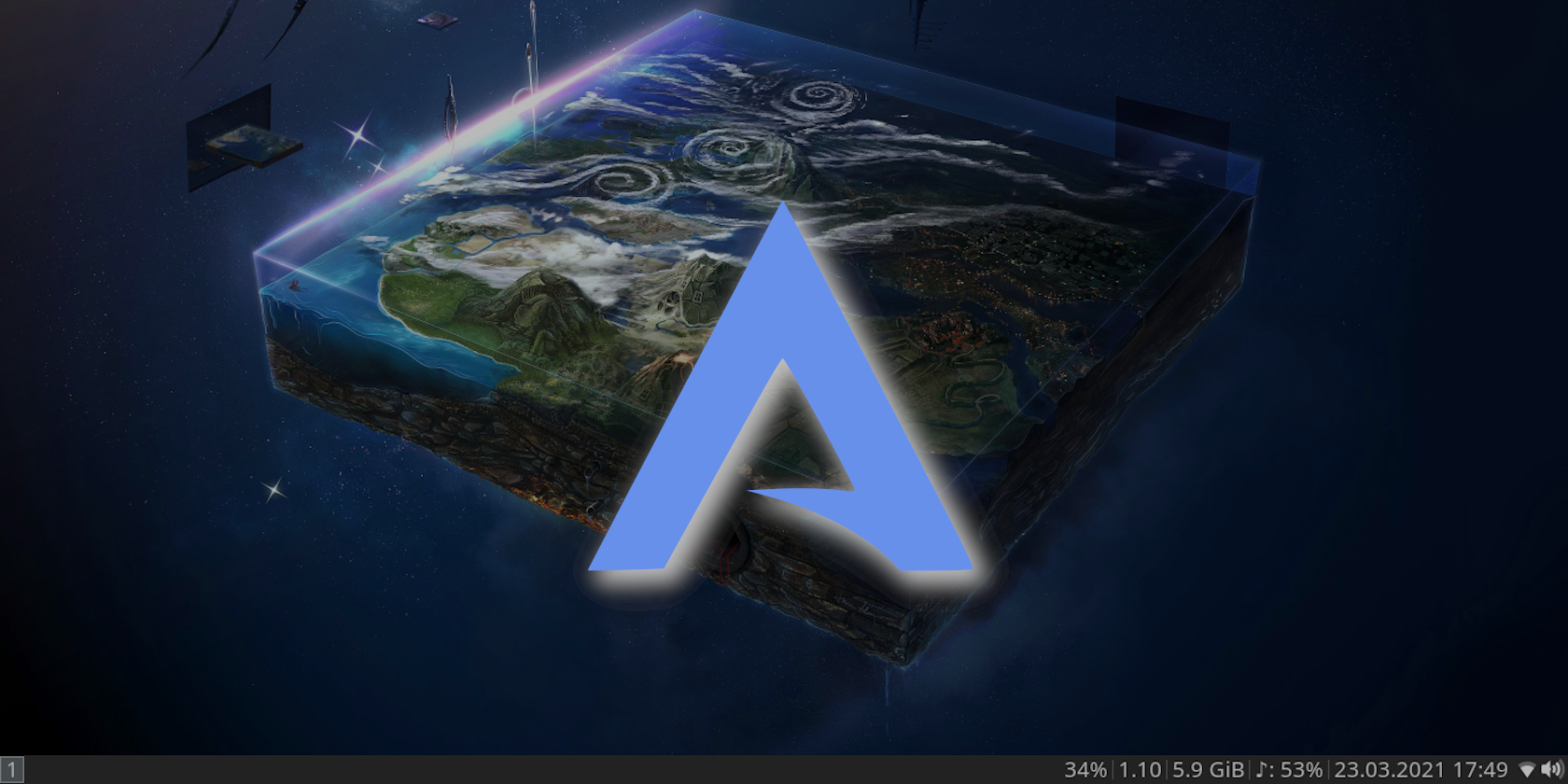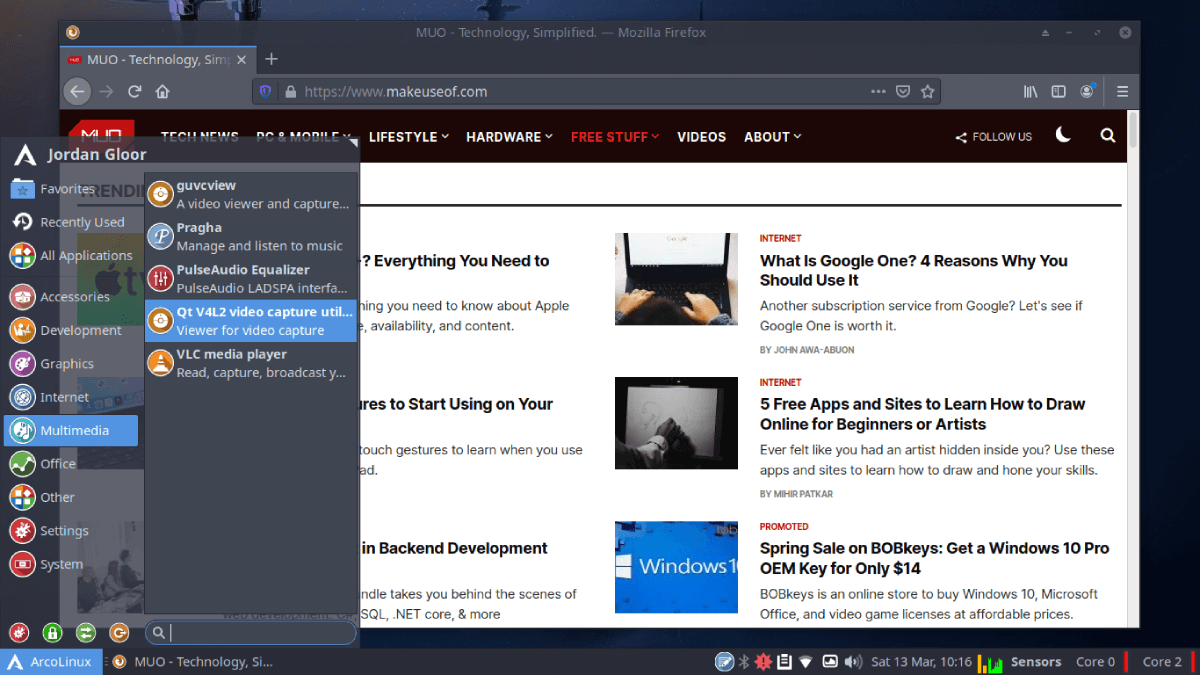Many Linux users would like to use Arch Linux, but its intense DIY philosophy can seem intimidating. What if there was a distro that wasn't just Arch-based, but one that actively trained you to become a full-blown Arch user?
Enter ArcoLinux, a distro that's also an educational course. Today we'll explore ArcoLinux along with its unique philosophy and features.
What Is ArcoLinux?
ArcoLinux is a Linux distribution based on Arch which is intended to teach you how to become an Arch user through direct experience and experimentation.
While ArcoLinux is fully usable as a distro, it's also kind of an educational course. The "Learning Path" is broken up into phases, the first one giving you an ISO that's easy to install and easy to tweak. The final phase involves creating your own Arch Linux ISO from scratch, thereby freeing you to abandon ArcoLinux altogether and operate as a bonafide Arch user.
That's right. The developers hope in the end that you'll stop using their distribution in favor of another. That's how dedicated they are to the Arch way.
So is ArcoLinux right for you? Since the developers' guides tend to assume that you've some amount of familiarity with Linux terms and concepts including kernels and Bash scripts, we don't recommend it to anyone who's brand new to Linux computing.
But maybe you've been an Ubuntu or Debian user for some time now, and you're interested in seeing what the Arch side of the Linux world is like. If that sounds like you, then read on to learn how you can begin your journey with ArcoLinux.
Download: ArcoLinux
The ArcoLinux Learning Path
ArcoLinux is not simply one distribution. It has three different editions, and which one you should use depends on what phase of the "Learning Path" you're in. You'll move between and reinstall different editions throughout the learning path.
The journey can be a bit confusing at first. That's in part due to the flexibility of the Learning Path. In keeping with the Linux tradition, the developers have granted users the freedom to move about the path however they see fit.
Unlike a traditional educational course, you can start wherever in the course you like, and you can stop at any point you feel comfortable. The point is to introduce you to Arch Linux on your own terms.
So what exactly does the Learning Path consist of? It's broken up into six "phases," and there are three editions of ArcoLinux for you to use. We'll start by explaining the editions.
The Editions of ArcoLinux
- ArcoLinux: The standard ArcoLinux installation with a similar installation interface to other Linux installers. It includes three different desktop environments: Xfce, OpenBox, and i3, along with a bevy of common and popular apps.
- ArcoLinuxD: An installation of ArcoLinux that doesn't include any desktops or software by default. Instead, you must choose and install everything in Calamares, or with scripts. Note that the D in ArcoLinuxD stands for Decide.
- ArcoLinuxB: A minimal installation of ArcoLinux that you must build yourself. The B in the name denotes Build.
The Phases of ArcoLinux
- Phase 1: Install the standard edition of ArcoLinux. You are encouraged to tinker with it and use the ArcoLinux Tweak Tool to change, add, or remove software and features.
- Phase 2: Install ArcoLinuxD with one or two of the three standard desktop environments. This phase is meant to encourage you to seriously consider what you want or need for your Arch setup.
- Phase 3: Install ArcoLinuxD with any of the supported desktop environments. To further develop your taste and preference for various environments, this phase invites you to try the many desktop environments and window managers available in the Calamares installer.
- Phase 4: Build and install ArcoLinuxB. This phase introduces you to the concept of building an ISO instead of simply downloading and installing an ISO already built for you. You can customize the ISO-building script to include or not include whatever software you want.
- Phase 5: Install Arch Linux using the official Arch Linux ISO. At this point, you're no longer using ArcoLinux at all, and have graduated to Arch Linux. Phase 5 is broken up into a few smaller phases, and which one you start at depends on whether your device uses BIOS or UEFI.
- Phase 6: Build a custom Arch Linux ISO from scratch using Carli. If you want to go a step further and not use Arch but build your own edition of Arch Linux, ArcoLinux will show you how.
How to Get Started With ArcoLinux
The best way to start is by visiting the ArcoLinux "Choose a Project" page and decide which phase to start at.
Since the Learning Path is not restrictive, you can start anywhere you like. So which phase should you start at?
Generally, Phase 1 is the obvious choice. But if you already have some experience with Arch, and you have a good idea of what DEs and software you like, you may want to begin with phase 2 or 3.
Once you've picked the phase you want to start with, you can download the appropriate ISO and search ArcoLinux's website for the installation guide relevant to your phase.
Navigating the Learning Path
ArcoLinux's numerous and still growing collection of articles and YouTube videos will guide you through all the phases of the Learning Path. They explain and demonstrate all kinds of tasks for you in a straightforward manner. Many reference the ArchWiki and expand on ideas that might not be obvious to a new user.
For example, when you get to phase 4, the ArcoLinuxB website has several BYOI (build your own ISO) articles and accompanying videos that explain how to build ArcoLinuxB with the window manager or desktop environment of your choice.
The huge number of resources provided by the ArcoLinux team ensure you won't ever be without help on your way to becoming an Arch user.
An Arch-Based Linux Distro for Beginners
While other Arch-based distros do try to make the Arch experience easier and more accessible, ArcoLinux is the only one designed to transform you into an expert Arch user. As you're learning, don't forget to set up your Arch Linux device to suit all your needs, from internet and development to gaming.