One of the great benefits of using Apple Health is that it lets you store data from other apps in one place. Connecting different apps to Apple Health gives you better control of your progress in your workouts, meditation, and even water consumption.
While many apps can connect with Apple Health, these are the best ones you should try right now.
How to Connect Your Apps to Apple Health
While there's no universal solution, most apps let you connect them to Apple Health in a similar way, including those on this list.
First, some apps will ask you when you first open them if you want to connect them to Apple Health. You can accept right away or choose to do it later.
If you didn't do it at the beginning, you can still connect your apps by going to their settings and finding an option called Health, Apple Health, Apple Health Sync, or something similar. Make sure to turn it on and you're good to go.
1. WaterMinder: Never Miss Another Drink
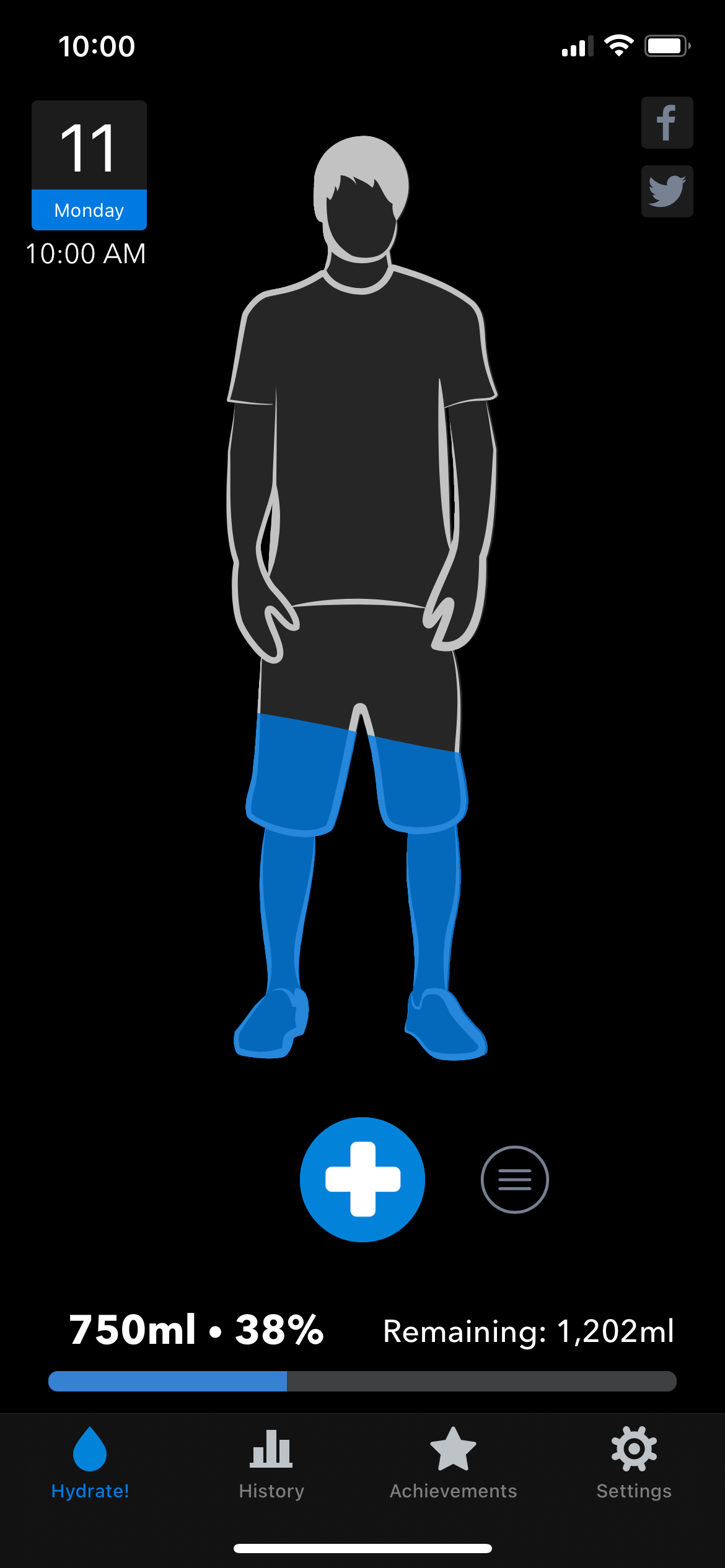

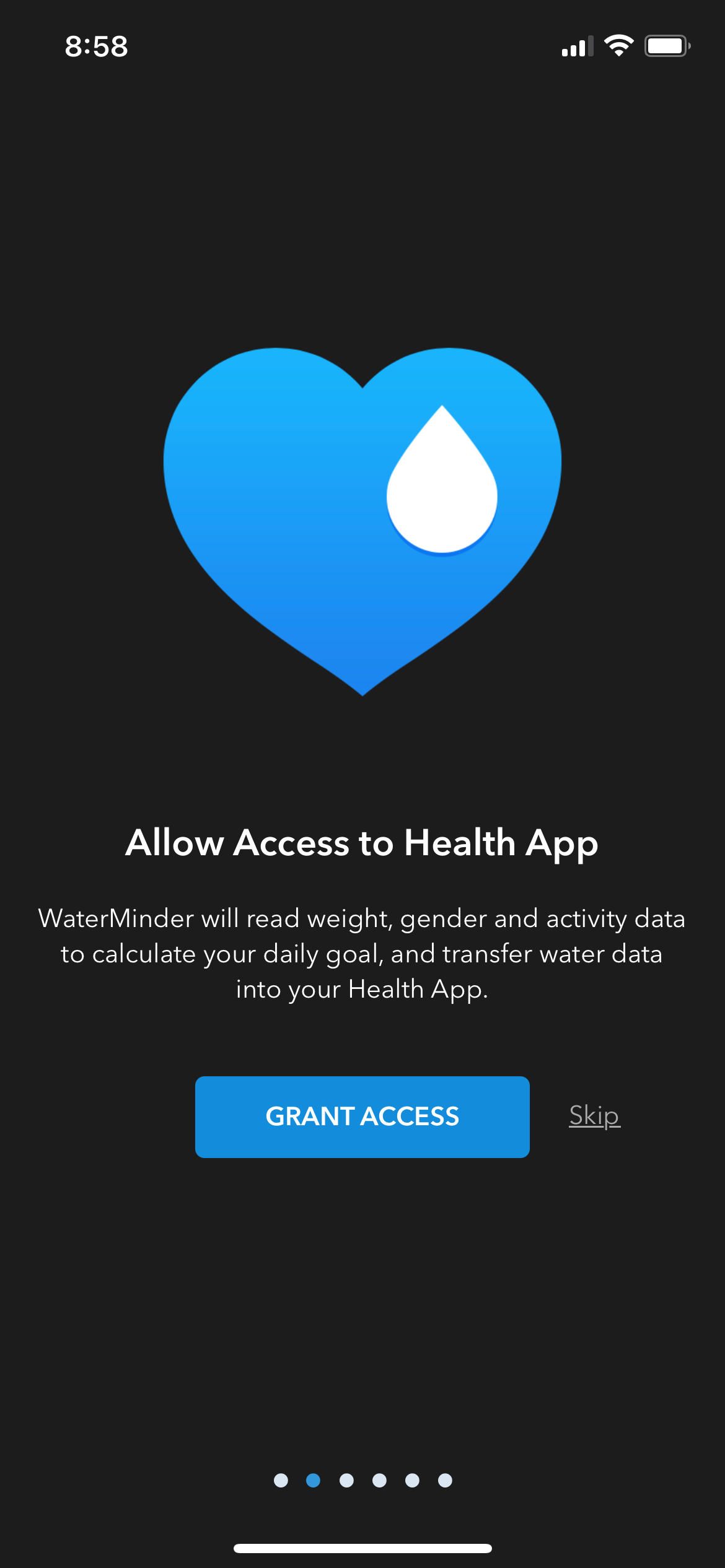
We all know keeping our bodies hydrated is one of the most important actions you can take for your health. And yet, some of us don't drink the amount of water we need. Sometimes we're too busy, or we just forget.
WaterMinder guides you on your hydration journey. The app helps you by telling you how much water you should drink—based on your height and weight—and then tracks your water consumption by day, week, month, and even year. It also gamifies the process by showing how your body gets hydrated with every glass you drink, and adds a bunch of achievements as well.
The user interface is one of the simplest you'll find in any app, and you'll understand everything the service has to offer within minutes.
Download: WaterMinder ($4.99, in-app purchases available)
2. Adidas Training: Work Out at Home
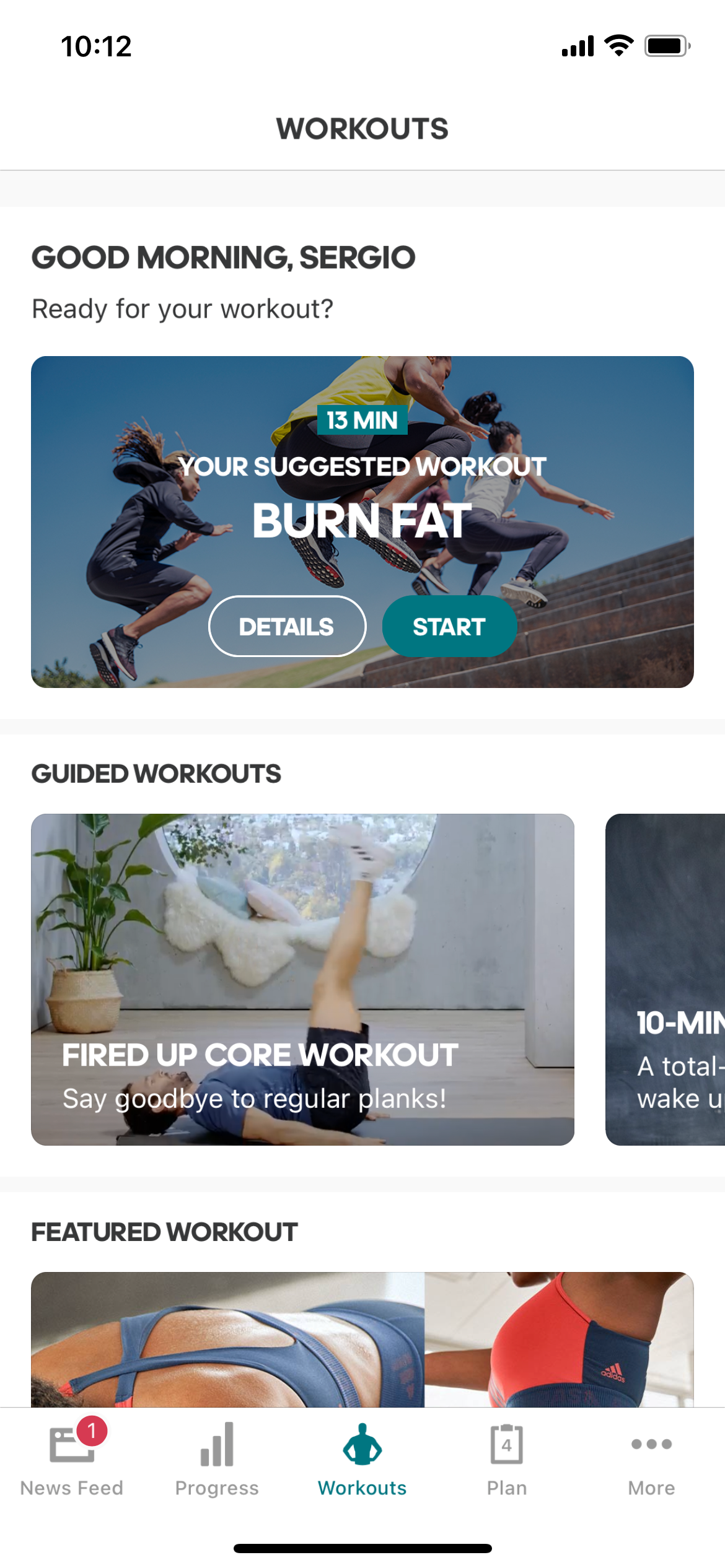
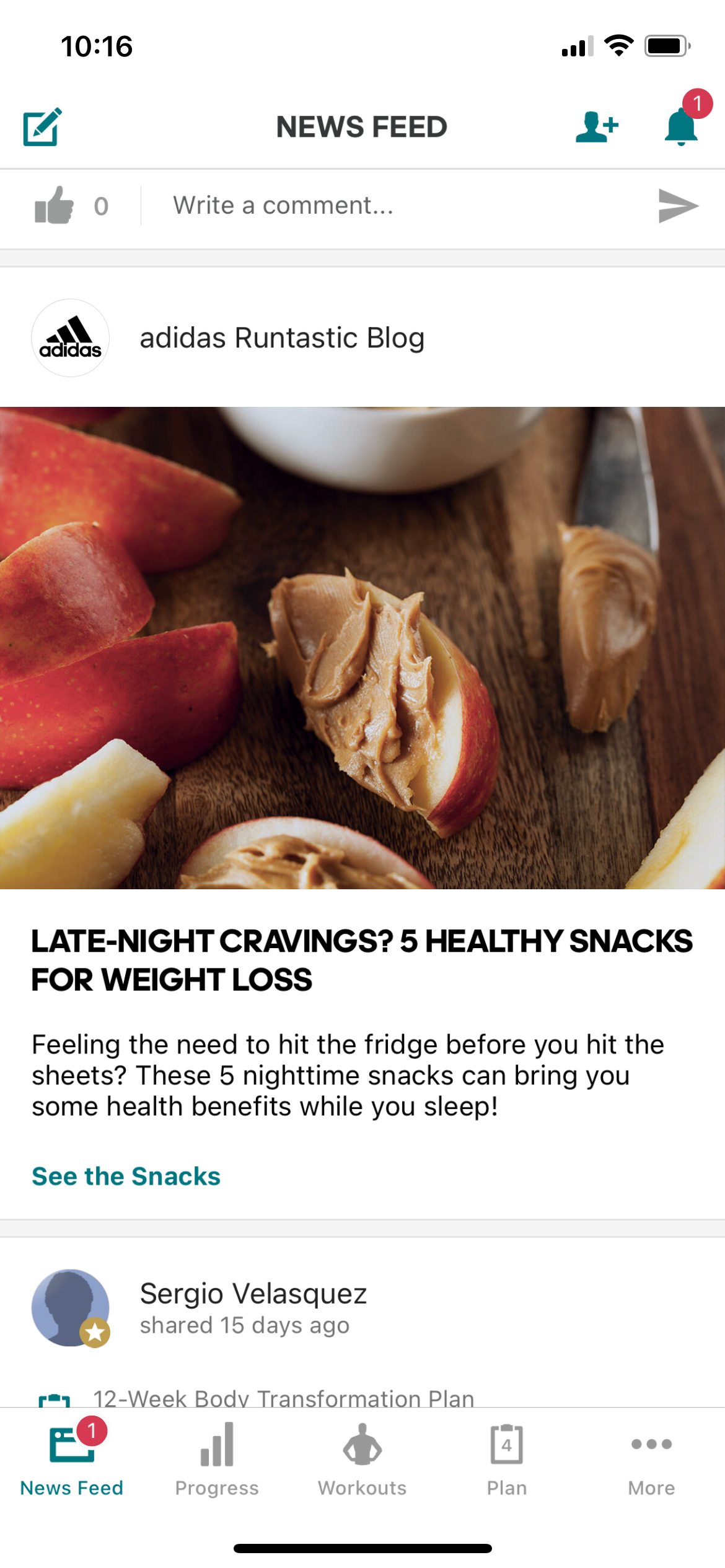
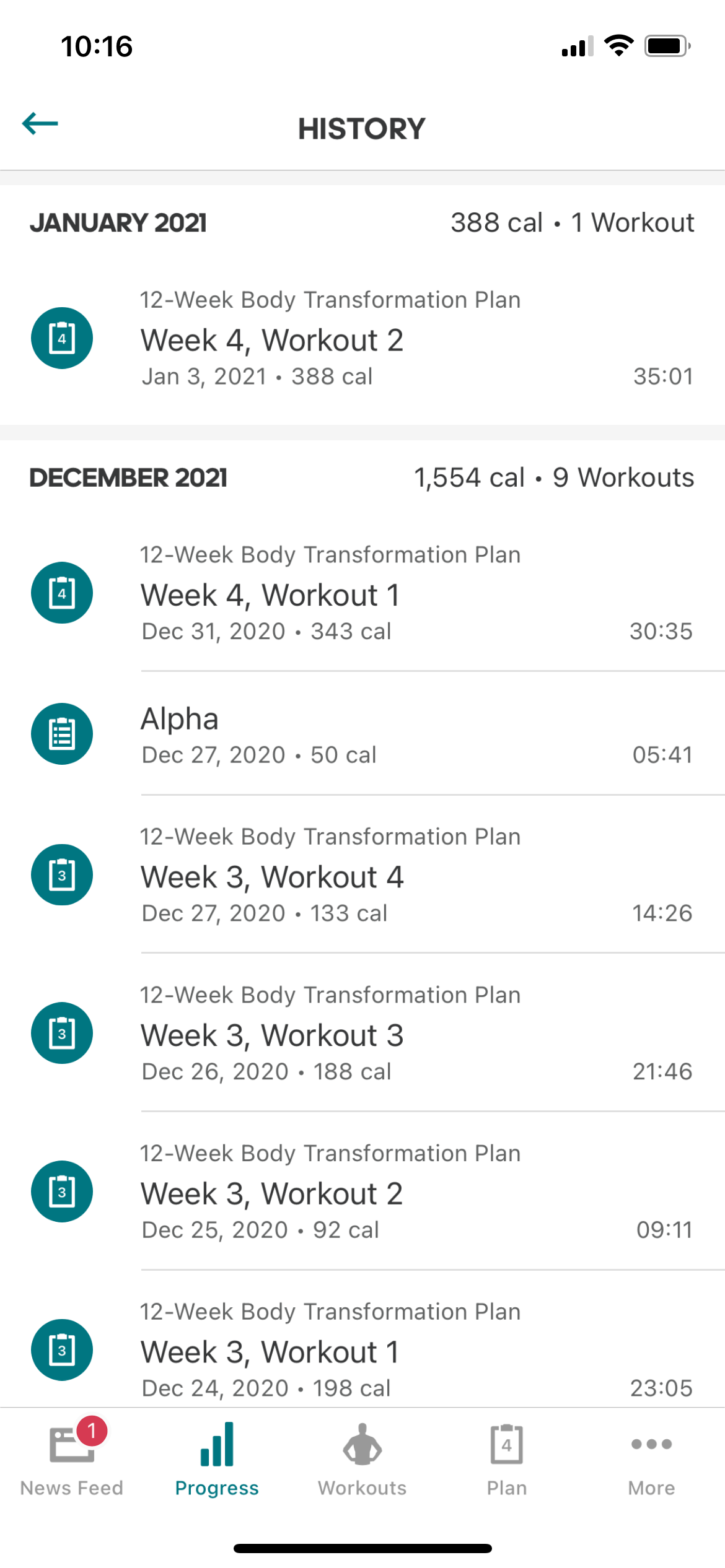
Becoming more physically active is something that should be on pretty much everyone's priority list. But since going to a gym is often tough, working out at home has become a more attractive option.
Fortunately, Adidas Training is a great app to help you keep your fitness goals, even without any equipment. Adidas Training offers a bunch of exercises and routines to keep you active, without going outside. All you need is yourself and your iPhone, and you're ready to start burning some calories.
If you don't know where to start, you can take challenges to get you started. Or if you want to do a quick workout, you'll find a great selection of pre-made activities to burn fat or strengthen your core. You can even create your own routine as well.
Granted, Adidas Training doesn't work with Apple Health as well as the new fitness subscription service Apple Fitness+ does, but it has more than enough to keep you working out and tracking all your progress with Apple Health.
Download: Adidas Training (Free, subscription available)
3. Lose It!: Budget Your Calories
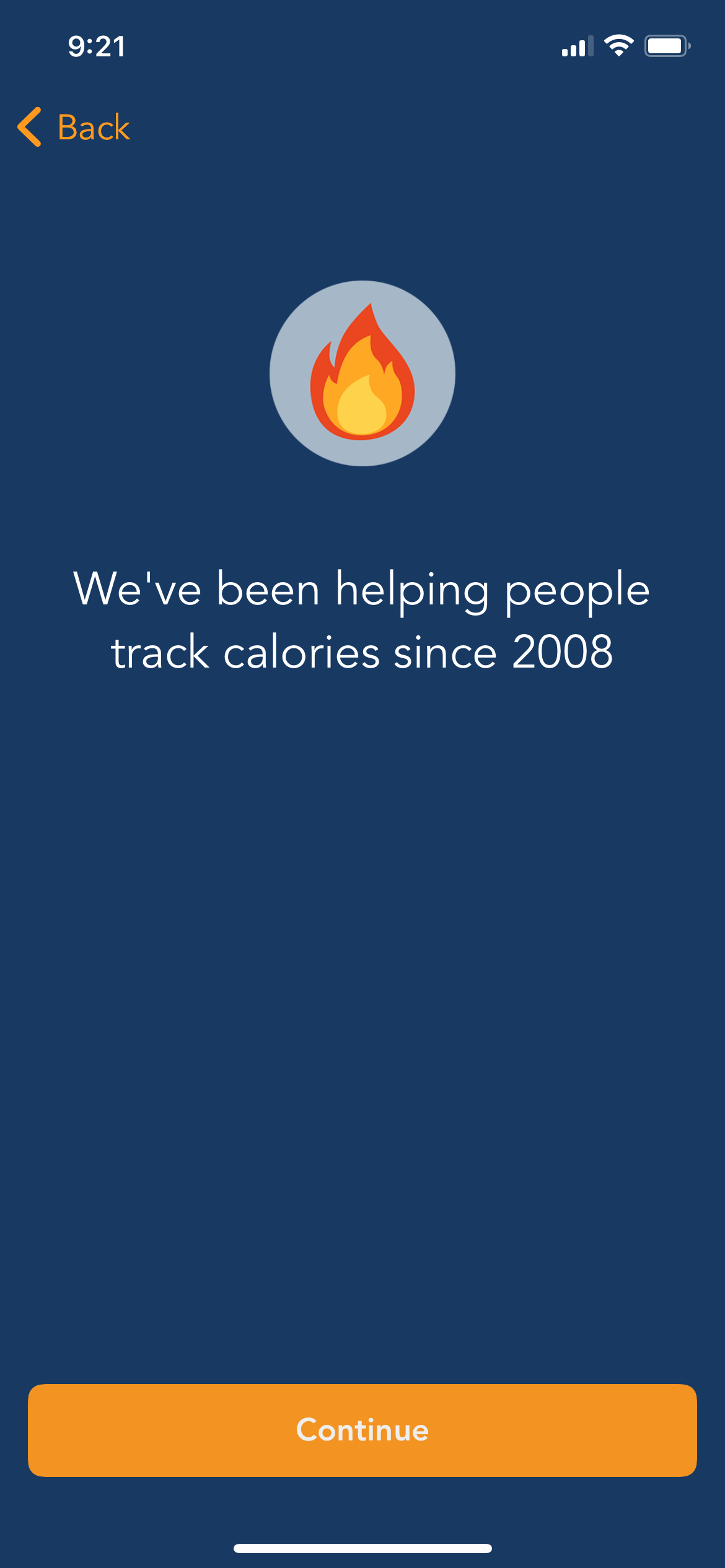
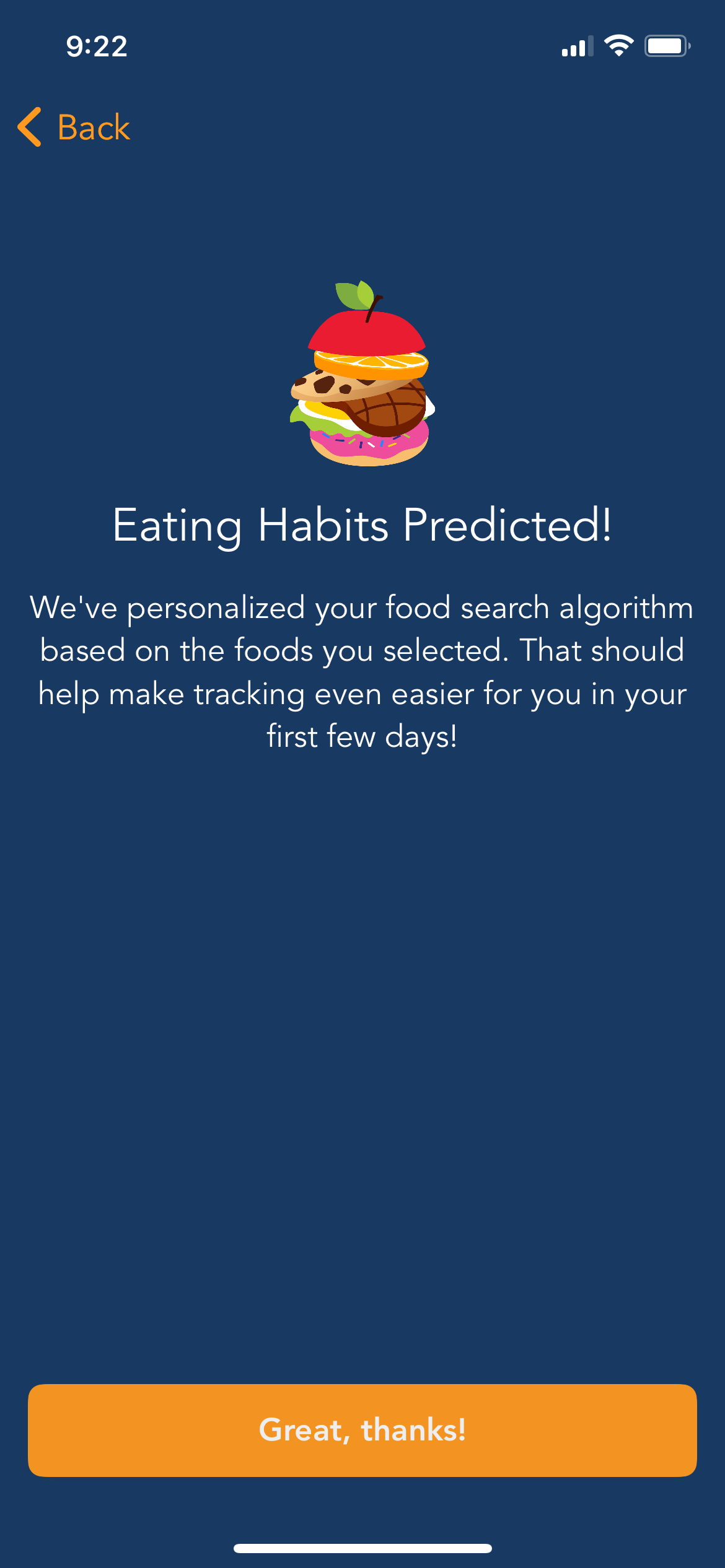
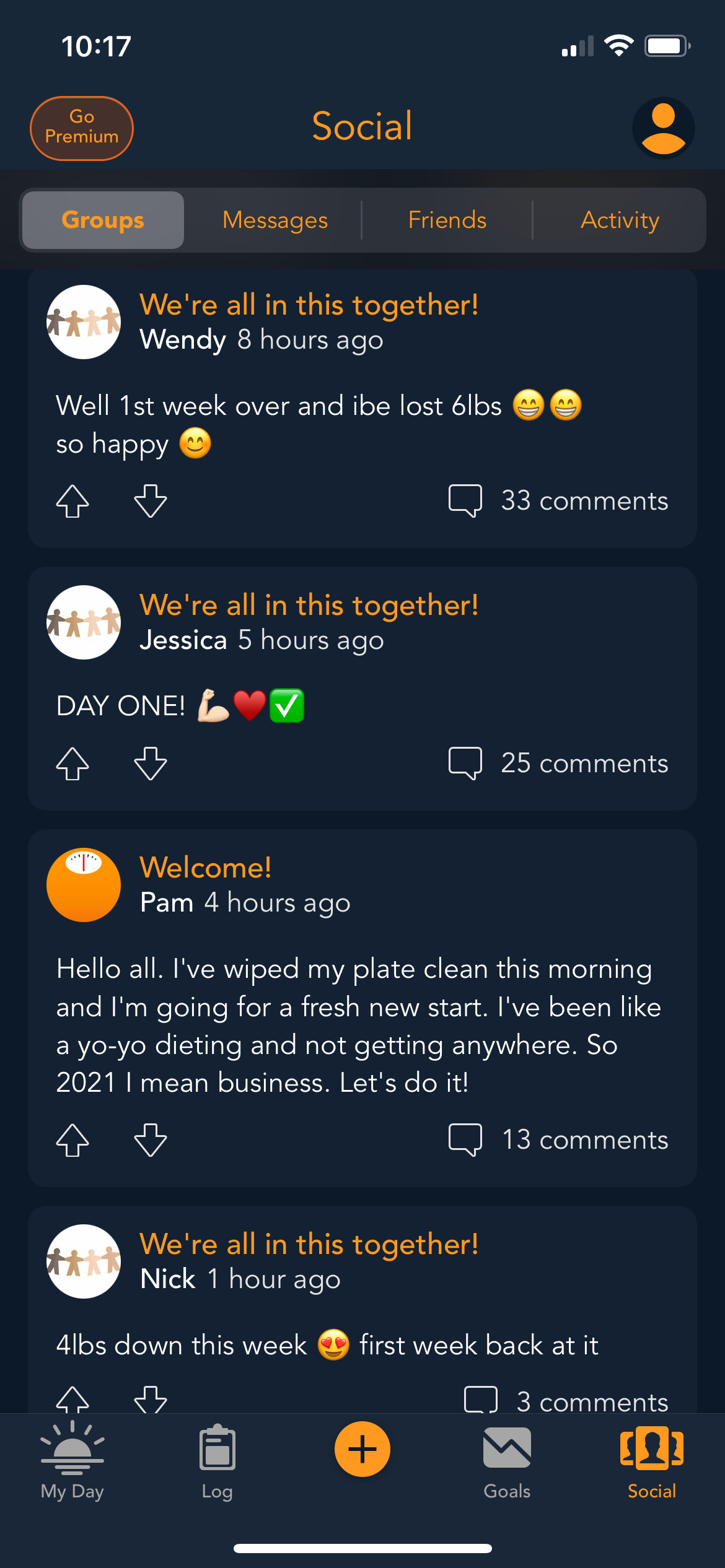
One of the most important aspects to keep track of when losing weight is what you eat. Not only will you have better control over your decisions, but your body will also feel much better. And there's no better app for this job than Lose It!
There's a reason that Lose It! is one of the best apps for weight loss. It helps you control what you eat, find people whose goals are similar to yours, and live a healthier life overall.
It's as easy as searching for what you just ate and marking how many calories you've consumed. If Lose It! know what food you ate, you'll automatically see details like calories, protein, carbohydrates, and fat intake throughout the day or the week.
You can search for the food you ate or try to scan it with your camera. If you don't find it, you can enter the data yourself and track your own recipes.
Download: Lose It! (Free, subscription available)
4. Calm: Your Mental Health Is Worth It
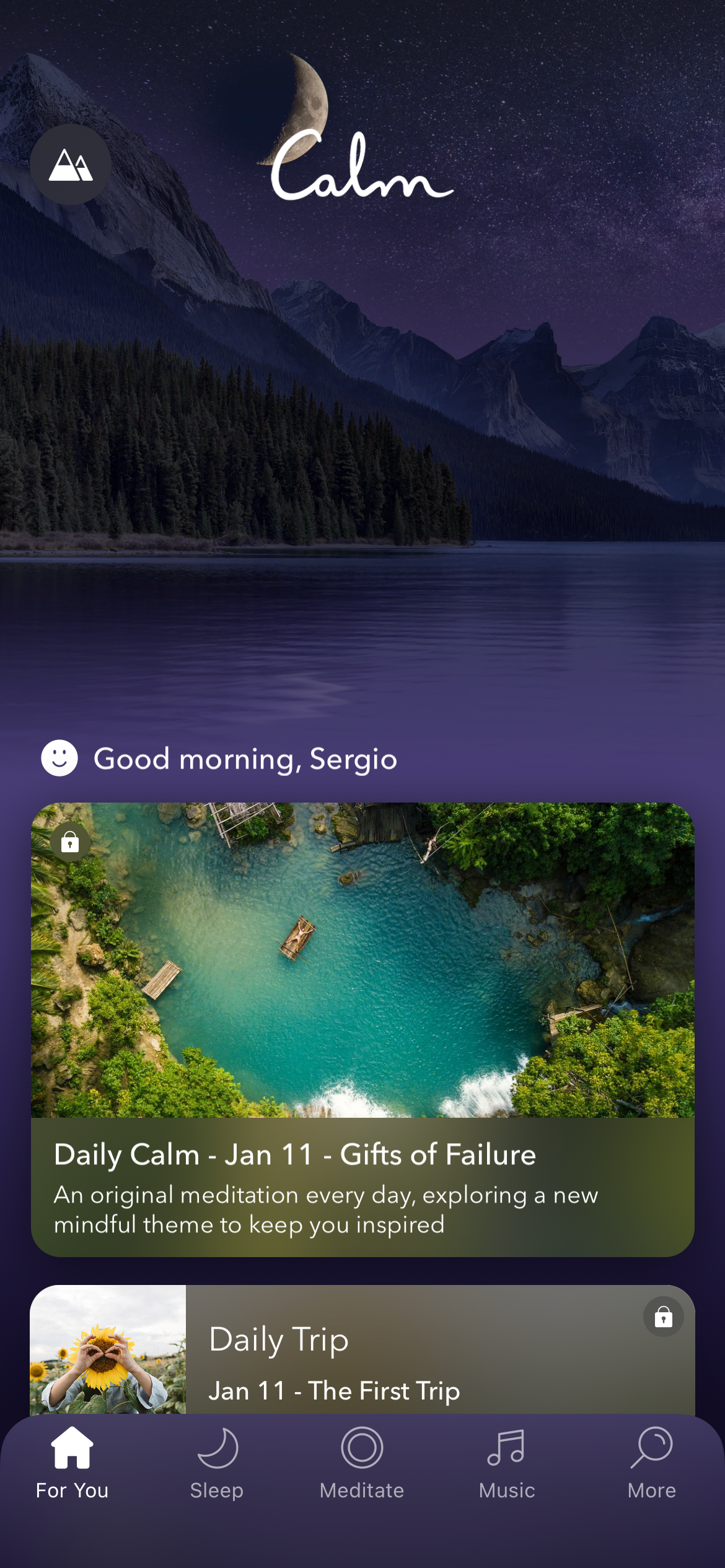
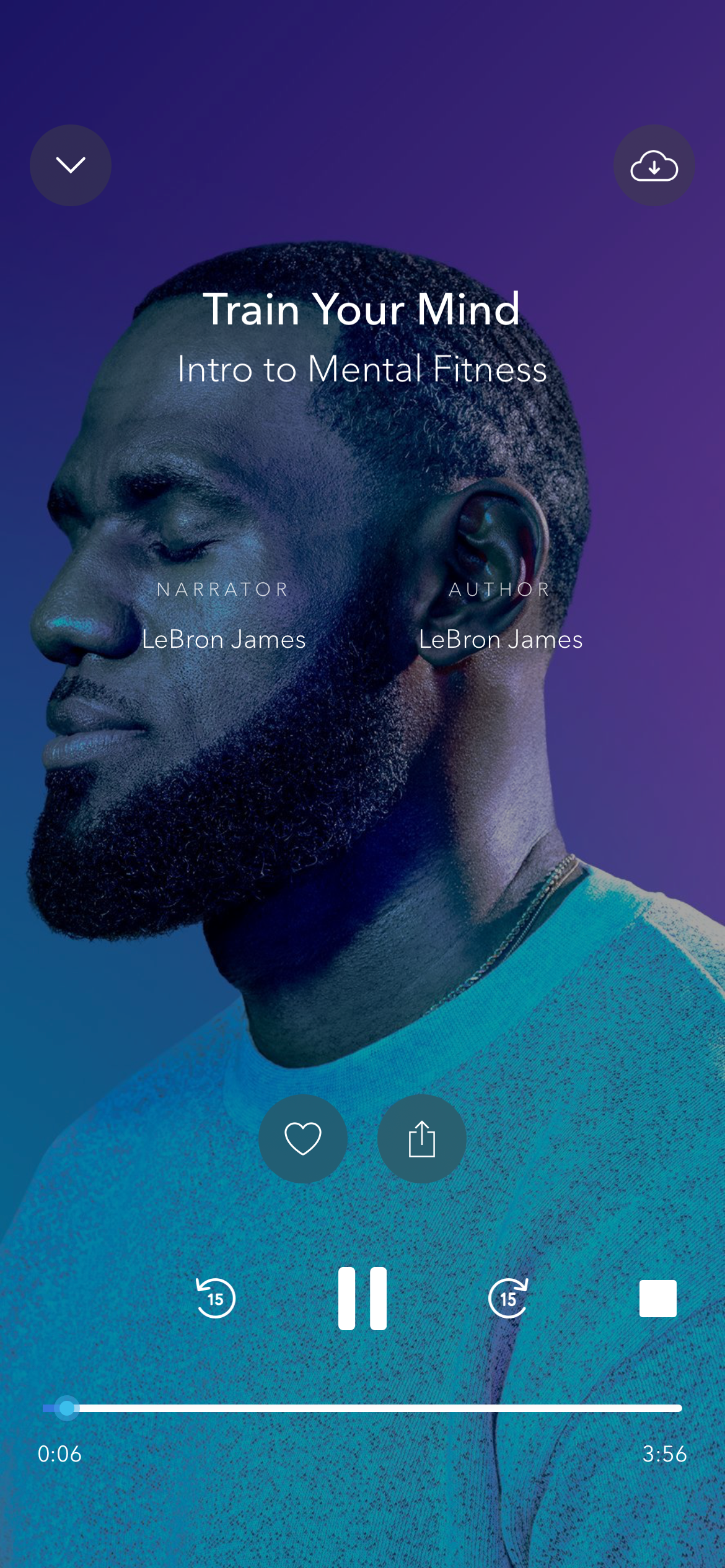
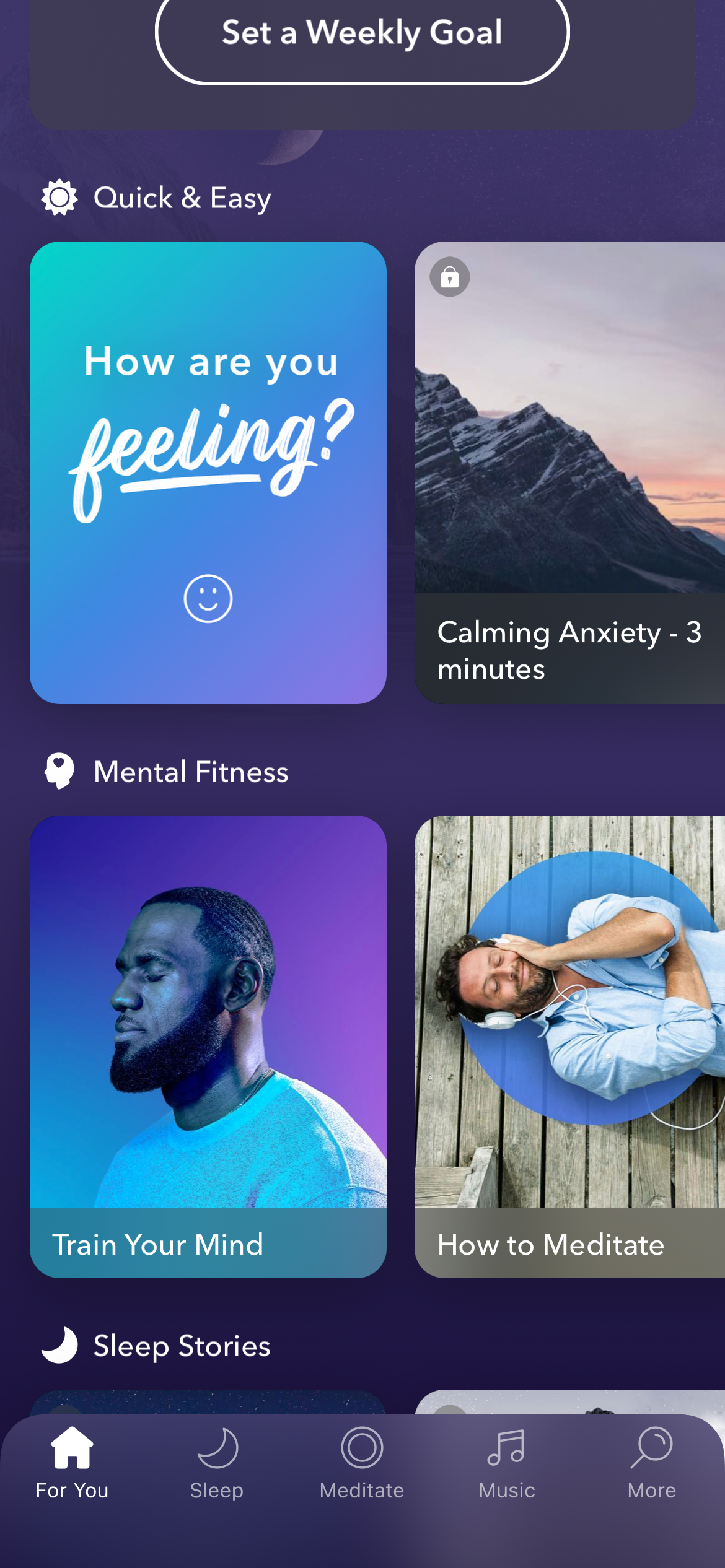
Of course, not every app needs to focus on physical health. Your mental health is just as important.
And the app Calm is one of the best apps to relax and clear your mind. From the start, you can choose what your goal is. You can use Calm to relax, improve your sleep, reduce stress and anxiety, or many other options. Calm will also try to get to know you a little better to provide the best exercises for you.
Once you finish the setup process, you'll have a wide variety of exercises, relaxing music, meditation sessions, and articles to make the most out of Calm. You'll even have the option for mental training with well-known narrators like LeBron James.
Download: Calm (Free, subscription available)
5. Nike Run Club: Love to Run
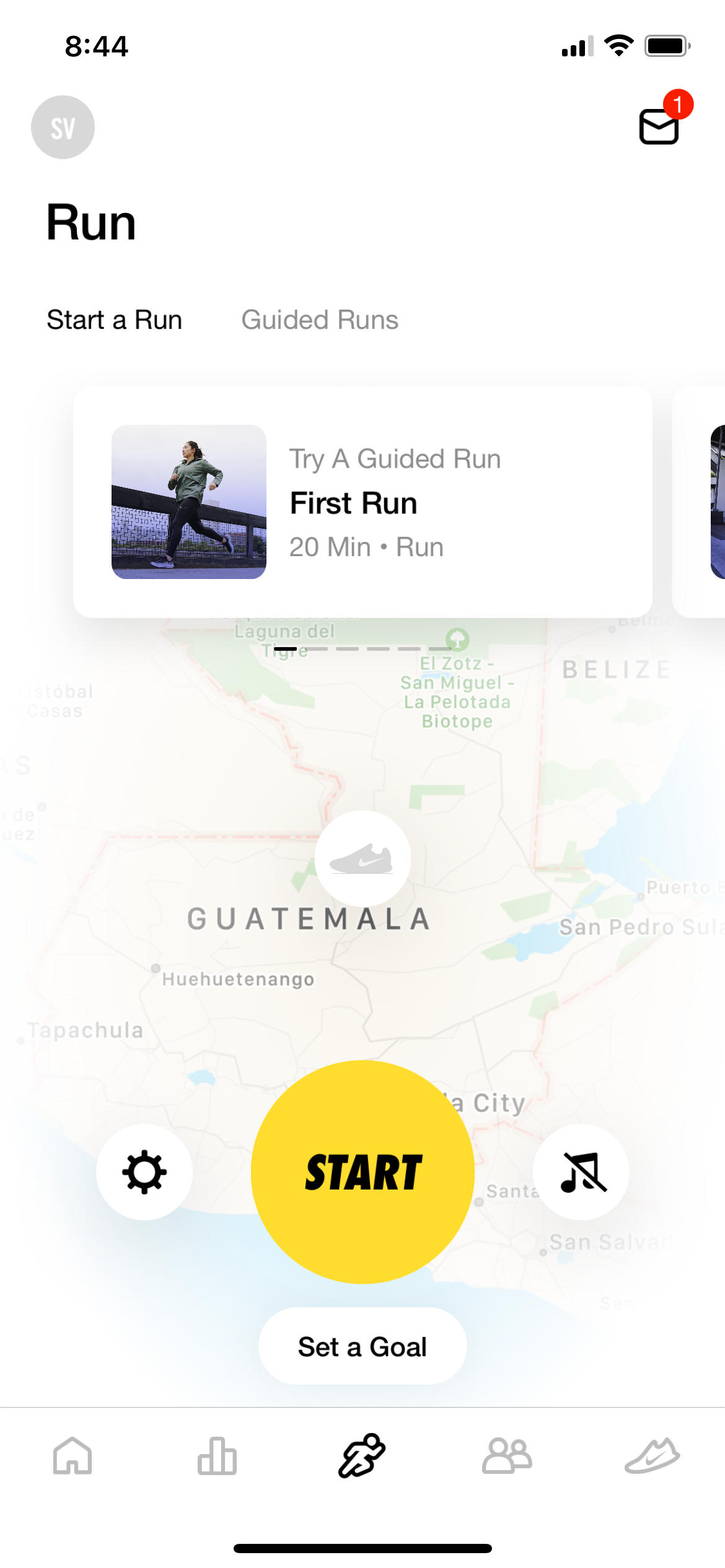
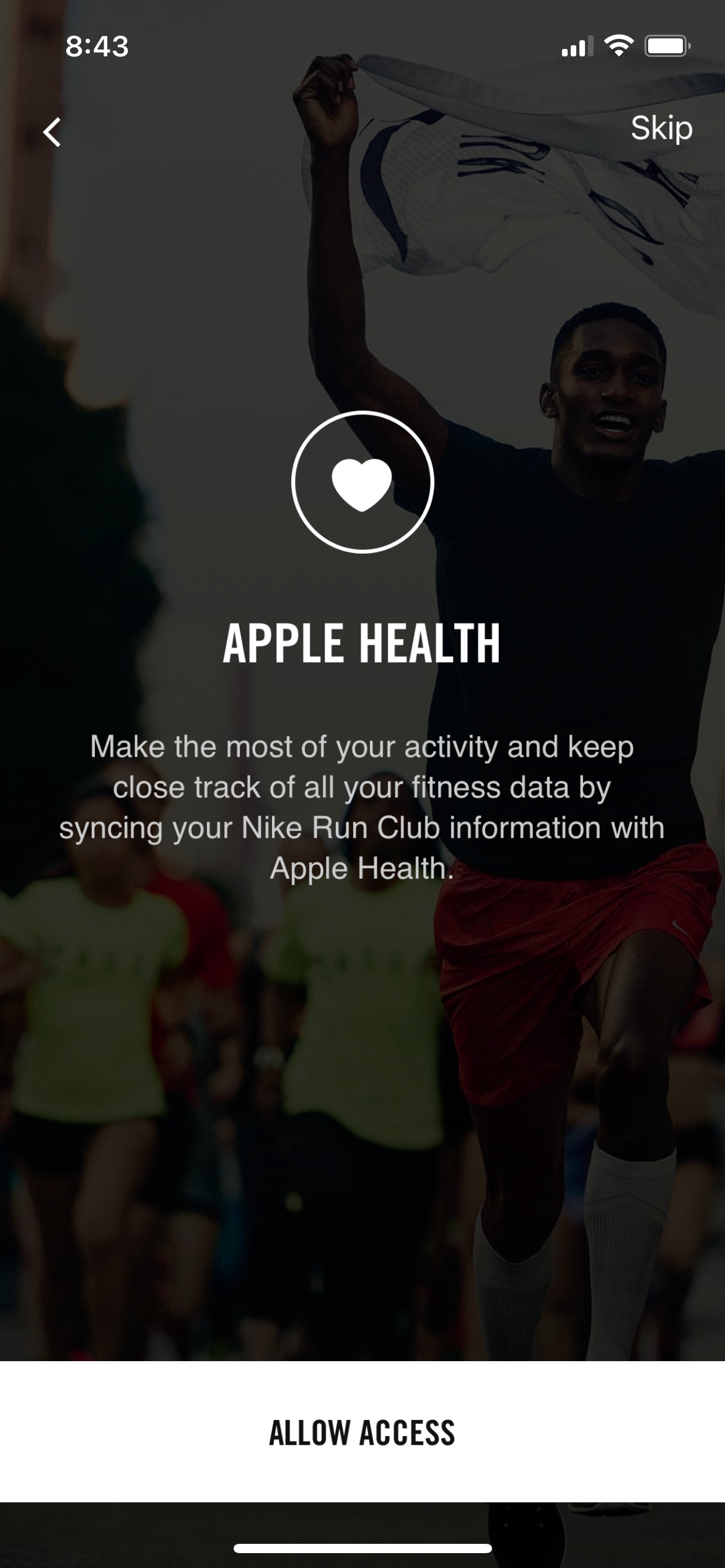

If you're more of an outdoors type of person, you'll enjoy using Nike Run Club. Not only is it one of the best fitness apps for your Apple Watch, but it also works great with Apple Health.
Nike Run Club is the most straightforward app to use when going for a run. You can choose to go at your own pace, or select a guided run to give you better instructions if you're a newbie.
If you have other friends who love to run, you can connect with them in the app and compete to see who's at the top of the leaderboard. If that's not your style, you can enter challenges and events with other people as well. You can even create your own challenges if you feel like it.
When you want to start running, Nike Run Club is the best place to start.
Download: Nike Run Club (Free)
Apple Health for a Well-Rounded Life
Working on living a healthier life can seem overwhelming, especially if you have all your data scattered across multiple apps. Start connecting and tracking your apps in Apple Health to make it easier to achieve your goals.
Just remember that to accomplish your goals, you first need to take action. It will all work out from there.

