One of the benefits of Apple devices is that they allow for such watertight security. But you can actually add extra security to your devices by setting up a recovery key.
If you've been wondering what a recovery key is and how to set one up, you've come to the right place.
What Is a Recovery Key?
A recovery key is a 28-character code that can be used to help reset your Apple ID password or regain access to your Apple ID account. It is used in place of account recovery, which is the process used when you don't have enough information to regain access to your Apple ID account.
To create a recovery key, you will need an Apple ID as well as two-factor authentication set up on your account.
Recovery keys are not required, but they add an extra layer of security that puts you in control of resetting your Apple ID password. Used in conjunction with Apple's two-factor authentication, you can make your Apple ID as secure as possible.
Should You Set Up an Apple ID Recovery Key?
Setting up an Apple ID recovery key can be beneficial, but whether you should get one depends on how confident you are in being responsible for your own security.
Without a recovery key, the account recovery process involves you trying to regain access to your account by providing enough information. This is a request, so it's up to the discretion of Apple. This is obviously not ideal and means that you could be denied your request to recover your account simply because you can't provide enough information.
The benefits of a recovery key are that you're not at the mercy of Apple's decision-making process and can re-access your account whenever problems arise simply by using the key.
However, if you lose your recovery key and your trusted devices, it is possible you will end up locked out of your account permanently. Even if you have the recovery key, but do not have access to one of your trusted devices, then Apple will be unable to begin the account recovery process and your account would be lost. If this is the case, your only option would be to create a new Apple ID.
If you're going to set up an Apple ID recovery key, then you should ensure you have multiple copies of it, maybe even give it to a friend or family member for safekeeping in case you were to lose your own copy of it. By taking extra measures when setting up the recovery key, you shouldn't face too many issues down the line. Setting up iCloud keychain would be a good extra step to save and sync your login info such as passwords, making it less likely you will lose access to this information down the line.
How to Set Up An Apple ID Account Recovery Key
If you've decided to go through with setting up your Apple ID account recovery key, then you need to follow a few simple steps on an iPhone, iPad, or Mac:
- Open the Settings app or System Preferences on a Mac.
- Tap your name at the top, or click Apple ID on a Mac.
- Then go to Password & Security > Recovery Key.
- Enable the Recovery Key option.
- Tap Use Recovery Key on the dialog box that pops up.
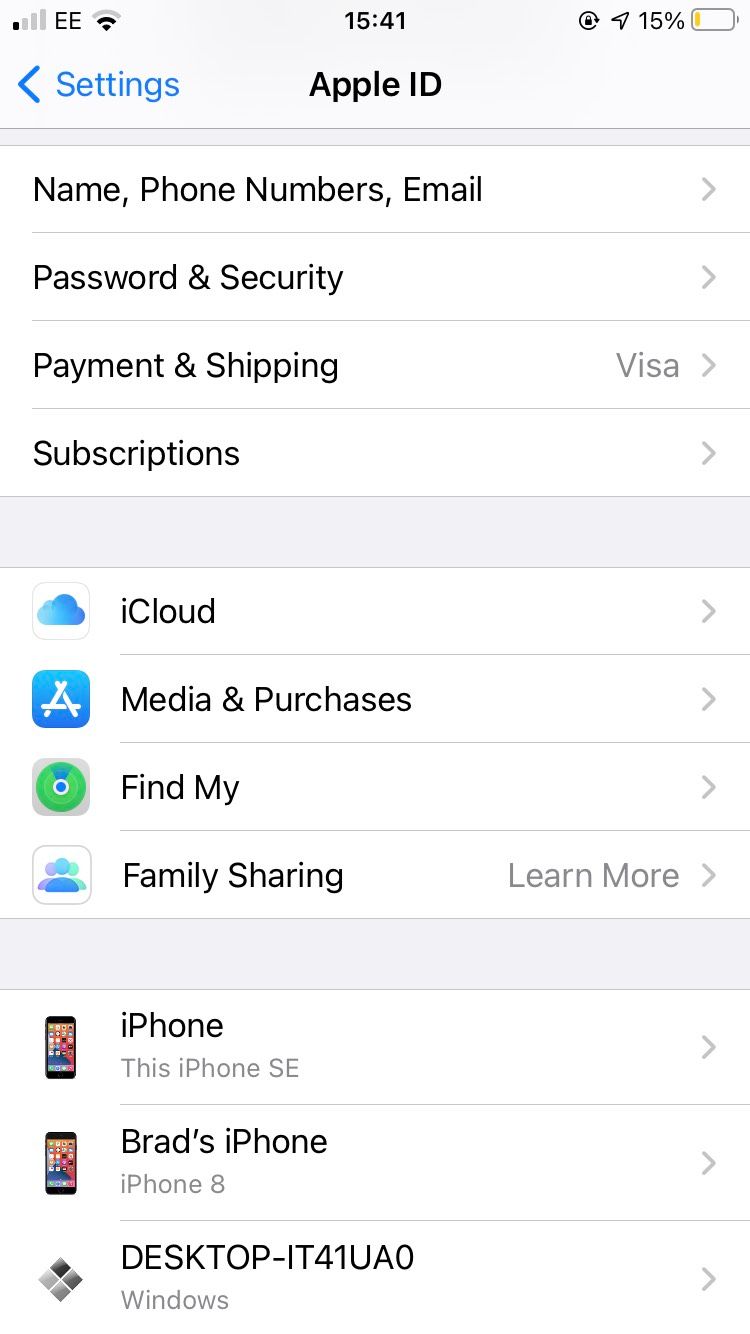

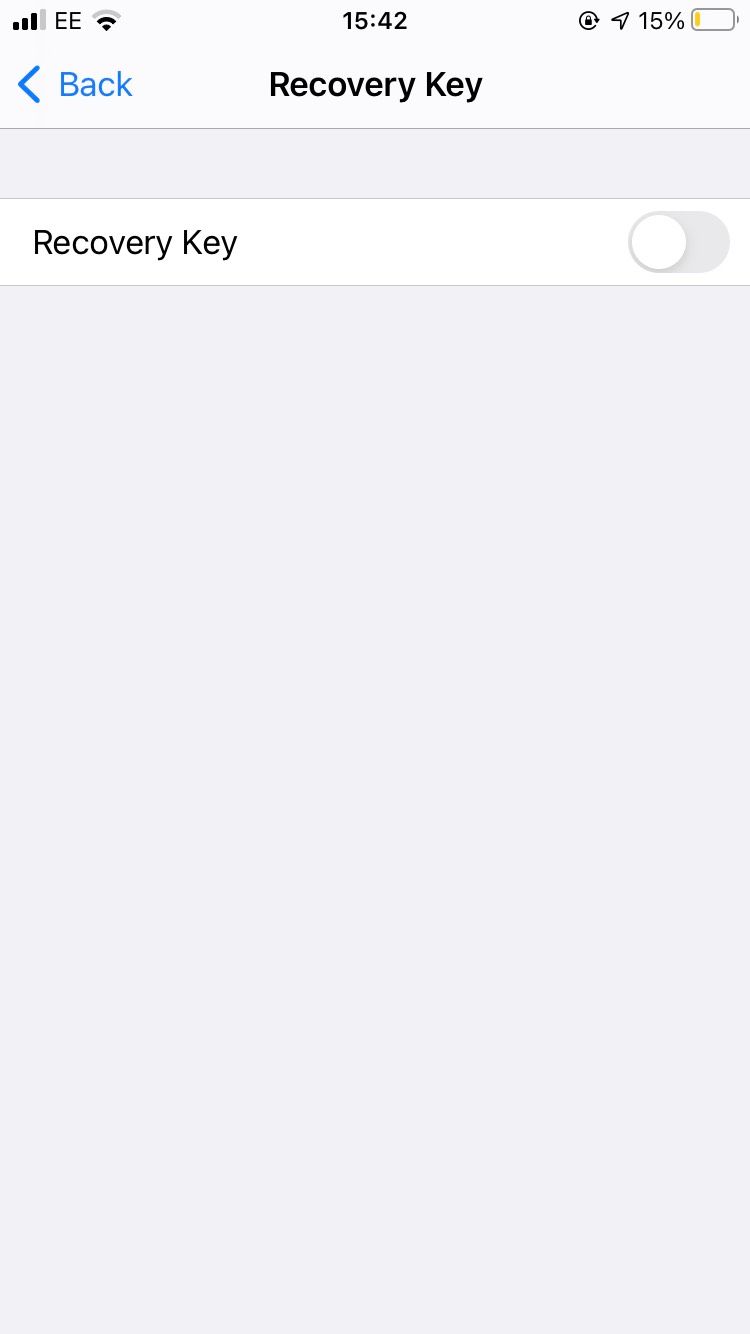
By following these steps, you should now have your recovery key set up on your Apple ID account. Make sure you take a note of this, preferably in multiple places, to prevent it from being lost to you down the line.
Recovering Your Account
Apple has the most watertight security of any mobile operating system, with plenty of options to add extra security features to your account. A recovery key is just one of the methods available to you when resetting your Apple ID password, but there are others.

