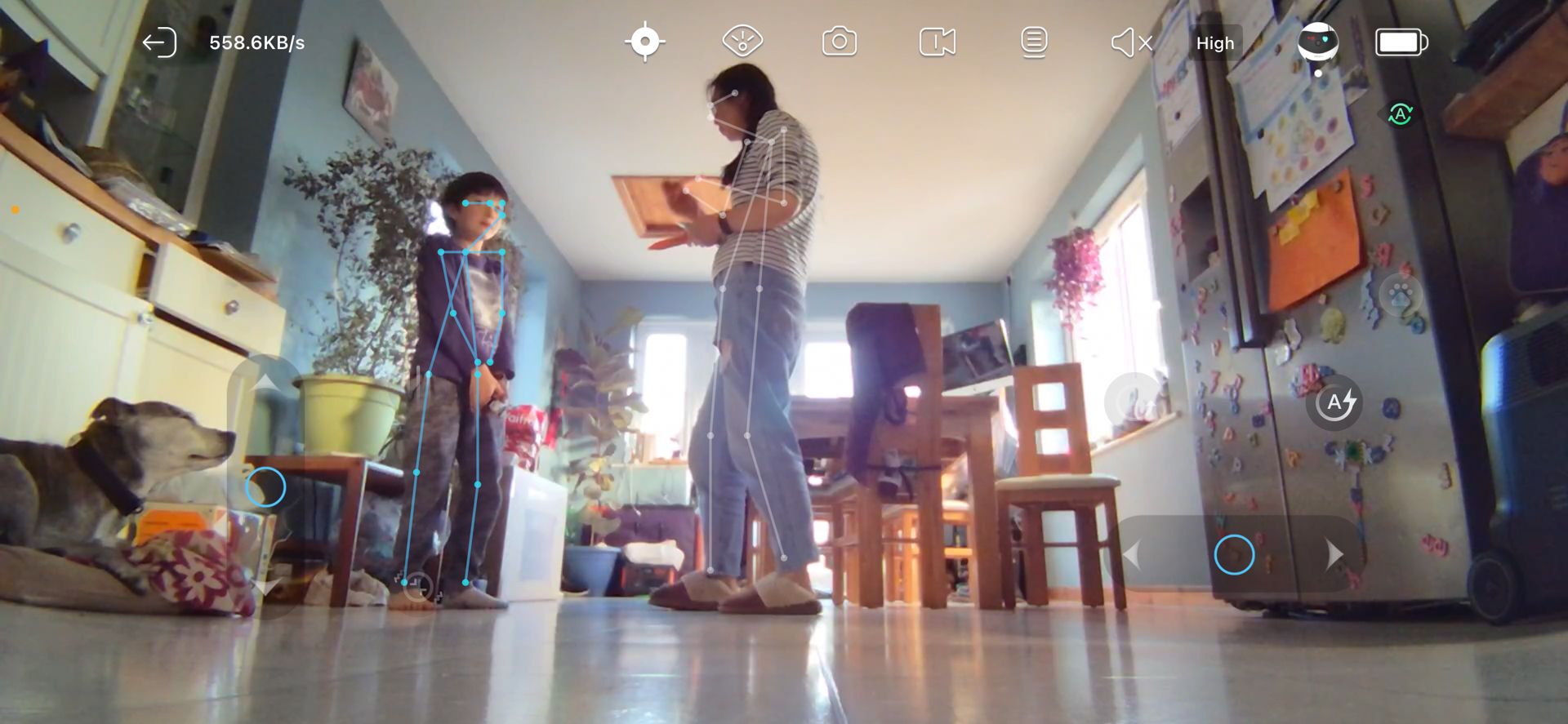Enobot Ebo Air
It's cute, fun, and robust. Those with cats will no doubt love it. As far as "remote-controlled toys with a video camera that can be operated from anywhere" go, the Enobot Ebo Air is actually quite good. It's more a question of why you'd want that, and finding a better solution to whatever problem it is that you're trying to solve.
- Brand: Enobot
- Dimensions: 95mm sphere
- Connectivity: Wi-Fi 2.4/5Ghz
- Storage: Micro-SD
- Sound: 2-way audio
- Colors: White + various silicone feathers
- Remote control works well and offers a variety of funny interactions
- Easy to keep an eye on your home, pets, or children—from anywhere, at any time
- Odd restrictions on when playtime can occur
- Autonomous mode is really random
- The app suffers from bad translation and bloated features
The Enobot Ebo Air is a tricky gadget to define. It can be a robot pet, which can run around randomly, sounds cute, and takes pictures when it sees someone. It can be a security guard that can keep watch on your house while you're away. It can be a pet toy to remotely play and communicate with your beloved creatures while they're bored at home. It can be a daily reminder system. It can be all of these things, yet isn't particularly great at any of them. It's been living in our kitchen for the past two weeks, and I still can't really figure out what, or who, it's actually for.
Ebo Air Hardware
At a superficial level, the Ebo Air is a lot smaller than I expected. It's a spherical shape robot with a diameter of 95mm (3.74inches). It moves around using two tracks on the base, and the design enables it to be mostly self-righting if it takes a little tumble. It also features optional drop sensors on the front and sides, though these only work on a hard edge, and not, for instance, on carpeted stairs.
On the front is an illuminated LED heart, which glows in various colors to indicate.. .something. A red camera icon will appear when it's recording, and a separate Wi-Fi icon. There's a 1080p wide-angle camera in the center, though the quality isn't fantastic:
There's even a small laser module aimed downwards about six inches in front. This can be remotely activated, or Ebo will autonomously use it during one of its random play sessions, if your animal is amused by that sort of thing. There's also a microphone and speaker so you can communicate in real-time, and Ebo features its own hideously cute robotic anime-esque voice. You'll either fall in love with it, or develop an overwhelming desire to kick it off your balcony.
Finally, there's a small hole in the top into which you can insert various colors of silicone feathers. These create additional interest for your pet (or child)... but are also harmful if swallowed. So if your pet/child isn't the brightest star in the sky, maybe don't use those.
The box also contains a charging cable and dock, which works in a similar way to a robot vacuum dock. Ebo locates the dock using an infrared signal, then reverses on and charges from the pins underneath. Ebo does appear to include some sort of proximity sensor, which prevent you from deliberately ramming anything. However, unlike most modern vacuums, there's no complex 3D mapping or LiDAR going on here. Navigation is quite dumb and seemingly random.
The Ebo App
In order to do anything with Ebo, you'll need to use the app. This involved registering an account and confirming my email address (twice). As expected from a device that acts as a remote communication device in your home, the Ebo app requires every permission your phone has to offer in order to operate correctly: microphone, location, network, photos, camera—the lot. If any of this concerns you, perhaps in the future you should consider not purchasing a remote control robot with a camera on it.
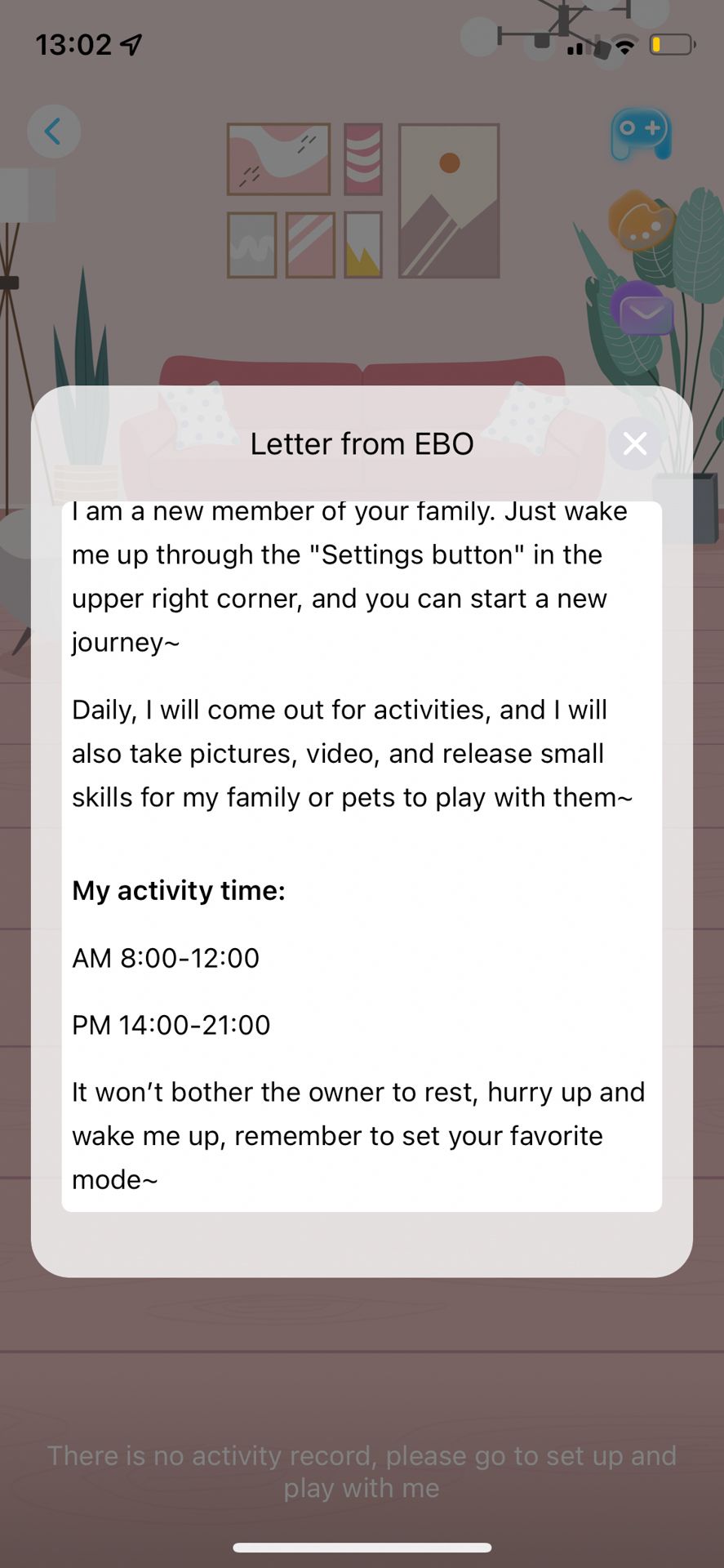
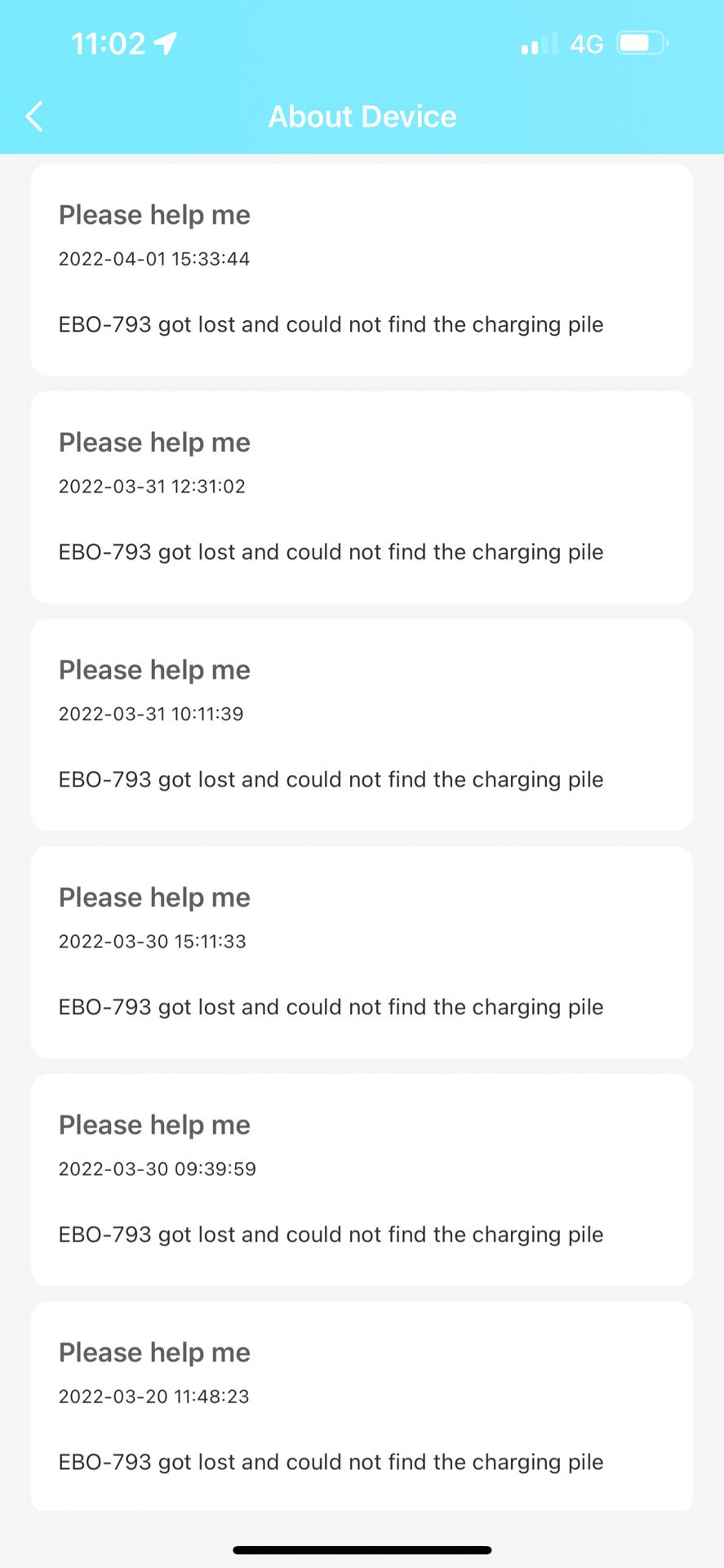
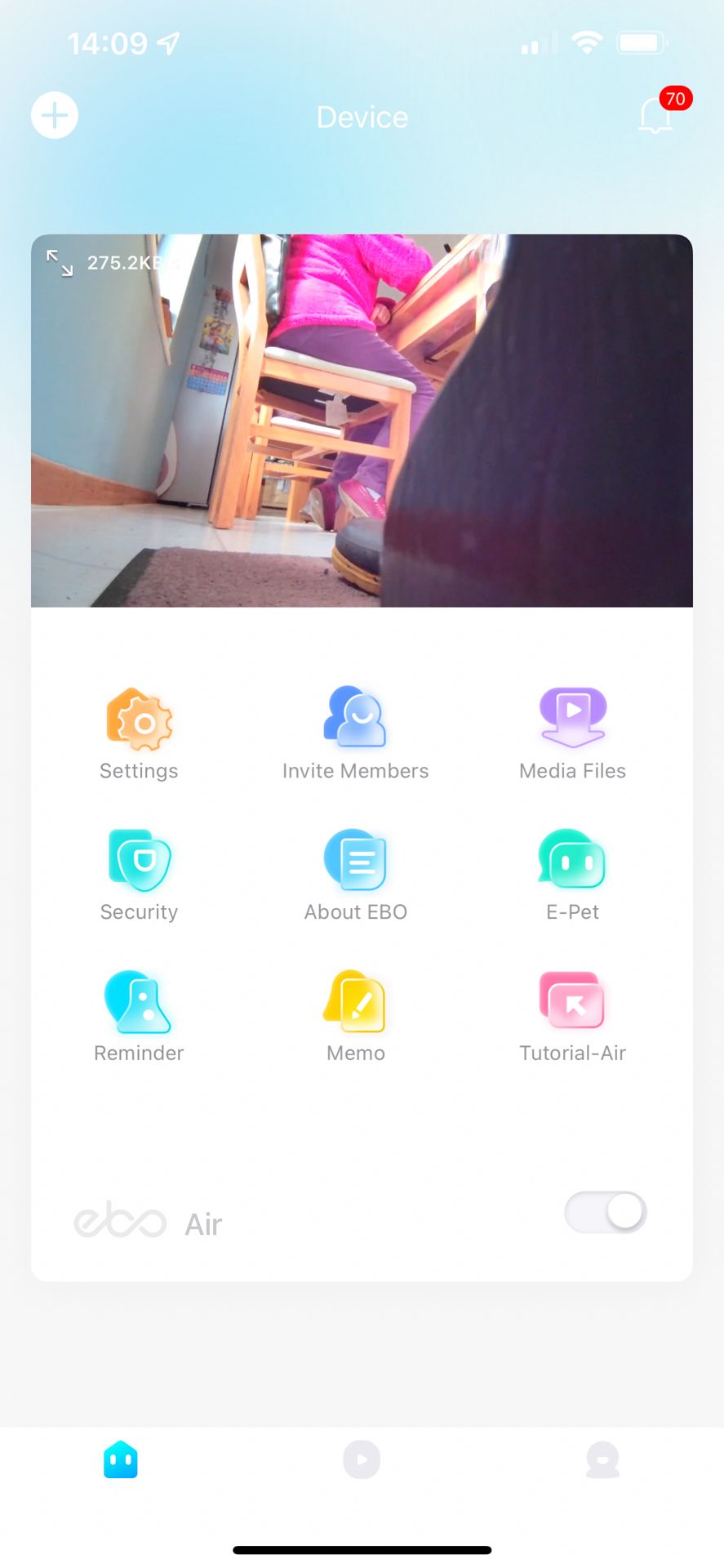
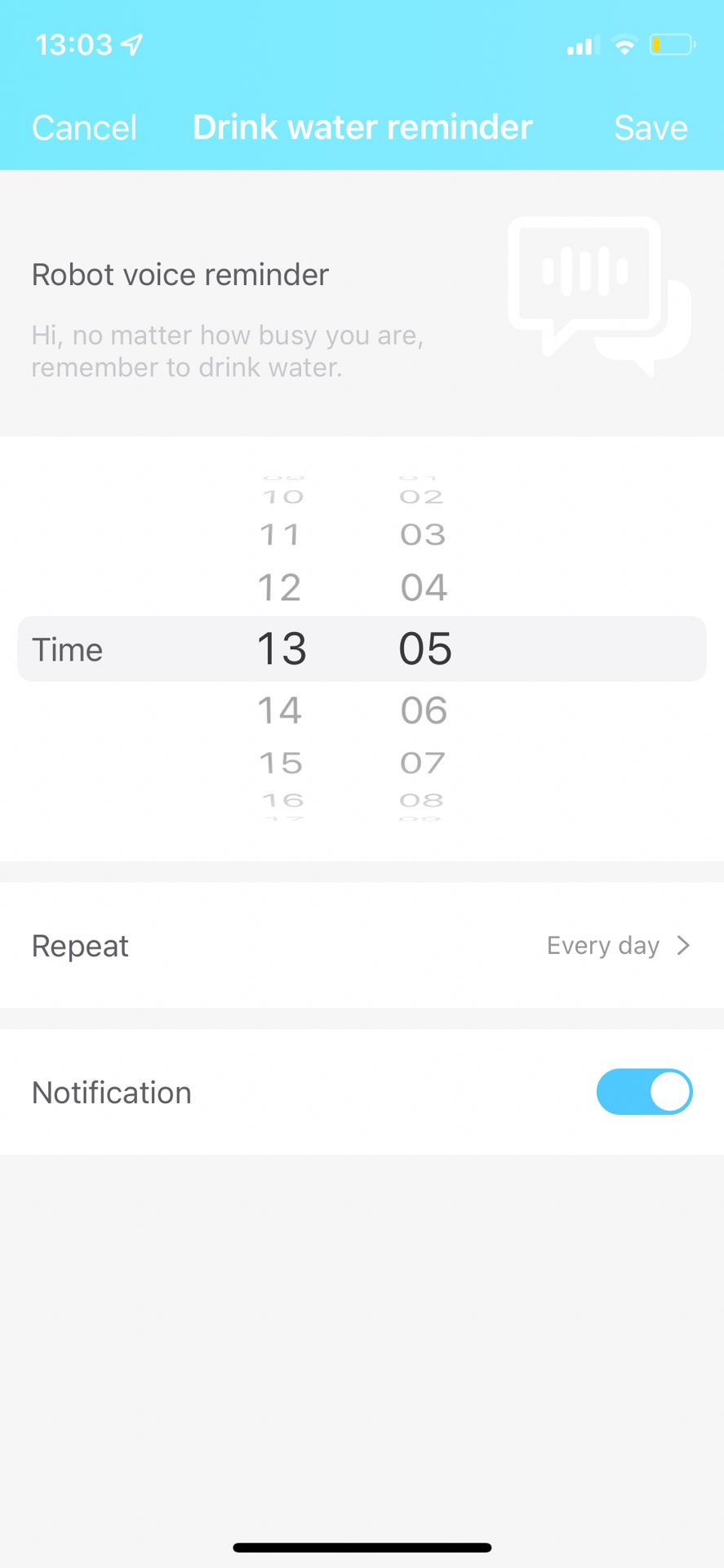
The app is relatively easy to use, in that you can quickly preview the video feed from the homepage, or click through for a bigger view and remote controls. The rest of the icons relate to various automated features that you can enable, which we'll talk about next. The interface is badly translated to English though, and could really do with a native speaker giving it a once over. For instance, when the security roam mode is engaged with animal identification, you might receive a notification telling you that an "infested pet has been found during cruise". Alas, Ebo cannot actually identify details such as flea infestations. Most of the notifications I received were a cry for help because Ebo had gotten stuck on some cables or a blanket.
There are also some features that are utterly pointless, like Memo. It's exactly as it sounds like; a place for you to write notes, or a diary, because I bet your phone doesn't have that already. This sort of clutter detracts from everything that's good about Ebo.
What Does Ebo Actually Do?
There are a lot of features offered, all of which are quite disparate, so it's best we just tackle this in a list in order of least cool, to most cool.
Voice Reminders. In case you don't have a smartphone, voice assistant, or any of the other myriad devices capable of setting reminders nowadays, you'll find the ability to set voice reminders under the button labeled Functions. However, you can't set generic reminders, so it needs to be one of the ten or so preprogrammed options. Things like "get up", "go to bed", or "drink water". Just choose the reminder, set a time, and choose what days to repeat. There are no further advanced features here, like seeking out a particular family member and reminding them to have a shower because they stink, so you'd need to be in the same room as the Ebo to hear them. It's also a shame that you can't set your own text reminders for Ebo to vocalize in its hideously cute voice, but then again, I think we all know where that would end.
Pet Play. One of Ebo's main reasons for existence is to provide some amusement to your housebound pet while you're away, and it can do this autonomously. Simply choose how often it'll wake up, what sort of play (random, skills, snap, or video), and how long it should play for. Bizarrely, Ebo runs on a very specific schedule—8 am to 12 pm, and 2 to 9 pm—and can't be enabled outside of that. This ensures you won't be woken up at night, but makes the feature useless for those with unconventional shift patterns. Ebo will wake up, wander around, make silly noises, attempt to locate your pet and play with them, follow the animal around, crash into things, cry for attention, then go home.
The app offers the option to train "skills" to your pet, but I'm still not really sure what that means. I suspect it just activates the laser for them to chase. I've certainly not found that my dog's reading ability has improved since activating Ebo—we're still on page one of Spot Goes to the Park, and making slow progress if I'm brutally honest.
Sometimes it'll take photos or videos too, so you may find some incriminating evidence of where the birthday cake went while you were out (in case that was genuinely a mystery to you). Unfortunately, there's no way to preview the video content. You need to wirelessly download the full file before you can view it, which is incredibly slow. You're better off just taking out the micro-SD card and seeing what it's captured. Other remote camera devices tend to get around this limitation by generating a tiny low-resolution preview file. According to the Enobot site, once it has enough videos, it'll automatically edit and compile them into a daily summary, but precisely how to enable this automatic feature isn't clear, and I haven't received one yet.
Security Guard. Ebo has two security modes you can enable. The first is a roaming guard, in which it runs around for up to three minutes, remotely alerting you of either animals or humans that it detects. Although why you'd need alerting that you have a pet at home, I'm not sure. You can also just tell it to sit on the dock and record for longer periods, which seems more effective. In any case, you need to enable the guard mode using the app, as there are no voice commands.
Remote Control. As mentioned, click through from the video preview on the initial app screen to get a full-screen video feed and live remote control, from anywhere in the world. You can charge around at insane speeds of up to one meter/second (with the drop sensors disabled), though internet latency means that's probably not a good idea. Left and right controls don't actually turn on the spot, but instead, move forward plus left or right. Combined with the proximity sensor that prevents you from moving forward if anything is in the way, I found myself using the back button more often than not.
You'll also find a selection of cutesy behavior controls, labeled with various emoji. These make Ebo do funny things like wobble back and forth, speed forward doing a wheelie, or spin around, while it says something unintelligible but unbearably cute. Pressing the little radar-like button on the top enables or disables the laser, along with a hilarious "EBO PEW PEW" announcement. Well, I found it funny, anyway.
At any point, you can snap a picture, record a video, or enable sound so you can talk to and listen back to your pet. Or a home intruder, which could be an interesting conversation.
So Should You Buy The Enobot Ebo Air?
As far as "remote-controlled toys with a video camera that can be operated from anywhere" go, the Enobot Ebo Air is actually quite good. It's a lot of fun to randomly check in on the family, drive around, and find ever more inventive ways of being utterly annoying. It's more a question of why you'd need that, and finding a better solution to whatever problem it is that you're trying to solve.
The Ebo Air could have been so much more. Voice recognition would have allowed you to truly interact with Ebo by issuing commands such as "Ebo, guard the house". Voice synthesis would have allowed for unexpected custom messages to your loved ones (particularly for tech-obsessed partners who have trouble communicating in real life). Perhaps even facial recognition, so it would know who the message was intended for, and then go seek them out; or just save the message until it saw them wander through the hallway that day.
The concept of a remote-controlled autonomous cat toy is less compelling to me, but I admit I'm not the target audience. If you have a cat that's locked up all day, then perhaps this is a good solution to allow for remote interaction or just a little company. Better still, you could replace your pet entirely with this fake one instead—it'll love you equally as much as any cat, and it's much easier to make it stay still so you can post pictures on Instagram. My dog was amused for all of three seconds, but it's quite bored of robots running around the house anyway, so not the best demo dog to try it on.
As for a security guard, the concept is interesting, and Amazon is currently trialing a similar flying drone concept. But compared to just putting a security camera on your front door, this seems ineffective.
Ultimately, as cute as Ebo is, it suffers from a split personality. It's like a child that just can’t decide what it wants to be when it grows up; but now it's at university, flitting between courses, and ends up being not particularly good at any subject, and saddled with a huge debt and no job prospects. It’s easy to fall in love with a stupidly cute robot— we've all done that before. But like any relationship you rush into, you’ll probably end up regretting inviting it into your home, because now it knows your address and won’t stop texting you about how it's lost its way and needs you to help it get home.