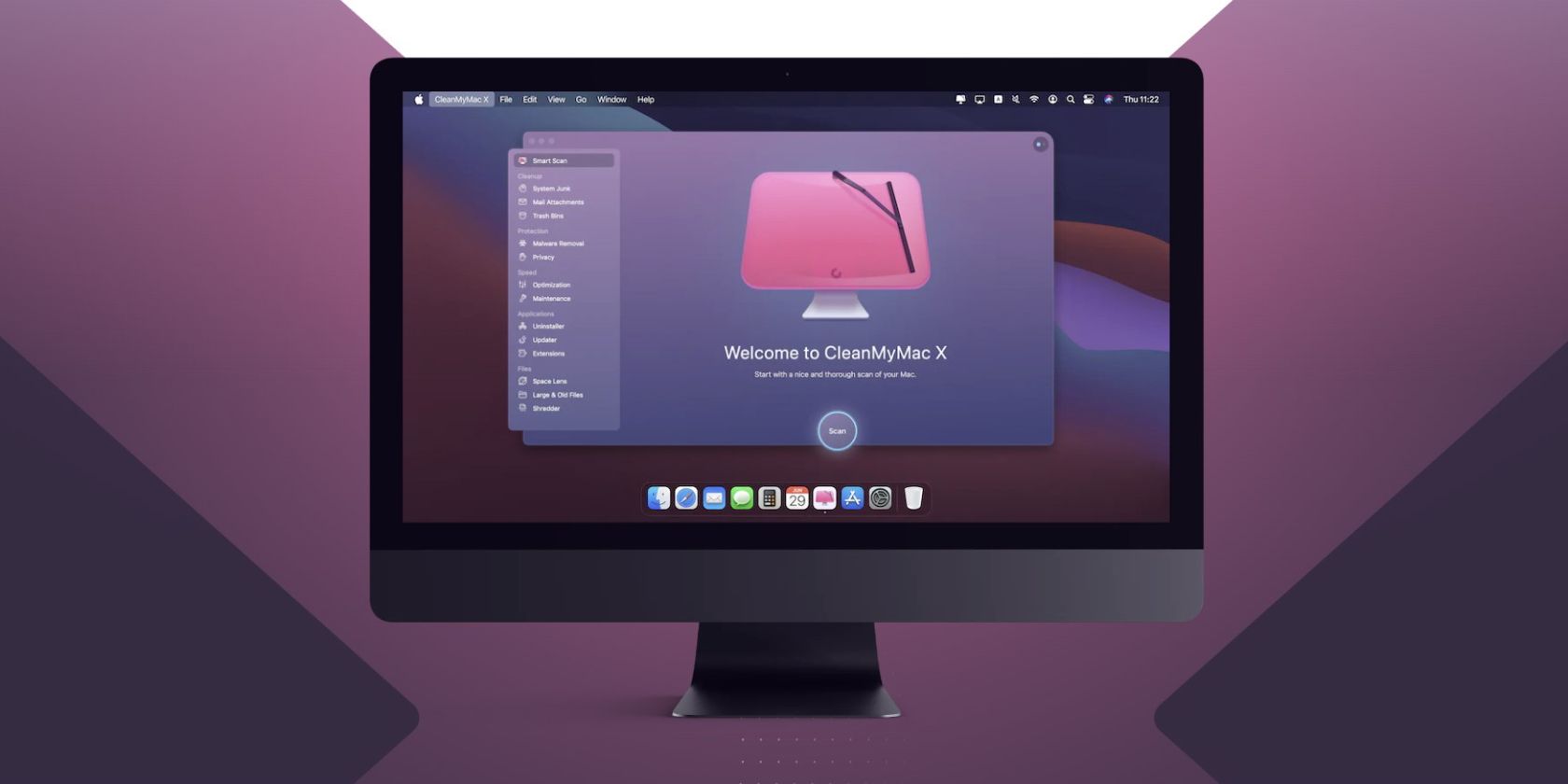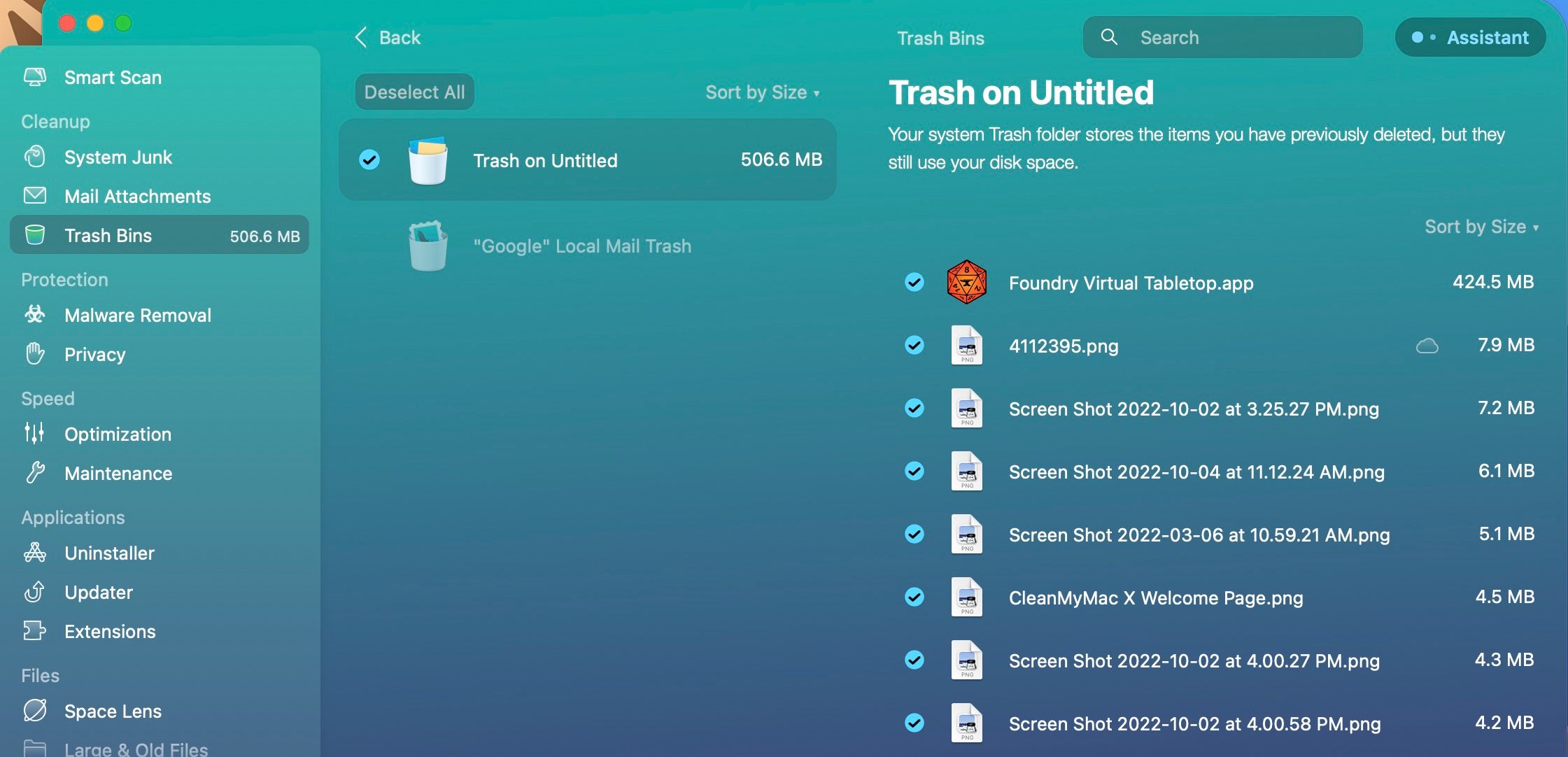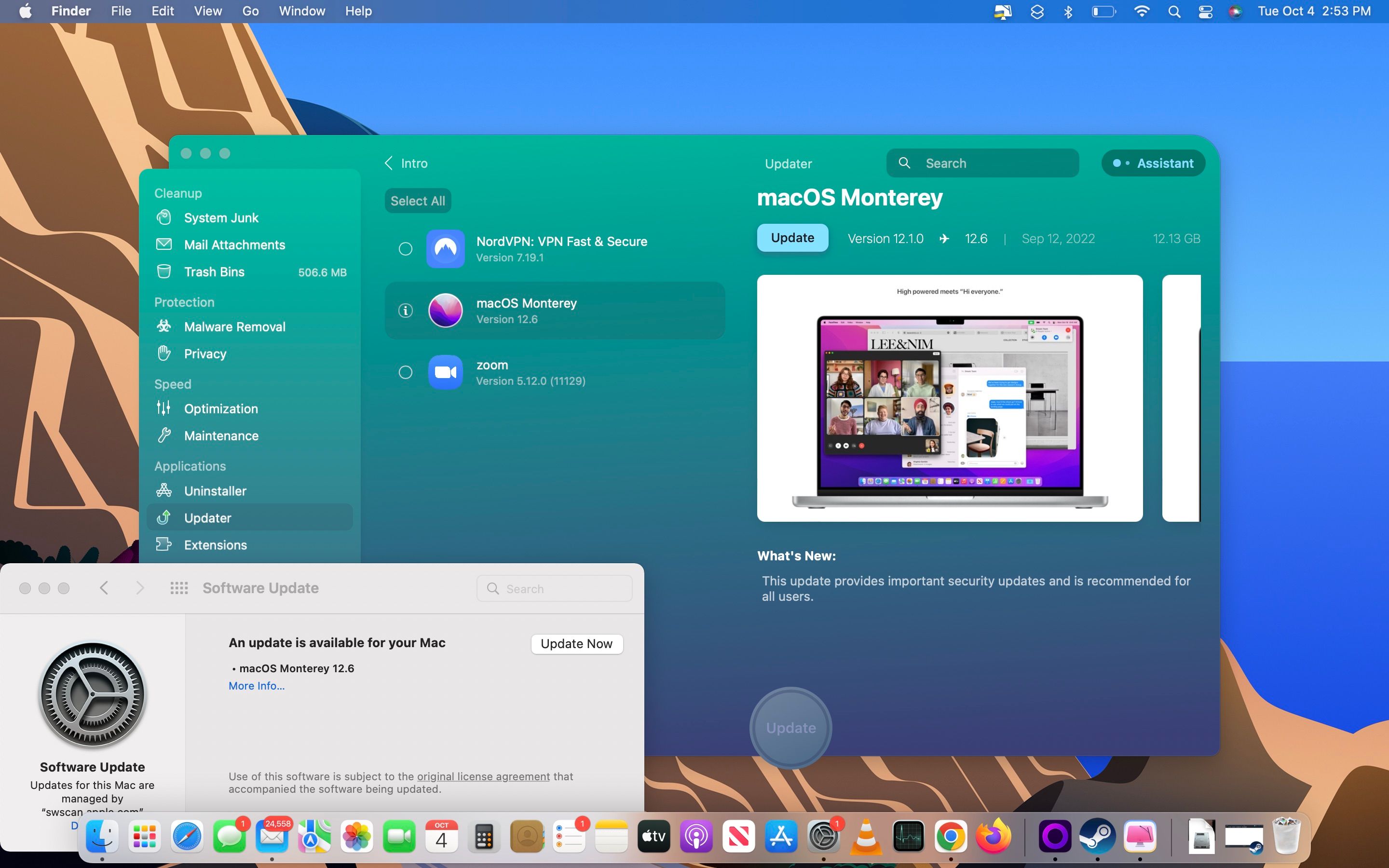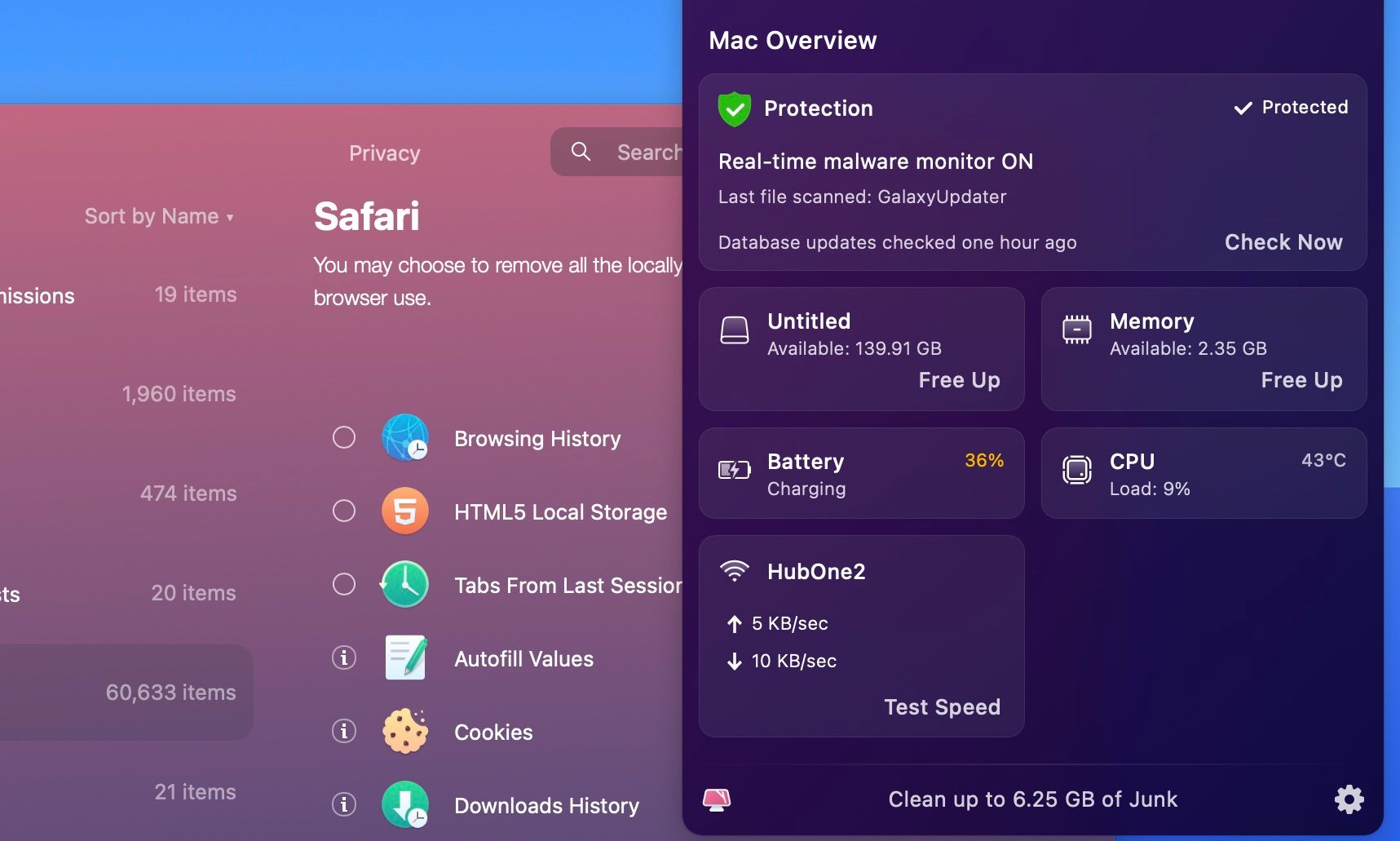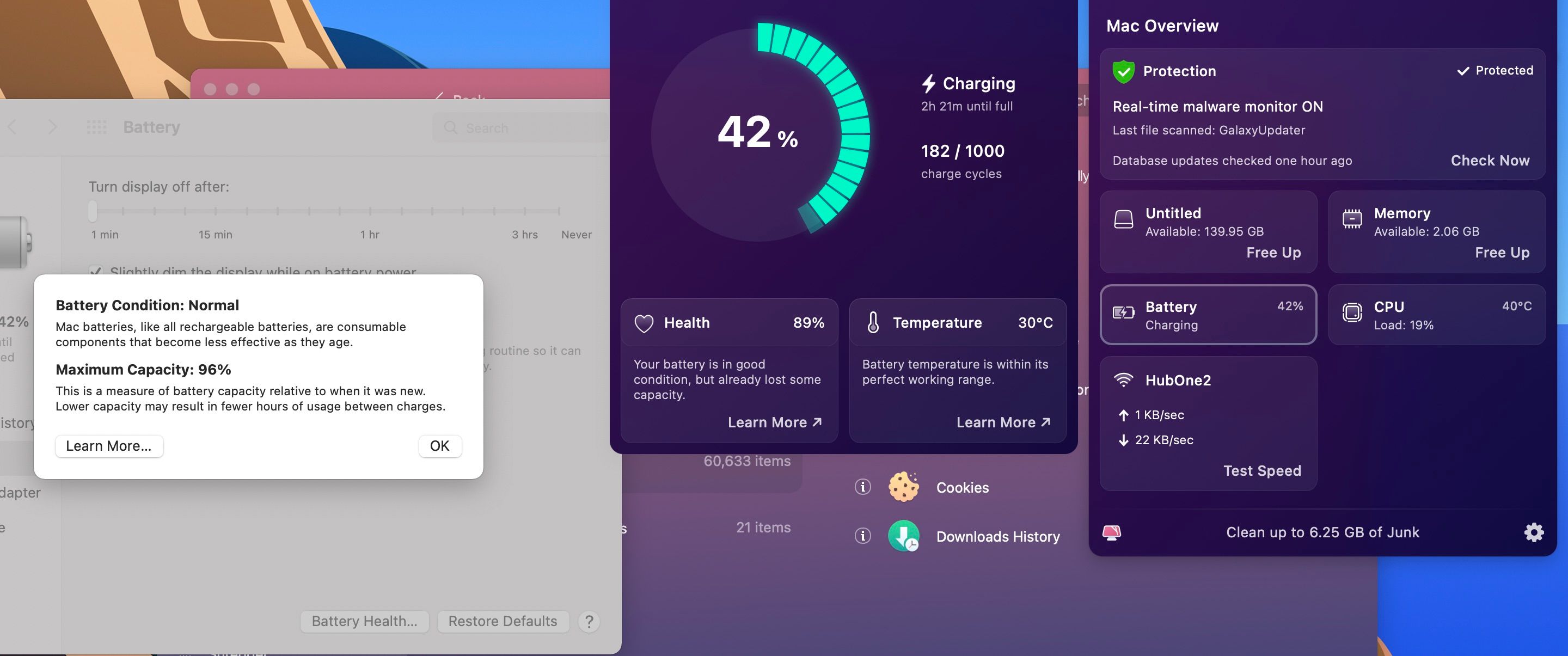Macs are typically effective and dependable machines you can use efficiently for many years. But just like every other piece of technology, sometimes they may get clogged with unnecessary (maybe even harmful) files, programs, and processes.
If you're looking for a way to make your Mac as efficient as you remember it, CleanMyMac X may be worth your time. But, before we dive into its features, let's quickly go over what exactly CleanMyMac X is all about.
What Is CleanMyMac X?
CleanMyMac X is a third-party utility software you can use to perform various disk cleaning, app management, and antivirus functions on your computer. It also tracks your Mac's battery (if applicable), CPU load, disk or SSD space, and memory.
This software was created by MacPaw in 2010 and has expanded to include many features since its inception. It is arguably one of the most popular cleaning tools out there. CleanMyMac X is on the App Store, meaning that it is verified by Apple and completely safe to download.
Other similar utility software includes OnyX, AVG TuneUp, and Smart Mac Care. You can discover more cleaning and optimization apps for your Mac if you're looking for alternatives.
CleanMyMac X Features
From 2010 to date, CleanMyMac X has compiled features that are now grouped into five major categories: Cleanup, Protection, Speed, Applications, and Files.
However, its standout feature is its Smart Scan, which allows you to easily identify issues on your Mac and deal with them through three paths: Cleanup, Protection, and Speed.
System and Browser Cleanup
After clicking the Smart Scan button, CleanMyMac X allows you to review what files are fair game to throw away in your Mac's spring cleaning. We observed that the major culprit this utility app guns for are cache files. Even though you can clear system and internet caches manually, a cleaning app like this typically eases this process.
Before getting rid of your caches, please look at what CleanMyMac may have selected. Caches aren't completely useless and can make using certain features on your computer faster. After you click Review Details in the Smart Scan section, you can deselect useful cache files. In this case, we left our Apple Music cache, so we can easily stream music when connected to poor WiFi.
You should be aware that CleanMyMac's cleaner will also delete system and user logs. So, we also unticked the Zoom log folder because we still have some important information there.
While this might be neat for the more casual users, people who use information in such logs might find this an inconvenient minus for CleanMyMac X.
MacPaw's application also extends its file-cleaning services to the Mail app and the Trash in macOS.
Like Smart Scan, you can also select what you would like CleanMyMac X to delete from the Trash permanently.
Built-In App Uninstaller and Updater
If you struggle to keep track of your apps, updating and deleting them can become a chore for you. In that case, you might love the Applications segment of CleanMyMac X. Why? Because the UI is better than your Mac's.
CleanMyMac X presents a segmented and easy-to-look-at view of all your applications, where you got them from, and a big round button to press to remove them. All of which Apple doesn't offer by default in a Mac.
CleanMyMac's app management even extends to Safari extensions, allowing you to remove them without opening the Launchpad or Safari. But if you're new to Safari, you can learn how to find, install and remove Safari extensions the default way.
The Updater is also pretty nifty since it tracks your outdated apps and suggests updates. What's more, you can also use it to update your OS.
Malware Removal Tool and Menu Bar Window
The anti-malware tool in the "Protection" category is also straightforward. You can launch a quick scan to search your device for suspicious programs. But for some reason, CleanMyMac X has to install a little "helper" program to do this job.
We found the menu bar window another useful feature. You will open a window that tracks your computer in real-time if you click the little monitor icon at the top-right corner of the macOS menu bar that represents CleanMyMac X.
Here, you can quickly see statistics on your computer, from WiFi speed to disk space. You can also check your Mac's battery cycle count and health by clicking Battery in this window.
However, note that the battery health slightly differs from what Apple shows in System Preferences. While we can't be certain which one is more accurate, you can err on the side of caution and track your battery with another information source.
Is CleanMyMac X Free?
CleanMyMac X isn't free but offers a free trial version that allows you to clean 500MB of trash files. You can also buy the full application for:
- $89.95 for one Mac
- $179.90 for two Macs
- $449.75 for five Macs
You can also buy the product and ask for a full rebate after buying it if you're not satisfied with it.
If you're not comfortable with paying outright, you can save some money and pay for an annual subscription at:
- $39.95 for one Mac
- $79.90 for two Macs
- $199.75 for five Macs
First-time buyers also stand a chance to get 25% off on their first purchase. Using it on a one-time purchase instead of a yearly plan might be a good idea because you'll get more bang for your buck.
Download: CleanMyMac X (MacPaw | App Store)
Know the Pros and Cons of CleanMyMac X
One of the biggest flexes CleanMyMac X has on its competitors is how easy to use and how pretty the UI is. With just a few clicks, you can get some extra space on your Mac and observe a visible improvement in processing speed and overall user experience.
However, the major drawback is that CleanMyMac X may also boast too many features than it needs to. For instance, an email cleaner is hardly helpful since it couldn't help clean thousands of junk emails we had. The same applies to the browser cleaner; you don't need third-party software to manage your browser's privacy since it's easier to do that within the browser itself.
The extra features seem like an attempt to justify its price. It also leaves a trail of numerous mini-programs to support the main program, which can strike you as a bit messy. Still, whatever mess it creates, this utility app compensates for it with a brilliant UI, proactive features, and neat item lists.
Should You Use CleanMyMac X?
CleanMyMac X is a great tool worth checking out for yourself, but its price is an important factor to consider. The software is more expensive than its competitors but offers really good value for its money.
If you have the money, it's best to go for the one-time payment option. But if you don't, you might save more money by opting for an alternative, like OnyX or CCleaner.