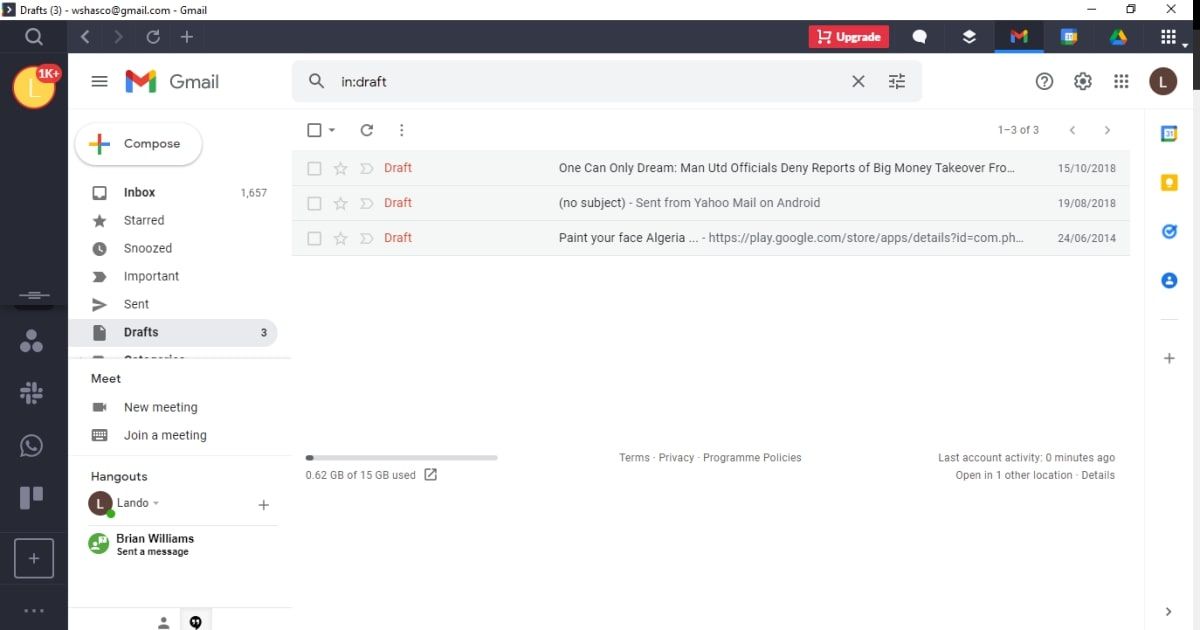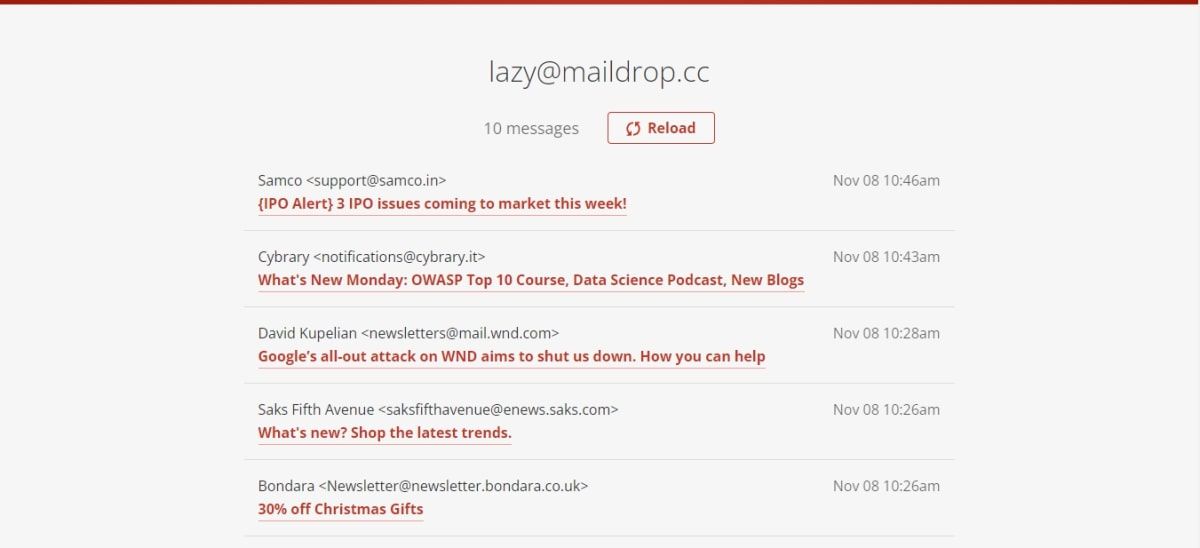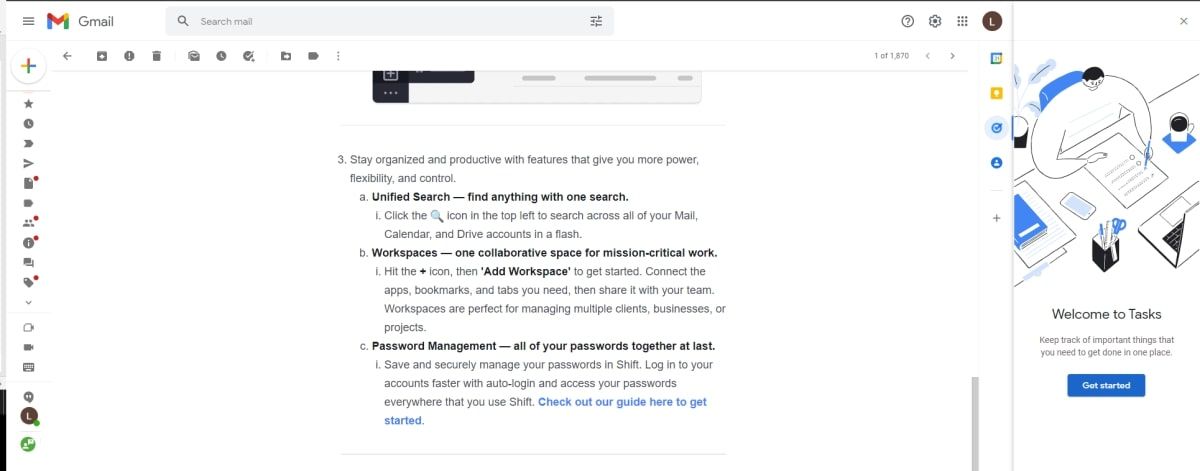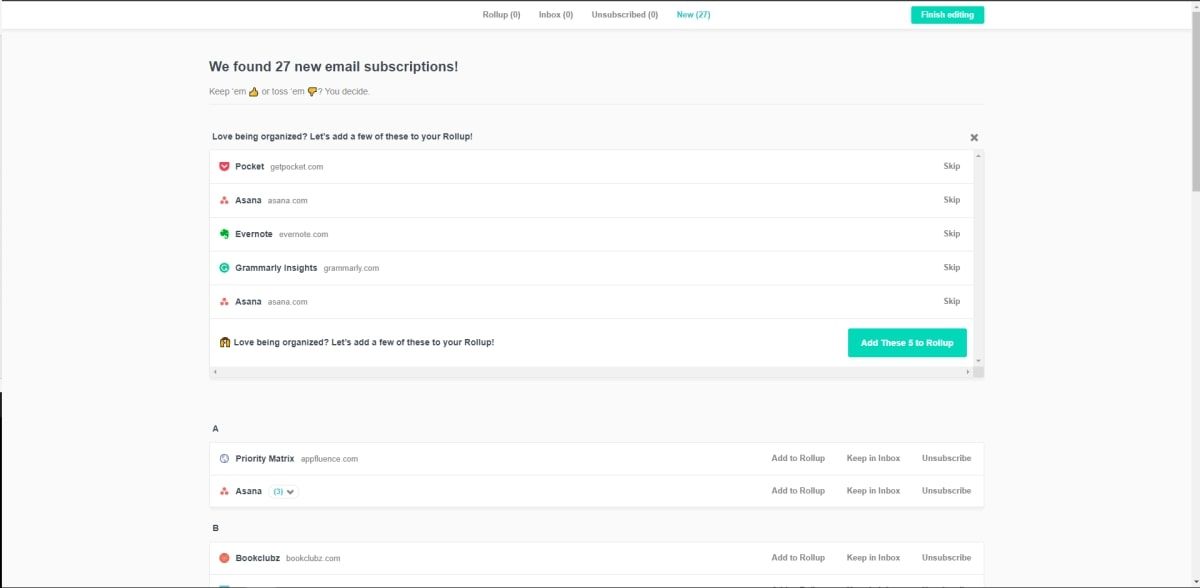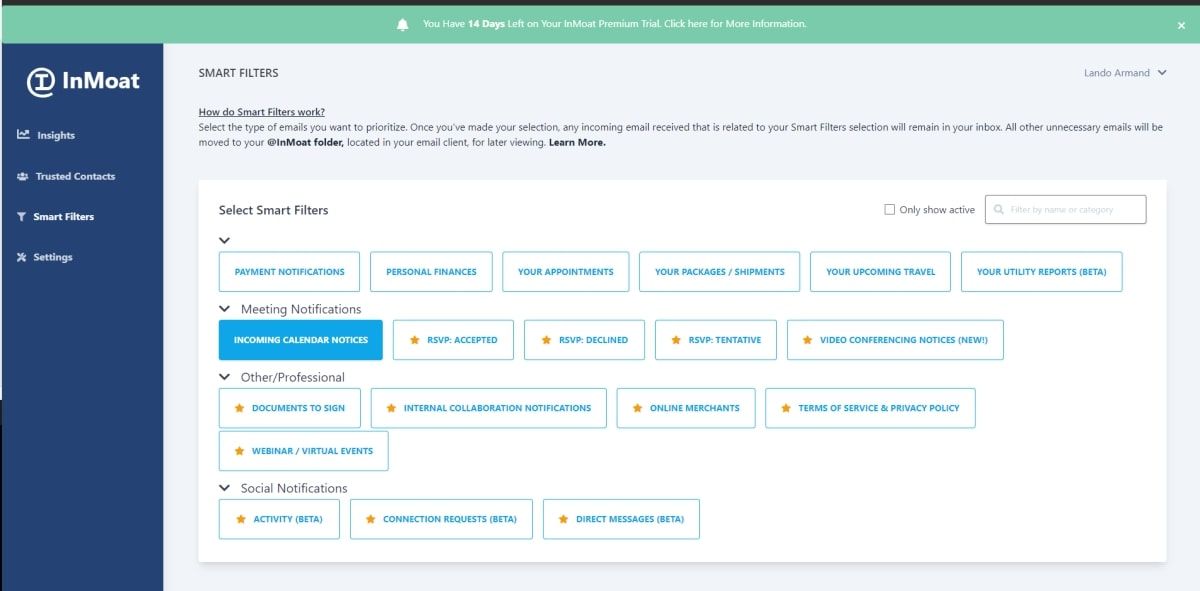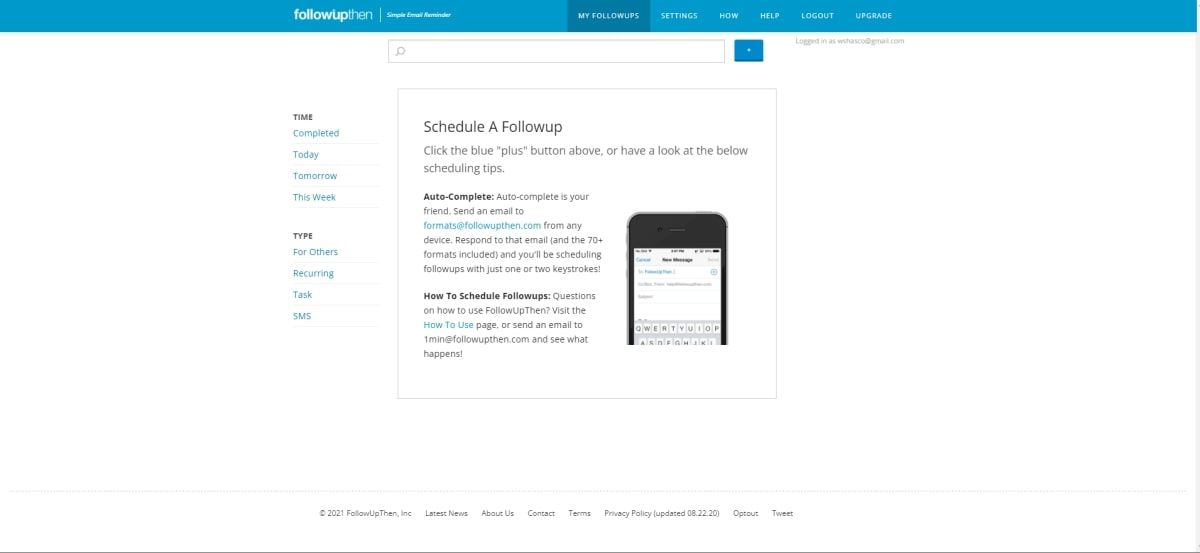You probably receive several emails from clients, friends, or family every day. Trying to organize your email inbox can be overwhelming, especially if you have an out-of-control habit of keeping every message.
Here are a few tips and tools to help you organize your inbox, so you can have more time to work on your to-do list.
Tips to Organize Your Email Inbox
- Spend a few minutes each day deleting emails you don’t need.
- Unsubscribe from unnecessary subscriptions.
- Create specific folders for work or personal emails where applicable, and sort messages into these folders as soon as they come in.
- Use labels to organize incoming mail by topic (i.e., finance, travel, etc.).
- Archive rather than delete essential messages that you need to save for future reference.
- If your Gmail account is linked to an external email address, adjust your notification settings to avoid getting cluttered with unnecessary updates.
- Use your primary email address for important messages, and create another account for less critical ones, like email subscriptions.
These tips can significantly level up your productivity. However, in case you need some extra help, you can use these tools:
7 Effective Digital Tools to Manage Your Email Inbox
1. Shift
Shift lets you organize your inboxes in one place.
You can organize your inbox using filters, automatically created when you send emails using different email clients like Gmail or Microsoft Outlook. With these filters, you can organize emails by sender, list, topic, and more. Once you have applied the filter criteria to a message, it will be placed in a specific folder with its labels.
Shift also comes equipped with an excellent search function that works across all of your accounts and other apps like Slack and Facebook Messenger, so you can quickly retrieve conversations when required.
One of the main upsides of using Shift is that it centralizes all your workflows, saving time switching between applications and email accounts, and improving your productivity.
2. MailDrop
One of the reasons you might not want to download an app or sign up for a website is that you fear they will continually bombard you with emails. Having a temporary and disposable email address is an excellent way to organize your inbox and avoid spam.
Instead of giving your primary email address, you can use MailDrop to create a free throwaway address for apps/websites with a poor security reputation or to avoid spammy ads.
3. Google Inbox
Inbox by Gmail provides you with customizable categories and keeps emails with those topics at the top of your inbox. It also offers a “snooze” feature, which allows you to hide an email until a specific date or time. You can also use the “add to task” feature to link important emails to your Google Task list quickly, where you can add notes and set due dates.
“Bundles” is another way to automatically sort similar messages from newsletters and social media updates into easy-to-manage categories. These strategies help you cut through all that clutter—whether it’s from subscriptions or endless piles of work emails—and get straight to what matters.
4. Unroll.me
Unroll.me is a free tool that lets you unsubscribe from newsletters and organize your inbox simultaneously.
Unsubscribing from one newsletter may not seem like much of a challenge, but it becomes overwhelming when you need to deal with tens or hundreds of subscriptions.
Unroll.me makes it simple to manage hundreds of emails at the same time. In just a few clicks, you can mass-unsubscribe from newsletters in their entirety, organize them with labels if you want, and search for specific messages by keyword.
For those overwhelmed by tons of email newsletters, the “Rollup” feature in Unroll.me can be helpful. It allows you to roll up all your favorite email subscriptions into a once-daily simple list.
This way, you can go through subscriptions at once instead of wasting time going through your inbox each time you receive promotion news.
5. The Email Game
If you are a competitive individual who enjoys doing things yourself, then you can turn a mass email unsubscription campaign into a fun game. The Email Game is a free tool that gamifies the process of clearing out your inbox.
To manage your email inboxes, enter your email address and start the game. The objective is to organize as many emails as possible within a given timeframe. You get penalized if you take too long, but you get more points if you manage your messages quickly.
The Email Game empowers you to develop a habit of focusing on one email at a time before moving to the next, while its integrated timer boosts your productivity.
6. InMoat
InMoat is a tool that organizes emails according to their types, for example, finance, productivity, health, etc. This tool helps boost your productivity by selecting and putting the types of emails important to you at the top of your inbox, giving them priority over others.
After logging on to your account, InMoat will ask you to select an industry and occupation to optimize your workflows and set priorities. You can use the “Smart Filters” option to choose the category of emails that will remain in your inbox. It will move less critical emails to your InMoat folder for later viewing at your convenience.
InMoat will also analyze your network and ask you to choose your trusted contacts to prioritize their emails, while moving messages from unknown sources to another folder.
7. FollowUpThen
FollowUpThen is your own personal assistant that reminds you to follow up with specific emails. It’s a lifesaver for busy people or those who often forget important messages.
Once you send an email with FollowUpThen, the email will return precisely the day and time you specify to your inbox. No more forgetting about critical business deals or dates with friends.
Use These Tools to Organize Your Inbox and Regain Control of Your Time
Your inbox can quickly take a toll on your productivity because of the ton of emails you receive from potential clients, friends, colleagues, and those pesky newsletters and promotion news you never asked for!
The next time you feel overwhelmed by everything in your inbox, take a deep breath, start implementing these tips and use these tools to get everything under control and level up your productivity.