While Apple's iOS is closed-source software, that doesn't mean that all the apps available for Apple's mobile platform are also proprietary. Indeed, you'll find a solid number of free and open source apps available on the App Store.
If you prefer the security and ingenuity that comes with open source software, check out the best open source apps for iPhone that we've gathered below. From privately searching the internet and safeguarding your passwords, to encrypted emails and messaging, you'll find something for every need.
1. Signal
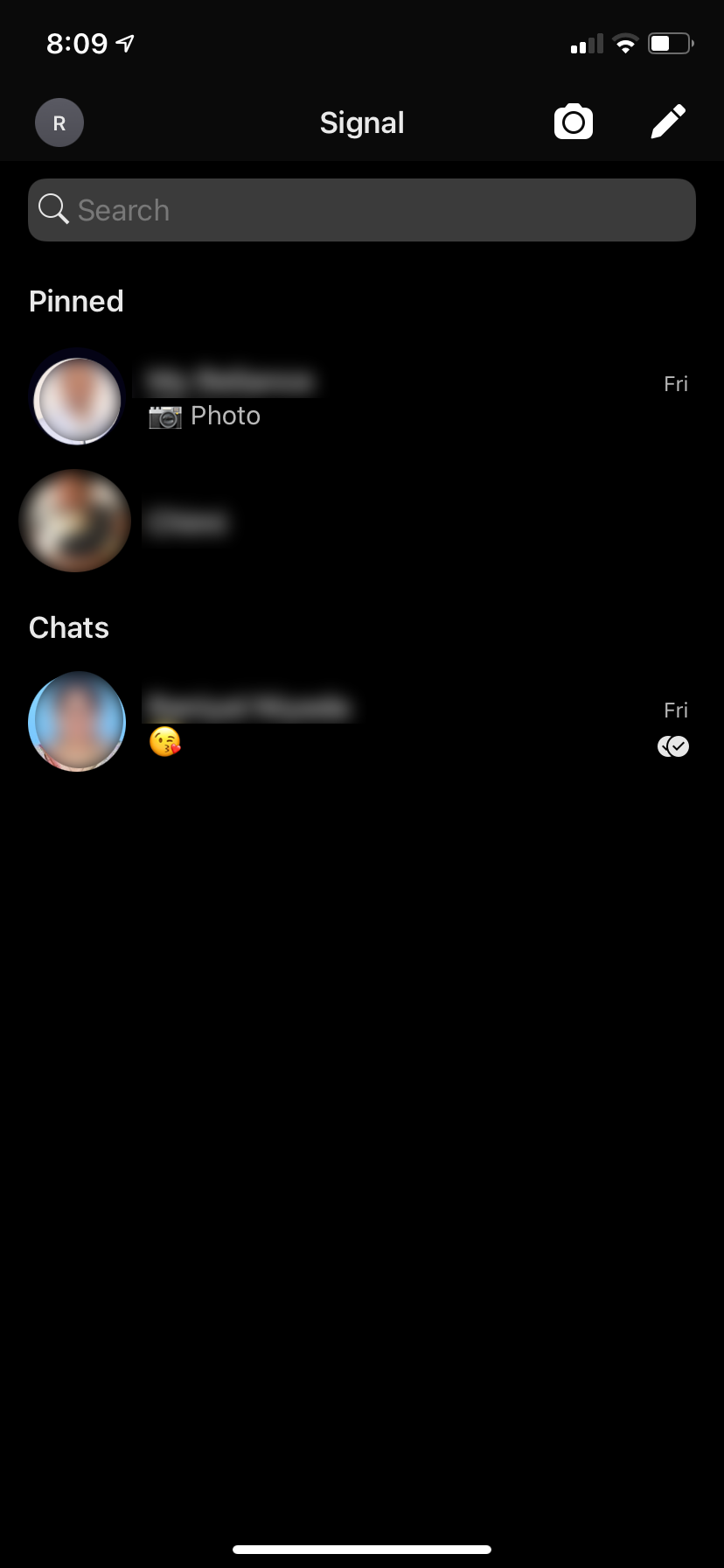
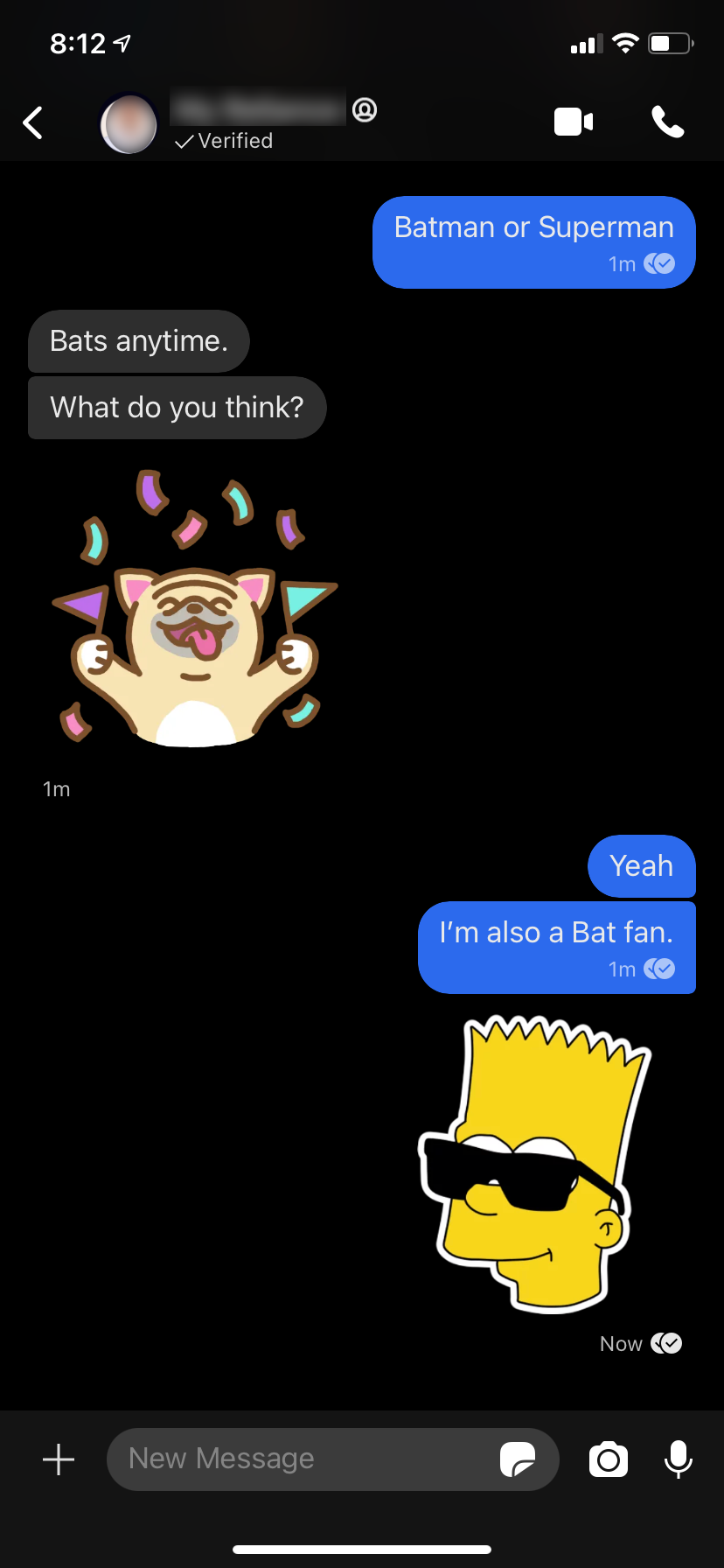
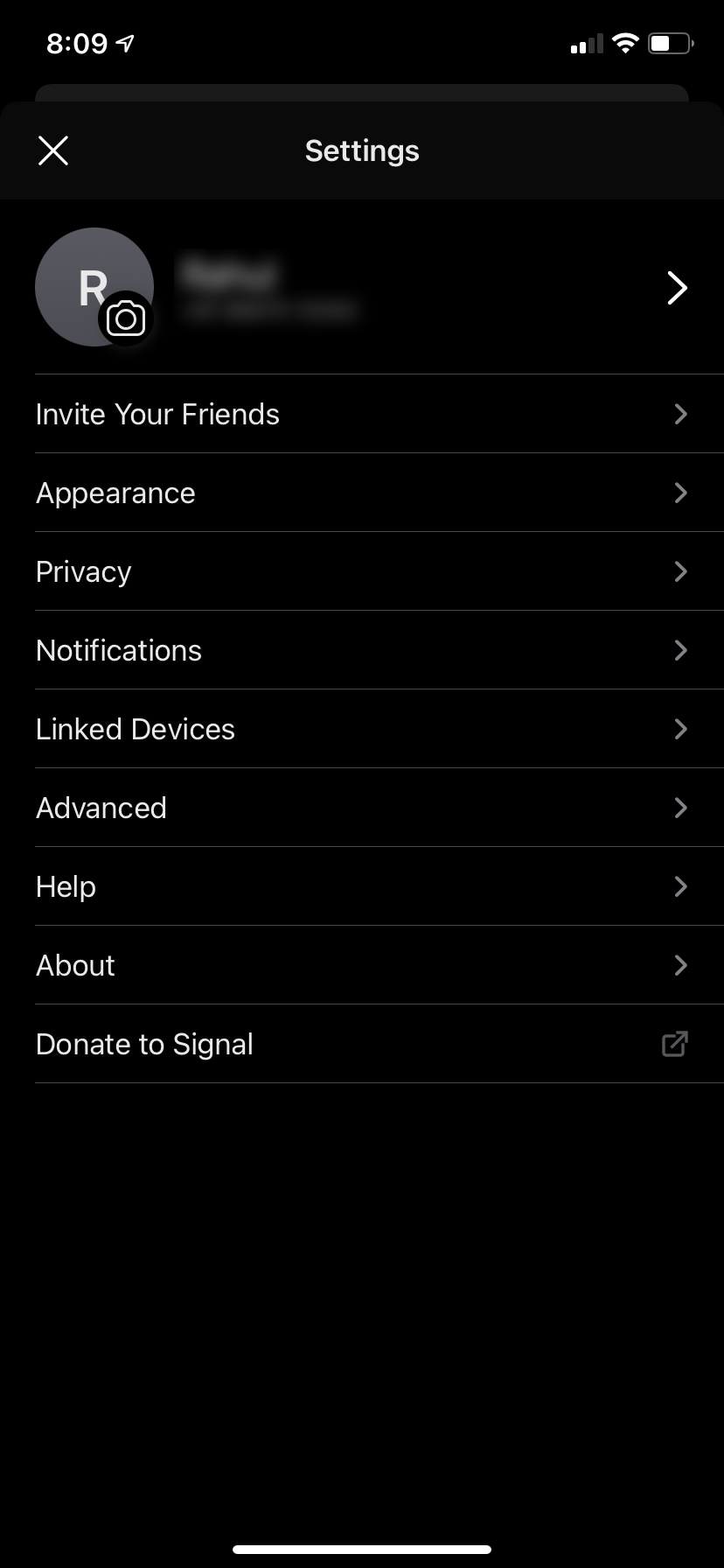
When it comes to encrypting your chat messages, otherwise known as end-to-end encryption (E2EE), Signal is at the top of the list. The more popular WhatsApp from Facebook may use Signal’s encryption protocol, but it routes all messages through Facebook’s servers.
With Signal, you get similar functionality without Facebook's tentacles being involved. Its servers only receive your phone number required for registration and basic data such as when you registered and your last login.
Download: Signal (Free)
2. Bitwarden
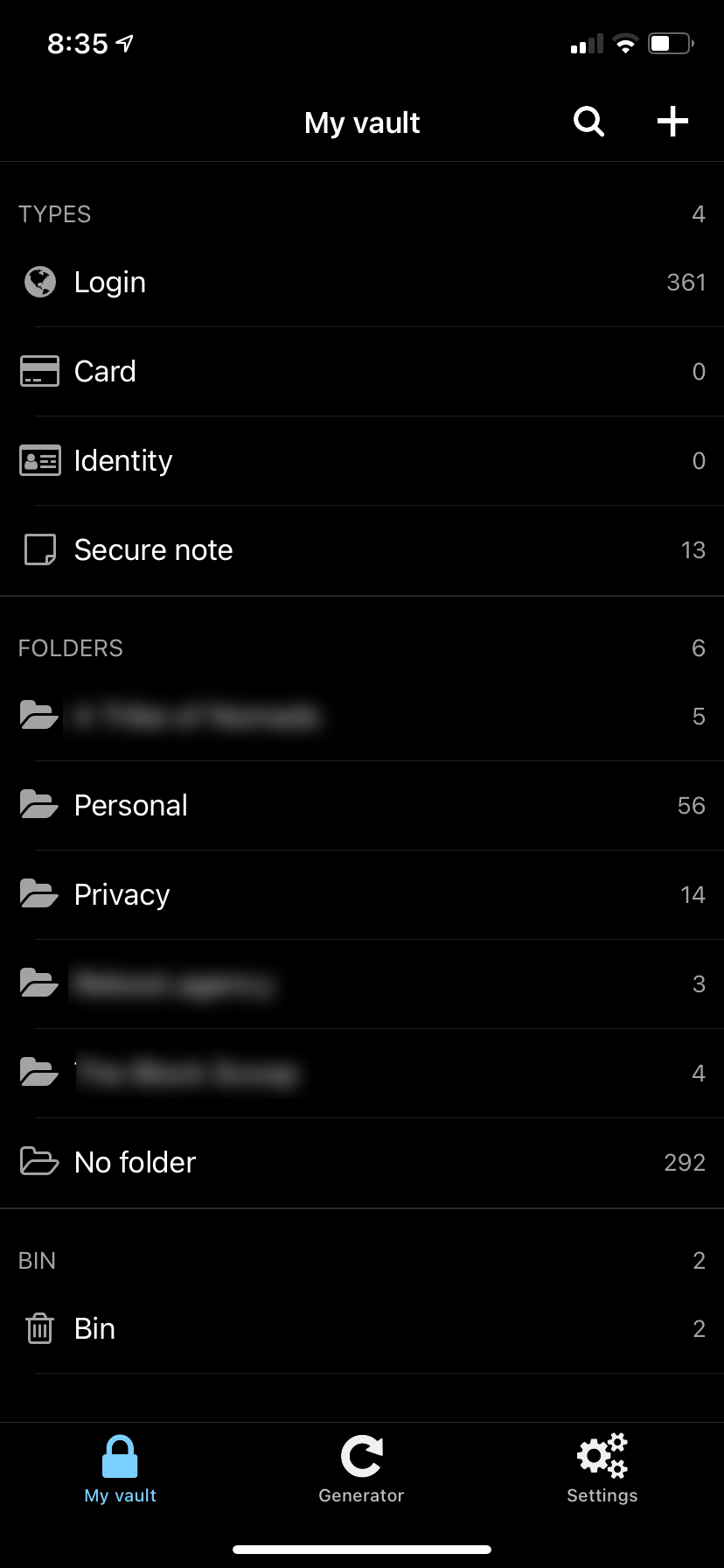
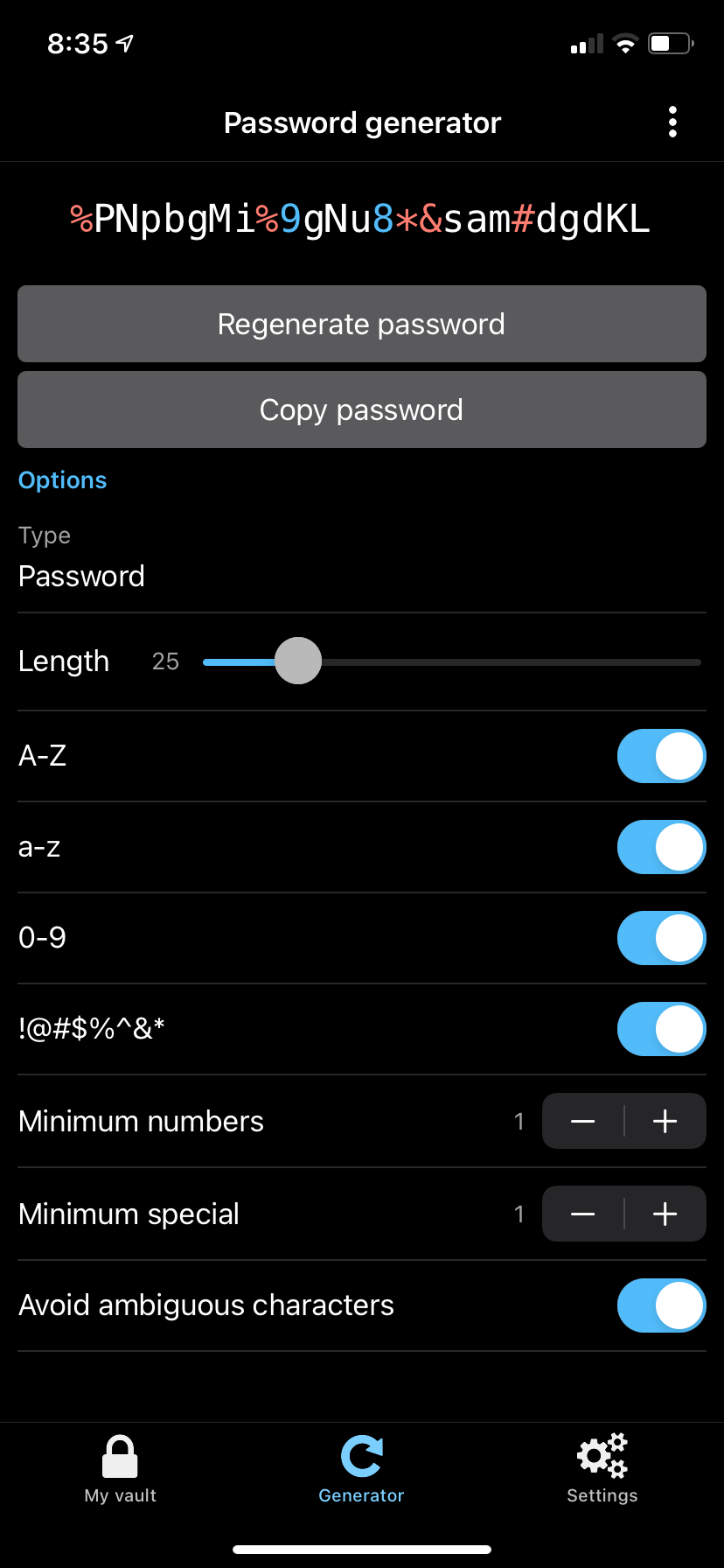
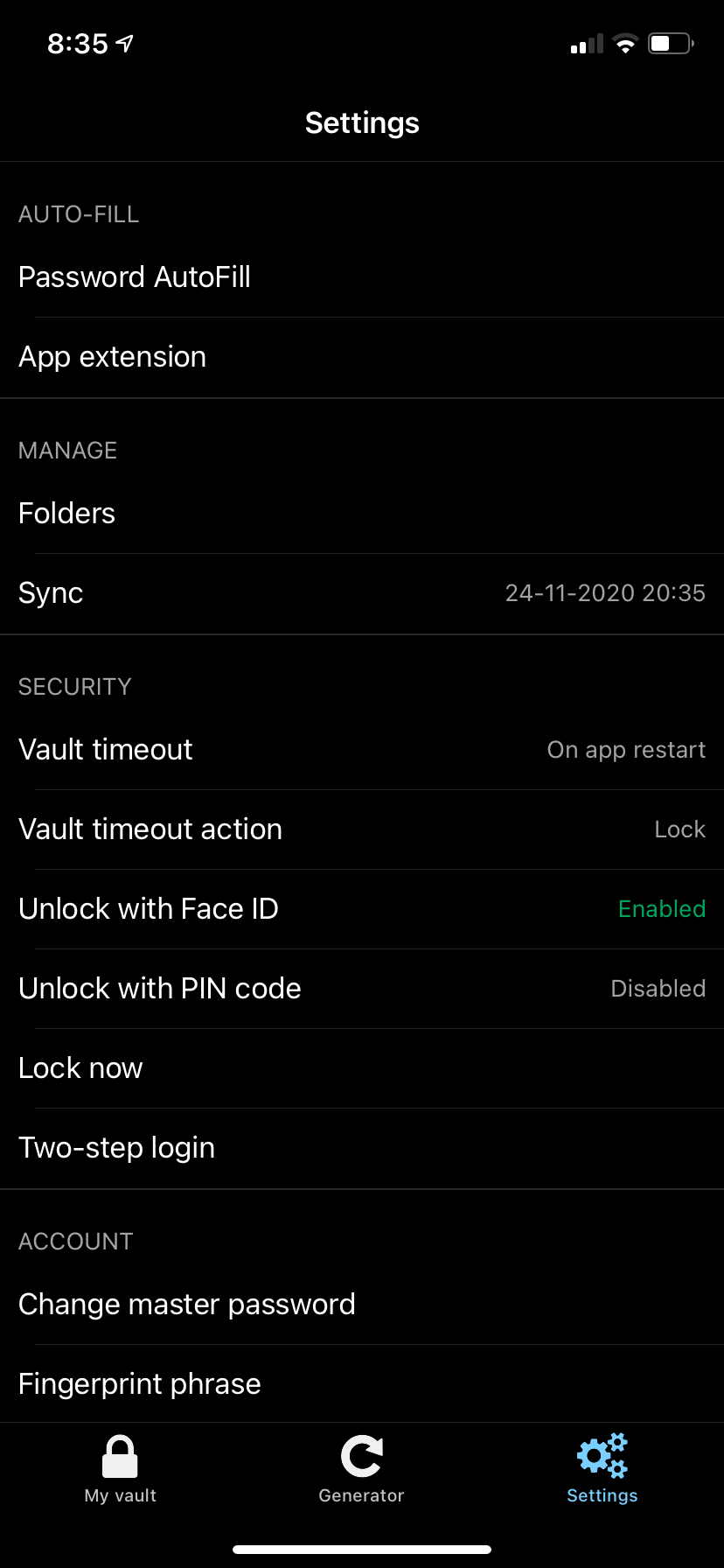
With the enormous number of passwords one has to keep in order to navigate through the internet, it's easy to just rely on your browser's autofill feature. However, if you save weak passwords in this way, your accounts are still open to attack, especially if you use the same passwords for multiple account.
Bitwarden prevents this from happening by walling off all your passwords into an AES-256-bit encrypted vault, meaning not even Bitwarden has access to your passwords. Thankfully, it's also easy to use, so this important security measure doesn't become burdensome. Unlike some other open source apps, Bitwarden does offer a subscription for extra features.
Download: Bitwarden (Free, subscription available)
3. Firefox
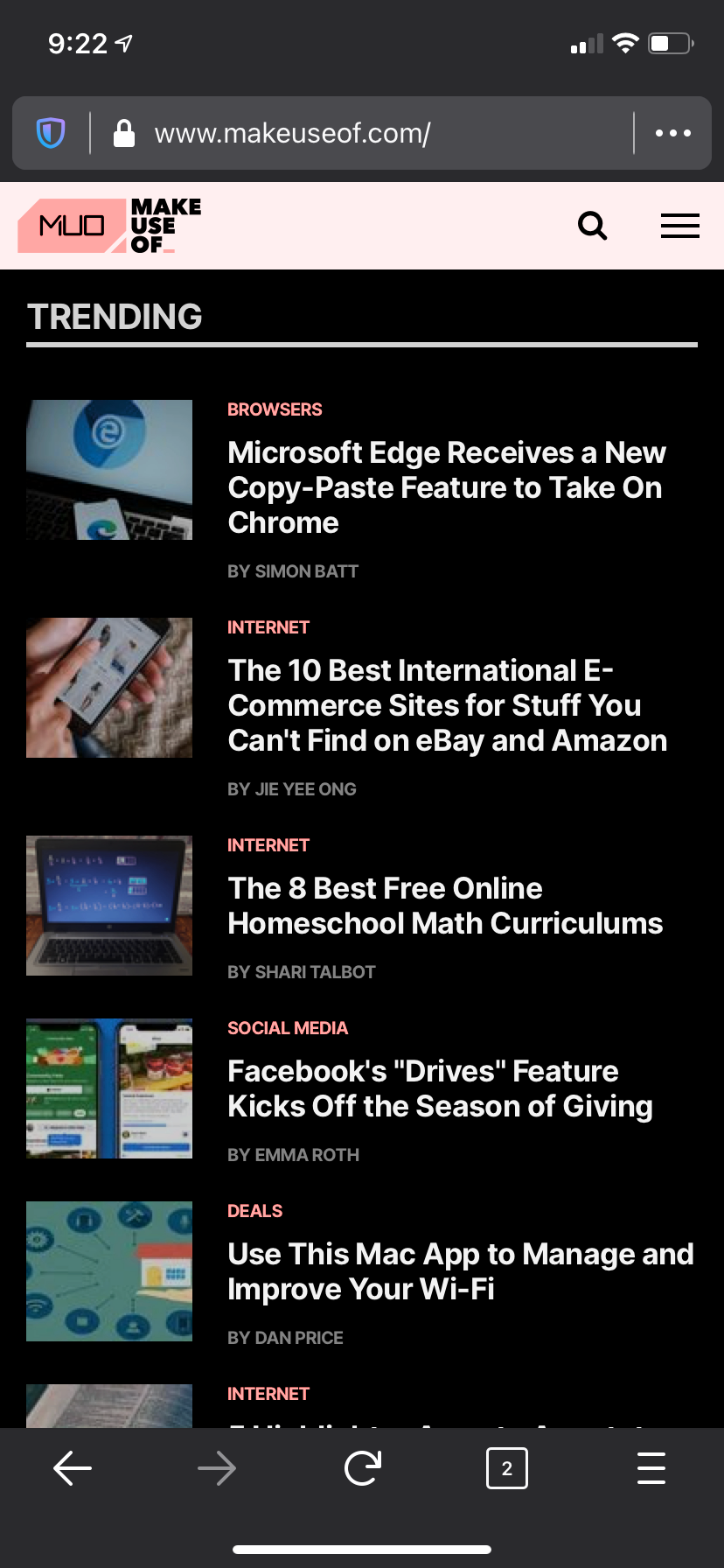
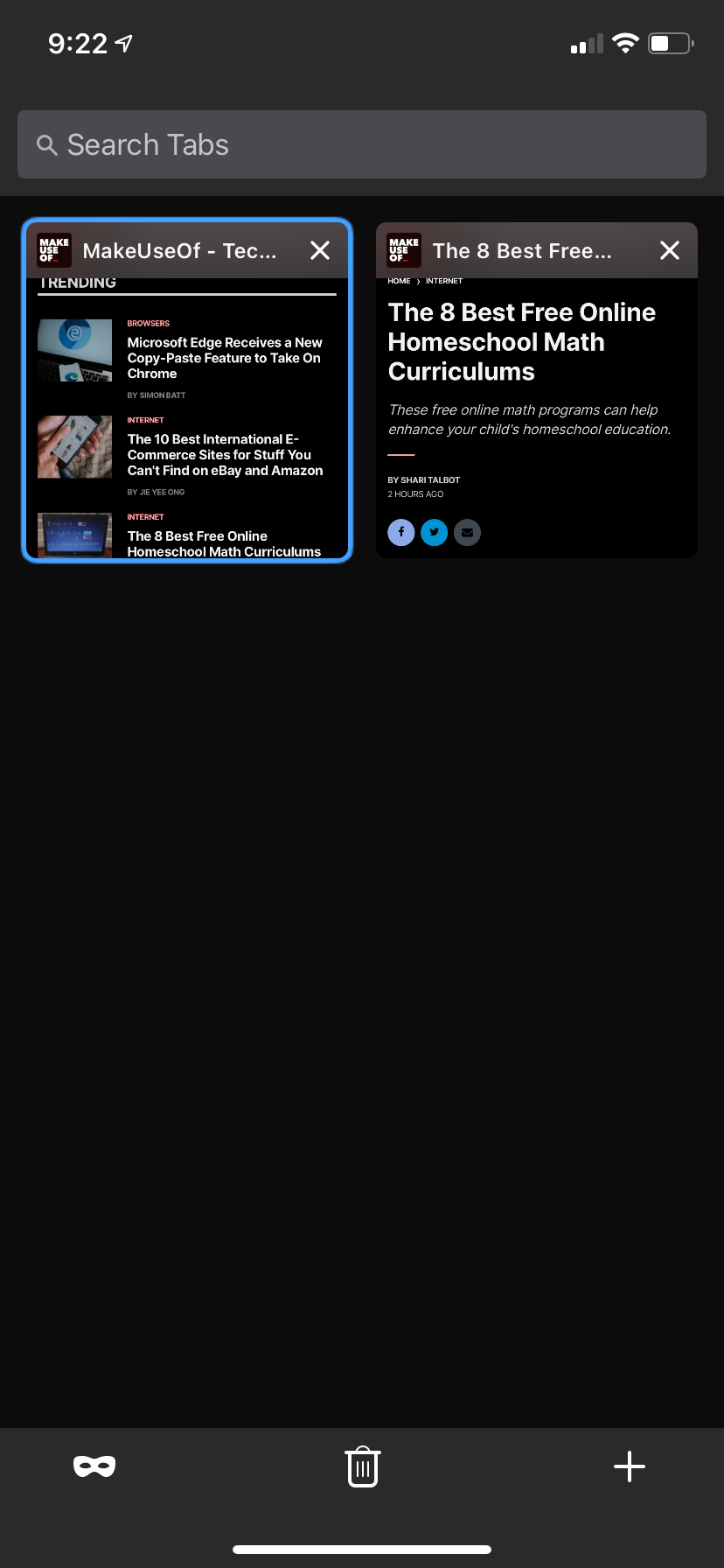
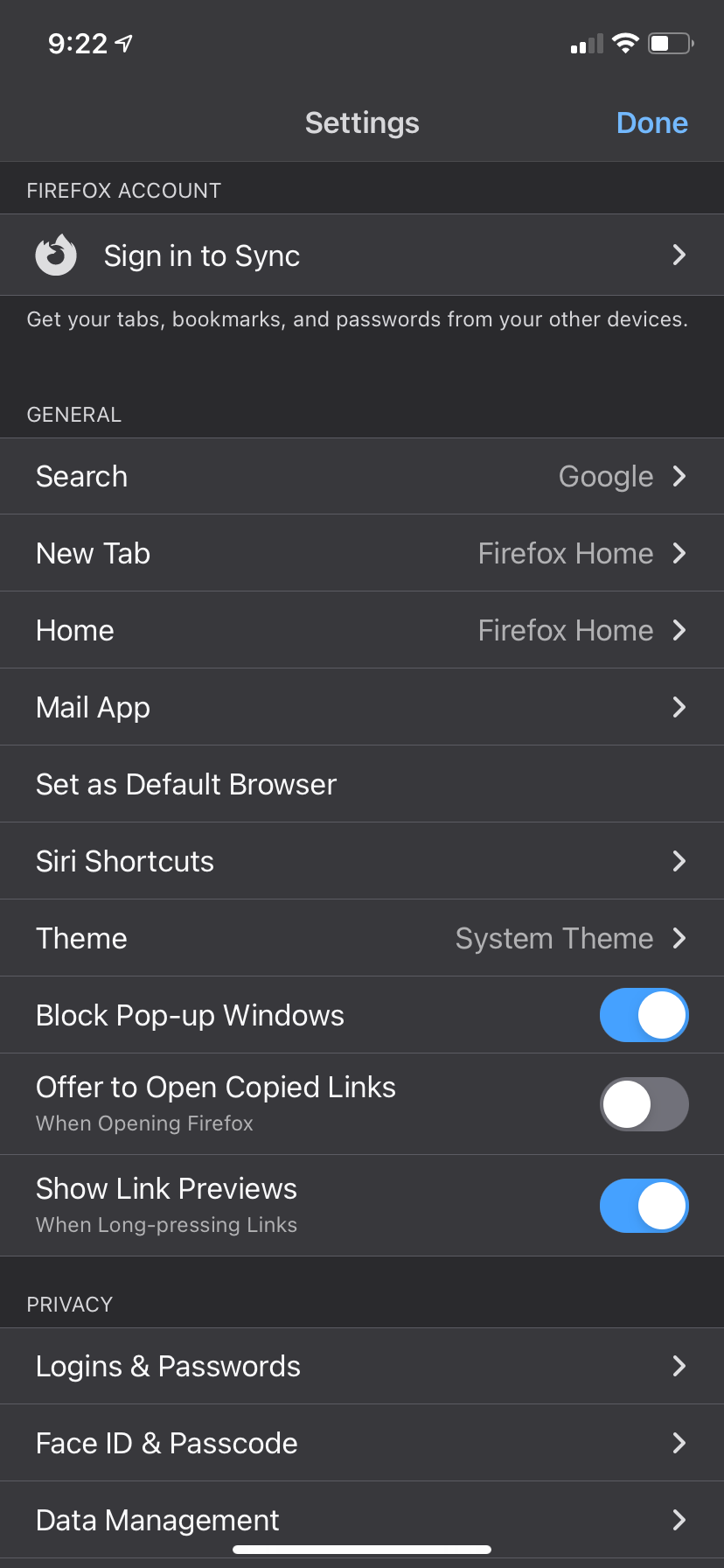
If you don’t appreciate being tracked around the web and bombarded with personalized ads, it’s time to switch to Firefox. Mozilla's browser allows you to have full control of your privacy, so you don’t have to worry about ads popping up related to your latest internet search.
This is the case even if you don't have extensions installed to block these trackers, making it easy to use out of the box.
Download: Firefox (Free)
4. Tutanota
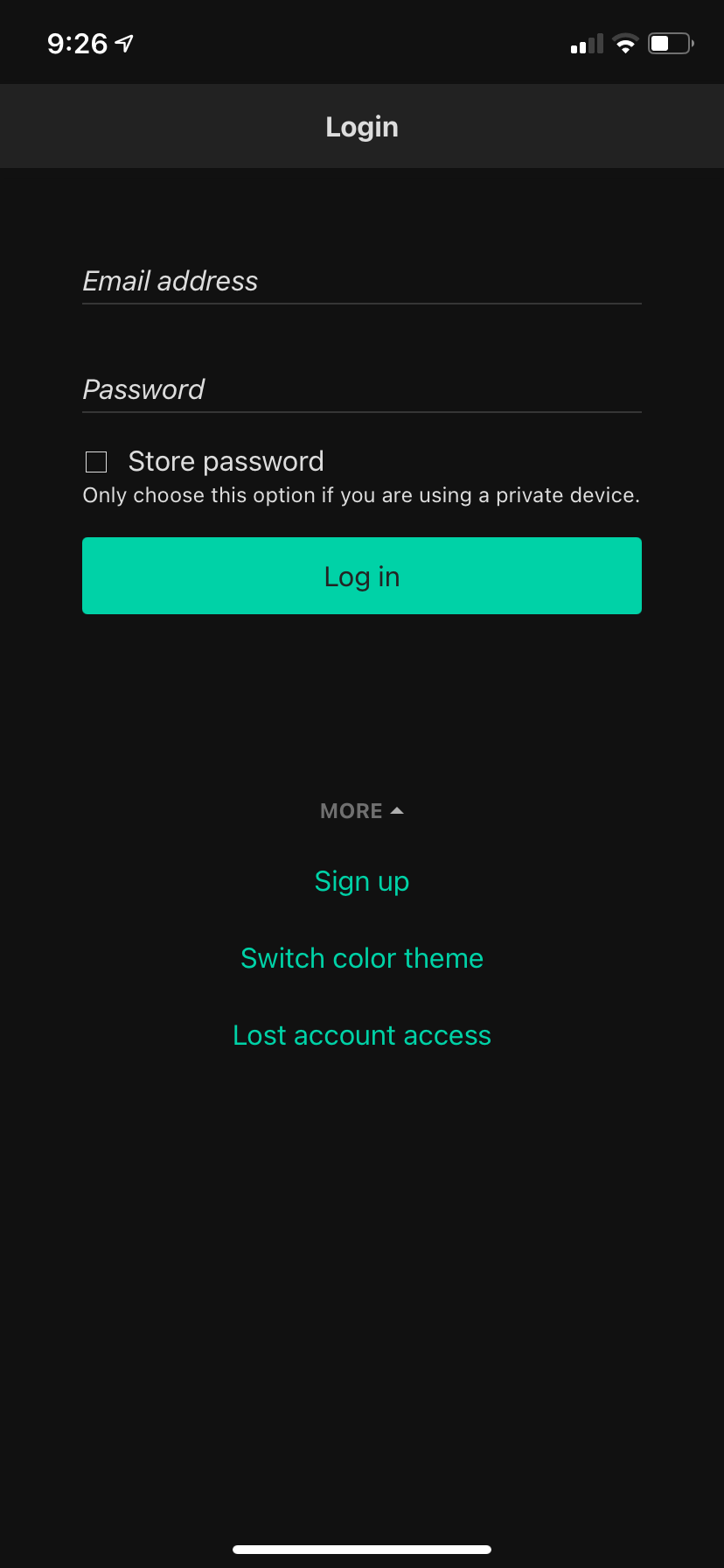
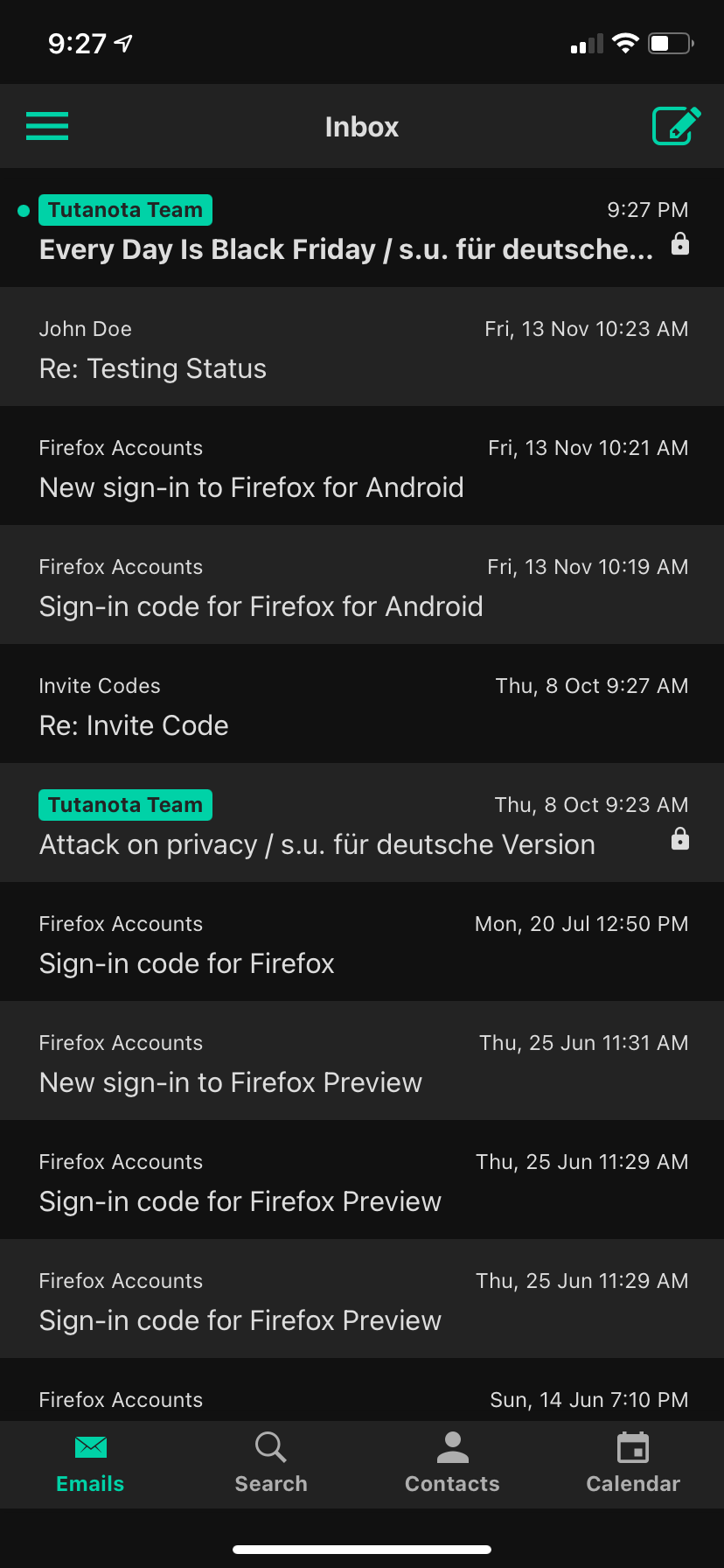
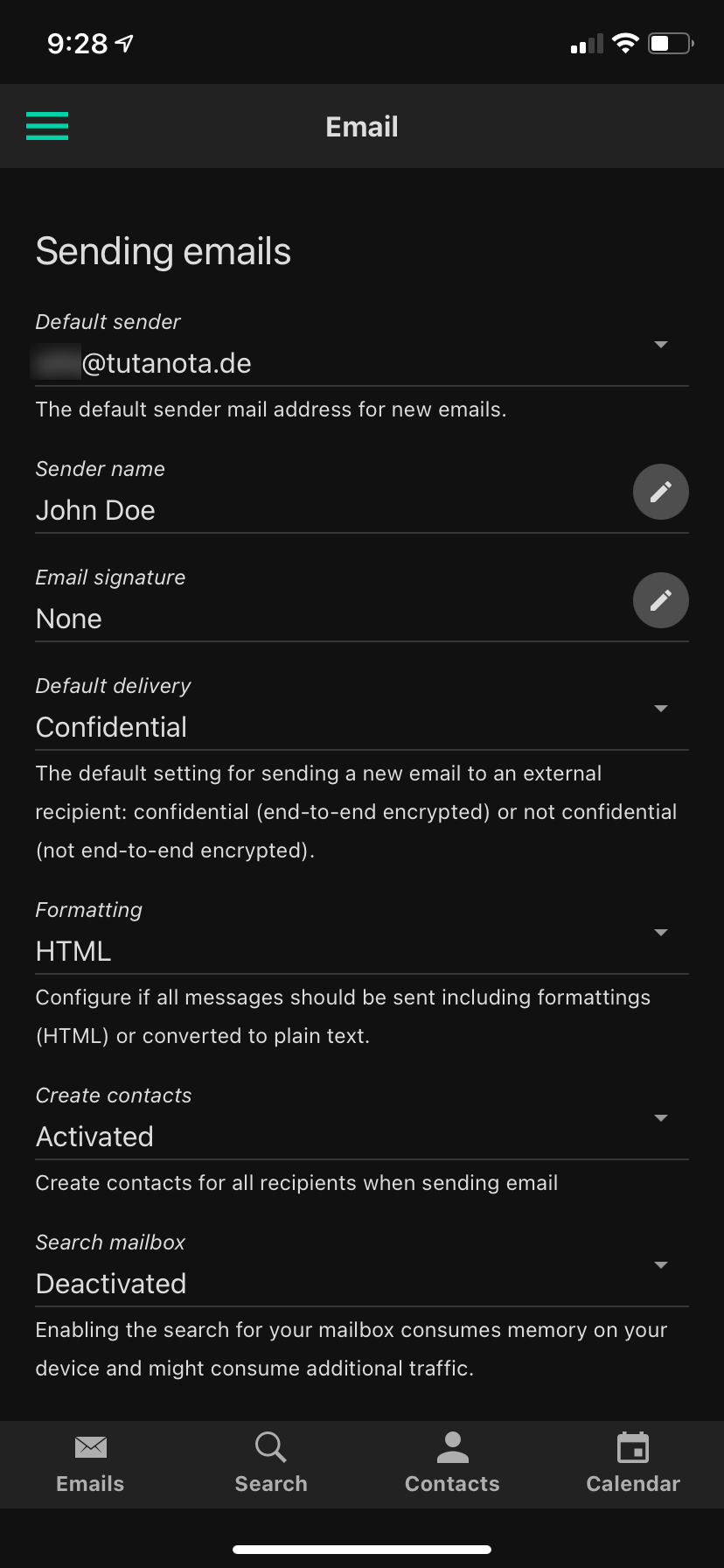
This cloud-based email client, located in Germany, provides you with E2EE for all your emails and attachments, in addition to auto-syncing them across devices. If you use an email service that has no additional encryption protocols, those are still encrypted on Tutanota servers. As most email clients, it gives you an option to organize your affairs with the included calendar, which is also encrypted.
For extra convenience, Tutanota has a full text search option across all your email accounts in the mailbox. To top it off, you can create your own Tutanota email with 1GB of free storage.
Download: Tutanota (Free, subscription available)
5. ProtonMail
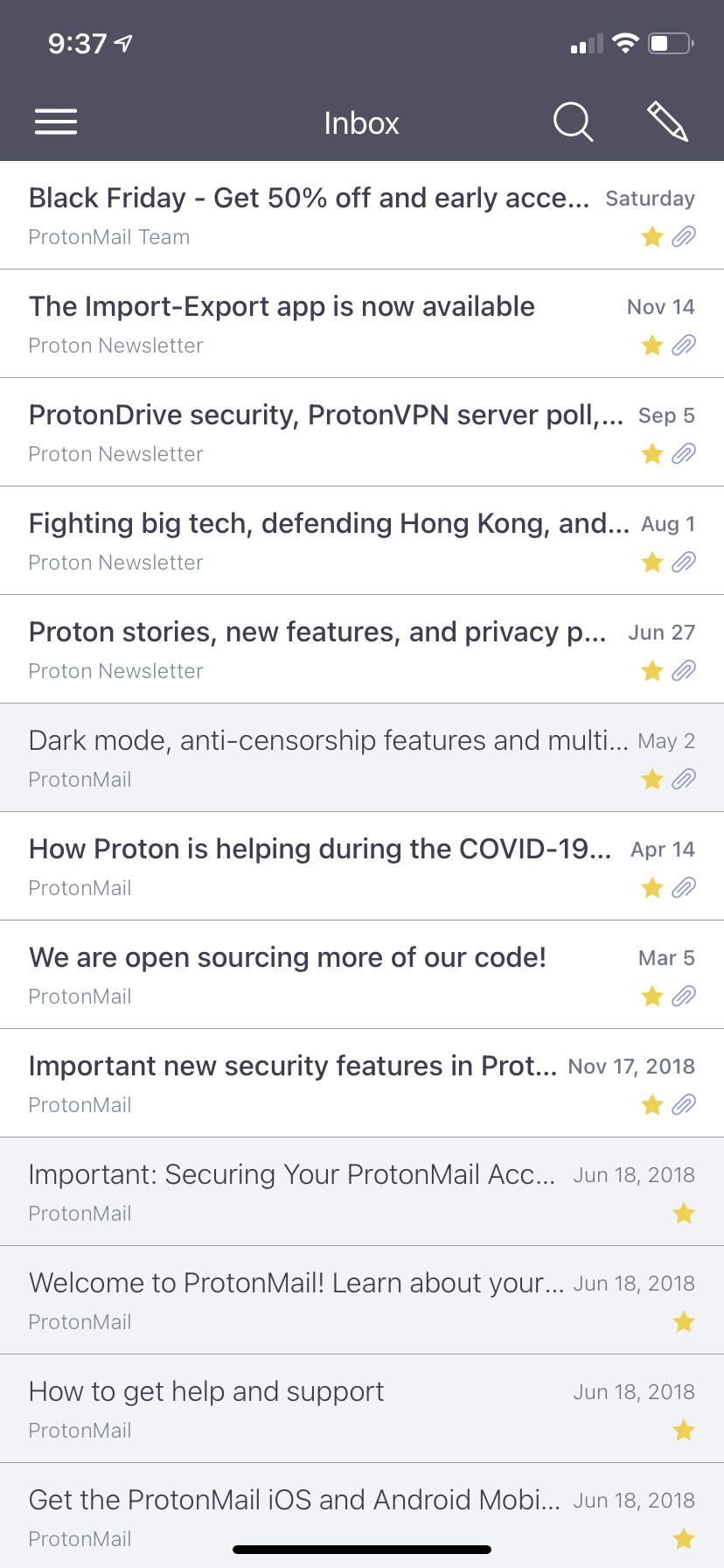
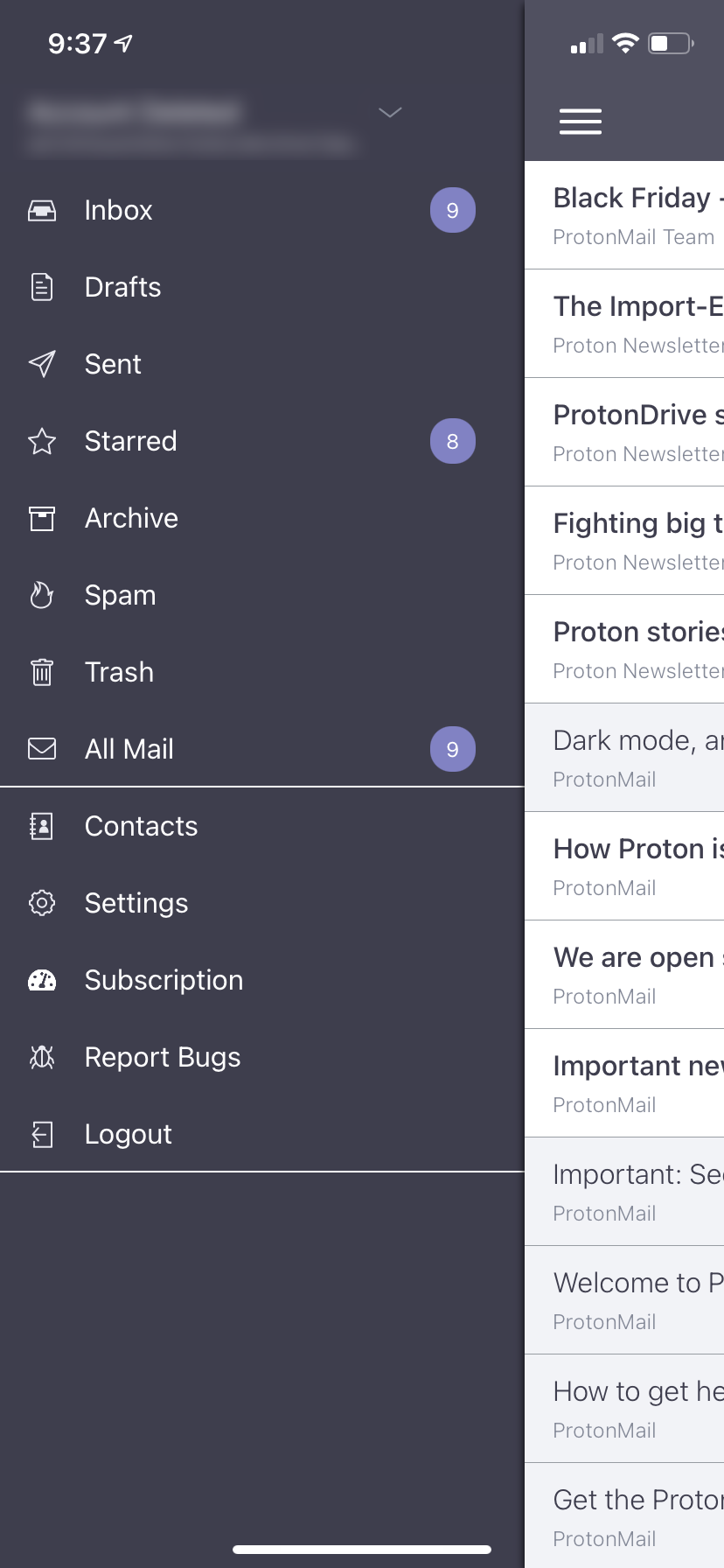
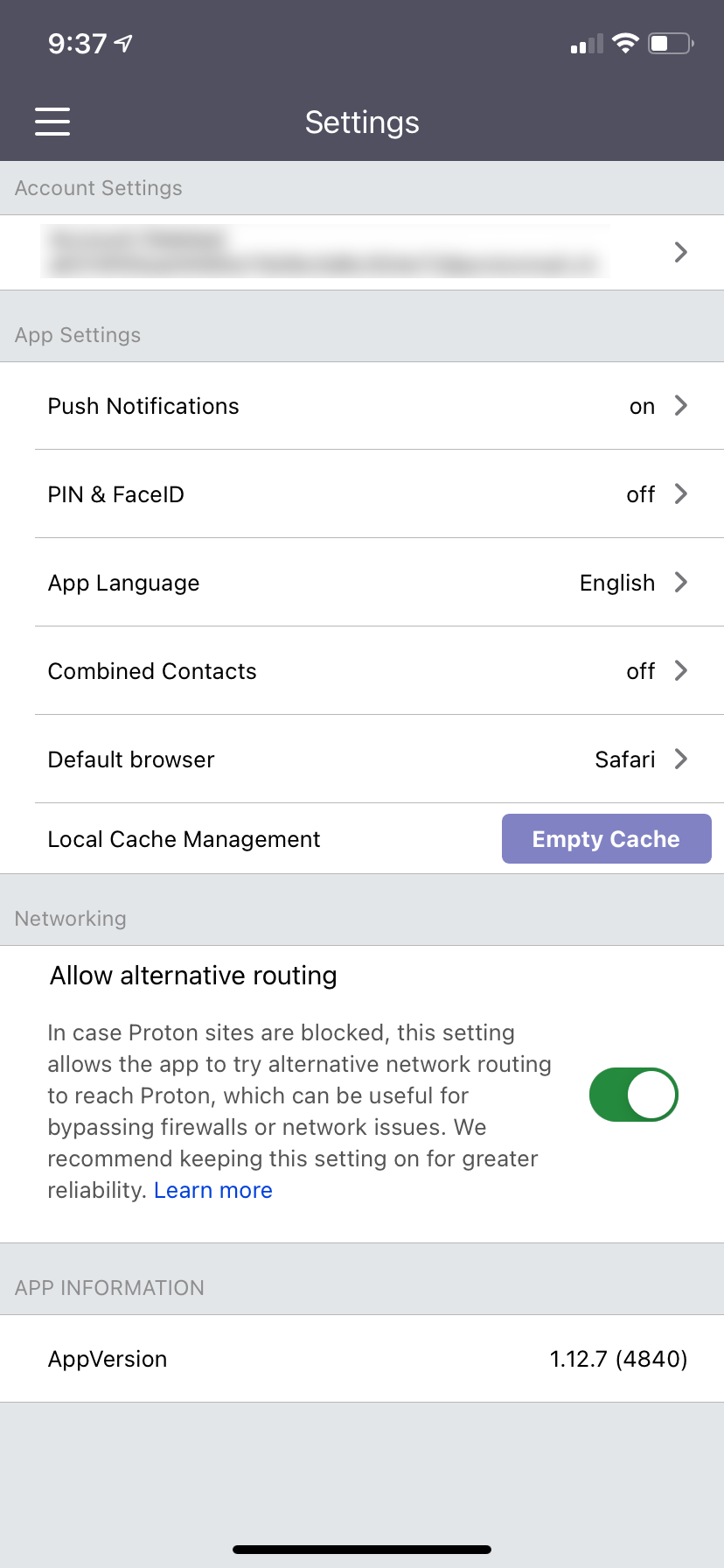
The leading encrypted email, ProtonMail, has an additional benefit of being located in Switzerland. This means the service enjoys heavy protection from the country's privacy-oriented laws. Not only does it feature end-to-end encryption, but it also employs PGP (Pretty Good Privacy) protocols.
Because it runs off donations, you can set up an email account for free when you install the ProtonMail app. However, the service has four plan tiers. The most basic free plan is limited to 150 messages per day and 500MB of storage.
Meanwhile, ProtonMail has grown so much that it even has its own VPN service now.
Download: ProtonMail (Free, subscription available)
6. SimpleLogin
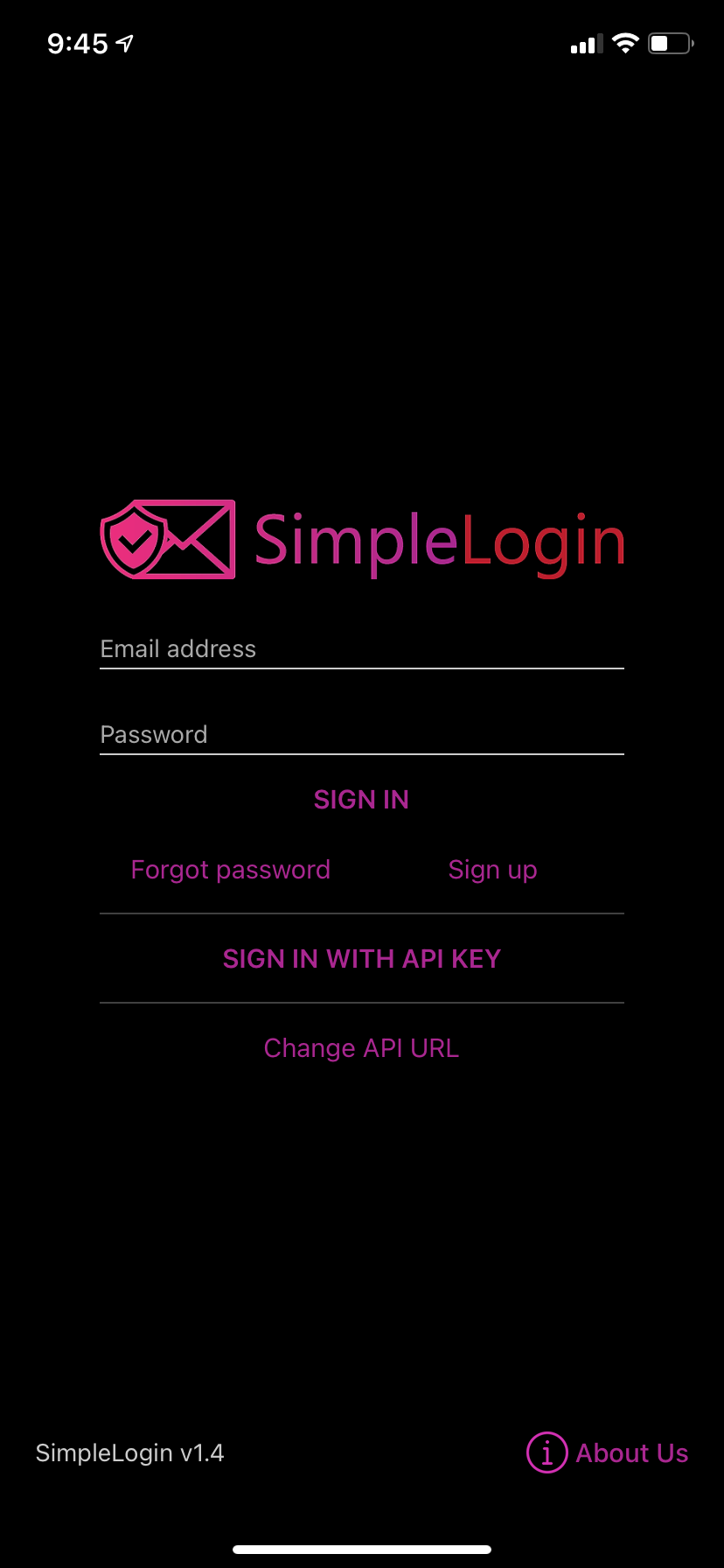
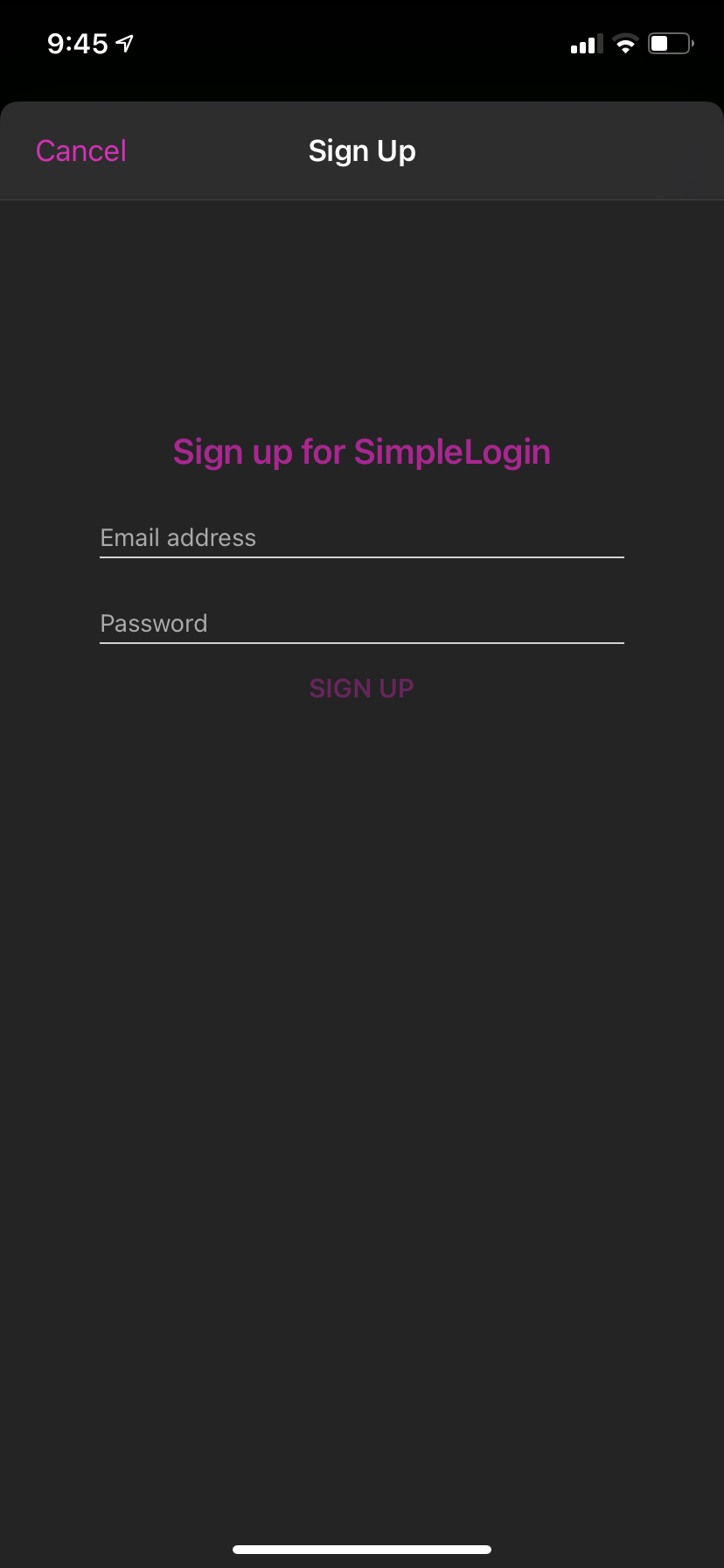
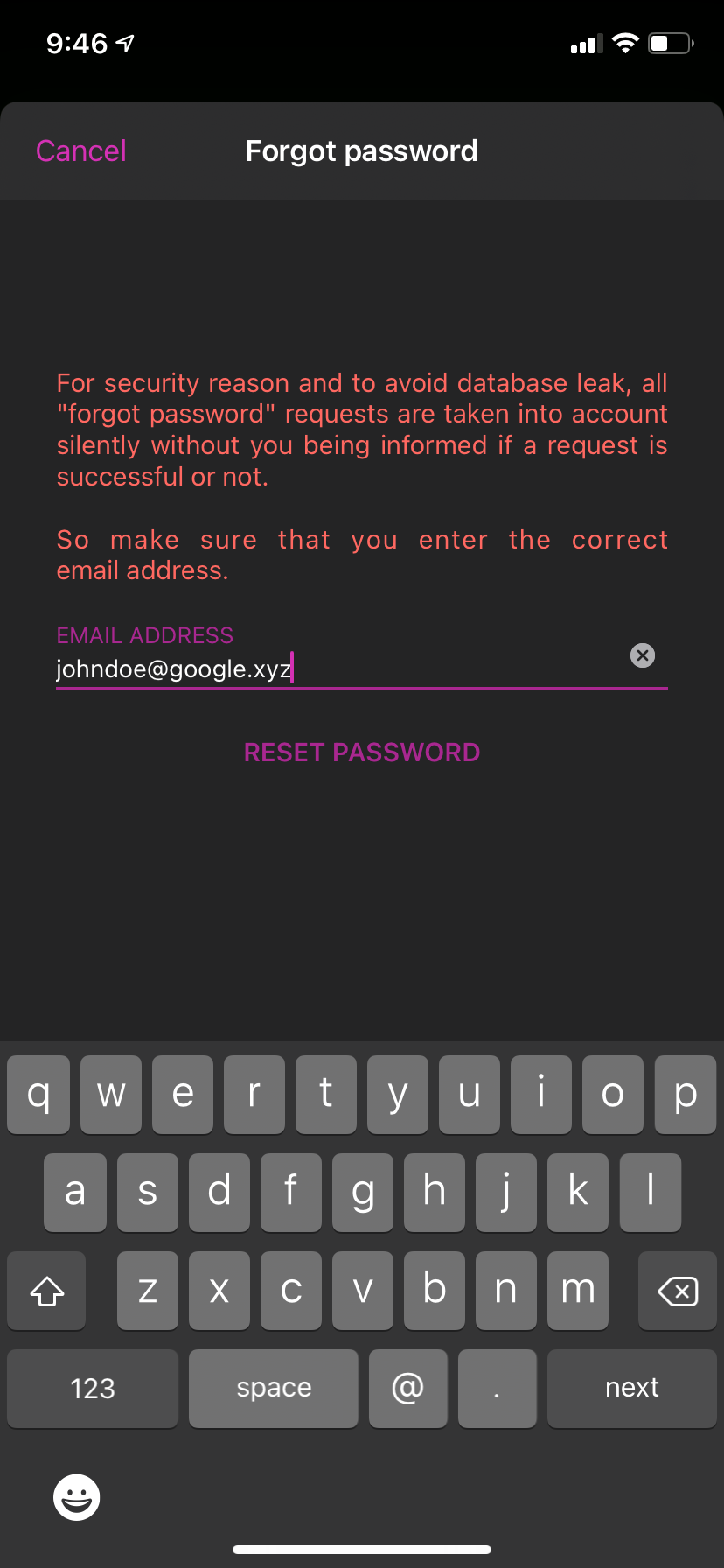
Don’t you hate it when you have to give out your email to quickly access something, knowing you will never use the service again later? Doing so could expose that inbox to never-ending spam. If that is the case, SimpleLogin is made just for you.
This open source anti-spam application allows you to easily manage all of your aliases and mailboxes when signing up for anything. Not only do these aliases receive the messages, but you can also respond from them, thus safeguarding the email accounts you actually care about.
Later, you can easily delete or disable any alias that was targeted for spam. It's a time-saver if you sign up for services often.
Download: SimpleLogin (Free, subscription available)
7. BRD Bitcoin Wallet
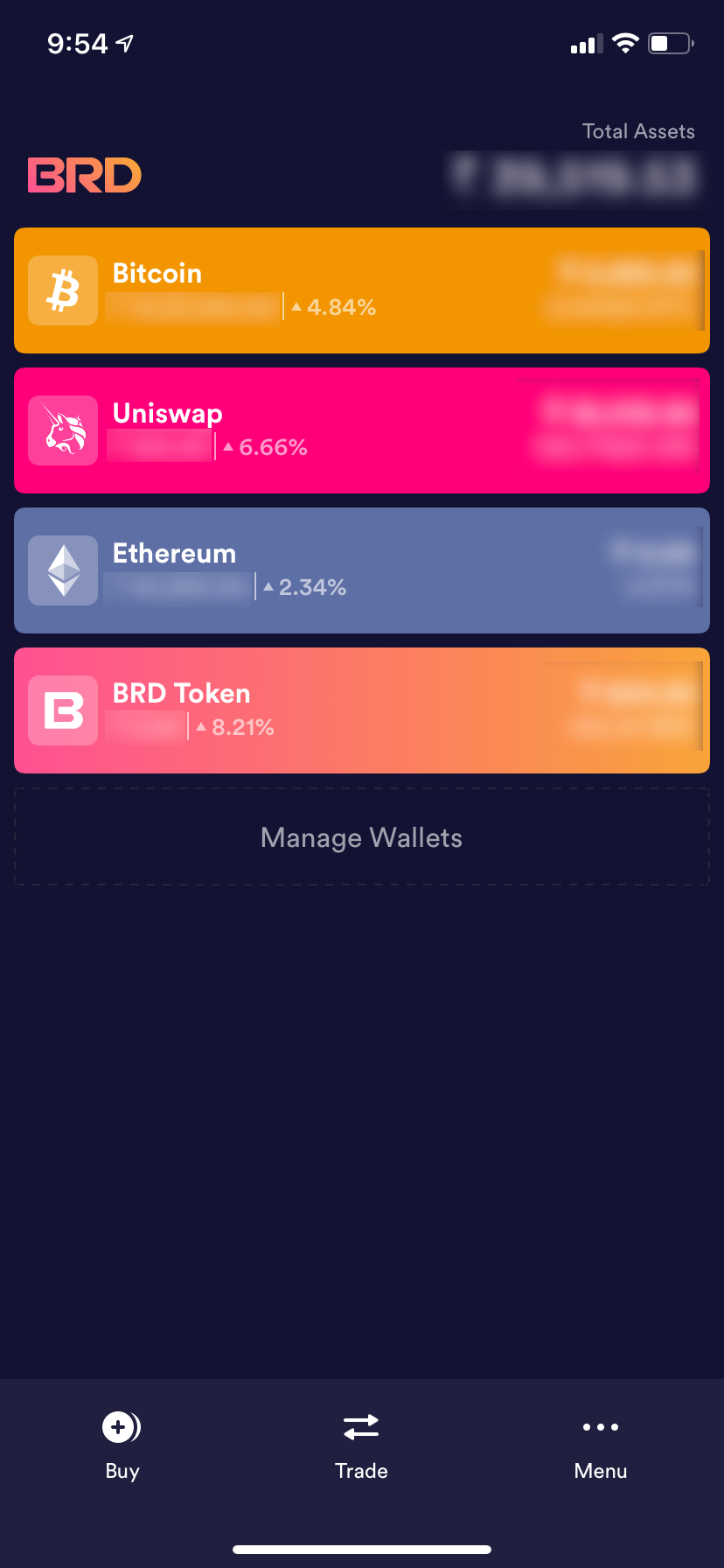
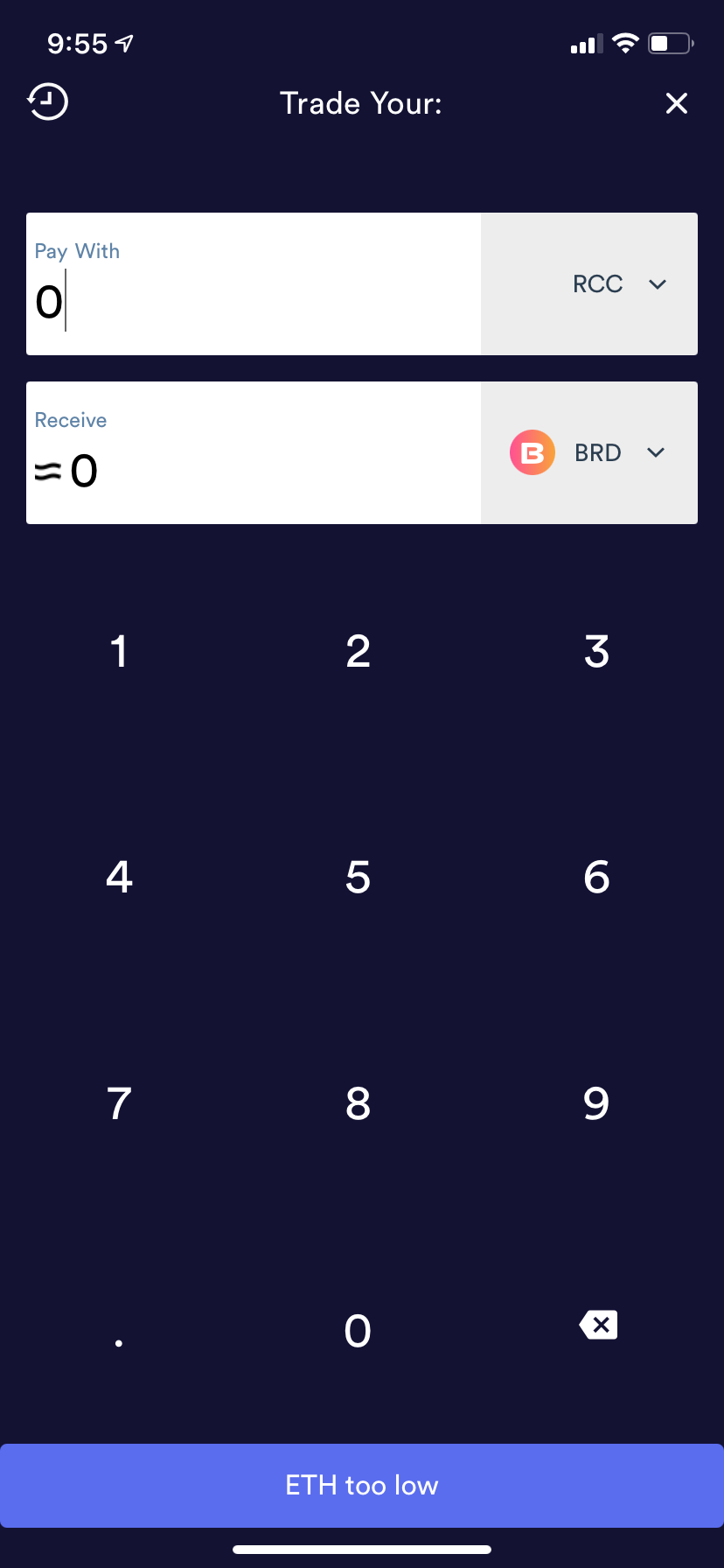
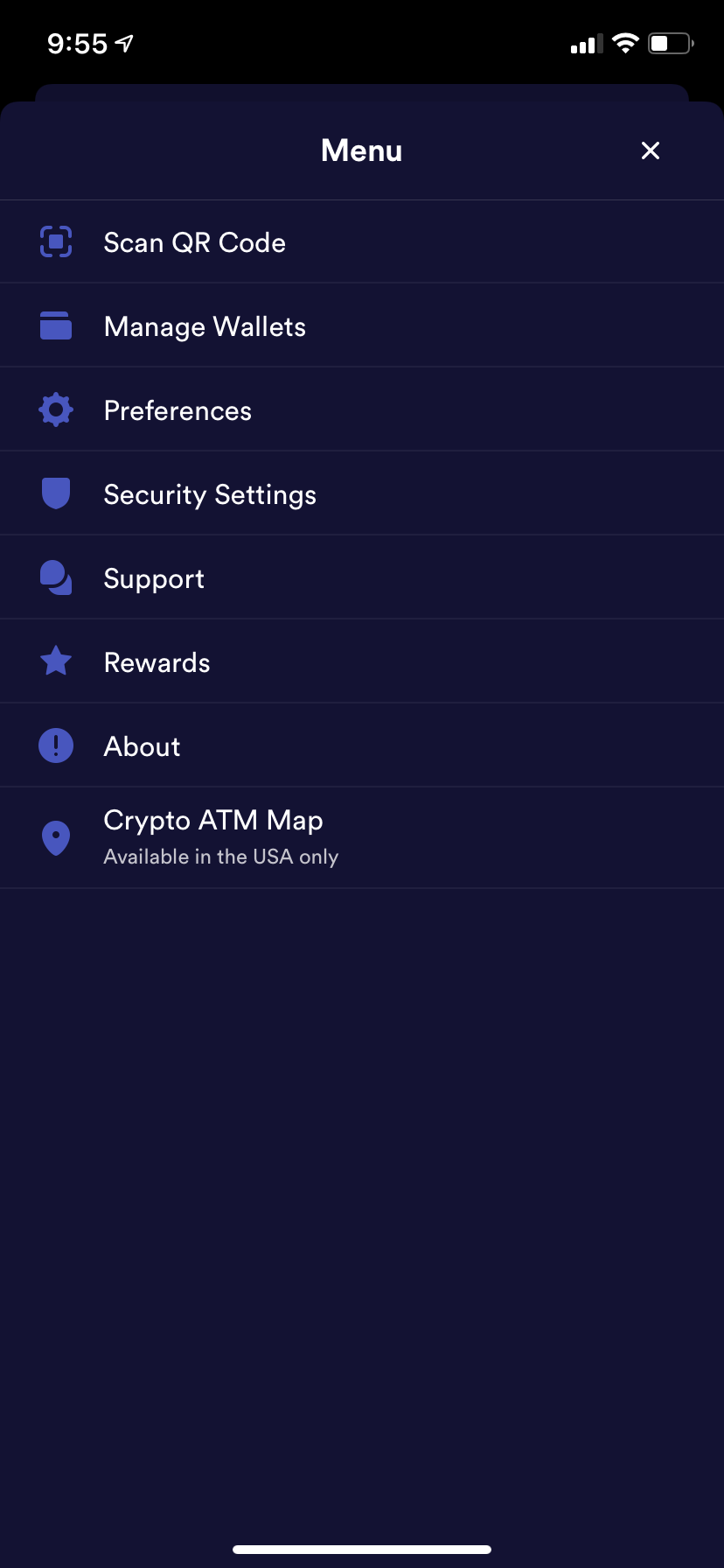
With major institutions and processing payment processors like PayPal integrating Bitcoin (BTC) into their ecosystems, there's no better time to look into cryptocurrencies. The biggest one, Bitcoin, already has a market cap of several hundred billion dollars.
If you'd like to check out the market, BRD Bitcoin Wallet, formerly known as Bread Wallet, is one of the best ones to securely hold and trade your Bitcoin (BTC), Bitcoin Cash (BCH), Ethereum (ETH), and many others.
Download: BRD Bitcoin Wallet (Free)
8. OsmAnd Maps


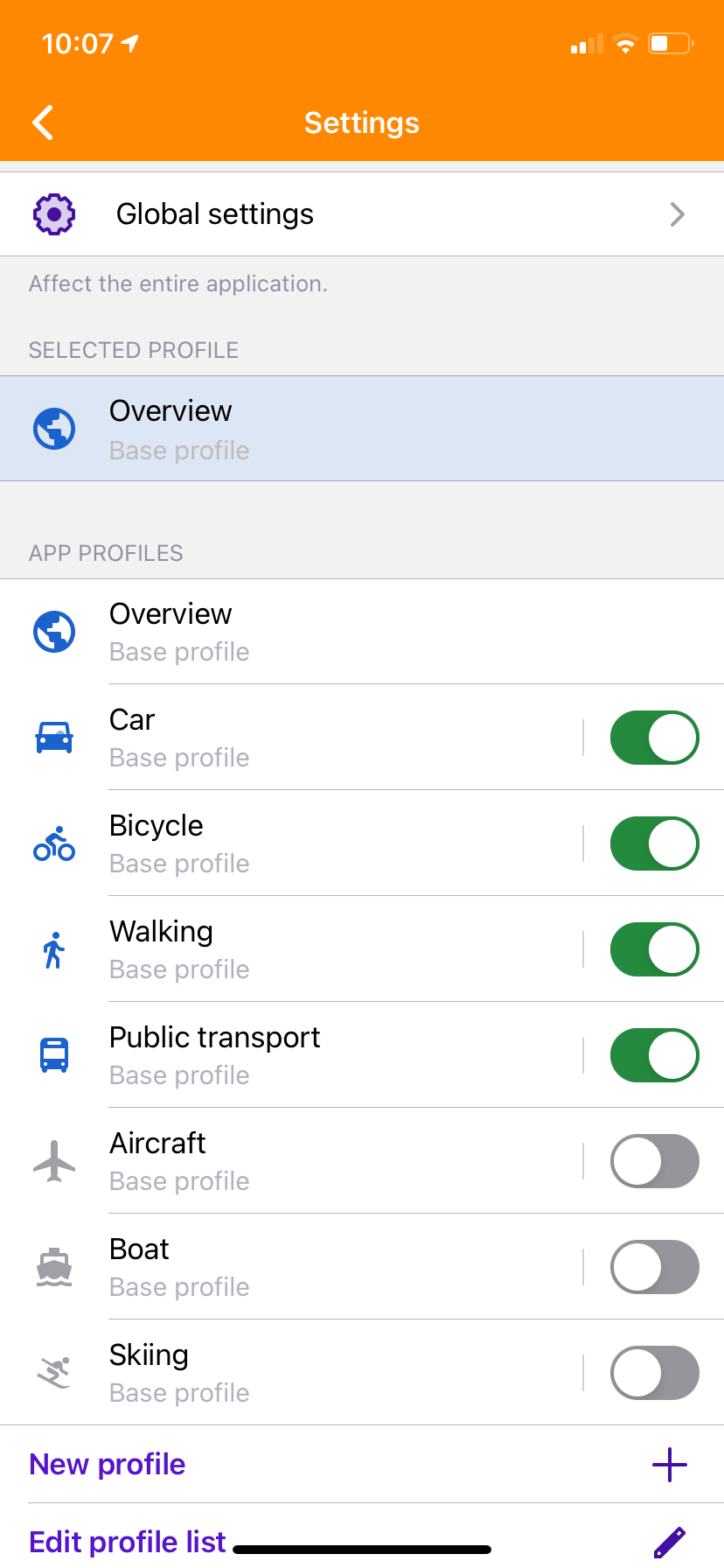
Although Google Maps is extremely useful, you might prefer to have an offline option that doesn't include Google tracking you. While Google Maps allows you to download an offline map for a specific location, you have to think ahead and manually select the map area you wish to use.
OsmAnd significantly expands on Google Maps, while allowing you to use highly detailed offline maps of the world. This includes points of interest, public transportation routes, sharing, GPS navigation, day/night modes, and much more. However, some areas are better-detailed than others: Europe, North America, Japan, and South Korea have the most comprehensive coverage.
Download: OsmAnd Maps (Free, in-app purchases available)
9. Beam for Reddit
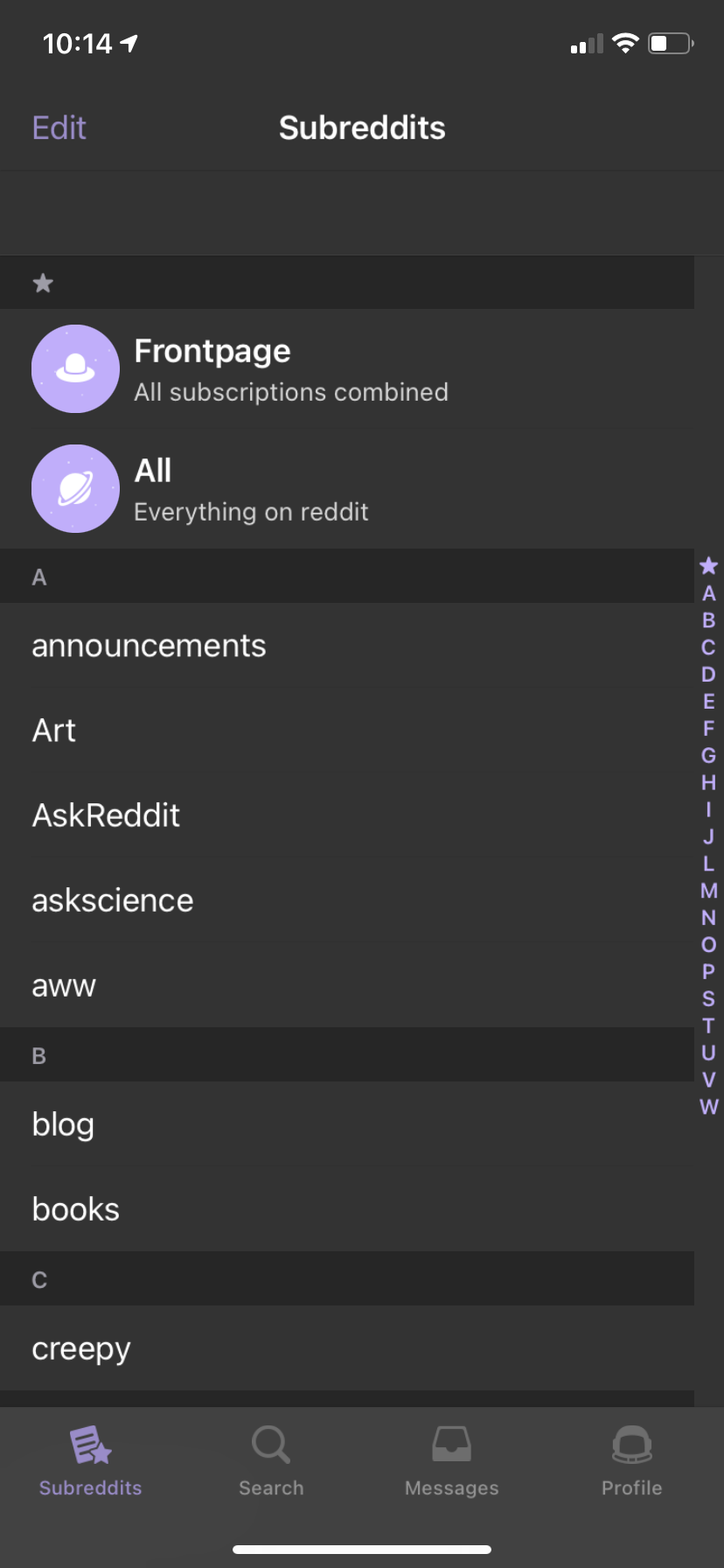
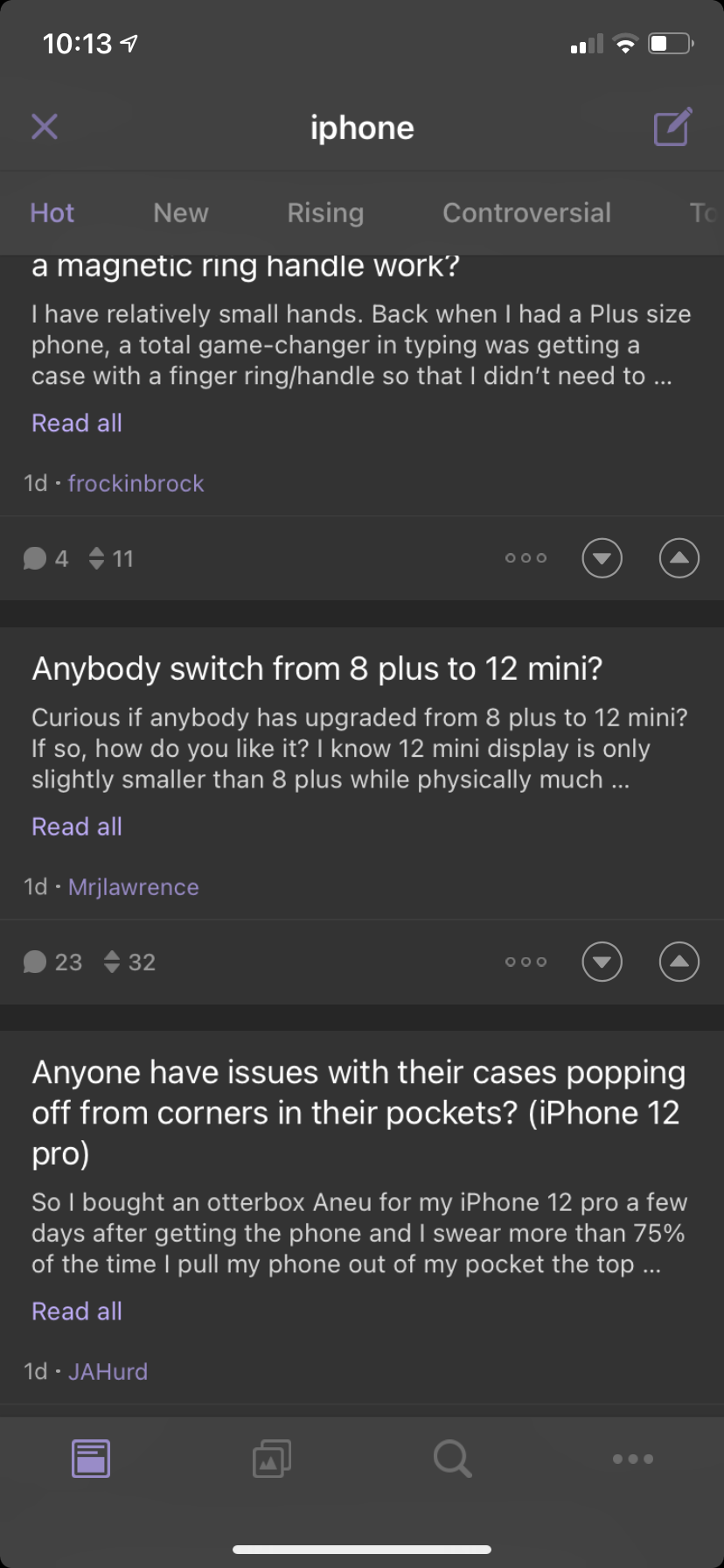
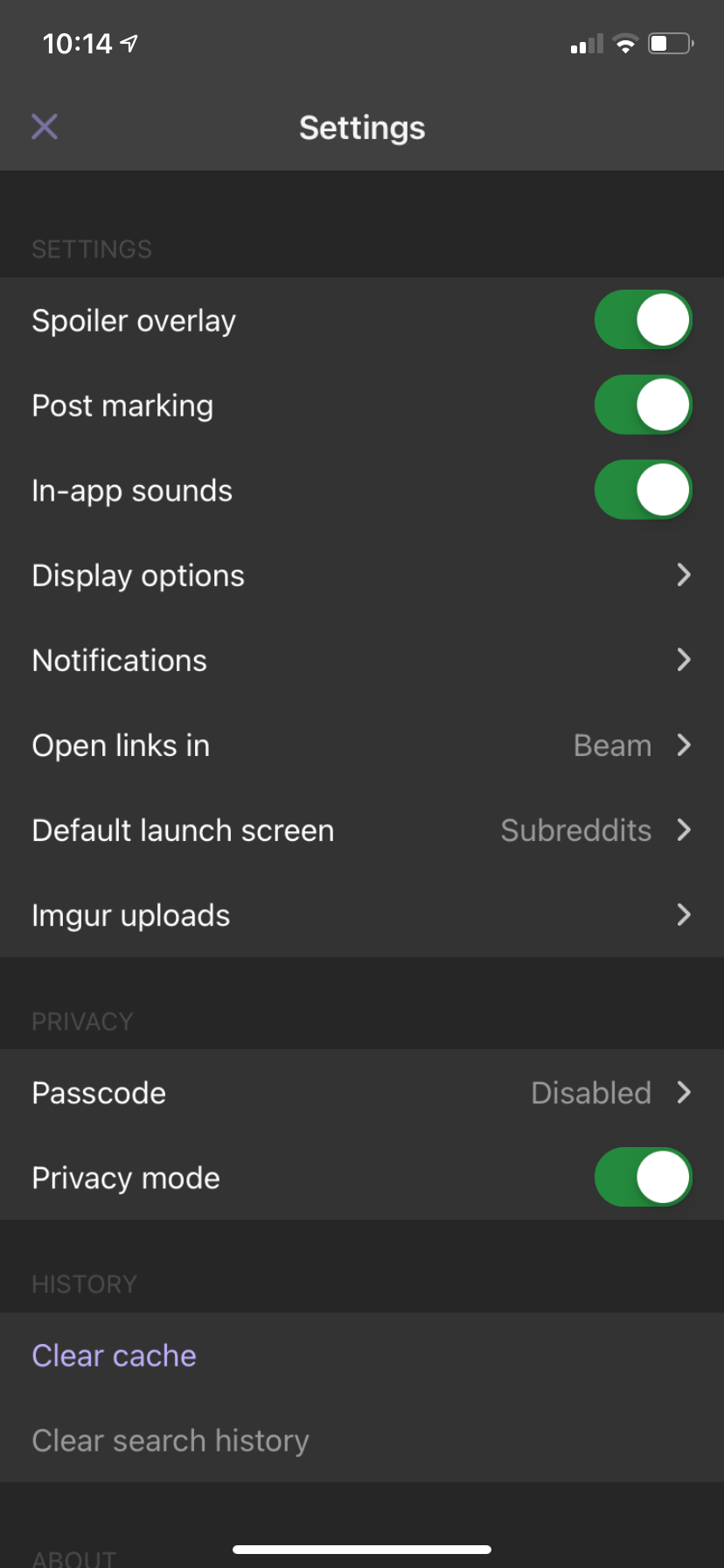
Reddit combines thousands of forums under a single banner, but using its mobile website isn't a very pleasant experience. To make your Reddit trips more enjoyable, Beam for Reddit uses a Material Design look to make everything more intuitive, accessible, and productive.
These improvements range from how you view comments and links to media previews, thumbnails, haptic touch, and passcode lock. You can customize pretty much everything across your multiple accounts, making it the go-to iOS app for any Reddit user.
Download: Beam for Reddit (Free)
10. VLC for Mobile
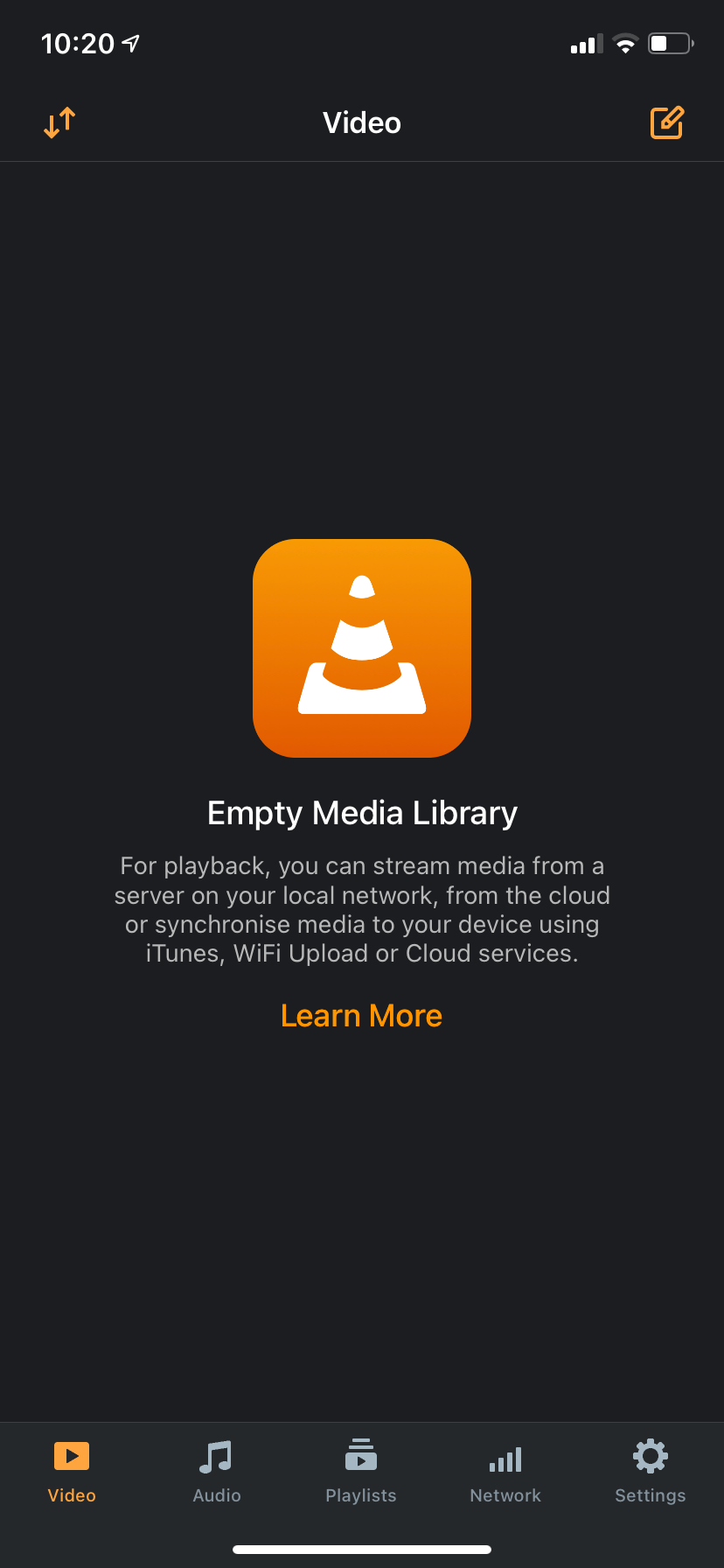
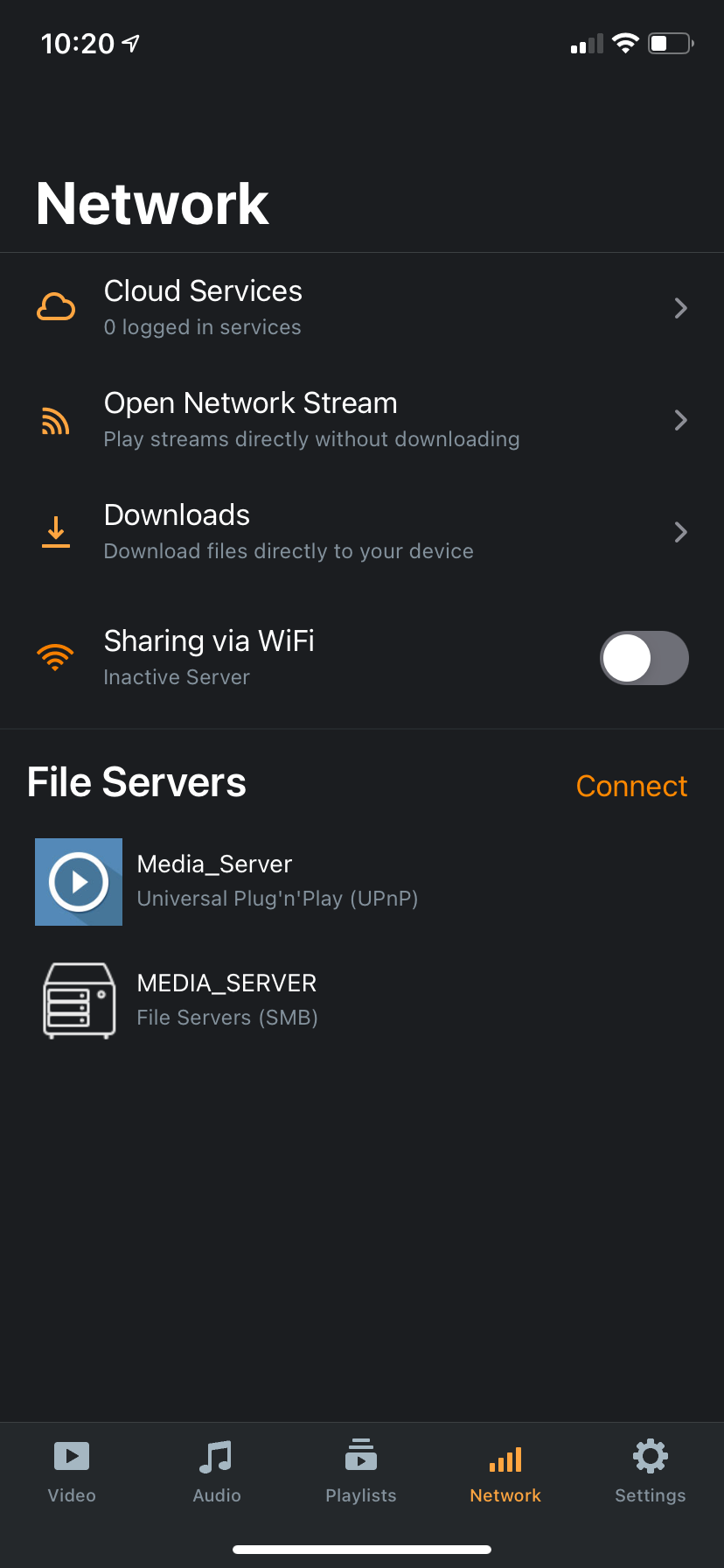
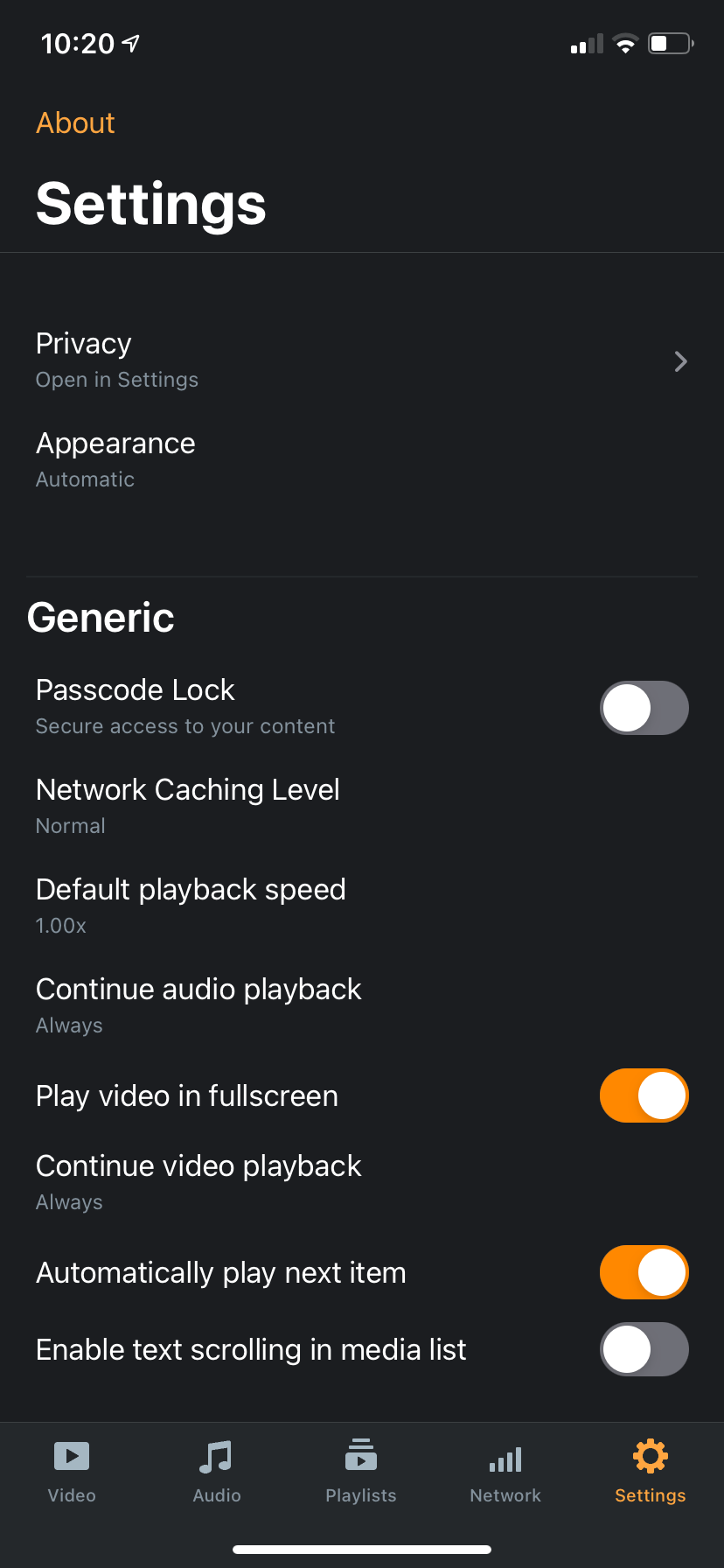
The well-known open source video player on desktop is just as good as an iOS app. VLC has established itself as the player of all video and audio formats, no matter how obscure they are. And this is all thanks to its dedicated open source developers. Their goal was always a simple one: make everything playable with a single app.
VLC is especially useful as it allows you to browse through your phone’s storage folders, just like you would on a Windows or Mac computer. VLC relies on a clear, minimalist design so that its versatility can shine through.
Download: VLC for Mobile (Free)
11. NetNewsWire
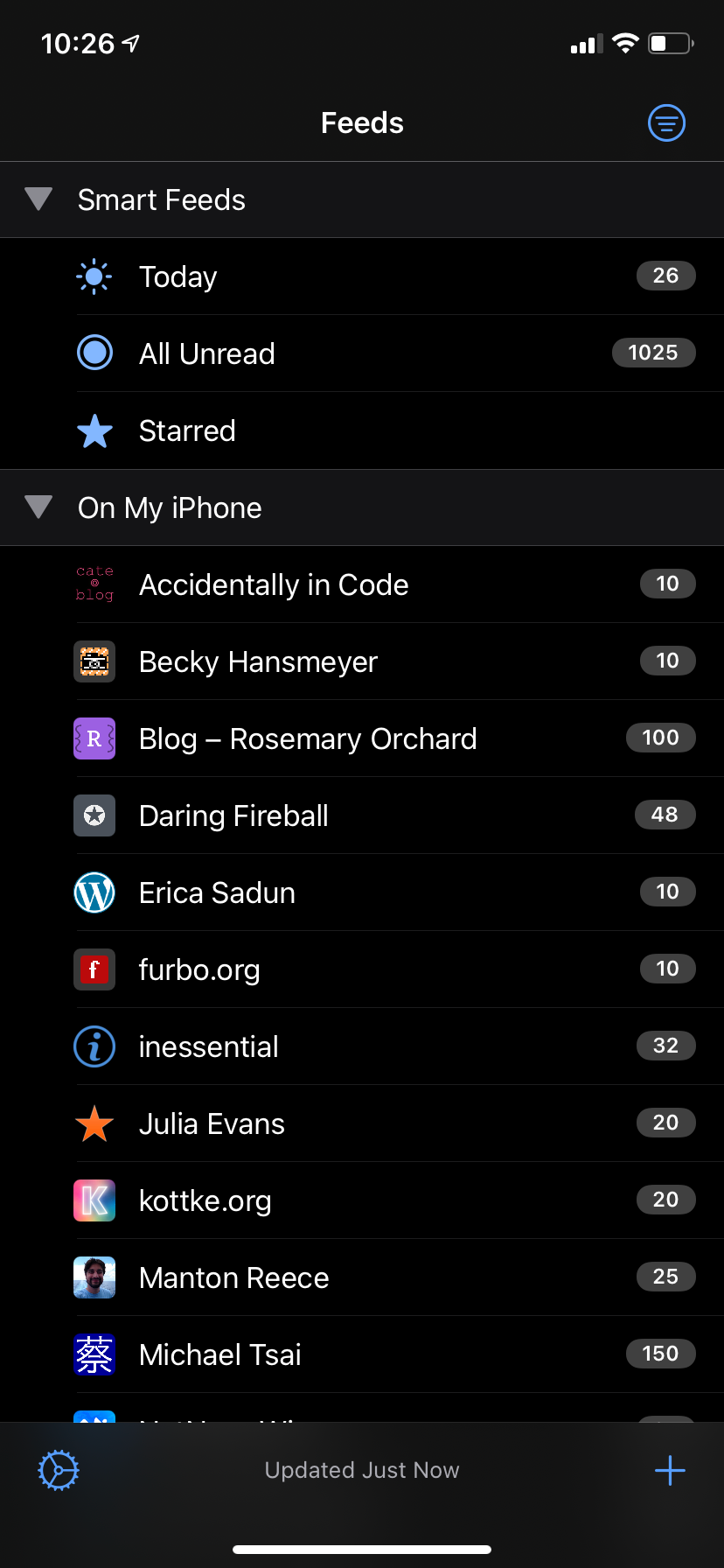
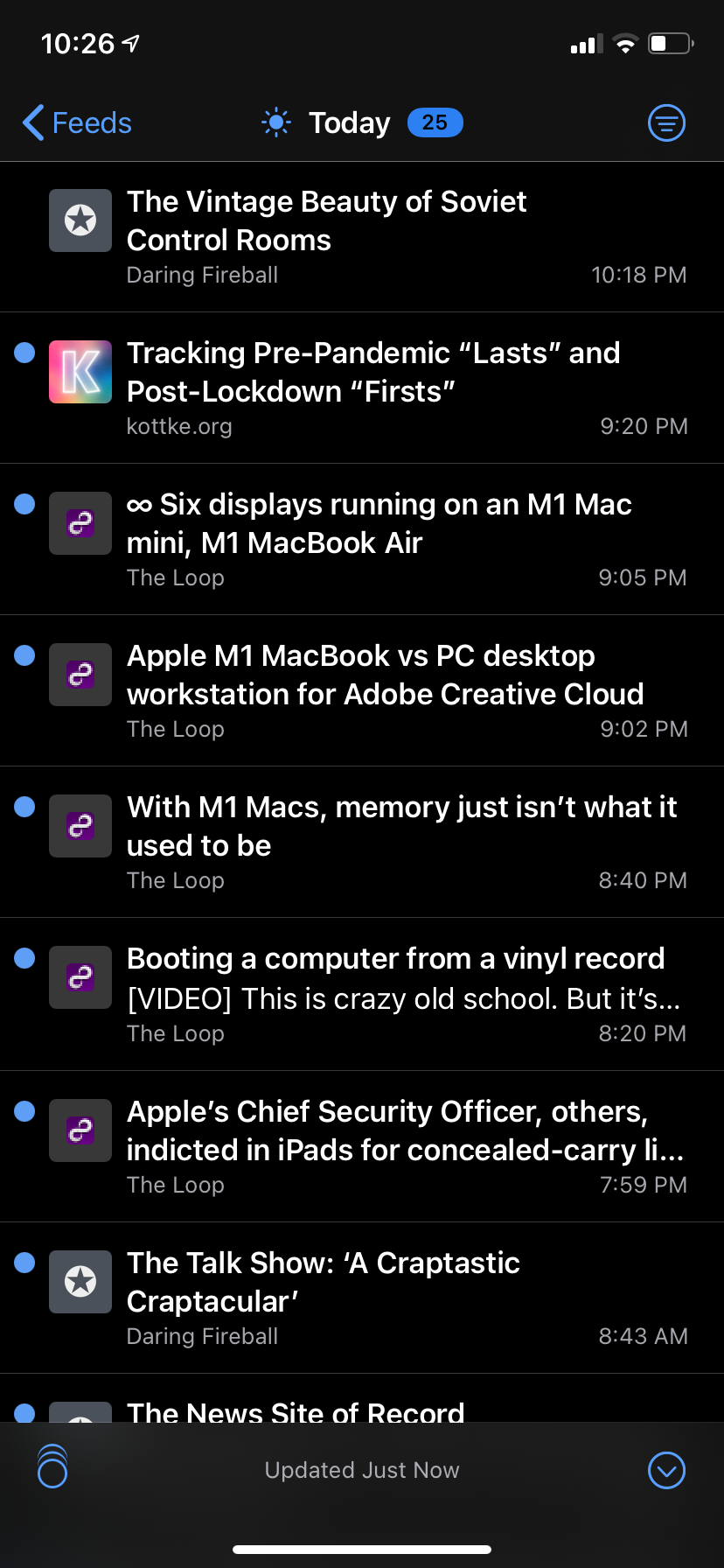
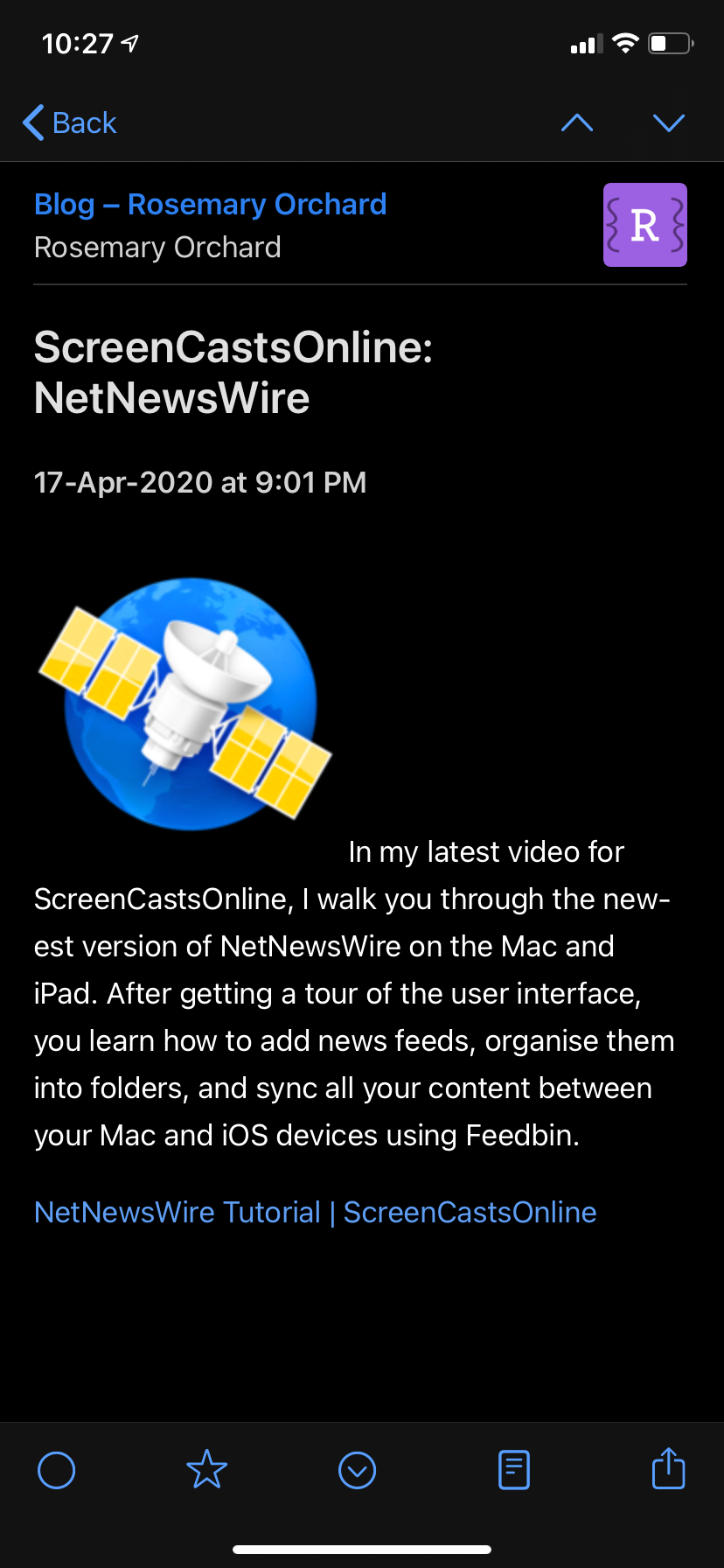
RSS is a web feed that makes it possible to aggregate website updates, such as news and blog posts, into one place that you can go over at a glance. This significantly reduces the burden of visiting hundreds of sites and allows you to be more productive.
You will find the open source NetNewsWire among the best iOS RSS feeders in terms of speed and stability.
Download: NetNewsWire (Free)
12. DuckDuckGo Privacy Browser
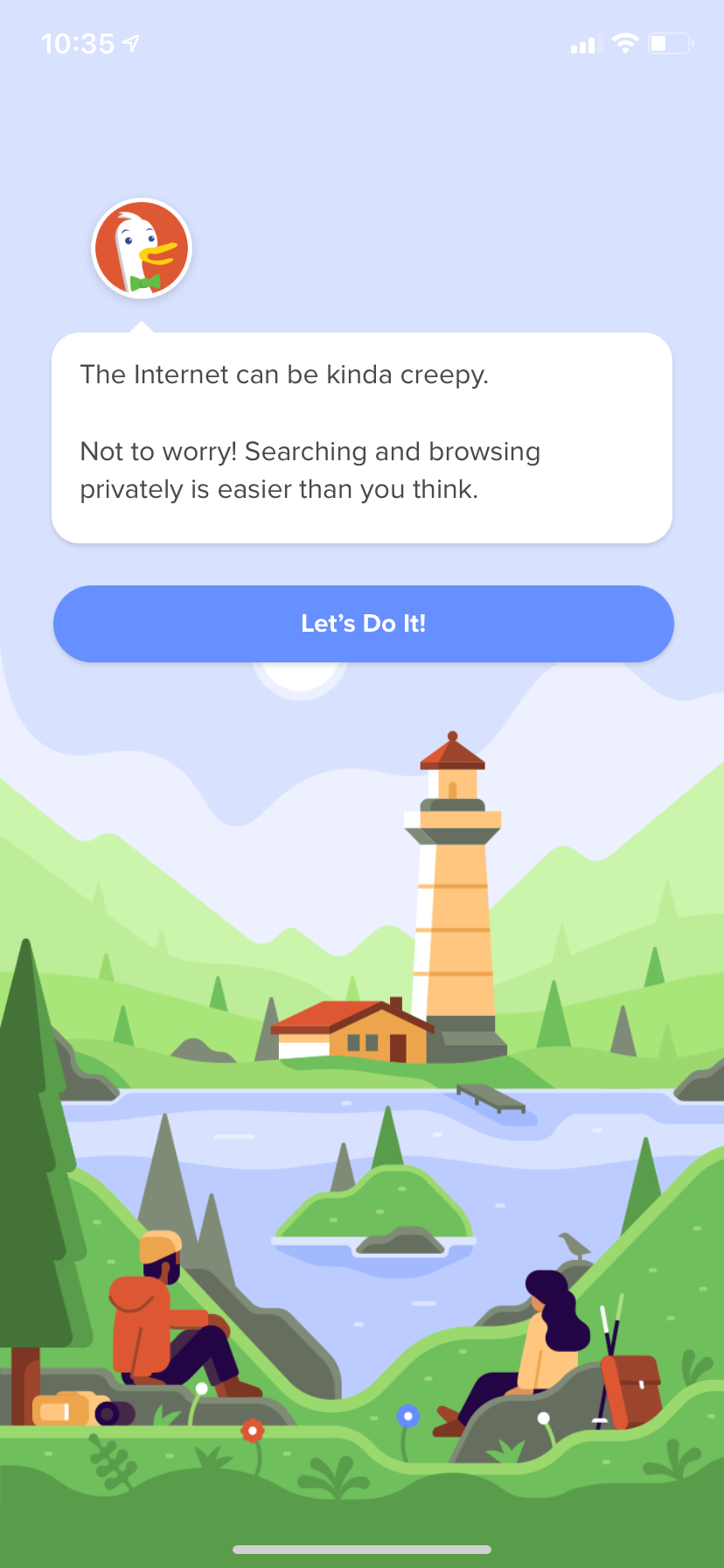

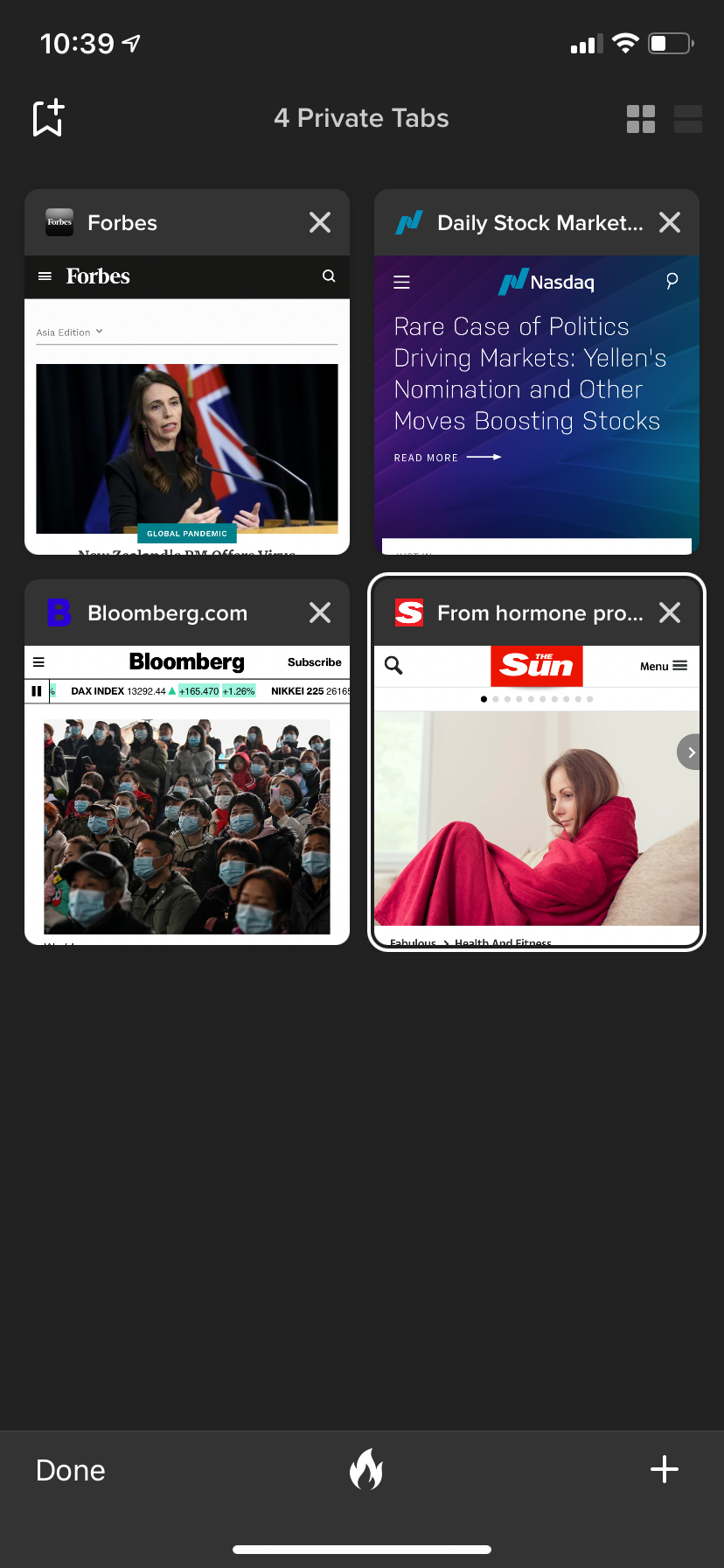
If you desire even more privacy than Firefox provides, DuckDuckGo prioritizes privacy above all else. With one tap you can erase all your browsing history, including current tabs. It blocks hidden third-party trackers that harvest your data, and forces sites to use encrypted HTTPS versions when available. It even supports Face ID/Touch ID to lock your browser.
More importantly, DuckDuckGo has its own search engine, which makes it easier to avoid Google's manipulation of results and tracking of your search queries.
Download: DuckDuckGo Privacy Browser (Free)
Not All Great iPhone Apps Are Proprietary
With this list of apps, you can use a variety of quality open source software on your iPhone. And this is far from a complete list—there are plenty of other great open source tools, even on a closed-source platform like iOS.
Since a lot of these apps are focused on privacy and security, you should also make sure that you've set up your iPhone security options properly.
Image Credit: William Hook/Unsplash

