In today’s fast-paced, tech-driven business world, professionals need specific features from their laptops to help boost productivity. Selecting the right one can be daunting given the sheer number available. However, some insight into the key factors that make a laptop suitable for business goes a long way to making the right choice.
Portability is usually at the forefront. Your laptop needs to be thin and lightweight. Yet, you don’t want it to be too small, so 13 to 14 inches is the recommended display size. Storage capacity, connectivity options, and solid security features could all sway your decision, while you’ll also need plenty of processing power for running memory-hungry apps. In addition, a durable build to survive all those commutes and trips, a good webcam, and all-day battery life are also crucial for their own reasons.
Here's a look at the best laptops for business professionals available today.
Our Top Picks for Business Laptops in 2023

Lenovo ThinkPad X1 Carbon Generation 10
Powerful Performance for On-the-Go Professionals.
The Lenovo ThinkPad X1 Carbon is a business-oriented laptop that combines durability with portability, making it ideal for professionals on the go. Powered by a high-performance 12th Gen Intel Core i7 processor and equipped with a vibrant display, it offers seamless multitasking and sharp visuals, as well as enhanced security features for optimal protection.
- Versatile port options
- Durable and lightweight
- Outstanding battery life
- Windows 11 Pro
- No SD or microSD card slot
- No 5G connectivity
Designed with business professionals in mind, the Lenovo ThinkPad X1 Carbon is the ideal choice for on-the-go productivity and efficiency. It has a solid and durable build while remaining lightweight, making it perfect for business trips and commuting.
Powered by its 12th Gen Intel Core i7 processor with E-cores up to 3.4GHz and P-cores hitting 4.7GHz, it can execute just about any task demanded of it with ease. Multitasking is smooth, and data access and boot-up times are speedy with its 16GB of RAM, Intel iris Xe Graphics, and 512GB SSD.
For sharp visuals, the 14-inch WUXGA IPS display delivers. It boasts 400 nits of peak brightness and an anti-glare coating, making it a good choice for well-lit conference rooms and offices. However, it may struggle to ward off sunlight on bright days when on the go. With the display at 150 nits, battery life is quite remarkable, too. You can get up to 22 hours with regular everyday use.
With Windows 11 Pro, this laptop gives you enhanced security for safeguarding sensitive data and centralized management tools like Microsoft Endpoint Manager, among other features aimed at business individuals and teams. Additionally, it has a good selection of ports, from USB-C with T4 and DisplayPort support to HDMI, for convenient connectivity options.
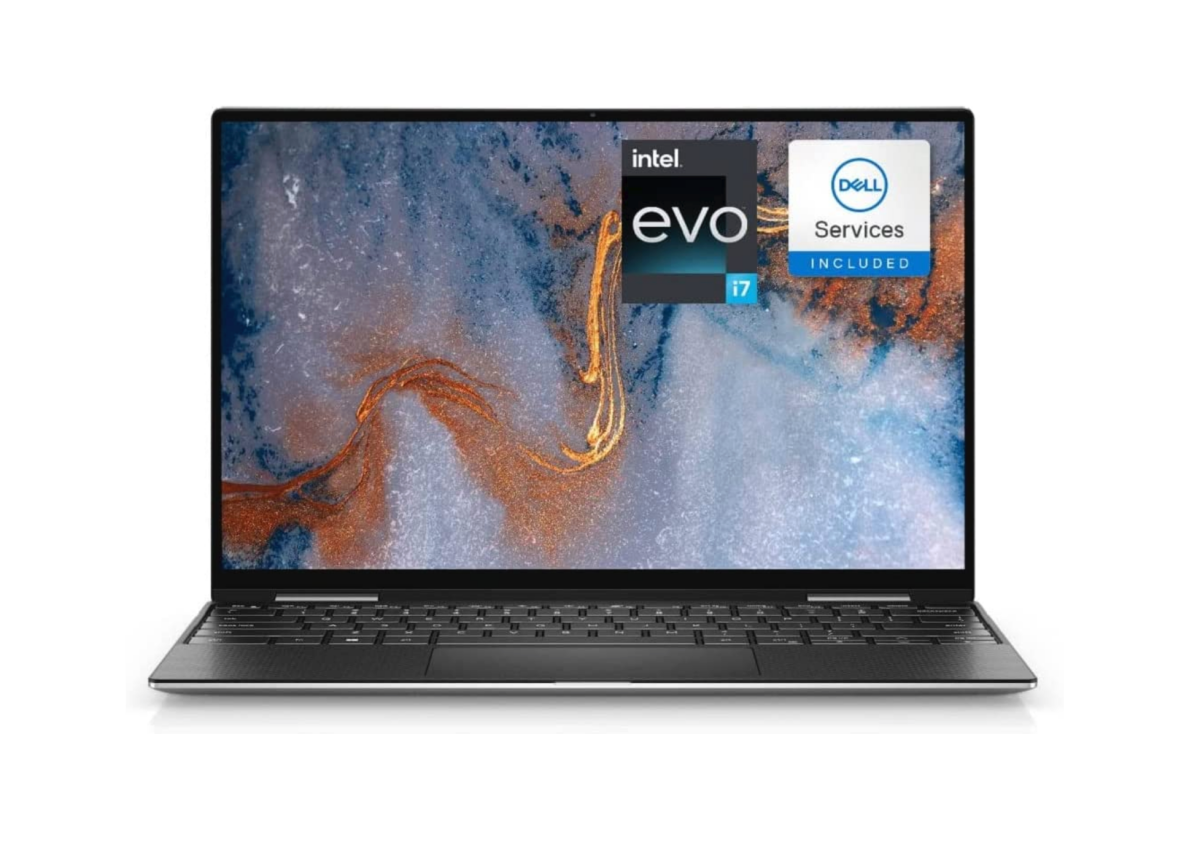
Dell XPS 13 9310 13.4-Inch
A Portable Powerhouse
The Dell XPS 13 (9310 model) is a highly portable and slimline laptop, perfect for working on the move. It offers impressive performance with its 11th Gen Intel Core i7 processor, ample RAM and storage, and bonus features like its FHD+ InfinityEdge display and HD widescreen webcam.
- Sturdy metal chassis
- Detailed and bright display
- Excellent battery life
- Comfortable keyboard
- Lightweight and portable
- No HDMI or USB-A port
Business professionals seeking the ultimate portability in a laptop should look no further than the Dell XPS 13 (9310 model). With a slim and lightweight construction at just over half an inch thick and a little over 2.5lbs, it’s an excellent choice for commuters looking to slip their laptops into their bags or briefcases with ease. In addition, it features an FHD+ InfinityEdge display with an anti-reflective coating for easy viewing in bright offices or when conducting business on sunny days.
Performance-wise, it’s also a top choice. Business tasks are seamless with the 11th Gen Intel Core i7 processor and Intel Iris Xe Graphics. Furthermore, it boasts 16GB of RAM and a 512GB SSD for speedy data access and ample storage. It also comes with Windows 11 Pro for extra layers of security and features aimed at the business professional.
For presentations, the laptop features two Thunderbolt 3 ports with DisplayPort capability. But you will need an adapter cable for HDMI, as there is no port. However, the HD webcam is widescreen, allowing video calls to include a whiteboard or other accessories. The battery life is also excellent; you’ll get almost 19 hours using productivity apps or nearly 12 hours when streaming shows and movies during your downtime.

Lenovo Flex 5i 13 2-in-1 Chromebook
Budget Price for Everyday Tasks
The Lenovo Flex 5i 13 is a cost-effective 2-in-1 Chromebook that's great for everyday tasks with dependable performance and a user-friendly interface. It has a 360-degree design, a Full HD touchscreen, and a lightweight build. But, it has limited storage and isn't suitable for heavy multitasking or memory-intensive apps.
- Full HD touchscreen
- Versatile 2-in-1 design
- Great price
- Lightweight and slimline
- Limited storage
- Not for heavy usage
Business professionals can find real bargains if they only seek a device for everyday tasks. The Lenovo Flex 5i 13 offers excellent value as well as versatility. It’s a 2-in-1 Chromebook with a 13.3-inch Full HD touchscreen and a 360-degree design for easily switching between configurations. It’s slim, lightweight, and unlike some other 2-in-1s, comes with the keyboard included. However, the stylus pen is a separately-sold accessory.
While it does have its limitations, the Flex 5i 13 offers a secure, streamlined, and user-friendly operating experience. The 10th Gen Intel Core i3 processor and 8GB of RAM give a reliable day-to-day performance with tasks such as emailing, file management, document creation, and note-taking. It’s even suitable for video calls and conferencing. You will lose some of the features more premium laptops offer, but if this doesn't phase you, you can also use it for streaming movies when relaxing.
Internal storage is just 64GB, so you may want to remedy this with an external storage option should you need it. You’ll also get up to ten hours of battery life with regular usage. It’s not a purchase to make if you require heavy multitasking or memory-intensive apps, but it is a good choice for everyday operation.

Apple MacBook Air M2 13-Inch
All-Day Productivity On the Go
The MacBook Air M2 13-Inch offers exceptional battery life, powerful performance with its M2 chip, and a lightweight and portable design. It also features an upgraded 1080p webcam for improved business conferencing and video calls.
- Portable and lightweight
- Excellent battery
- Stable and secure OS
- Powerful performance
- Outstanding display
- Lack of ports
For battery performance, there are few machines better than a MacBook. The MacBook Air M2 13-Inch has an extensive battery life. In fact, it regularly exceeds 16 hours, while you are likely to get closer to 18 when using productivity apps only. The powerful M2 processor paired with 16GB of RAM and a 512GB SSD handles everyday tasks with ease while also making light work of more demanding loads.
The M2 chip can also go about its job without needing a fan. The MacBook Air offers near-silent operation while remaining cool to the touch. Dimensions are suitable for on-the-go professionals, too. At less than half an inch tall with the display closed, it’s slimline and easy to carry. As a bonus, it’s another featherweight laptop at just 2.7lbs. It's a breeze to transport in a laptop bag and adds little weight to your carry-on for important business trips.
The 1080p webcam is an upgrade on previous MacBooks, too. It’s one that Mac enthusiasts have been asking about for some time, and it’s a very welcome addition for business professionals who need sharp-quality video for calls and conferencing. However, with only two T4 ports, there’s room for improvement in connectivity options.

Lenovo ThinkPad X1 Nano 13-Inch
The Lightest Powerhouse for Mobile Professionals
The Lenovo ThinkPad X1 Nano offers excellent portability and performance. With its ultra-lightweight design, powerful 11th Gen Intel Core i7 processor, and 16GB of RAM, this laptop delivers impressive speed and efficiency. Paired with a vibrant 13-inch 2K IPS display and exceptional battery life, it's the ultimate choice for professionals seeking optimal productivity.
- Good battery life
- Ultra-lightweight
- Powerful for its size
- Windows 11 Pro
- Vibrant, anti-glare display
- Limited port options
If you're in the market for an extremely lightweight laptop with outstanding performance, look no further than the Lenovo ThinkPad X1 Nano. Despite weighing under 2lbs, there is no compromise on performance. And, with a vibrant 13-inch 2K IPS display delivering detailed visuals with a 100% sRGB color gamut, it’s a suitable choice for professionals, such as advertisers, who deal with visual content. Furthermore, it's also perfect for bright offices with its 450 nits peak brightness and anti-glare screen.
Productivity tasks are smooth sailing, too, owing to its 11th Gen Intel Core i7 processor and 16GB of RAM. Additionally, the Intel Iris Xe Graphics delivers slick multimedia presentations, while the 512GB SSD provides ample storage. Being Windows 11 Pro-ready furthers the laptop’s efficiency while adding extra security features. The 720p IR webcam also tightens protection with facial recognition and a privacy shutter.
Battery life is also excellent, and you can easily get an entire workday from a single charge. You’ll get around 11.5 hours, while the Thunderbolt 4 port provides speedy charging. However, ports are a bit limited. With only two USB-C/T4 ports on offer, you may need a docking station to expand your connectivity options.

HP Elite Dragonfly G3 13.5-inch
Crystal-Clear Webcam Conferencing
The HP Elite Dragonfly G3 offers an exceptional webcam with advanced crystal-clear video-conferencing features and robust security measures such as a privacy shutter, face recognition, and proprietary malware protection. It provides reliable performance for everyday tasks with an Intel Core i7 vPro processor, 16GB of RAM, and Intel Iris Xe graphics. It also prioritizes power efficiency and offers an all-day battery life.
- Excellent webcam with quality audio
- All-day battery
- Slimline and lightweight
- Good security features
- Power efficient
- Expensive
The HP Elite Dragonfly G3 offers many excellent features for the modern business professional. But, if you prioritize video conferencing and security, this laptop offers an exceptional webcam with plenty of protection. The 5MP camera enables crystal-clear virtual meetings and conferences. In addition, it has advanced features like auto-framing, lighting enhancement, and background blur. These features allow professionals to showcase products, give expert presentations, and maintain a strong client impression. It also features excellent filters to improve your appearance for those early-morning conferences. Furthermore, the noise-reducing mics with voice-leveling keep you audible in any environment.
Security is also a top priority. The webcam has a privacy shutter and a microphone mute that you can control with dedicated keys. With face recognition and a fingerprint reader, login is also secure, while HP’s Wolf Security offers enhanced malware protection.
Performance-wise, it may not be the most powerful option out there. But, its Intel Core i7 vPro processor, 16GB of RAM, and Intel Iris Xe graphics give reliable and smooth performance for everyday business tasks. The laptop also prioritizes power efficiency, which results in a 400-nit peak brightness display that is bright yet gentle on the eyes. This efficiency also results in all-day battery life, enhancing its dependability further.

Microsoft Surface Pro 9 SQ3 13-inch
Elevate Productivity With Speedy 5G Connectivity
The Microsoft Surface Pro 9 is a versatile 2-in-1 device for business professionals. The ARM-based SQ3 version offers up to 21 hours of battery life. With 5G support, it also ensures seamless HD video calls and conferencing, making it perfect for traveling professionals to network and connect.
- Portable and lightweight
- 5G support
- Excellent battery life
- Vibrant display
- Keyboard sold separately
Business professionals seeking the versatility of a 2-in-1 device with speedy 5G connectivity should look no further than the Microsoft Surface Pro 9. It’s available in two variants: an Intel model and this ARM-based SQ3 version. While both have pros and cons, the SQ3 offers certain features that business professionals will prefer. However, you should note that this is the device only, and making it a complete 2-in-1 requires the purchase of a separately-sold keyboard cover. The Surface Slim Pen 2 stylus is also a separate purchase, and buying both will complete the lineup and boost your productivity.
Furthermore, with a battery life of up to 21 hours, you can easily get an all-day performance and probably even a second. It comes kitted out with Windows 11 Pro and runs on 16GB of RAM and 256GB SSD. It also features a pristine 2880x1920 PixelSense display for an HD visual experience and utilizes a 3:2 aspect ratio for more screen real estate and a reduction in excessive scrolling.
The webcam has a 1080p resolution and includes Windows Hello for convenient and secure authentication. With automatic face tracking, background blurring, and noise reduction, communication with clients and colleagues is always polished and presentable. However, the cherry on top is its 5G support. Wherever you may be, you’ll get internet connections at full throttle for smooth HD video calls and conferencing.

MacBook Pro M2 14.2-Inch
Unleash the M2 Powerhouse
The MacBook Pro M2 offers powerful performance with its M2 chip. It also boasts impressive visuals, a high-quality camera, excellent audio, exceptional battery life, and multiple useful ports. It's a premium choice for business professionals seeking a powerful and versatile laptop.
- 1080p webcam
- Outstanding battery life
- Liquid Retina XDR Display
- USB-C to MagSafe cable
- Decent port selection
- No face ID
Business professionals who need power and performance from their laptops should consider the MacBook Pro M2 Pro. With the latest M2 Pro chip offering 12 CPU and 19 GPU cores with 32GB of unified memory, you get impressive power that handles demanding projects with ease. If you need even more power, you can opt for the M2 Max chip at a justifiably higher price. This option may be a good choice for traders or video editors. However, for most users, the M2 Pro provides ample power and performance.
With Extreme Dynamic Range and over 1,000 nits of peak brightness, it’s an ideal option for graphics-intensive tasks. You also get incredible visuals on the 14.2-inch Liquid Retina XDR display, while professionals can also enjoy quality meetings using the 1080p camera. Additionally, the three-mic array captures high-quality audio while reducing background noise. Furthermore, the six-speaker sound system features spatial audio simulating a 3D audio space and making online conferences sound more natural.
On top of its impressive power and audiovisuals, the MacBook Pro M2 Pro delivers exceptional battery life. With up to 18 hours, you can easily get an entire workday or two of reliable charge to power through your tasks and stay connected. Ports-wise, the MacBook Pro beats the MacBook Air with three T4s with DisplayPort support, an HDMI port, and a handy SDXC slot.

LG Gram 17-Inch
An Expansive 17-Inch Display for Productivity
The LG Gram 17-Inch laptop offers a lightweight and portable design, complemented by a spacious WQXGA IPS display for multitasking. With an Intel Evo 11th Gen Core i7 processor, 16GB of RAM, and a 1TB SSD, its reliable performance is complemented by all-day battery life.
- Incredibly light for its size
- 13-hour battery life with daily tasks
- Durable build
- Plenty screen space
- Good port selection
- Demanding tasks need to be limited
- Lacks anti-glare feature
If you need something on the larger side, the LG Gram 17-Inch will serve your needs while remaining surprisingly lightweight and portable. Its large WQXGA IPS display gives you plenty of screen real estate for better multitasking and enhanced productivity. It also boasts a high resolution and offers excellent clarity and detail with accurate color reproduction. Viewing angles are wide, although the screen is limited in its reflection handling.
It is still incredibly lightweight for such a large display at just under 3lbs. And at 0.7 inches thick, it remains a slimline option; business professionals will need nothing more than a large enough briefcase or laptop bag for easy transportation. It also boasts military-grade certification for durability, so long trips and busy commutes won’t worry this machine one bit.
Performance is reliable, though there may be a drop-off with consistent heavy workloads. However, the Intel Evo 11th Gen Core i7 processor and Intel Xe Graphics deliver a strong enough performance for most. With its 16GB of RAM and 1TB SSD, you also get smooth multitasking and fast storage access.
With a wide selection of ports, including USB-A, USB-C, and HDMI, connectivity isn’t an issue, and battery life is also all day. The webcam is a 720p standard and offers good video calls, and you get all this at quite an agreeable price point, which could be a deciding factor for some.

Samsung Galaxy Book2 Pro 360 2-in-1 15.6-Inch
Efficiency and Versatility in a 2-in-1
The Samsung Galaxy Book2 Pro is a versatile 2-in-1 device for business professionals. Its multiple modes, lightweight design, powerful performance, and ample storage offer convenience and efficiency.
- All-day 13-hour battery life
- Slim and lightweight
- Vibrant and convenient OLED touchscreen
- Ample 2TB storage
- 1080p auto-framing webcam
- No HDMI or USB-A port
Business professionals that prefer the versatility of a 2-in-1 design might want to consider the Samsung Galaxy Book2 Pro. You can use it in various modes, including tent mode for easy collaboration during presentations and laptop mode for a familiar setup when writing emails. In tablet mode, you get easy portability and note-taking with the included S Pen stylus. And, for your downtime, stand mode is perfect for streaming movies.
It’s slim and lightweight, despite the larger 15.6-inch display. At just over 3lbs and less than half an inch thick, it fits into most briefcases without being burdensome. The FHD AMOLED display is also a convenient touchscreen, and it delivers vibrant, colorful visuals. The 12th gen Intel Core i7 processor ensures efficient performance with business tasks, while multitasking is smooth thanks to its 16GB of RAM. Furthermore, the generous 2TB SSD provides ample storage and quick file access.
The webcam’s auto-framing feature ensures you remain the center of attention during calls and conferences. Coupled with the sharp picture the FHD camera delivers, you’ll always give a great impression during video calls. However, port options could be a little better. Although you do get one Thunderbolt 4 with DisplayPort compatibility and two USB-C options, there is no USB-A or HDMI.
What You Need to Know Before Buying a Laptop for Business in 2023
There are so many options nowadays that it really does help to know the specific requirements you need beforehand. Portability is a crucial factor for most businesspeople. Those long commutes and weekend business trips are all the easier when you can slip your laptop into your briefcase or luggage without adding excessive weight or bulk. A 13 or 14-inch laptop is the ideal size as you can easily stow it away while the display is still large enough for easy productivity. The Dell XPS 13 (9310) is a good choice because it offers power while remaining slimline and lightweight.
Battery life is also essential. A reliable battery lets you catch up on work while commuting or give presentations without worrying about finding a nearby wall outlet. There are many excellent options with excellent battery life these days. One of them is the MacBook Air M2. It offers incredible battery life without compromising on performance.
However, for a laptop that ticks all the boxes, the Lenovo ThinkPad X1 Carbon Gen 10 is lightweight, slimline, and durable for those long trips. The battery life and security features are also excellent. Additionally, you get a fantastic display, a variety of connection options, and that all-important reliable performance.

Lenovo ThinkPad X1 Carbon Generation 10
Powerful Performance for On-the-Go Professionals.
The Lenovo ThinkPad X1 Carbon is a business-oriented laptop that combines durability with portability, making it ideal for professionals on the go. Powered by a high-performance 12th Gen Intel Core i7 processor and equipped with a vibrant display, it offers seamless multitasking and sharp visuals, as well as enhanced security features for optimal protection.
- Versatile port options
- Durable and lightweight
- Outstanding battery life
- Windows 11 Pro
- Reliable productivity performance for business needs.
- No SD or microSD card slot
- No 5G connectivity
FAQ
Q: Which Laptop Is Best For Business Use?
There is no single answer to such a question as which laptop is best for you entirely depends on your requirements. If you travel a lot with your laptop, a robust build is a must.
However, if you keep it on your table and nobody else uses it, the solid build and security features won't matter much. Whenever you choose a device, make sure it checks all the boxes of your requirements, and don't waste money on features you won't need.
