latest

Backup, Restore, And Update Android On The HP TouchPad
While webOS has a slick and pleasing user interface, the platform is sadly lacking in applications. As time progresses, developments to the drivers for these devices will result in a fully functioning Ice Cream Sandwich for the HP TouchPad; but how can you easily upgrade your existing Android installation?
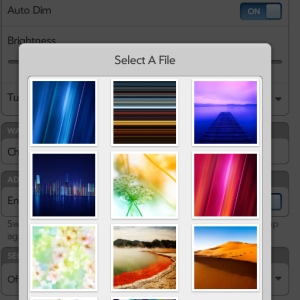
The Secret Of Changing Backgrounds On The HP TouchPad
Looking at a boring plain background isn’t going to pique anyone’s interest but fortunately there are various ways in which you can liven up the HP TouchPad with fun, attractive wallpapers. These devices have a selection of images stored natively which can be applied; there is also the option to add your own backgrounds.

5 Little Known Ways To Troubleshoot The HP TouchPad
Like all pieces of hardware, however, there are occasional problems with the HP TouchPad. This might be due to running an application that requires too much RAM, or it might be because your tablet is low on power. Alternatively all that might be required is an update to the latest release of webOS.
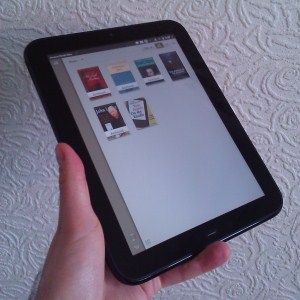
The Secret To Turning Your HP TouchPad Tablet Into An Amazon Kindle
It’s the tablet that wouldn’t die, the device that kept coming back for more, and despite HP’s dithering over whether they would continue to support webOS or not, the HP TouchPad has exceeded expectations thanks to various fire sales at popular retailers and its friendly user interface. However thanks to the lack of support from HP early on, there is a big hole in the number of official apps available for the webOS tablets.

Epicurious: A Free Recipe & Shopping List App [iOS, WebOS, Android + More]
Thanks to services like Epicurious, discovering new recipes and food is easier than ever. Now that the website has rolled out a full course of applications for various mobile platforms, this wealth of tasty knowledge fits into the palm of your hand or comfortably on your kitchen worktop. In this article I'll be mainly looking at the iPhone version of the Epicurious app, although the WebOS tablet version gets a decent mention too.

5 Essential App Cataloging Apps For Your HP TouchPad
I’ll be brutally honest - there really aren’t an awful lot of apps available to those who picked up a cheap HP TouchPad in the firesale a few weeks ago. It’s undoubtedly one of the main reasons that the tablet was ill-received by consumers and eventually cut loose by HP. However, there are a few very nice applications and services that are well-designed, very useful and totally free.

The HP TouchPad Setup Guide Part 2: Overclocking Your Tablet [WebOS]
Last time I showed you how to speed up your newly acquired HP TouchPad with a number of patches and tweaks. There’s no denying that the performance increase is noticeable but the device still seems to lag and stutter at points. If you’re still disappointed with performance and are looking to turbo-charge your TouchPad, then a 1.5GHz speed bump might just do the trick.

HP TouchPad Setup Guide Part 1: Speed Up Your Tablet With Preware, Homebrew & Patches [WebOS]
Welcome to WebOS, an operating system that will never compare to iOS for speed. Many believed that WebOS 3.0 would have real potential in the portable market - but HP WebOS went wrong somewhere. Luckily the homebrew community is here to patch up WebOS and get your TouchPad running faster, smoother and better than it did when it left the factory.
