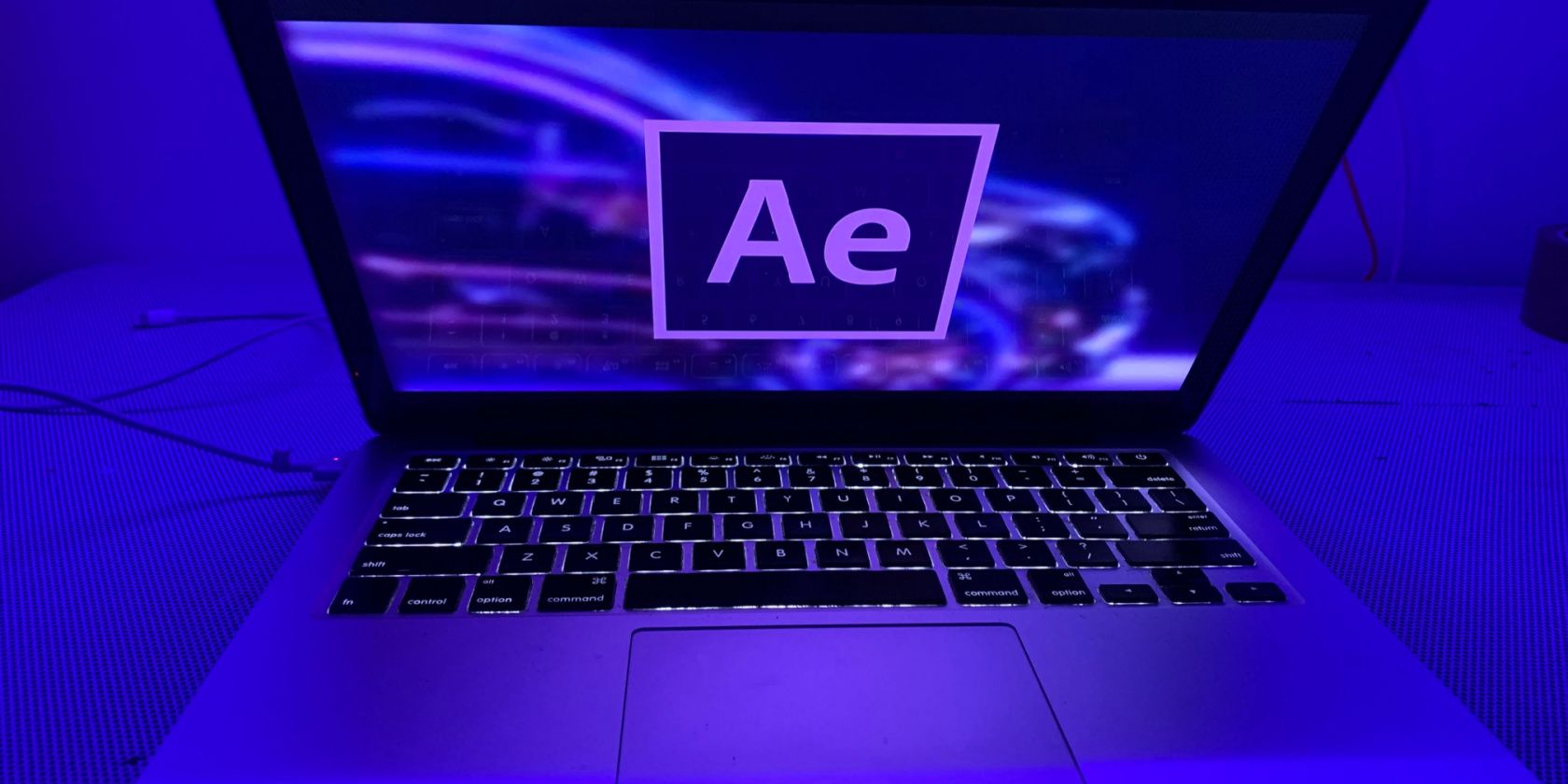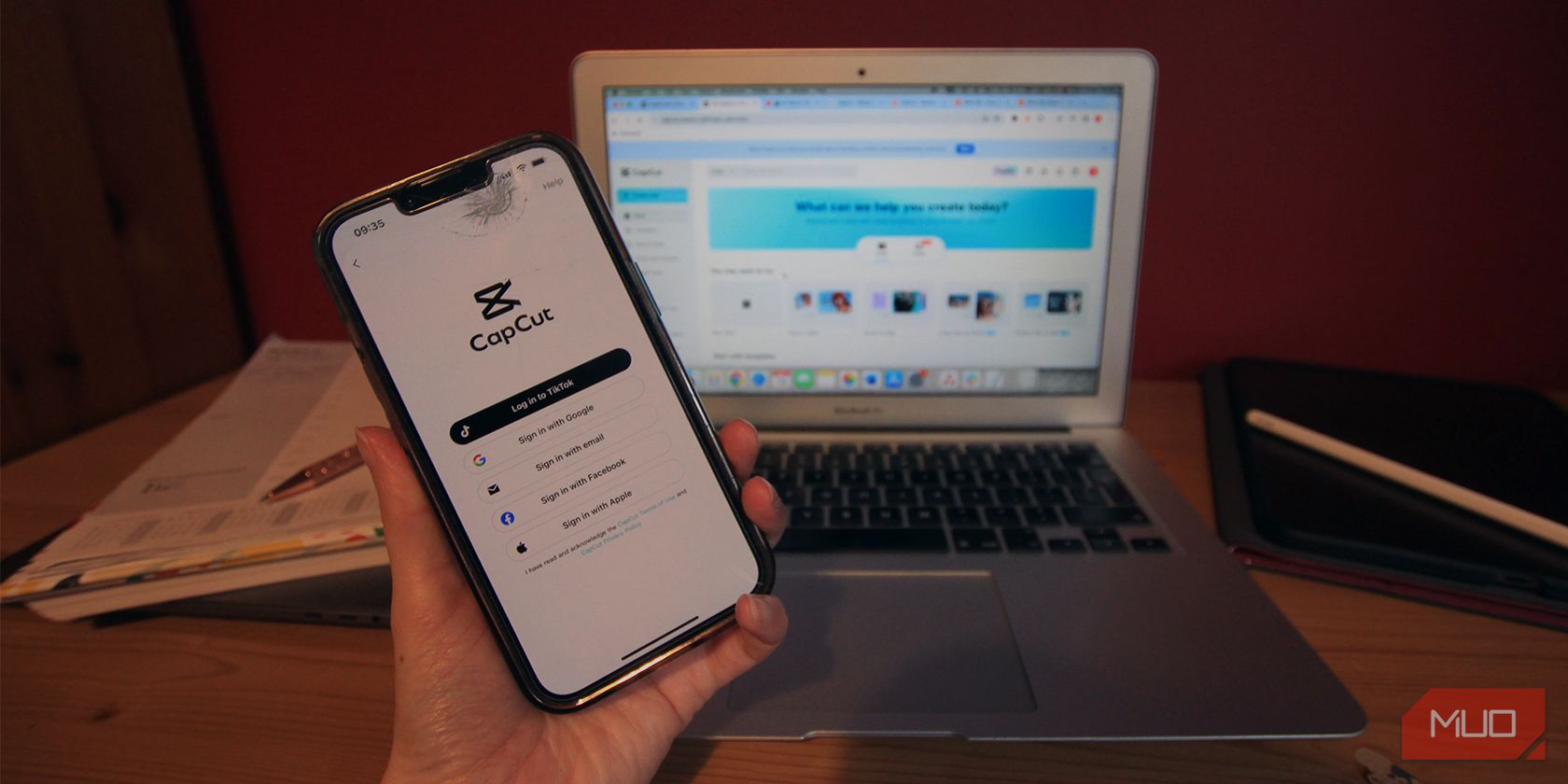
latest

How to Export Your Videos in DaVinci Resolve
Harness the full spectrum of options when exporting your videos in DaVinci Resolve.

How to Edit Videos Using the Splice App
Creating polished videos on your phone is a breeze with the Splice app.

How to Create an Engaging Thumbnail in DaVinci Resolve 18.5
No separate photo editors needed; create your video thumbnails right in DaVinci Resolve.

The 7 Best AI Mobile Video Editors
Mobile video editing can be a tedious task. AI video editing apps not only quicken the process but allow you to easily produce pro-quality videos.

What to Look for When Buying Video Editing Software
Selecting a video editing tool demands thorough contemplation as your choices are vast and varied. Here's how to pick the right one for you.

How to Edit Your Videos in YouTube Studio
YouTube Studio's video editor might not be the most comprehensive, but it allows you to perform edits to your uploaded videos. Here's how to use it.

4:3 vs. 16:9: Which Aspect Ratio Is Better for Photos and Videos?
4:3 and 16:9 are both mainstay photo and video aspect ratios, but which should you use?

How to Use Versions in DaVinci Resolve 18.5
DaVinci Resolve's Versions feature lets you view your footage in up to six different styles without changing the original. Here's how to use it.

How to Use Procreate’s Time-Lapse Feature
Procreate's time-lapse feature makes it easy to record your process and share it with others. Let's show you how to use it.

9 Reasons You Should Use DaVinci Resolve for Video Editing
DaVinci Resolve is one of the most popular video editing programs. So, what are the main reasons you should use it?

How to Back Up Your Database Before Updating DaVinci Resolve
Backing up your database is a good idea if you need to update DaVinci Resolve, and this guide will show you the steps you need to follow.

7 Video Quality Enhancers to Improve Low Resolution on Your Videos
Wondering how to improve video quality? Here are the best video quality enhancers to make even the worst videos sharper.

How to Use the Transcription Feature in DaVinci Resolve Studio 18.5
DaVinci Resolve's Audio Transcription feature uses AI to transcribe your video clips in no time. Here's how to use it.

How to Create Vertical Videos in DaVinci Resolve 18.5
DaVinci Resolve makes vertical video editing a breeze and also gives you more options than mobile editing. Here's how to edit your next Reel or Short.

How to Create a Video Thumbnail Using iMovie
Creating a thumbnail for your video doesn't have to be time-consuming. Let's show you how to do it in no time using iMovie on your Mac or iPhone.

How to Trim Videos Using VLC
VLC is a useful tool for watching videos, and you can also use the program to trim clips.
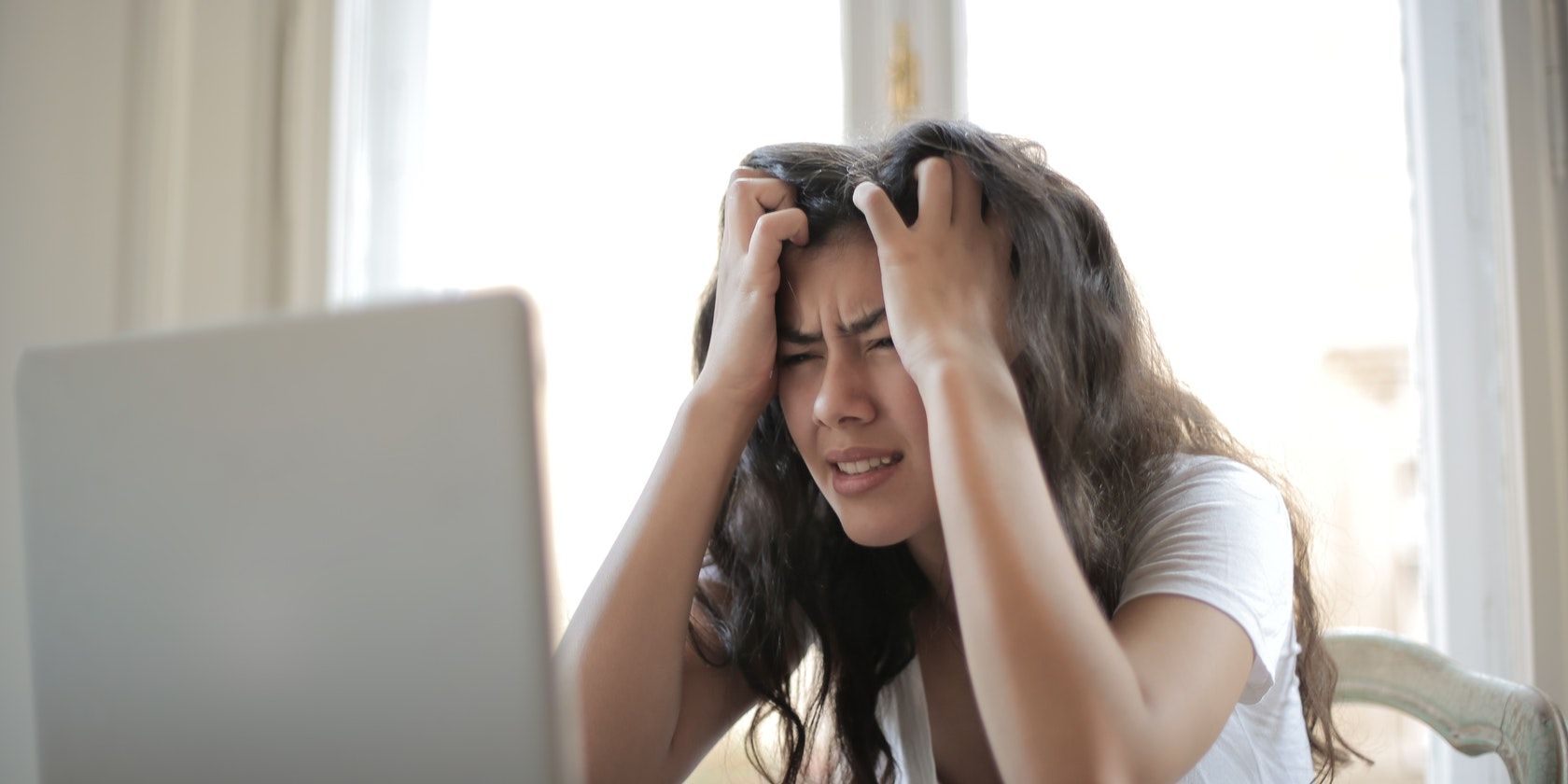
5 Common Video Editing Mistakes and How to Fix Them
Prevent your film projects from being ruined by these common video editing mistakes.
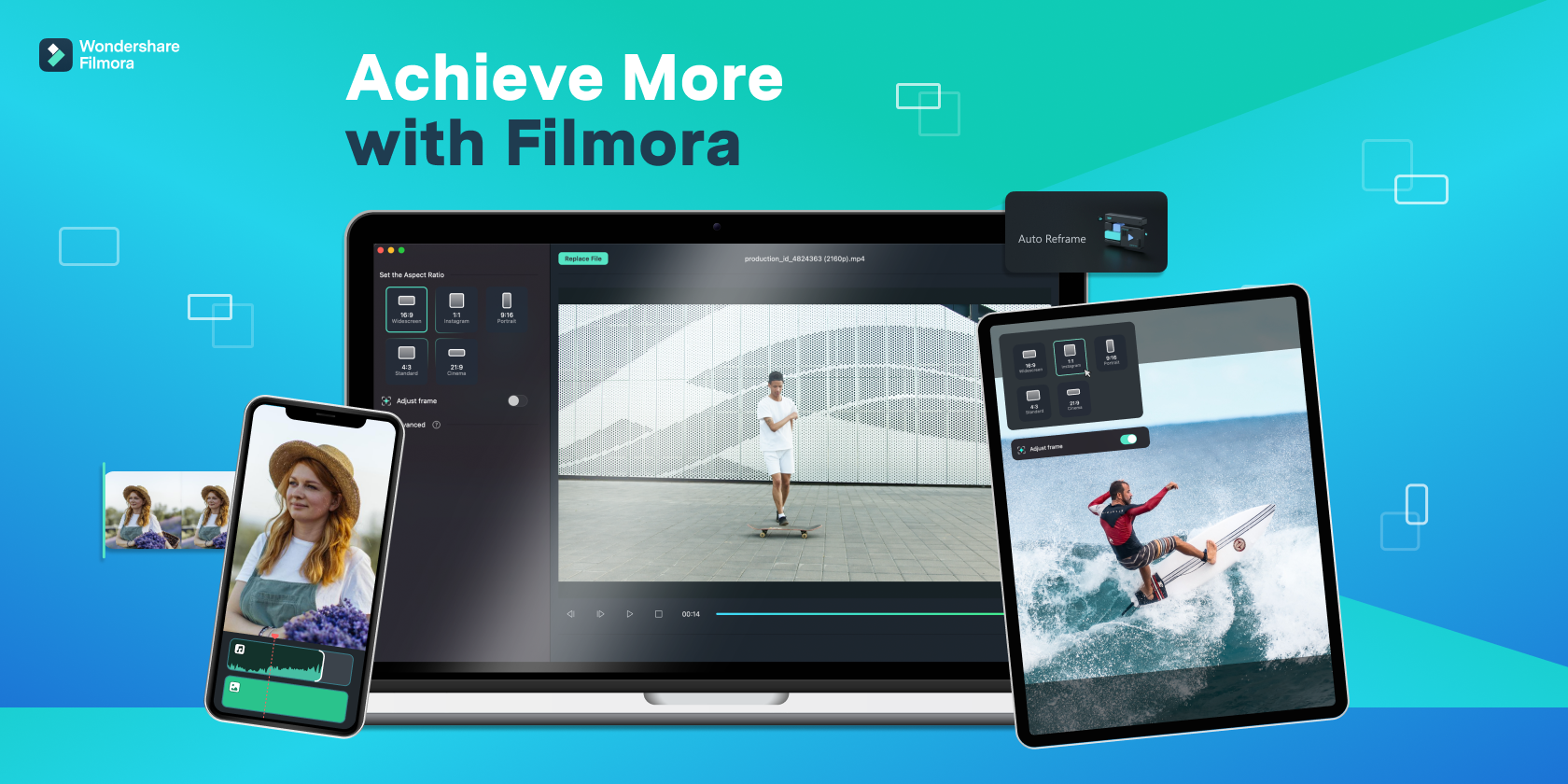

How to Clone Yourself on CapCut Without a Green Screen
Cloning yourself in a video might seem complex, but CapCut makes it very simple. And you don't even need a green screen.