latest

The 6 Best Spelling and Grammar Checkers for Linux
If you work as an editor or tend to make spelling mistakes while typing on Linux, it's crucial to have a spelling and grammar-checking app installed.

How to Have Google Check Your Grammar
The days of typos while you search are over, as Google Search now includes a grammar checker. Here's how you can use the tool.
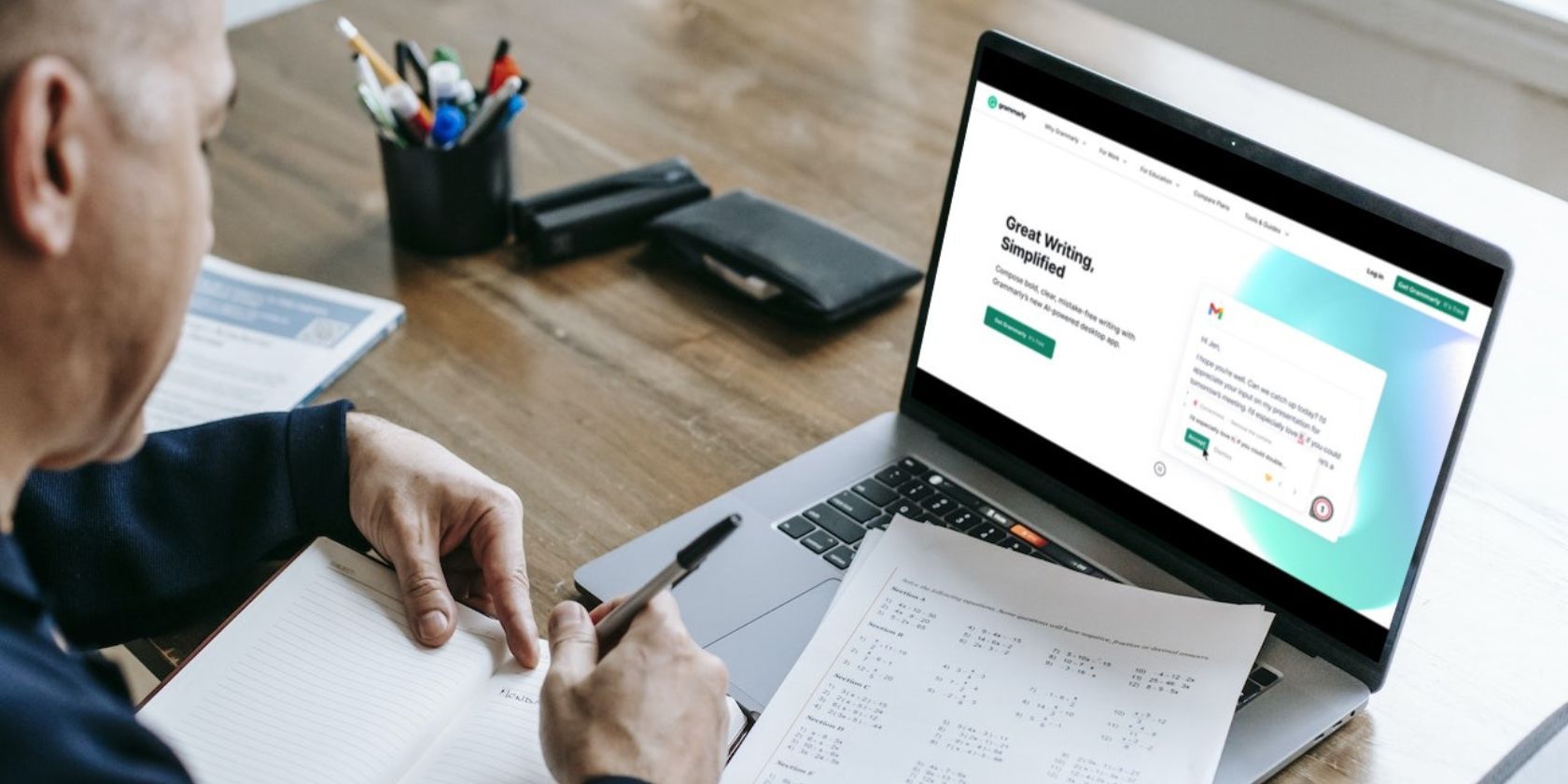
10 Reasons Why You Should Use Grammarly as a Content Writer
Are you a content writer looking to improve your writing? Grammarly can help! Here are some reasons why you should use Grammarly.

Can ChatGPT Be Used as a Proofreader?
Does ChatGPT make for a reliable proofreader? Or should you opt for a human professional instead?
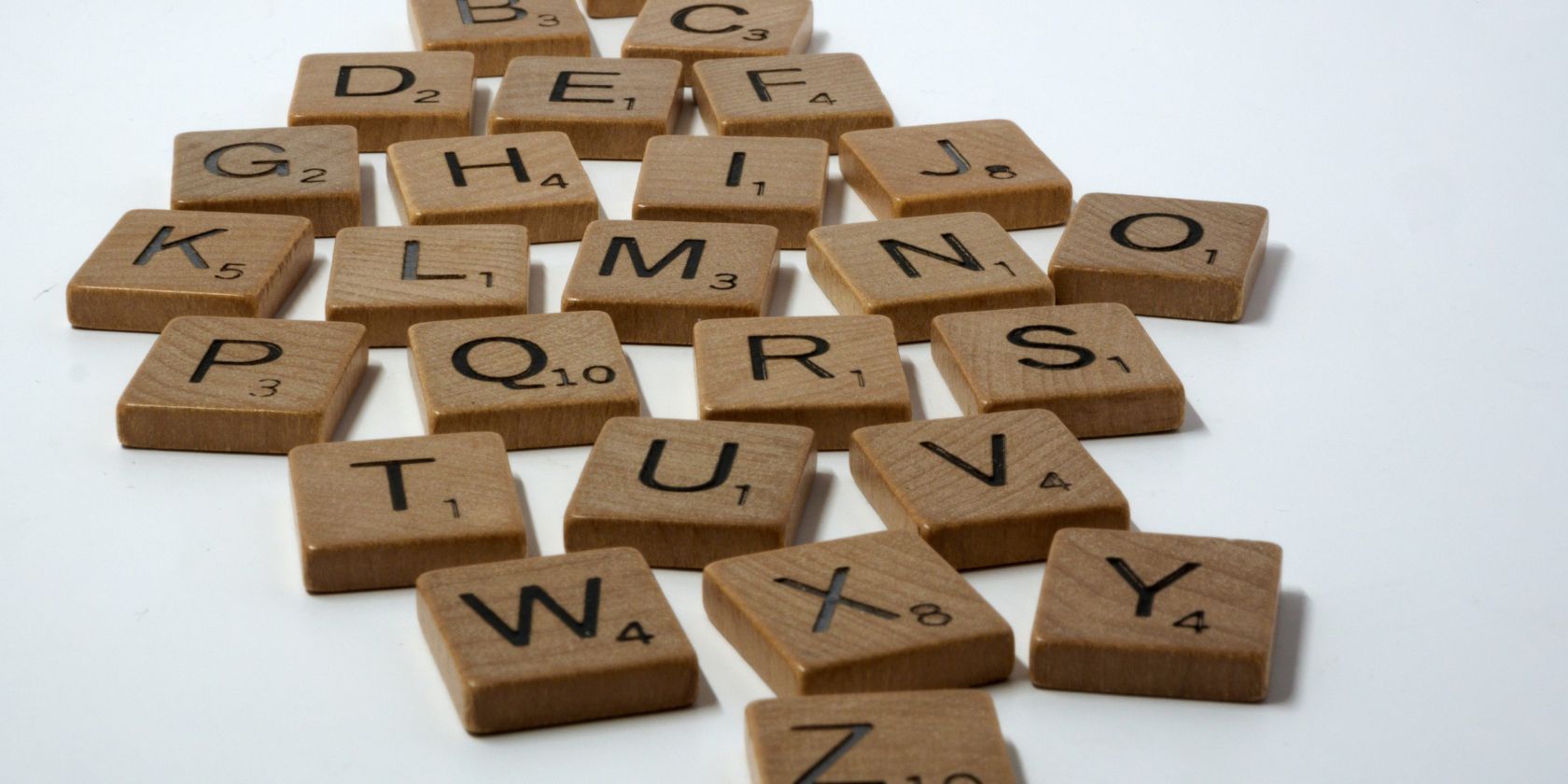
Correct Your Spellings Using Python
This simple utility is a perfect introduction to the Tkinter GUI framework.

How to Use Microsoft Editor in Edge for Error-Free Writing
Microsoft Editor is built directly into Edge, so is the perfect editor to use in the browser. Here's how to use the Editor in Edge.

How to Use Microsoft Editor: A Beginner's Guide
Microsoft Editor is an AI-powered grammar checking tool that supports over 20 languages. Here's how to use it effectively.
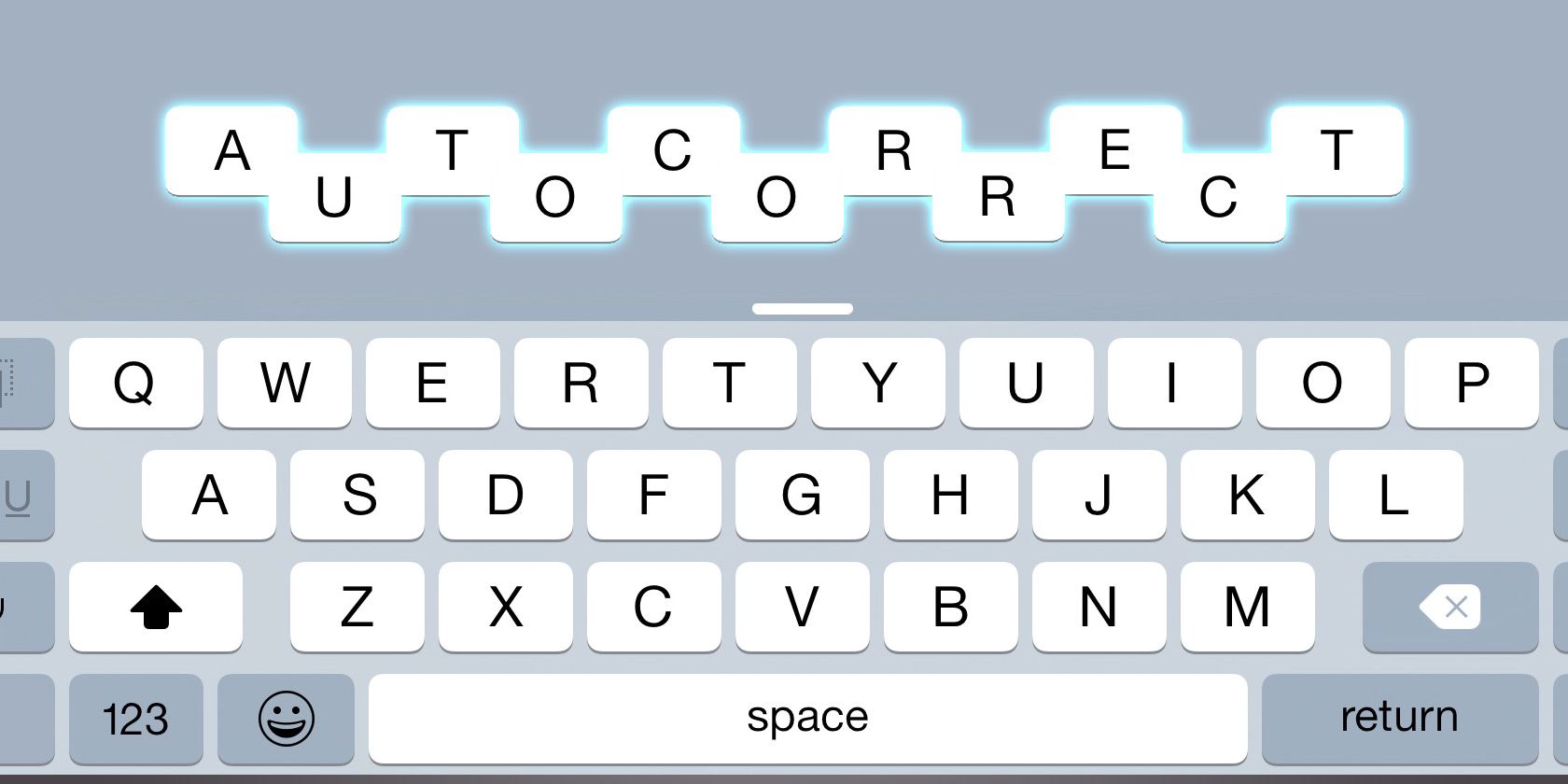
6 Ways to Fix Autocorrect Fails and Teach Your iPhone to Spell Properly
Is autocorrect always messing up your texts? That’s probably because your iPhone dictionary is full of misspelled corrections.
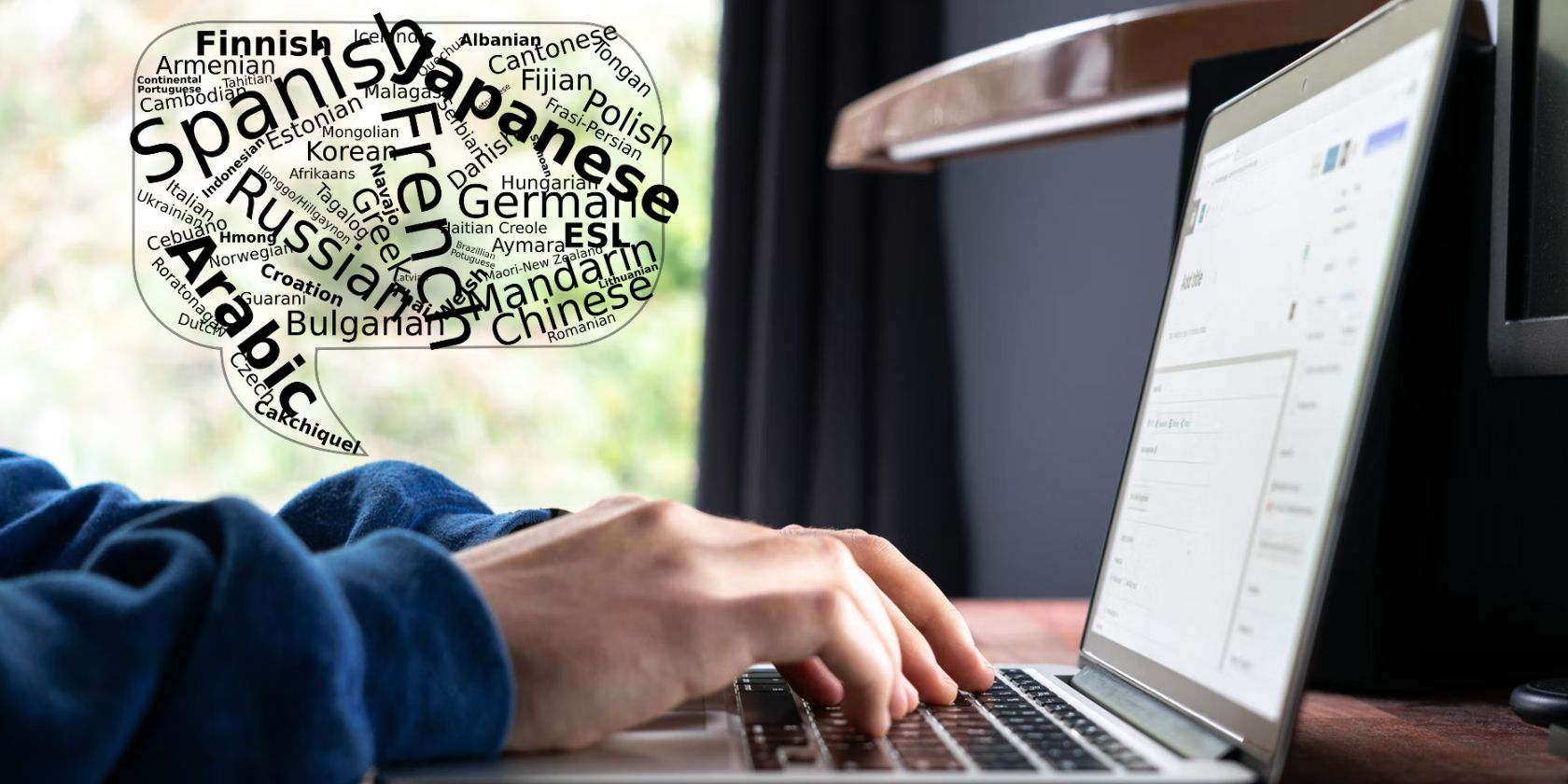
The 5 Best Extensions for Multi-English Writing
If you are a writer who uses a different dialect of English, you have a bit more work to do. Here are the 5 best multilingual spell-checkers to use!
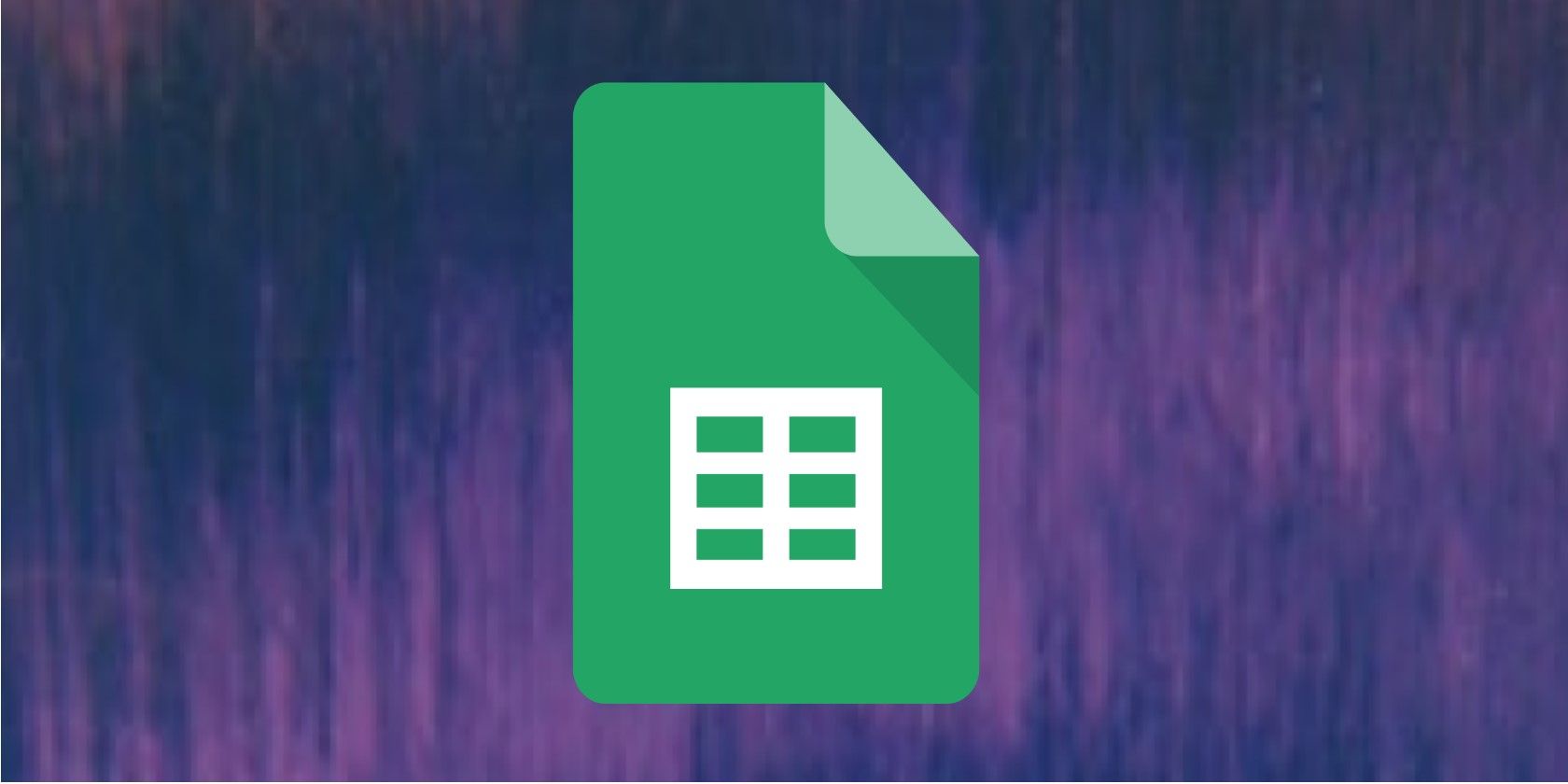
How to Spell Check in Google Sheets
Google Sheets has a built-in spell checker that you can use to fix the spelling errors in your spreadsheets. Here's how to use it.
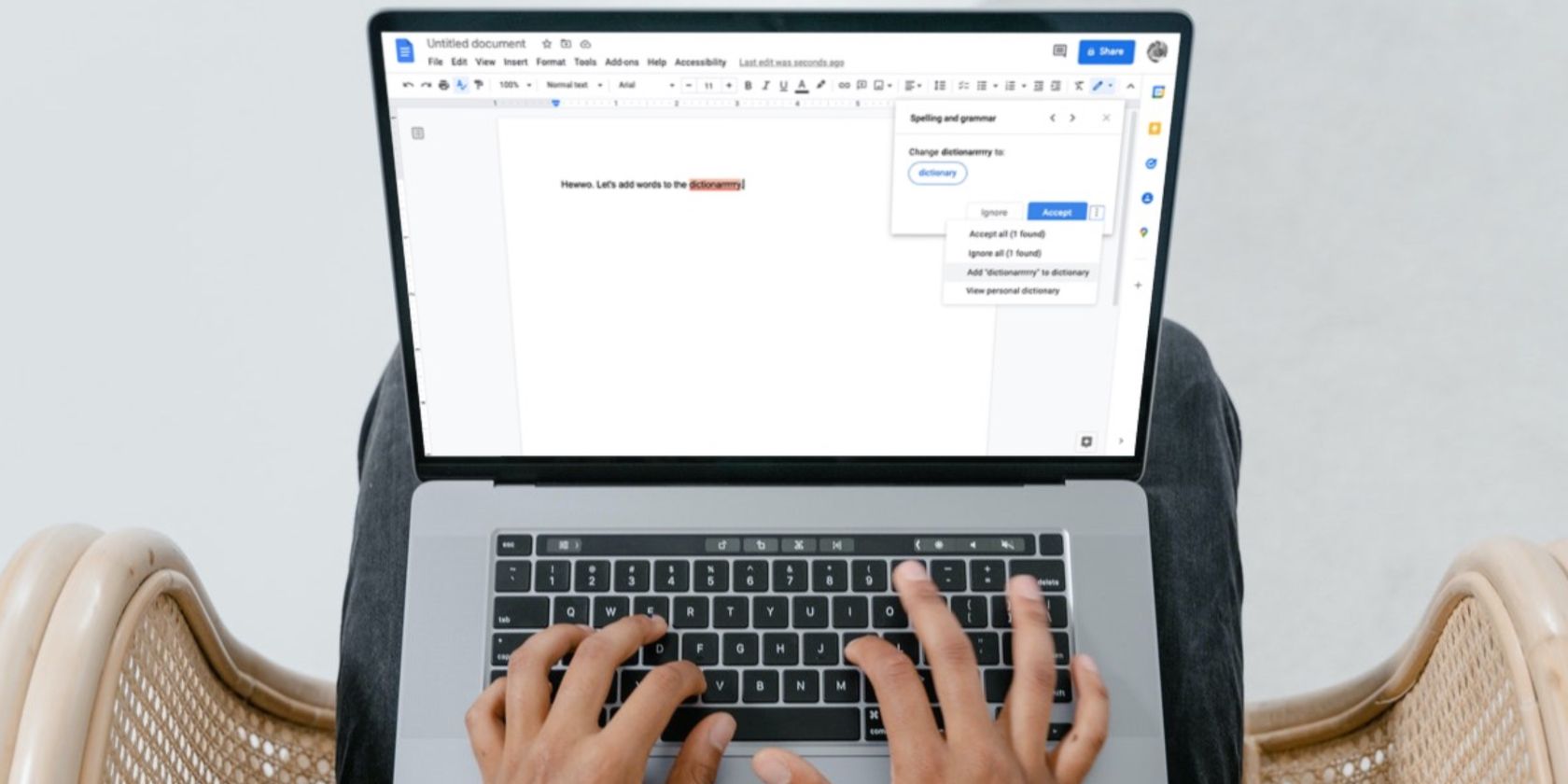
How to Add & Remove Words From Your Google Docs Dictionary
In Google Docs, you can add or remove words to your personal dictionary to prevent spelling errors. Here's how to do it.

The Pros and Cons of Using the Microsoft Word Spell Checker
It's very tempting to blindly rely on Microsoft Office's spell checker. While it has its advantages, you need to consider the drawbacks too.
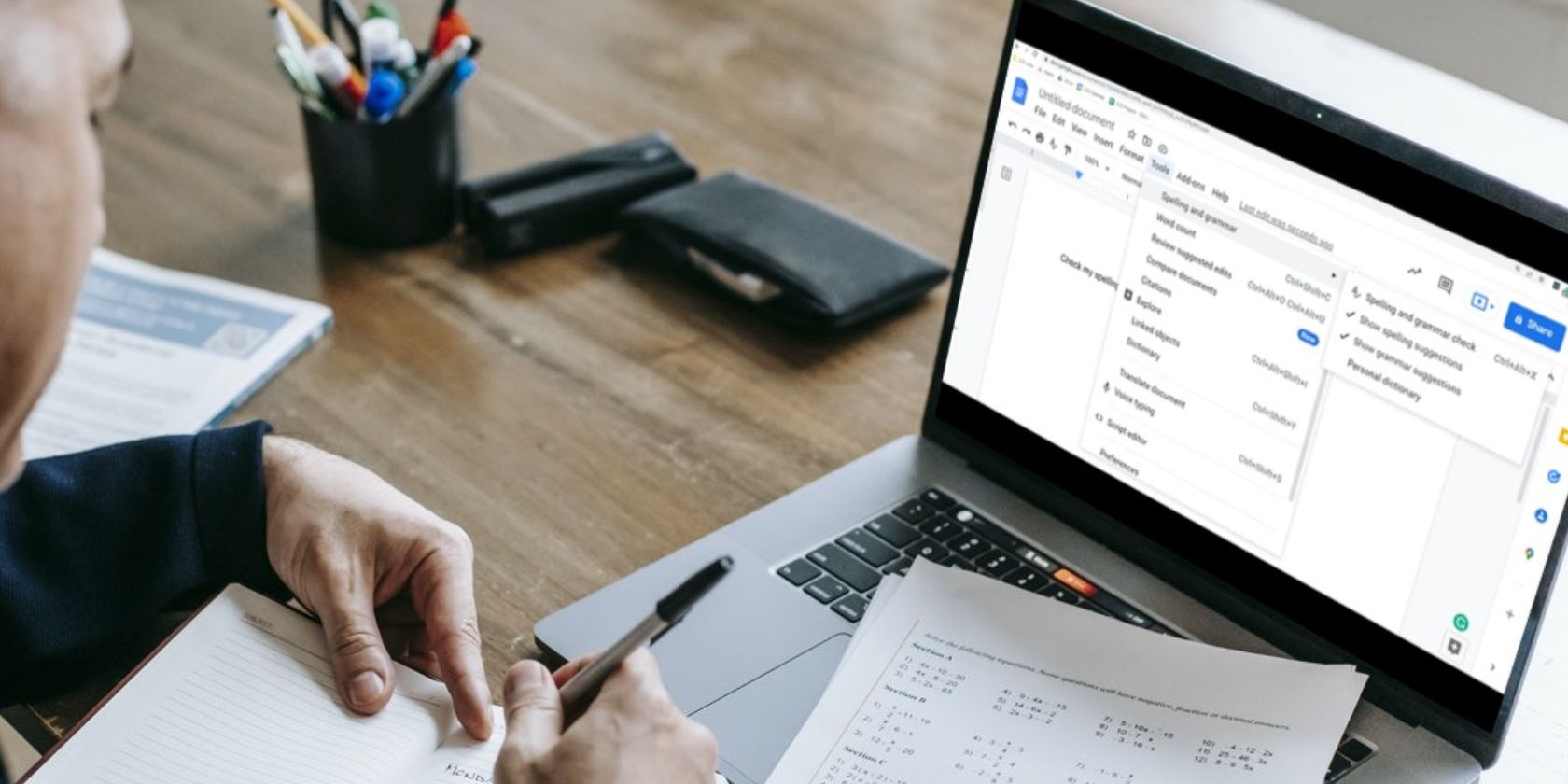
How to Get Google Docs to Check Your Spelling & Grammar
Want to check spelling and grammar mistakes in your document using Google Docs' built-in checker? Here's how you can.

How to Use Your Mac’s Built-In Grammar and Spelling Checker
Ensure everything you write is perfect by learning to use the built-in grammar and spelling checker on your Mac.
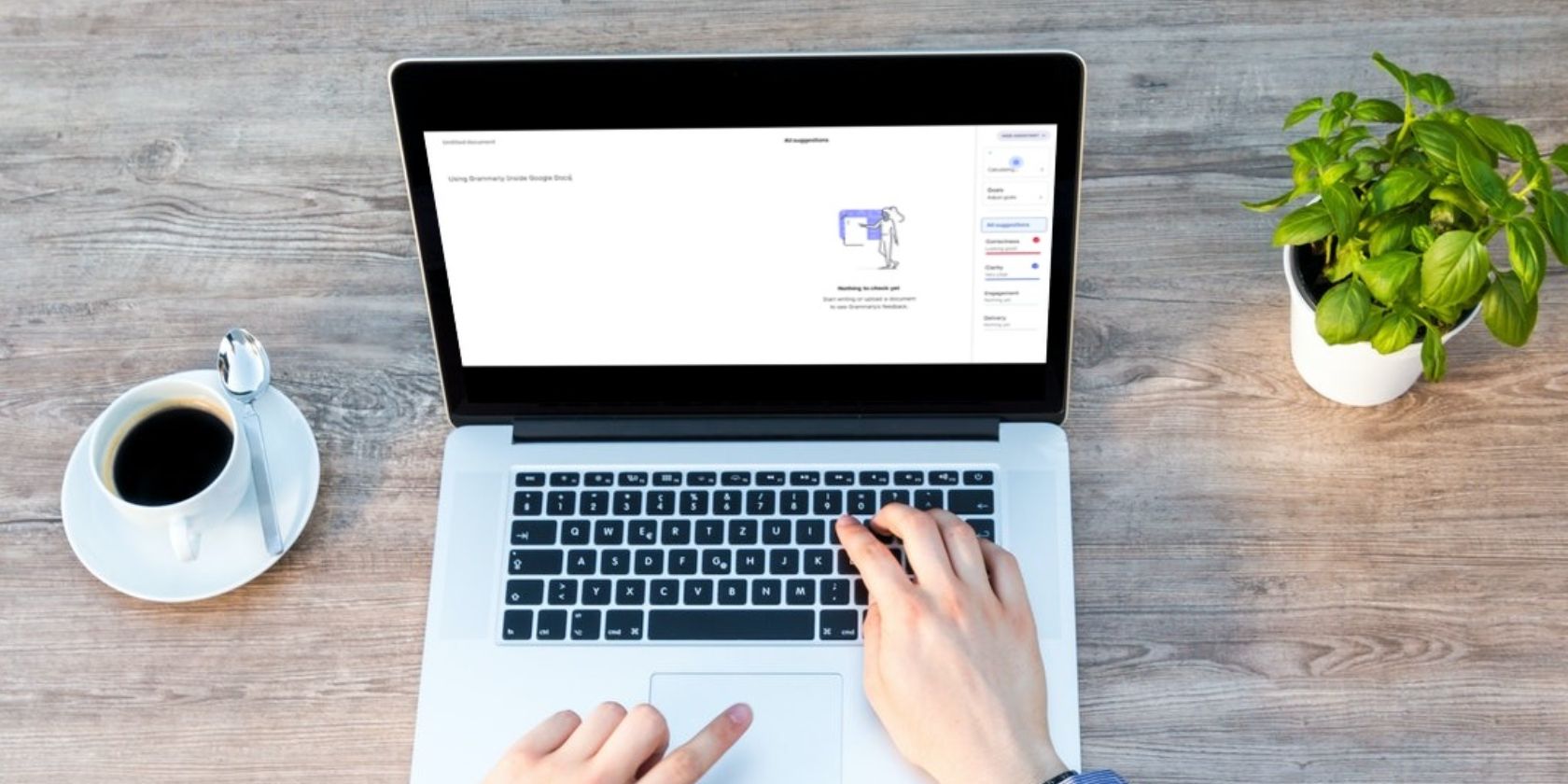
How to Install and Use Grammarly in Google Docs
Grammarly is one of the best text editing tools available. Here's how you can install and use it in Google Docs to improve your writing.
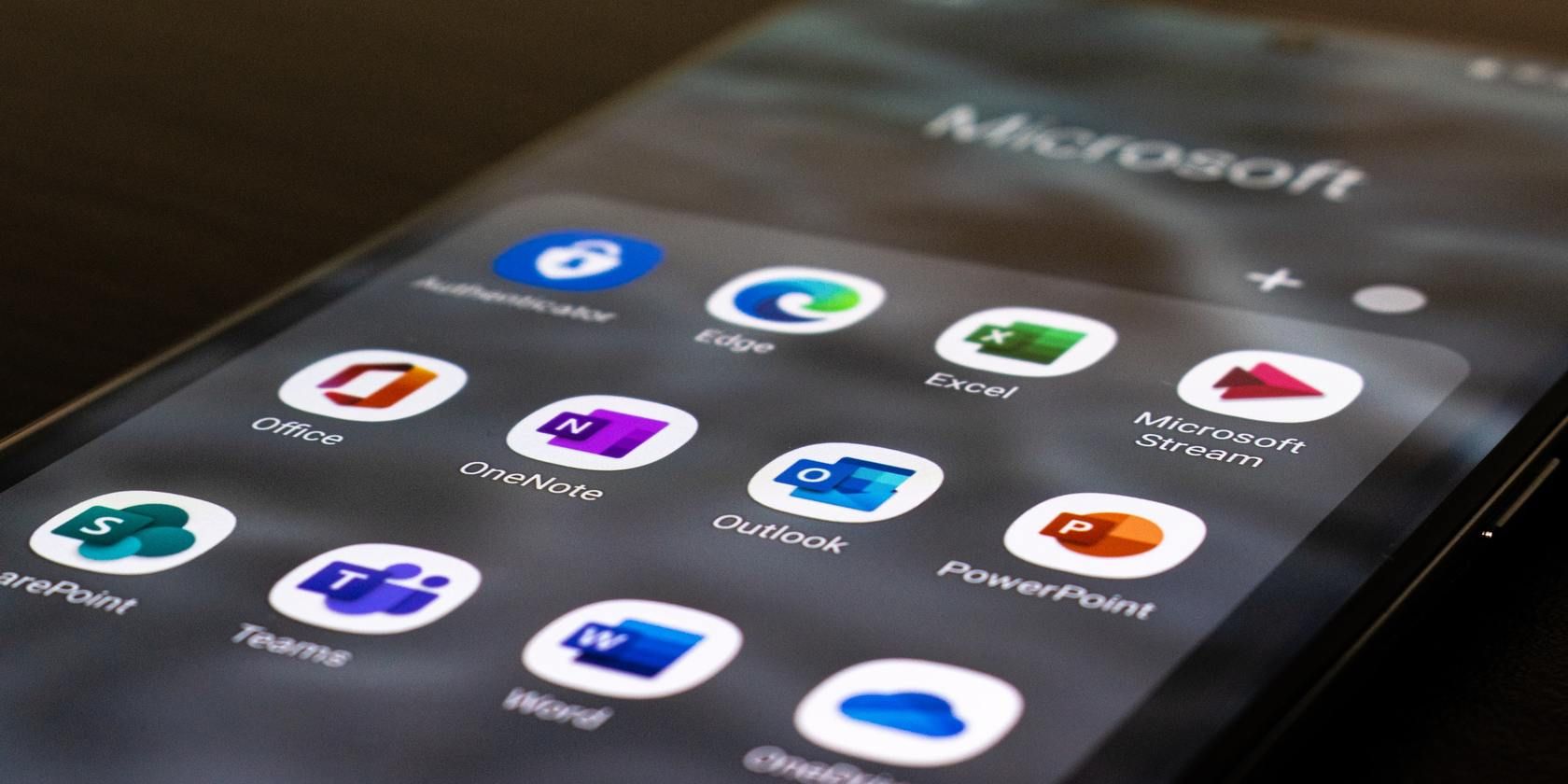
How to Use Editor in Outlook for Foolproof Emails
This new Editor in Outlook is a spell and grammar checker tool that can help you write flawless emails. Here's how to use it!

The 6 Best Download-Free Spelling and Grammar Checkers
If you're looking for a spelling and grammar checker but don't want to download any apps or extensions, here are the six best options to choose from.

How to Enable or Disable Auto-Correct in Safari on a Mac
Safari can check your spelling and grammar for whatever you type on the web on your Mac. Here's how to turn the feature on or off.

Grammarly vs. Microsoft Editor: Which Is the Best Grammar Checking Tool?
Looking for the best grammar checking tool between Grammarly and Microsoft Editor, but not sure which to pick? Find out which one to choose here.
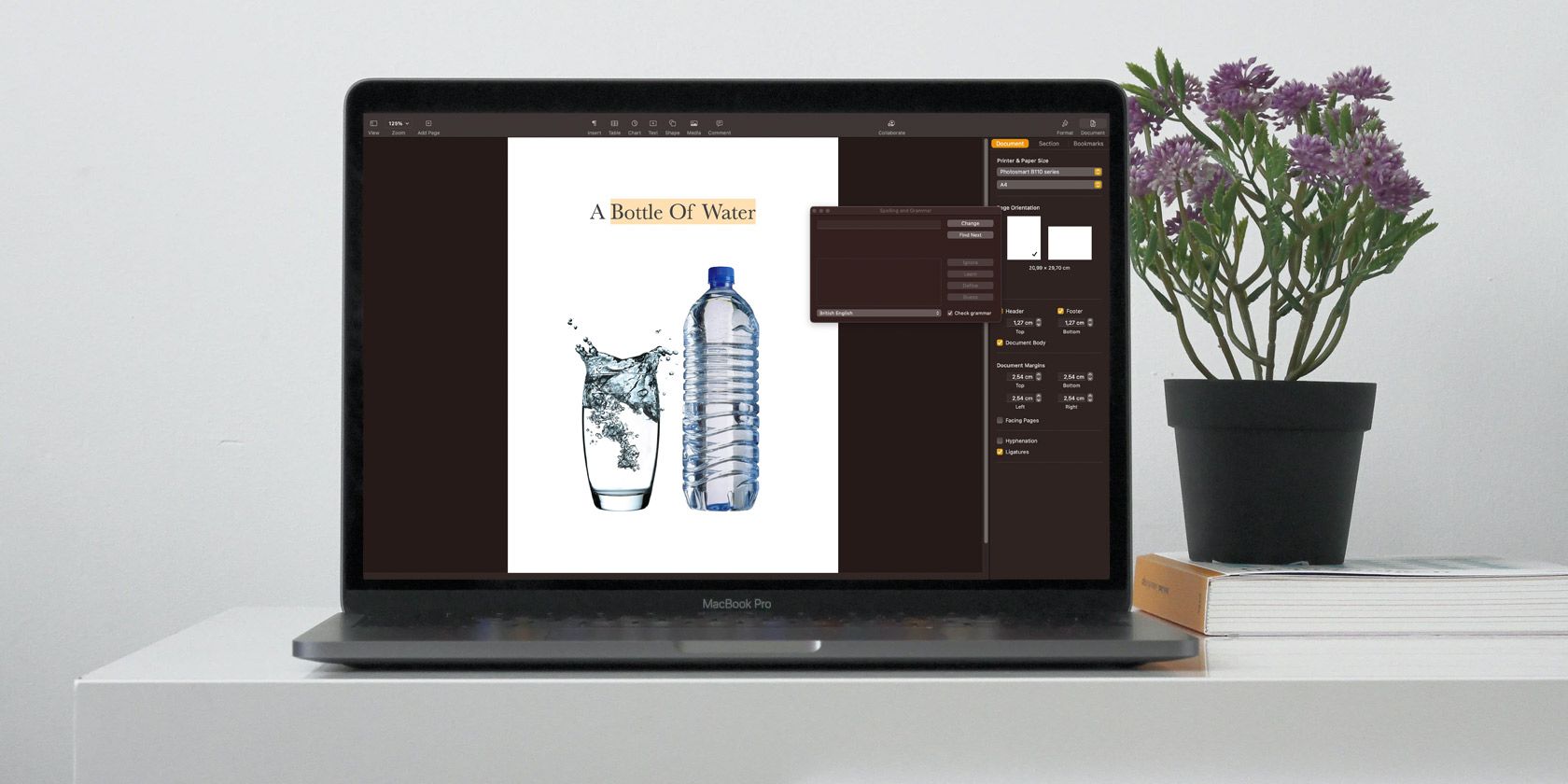
How to Change the Spellchecker Language in 5 Office Suites on Mac
Need to change the spellchecker from US to UK English? Here's how to switch between any two languages in Microsoft Office, Apple iWork, and more.
