latest
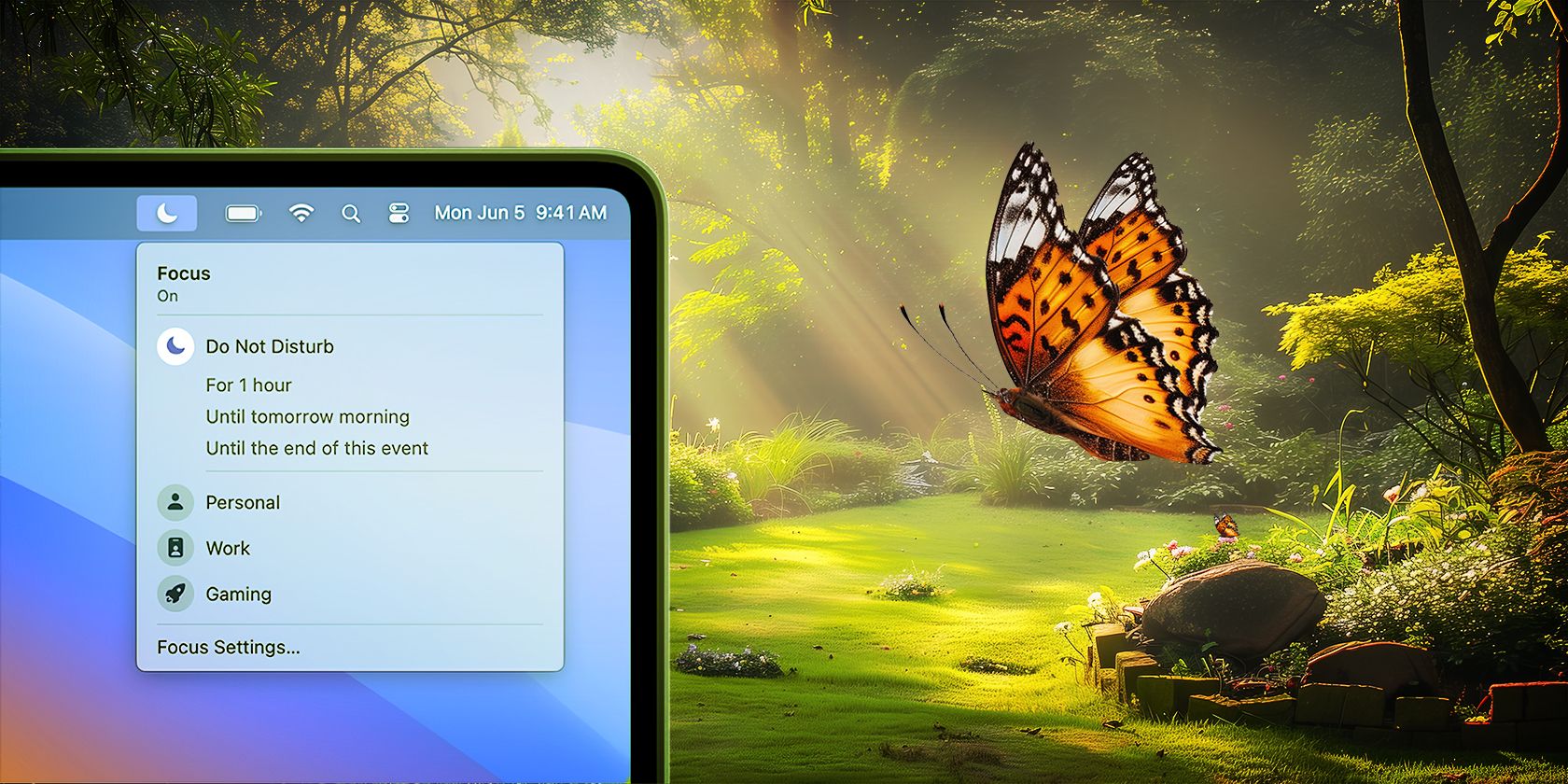
How to Silence Notifications on Your Mac
macOS gives you so many options to silence alerts from your contacts, apps, or websites.

How to Take a Screenshot on Your Mac (Using Several Methods)
Explore all the ways to take screenshots on your Mac and find your desired method.
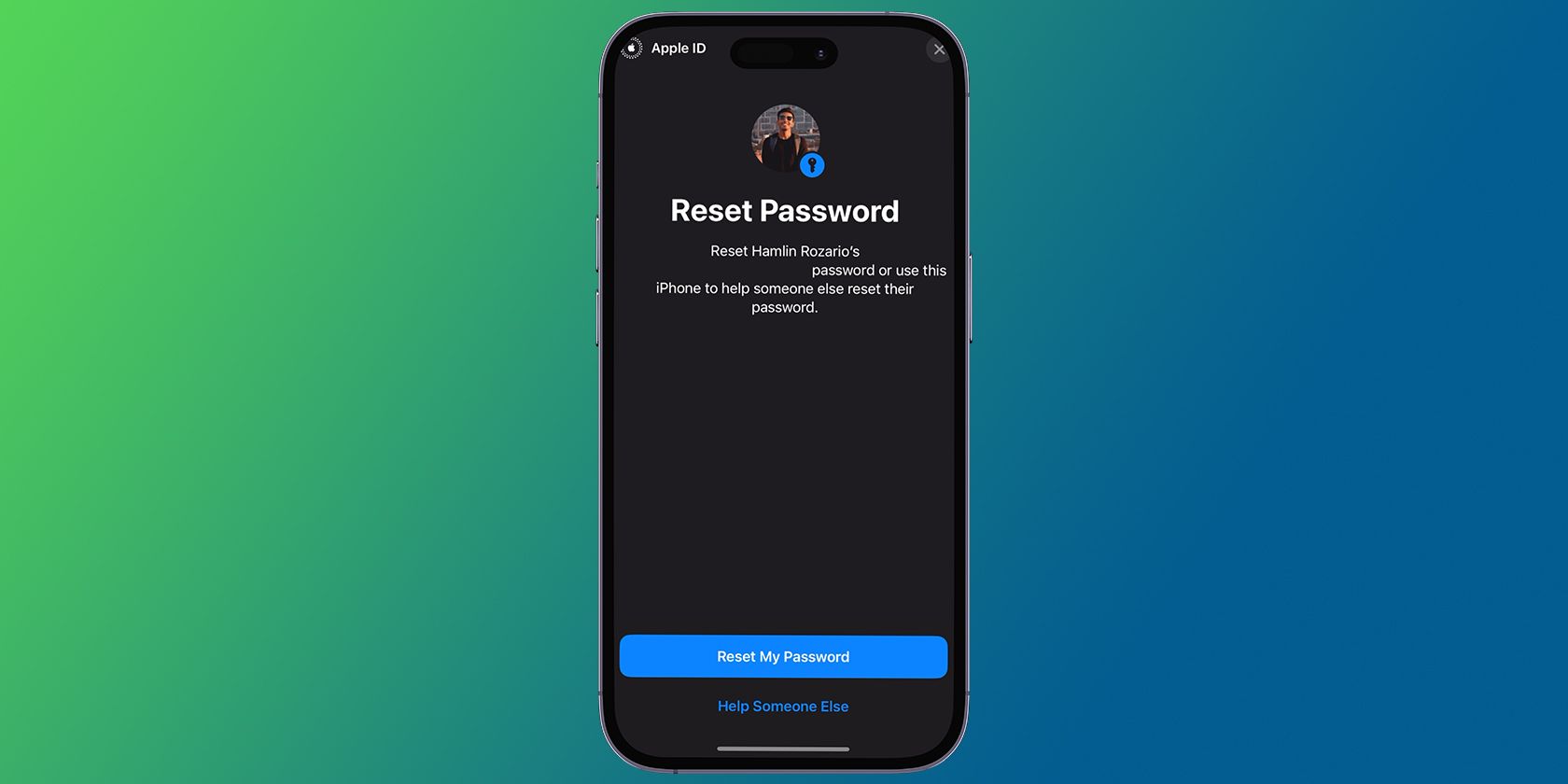
How to Reset Your Apple ID Password: 5 Simple Ways
You have several options to get back access to your Apple account.

Mouse Not Working on Your Mac? 10 Tips to Fix It
Get your wired or wireless mouse to work with your Mac in no time with these valuable tips.

How to Boot Your Mac in Safe Mode
Boot your Mac in safe mode to diagnose startup errors and performance bugs.

You Can Play Fortnite on a Mac, But There’s a Big Catch
Even if your Mac can run Fortnite natively, you should think twice before installing it.

How to See Hidden Files on Your Mac
Learn the easiest ways to make your Mac show all its hidden files.

How to Factory Reset Your MacBook or iMac
Here's what you need to do to wipe your Mac and revert all its settings to default.

How to Flush the DNS Cache on a Mac
Learn to flush the DNS cache on your Mac to fix a range of internet-related problems.

How to Check if Your Printer Is AirPrint Enabled
AirPrint makes printing from your Apple devices effortless, but how do you know if your printer supports it?
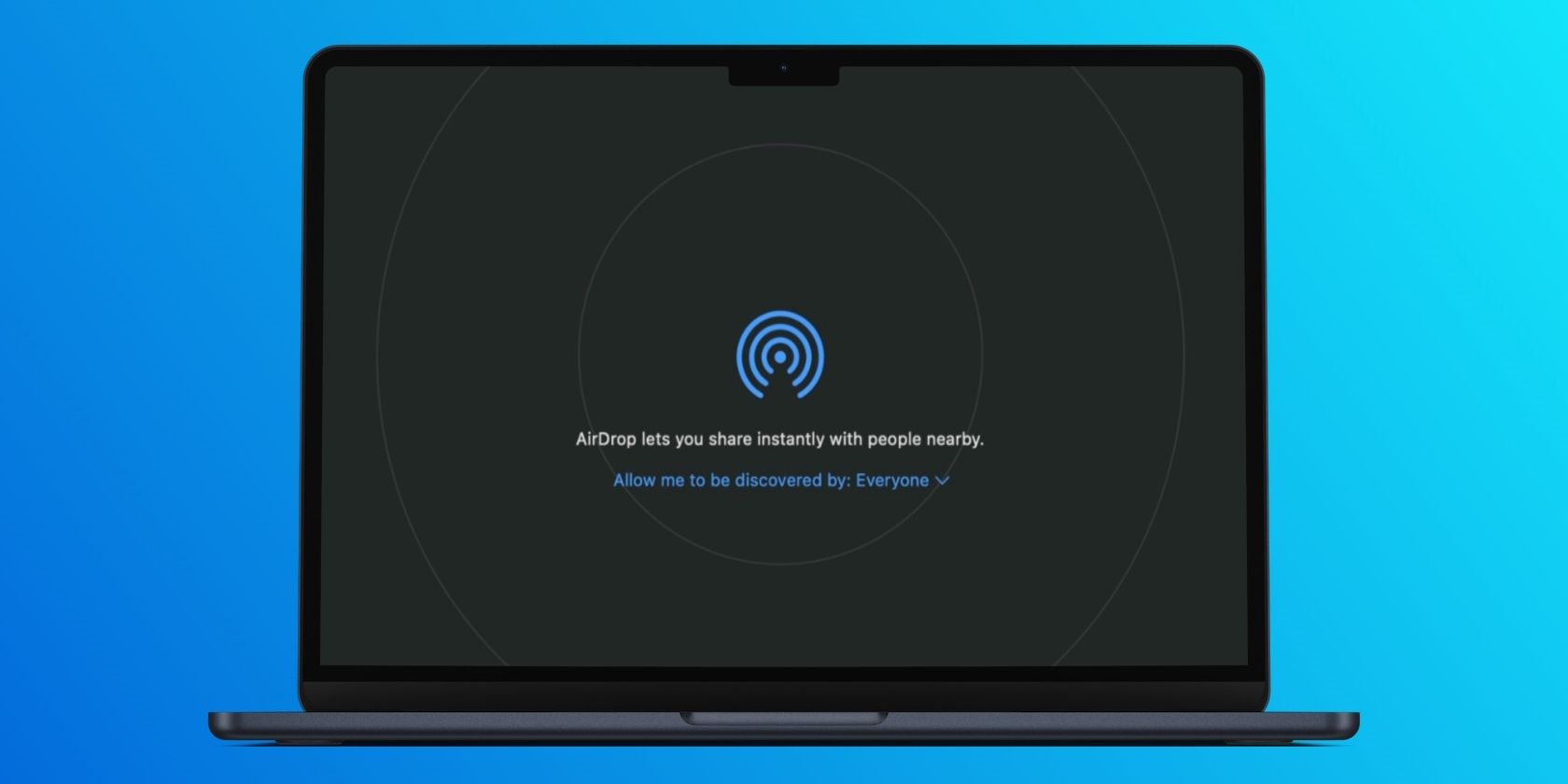
How to Use AirDrop on Your Mac
Transferring files between your Apple devices is easier than ever with AirDrop.

How to Screen Record on a Mac
You don't even need third-party screen recording tools unless you want more options.

How to Copy and Paste on a Mac
Master all the ways to copy and paste files, apps, text, and more in macOS.

How to Connect AirPods or AirPods Pro to a Mac
Your AirPods should connect to your Mac automatically, but what can you do if this doesn't work?

What Is the Alt Key on Mac? A Complete Guide
Learn all about the Mac equivalent of the popular Windows modifier key we know as Alt.

How to Easily Share Files Between Mac and Windows
Here are your options if you're looking to transfer files between your Windows and Mac computers.

How to Install and Use Microsoft Copilot on Your Mac
Mac users don't have to be envious of Windows 11's Copilot integration.
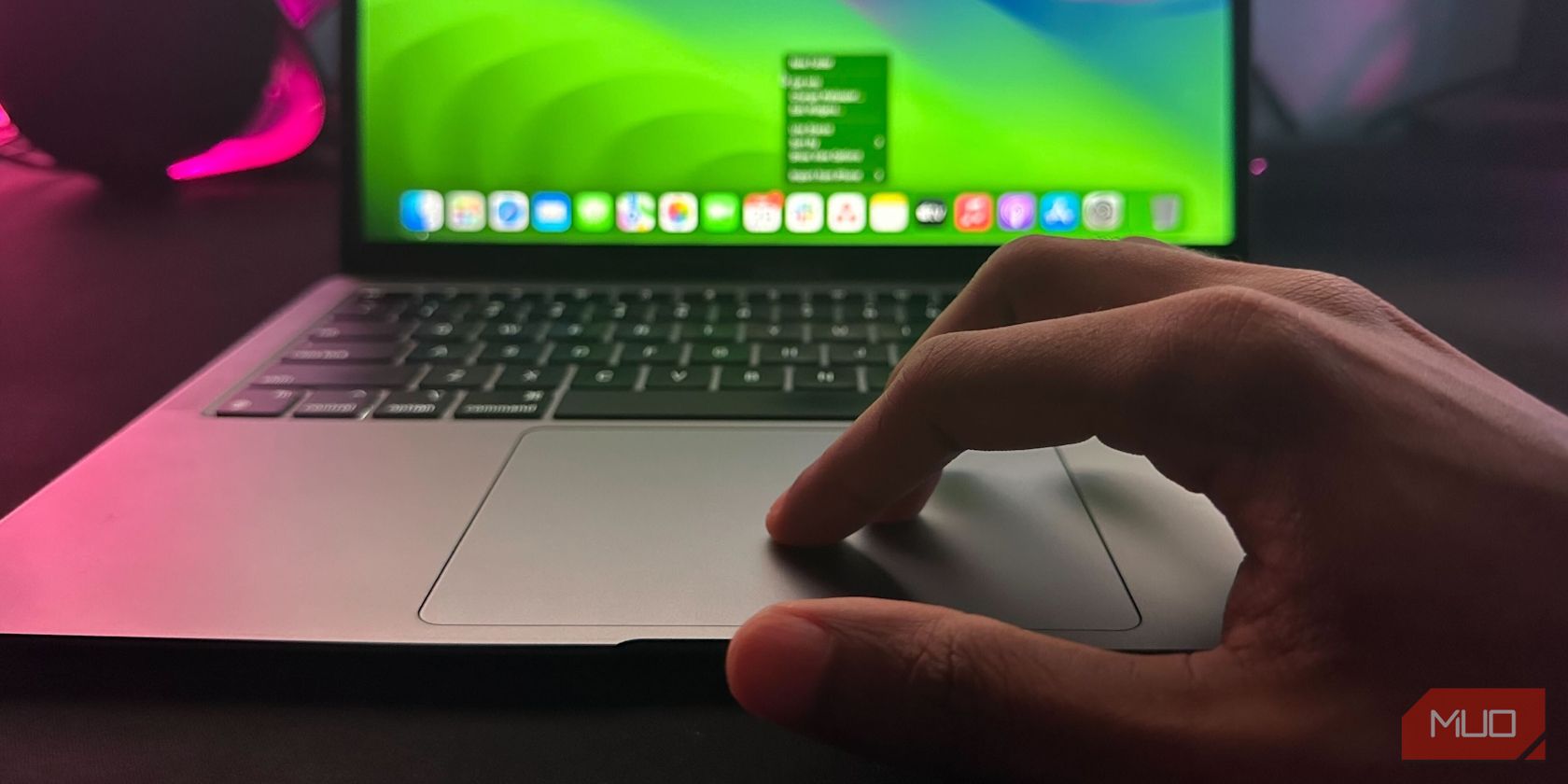
How to Right-Click on a Mac
Depending on whether you use the built-in trackpad or Apple's Magic Mouse, you have multiple options to right-click on a Mac.

5 Ways to Type Accented Letters and Special Characters on a Mac
Easily insert accented letters or other foreign characters without hunting around for them.
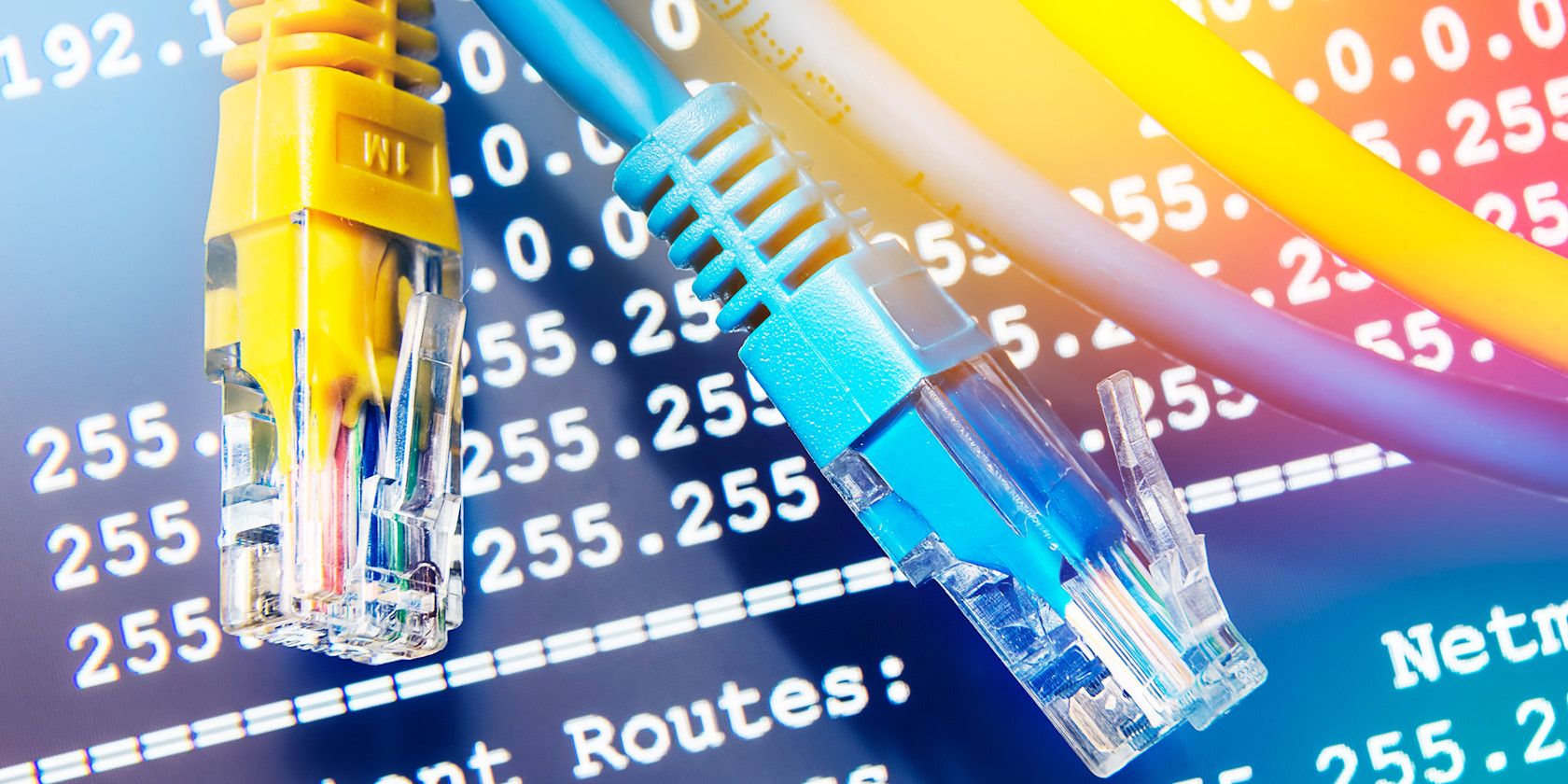
How to Find and Change the IP Address on Your Mac
It's simple, whether you need to fix a problem or just confirm your Mac's IP address.
