latest
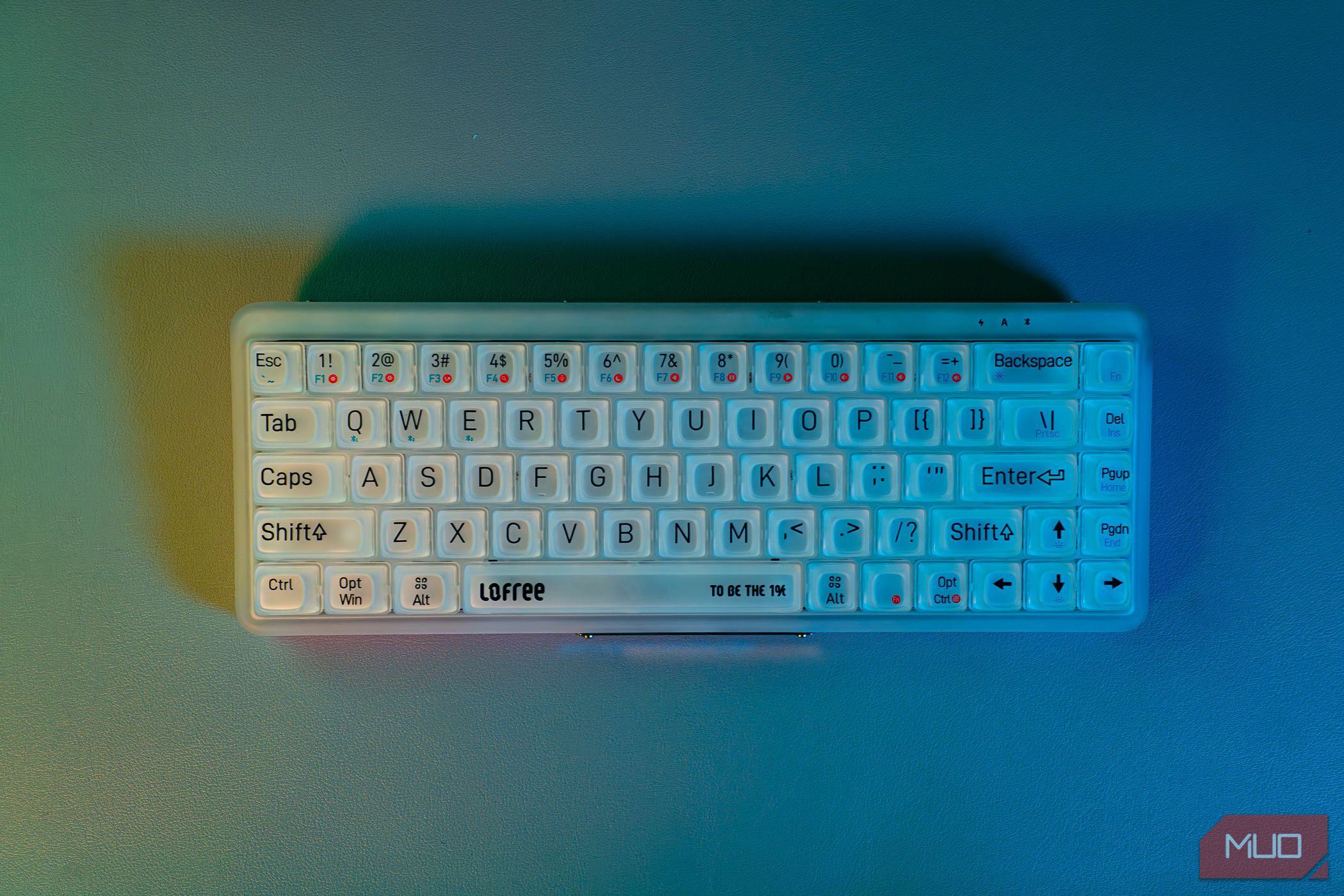
Add a Touch of Transparency to Your Desk With This Mechanical Keyboard
The Lofree 1% "Misty" mechanical keyboard offers a strong thematic everyday keyboard for those willing to capitalize on its strengths.

Keychron C3 Pro Review: A Better Budget Mechanical Keyboard
The Keychron C3 Pro may not have the same premium materials and features as high-end mechanical keyboards, but it has the right stuff where it counts.

Epomaker Dynatab 75X Review: Retro Keyboards Have Never Looked Better
The Epomaker Dynatab 75X combines a 75% layout with an 8-bit look for a striking, easy to type on keyboard.
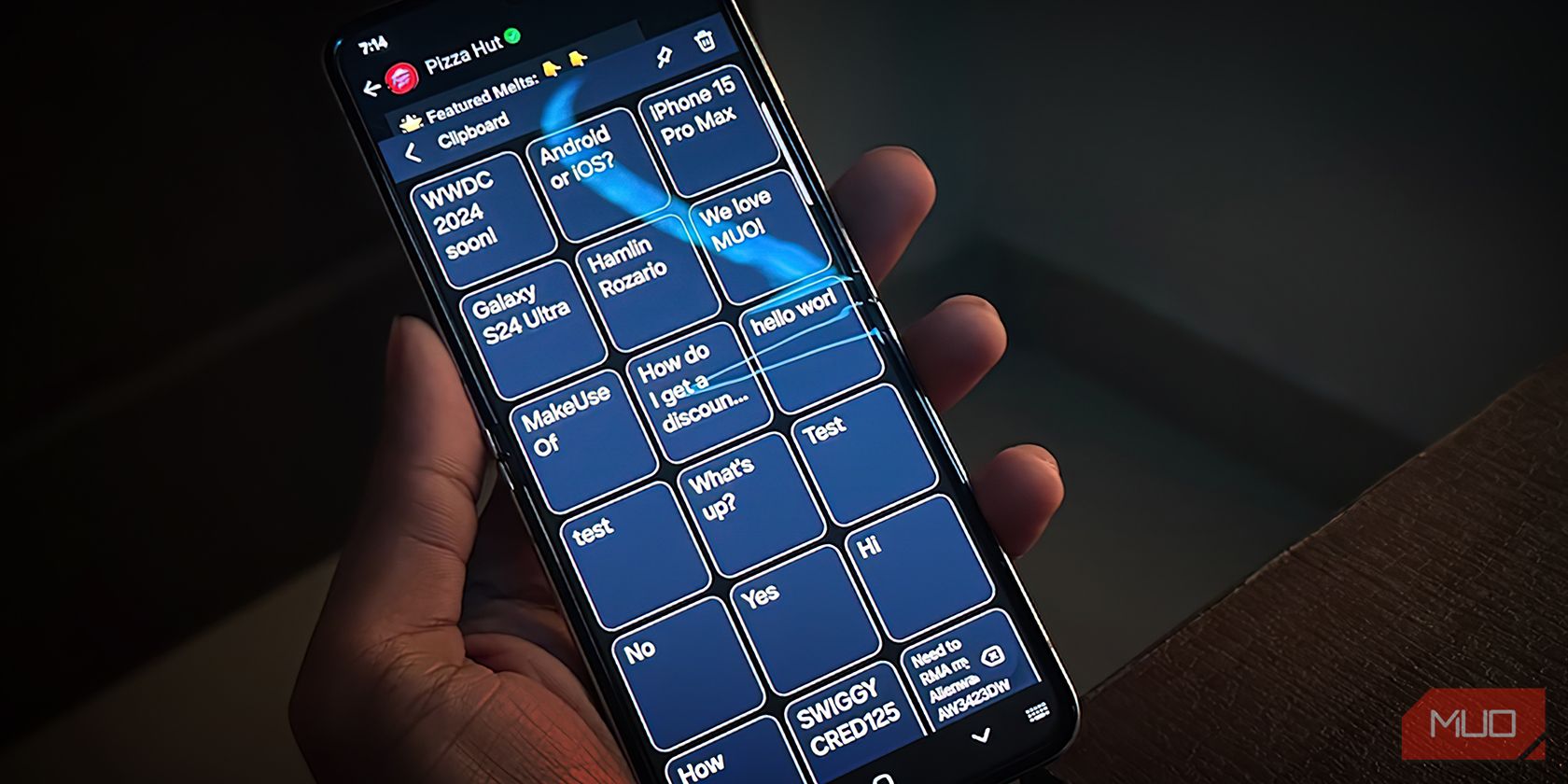
How to View the Clipboard History on Your Android Phone
Find everything you copied on your Android phone recently.

Asus ROG Azoth Review: Excellent Keyboard, but the Software Needs Work
It looks great and types like a dream, but the Asus Armoury Crate is an absolute letdown.

Drop CSTM65 Review: An Endlessly Upgradable and Moddable Compact Keyboard
The Drop CSTM65 is a compact keyboard that lets you change nearly every aspect of it, perfect for typists and tinkerers alike.
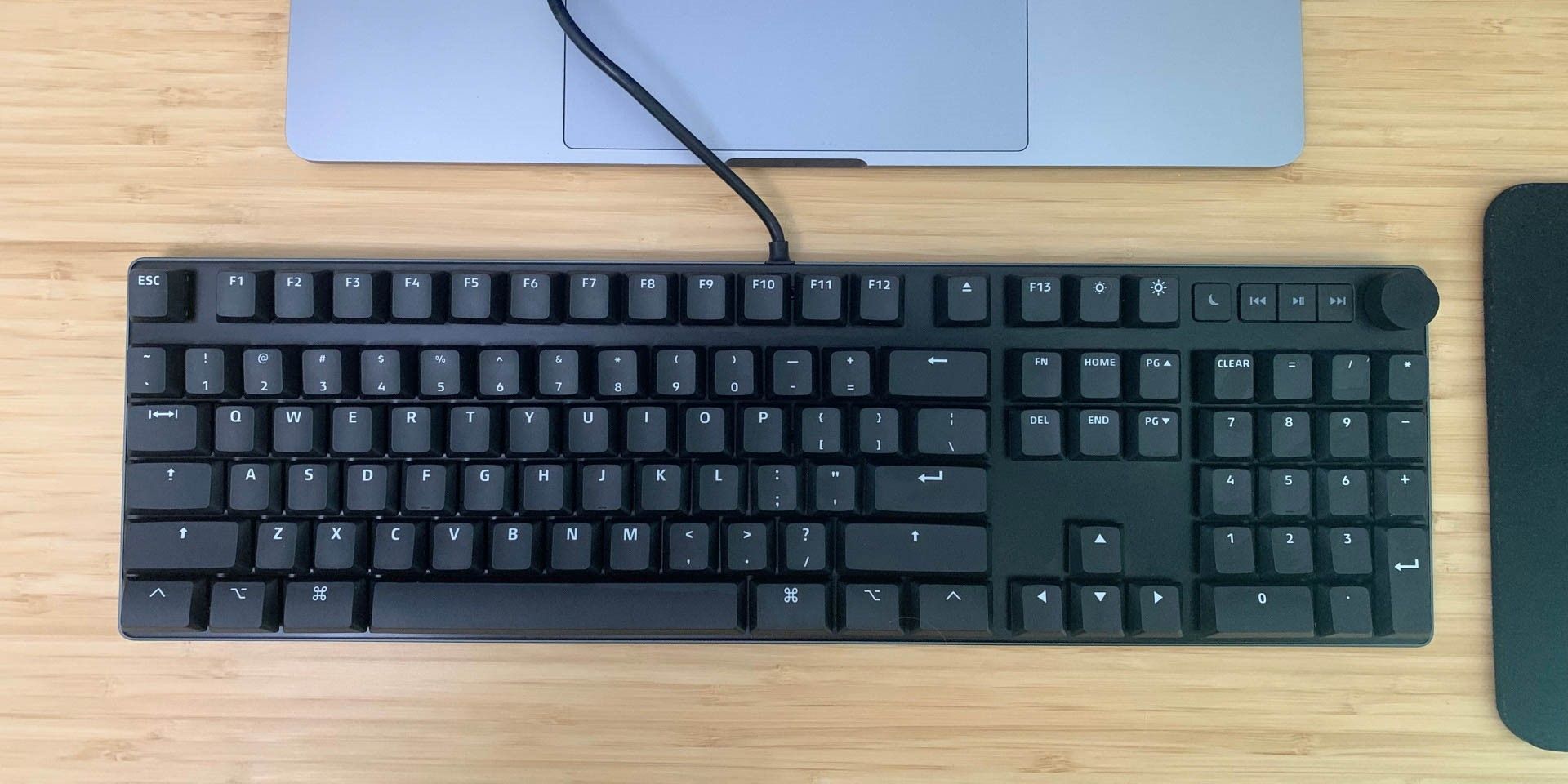
The Best Mechanical Keyboards for Mac in 2024
Want more audible or tactile feedback when typing on your Mac? Take a look at these Mac-friendly mechanical keyboards.

How to Make Android Devices Friendly for Seniors
Make sure your elders don't struggle to use the Android phones you gift them.

How to Add and Change Keyboard Layouts in Windows 11
Want a different keyboard? Perhaps even type in a different language without changing your physical keyboard? Windows 11 has you covered.

Microsoft's Copilot Key: What Does It Mean For Your Windows 11 PC?
A new key is arriving on our keyboards, but what does it do?
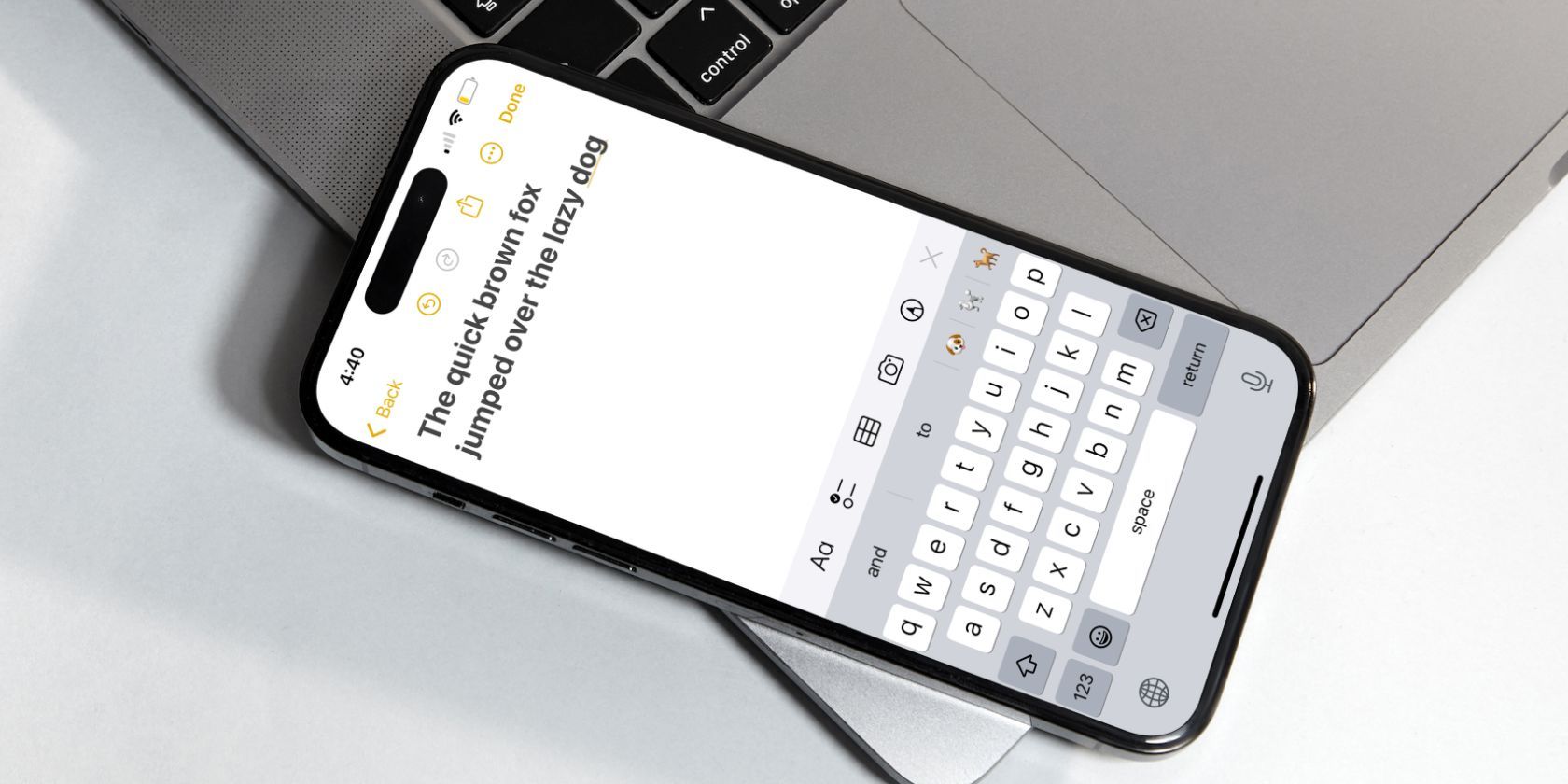
iPhone or iPad Keyboard Not Working? 6 Problems Solved
If you run into these common keyboard-related issues on iPhone or iPad users encounter, you'll know how to fix them.

Akko MOD007B Hall Effect Keyboard Review: For Serious Gamers
The Akko MOD007B will give you a gaming advantage, but will it work well for other tasks, too?

The Best Gaming Keypads of 2024
Need to save space and focus only on the keys you want? These gaming keypads could be a great option.

The Best iPad Keyboards of 2023
Convert your iPad into a 2-in-1 for work or play with these excellent iPad keyboards.

Epomaker Shadow-X Mechanical Keyboard Review: Sleek, Premium, and Compact
This mechanical keyboard will satisfy your eyes, ears, and hands.

How to Turn On and Connect Your Apple Magic Keyboard
Whether you use a Mac or an iPad, here's how to power up and connect Apple's Magic Keyboards.

How to Get Rid of a Flashing Not Allowed Sign on Linux
Don’t ignore this annoying alert; it may be hinting at a problem that’s easy to fix.

Lemokey L3 Review: Keychron's First Gaming Keyboard Is Pure Quality
The Lemokey L3 is an excellent mechanical keyboard, but is it really a gaming keyboard?

7 Google Chrome Extensions For Faster Navigation
Want to browse the web even faster? These Chrome extensions will streamline how you navigate.

How to Disable Inline Predictive Text on Your Mac
Are you getting annoying typing suggestions on your Mac? It's easy to disable it.
