latest

An Introduction to Web Scraping With Cheerio
If a website fails to provide a good API, your next best bet is to scrape its content. Cheerio, and Express.js, will help you do just that.
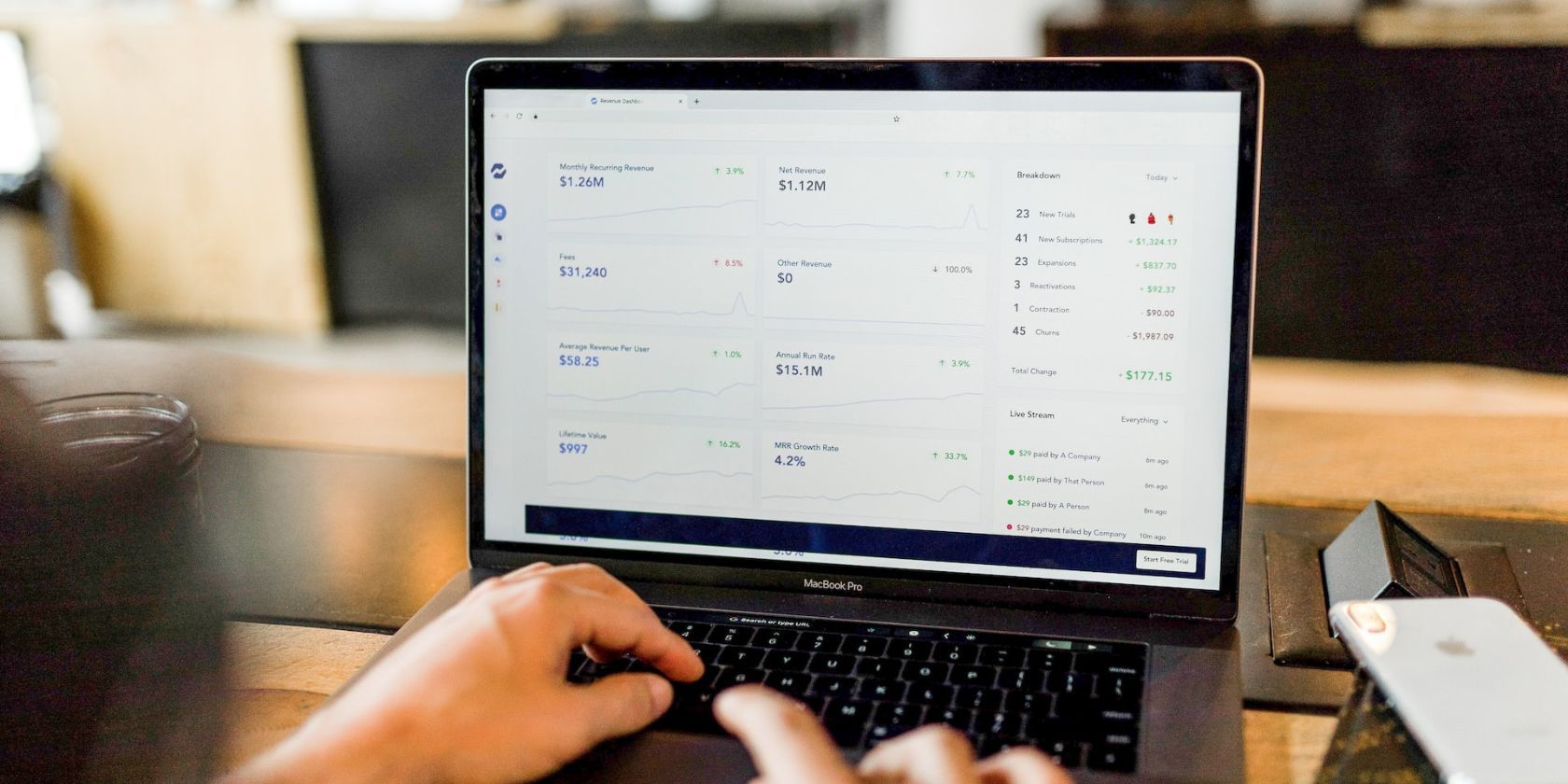
Migrating Your App From jQuery to React
Moving to React? Discover how to ease the process of moving from jQuery.
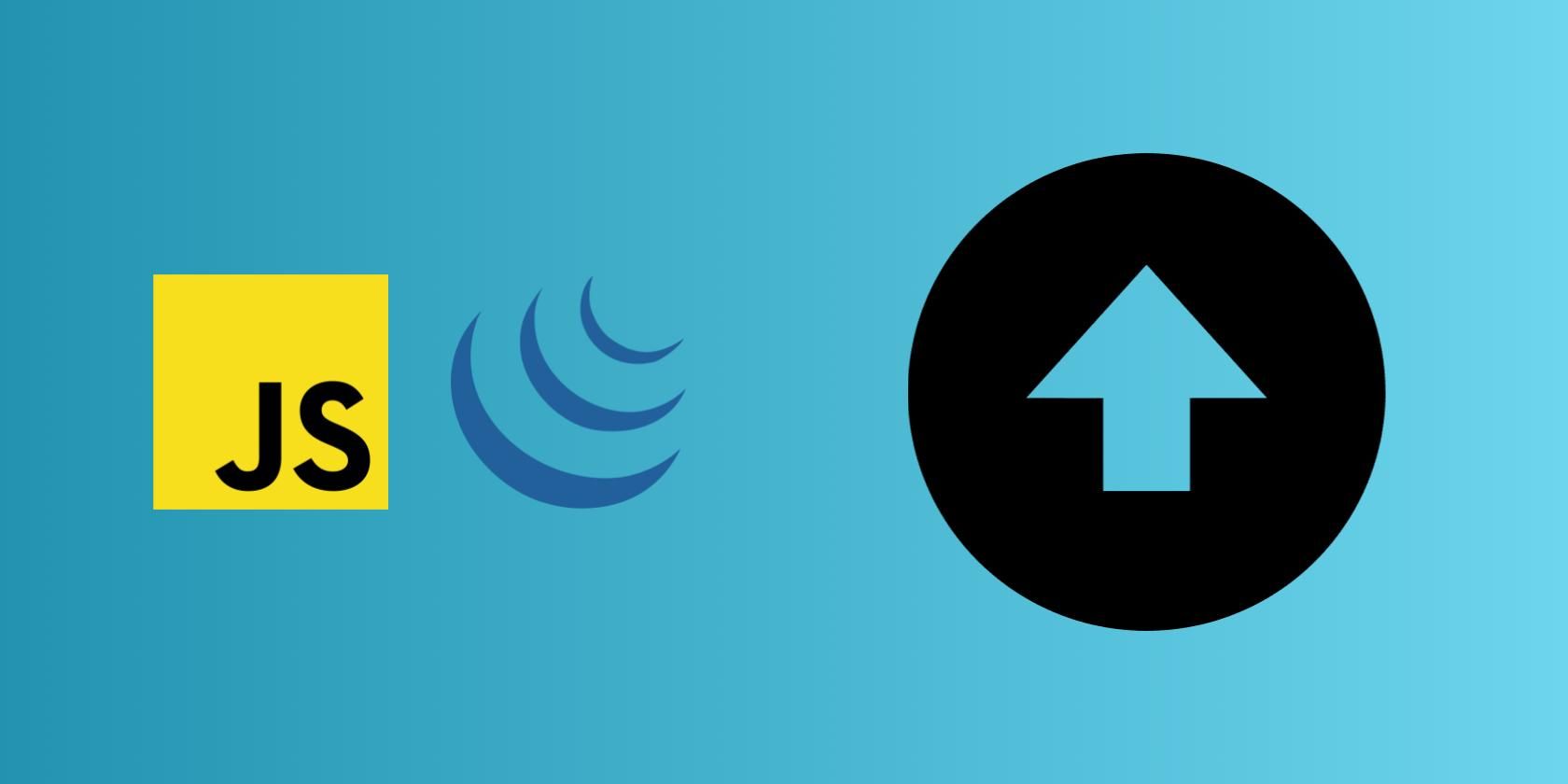
How to Create a "Scroll-to-Top" Button Using JavaScript and jQuery
Getting your hands dirty with JavaScript and jQuery? Take it from the top with this beginner project.

How to Disable Text Selection, Cut, Copy, Paste, and Right-Click on a Web Page
Take control of your website's security. Disable Text Selection, Cut, Copy, Paste, and Right-Click.
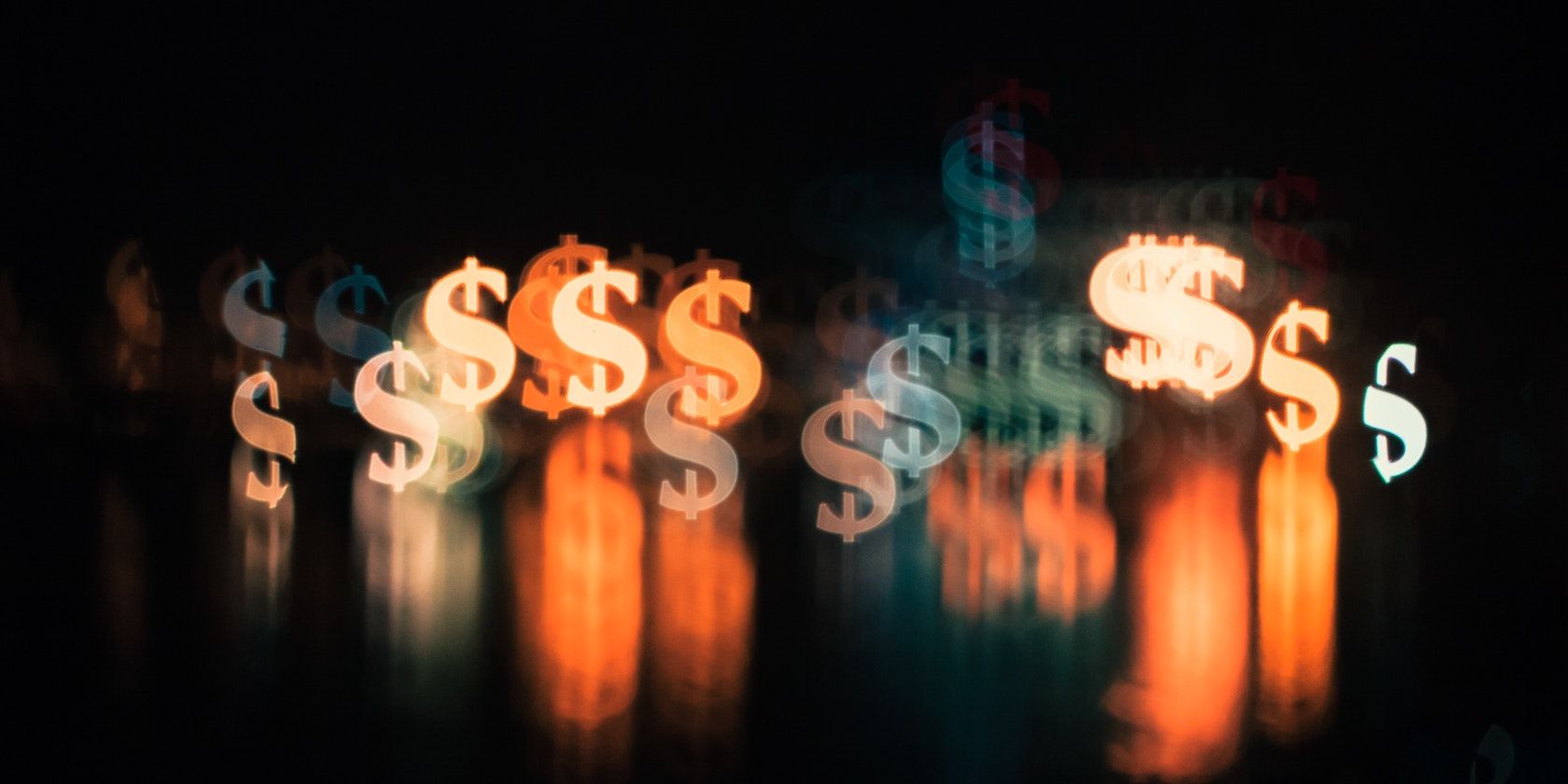
Learn How to Create an Element in jQuery
Using jQuery gives you a streamlined and simplified JavaScript development library. Here's how to create an element in jQuery

How to Use AJAX to Send a Web Form
JQuery is by far the easiest way to use AJAX. In this post, you'll learn how to use AJAX to dynamically send a web form.

A Basic Guide to JQuery for Javascript Programmers
If you are a Javascript programmer, this guide to JQuery will help you start coding like a ninja.
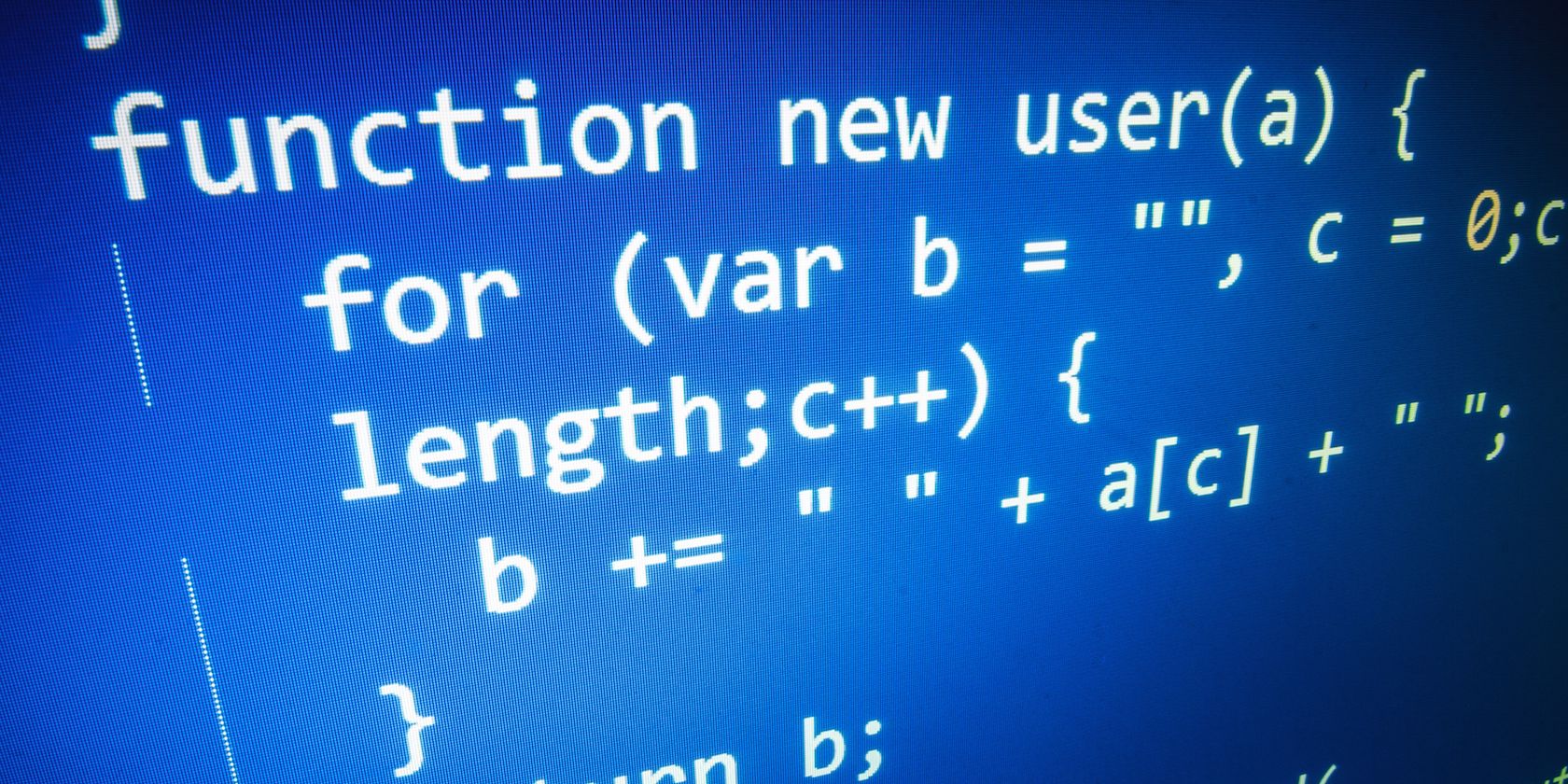
What is JavaScript, And Can the Internet Exist Without It?
JavaScript is one of those things many take for granted. Everybody uses it.

Make Your Own Tweet/Like/+1 To Unlock System with jQuery
Going viral used to mean a disease epidemic, but now it's something all content creators crave. You could rely on the quality of your content alone - if it's good enough, people will share it, right? Maybe. But you could also help things along by offering something extra of value to those who do share - a coupon, a download, or a smiley face sticker in the mail. Today I'll show you how to create your own like/tweet/+1 to unlock system with a little jQuery and the native APIs.

jQuery for Beginners (Part 6) - jQuery UI and Further Reading
In our final lesson in this jQuery for Beginners tutorial series, we’re going to take a brief look at jQuery UI - the most widely used jQuery plugin for adding graphical user interfaces to web apps. From fancy forms and visual effect, to draggable widgets, spinners and dialog boxes – jQuery UI gives you the power to create rich web UIs.

jQuery Tutorial (Part 5): AJAX Them All!
As we near the end of our jQuery mini-tutorial series, it's about time we took a more in-depth look at one of the most used features of jQuery. AJAX allows a website to communicate with a server in the background without require the entire page to reload. From Facebook-style infinite status streams to submitting form data, there's a million different real life situations in which this technique can be useful.

jQuery Tutorial (Part 4) - Event Listeners
Today we're going to kick it up a notch and really show where jQuery shines - events. If you followed the past tutorials, you should now have a fairly good understanding of the basic code structure of jQuery (and all the horrible curly braces that go with it), as well as how find elements of the DOM and some of things you can do to manipulate them. I also showed you how to access the developer console in Chrome and how you might use it to debug your jQuery code.

Introduction To jQuery (Part 3): Waiting For The Page To Load & Anonymous Functions
jQuery is arguably an essential skill for the modern web developer, and in this short mini-series I hope to give you the knowledge to start making use of it in your own web projects. In the first part of our jQuery tutorial, we looked at some language fundamentals, and how to use selectors; in part 2, we moved on to methods of manipulating the DOM. In part 3, we'll tackle the problem of how to delay jQuery until the page has loaded.

jQuery Tutorial - Getting Started: Basics & Selectors
Last week, I talked about how important jQuery is to any modern web developer and why it's awesome. This week, I think it's time we got our hands dirty with some code and learnt how to actually make use of jQuery in our projects. I'll say this now - you don't need to learn Javascript in order to use jQuery. It's probably best if you think of jQuery as an evolution of Javascript.

