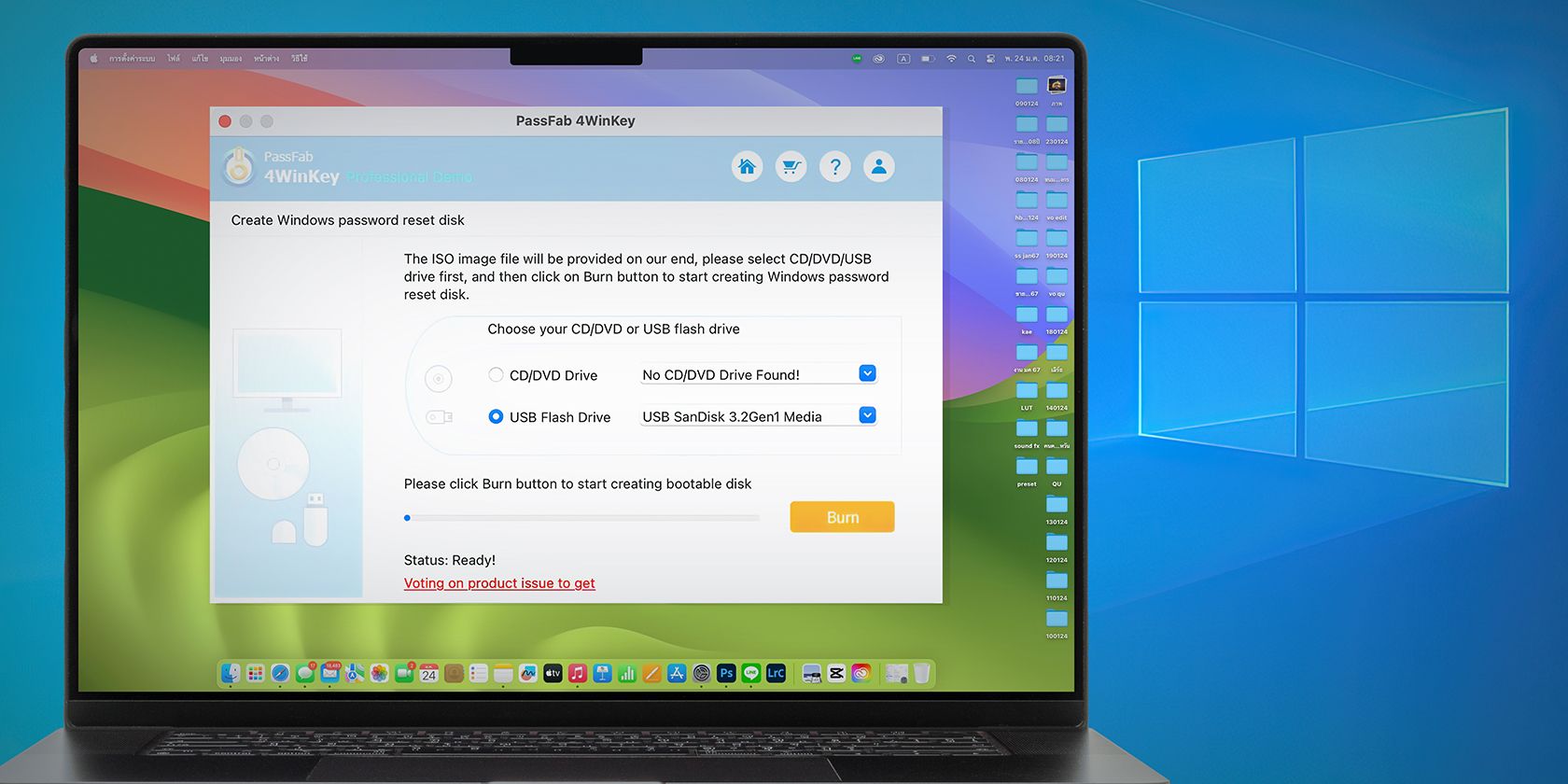latest

How to Fix Copy and Paste Not Working in Windows 11
Copy-pasting data is really handy, which makes it extra annoying when it stops working on Windows 11.

Apple's "Let Loose" Special Event: How to Watch It and What to Expect
Exciting new Apple products are on the horizon.
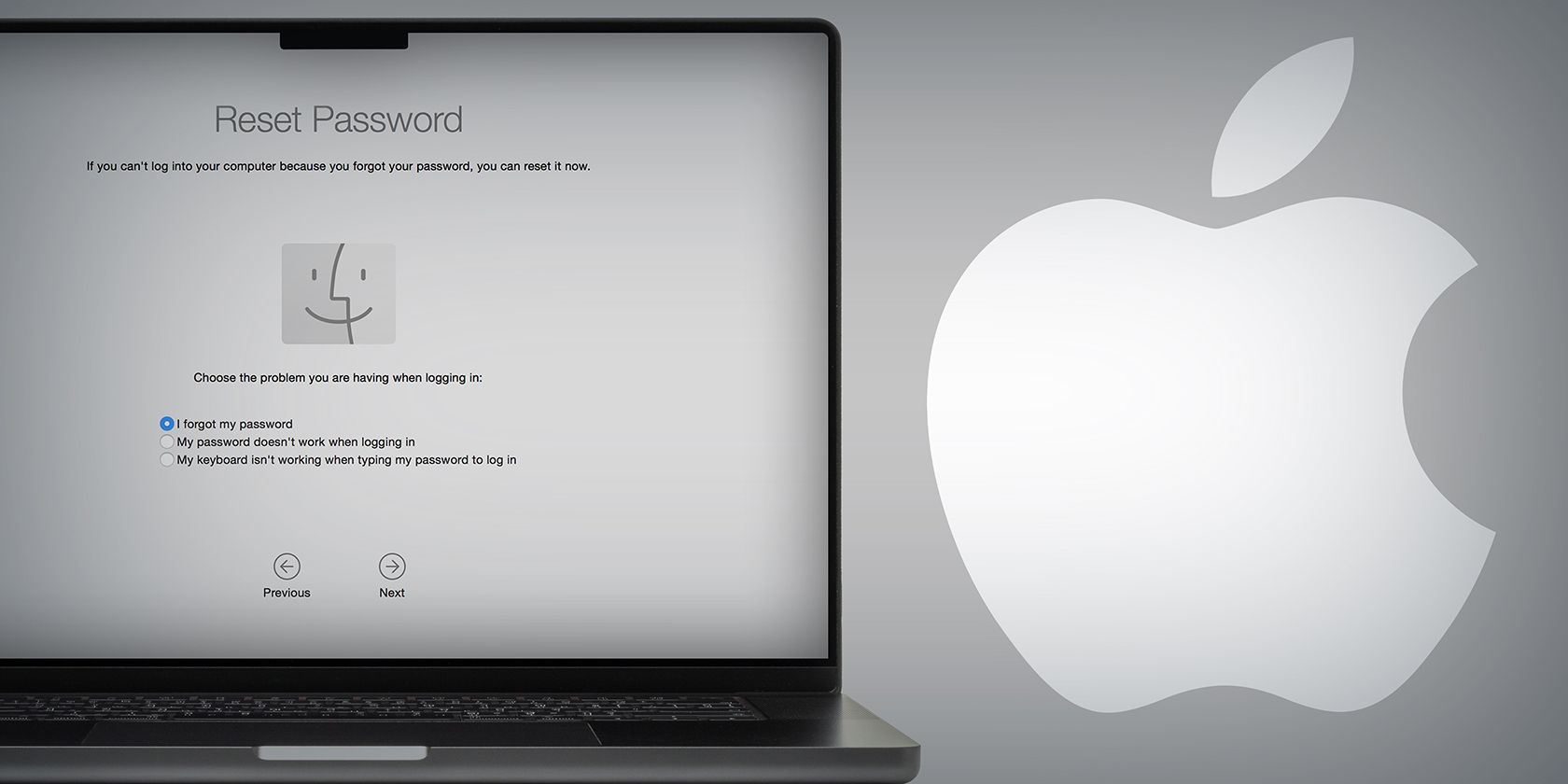
3 Easy Ways to Reset Your Lost Mac Password
If you've lost your Mac password, there's no need to panic. There are plenty of ways you can regain access to your computer.
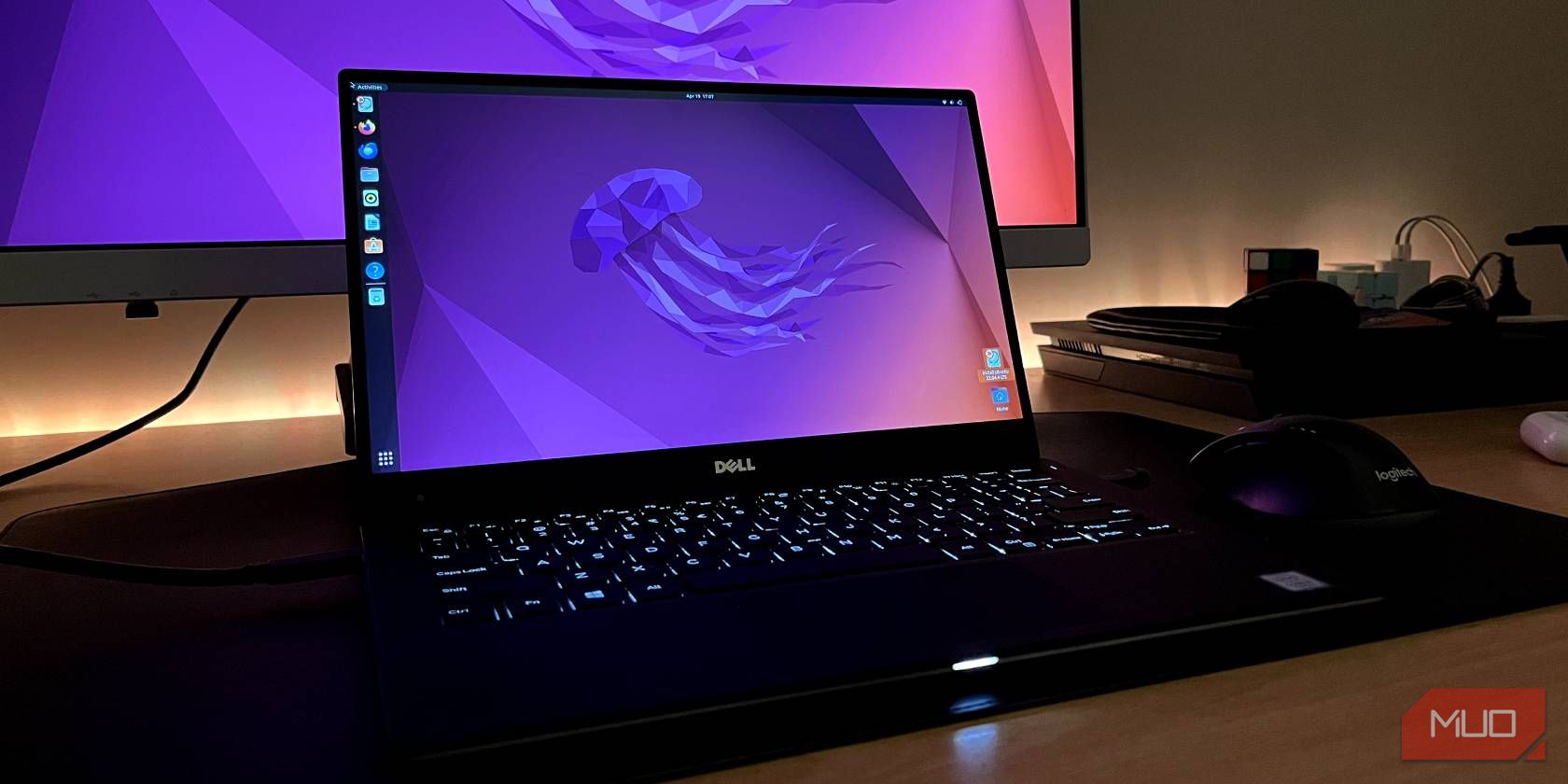
How to Install and Dual Boot Ubuntu With Windows
Setting up a dual boot is less daunting than it sounds, and it’s perfect for trying out Ubuntu.
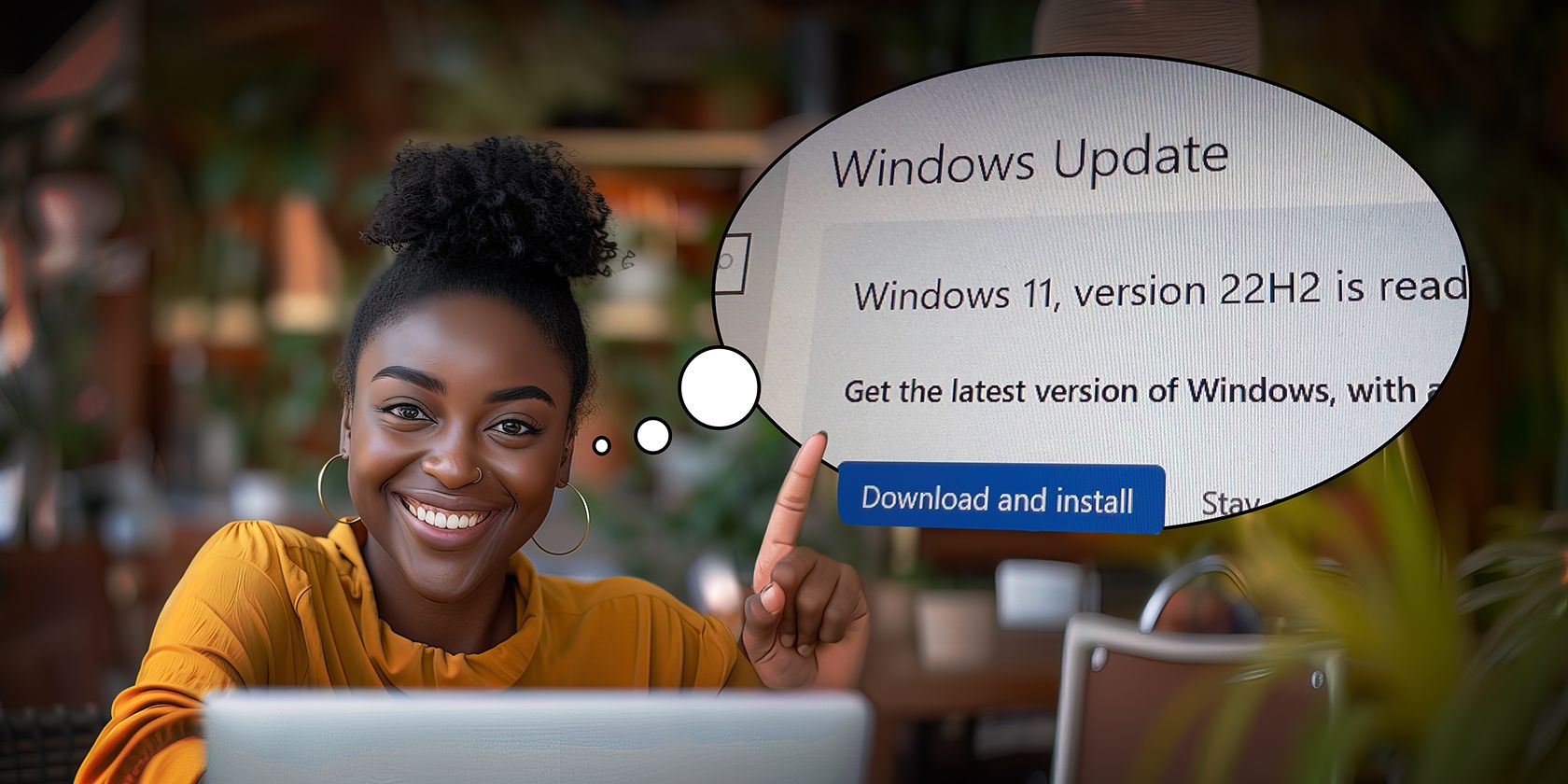
How to Fix Windows Update When It's Stuck in Windows 10
Is Windows Update giving you a headache? We've compiled tips to help you get it unstuck.

How Much Memory Do You Need for Your Mac?
8 GB? 24 GB? 192 GB? How much memory can you get with your Mac, and how much should you get?

How to Install and Dual Boot Linux on Your Mac
Whether you want to dual-boot Ubuntu or entirely replace macOS with Linux, we've got you covered.
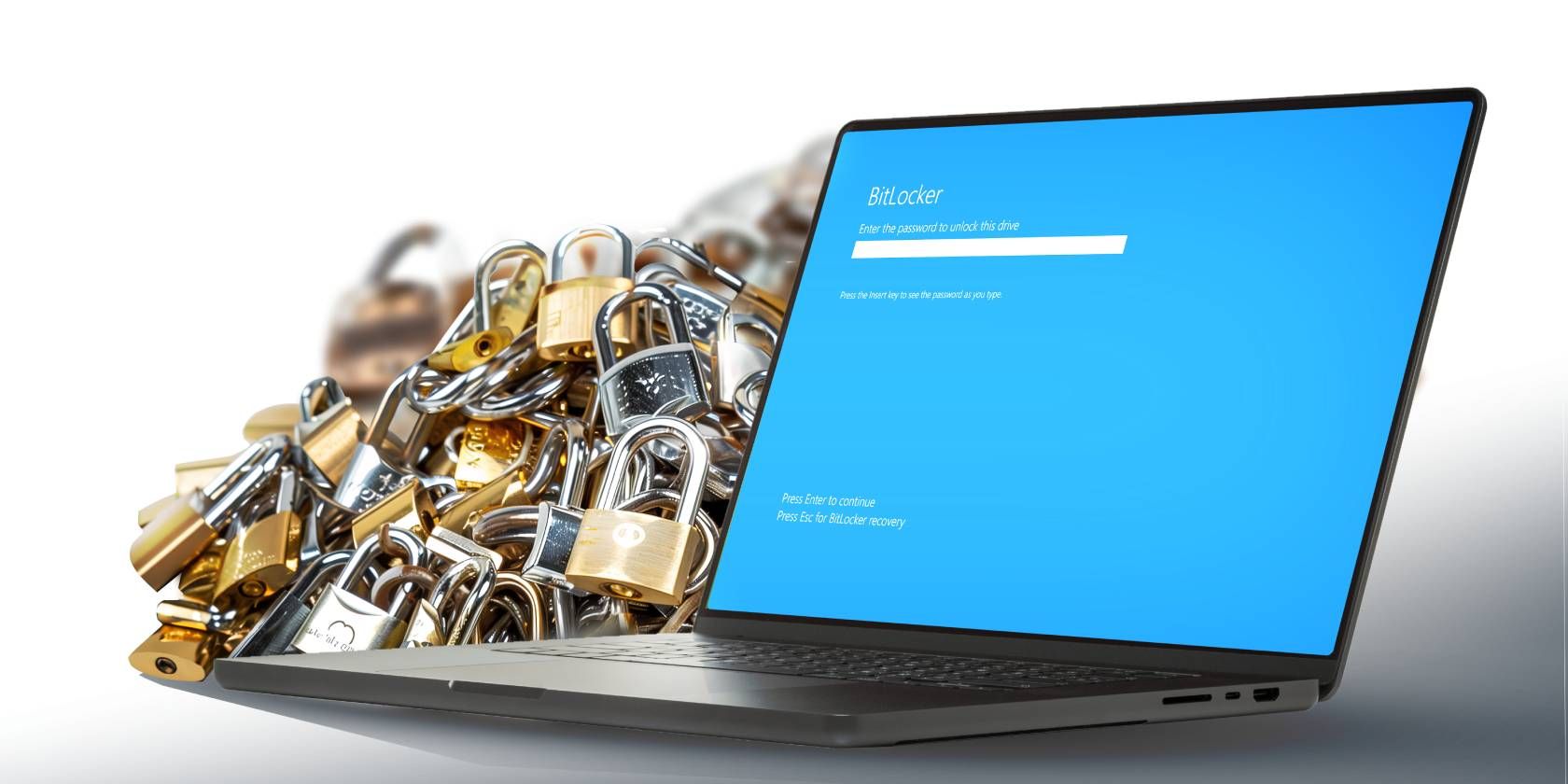
4 Ways to Check BitLocker's Status in Windows 10
Not sure if BitLocker is protecting your important files? Here is how to check its status.
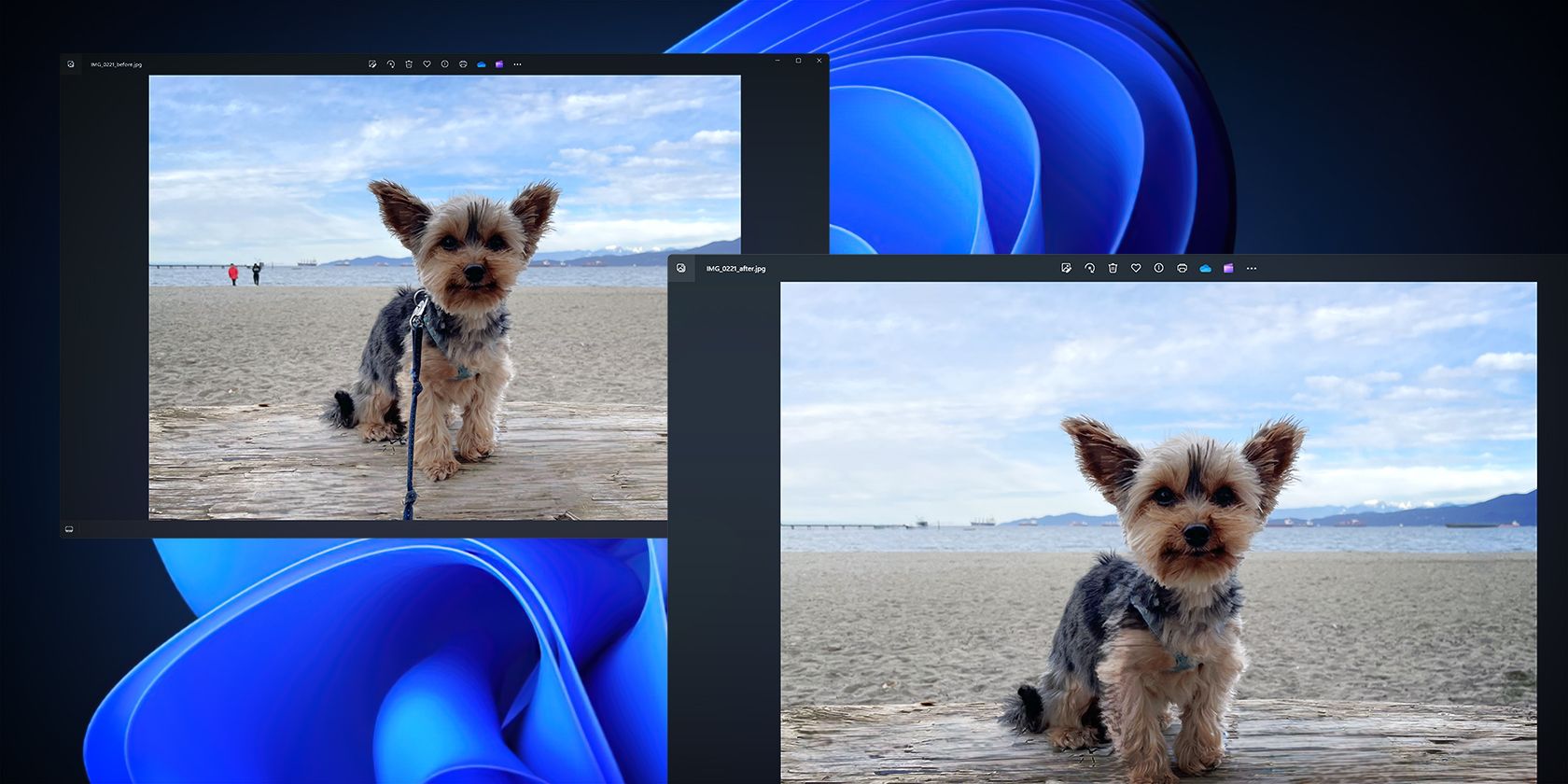
The Windows Photos App's Generative Erase Is Actually Great
You don't need expensive subscriptions or high-end smartphones to make your images look great.

How to Reset Siri on Your iPhone, iPad, or Mac
The one troubleshooting step for all Siri-related issues.

Which Is the Best Browser for Your Mac?
There are many free web browsers to choose from, but which is the best for you?

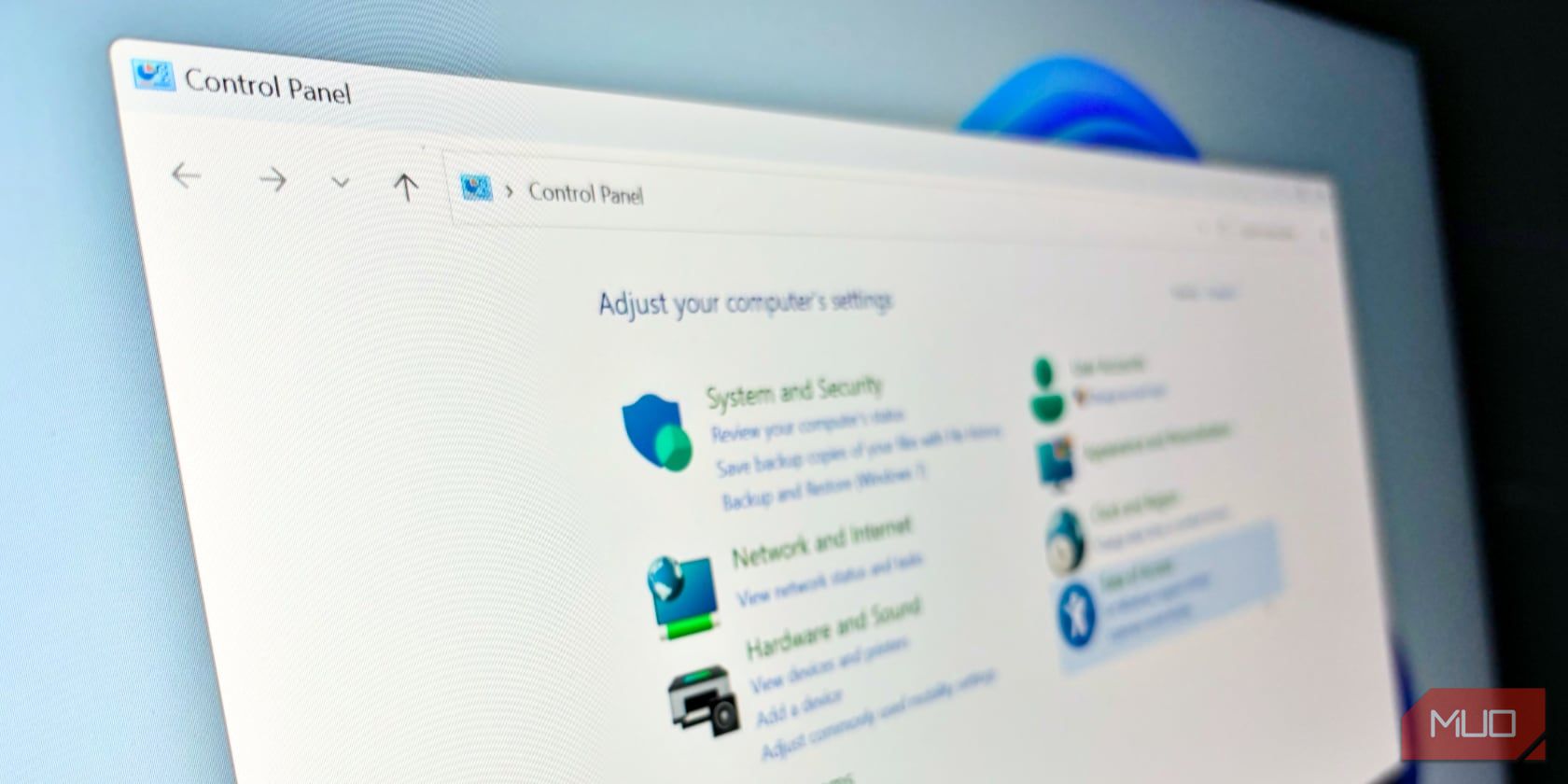
The Windows 11 Control Panel Is Missing Key Settings, Here's Where to Find Them
If you're used to finding certain settings in the Control Panel, they may appear to be missing, but don't worry: you can still find them.
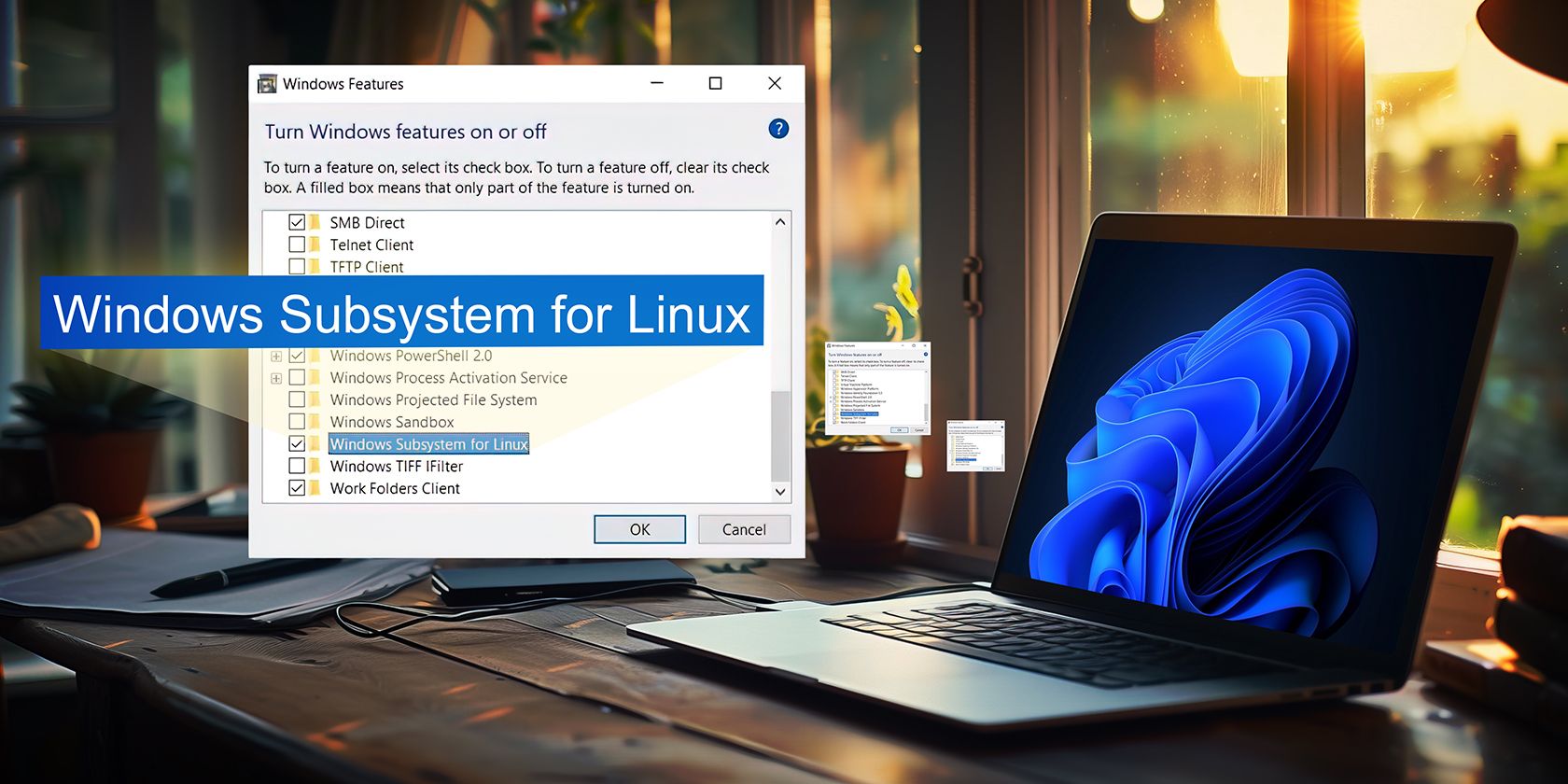
How to Enable Windows Subsystem for Linux
Switch on and begin launching Linux apps and commands in Windows like a true power user.

Game Ready or Studio: Which Nvidia Driver Is Right for You?
Not sure whether to choose the Nvidia Game Ready Driver or the Studio Driver for your card? The good news is the decision isn't permanent.

Can You Dual Boot Windows 10 and SteamOS on a PC?
SteamOS may be intended for your Steam Deck, but you can check out the Linux-based OS on your PC too.
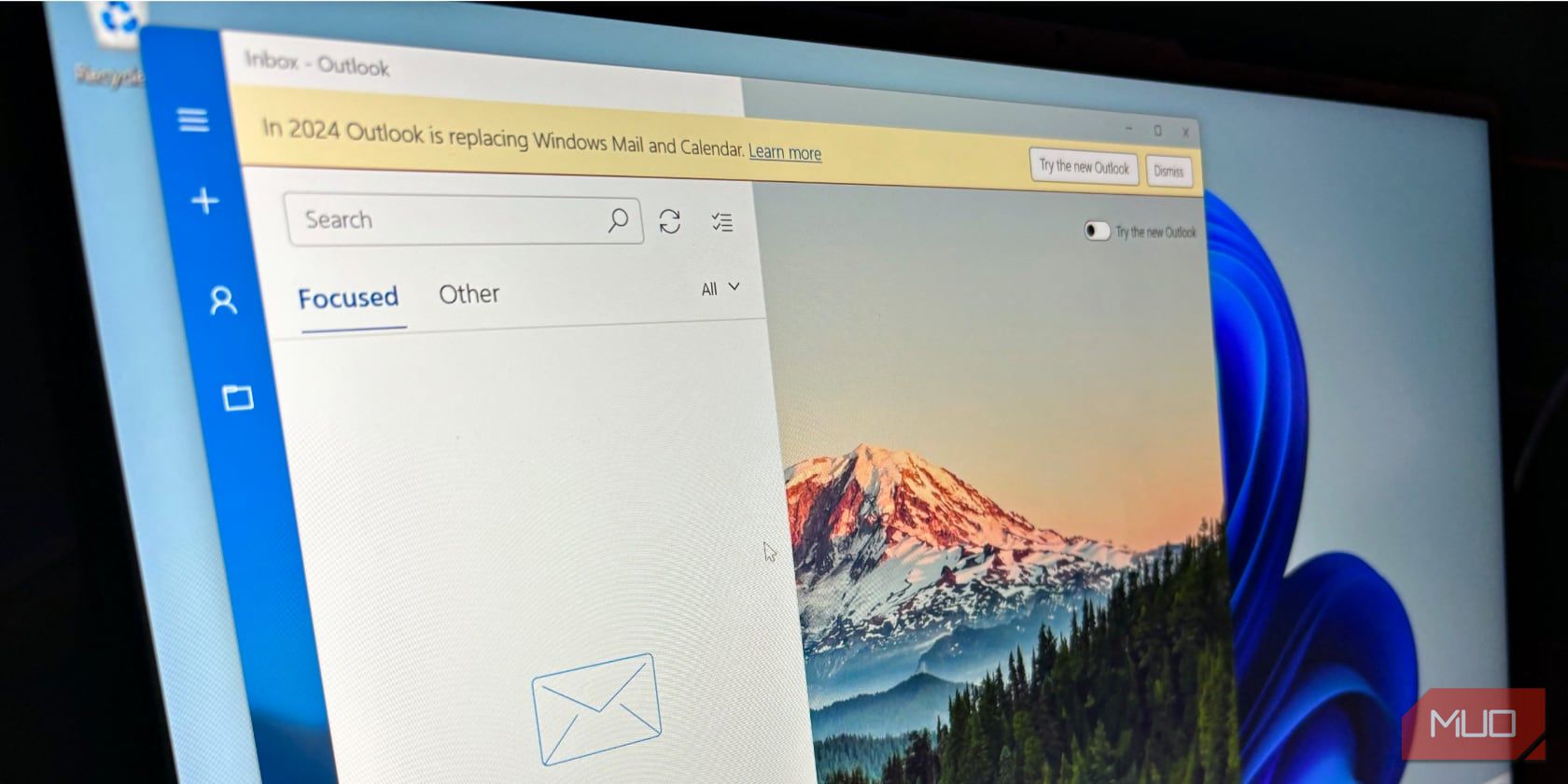
The Default Windows Mail App is Changing: Here's What to Do Now
The venerable Windows Mail and Calendar apps are going away to be replaced by the new Outlook app. We've got a look at your available options.
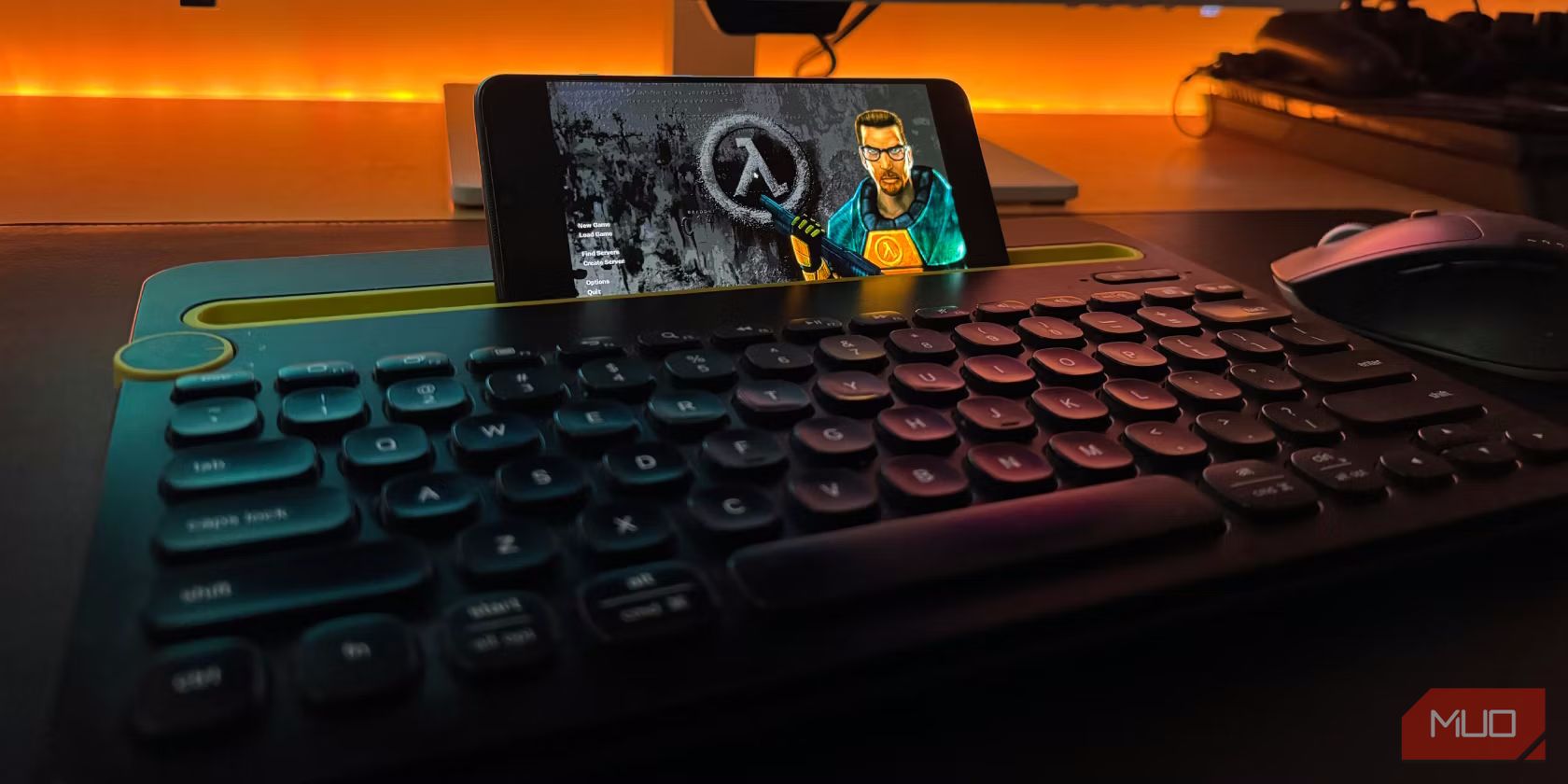
How to Run Windows Apps on Android With Winlator
A PC emulator like Winlator is all you need to run Windows apps on your Android device.
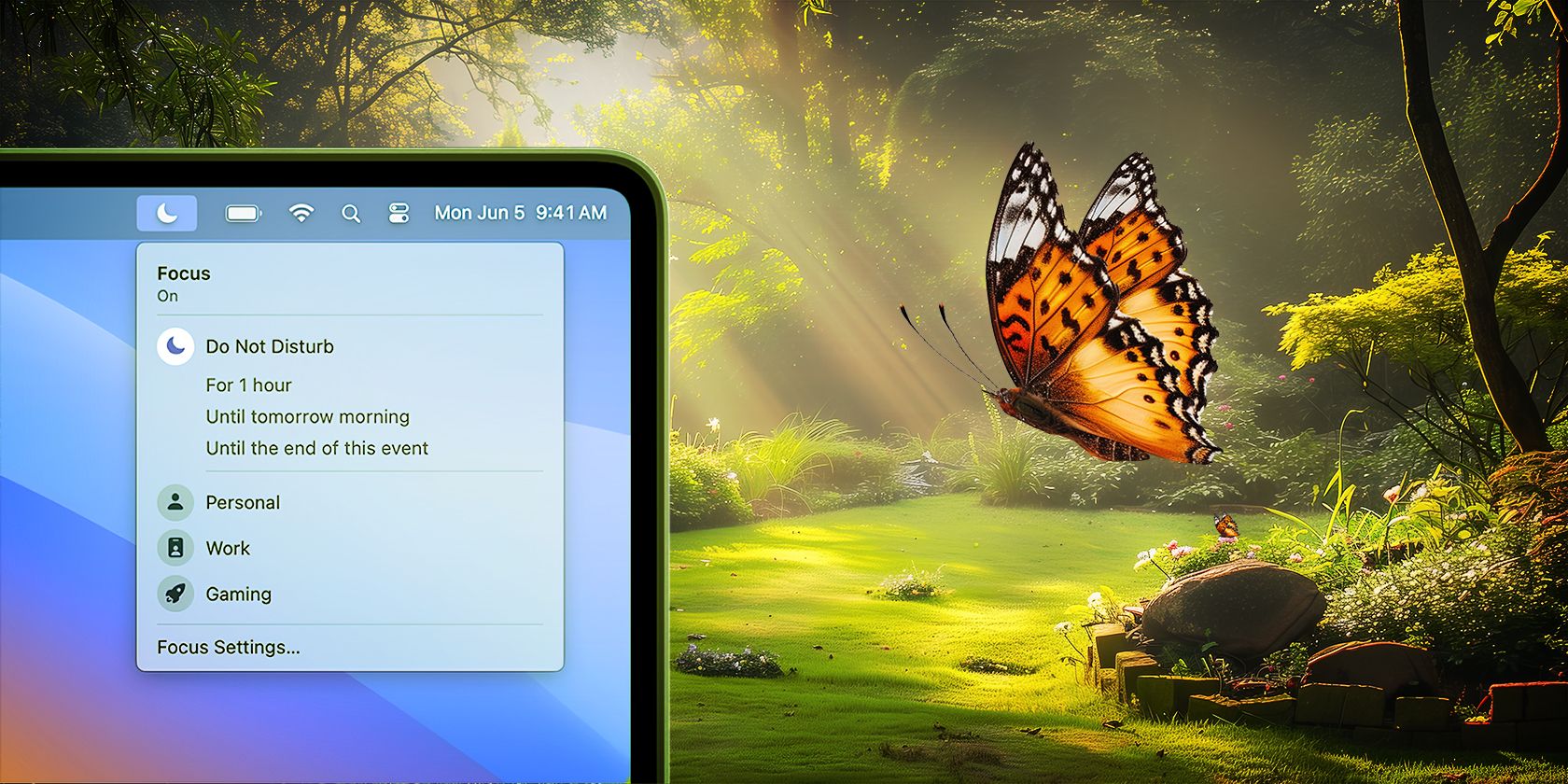
How to Silence Notifications on Your Mac
macOS gives you so many options to silence alerts from your contacts, apps, or websites.