latest
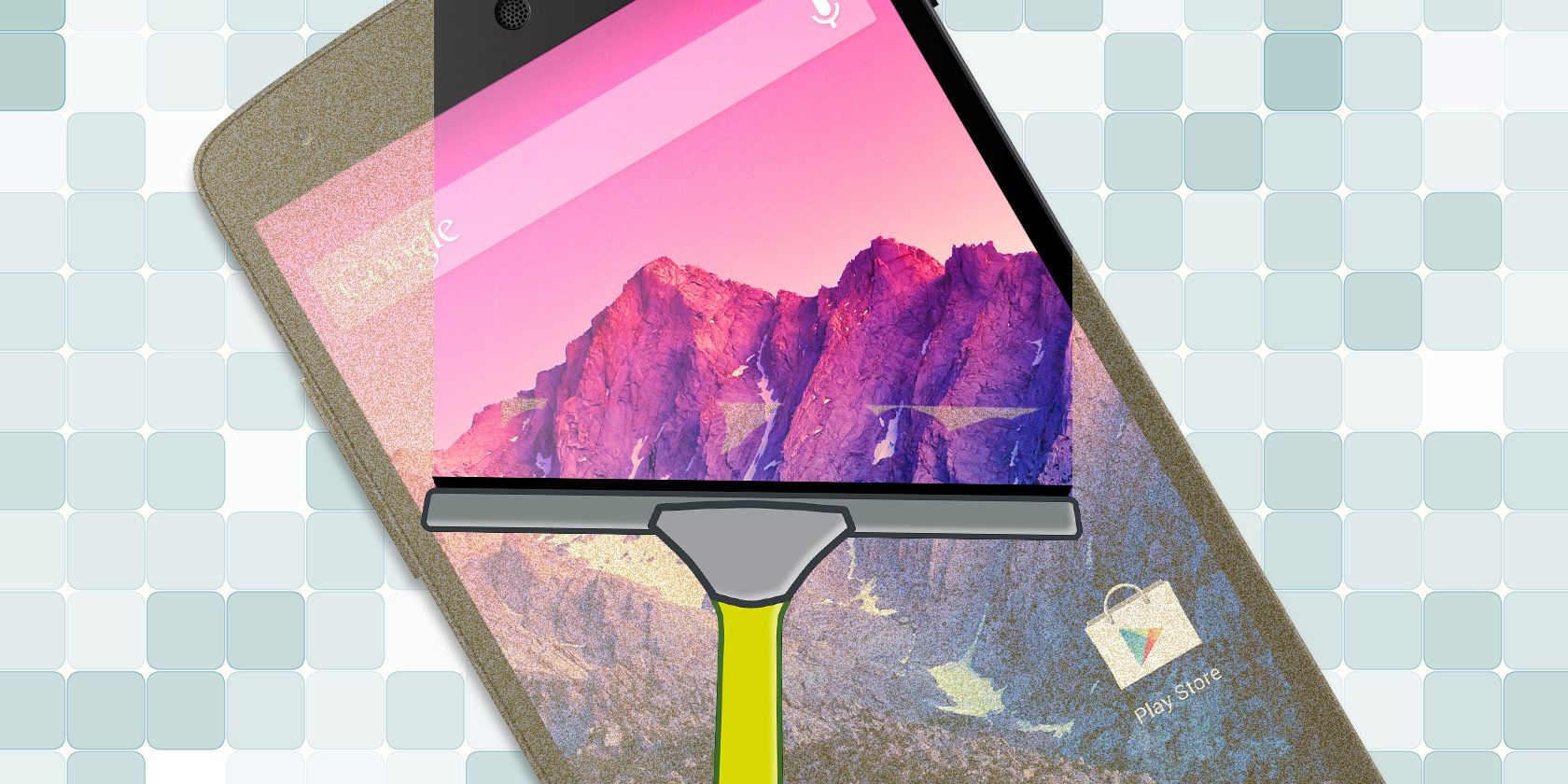
4 Android Cleaner Apps That Really Clean Up Your Device (No Placebos!)
Check out the best phone cleaner apps for Android that help you clear out junk files taking up space on your device.

How to Fix CCleaner Not Working on Windows 10 & 11
Get CCleaner working once more with this Windows guide.

The Top 10 Android Apps Everyone Should Install First
Make your shiny new Android phone way more useful with these essential apps.
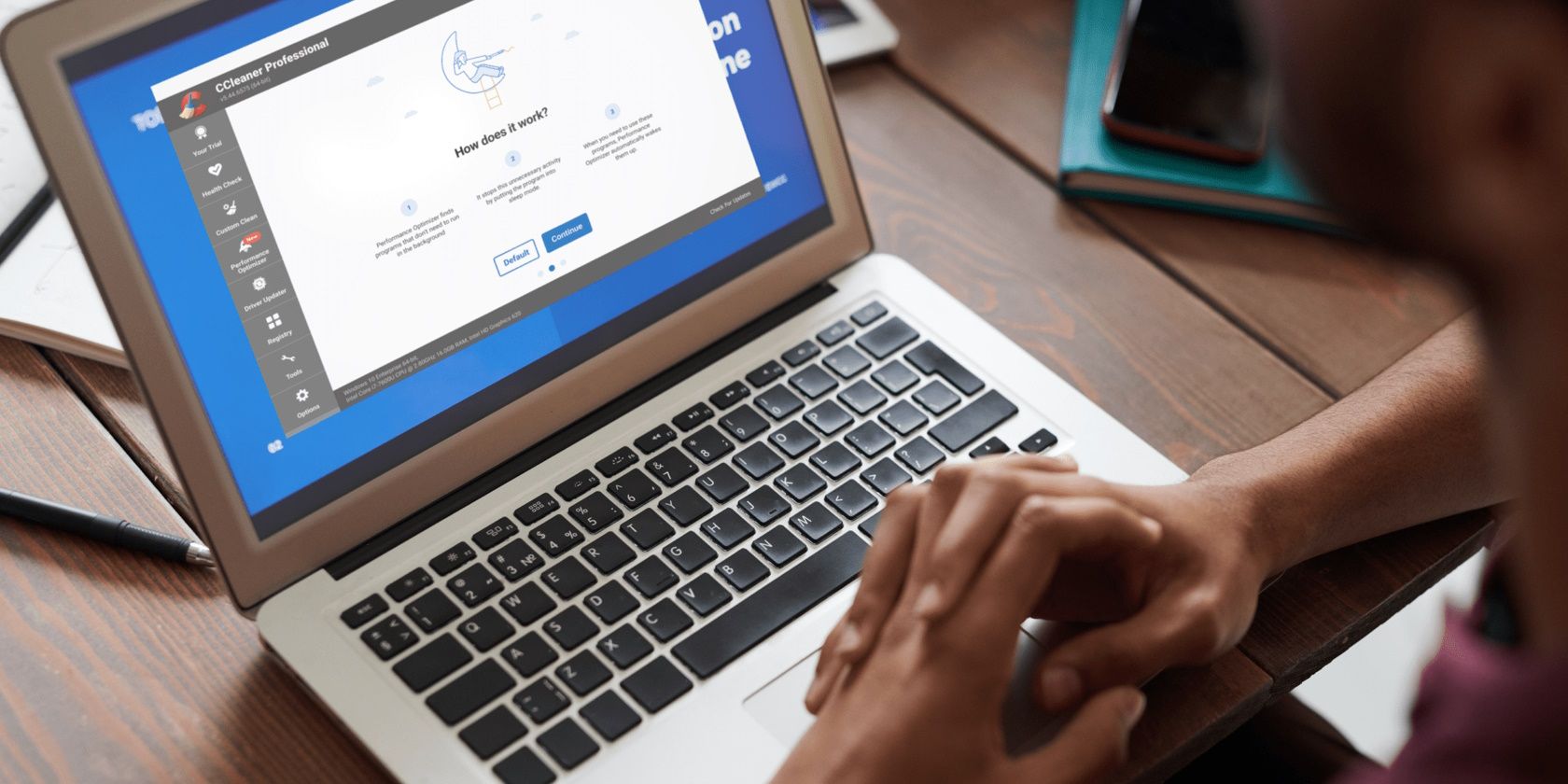
Optimize Your PC’s Speed, Battery Life, and More With CCleaner Professional 6
Learn how CCleaner Professional 6 can help your PC feel refreshed.

12 Unnecessary Windows Programs and Apps You Should Uninstall
Wondering which Windows apps to uninstall? Here are several unnecessary Windows 10 and 11 apps, programs, and bloatware you should remove.
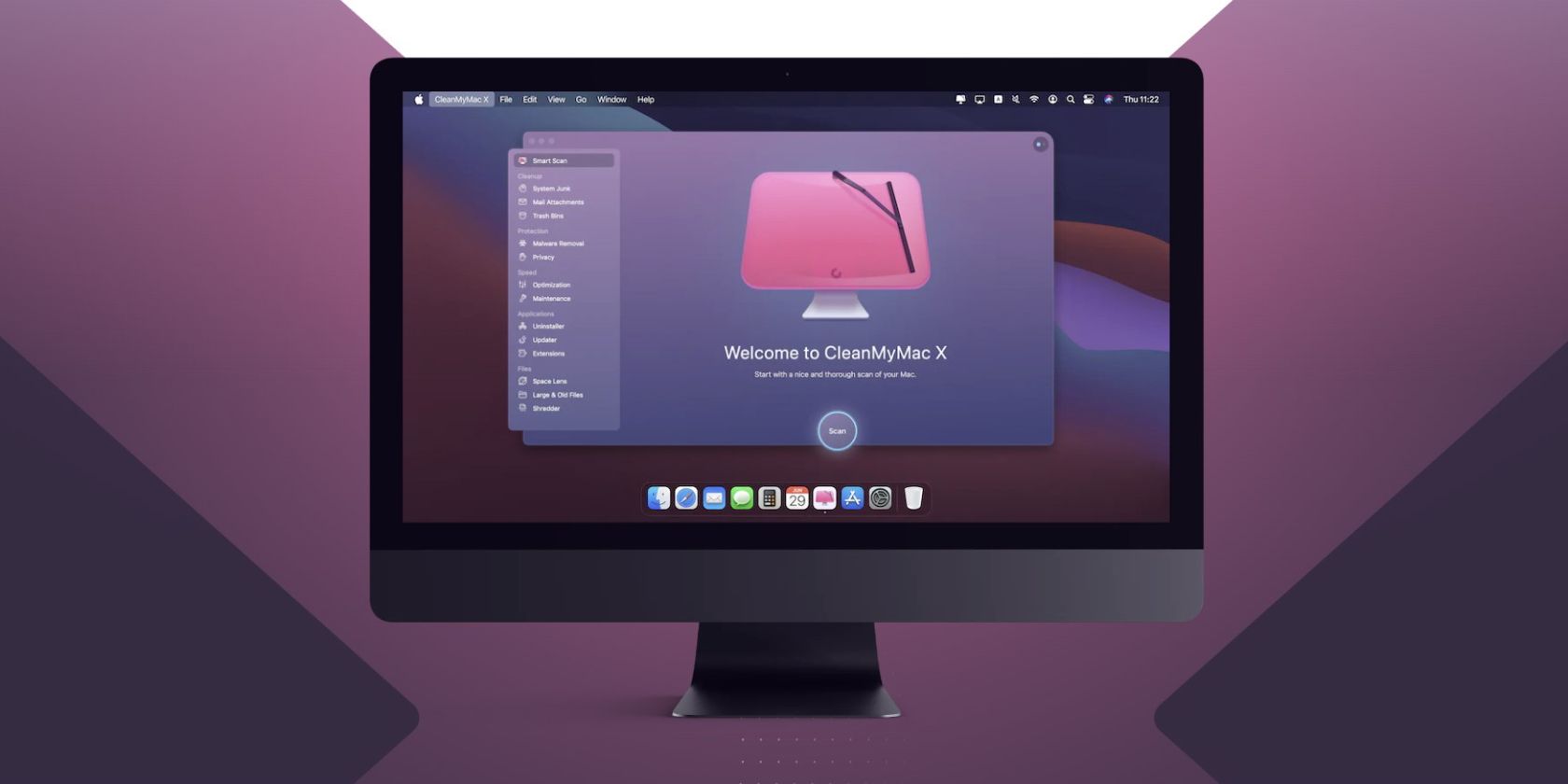
The 6 Best Mac Cleaning and Optimization Apps
You should keep your Mac computer clean and free of junk files to get the best out of it. This is the roundup of the best cleanup tools you can use.

The 5 Best System Cleaning Apps for Your Linux Desktop
Keep your Linux desktop clean and tidy by installing these five system cleaning apps today.
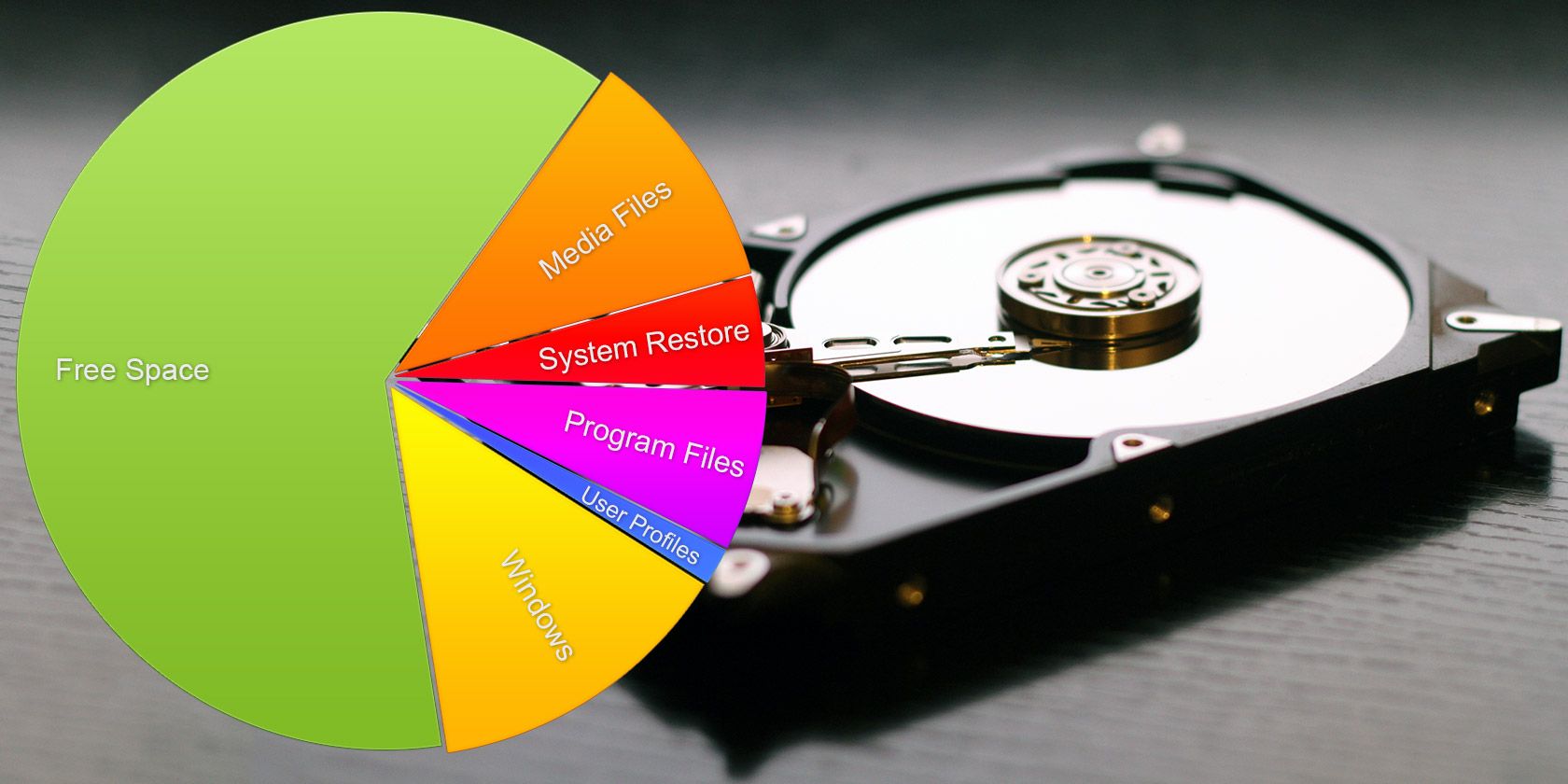
Need A Disk Cleanup? Visualize What Takes Up Space On Your Windows PC
Oh the pressure when you run out of disk space. What to delete? The fastest way to locate junk files is to use a tool that helps you visualize your system's file structure.

Is It Time to Trust CCleaner Again?
The once-beloved CCleaner had several issues in years past, but what's it like in 2020? We revisit CCleaner to find out.
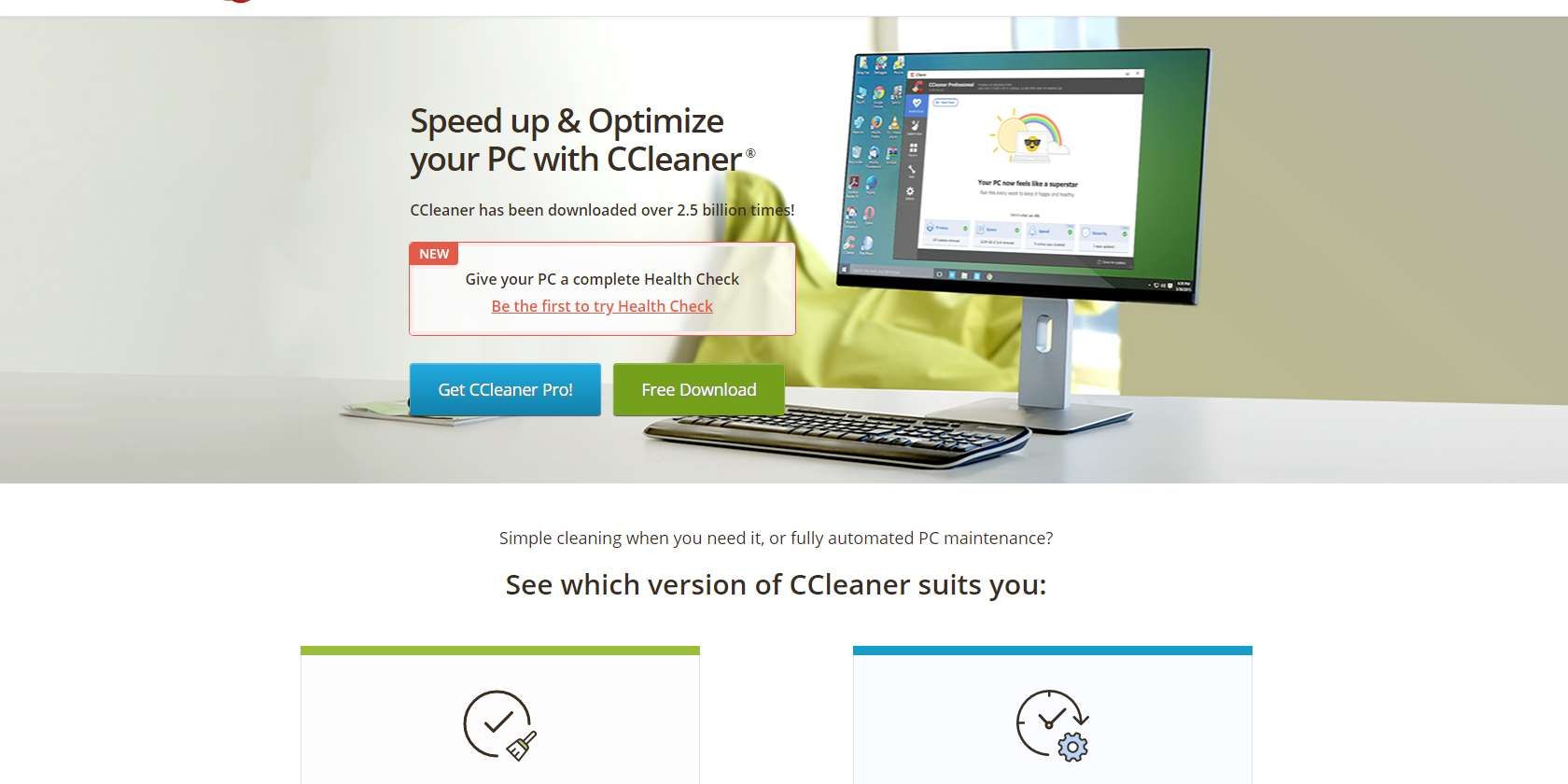
Microsoft Labels CCleaner a "Potentially Unwanted Application"
Microsoft has marked CCleaner as a "potentially unwanted application". But why? And should you stop using CCleaner as a result?

Is CCleaner Safe? Not Quite. And We Show You How to Replace It
CCleaner was once a must-have utility. But this has changed. Here's why CCleaner is no longer safe to use and how to replace it.

Do Not Install These Windows 10 Apps and Programs
Is all your Windows software safe to use? Here are some Windows 10 apps and programs you should not install. The alternatives are safer, faster, and better.
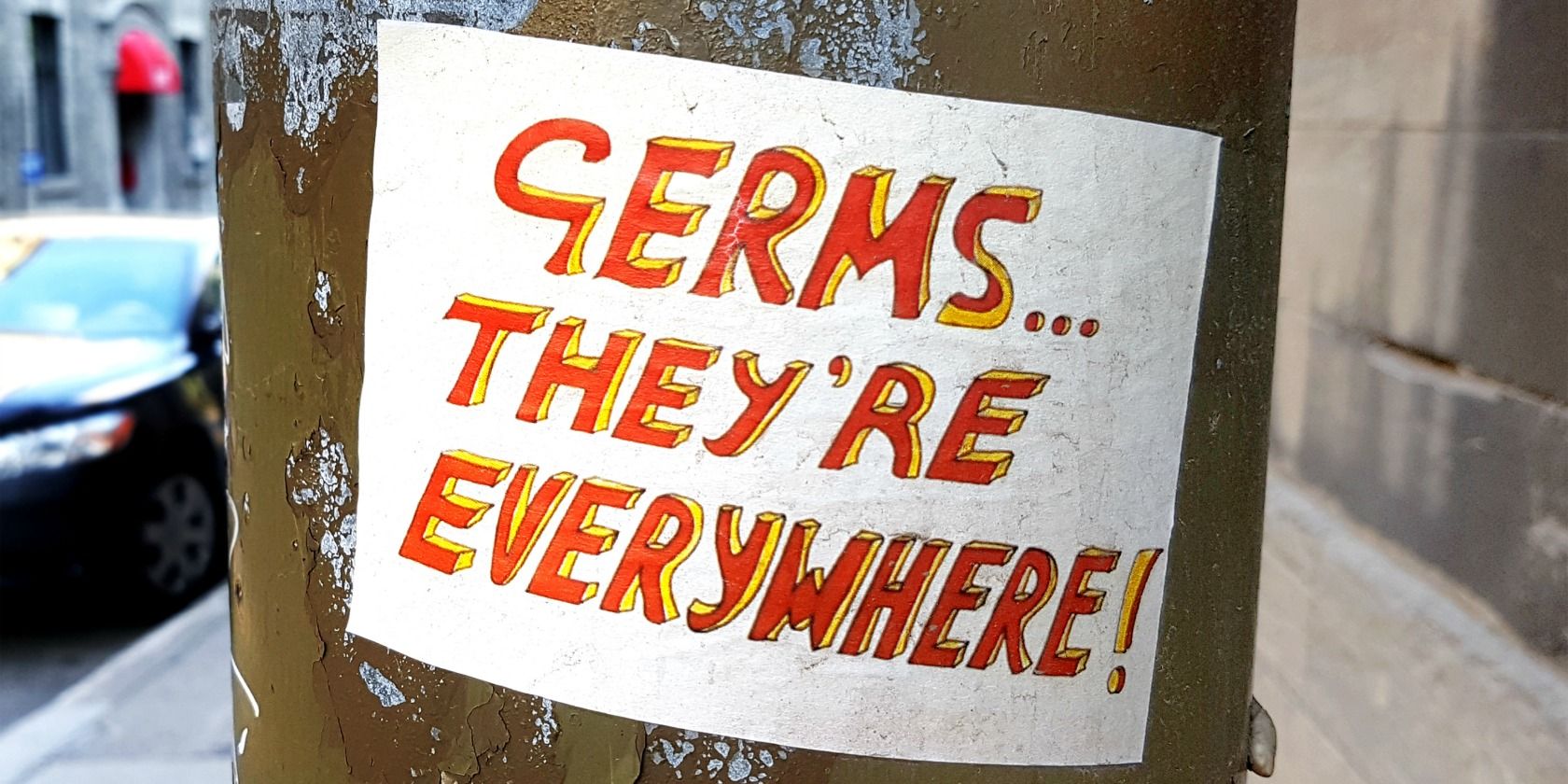
CCleaner Was Distributing Malware for a Month
CCleaner, a popular piece of security software with a squeaky clean reputation, was distributing malware for the best part of a month. Which means you need to update ASAP.

Top 5 Freeware Registry Cleaners That Improve PC Performance
Cleaning the registry will rarely improve Windows performance and it's risky. Yet many swear by registry cleaners. You too? At least use one of these tools because they're the safest you will find.

6 CCleaner Tips and Tricks to Effectively Clean Your Computer
CCleaner is a must-have tool for every Windows user, but are you using it effectively? Here are six awesome things CCleaner can do that you might have missed.

How to Auto-Generate a List of Installed Programs (The Easy Way)
You can create a list of your installed Windows software using Powershell, but there's another method that doesn't require any command line tools.

Top Programs That Can Make Your Computer Run Faster
Your computer's performance will degrade over time. Don't let it become too slow to bear! These programs can help you keep your Windows system running nice and speedy.

How to Clean Your Windows 10 PC Without Using CCleaner
Looking for an alternative to CCleaner for cleaning your PC? Here's an up-and-coming app that might be up your alley.
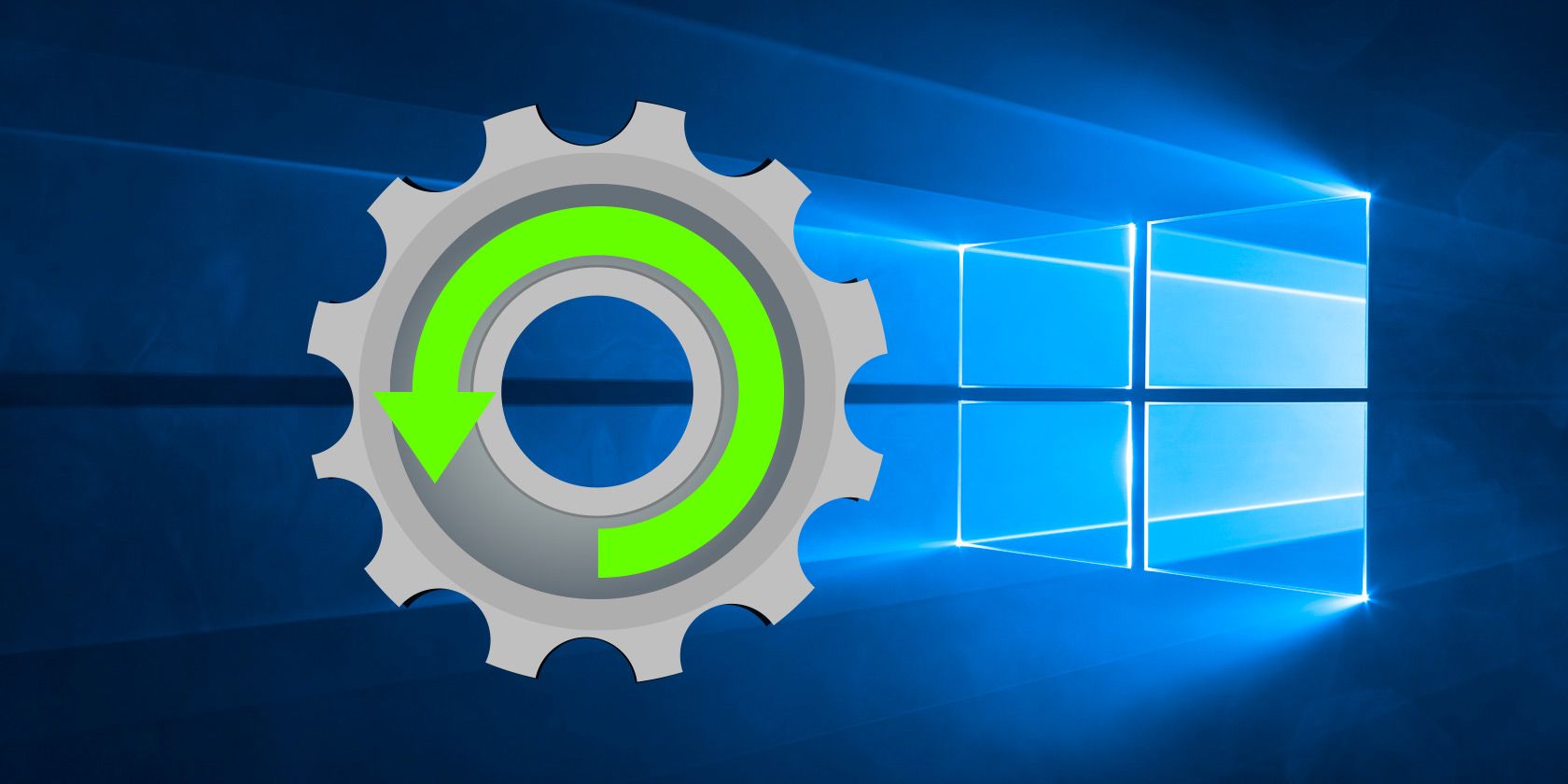
5 Settings You Must Check After Windows 10 Fall Update
With every upgrade, Windows 10 introduces new options, changes user settings, and pushes its default apps. We show you how to revert the changes from the November Upgrade back to your own preferences.
