latest
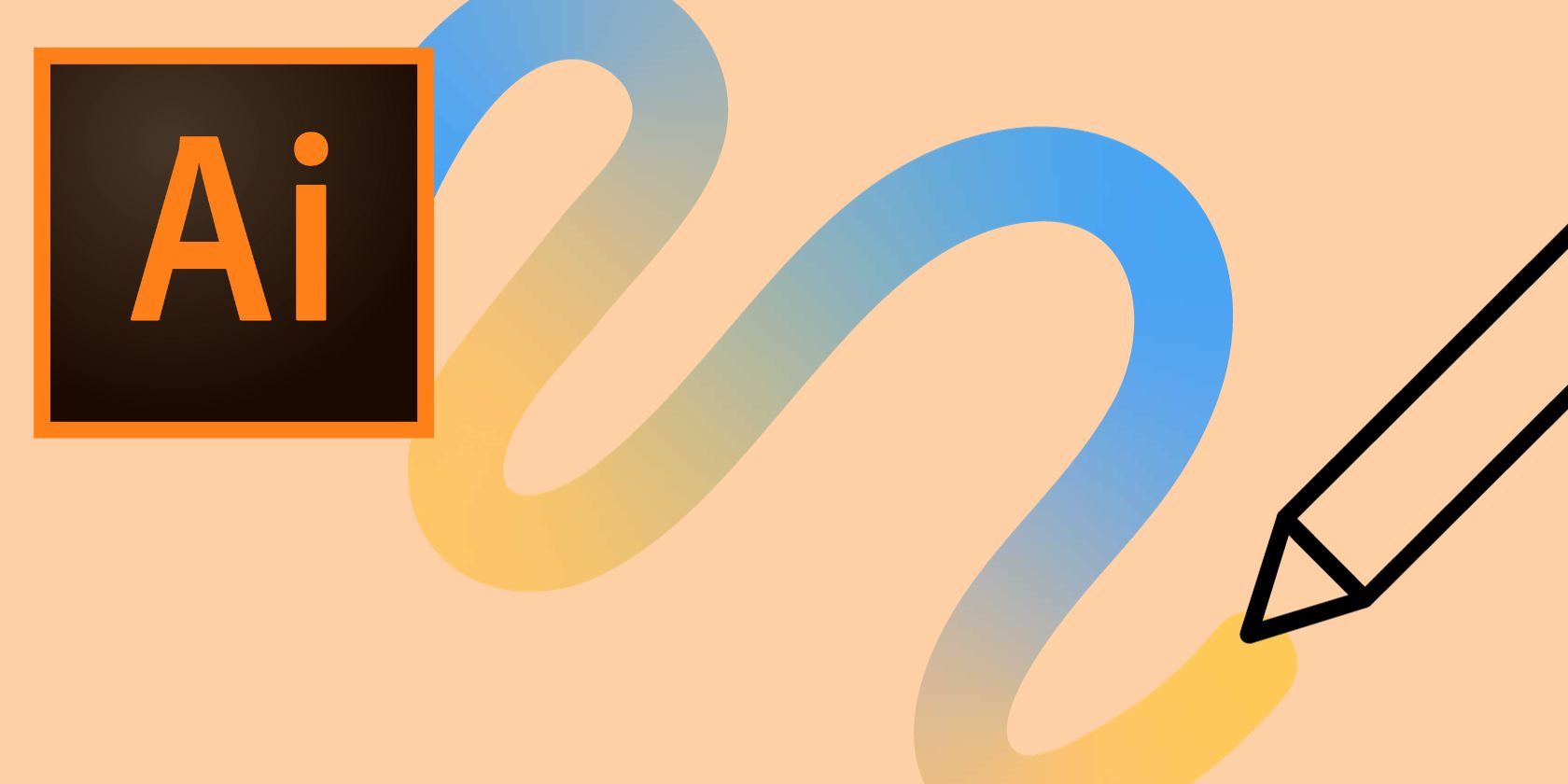
How to Easily Achieve Smooth Lines in Adobe Illustrator
Wave goodbye to shaky and jagged lines and say hello to smooth elegance with these Illustrator techniques.

How to Vectorize and Colorize Your Procreate Drawings With Adobe Illustrator
You can't vectorize your drawings in Procreate, but with a little help from Adobe Illustrator, you can easily convert your drawings to vectors.
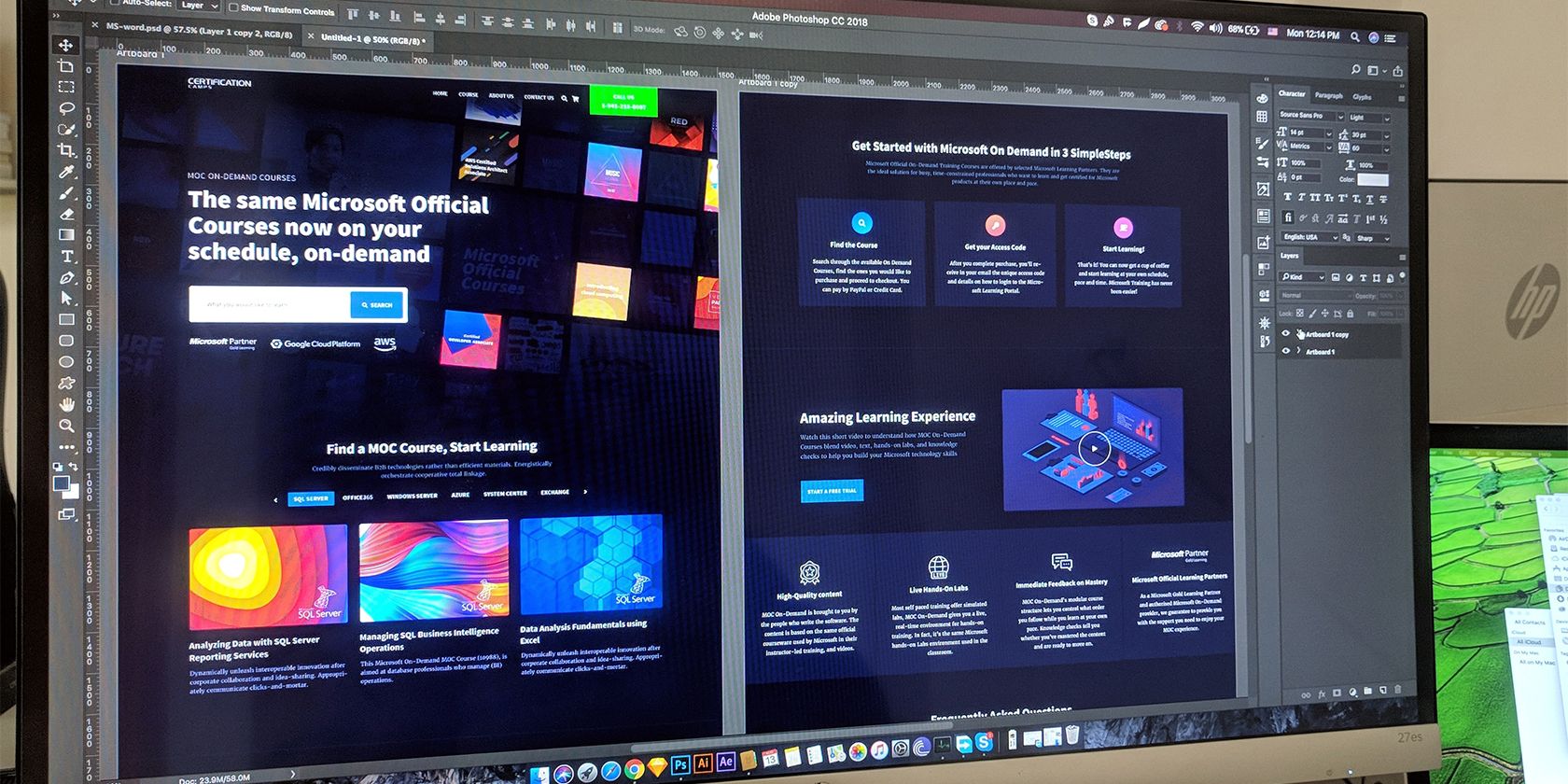
How to Add Hyperlinks in Adobe Illustrator or Photoshop
Adding hyperlinks in Adobe Photoshop or Illustrator isn't exactly simple, but it's possible. Here's what you need to do.
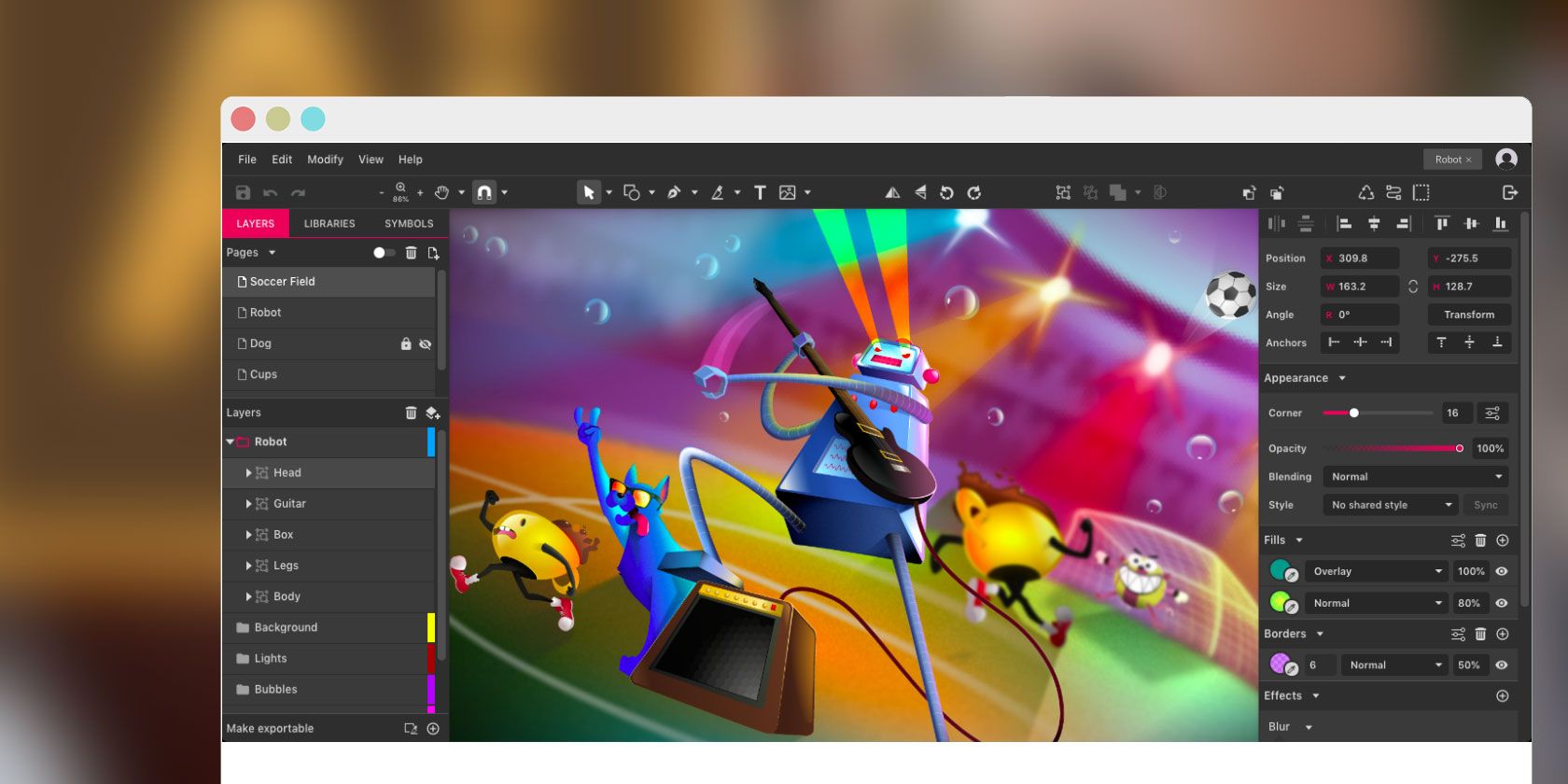
The 9 Best Free Browser-Based Adobe Illustrator Alternatives
You can't use Illustrator online, but there are plenty of free browser-based Adobe Illustrator alternatives you can try.

How to Save Adobe Illustrator Files as JPEG, PNG, and More
Adobe Illustrator offers lots of options for saving files. Learn how to save AI files in high quality in other formats, including JPEG, PNG, and SVG.

How to Vectorize an Image in Adobe Illustrator
Adobe Illustrator makes it easy to convert images to vectors without losing quality. Here's the step-by-step process to vectorize an image.

What Is an AI File? How to Open It Without Adobe Illustrator
Here's a simple explanation of what an AI file is and how to open AI files even if you don't have Adobe Illustrator.

How to Scale Your Strokes Proportionally in Adobe Illustrator
When scaling your art up or down in Illustrator, the stroke widths remain the same. Here's how to keep the lines proportional to the object's size.

How to Create a Table in Adobe Illustrator
Adobe Illustrator is popular for creating infographics, and if you need a table for your data, this is the best way to make one.
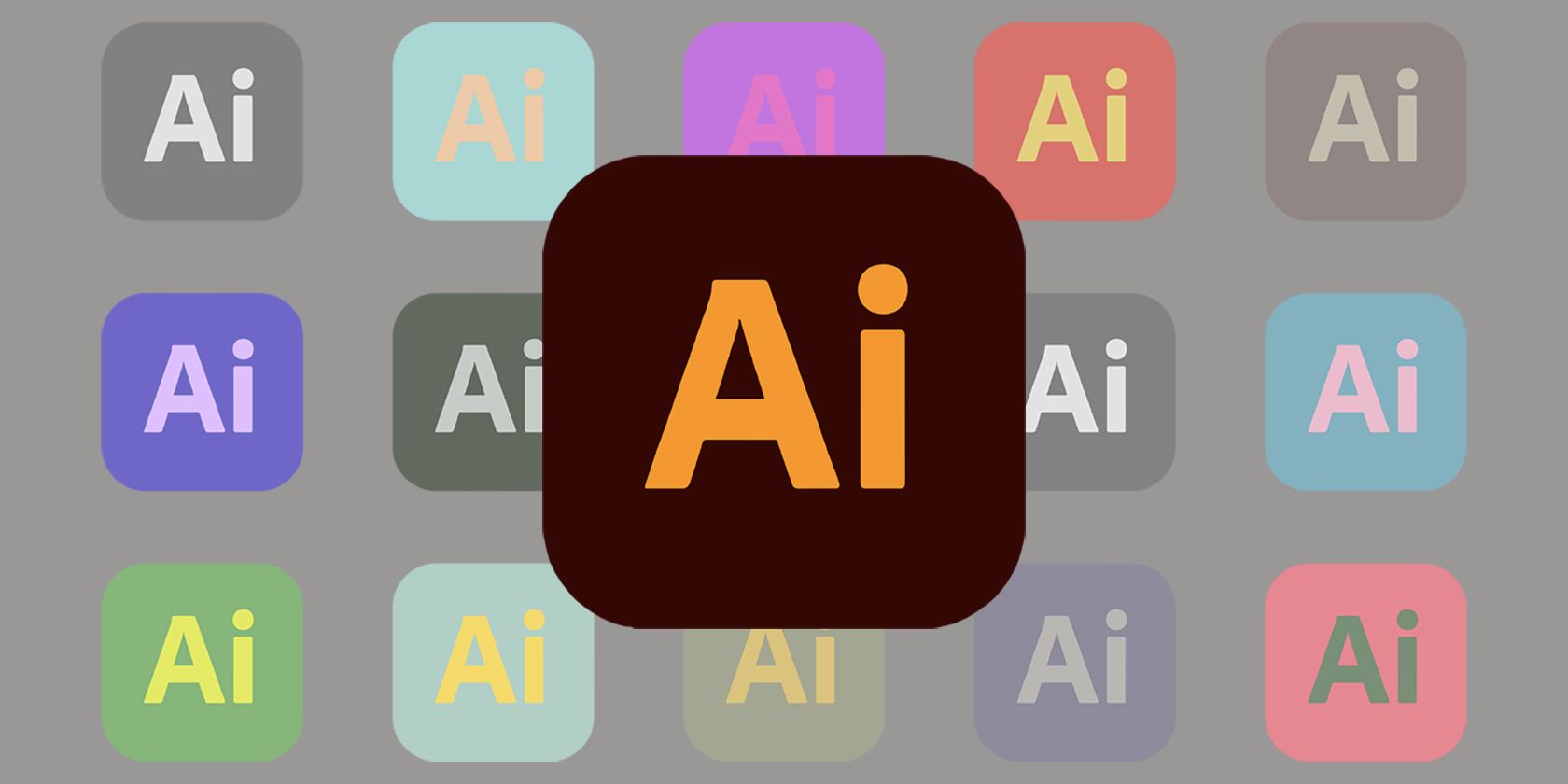
How to Use the Generative Recolor Tool in Adobe Illustrator
Recolor your vector artwork with just a text prompt using Generative Recolor in Illustrator. Let's show you how easy it is to do.

Adobe Illustrator Gets Generative AI Update: 6 Exciting New Features to Try
Adobe unveils a series of highly anticipated additions to Illustrator, including the AI Generative Recolor tool.
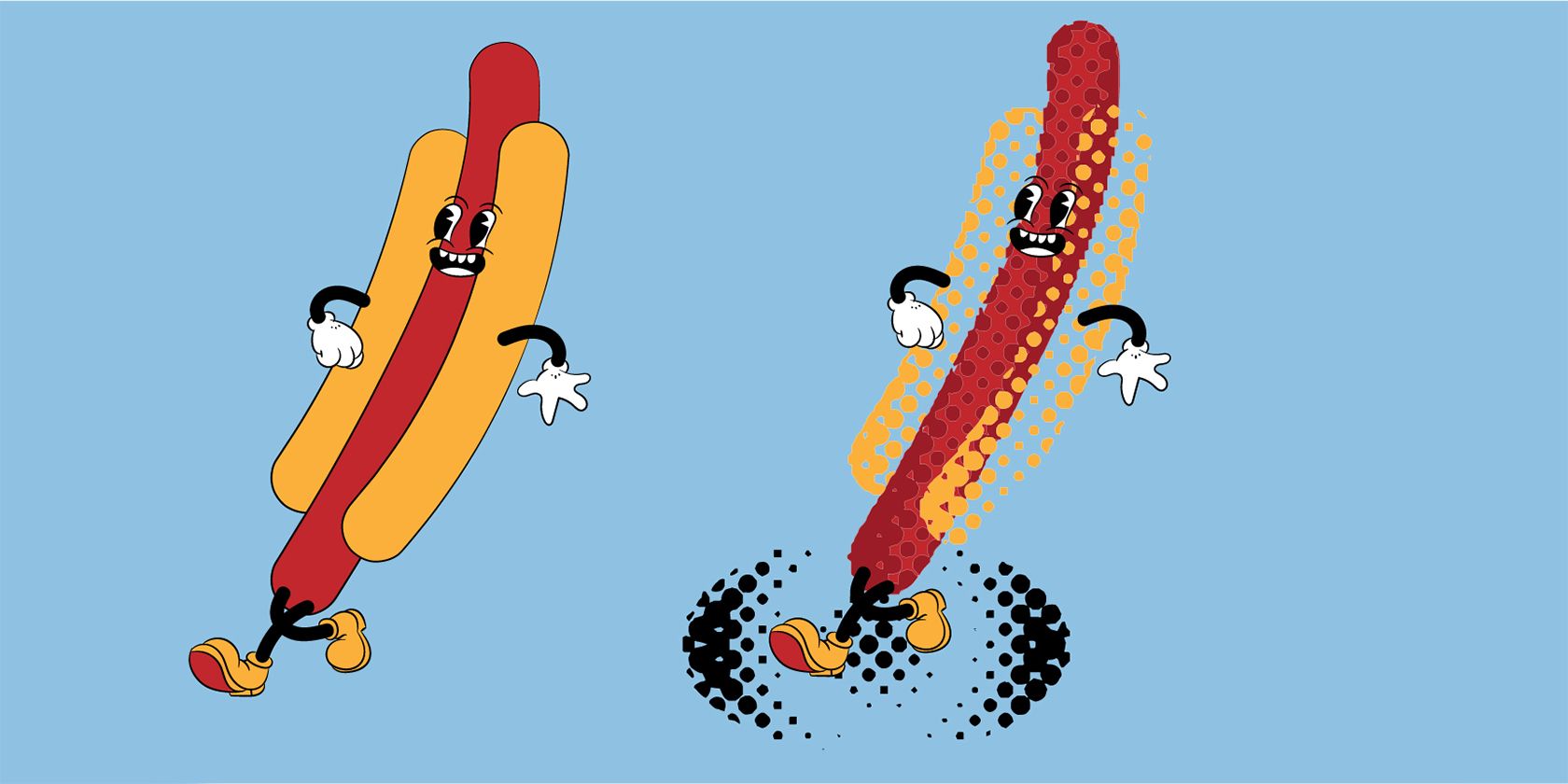
How to Create a Halftone Pattern Using Adobe Illustrator
Add fun and depth to your Illustrator projects with this halftone effect.
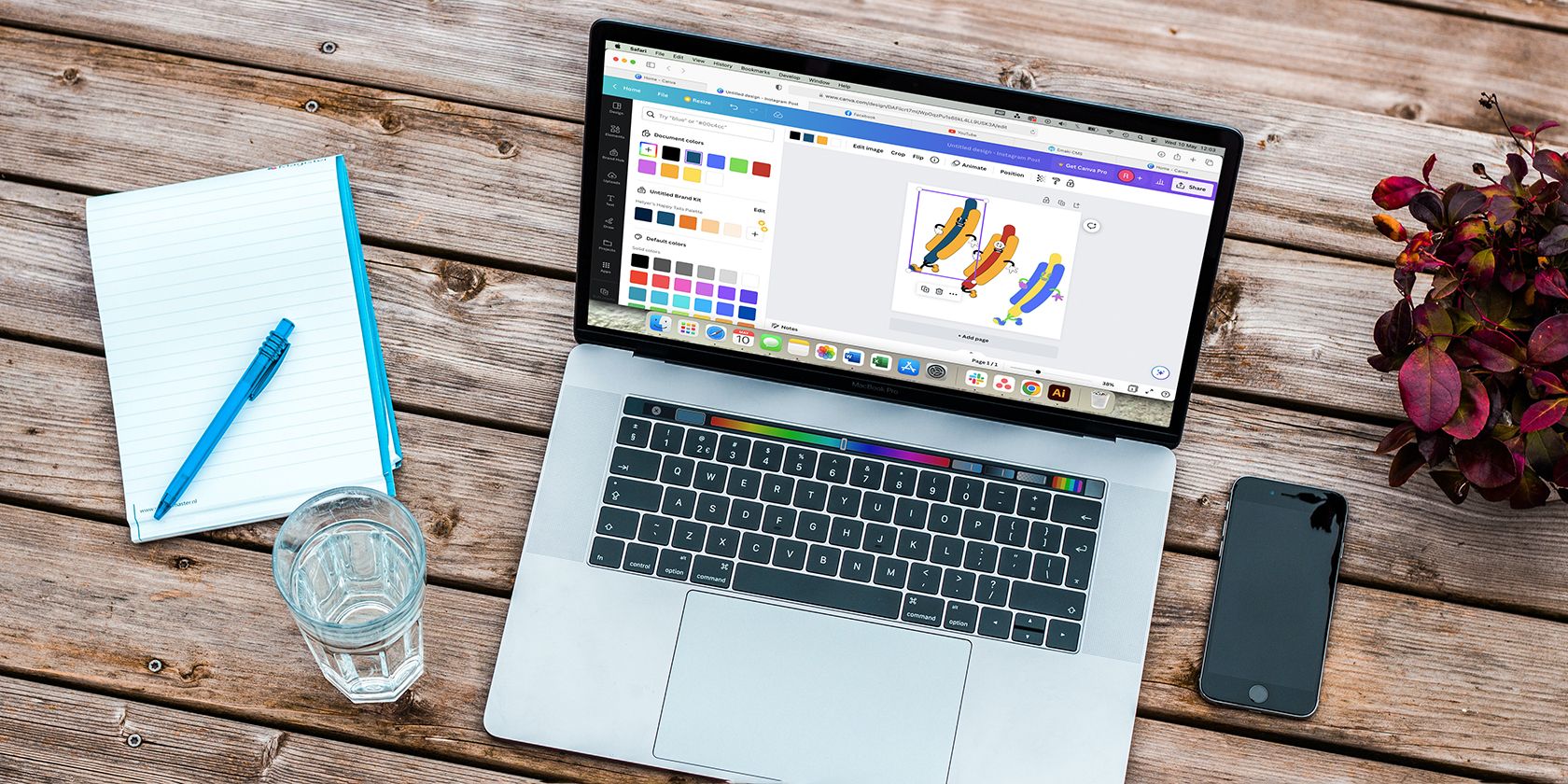
How to Create Color-Editable Elements for Canva Using Adobe Illustrator
If you want to change the colors of your own elements that you've uploaded to Canva, this guide is for you.

How to Make a Background Transparent in Adobe Illustrator
Here, we'll tell you how to use Illustrator to remove a white background, as well as how to export your image as a transparent PNG.

The Adobe Apps You Need for Graphic Design and Image Editing (and What Each One Does)
You probably already know of Adobe, but if you're still new to photo editing and design, these are the essential Adobe apps you need.

How to Use Adobe Firefly's AI Vector Recoloring Tool
Adobe's vector recoloring tool will save you a lot of time and effort when you want to change your vector design's colors.
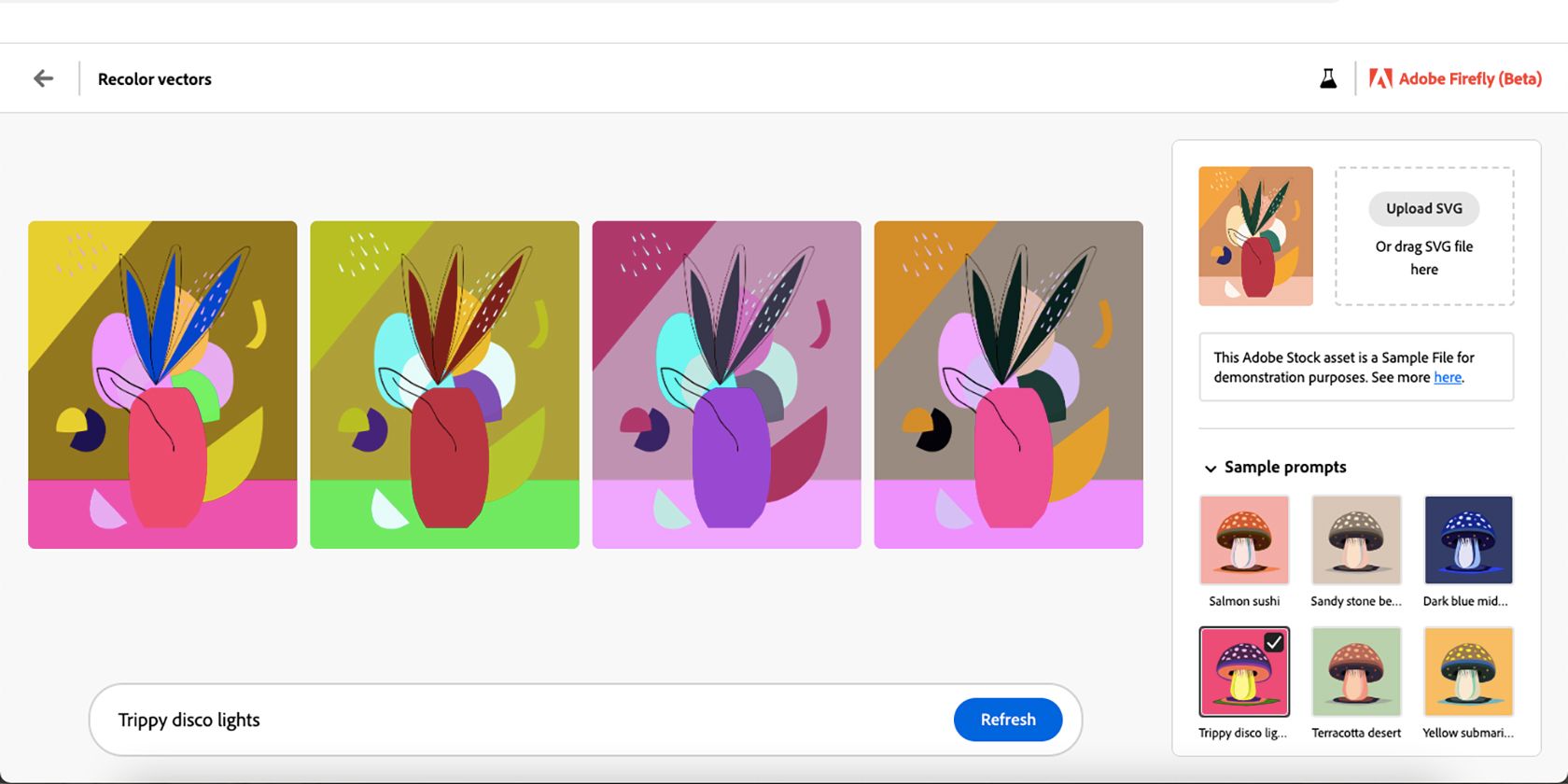
Why Adobe Illustrator's AI Vector Recoloring Tool Is a Big Deal for Designers
Life just got easier for designers with Adobe's new AI tool, vector recoloring.

How to Build a Snowman in Adobe Illustrator
No matter what season it is, you can build a snowman with the help of Adobe Illustrator.
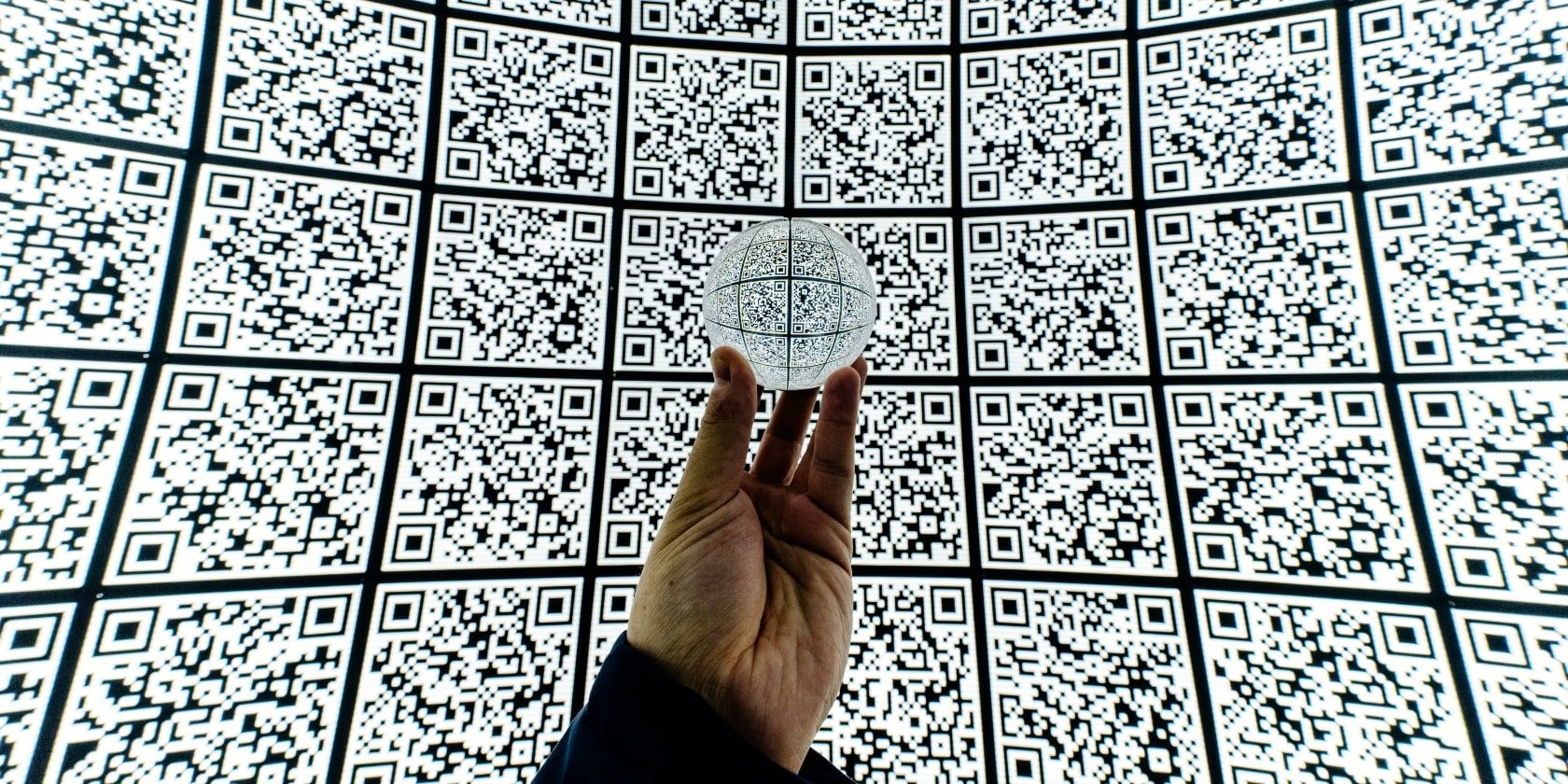
How to Create a QR Code Using Adobe InDesign and Illustrator
You can't generate QR codes natively in Illustrator. But you can copy a QR code made with InDesign to your Illustrator work, and edit it!

How to Turn Real Textures Into Vectors Using Photoshop and Illustrator
You can turn real-life textures like paint swatches into scalable vectors. Let's show you how with Photoshop and Illustrator.
