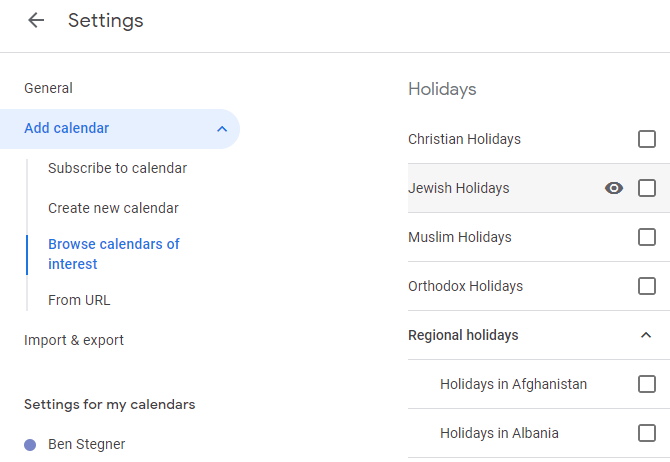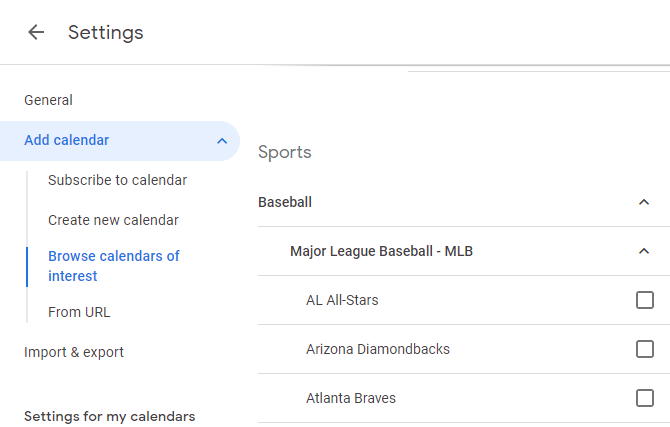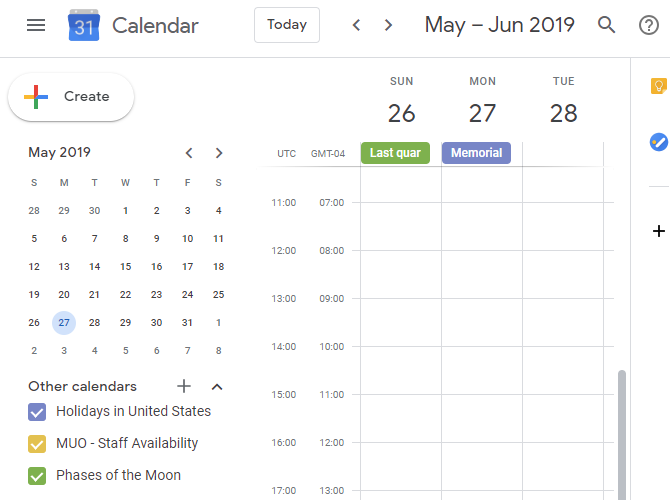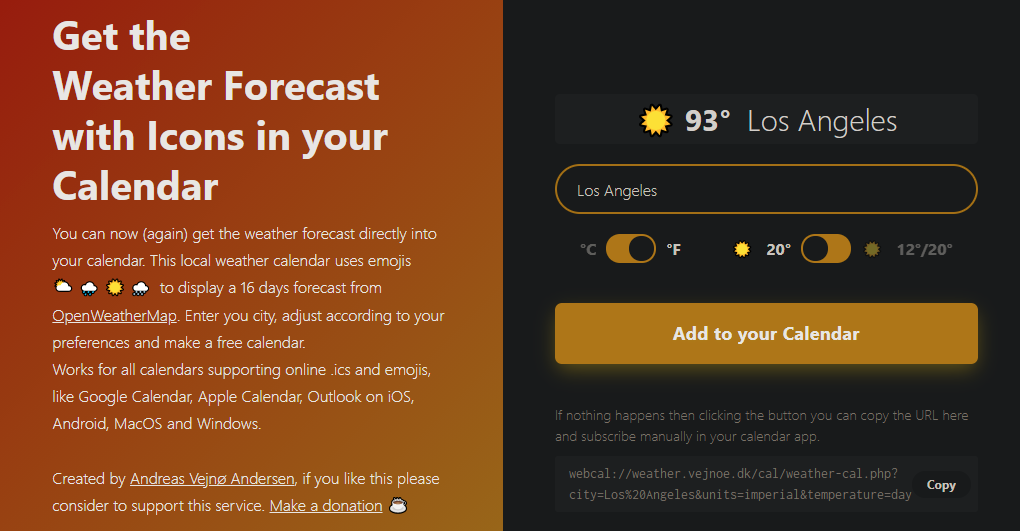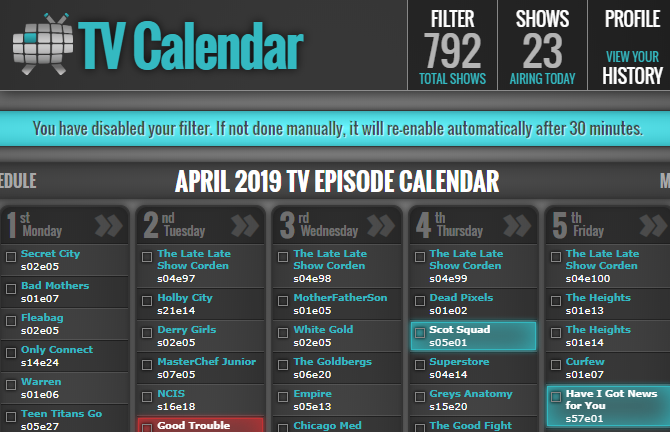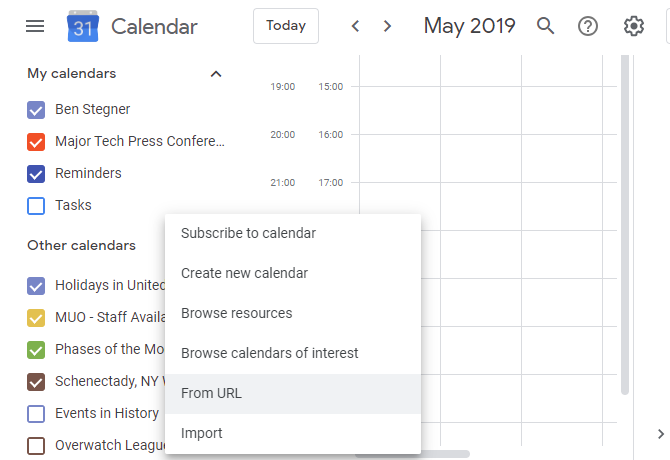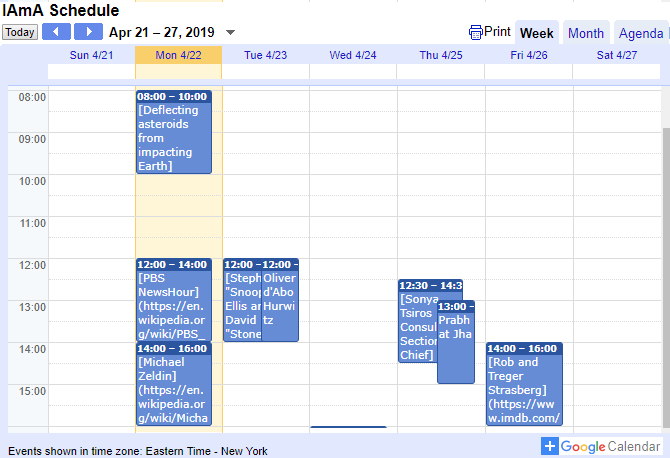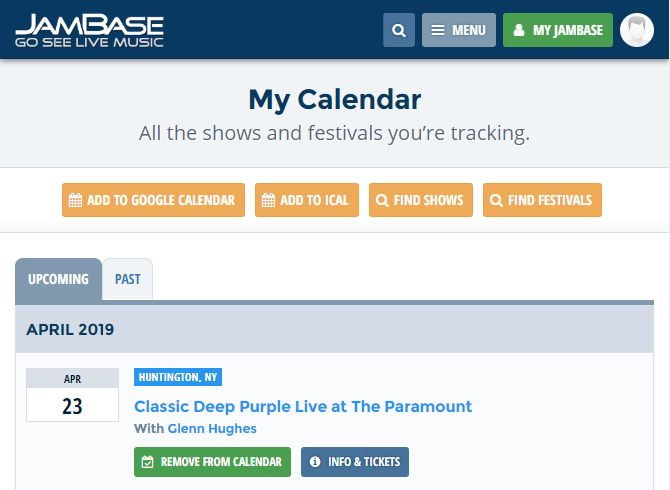You probably know that Google Calendar has tons of great features to help you manage your hectic schedule. But did you know that it also offers sharable calendars? These let you import all sorts of events onto your calendar without doing any of the work of setting them up yourself.
Let's take a look at some of the most useful free calendars you can add to your Google Calendar. With them, you can keep track of nearly anything.
1. Holidays
Google Calendar has built-in support for all sorts of holidays. To access them, click the Gear icon at the top-right of your calendar and choose Settings. On the left side, expand the Add calendar section and click Browse calendars of interest.
Here you'll see Global religious holidays broken down by religion, such as Christian Holidays and Muslim Holidays. You can also expand Regional holidays to add calendars for public holidays in a huge list of countries.
Simply check the box for any holiday calendar you'd like to add, and you'll see it appear in your list of Other calendars on the left sidebar. If you'd like to get an idea of what holidays a calendar contains first, click the Preview icon (which looks like an eye) to check it out.
2. Sports Schedules
The next integrated useful calendar inside Google Calendar lets you keep track of your favorite sports teams. On the same Browse calendars of interest page described above, you can browse by sport such as Baseball, Football, and Hockey.
From there, select a league and you can check the boxes for your team. Now you'll always know when to cheer them on to victory.
3. Phases of the Moon
Our last stop on Google's calendars of interest is the lunar cycle. If you're interested in astronomy, or just want a few more events to flesh out your lonely calendar, adding this will let you know when the moon changes phases.
Like all calendars, you'll find it at the bottom-left corner of your Google Calendar page. Mouse over it, then you can click the three-dot menu button to change the calendar color, hide it from the list, or change other settings.
Before we leave the built-in Google Calendar options, note that on this page, there's also a checkbox under Birthdays for Your Contacts. If you keep your Google Contacts info up to date, this is a handy way to avoid missing anyone's birthday.
4. Esports Schedules
Let's break away from the calendars you can add right inside Google Calendar and check out some public calendars from around the web next.
Maybe you're not interested in sports, but enjoy esports (video game competitions). In that case, you'll be happy to know you can add esports schedules into Google Calendar too.
To do so, you'll need to find a link for your league of choice. One popular game to get you started is the Rocket League esports calendar. This link lets you add it to your Google Calendar in one click. If you're into League of Legends, check out the LoL esports calendar page.
Note that these aren't official, so they may not receive updates for future seasons. A quick Google search should bring up calendars for the games you're interested in—Reddit is another great place to check.
5. Weather
Google Calendar used to offer built-in weather integration, but this is no longer available. Don't despair; you can still add the weather to your Google Calendar easily.
To start, head to Weather in your Calendar. Enter the name of your city in the box, then use the first slider to select Celsius or Fahrenheit. In the second slider, you can select if you want to see the current temperature or the high and low. Hit Add to your Calendar and Google Calendar should launch with a prompt to add it, as above.
If this doesn't work, copy the link in the box below, then click the Plus button next to Other calendars in Google Calendar. Choose From URL, then paste the URL you copied.
After a moment, you'll see a new event for every day with the information you selected. Open a calendar event to see more info, like the humidity and wind speed.
6. TV Shows
If you like to watch new episodes of your favorite shows as soon as they air, it can be tough keeping track of when they all come on. Thankfully, you can use some handy websites to add them all to your calendar.
Head to pogdesign.co.uk/cat/ and you'll see a calendar with the entire month's schedule for shows. You'll need to create an account in order to save your favorites and export them to your calendar.
Once you've made an account, you'll also want to tweak the Settings to your liking. Make sure you've selected the correct time zone; you can adjust preferences like whether to show the episode name as well.
From there, you can browse the schedule or search for your favorite shows using the bar at the top-right. When you find a show you want to track, click the Add to Favorites button on its profile page. Repeat this for all shows you want to add to your calendar.
Importing to Google Calendar
Once you're done adding shows to your favorites, hover over the Account button and click the .iCal entry.
This will download a file that provides a "limited 2-week overview" of your chosen shows. Thus, it's not a long-term solution but can help in times when lots of new shows are starting.
You can add this file to your Google Calendar by clicking Plus next to Other Calendars and choosing Import. Locate the file on your computer and select it to import it to your own calendar. Instead of adding a new calendar, this will simply add the events to the calendar you select from the dropdown box.
Thus, you may want to create a dedicated calendar for TV shows first if you don't want to clutter your main one. There are great apps to keep track of everything you've watched, by the way.
7. Movie Releases
It's easy to lose track of what's in theaters at the moment. FirstShowing.net has you covered with a schedule of every movie planned for release this year.
Click the 20XX Schedule tab at the top and you can browse the list of movies for that year. At the top of the current year, you'll see a Google Calendar button. Clicking this provides a preview of the calendar; hit the Plus button at the bottom-right to add it to your own calendar. Find the 2021 movie calendar here.
You'll need to repeat the process for next year's calendar when it becomes available. While the website's list includes limited-release movies and streaming debuts, as well as wide-release films, the Google Calendar only shows major releases.
8. Upcoming Reddit AMAs
One of the most popular subreddits on Reddit is /r/AMA, which stands for Ask Me Anything. These are essentially open question-and-answer sessions held with notable figures.
If you're a huge AMA fan and want an easy way to keep track of what's coming up, this calendar is for you. Even if you're not really into them generally, you might enjoy looking through the calendar to see if anyone you're interested in is doing an AMA.
Not sure how Reddit works? Check out our introduction to Reddit for a primer.
9. Concerts
Nothing is worse than realizing one of your favorite bands played a concert in your city... last week. JamBase helps you avoid this plight by letting you track your favorite bands and those who are coming to your area.
Once you've signed up for an account, check out shows in your area or look for your top artists. After adding upcoming shows to your JamBase calendar, click the My JamBase button in the top-right and choose Calendar.
Here you can click Add to Google Calendar. Now all your planned concerts are easy to track, and you won't miss the show of a lifetime ever again.
10. Fictional Holidays
So you have Father's Day and Christmas on your calendar, but what about Gondorian New Year from Lord of the Rings? Can you recall when Harry Potter's birthday is? And are you ready for this year's Festivus celebration?
If you aren't up on these holidays, this calendar from Atlas Obscura can help. It details more than 75 fictional holidays, mostly from movies and TV shows, that you can celebrate alongside real ones.
More Useful Google Calendars to Choose From
If there's a calendar you were hoping to find but didn't see here, there's a lot more where these came from. Check out the site iCalShare, which is chock-full of public calendars you can add to yours.
There's a fair amount of garbage on the site, but if you look past that, you'll find some neat calendars. The Best of iCalShare section includes calendars for Lesser Known Holidays and the NASA Launch Schedule, among others.
Dress Up Your Google Calendar
We've looked at some great options to flesh out your Google Calendar a bit. Not everyone will appreciate every choice, but there are definitely some interesting Google Calendar options here.
Having all your scheduled events in one place reduces the likelihood of double-scheduling, which is never fun. For even greater efficiency, there are more Google Calendar tips to know.