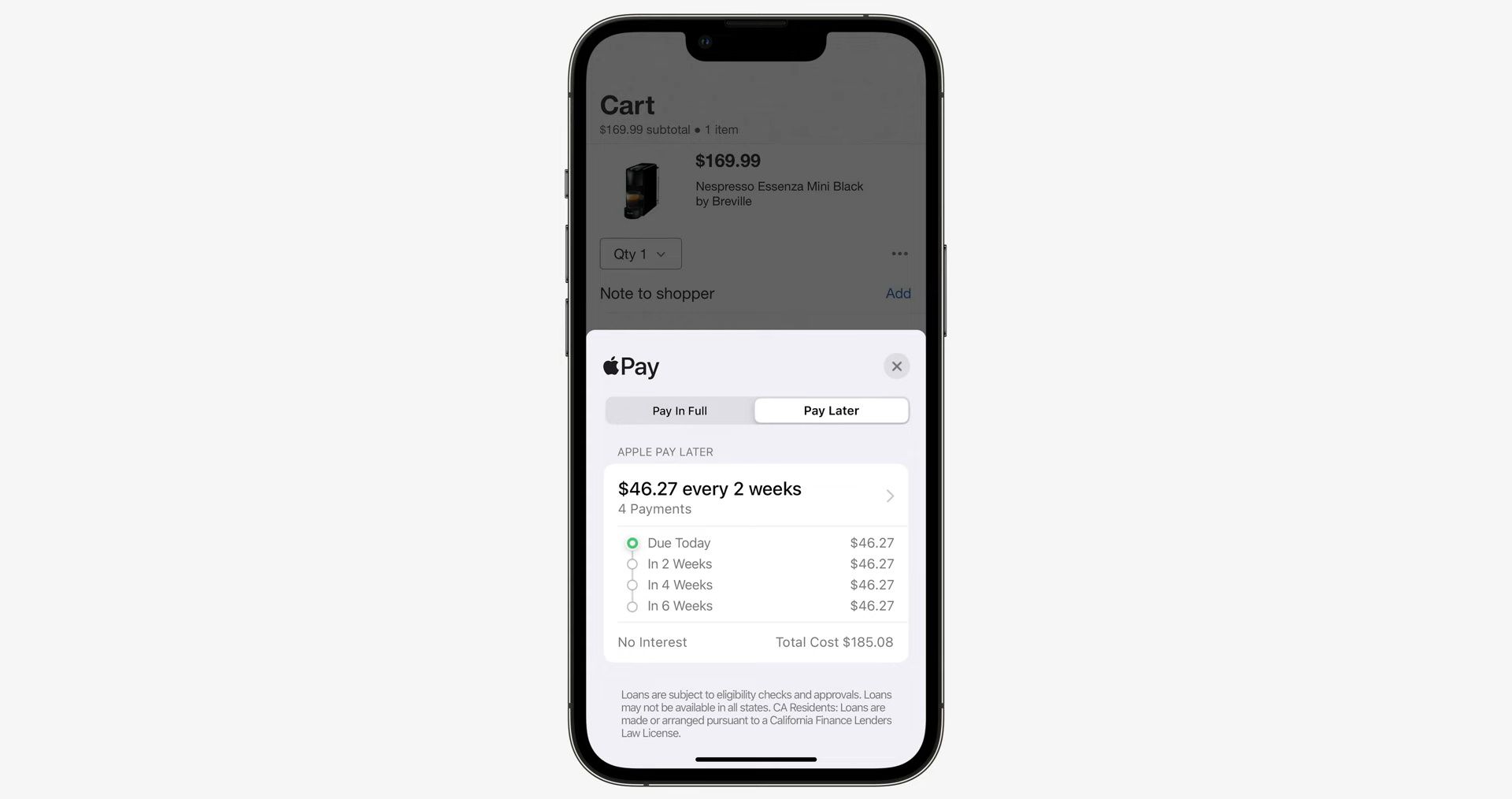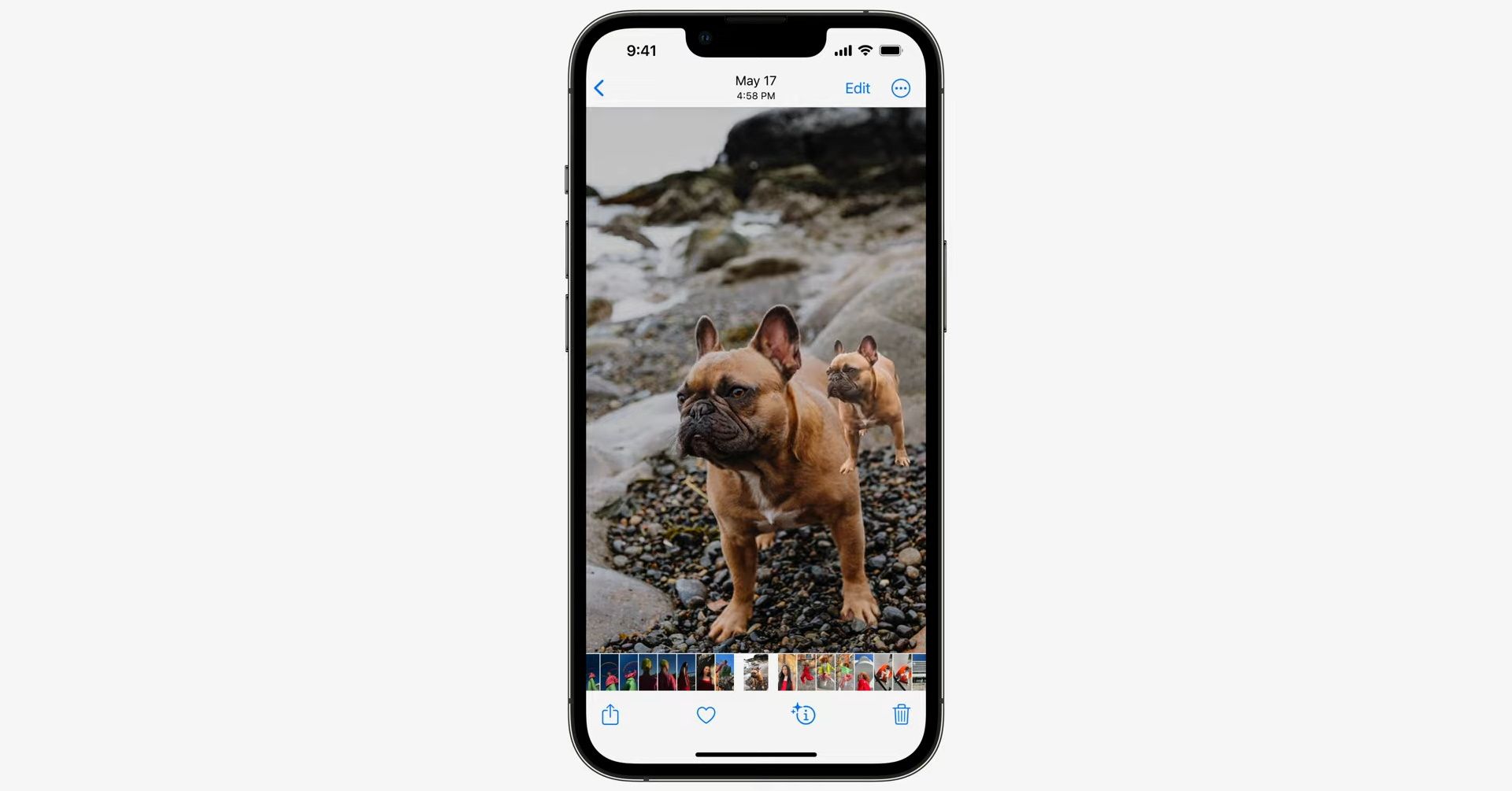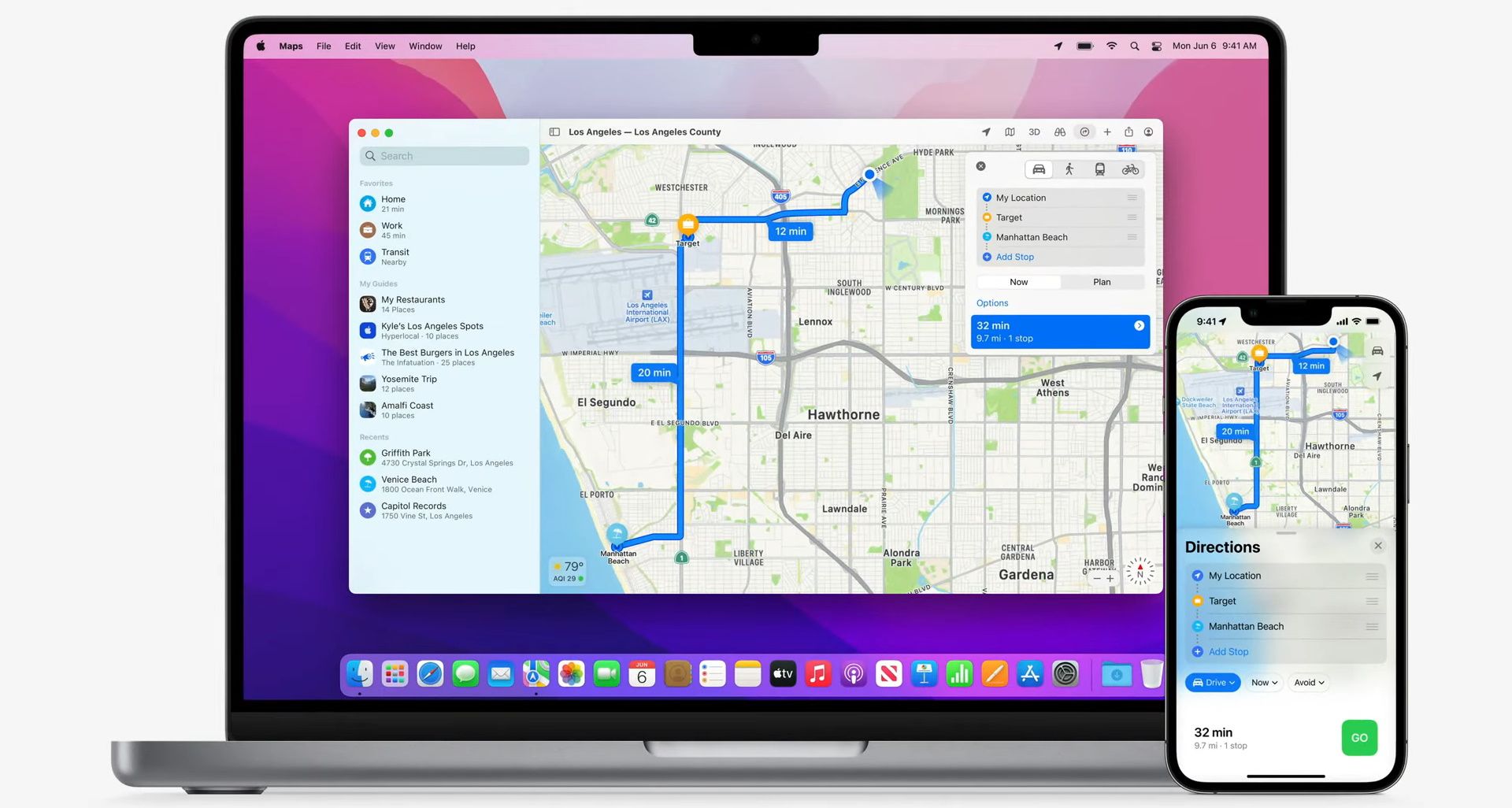Apple showcased iOS 16 at its annual WWDC event, and if you watched it online, chances are you already know about the all-new Lock Screen and cool new features like Live Activities. However, iOS 16’s list of features doesn’t end there.
Besides the major new features, Apple has made plenty of changes and improvements to iOS, which is what we’ll cover here. So, let’s look at everything iOS 16 brings that you may have missed from WWDC22.
If you don’t know anything about iOS 16, start with our list of the best iOS 16 features.
1. Face ID Gets Landscape Support
From iOS 16 on, you don’t have to change the orientation of your iPhone every time you accidentally lock it while watching content. Face ID now works in landscape mode just as well as it does in portrait mode.
2. Apple Pay Later
You can split the cost of an Apple Pay transaction into four equal payments spread over six weeks. You make the first payment on the day of the purchase, whereas the subsequent payments will be due every following two weeks.
And the best part? There’s no interest or additional fees involved. Plus, it works seamlessly wherever Apple Pay is accepted as a valid payment method (in the US). However, you’ll need to add your driver’s license or state ID to the Wallet app to use this feature.
3. All-New Dictation Experience
You can now dictate while the keyboard stays on the screen so that you can switch between dictating and typing whenever you need to. Dictation will automatically insert punctuation to the text as you speak, and you can even insert emojis with just your voice. And if you plan to use this feature in the Messages app, you can now find it in the text entry field.
4. Live Text in Videos
Remember the handy Live Text feature that Apple introduced with iOS 15? You can now use this feature in videos every time you hit pause, which will be a game-changer for students who want to take notes quickly. Live Text can also recognize Japanese, Korean, and Ukrainian in photos and videos.
5. Drag and Drop Subjects With Visual Lookup
Apple’s updated Visual Lookup feature in iOS 16 can separate subjects from the background of an image with a simple long-press action. You can use it to grab an object from a picture and drop it as a sticker into the Messages app, for example. Thanks to machine learning, you no longer need to spend time drawing outlines using third-party apps to get a sticker you want.
6. Spotlight on the Home Screen
You can now access Spotlight search from the Home Screen without swiping down or left. You’ll find it right above the dock, which makes it easier to search for apps, contacts, documents, images, and more. Spotlight can fetch results using the information from images stored in Messages, Notes, and Files, like text, objects, people, and so on.
7. Fitness App for Everyone
Until now, the Fitness app was only available to users who paired their iPhones with an Apple Watch. Thankfully, the Fitness app will be included with iOS 16 even if you don’t own the wearable. That’s because you no longer need an Apple Watch, as the iPhone’s motion sensors can track and fill up a move ring for you.
8. Safety Check
Safety Check is an all-new privacy feature designed to protect people in abusive relationships and ensure their personal safety. If your trust levels in a relationship change at any point, you can use Safety Check to quickly review and reset the access you’ve granted to your partner, like your personal data or location. The feature resets your privacy permissions and revokes access to your messages by signing you out of iCloud from all your devices.
9. Multi-Stop Routing and Transit Fares in Maps
Apple Maps gets a much-needed feature that users have requested for years. You can now add up to 15 stops along your driving route. And, with a Mac, you can plan multi-stop routes in advance, which seamlessly sync to your iPhone. You can also ask Siri to add additional stops to your route while driving without having to fiddle around with your iPhone.
Apple Maps can also show transit fares, so that you can see how much your journey will cost and make transit payments with your iPhone after linking transit cards to the Wallet app.
10. Passkeys
Apple is trying to kill passwords altogether with Passkeys in iOS 16, calling it an easier and safer way to sign in to your accounts. According to Apple, Passkeys are safe from phishing attacks and website leaks, as your private keys are never stored on a web server. In fact, Passkeys never leave your device and are specific to the site you created them for.
You can sign in to websites with your Passkey on non-Apple devices too, but you’ll need an iPhone or iPad to scan the QR code and authenticate with Face ID or Touch ID.
These Subtle Changes Will Make iOS 16 Great
While we all love the biggest features that iOS 16 brings to the table, these minor touches and quality-of-life changes make the overall software even better. However, iOS 16 wasn’t the only announcement Apple made at WWDC22. We also got to see iPadOS 16, watchOS 9, macOS Ventura, and a brand new MacBook Air.